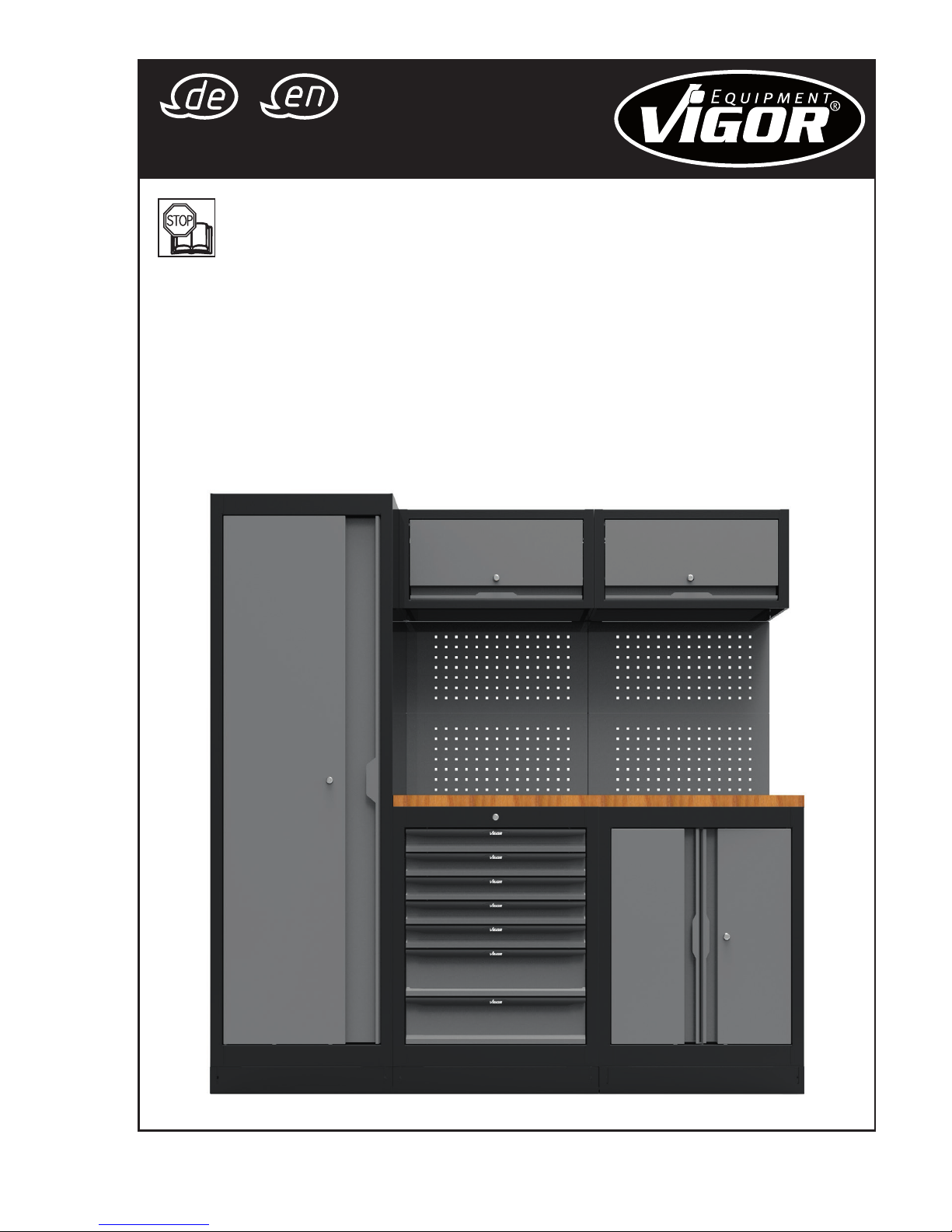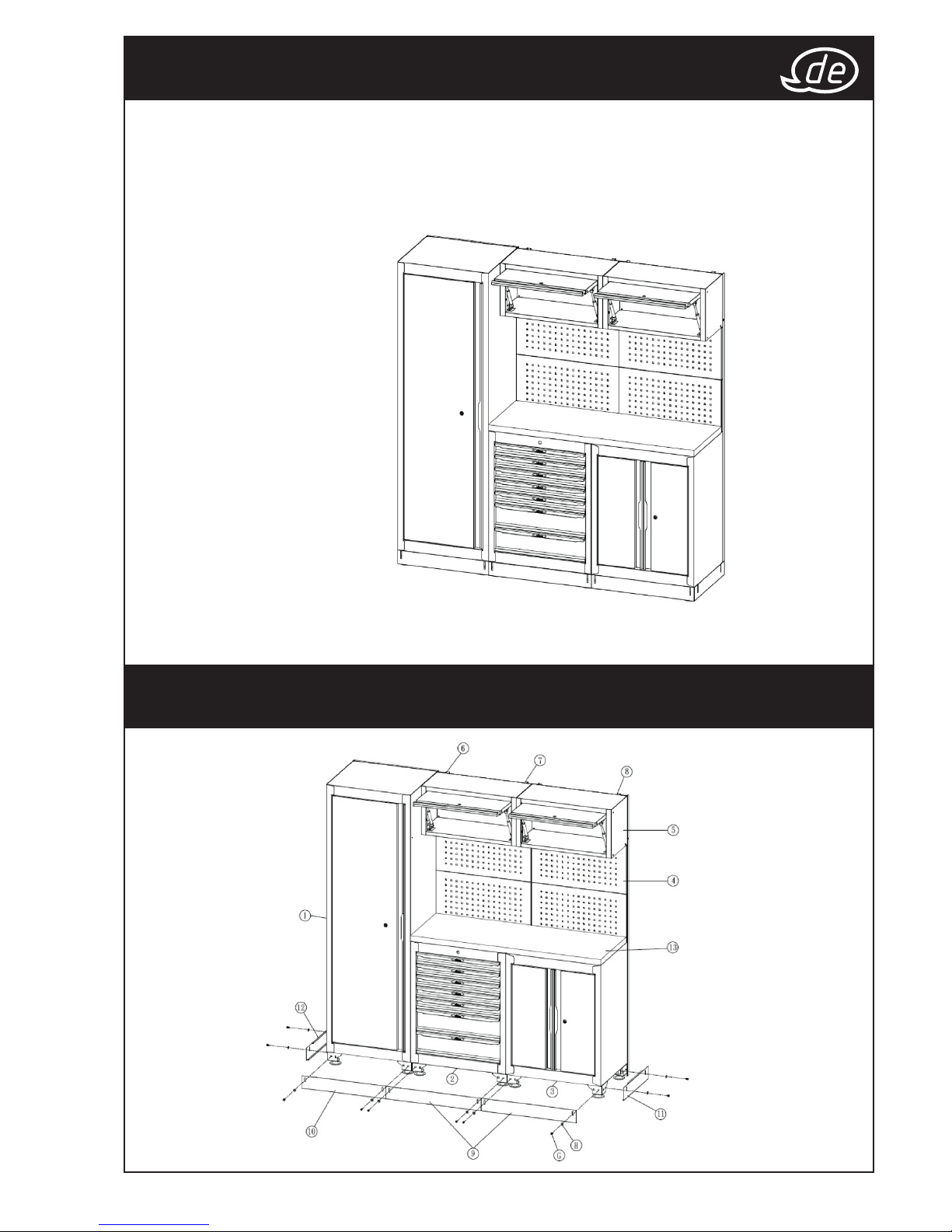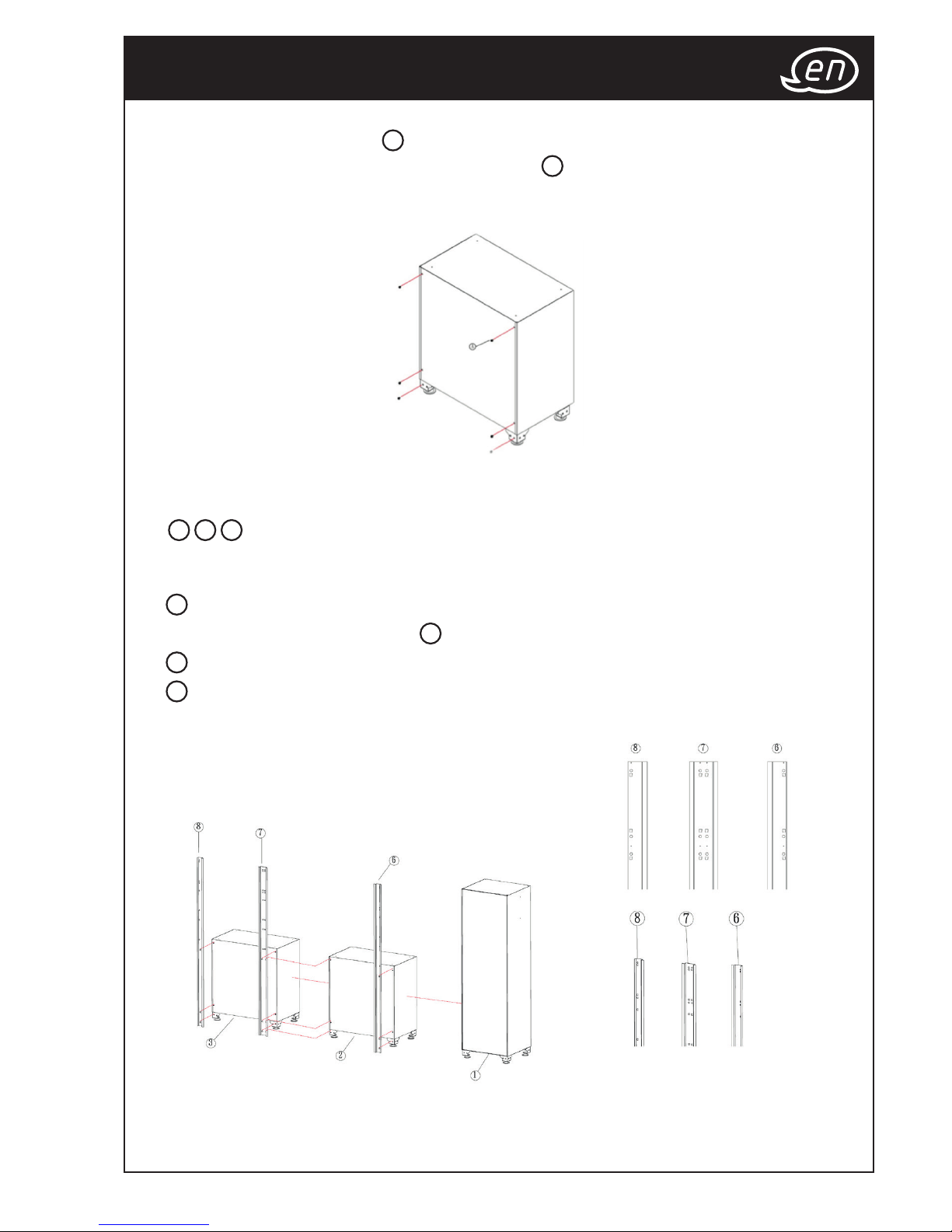2
ViGOR GmbH • ;Am Langen Siepen 13-15 • 42857 Remscheid • GERMANY
[
+49 (0) 21 91 / 97 95 •
\
+49 (0) 21 91 / 97 96 00 •
]
^
vigor-equipment.com
Unpacking........................................................................ 8
Assembly Tool Request ................................................... 8
Exploded Drawing .......................................................... 8
Assembly
Step 1................................................................................ 9
Step 2.............................................................................. 10
Step 3....................................................................... 10 - 11
Step 4.............................................................................. 11
Step 5.............................................................................. 12
Finish................................................................................ 12
Auspacken....................................................................... 3
Anforderung Montagewerkzeug .................................. 3
Explosionszeichnung....................................................... 3
Montage
Schritt 1............................................................................. 4
Schritt 2............................................................................. 5
Schritt 3.......................................................................... 5-6
Schritt 4............................................................................. 6
Schritt 5............................................................................. 7
Fertig................................................................................. 7