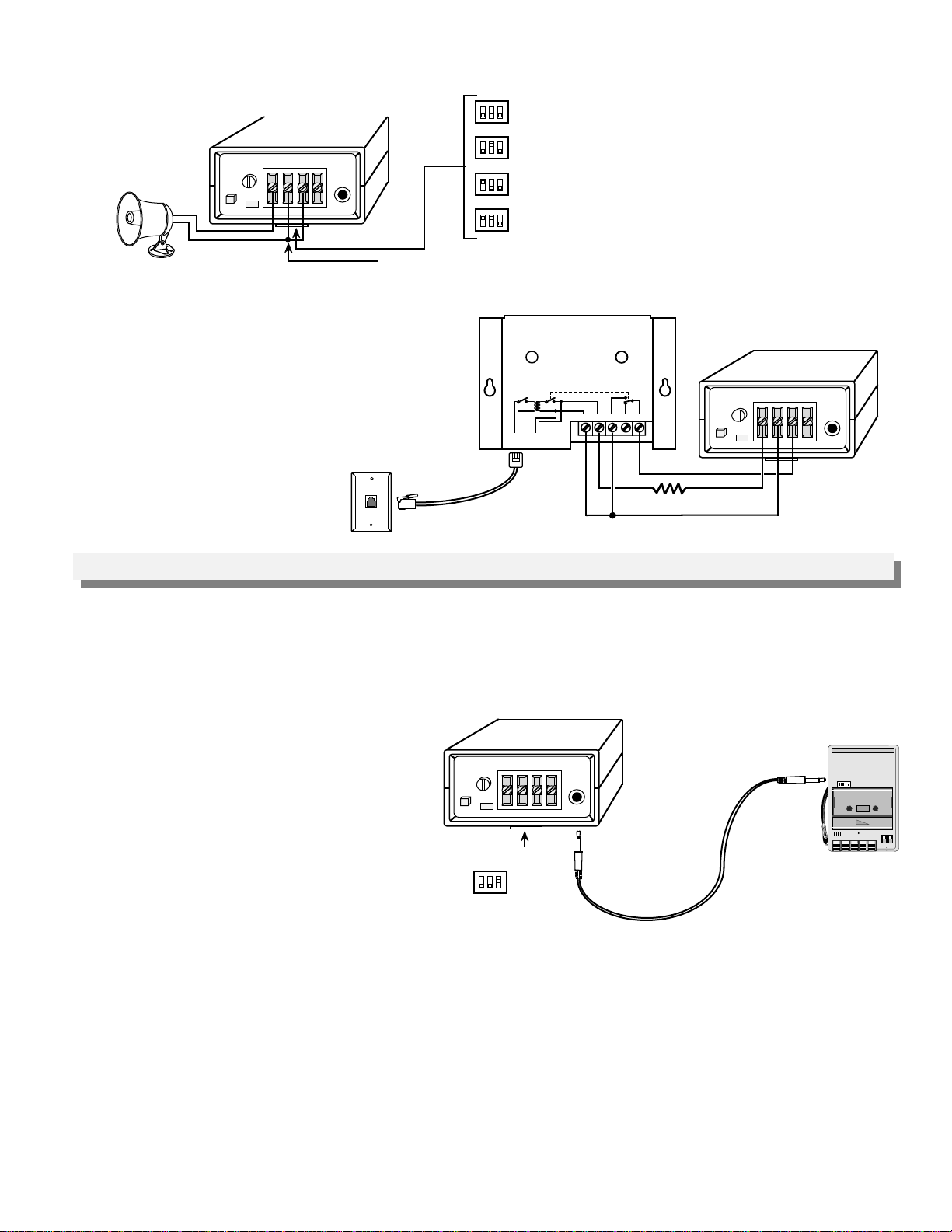VIKING©
LED
MODEL DVA-2W
START
VOLUME
AUXCCCOMSPK
TAPE/
MIC IN
Due to the dynamic nature of the product design, the information contained in this document is subject to change without notice. Viking
Electronics, its affiliates and/or subsidiaries assume no responsibility for errors and/or omissions contained in this information. Revisions of this
document or new editions of it may be issued to incorporate such changes.
Product Support Line...(715) 386-8666 Fax Back Line...(715) 386-4345
Fax Back Doc # 110 Printed in the U.S.A. ZF300130 Rev E
Operation
The DVA-2W is designed to be recorded from a tape player or live from a microphone. The DVA-2W will switch to
record mode when a 1/8” audio plug is inserted into the TAPE/MIC IN jack. A single message may be recorded using
the automatic record feature, or multiple messages may be recorded using the manual START switch. There is no
defined limit (other than maximum record time) to the number of messages which can be recorded.
When the 1/8” audio jack is removed, the DVA-2W is ready to play. Momentarily press the START switch on the front
panel or a remote switch connected to the CC and COM terminals to initiate a single playback. Messages will playback
one at a time in the order in which they were recorded. Continuous looping playback is achieved by strapping CC to
COM. Delays between messages are selectable in 15, 30 or 60 second increments. Audio from the auxiliary source will
fade out before message playback and fade in during the delays.
If multiple messages are required, the manual record mode must be used.
C. Manual Recording From a Tape Player
Important: The internal shunt must be in the Tape position (see Installation for details).
Use an Electret or
Dynamic type
microphone with a
1/8" audio plug such
as Radio Shack part
# 33-1060, # 33-
2001 or equivalent.
123
ON
OFF
Dip Switch Settings
ON
OFF
1. Move dip switch 3to the OFF position.
2. Connect the microphone jack to the TAPE/MIC IN jack
of the DVA-2W. The LED will light steady to indicate the
DVA-2W is in the record mode.
3. Momentarily press the START button to begin recording.
The LED will fast flash.
4. Momentarily press the START button again to stop
recording. The LED will flash steady.
5. Repeat steps 3and 4for each message you wish to
record.
7. Remove the microphone jack to switch the DVA-2W into the play mode.
1. Move dip switch 3 to the OFF position.
2. Set the volume on the tape player to a middle setting.
3. Connect the EAR/SPK output from the tape player to the
TAPE/MIC IN jack of the DVA-2W using a double ended 1/8"
audio cord. The LED will light steady to indicate the DVA-2W is
in the record mode.
4. Momentarily press the START button to begin recording. The
LED will fast flash.
5. Momentarily press the START button again to stop recording.
The LED will light steady.
6. Repeat steps 3and 4for each message you wish to record.
7. Remove the audio cord to switch the DVA-2W into the play
mode.
VOLUME
•••••••••••••••••••
•••••••••••••••••••
•••••••••••••••••••
•••••••••••••••••••
•••••••••••••••••••
••••••••••••••••••••••••••••••••••••••
•••••••••••••••••••
•••••••••••••••••••
•••••••••••••••••••
•••••••••••••••••••
•••••••••••••••••••
006
STOP REWIND RECORD PLAY PAUSE
MICROPHONE
EAR/SPK
123
ON
OFF
Dip Switch Settings
Notes: If the total available record time is surpassed while recording, the last recorded message will be invalid and
will not play. The LED will pulse hi/lo to indicate that the total available record time has been surpassed. To re-
record all messages, remove the microphone plug from the DVA-2W, then insert again into TAPE/MIC IN. This will
clear all previous messages from memory.
Notes: If the total available record time is surpassed while recording, the last recorded message will be invalid and
will not play. The LED will pulse hi/lo to indicate that the total available record time has been surpassed. To re-
record all messages, remove the microphone plug from the DVA-2W, then insert again into TAPE/MIC IN. This will
clear all previous messages from memory.
VIKING©
LED
MODEL DVA-2W
START
VOLUME
AUXCCCOMSPK
TAPE/
MIC IN