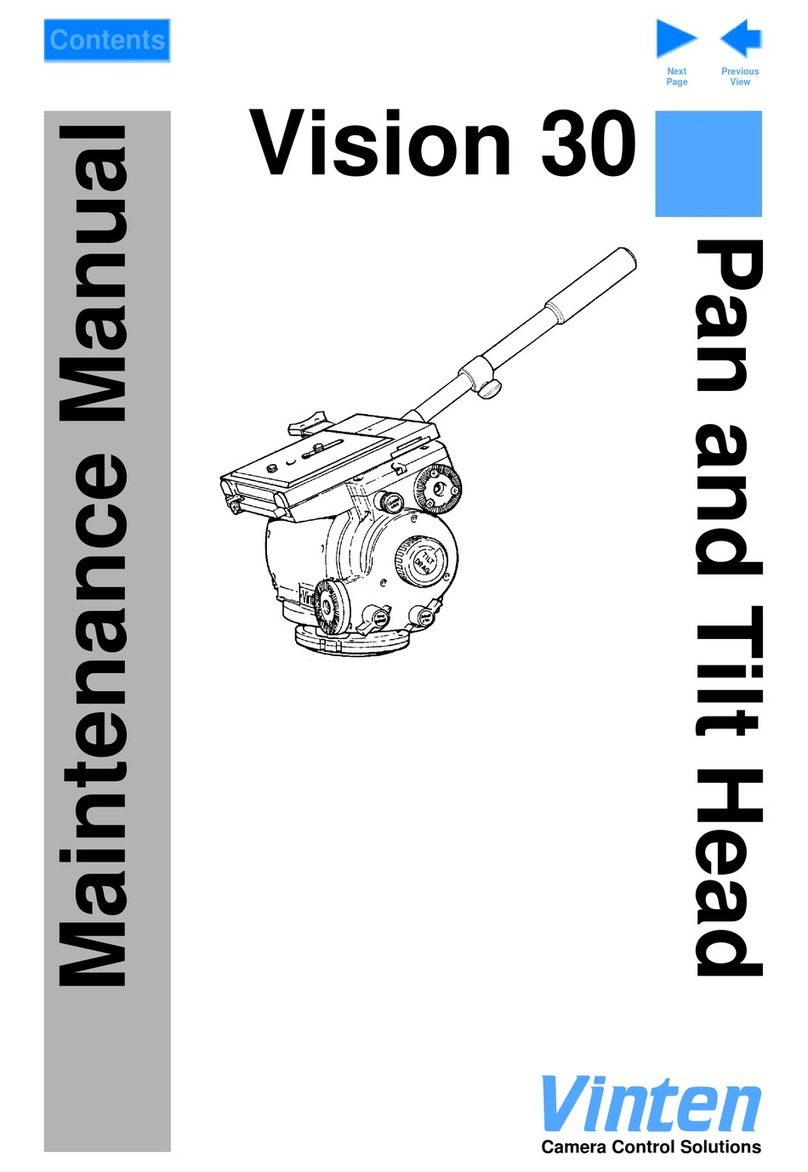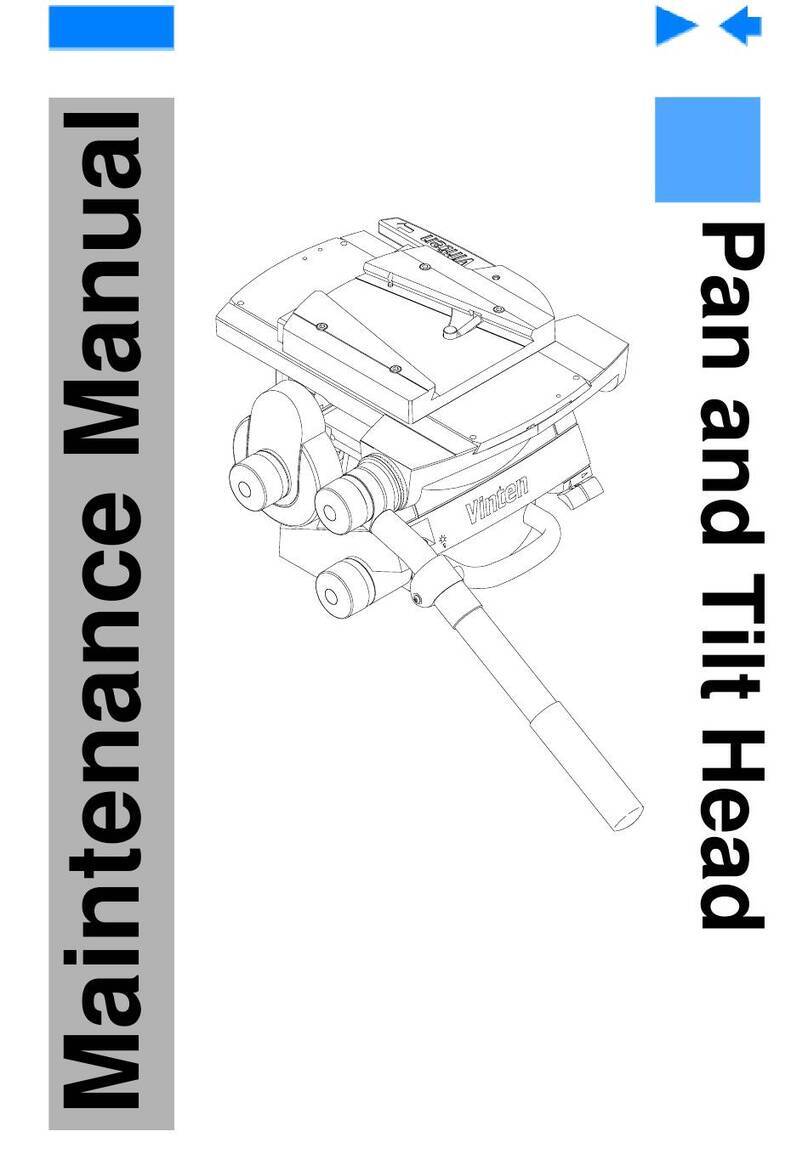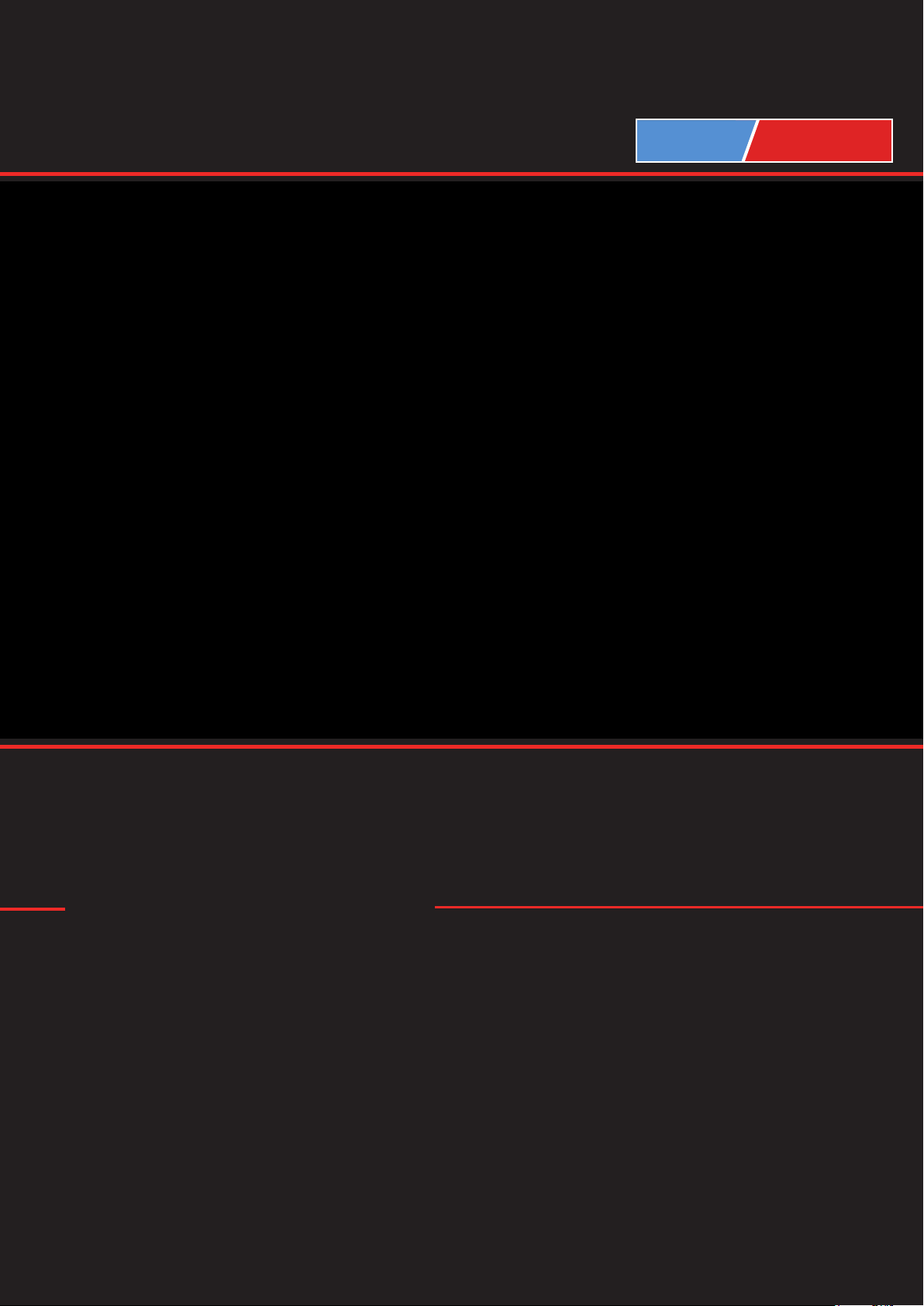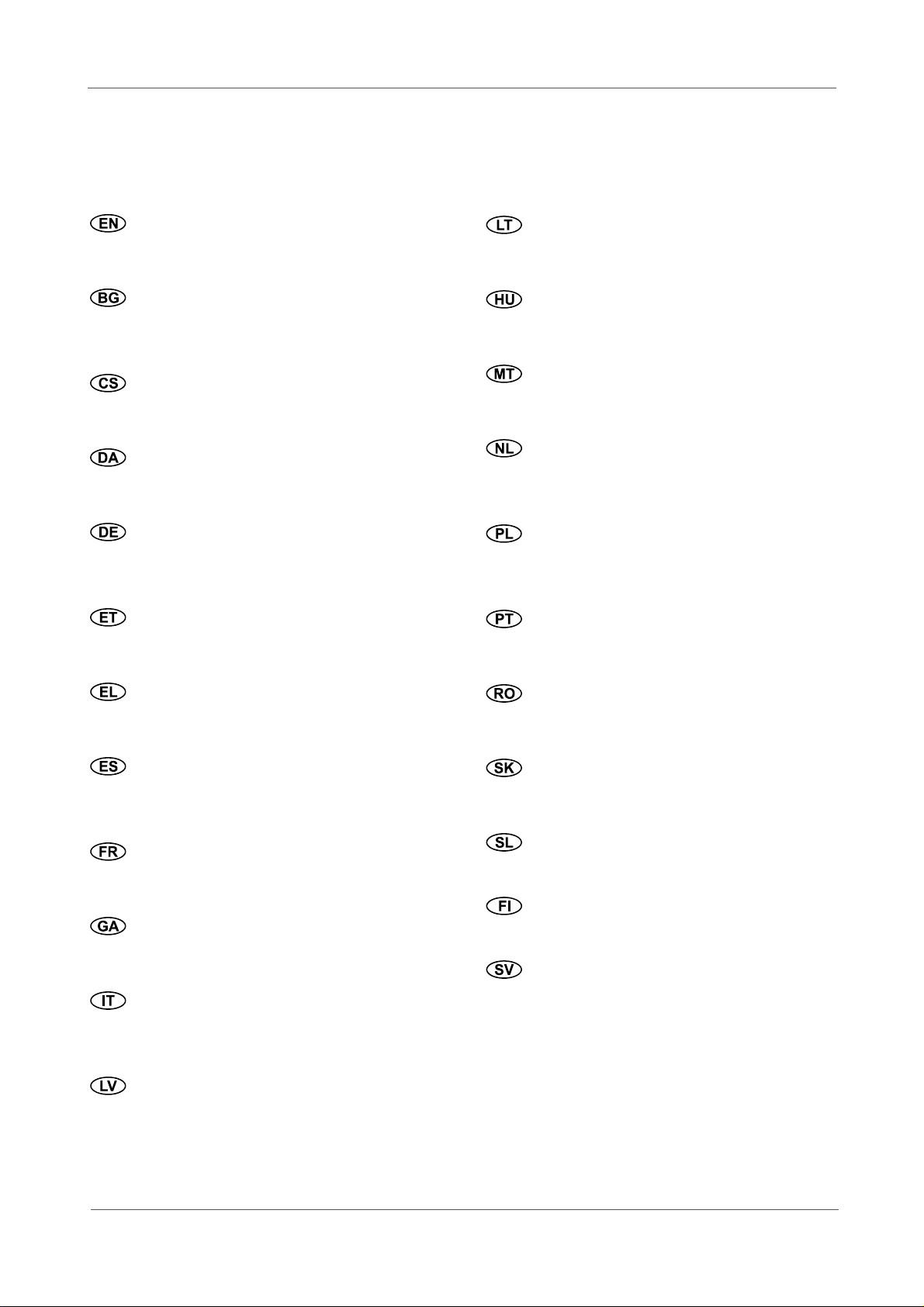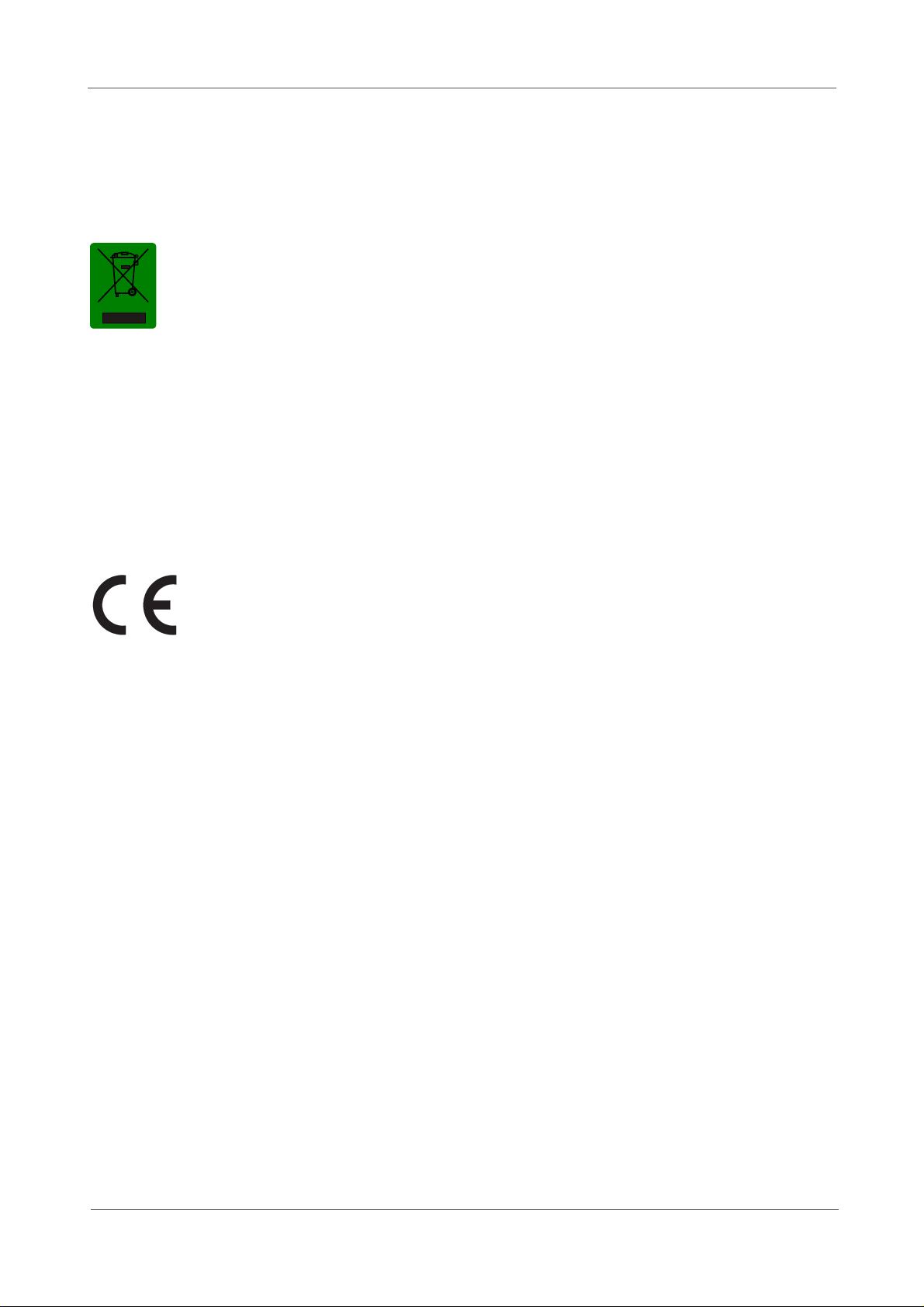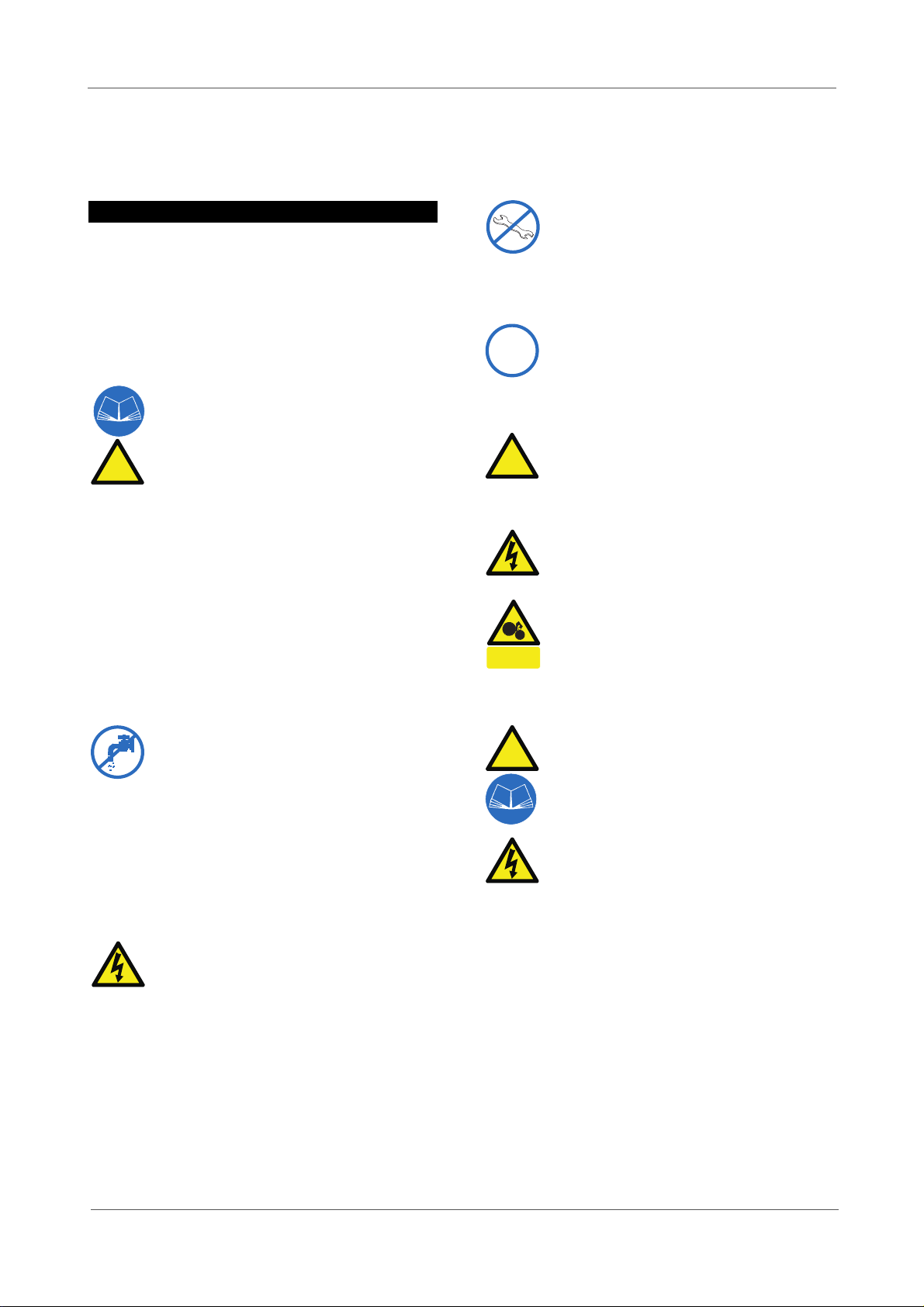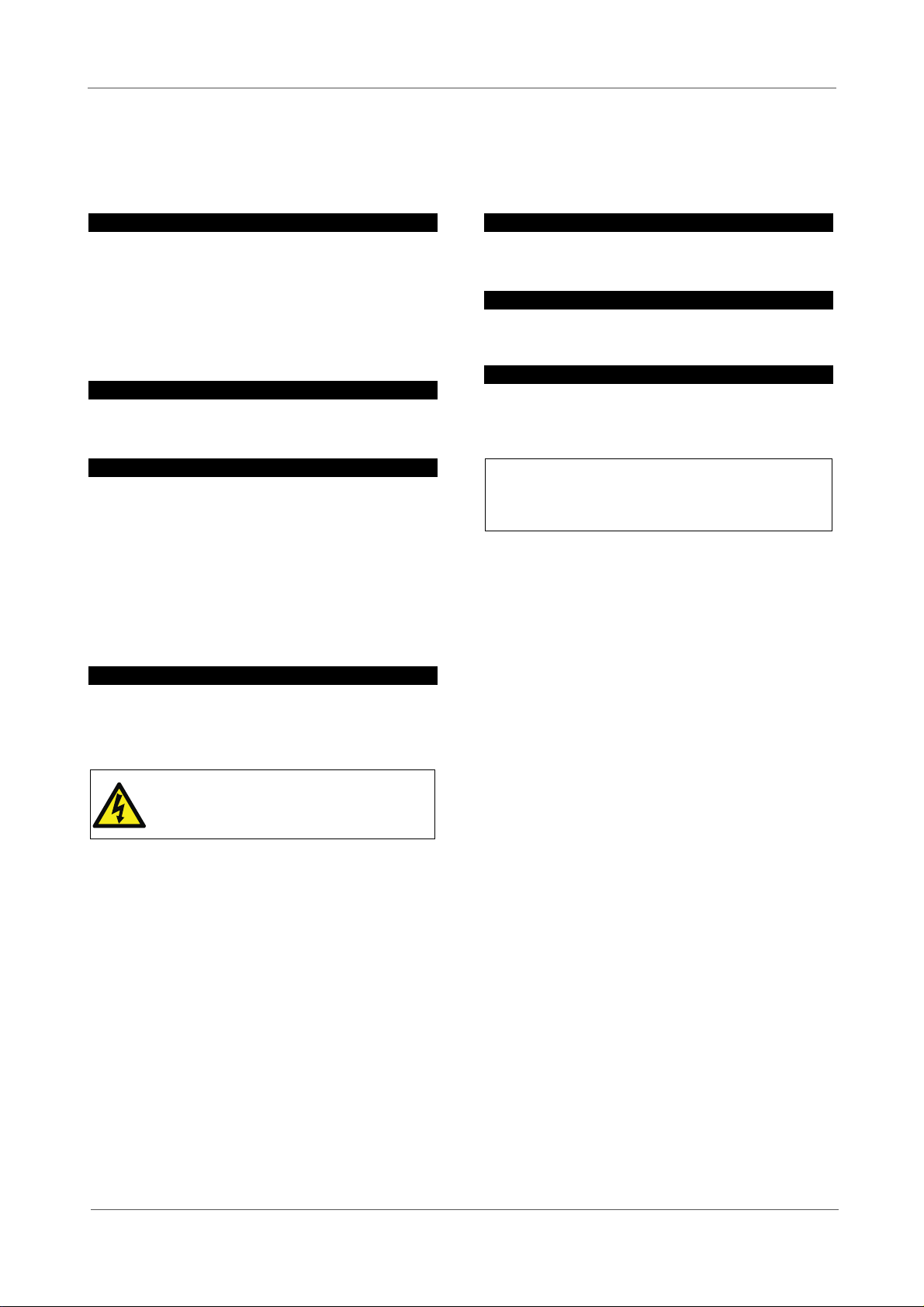iii
European Union Regulations
English
The original instructions presented in this operators guide were
written in English, and subsequently translated into other
languages. If you are unable to understand these instructions,
contact Vinten Radamec or your distributor to obtain a
translation of the original instructions (EU Countries).
БЪЛГАРСКИ
Оригиналните инструкции, представени внастоящото
ръководство на производителя, бяха написани на
английски език, аслед това - преведени на други езици. Ако
не разбирате тези езици, свържете се сVinten или сВашия
дистрибутор, за да получите оригиналните инструкции (за
страните от Европейския съюз).
Česky
Pokyny uvedené v této operátorské příručce byly původně
napsány anglicky a následněbyly přelo_eny do ostatních
jazyků. Nerozumíte-li těmto pokynům, kontaktujte společnost
Vinten nebo svého distributora, abyste získali překlad
originálních pokynů(členské státy EU).
Danish
De originale instruktioner, der præsenteres i denne
betjeningsvejledning, er skrevet på engelsk og derefter oversat
til andre sprog. Hvis du ikke forstår disse instruktioner bedes du
kontakte Vinten eller vor forhandler for at få en oversættelse af
de originale instruktioner (EU-lande).
Deutsch
Die Originalanleitung in diesem Bedienungshandbuch wurde
auf Englisch verfasst und anschließend in andere Sprachen
übersetzt. Bei Verständnisproblemen in einer der übersetzten
Sprachen kontaktieren Sie bitte Vinten Radamec oder Ihren
Fachhändler; dort erhalten Sie eine Übersetzung der
ursprünglichen Anleitung (EU-Staaten).
Eesti
Käesoleva kasutajajuhendi algtekst on koostatud inglise keeles
ning seejärel tõlgitud teistesse keeltesse. Kui juhend osutub
teie jaoks arusaamatuks, võtke juhendi emakeelse tõlke
hankimiseks ühendust Vinteni või kohaliku esindajaga
(Euroopa Liidu riigid).
Ελληνικά
Οι αρχικές οδηγίες αυτού του οδηγού για το χειριστή
συντάχθηκαν στα Αγγλικά και μεταφράστηκαν στη συνέχεια σε
άλλες γλώσσες. Εάν δυσκολεύεστε να καταλάβετε αυτές τις
οδηγίες, επικοινωνήστε με τη Vinten ήτο διανομέα σας για να
λάβετε μια μετάφραση των αρχικών οδηγιών (Χώρες ΕΕ).
Español
Las instrucciones originales que se indican en esta guía del
operador se han redactado en inglés y posteriormente se han
traducido a otros idiomas. Si no entiende estas instrucciones,
póngase en contacto con Vinten Radamec o con su distribuidor
para obtener una traducción de las instrucciones originales
(para países de la UE).
Français
Les instructions originales présentées dans ce guide
d'utilisation ont été écrites en anglais puis traduites dans
d'autres langues. Si vous ne comprenez pas ces instructions,
contactez Vinten Radamec ou votre revendeur pour obtenir une
traduction des instructions originales (pour les pays de l'UE).
Gaeilge
Scríobhadh na treoracha bunaidh don treoirleabhar oibritheora
seo as Béarla, agus aistríodh iad go teangacha eile ina dhiaidh
sin. Mura bhfuil tú in ann na treoracha seo a thuiscint, téigh i
dteagmháil le Vinten nó le do dháileoir, chun aistriúchán de na
treoracha bunaidh a fháil (Tíortha an AE).
Italiano
Le istruzioni originali presentate in questa guida per l'operatore
sono in lingua inglese e successivamente tradotte nelle altre
lingue. Qualora le istruzioni non fossero disponibili nella lingua
desiderata, potete contattare Vinten Radamec o il vostro
distributore per ricevere la traduzione delle istruzioni originali
(Paesi UE).
Latviešu
Šajāoperatora rokasgrāmatāiekļautie norādījumi sākotnēji tika
sarakstīti angļu valodāun pēc tam pārtulkoti citās valodās. Ja
nesaprotat šos norādījumus svešvalodā, sazinieties ar Vinten
vai tirgotāju, lai saņemtu norādījumu tulkojumu (kādāno ES
dalībvalstu valodām).
Lietuvių
Šiame operatoriaus vadove pristatomos pirminės instrukcijos
parašytos anglųkalba ir vėliau išverstos įkitas kalbas. Jei šių
instrukcijųnesuprantate, susisiekite su „Vinten“ arba savo
platintoju ir gaukite pirminiųinstrukcijųvertimą(ES šalies
kalba).
Magyar
A kezeloi útmutatóban található utasítások angol nyelven
íródtak, és utólag fordították azokat más nyelvekre. Ha nem érti
ezen utasításokat, kérjük, vegye fel a kapcsolatot a Vintennel
vagy a helyi képviselettel, és igényelje az eredeti utasítások
fordítását (EU országok).
Malti
L-istruzzjonijiet originali ippreżentati f'din il-gwida ta' operaturi
kienu miktuba bl-Ingliż, u sussegwentement maqluba fl-lingwi
ohra. Jekk ma tistax tifhem dawn l-istruzzjonijiet, ikkuntattja lil
Vinten jew id-distributur tieghek biex tikseb traduzzjoni ta' l-
istruzzjonijiet originali (Pajjiżi ta' UE).
Nederlands
De oorspronkelijke instructies in deze bedieningshandleiding
zijn geschreven in het Engels en vervolgens in andere talen
vertaald. Als het onmogelijk is deze instructies te begrijpen,
neemt u contact op met Vinten Radamec of met uw distributeur
om een vertaling te bemachtigen van de oorspronkelijke
instructies (EG-landen).
Polski
Oryginalne instrukcje zamieszczone w niniejszym podręczniku
operatora zostały napisane w języku angielskim, a następnie
przetłumaczone na inne języki. Jeśli nie rozumiejąPaństwo
tych instrukcji, prosimy skontaktowaćsięz siedzibąlub
dystrybutorem Vinten, aby uzyskaćtłumaczenie oryginalnych
instrukcji (kraje UE).
Português
As instruções originais apresentadas no guia do operador
foram escritas em Inglês e traduzidas para outros idiomas. Se
não conseguir compreender estas instruções contacte a Vinten
Radamec ou o seu distribuidor para obter a tradução das
instruções originais (Países da UE).
Română
Instrucţiunile originale prezentate în acest ghid pentru operatori
au fost scrise în limba engleză, şi traduse ulterior în alte limbi.
În cazul în care nu înţelegeţi aceste instrucţiuni, contactaţi
Vinten sau distribuitorul dumneavoastrăpentru a obţine o
traducere a instrucţiunilor originale (Ţările UE).
Slovensky
Pôvodné pokyny, uvedené v tomto návode na obsluhu, boli
napísané v anglictine a následne preložené do iných jazykov.
Ak nerozumiete týmto pokynom, obrátte sa na spolocnost
Vinten alebo vášho distribútora, aby vám zaslal preklad
originálnych pokynov (krajiny EÚ).
Slovenščina
Originalno besedilo teh navodil za uporabo je bilo napisano v
angleščini in prevedeno v ostale jezike. Če ne razumete teh
navodil, se obrnite na podjetje Vinten ali lokalnega zastopnika,
ki vam bo posredoval originalna navodila (velja za dr_ave EU).
Suomi
Tähän käyttäjän oppaaseen sisältyvät ohjeet on kirjoitettu alun
perin englanniksi ja käännetty sitten muille kielille. Ellet
ymmärrä näitä ohjeita, ota yhteyttä Vinteniin tai jälleenmyyjään
ja pyydä alkuperäisten ohjeiden käännöstä (EU-maat).
Svenska
Instruktionerna i denna handbok skrevs ursprungligen på
engelska och har sedan översatts till flera språk. Om du inte
förstår dessa instruktioner, kontakta Vinten eller din
återförsäljare för en ny översättning av originalinstruktionerna
(EU-länder).