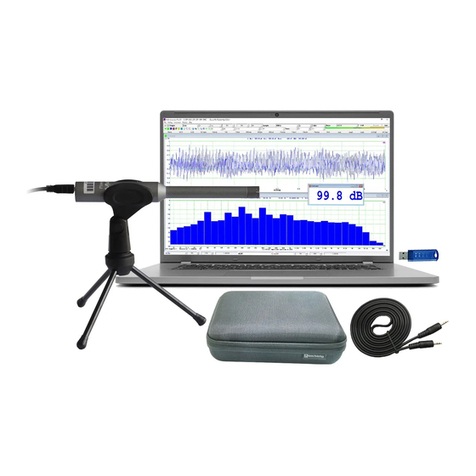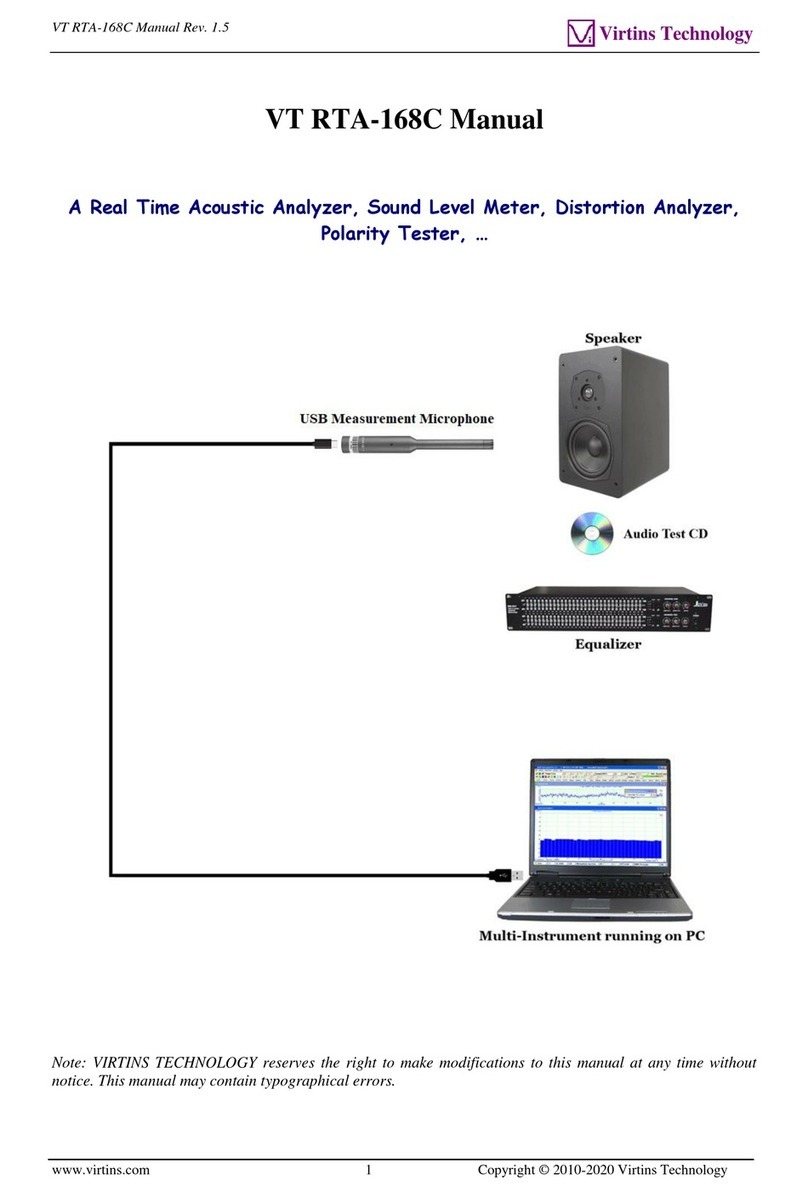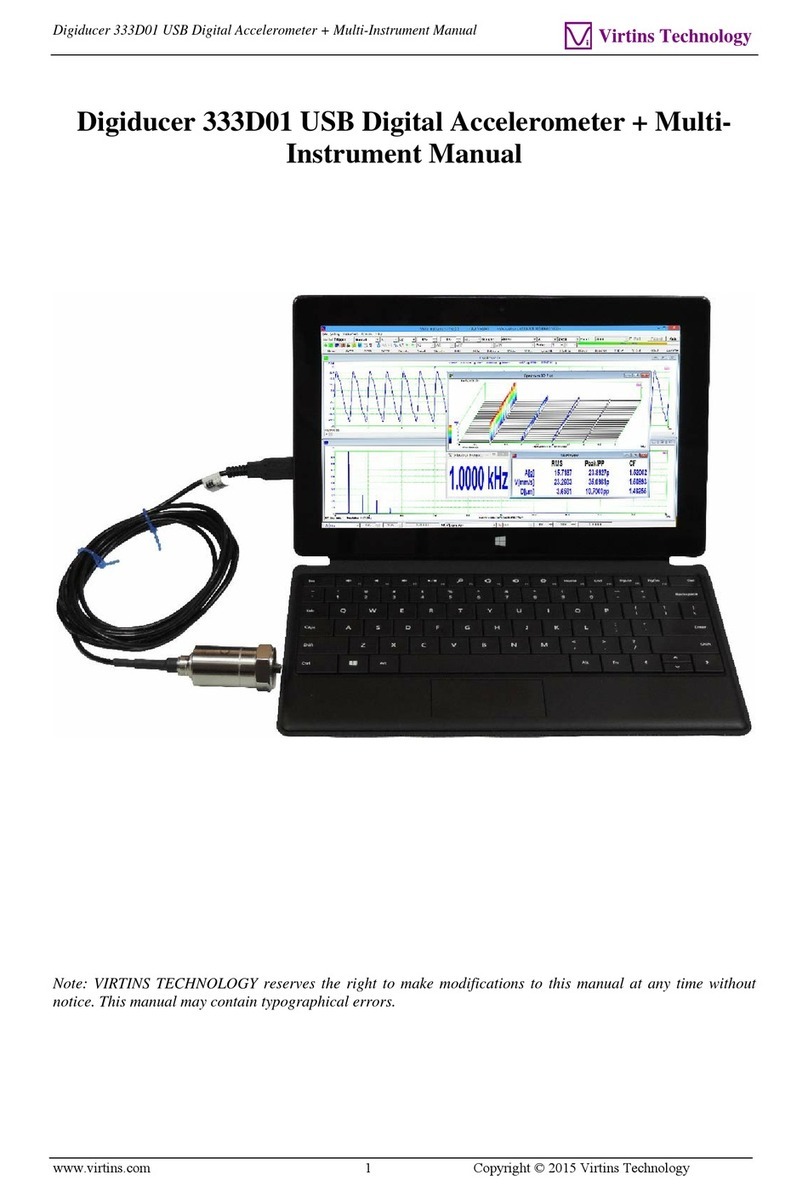VT USA-168A/B Real Time Underwater Sound Analyzer Manual Rev. 1.5
www.virtins.com 2 Copyright © 2021-2022 Virtins Technology
TABLE OF CONTENTS
1 INSTALLATION AND QUICK START GUIDE..........................................................................................3
1.1 PACKAGE CONTENTS....................................................................................................................................3
1.2 HARDWARE CONNECTION ............................................................................................................................4
1.3 HARDWARE DRIVER INSTALLATION.............................................................................................................5
1.4 MULTI-INSTRUMENT SOFTWARE INSTALLATION AND CONFIGURATION.......................................................6
1.4.1 Install Multi-Instrument.......................................................................................................................6
1.4.2 Start Multi-Instrument..........................................................................................................................6
1.4.3 Configure Multi-Instrument.................................................................................................................8
1.5 INPUT OF SOUND LEVEL CALIBRATION DATA AND ADJUSTMENT OF INPUT GAIN......................................12
1.5.1 Under Windows 8/8.1/10/11 ..............................................................................................................13
1.5.2 Adjustment of Input Gain via Hardware Gain Knob .........................................................................15
1.5.3 0dB Reference Vr...............................................................................................................................15
1.6 MOST FREQUENTLY USED MEASUREMENT SETTINGS ................................................................................16
1.7 USING HYDROPHONE WITH BATTERIES OR AN EXTERNAL POWER SUPPLY WITHOUT A COMPUTER...........16
1.8HYDROPHONE MAINTENANCE....................................................................................................................17
1.9SLIDING STAINLESS STEEL WEIGHT ON VT USA-168B .............................................................................17
1.10 USING VT USA-168A AS A CONTACT MIC ANALYZER IN AIR.................................................................17
1.11 CONNECTING HYDROPHONES TO 3.5MM TRS MIC INPUT OF OTHER AUDIO DEVICES..............................18
2 SPECIFICATIONS.........................................................................................................................................19
2.1 VT USA-168A/B OVERALL HARDWARE SPECIFICATIONS.........................................................................19
2.2HYDROPHONE SPECIFICATIONS ..................................................................................................................19
2.3 XLR-TO-USB SOUND CARD ......................................................................................................................20
2.4MULTI-INSTRUMENT SOFTWARE SPECIFICATIONS......................................................................................22
3 MULTI-INSTRUMENT SOFTWARE LICENSE INFORMATION ........................................................31
3.1 LICENSE TYPES...........................................................................................................................................31
3.2 LICENSE UPGRADE FROM ONE LEVEL TO ANOTHER...................................................................................31
3.3 SOFTWARE UPGRADE IN THE SAME LICENSE LEVEL...................................................................................31
4 WARRANTY...................................................................................................................................................31
5 DISCLAIMER.................................................................................................................................................32