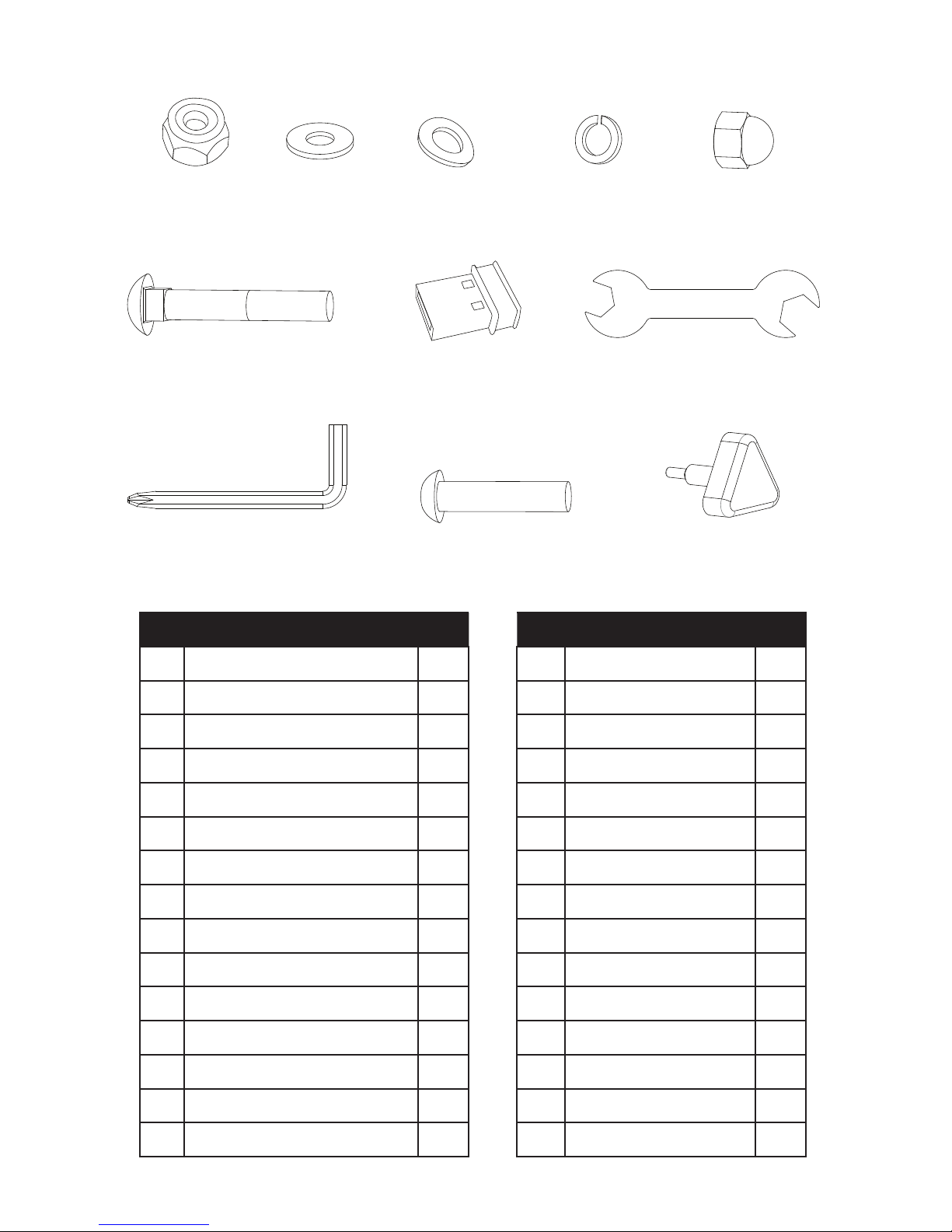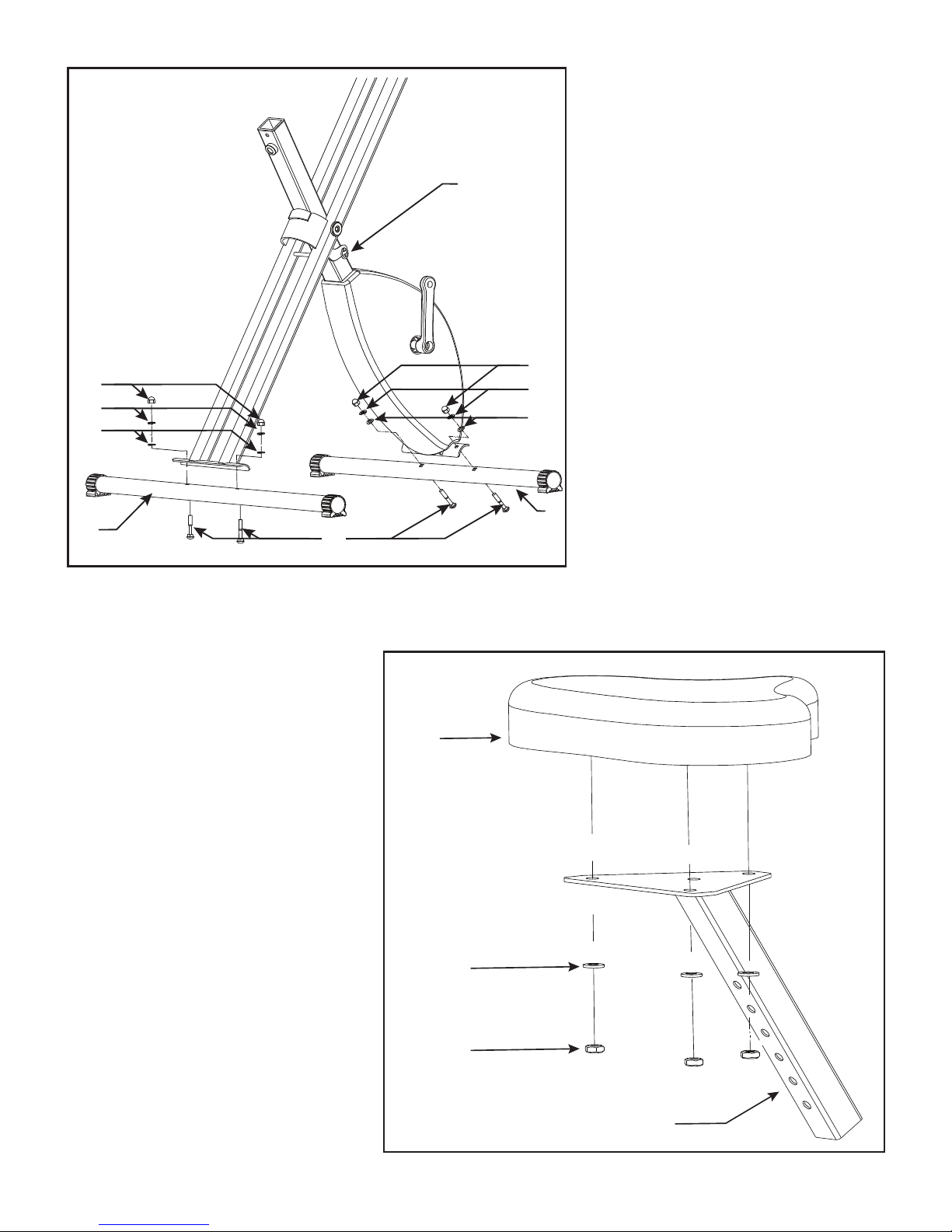p.1
1. Read this entire manual before assembling and using the VirZOOM. VirZOOM can only be used safely if it is assem-
bled, maintained and used properly. It is your responsibility to ensure that all users of the VirZOOM are aware of all
warnings and precautions.
2. Before using VirZOOM you should consult your doctor to determine if it is safe for you to engage in vigorous aerobic
exercise.
3. Be aware of what your body is telling you while using VirZOOM. Stop immediately if you experience pain, tightness
in your chest, irregular heartbeat, extreme shortness of breath, dizziness or nausea. If you do experience any of
these symptoms, consult your doctor before using VirZOOM again.
4. Keep small children and pets away from VirZOOM. It is designed for use by adults and young adults only.
5. Use the VirZOOM on a solid, flat level surface with a protective cover for your floor or carpet. Using VirZOOM on
thickly padded or plush carpet could result in hazardous instability. For safety, leave a few feet of open space all
around it. Do not use or store VirZOOM in an excessively hot or cold or humid environment.
6. Before using the VirZOOM, check to make sure the nuts, bolts and pedals are securely tightened. After extended
use some parts may need to be replaced. Periodically check your VirZOOM for wear and tear. If you hear any unusu-
al noise coming from the VirZOOM, stop using it until the problem has been rectified.
7. Always use the VirZOOM as instructed. Do not stand up on the pedals or sit on the handlebars. Do not sit with your
weight o the back of the seat.
8. Make sure the seat is adjusted to your height. You should be able to put the balls of your feet on the floor while
seated on VirZOOM.
9. Wear suitable clothing while using VirZOOM. Avoid loose clothing which could get caught in the pedal cranks. Avoid
tight clothing which restricts movement.
10. Designed for players 4’4” to 6’2” in height & up to 260lbs in weight (1.32 to 1.88 meters & up to 118KG). Use of Vir-
ZOOM by persons outside of this range is likely to result in damage to the VirZOOM and injury to the person.
11. Always get seated on VirZOOM and place your feet on the pedals before covering your eyes with your VR
head-mounted display. Make sure that any cords or cables are secured where they won’t interfere with your pedal-
ing and won’t get tangled in the pedals.
12. When VirZOOM is not in use it should be switched o, folded and stored in a dry place. It can be cleaned with a
damp cloth. Be careful when moving VirZOOM around not to bang the handlebar grips or brain box into anything.
These parts are relatively fragile.
IMPORTANT SAFETY INFORMATION