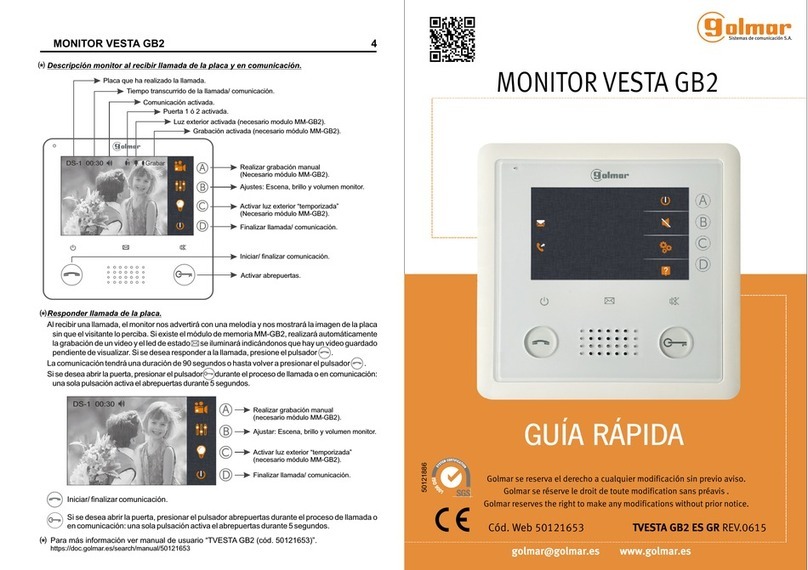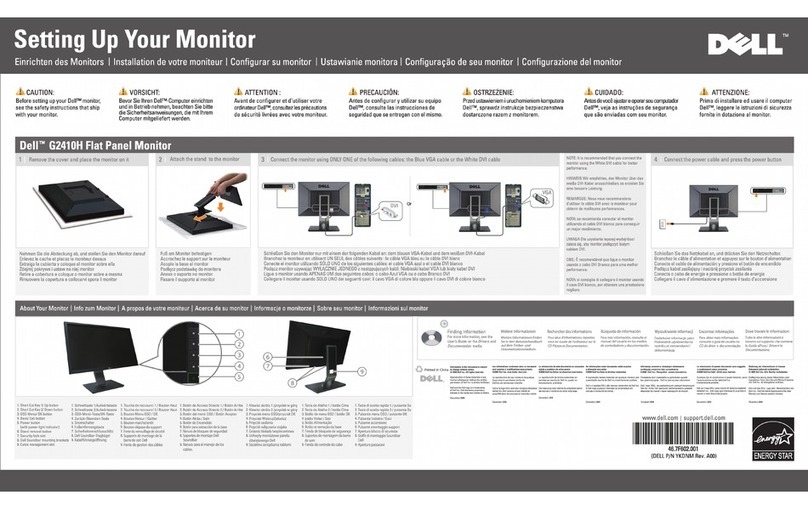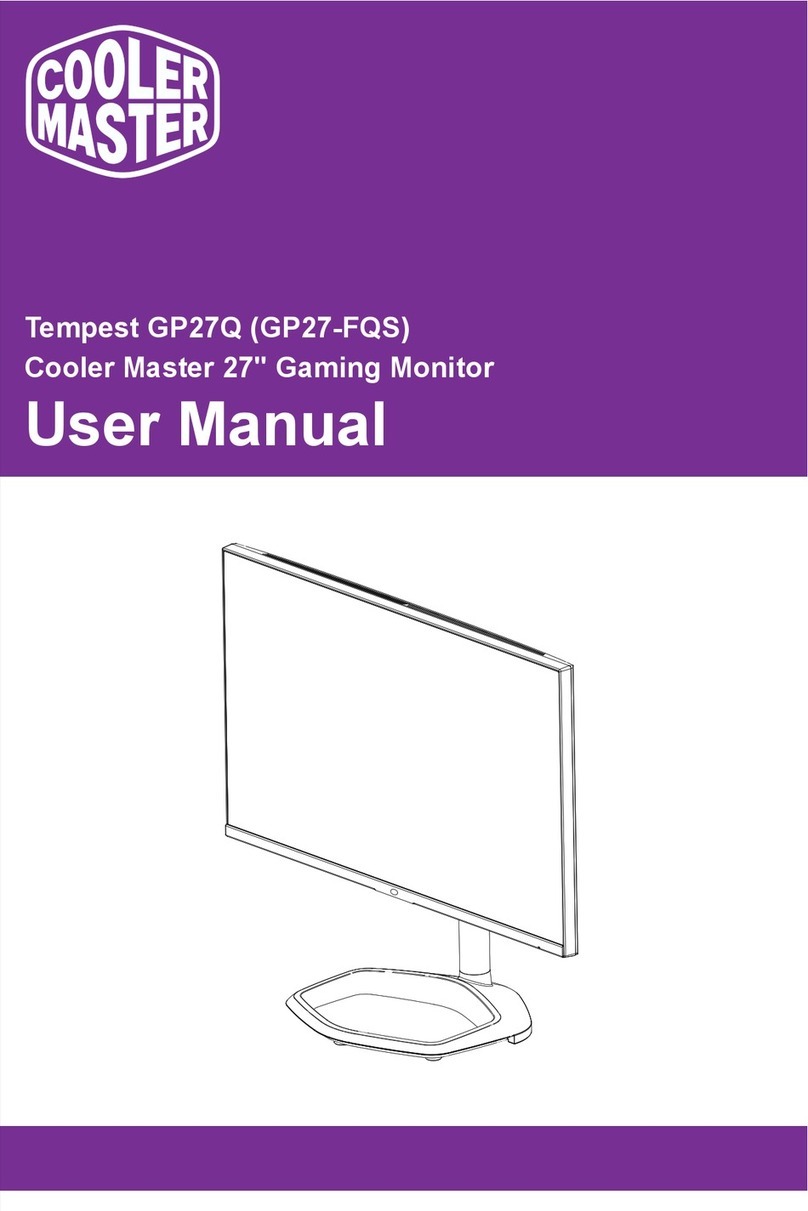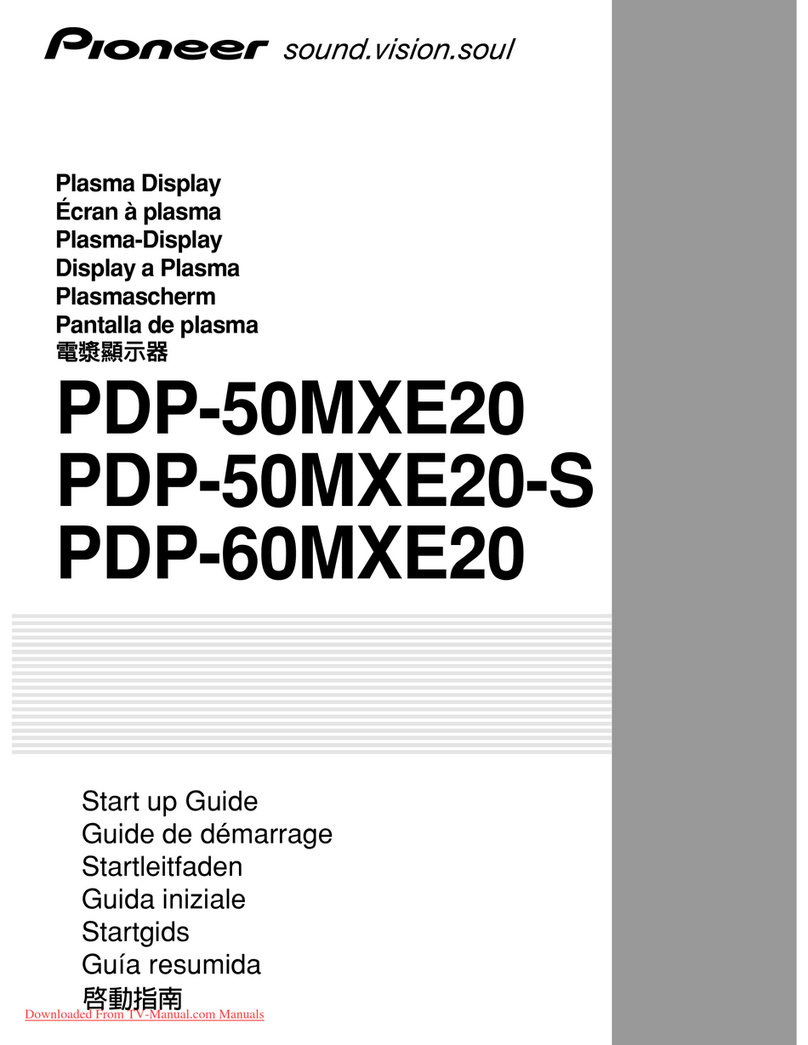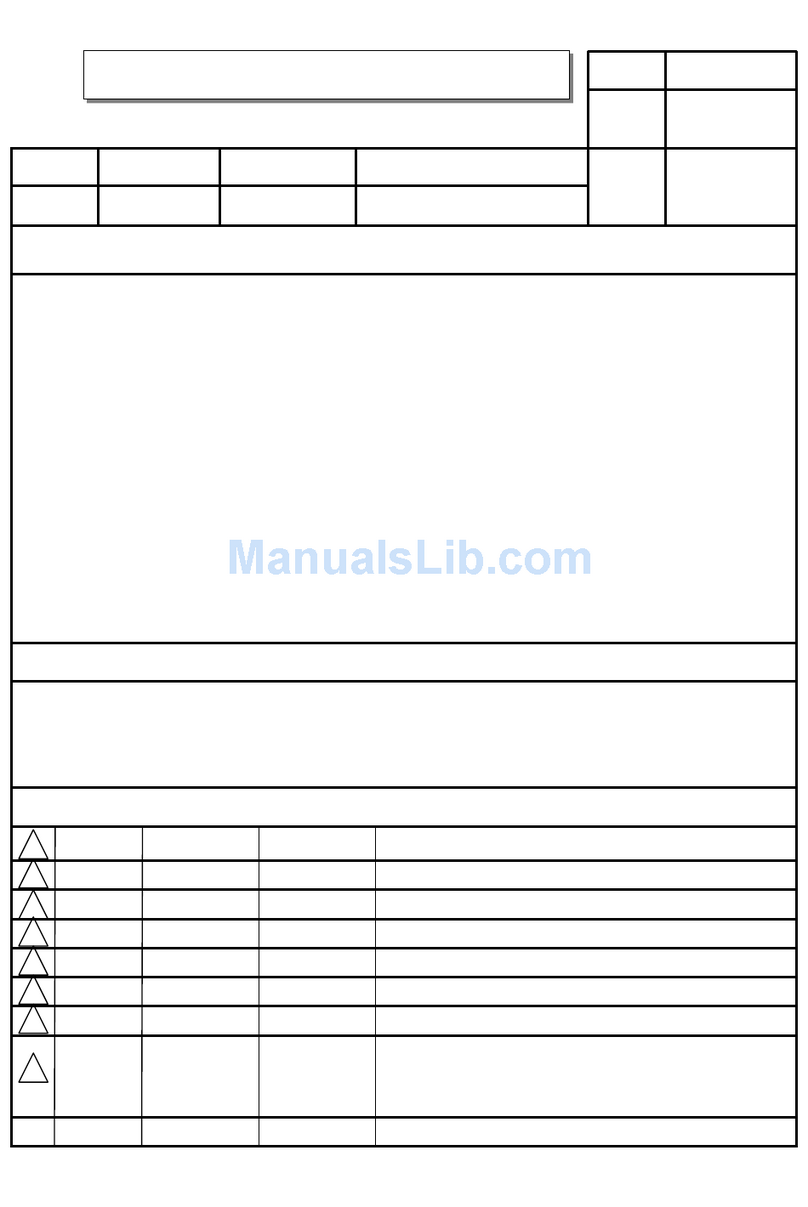Visionstar CM-1900C User manual

LCD CHART MONITOR
USER MANUAL
Production license: Zhe Food and Drug Administration No. 20130141
Execution standard: YZB/zhe XXXX-2014
Product registration number:Zhe Food and Drug Administration(permit)wordXXXX
No.XXXXXXX
Chongqing Vision Star Optical Co., Ltd
www.hyvisionstar.com

2
Please read the instructions before use
This instrument is production according to general requirements for safety of GB9706.1
medical electrical equipment, the equipment must be reliable grounding. In order to guarantee
the safety of the product use and prevent damage to the operator and others, or cause
damage to other facilities, warning label can be seen on the products and specifications,
please note and canvassed the attached file.
ISO 9001/13485 authentication—Product design, development, production and service of
Chongqing Vision Star Optical Co., Ltd has passed the authentication of ISO 9001/13485.
IEC standards applicable to this manual.
Before using the equipment must be thoroughly understand the safety precautions and
operation instruction. And properly retention of the manual. If you encounter any problems or
have questions about the equipment, please contact our local authorized distributor or
contact our customer service department directly.
At the same time,the manual is as training reference manual. To ensure the best
performance of new machine, it is recommended that you read carefully and follow the steps
in this guidance to operate. Please keep this manual for future reference when communicate
with other users. If you require additional copies or have any questions, please contact with
our company or authorized dealer.
Published information contained in this manual has been confirmed. Product specifications
are subject to change without prior notice. Chongqing Vision Star Optical Co., Ltd reserves
the right to this manual contains product change, without prior notice. Sold products does
not involve the use of such changes.
Without prior written permission of Chongqing Vision Star Optical Co., Ltd, electronic,
mechanical, recording or any other means to reproducion, retrieve, reprint any chapters of
this book is not allowed.
Document No: Q/MS-J511C.21-2014
Version No: A/0 effective date: 2014-06-06
Chongqing Vision Star Optical Co., Ltd
www.hyvisionstar.com

3
Contents
1.Introduction...................................................................................................................... 1
1.1 Product characteristics and use range...................................................................... 4
1.2 Classify .................................................................................................................... 4
1.3 Performance parameter............................................................................................5
2. Safety precautions.............................................................................................................5
2.1 Safety signs..............................................................................................................5
2.2 Safety precautions before use .................................................................................. 6
2.3 Safety precautions in the process of use....................................................................7
2.4 Safety precautions after use .......................................................................................8
2.5 Maintain and inspect...................................................................................................8
2.6 Dispose ......................................................................................................................9
3.Composition of instrument................................................................................................ 10
3.1 Composition of LCD chart monitor .................................................... ............ ........... 10
3.2 Accessory.................................................................................................. ..... ......... .11
4.Ready to use ..................................................................................................................... 11
4.1 Equipment support installation ................................................................... ... ............11
4.2 Remote battery installation....................................................................... ... ............ 11
5. Operation procedure........................................................................................................ 12
5.1 The remote control operation interface diagram ........................................ ... ............13
5.2 Basic operation.......................................................................................... .................14
5.3 Software upgrade ...................................................................................... .................16
6. Self diagnosis and maintenance ...................................................................................... 17
6.1 Troubleshooting...................................................................................................... 17
6.2 Clean and sterilization ............................................................................................ 17
6.3 Scrap ..................................................................................................................... 17
7.The dimensions and other specifications........................................................................ 17
7.1 Specifications, contraindications............................................................................. 17
7.2 Durable years......................................................................................................... 18
7.3 Disclaimer.............................................................................................................. 18
Chongqing Vision Star Optical Co., Ltd
www.hyvisionstar.com

4
1.Introduction
LCD Chart monitor display various charts and graphics for checking, is suitable for visual
acuity, and other visual function check on the LCD screen, it is called LCD Chart monitor.
1.1 Product characteristics and use range
a) According to Electric shock protection type : type I, external power supply device.
b) The application of the equipment part: no
c) The power of the equipment: single phase,net power supply:~100-240V, 60/50Hz.
d) Equipment is not AP or APG type equipment.
e) Equipment operation mode: run continuously.
f) Equipment is a non-permanent installation equipment.
1.2 Classify
The model no of LCD chart monitor is CM1900P.
LCD chart monitor is composed of liquid crystal display, power adapter, remote control.
which is shown in figure 1 as below:
figure 1
Chongqing Vision Star Optical Co., Ltd
www.hyvisionstar.com

5
Storage and transport conditions:
Temperature: -40 - 55℃
Humidity: 80±3 - 93±3%
Air pressure: 700hPa - 1060hPa(transport)、500hPa - 1060hPa(storage)
Working conditions:
Temperature: 5℃ - 40℃
Humidity: 80±3 - 90±3%
Air pressure: 800hPa - 1060hPa
Power requirement:
a) Voltage: AC 100-240V、60/50HZ
b) Input current: 1.3A
1.3 Performance parameters
LCD: 23-IPS 1920×1080
Brightness: 250 cd/㎡
Chart versions: Illiterate E, Landolt C, Alphabet ABC, Numerals 123,
Children pictures and other special version charts
Distance: 2M-7M
Power supply: INPUT:100-240VAC, 1.3A,50-60Hz
OUTPUT: +12VDC,3.0A
Power consumption: <=33W
Dimension: 531mm×328mm×57mm(L/W/H)
Weight: 4.72KG (Net Weight)
Remote: IR
Batteries for remote control: AAA
2. Safety precautions
2.1 Safety signs
In this manual, used to indicate a security alert degree or level of words, are defined as follows
WARNING
Warning: indicates a potentially dangerous situation, such as can't be
avoided, could result in death or serious injury.
NOTICE
Notice: indicates a potentially dangerous situation, such as can't be
avoided, may result in minor or moderate injury or property damage.
Under certain conditions, even if the conditions for notice are also likely to lead to serious
damage. So safety precautions must be strictly abide by the moment.
Chongqing Vision Star Optical Co., Ltd
www.hyvisionstar.com

6
2.2 Safety precautions before use
WARNING
Make sure the LCD device fixed on the wall hanging or table support.
If LCD chart monitor falling, it may lead to equipment failure.
Notice
Before using the equipment must be thoroughly understand the safety precautions and
procedures.
Unintended use may result in unexpected fault or bad results.
Equipment can't get wet in the rain, with water or place where there is fog. Don't place
containing liquid or gas instrument at the top of the container.
Storage environment cannot in dusty, hot, humid places or direct sunlight.
Don't alone handling equipment to another place.
May back injury or equipment slip.
In a stable and level table top to install equipment or installation of equipment on the
smooth wall.
If equipment slide, may result in injury or equipment damage.
Please do not installation equipment where there is water.
Contact with the liquid may cause electric shock, or equipment failure
Please meet the following conditions to install the equipment, must conform to the
following conditions when the equipment used.
Temperature:10-35ºC
Humidity:30-85%(non condensation)
Pressure:800-1060 hPa
Install place: The dark light indoor of dust-free
Place not affected by vibration and shock.
Be sure to use voltage socket that meet the requirements of the equipment parameters .
If the voltage is too high or too low, the device will not operate properly. Failure may lead
to fire.
Avoid shock hazard, the equipment must be connection the power supply in the case of
protective earthing.
Do not overload use socket.
Or else it may cause a fire.
Insert the plug into socket completely.
Improper connection may cause fire.
Do not use any power cord which is not equiped by our compamy.
Or else it may cause failure or fire.
Do not place heavy objects on the power line.
The damaged power cord may cause fire or get an electric shock.
Installation and operation of the equipment, Please comply with the following EMC
(electromagnetic compatibility):
Chongqing Vision Star Optical Co., Ltd
www.hyvisionstar.com

7
1. Cannot be used in conjunction with other electronic equipment, avoid equipment
operating electromagnetic interference with other electronic equipment
2. Cannot be used in the same room with other devices, including life support, and other
such equipment for the treatment of patient's life and has a major impact on the result
of the equipment and contain low current measurements or therapeutic apparatus.
3. Cannot be used with portable and mobile radio frequency communication system
equipment at the same time, because they emit electromagnetic interference may
cause adverse effects to the operation of the device.
4.
Do not use the cable and accessories unless it’s specified by our company, these may
increase equipment or system of electromagnetic emission and reduce the device's
ability to resist electromagnetic interference.
If this equipment and other equipment has a potential electromagnetic interference,
shielding measures should be taken or change the placement of this equipment, in order
to reduce the possibility of interference.
2.3 Safety precautions in the process of use
NOTICE
• Before test the patient, please check and make the patient eyes horizontal with chart display.
Failure to do so could affect the data accuracy.
• In the event of smoke or strange odors, immediately turn off the device and disconnect the
power plug from the outlet. After you are positive that the smoke has stopped, contact
Chongqing Vision Star Optical Co., Ltd or your authorized distributor.
Continued use of the device under such abnormal conditions may cause fire or electric shock.
• When the device is not in use, turn it off.
If the device is automatic operating mode for long time, it will affect device working lifetime.
• Perform the optometry and operation checks before using the device. If any abnormality is
found, do not use the device.
Continued use of the device under such abnormal conditions may affect the data
accuracy, unexpected malfunction or faulty diagnosis may induce unexpected health
hazards.
• This instrument must be operated by the trained or qualified people, or after their instruction.
Chongqing Vision Star Optical Co., Ltd
www.hyvisionstar.com

8
2.4 Safety precautions after use
NOTICE
• If the device will not be used for the extended period, disconnect the power cable from the
wall outlet.
• Occasionally clean the prongs of the power plug with a dry cloth.
If dust settles between the prongs, it may collect moisture, and short circuit or fire may result.
• Do not yank the power cord to disconnect it from an outlet.
This can damage the metal core of the cord and may result in electric shock, short circuit or
fire.
2.5 Maintain and inspect
WARNING
• Any repair or service to the instrument must be done by Chongqing Vision Star Optical Co.,
Ltd or people trained and can be operate correctly, experienced or contact with the
authorized distributor to do the maintenance.
• Screw out the safe screw may cause the machine separate from the support arm and cause
the serious damage.
• Do not open the body cover or try to repair the interior components. Any repair or service to
the instrument must be done by experienced staff from Chongqing Vision Star Optical Co.,
Ltd or the authorized distributor.
• The adjustment must be done by Chongqing Vision Star Optical Co., Ltd technician or other
authorized staff.
• The chart display operation must be strictly according to the user manual. If not follow the
user manual, the patient safety and the normal work of instrument can not be guaranteed.
NOTICE
• Never use organic solvents or high washing power detergent to clean the exterior of the
device.
It may ruin the surface of the device.
• Never put the chart display into the liquid, otherwise it will broke the machine.
NOTE:• A pixel may be occasionally missing on the screen or a red, blue, or green pixel point
may always be displayed. This does not represent a failure of the screen. This is due to the
manufacturing process of the liquid crystal display.
Chongqing Vision Star Optical Co., Ltd
www.hyvisionstar.com

9
2.6 Dispose
NOTICE
Follow the local ordinances and recycling regulations regarding disposal or recycling of the
components.
It is recommended to commission the disposal to a designated industrial waste disposal
contractor.
When disposing of packing material, follow the local ordinances and recycling regulations.
Chongqing Vision Star Optical Co., Ltd
www.hyvisionstar.com

10
3.Composition of instrument
3.1 Composition of LCD chart monitor
1 Body cover of chart display
Chongqing Vision Star Optical Co., Ltd
www.hyvisionstar.com

11
2 LCD display screen for charts and pictures
3 Spot light source
4 Infrared incepting regions
5 Power indicator
6 External USB and AUDIO socket
7 Power socket zone
8 Power switch
9 Bracket fixation zone It is used for fix the stand or wall bracket.
10 Base Assemblies
11 Screen button zone
3.2 Accessory
1. Bracket base 2. Bracket stand 3. Bracket 4. Power cable
5. User manual 6. Red and Green lens 7. Polarized lens
4.Ready to use
4.1 Equipment support installation
Choose to use wall bracket or desk bracket, standard configuration and installation is wall
bracket. Here are the installation steps:
A. According the picture, install the wall bracket into its corresponding position, and use 4
pieces of M4X12 big pan head screws to fix.
Chongqing Vision Star Optical Co., Ltd
www.hyvisionstar.com

12
B. To choose the necessary position and make the corresponding size holes (same as
pan head screws) on the wall, and install the spare parts to wall according the pictures.
C. Connect the chart display with installed bracket on the wall bracket base, and fix with
the screw at the position that picture shows, in case of the screen drop out.
The position to fix the screw
4.2 Remote battery installation
See picture:
Installed the battery, and put back the battery cover, in case of the battery drop out.
Chongqing Vision Star Optical Co., Ltd
www.hyvisionstar.com

13
5 Operation procedure
5.1 The remote control operation interface diagram
1. Chart selection
2. Testing function selection
3. Masking function selection
4. Direction button
5. Parameters setting(general-purpose)
Chongqing Vision Star Optical Co., Ltd
www.hyvisionstar.com

14
5.2 Basis operation
A Starting
Insert the plug, and switch on the power.
B Shutdown
Turn off power switch.
C The operation of testing function buttons
Please refer to the explanatory legend in this manual, select the buttons in the testing function
region until you get the test item you need (if this button has other functions, please continue to
press this button).
D Switch kinds of different charts:
Pressing the buttons of , , , , in the remote control, the charts
will be switched to E , C , ABC , 123 , child version charts. If you press the button of , and
the buttons of or again, you can adjust the sizes of E version charts. And
the direction buttons of and can get more E version charts. The similar
operations for C, ABC, 123, child version charts accordingly.
H Masking setting:
After pressing the buttons of ,,, it will show you single chart masking, vertical
masking and horizontal masking by turns. At the masking mode, you can select masking
region by 4 buttons of up/down and left/right. Press the buttons of , ,again,
the relative masking are cancelled respectively.
I Red and green background
Pressing the button , red and green background appears, press it again, red and green
background is cancelled.
J Invert color
Pressing the button of , black and white colors will switch between background color and
Chongqing Vision Star Optical Co., Ltd
www.hyvisionstar.com

15
chart color. Press this button of again, it returns.
K Contrast
Pressing the button of , it enters contrast testing mode.
L ETDRS
Pressing the button of ETDRS, it enters ETDRS interface to chart switching.
At ETDRS mode, it can carry out single-line masking testing by button .
M Color blindness chart
Pressing the button of , it enters color vision testing and interface to chart switching.
N Stereopsis
Pressing button of , it enters stereopsis testing and interface to chart switching.
O Astigmatism chart
Pressing button of , it enters astigmatism testing interface. Pressing a “left” or “right”
direction button, the pointer will move 1° forward or backward each time. Continuous pressing
left and right button, then the continuous rotation. Pressing an “up” or “down” direction button,
the pointer will move 45° forward or backward each time. Press button again, is used to
view astigmatism block chart (in which case the rotation buttons will not function.).
P Screen saver
When you press button of “SCR”, the instrument will go to standby mode or, if no operation
within 15 minutes the instrument will automatically go into standby mode. Press any buttons
again except button of SCR, it will switch on the instrument again.
Q Set the environmental parameters:
Mode: General-purpose is default set by factory. If change the use of distance or to integrated
with computer vision tester CV7000, press the remote control button ENTER
for a 5 seconds, and enter into the parameter setting screen. When
Chongqing Vision Star Optical Co., Ltd
www.hyvisionstar.com

16
setting parameter,、is used as select button, the red circle
button is as confirm button. Press ENTER button to continue the settings on as displayed on
the screen until the icon automatically shows completed. Restart the instrument.
If the user change the user type (type A or B into type)in setting, want to switch back into the
General-purpose type, you need to press key for a 5 seconds,
(figure in the red circle ) to enter the parameter setting interface, re-set to General-purpose
type.
Note: 1. Red and green is pre set from factory.
2. General-purpose type: Use separately. (with standard remote control)
3. CM-1900P adopt the polarization charts to realize the stereopsis function.
4. A type or B type: for the use of integrated with computerized vision tester CV-7000
or CV-7200 (Not with remote control)
(Note: the type of setting, the new general L type, A-L and B-L type all should be
changed with switch H-L in remote battery box and switch board, mainly to prevent
multiple devices work together)
5. Under the situation of A or B type, if you need adjust the test distance or item no, etc.
You can press the SFT+F button on CV-7000, (if CV-7200, under vision chart optional
interface and press SET button), to enter into the setting interface, and then set under
the prompt. After setting any item, press the SFT+F button on CV-7000 or set button
on CV-7200, then you can jump to the next setting item. After all the setting is finished,
press the SFT+F button on CV-7000 or set button on CV-7200 again until all functional
charts automatically show again and restart the machine. Then the machine could be
used.
6. If need to adjust A or B type status of Keypad of CV-7200, Press the SFT+M button on
the CV-7200 keypad, enter CV-7200 setting interface, then choose the on
the touch screen, later press at the right side
there will be correspondent button, it will enter into the choose
interface.
5.3 Software upgrade
The Chart display is support the optometry software updating function, the detail updating
steps is as follows:
1. Put the specified updating software into the USB flash disk
Chongqing Vision Star Optical Co., Ltd
www.hyvisionstar.com

17
2. Connect the USB flash disk with the chart display
3. Restart the chart display
4. The updating will automatically start and automatically restart. When the machine
start restart, take out the USB flash disk
5. Updating finished.
(Note: If not take USB flash disk out from the machine, it will make the machine repeatedly
update software and restart. If it happens, please take out the USB flash disk immediately to
solve the problem. )
6. Self diagnosis and maintenance
6.1 Troubleshooting
If maloperation or error occurred, please turn off the power switch. Restart the instrument after
checking. If you meet other faults, please contact our service representative or authorized
distributor directly.
6.2 Clean and sterilization
1. This instrument should be used in a relative clean environment. You can clean its outer
cover with a clean soft fabric
2. If remote control needs disinfection, clean with a soft fabric dampened with soluble
detergent, or clean dirt with water and then, sterilize with alcohol (concentration below 83%)
every day.
Note: do not use any corrosive detergents for cleaning. Otherwise, it may damage the surface.
6.3. Scrap
Scrap products, accessory and spare parts should accord with products, accessory and spare
parts scrap laws and recycle laws of local government, If product scrap or lithium battery scrap,
especially lithium may cause environment pollution.
When scrap packing materials, also have to accord with packing materials scrap and recycle
laws of local government.
7.The dimensions and other specifications
7.1 Specifications, contraindications
Specification
Chongqing Vision Star Optical Co., Ltd
www.hyvisionstar.com

18
Chart Display 531mm×328mm×57mm(L/W/H) Net weight: 4.72kg
Power supply INPUT:100-240VAC, 1.3A, 50-60Hz
OUTPUT: +12VDC, 3.0A
Contraindications: No
7.2 Durable years
3 years
7.3 Disclaimer
Manufacturer takes responsibility of the product safety, reliability and performance if the
following conditions possess.
(1)Install accord with operater’s manual
(2)Operation and maintenance accord with operation manual and service manual.
Manufacturer disclaims all responsibility if problems caused by changes without
permission, changed products is beyond the scope of manufacturers committed to
service.
Chongqing Vision Star Optical Co., Ltd
www.hyvisionstar.com
Table of contents