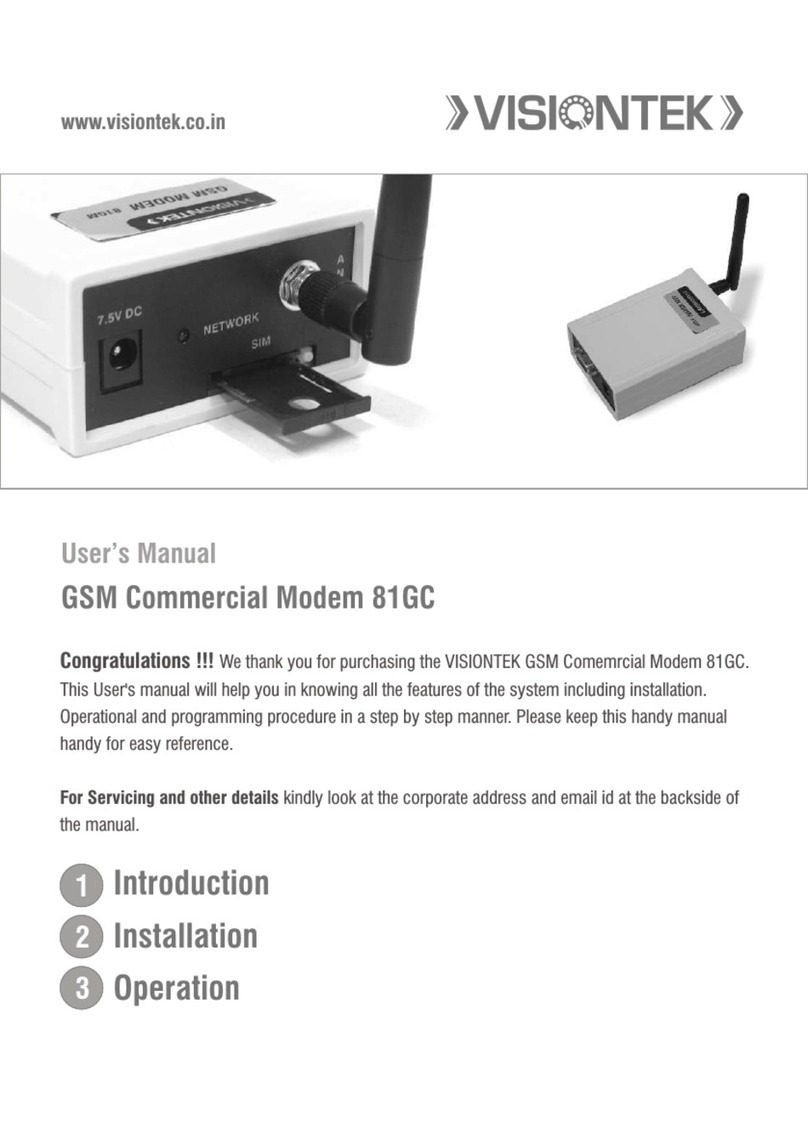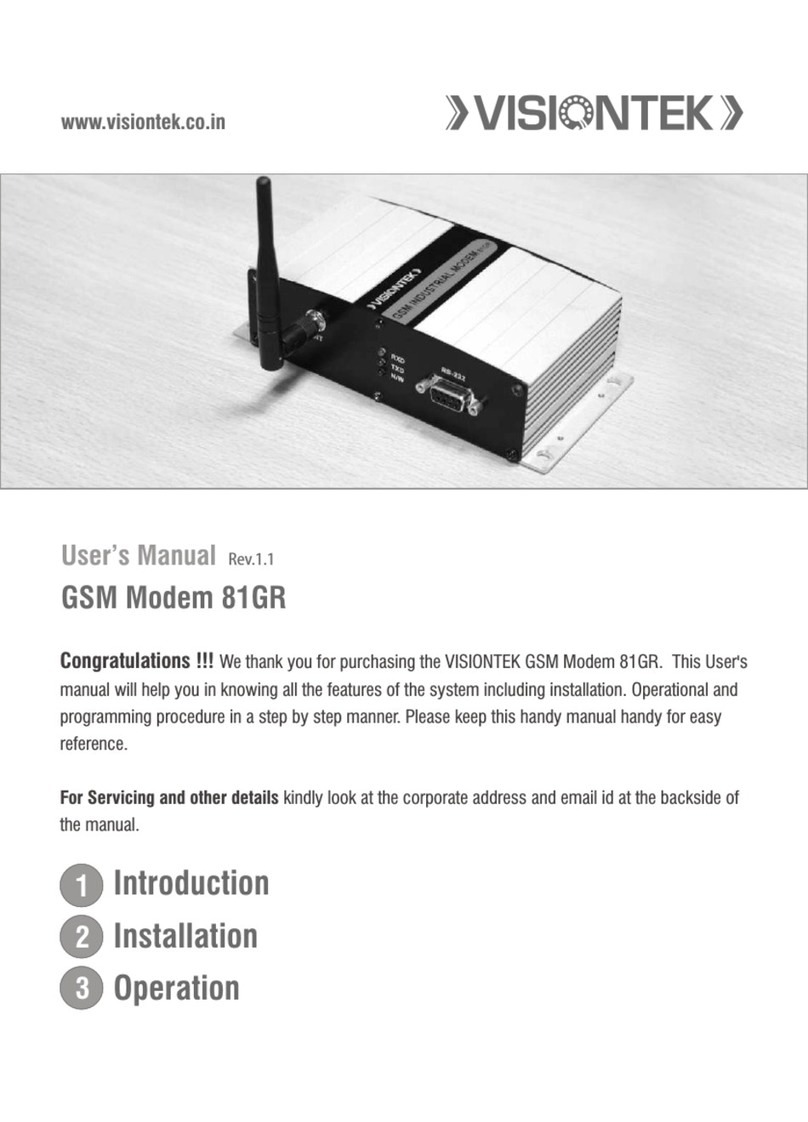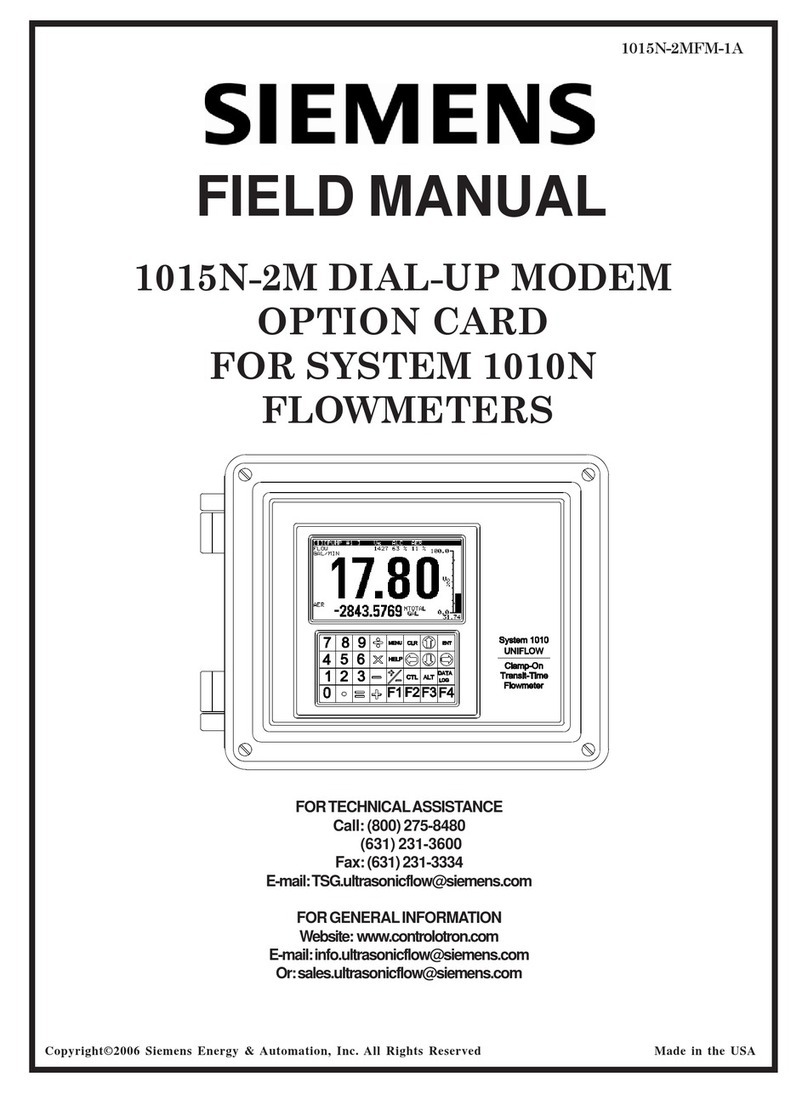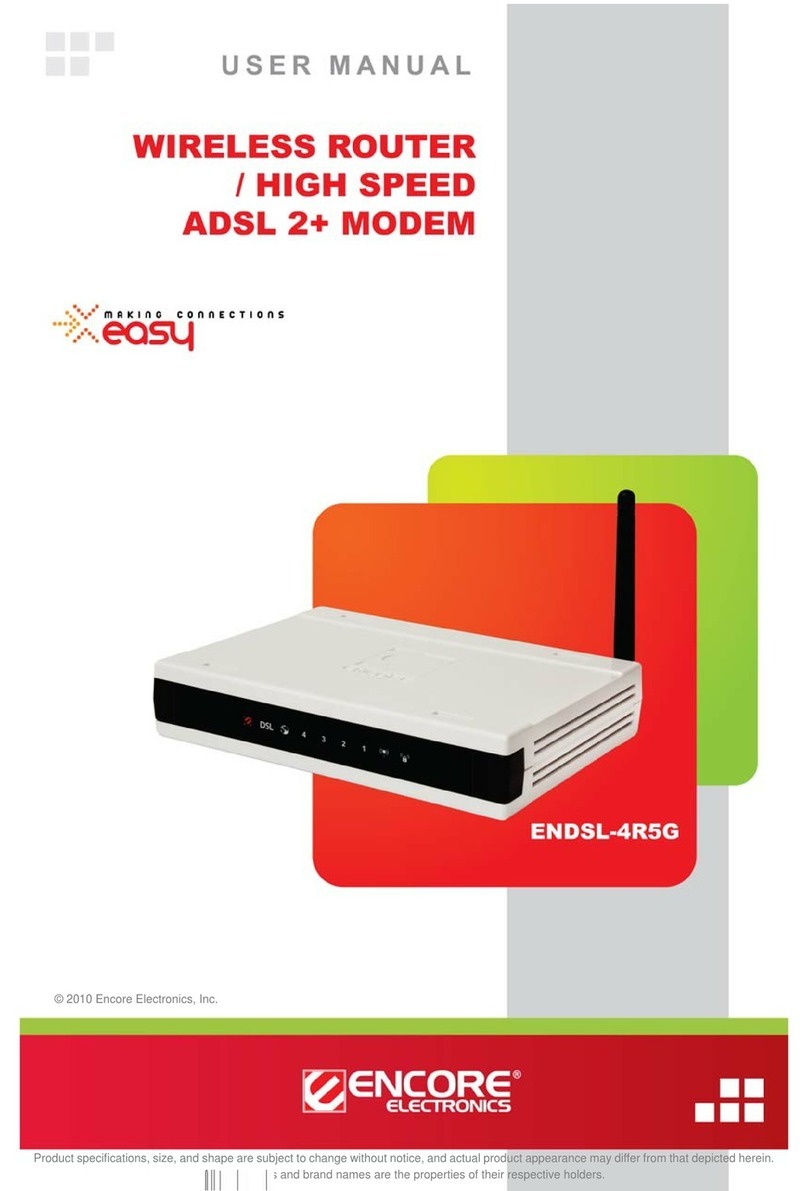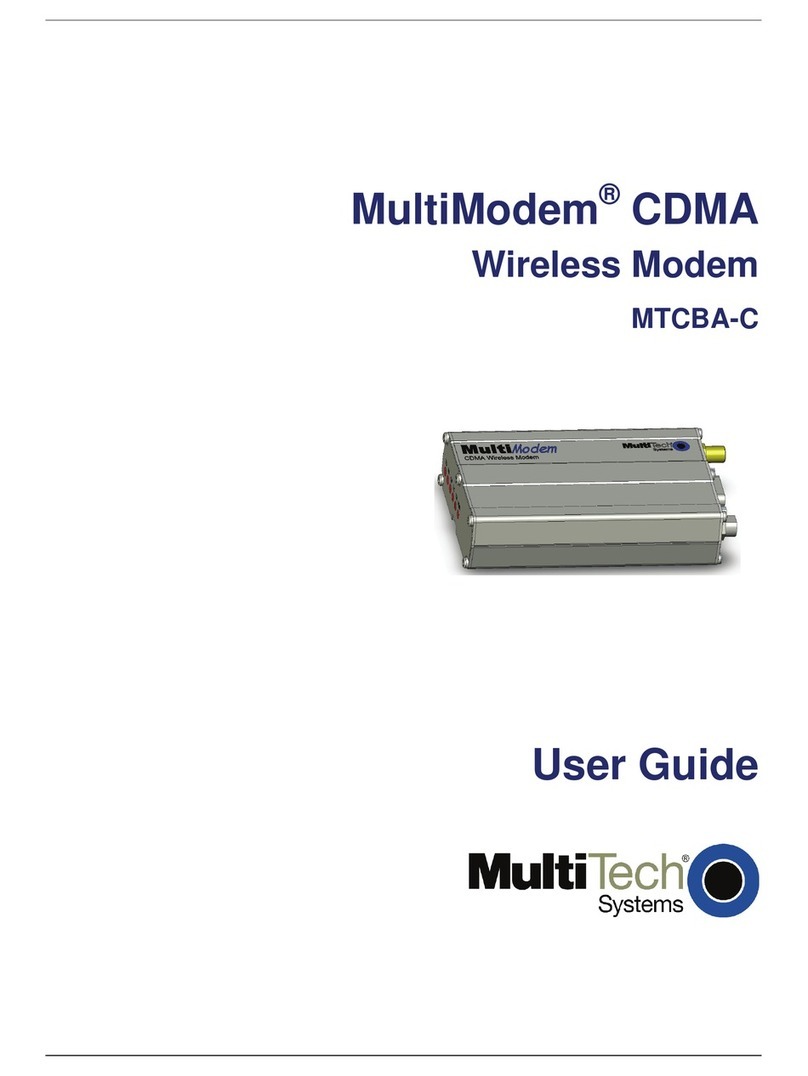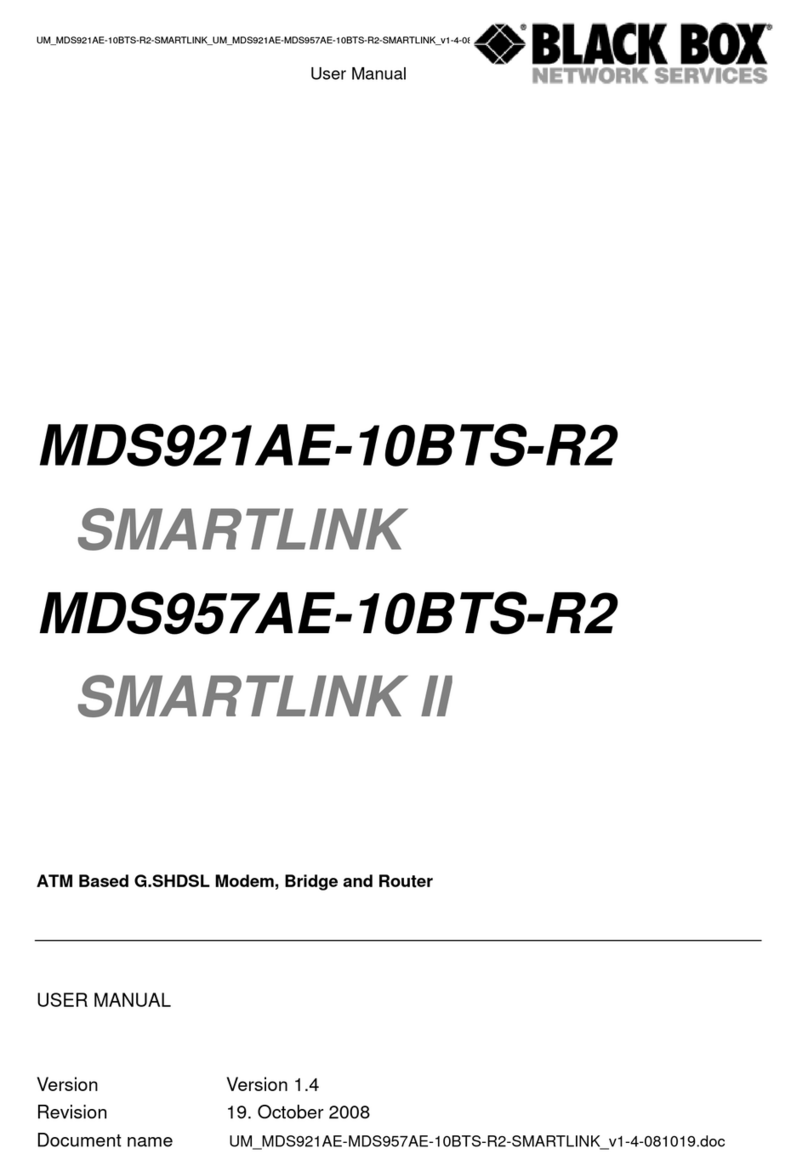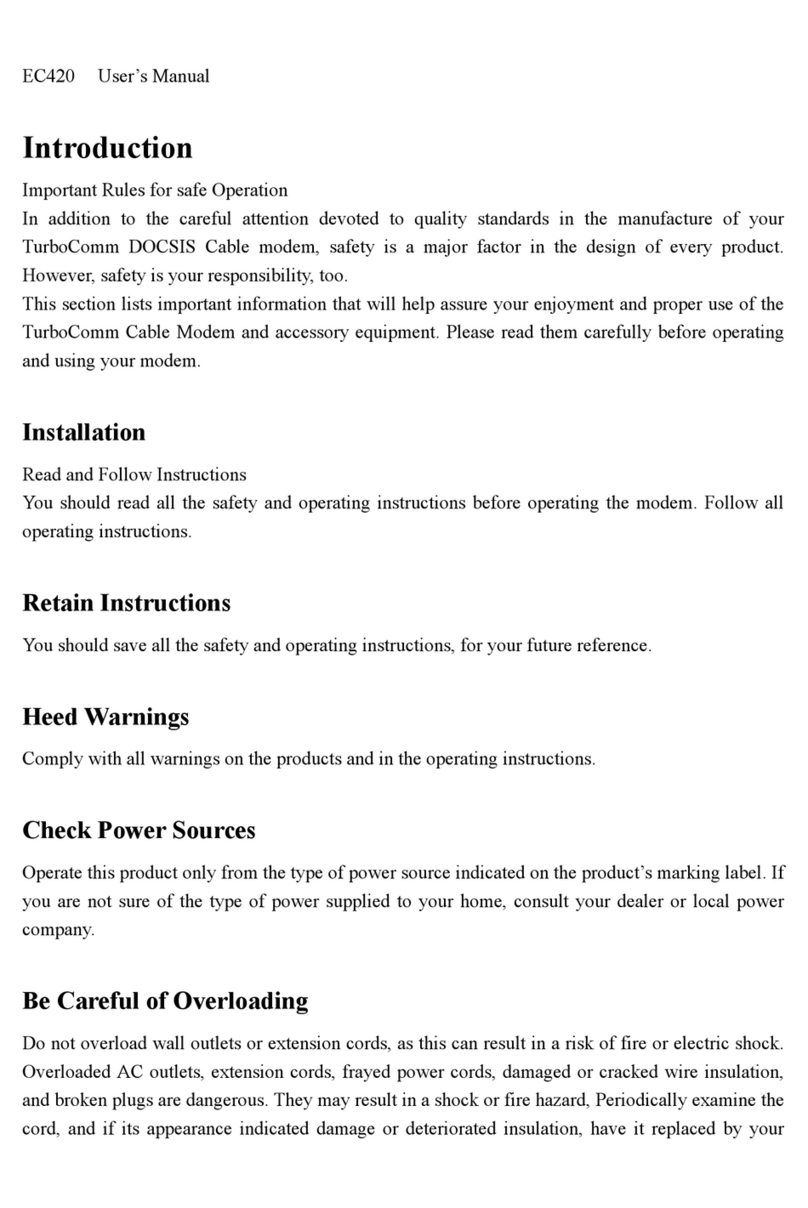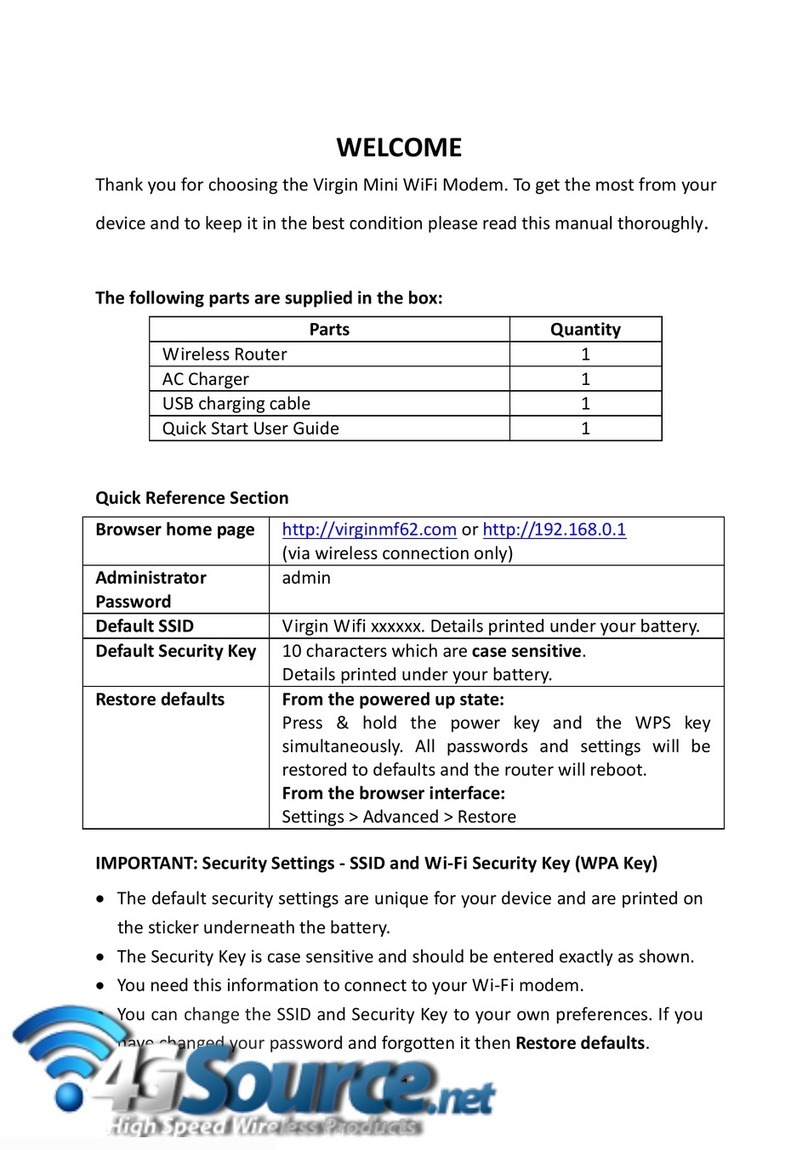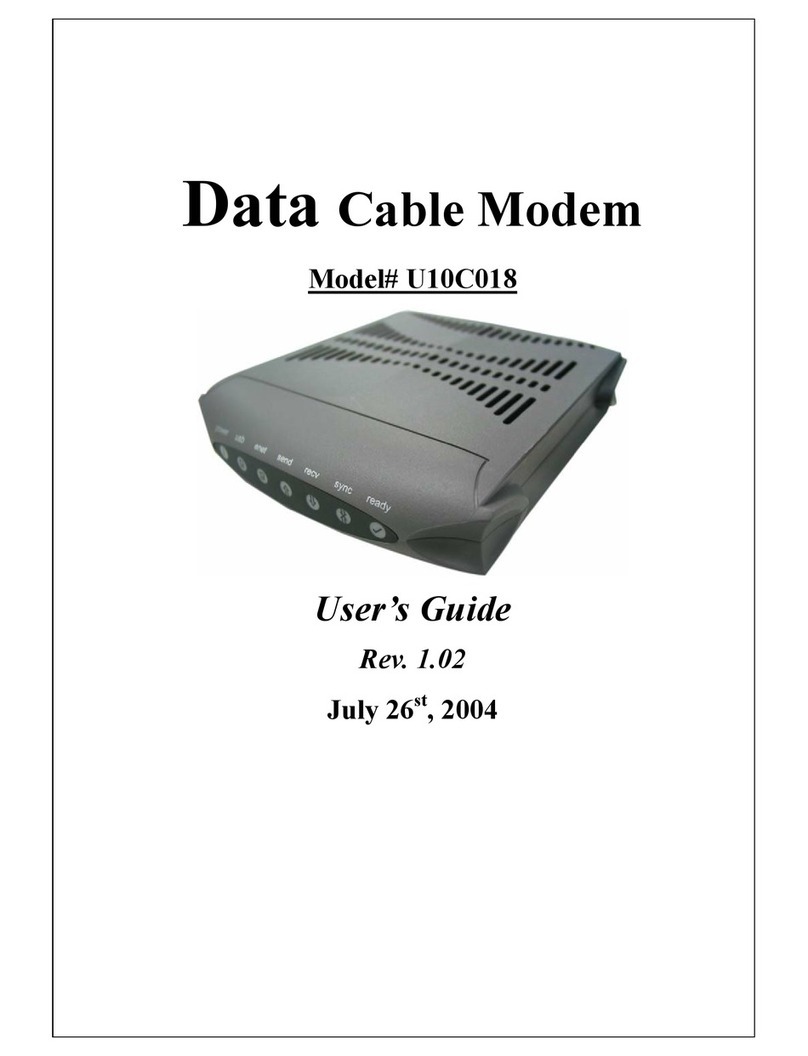VisionTek 82GM User manual

www.visiontek.co.in
User’s Manual
GSM Modem 82GM
Congratulations !!! We thank you for purchasing the VISIONTEK GSM Modem 82GM. This User's
manual will help you in knowing all the features of the system including installation. Operational and
programming procedure in a step by step manner. Please keep this handy manual handy for easy
reference.
For Servicing and other details kindly look at the corporate address and email id at the backside of
the manual.
1
2
3
Introduction
Installation
Operation

VISIONTEK GSM Modem 82GM is a highly flexible plug-n-play modem for easy integration
with RS-232 and audio* interface. It is equipped with features of SMS, circuit switched data,
PC, Fax, Voice* and GPRS (Class 10). VISIONTEK 82GM is a perfect solution for Remote Data
Transfer, Industrial Automation, Automatic Meter Reading (AMR), Telemetry, SCADA and
Fleet Management. VISIONTEK 82GM modem utilizes latest surface mount technology and
high level circuit integration to achieve superior performance with minimum space and
varied DC power requirements. The modem comes with a Metal casing and DIN clip* making
it an ideal solution for Industrial applications.
Dual/Tri* band GSM 900/1800/ 1900 MHz
Data, SMS (Text & PDU), Fax, Voice* and GPRS (Class 10)
Variable DC input voltage 5 - 30V
Fully compliant with ETSI, GSM Phase 2+ specifications
Low power consumption
AT Commands
1.8 and 3V SIM Interface
RS-232 interface (9 PIN ‘D’ type female)
FEATURES
LED indicator : Power ON cum Network availability
<
<
<
<
<
<
<
<
<
1Introduction
82GM GSM modem – 1 No. 0dB rubber duct antenna – 1 No. External Power Cable 1No.
RS-232 Cable* - 1 No. User’s Manual – 1 No.
VISIONTEK GSM Modem 82GM package consists of the following:
For installation, please follow the step by step procedure as shown in the diagram.
2Installation
1
Step:1
Press the Notch using small screw driver to the eject the SIM.
Step:2
Insert the SIM Card into the SIM holder.
NOTE: * indicates optional

NOTE : (1) SIM installed in the GSM Modem gets locked to the unit (PIN lock)
(2) The GSM Modem works with all SIM cards.
2
Step:3
Connect the 0dB antenna to the Antenna holder
Step:5
Connect the RS-232 cable to dB9 connector for interfacing the
AT commands
Step:4
Connect the DC cable.
3Operation
CONFIGURATION OF THE DEVICE THROUGH HYPERTERMINAL
a) Select “START Programs Accessories Communications Hyper Terminal
b) Enter any name of the terminal
c) Select Proper COM Port
d) Select Modem Serial Port settings
e) Now the Hyper Terminal is ready to Accept AT commands.

f) Connect the 9 pin RS-232 cable or Modem cable from GSM Modems “Modem” side and
PC and click on “Disconnect” tool bar and Type any alphabet. Eg. 'A' through Keyboard,
the same should Apper on screen of Hyper Terminal.
g) Through Hyper Terminal dial to a GSM/PSTN modem or another GSM Modem
connected to another PC (Insert a SIM card which has a Data number).
Eg.: Data Number : ATD9849289751
h) “Connect 9600” is displayed on Hyper Terminal screen after connection is established
i) Transfer any data by typing through keyboard. It should appear on the other PC to which
we are dialing.
j) To disconnect the modem, click on “Disconnect” icon on toolbar and then type ATH. If
'OK' response is seen, then modem is Disconnected.
k) Instead of typing data through keyboard, any test file can also be transferred by
selecting “Send file” icon on toolbar and file can be selected by “Browsing”, protocol
should be Selected as 'Z modem' or 'IKX modem'.
3
Select Proper COM Port Settings
and Enter AT commands
Pin Number
Pin details
1 DCDO
2 RXDO
3 TXD
4 DTR
5 GND
6 DSRO
7 RTS
8 CTSO
9 RIO
Modem RS232 Female DB9 port details
as follows.

4
TO MAKE A VOICE CALL:
Connect head-set provided on rare panel of modem and follow procedure. Make sure all
hyper terminal settings are OK. Then connect the modem to PC RS-232 Port and type the
command.
AT+SPEAKER=1 (or) AT+CHFA=1 for voice. Then dial the Number ending with semi colon.
For Ex: ATD9849798986; To disconnect the call, Type ATH command.
NOTE: For voice call dialed number should end with Semi colon where as for data call it is
not required.
1. In the Connection Description Dialog Box, type a name and
Click OK.
2. Select which Comport are Configured in the Modem Select
and Click OK.
3. Select the Port setting with Baud Rate (9600) and click OK.
4. In the hyper-terminal Connection window Type AT and
Press Enter OK response you get ready to Use Modem.
HYPER TERMINAL SETTINGS:

BRANCHES: NOIDA - 0120-2549090, 2549095, 2541427, 2541437 | KOLKATTA - 033-22176549, 22169301 |
AHMEDABAD - 079-40062001, 40062002 | MUMBAI - 022-24916940, 24916942 | VIZAG - 0891-2550725,
2564752,2508088 | BANGALORE - 080-25598811, 25550729, 25591457 | CHENNAI - 044-24797950, 24797960
| KERALA - 94471-37717
Linkwell Telesystems Pvt. Ltd.
1-11-252/1/A, Gowra Klassic, Begumpet, Hyderabad - 500 016. Andhra Pradesh, INDIA.
Ph. : +91-40-66388000 | Fax : +91-40-66388006, 27763838
Product Pictures
WARRANTY
VISIONTEK GSM Modem is warranted for a period of 12 months from the date of sale against
manufacturing defects. Antenna and Battery for 6 Months warranty. Linkwell Telesystems Pvt. Limited,
obligation under this warranty shall be limited to servicing or replacing the defective parts provided that
notice of such defects and satisfactory proof thereof is given to Linkwell Telesystems Pvt. Limited
The warranty does not cover any defect in the product caused by accident, misuse, mishandling,
negligence, alteration, modification or substitution of any of the components or parts or any attempt at
internal adjustments, any form of tampering by unauthorized/unskilled service personnel, loss of
components or accessories, natural calamities and over voltage of electricity.
Under no circumstance shall Linkwell Telesystems Pvt. Limited, be liable for any consequential or resulting
injury or for loss, damage or expenses directly or indirectly arising from the use of this product Linkwell
Telesystems Pvt. Limited will make every effort to carry out repairs/replacement under this warranty as
early as possible and it is expressly made clear that the company shall not be liable to do so within any
specified time or period.
The decision of Linkwell Telesystems Pvt. Limited as to the nature of the defect and applicability of this
warranty shall be final. Claims if any, to this warranty shall be only made before the courts having
5
Small Footprint Connectors Mount Clip
Table of contents
Other VisionTek Modem manuals