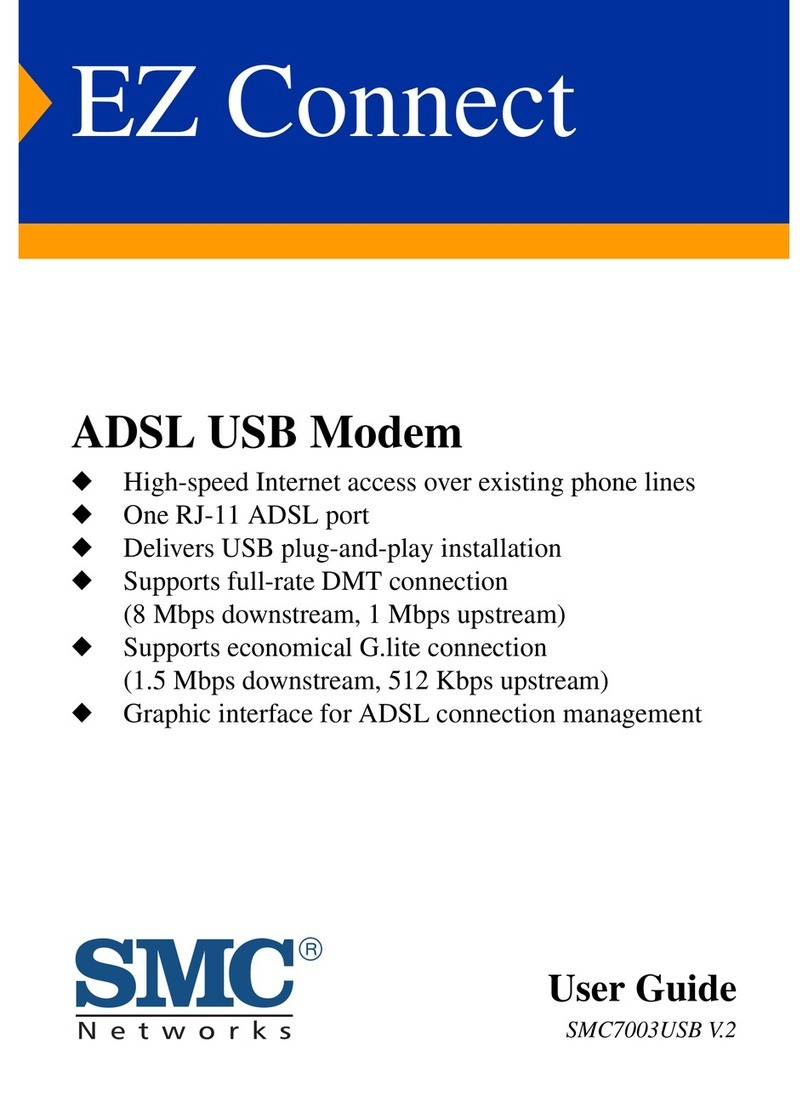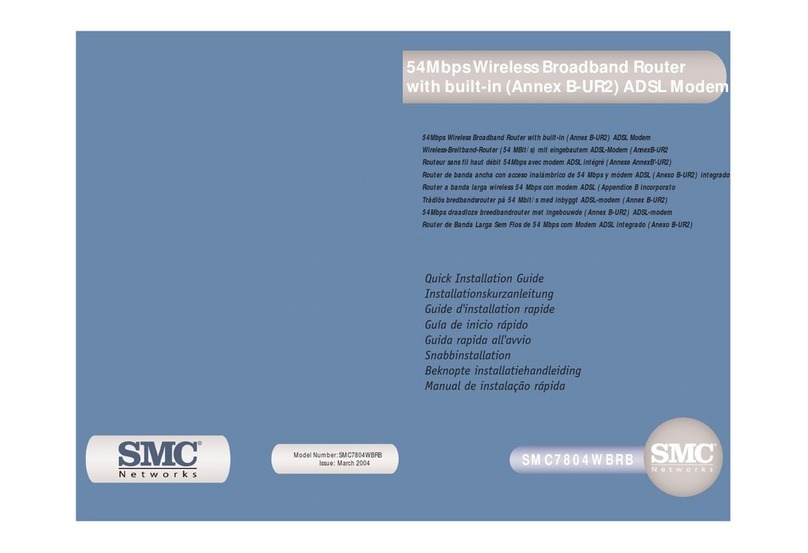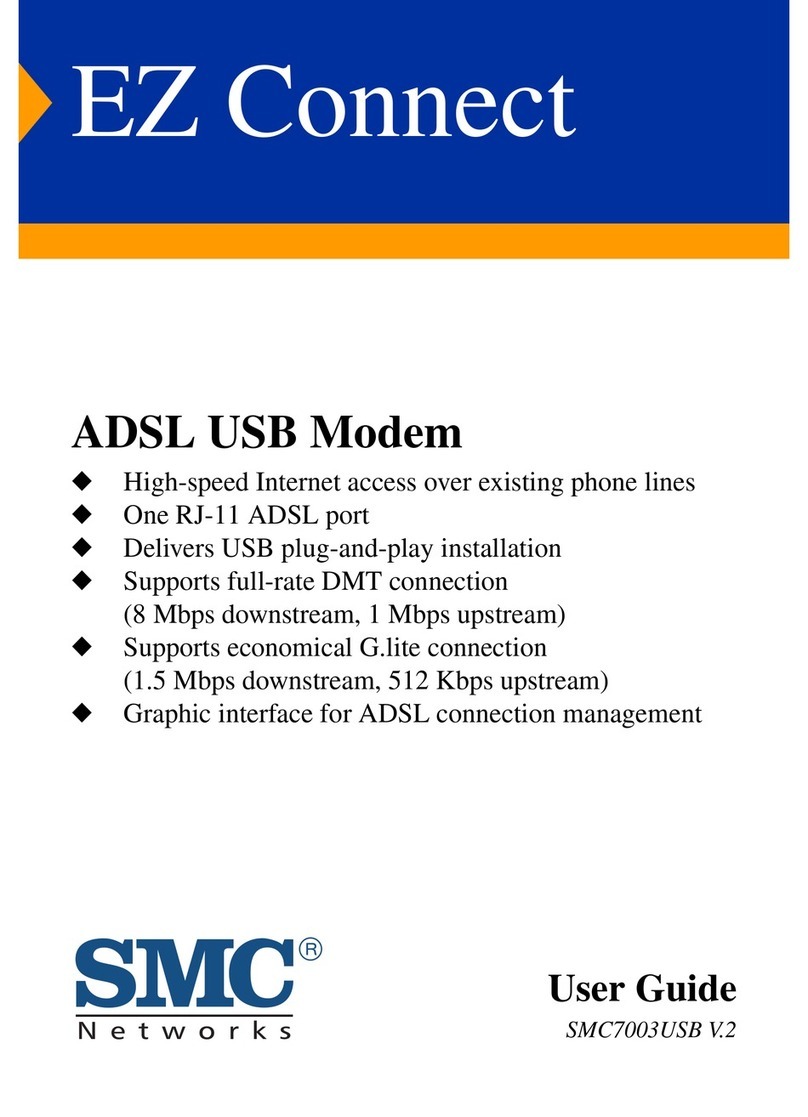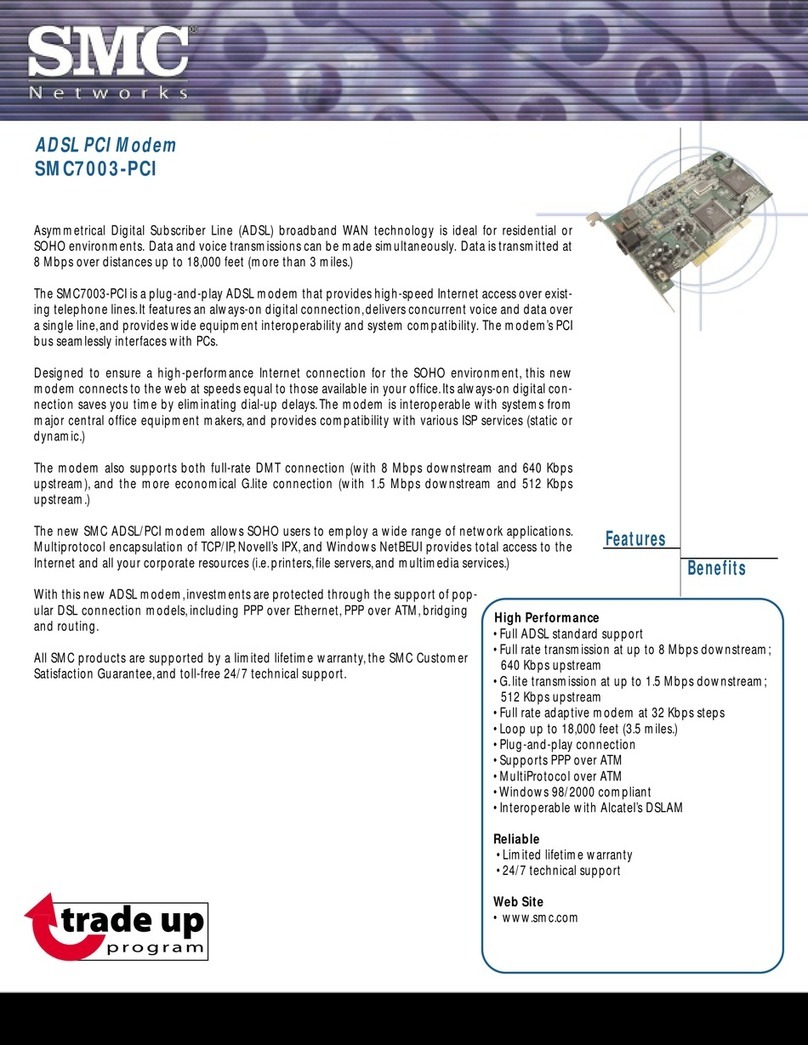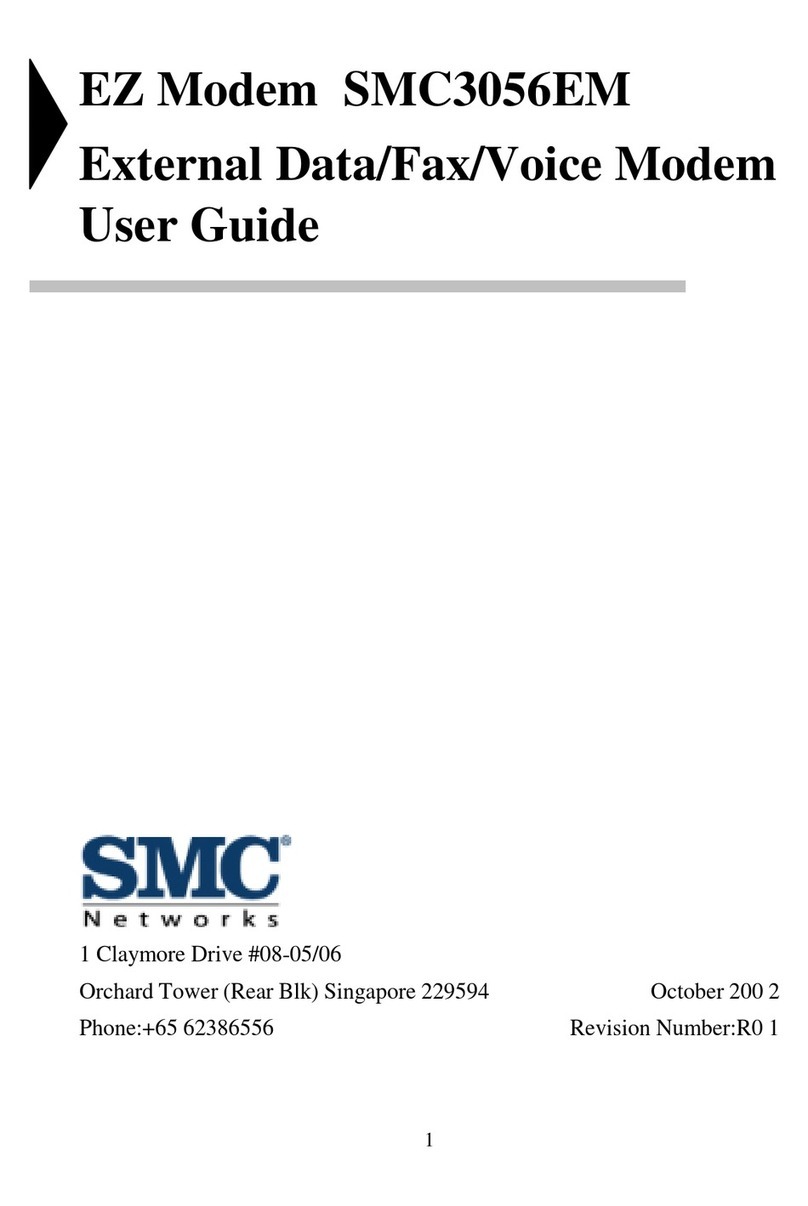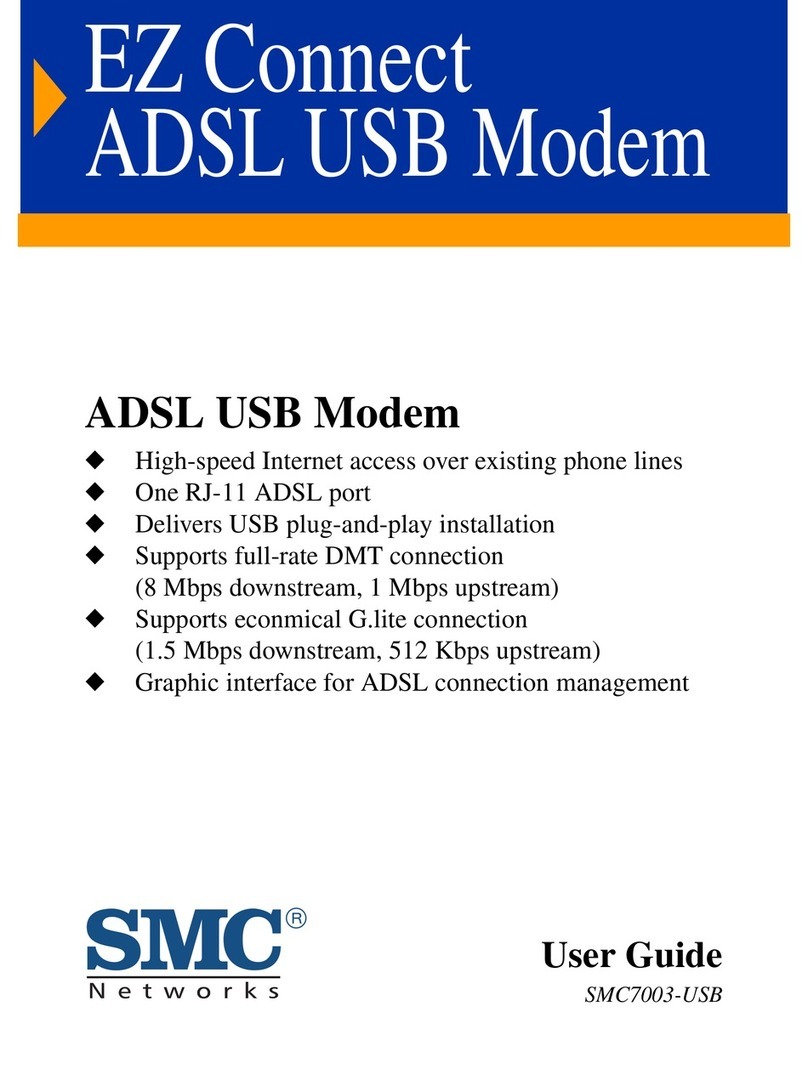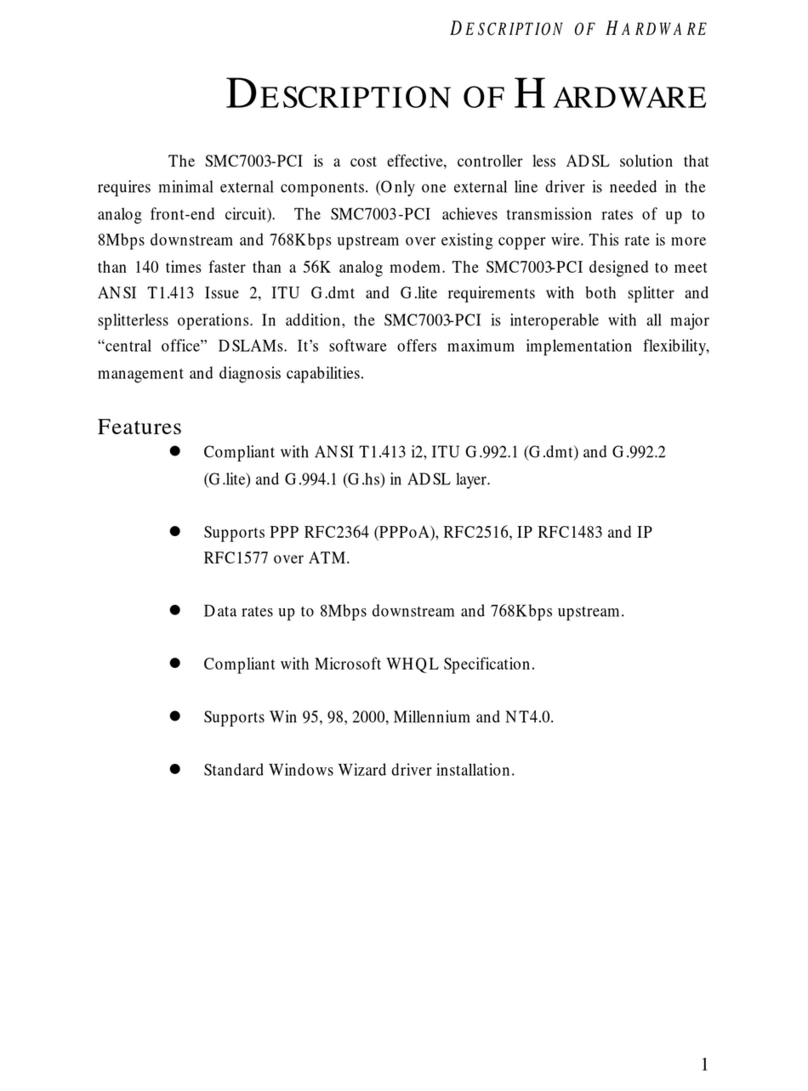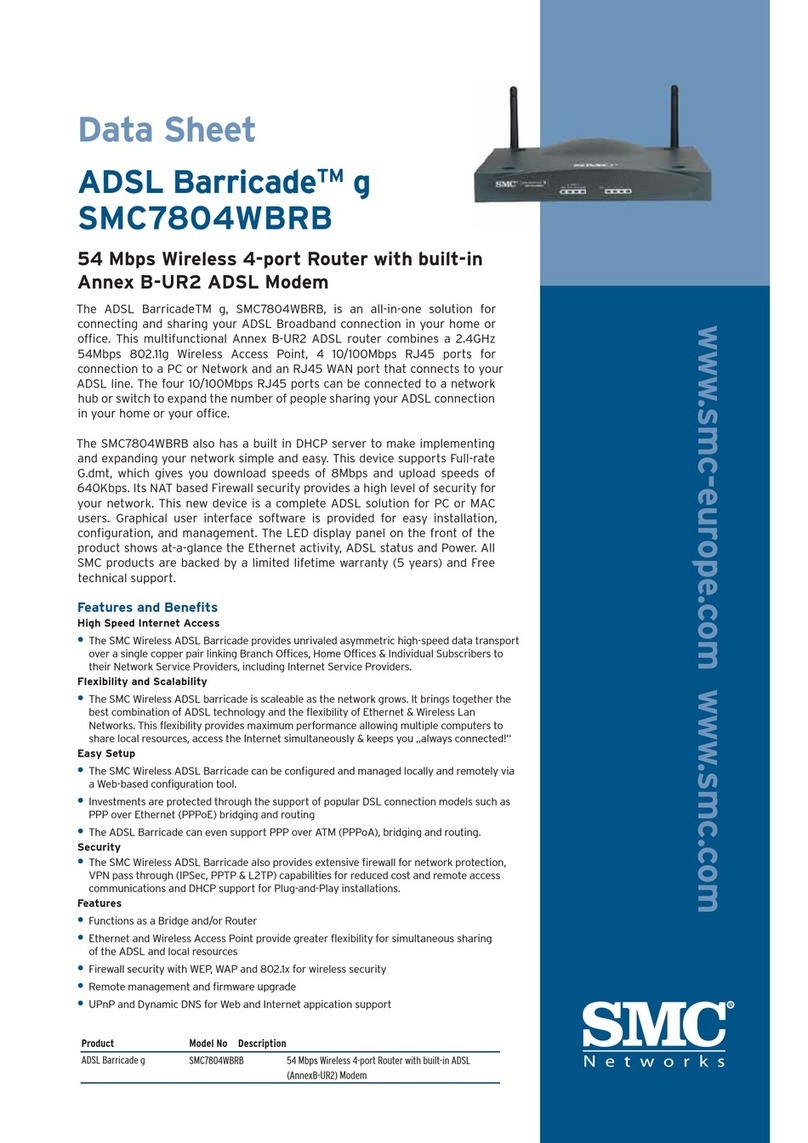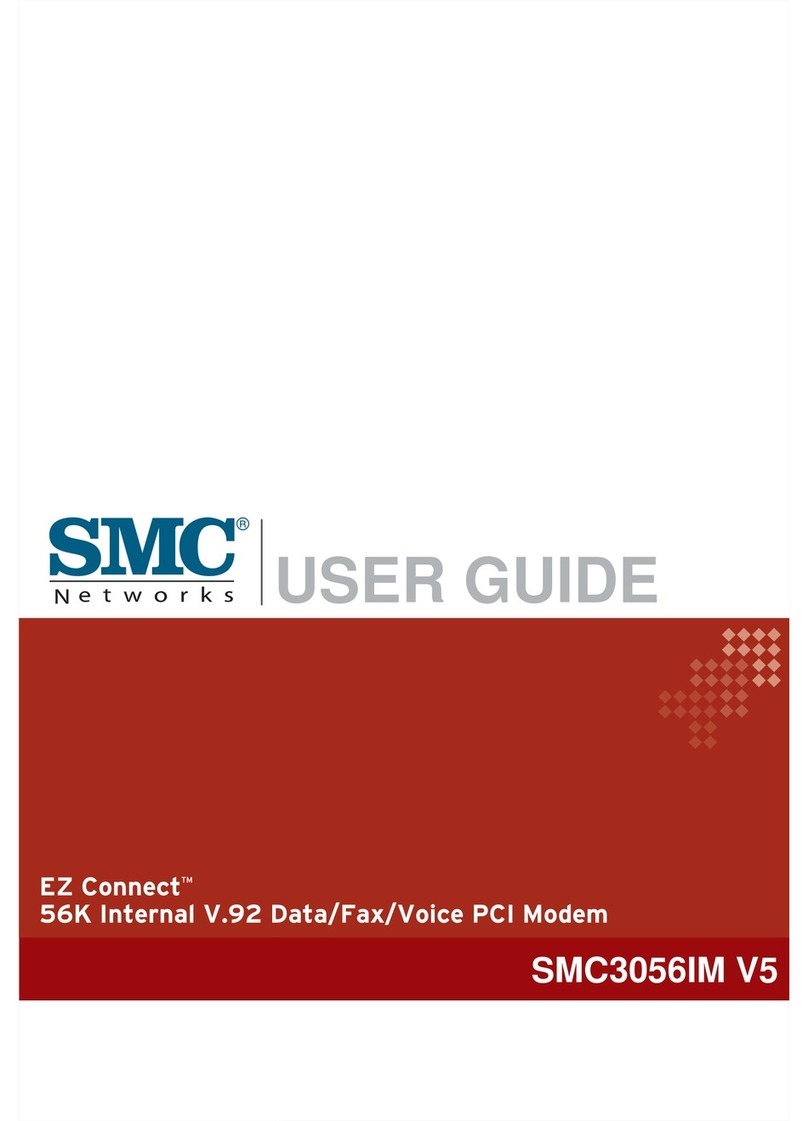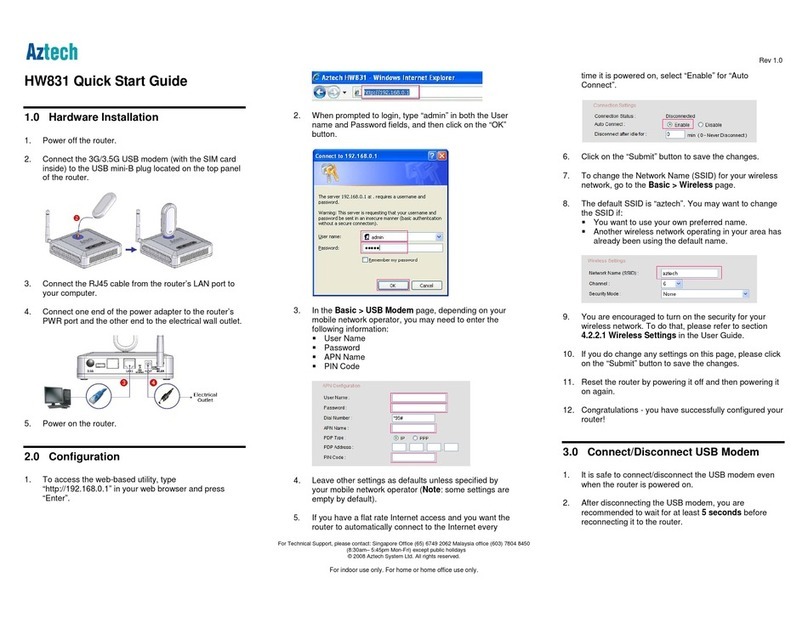Contents
iv
D3CM1604 DOCSIS 3.0 Cable Modem Administrator Manual
4 Configuring the Cable Modem........................................................................... 34
Accessing the Cable Modem ’s Web Management ..................................................35
Understanding the Web Management Interface.......................................................37
Web Management Interface Menus.........................................................................37
Viewing System Software Settings...............................................................38
Viewing Network Connectivity......................................................................39
Configuring Security Settings.......................................................................41
Viewing the Event Log..................................................................................42
5 Troubleshooting Procedures............................................................................. 43
Basic Troubleshooting Procedures..........................................................................44
Advanced Troubleshooting Procedures...................................................................45
Troubleshooting Physical Network Problems.....................................................45
Troubleshooting Configuration Problems ...........................................................46
Determining Your IP Address.......................................................................46
Troubleshooting Software-Interaction Problems.................................................49
Specific Troubleshooting Procedures.......................................................................50
Cannot Log In to ................................................................................................50
Local Networked Devices Cannot Access the Cable Modem.............................50
Cannot Access the Internet................................................................................51
Cannot Access Networked Devices ...................................................................52
Using the Ping Utility to Troubleshoot ................................................................52
Testing the Path from a Computer to the Cable Modem...............................52
Testing the Path from a Computer to the Internet.........................................53
Using Ping on a Macintosh...........................................................................54
Disconnects from the Internet ............................................................................55
Slow Web Browsing...........................................................................................55
Cannot Configure Port Forwarding........................Error! Bookmark not defined.
Cable Modem is Not Passing DHCP Address to a computer .............................56
Determining a Computer’s MAC Address...........................................................56
Microsoft Windows.......................................................................................56
Apple Macintosh Windows OS X..................................................................57
Appendix A - Glossary .......................................................................................... 58
Appendix B - Compliance ..................................................................................... 59
Index....................................................................................................................... 61