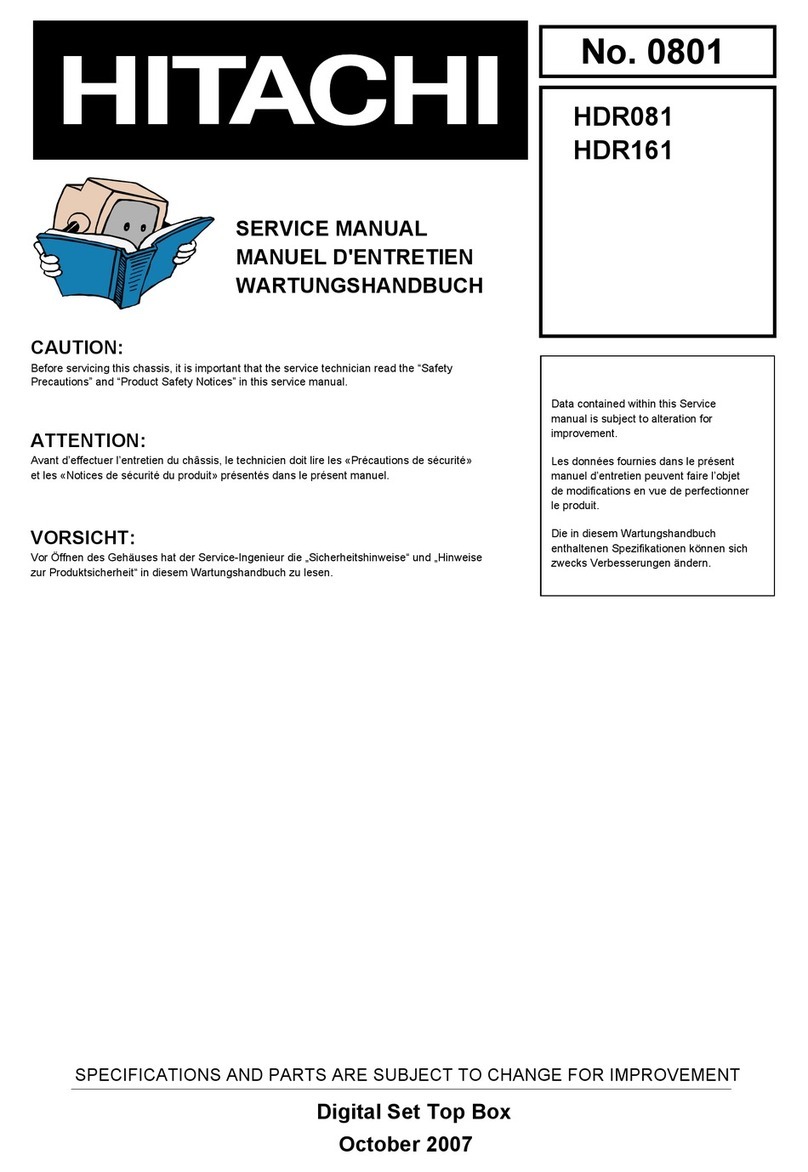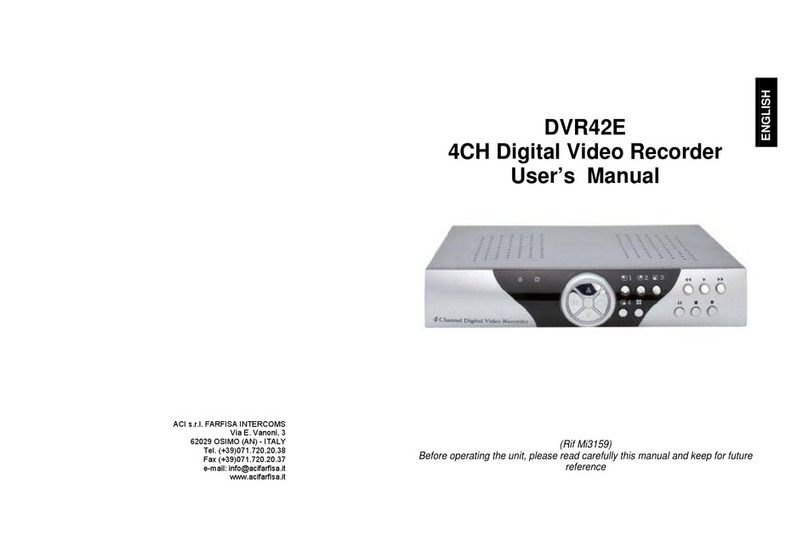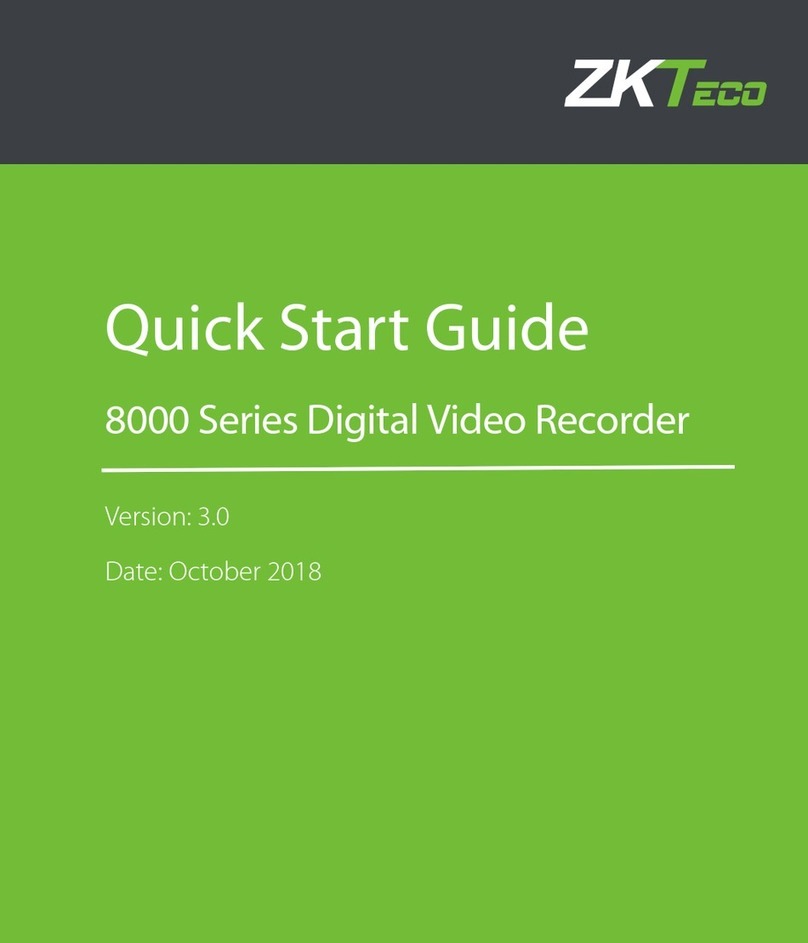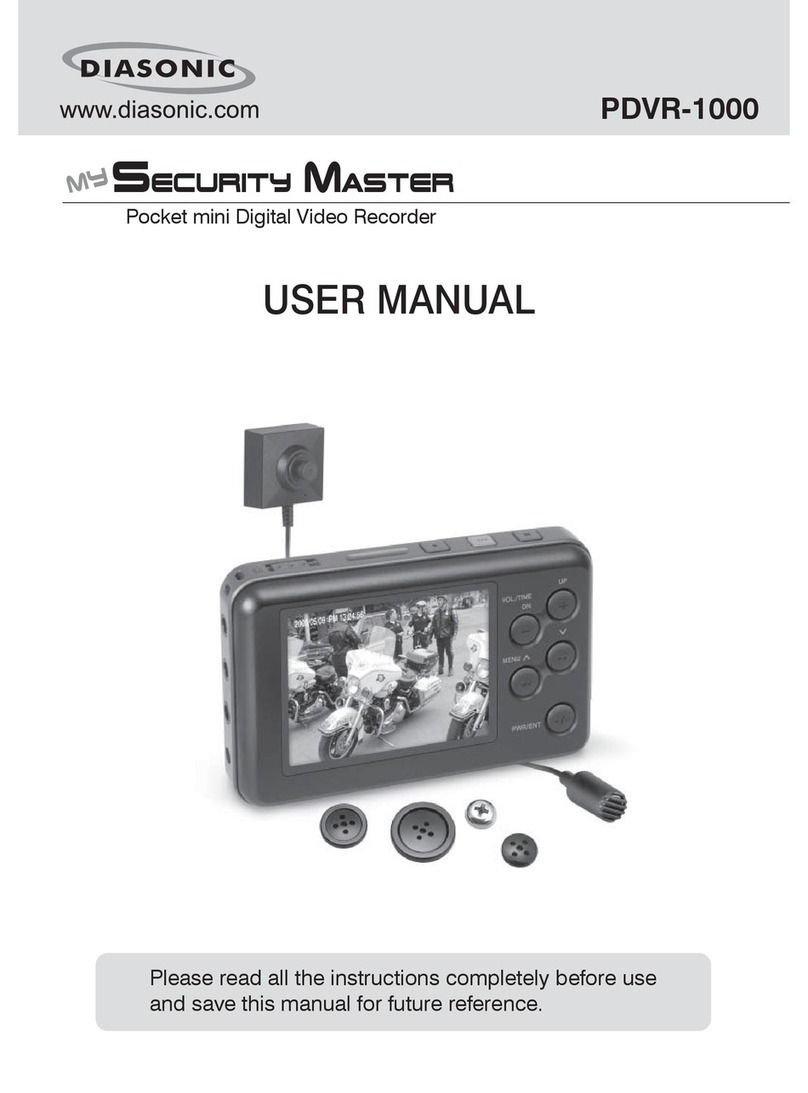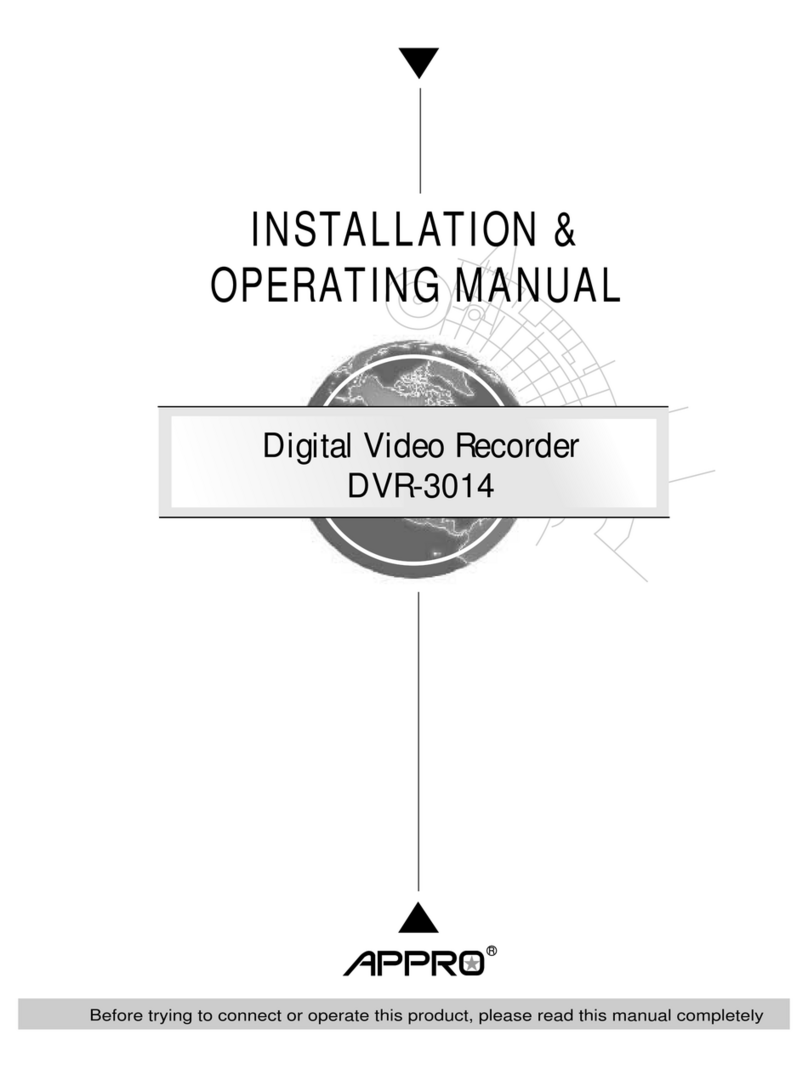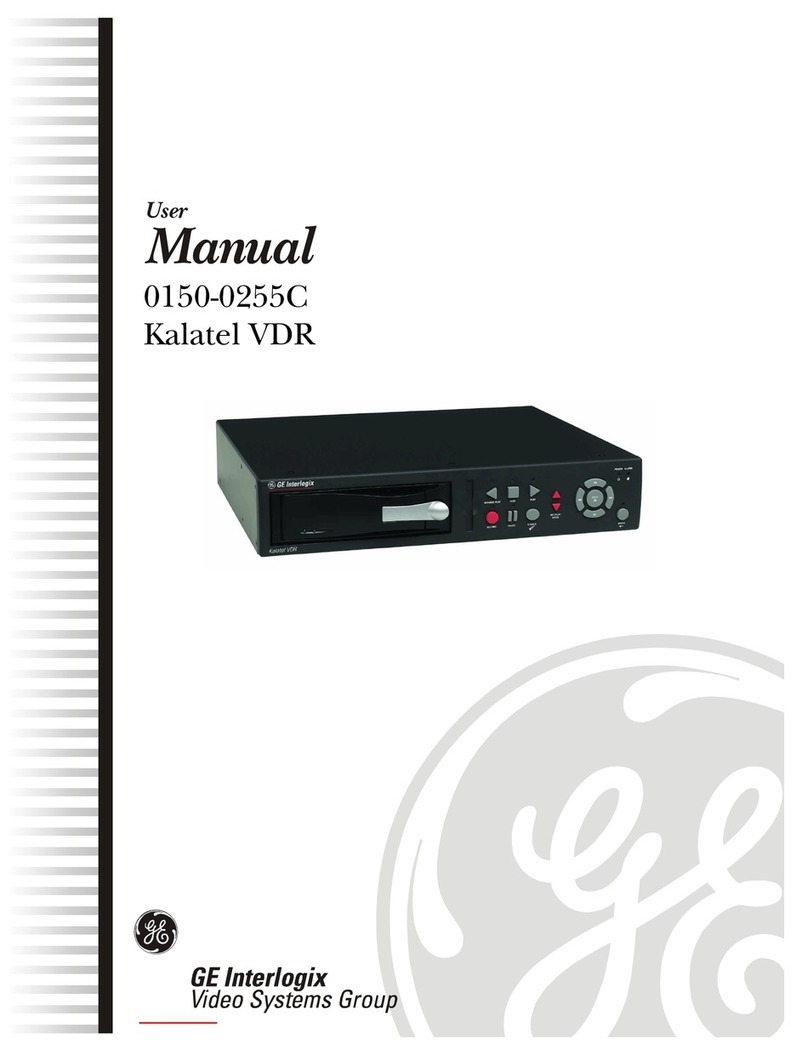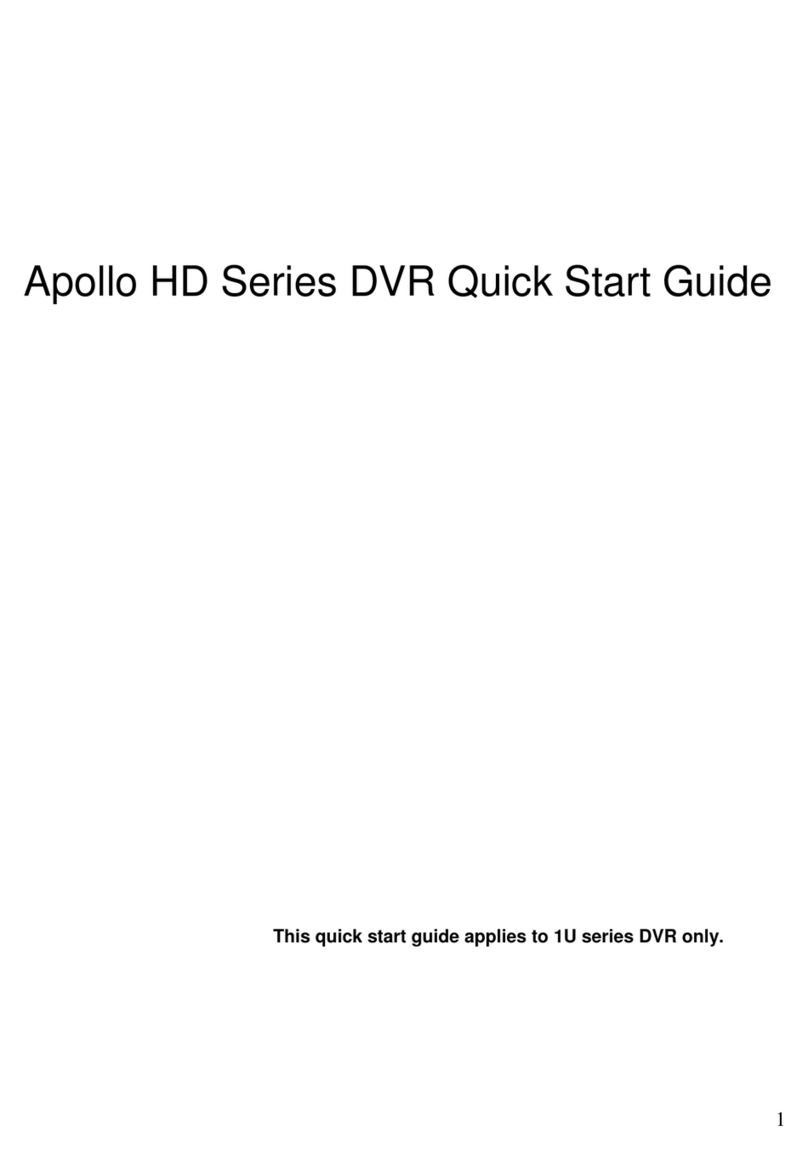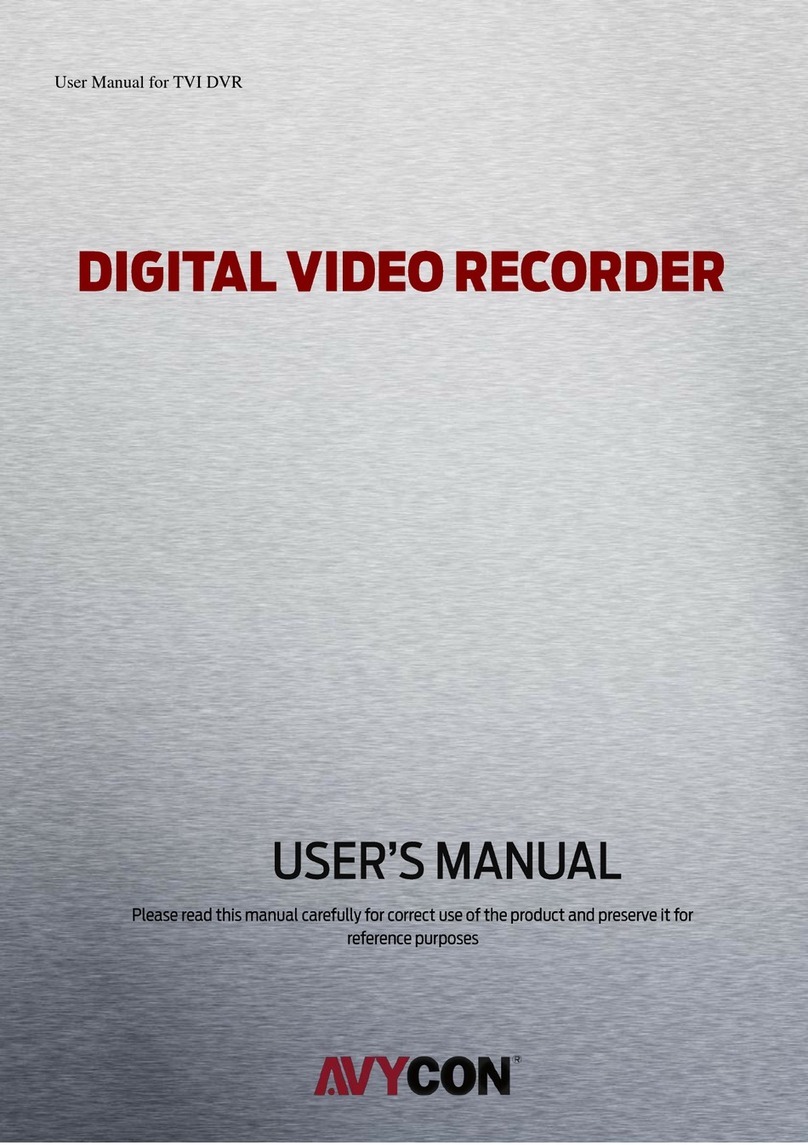VisionTrack VT4000 User manual

THE UK'S MOST AWARD-WINNING CAMERA TELEMATICS COMPANY
www.visiontrack.com
THE NEXT GENERATION OF TELEMATICS
AND INTEGRATED CAMERA SOLUTIONS
INSTALLATION GUIDE
VT4000

01246 225 745 1
VT4000 INSTALLATION GUIDE
Overview
Key Features:
The VT4000 is a 4-channel mobile digital video recorder, providing 1080p
full HD video for excellent picture detail and clarity, together with all the
benefits of remote or local viewing, recording and playback.
Supports 3-channels AHD + 1
analogue channel
CHL
4
Industry-leading, connected and
HD-quality digital video recorder
and telematics system
Provides HD images before,
during and after an incident
FULL
HD
IoT
All video footage and
vehicle data is encrypted
GPS and GLONASS
receiver with self-
checking notifications
VisionTrack IoT platform
for event video
POWERFUL
CLOUD-BASED SOFTWARE PLATFORM
OFFERING NEAR REAL-TIME MONITORING OF
VEHICLES & DRIVER BEHAVIOUR
IMMEDIATE
ACCESS TO SPEED, G-FORCE,
IMAGES AND VIDEOS WHEN AN
INCIDENT OCCURS
INSTANT
FIRST NOTIFICATION OF LOSS
(FNOL) ALERT SO USERS CAN SEE
WHO WAS AT FAULT
VT SIDE-VIEW
CAMERA x 2
VT DRIVER-FACING
CAMERA
VT FORWARD-FACING
CAMERA VT MOBILE DVR
CONNECTED
ENCRYPTED
G-SHOCK SENSOR

01246 225 745 2
VT4000 INSTALLATION GUIDE
CAUTION
WARNING:
TO PREVENT FIRE OR ELECTRIC SHOCK HAZARD,
DO NOT EXPOSE THIS APPLIANCE TO RAIN OR MOISTURE.
RISK OF ELECTRIC SHOCK
DO NOT OPEN
Safety advice
CAUTION: TO REDUCE THE RISK OF ELECTRIC SHOCK,
DO NOT REMOVE COVER.
NO USER-SERVICEABLE PARTS INSIDE.
REFER SERVICING TO QUALIFIED SERVICE PERSONNEL.
Please make sure you follow the safety advice/instructions
given in the user guide.
CAUTION
RISK OF EXPLOSION IF BATTERY IS REPLACED BY AN INCORRECT
TYPE. DISPOSE OF USED BATTERIES ACCORDING TO THE
INSTRUCTIONS. Battery for RTC (Real Time Clock) inside.
CAUTION
Install the product where it does not block driver’s visibility
and where there is no airbag installed. This could cause an
accident or might injure passengers incase of accident.
CAUTION
Damages due to production malfunction, loss of data, or other
damages occurring while using this product shall not be the
responsibility of the manufacturer. Although the productis a device
used for recording videos, the product may not save all videos in
the case of a malfunction. In the case of an accident, the sensor
may not recognize the shock when the impact is light and as a
result it may not begin recording automatically.

01246 225 745 3
VT4000 INSTALLATION GUIDE
GPS RECEPTION
Activate the product in an area without large buildings to improve GPS
reception.
The commercial purpose GPS has the average range error of more than 15
meters and the range error could be more than 100 meters due to
environmental conditions like buildings, roadside trees etc.
The temperature range for optimum operation of the GPS receiver in your
vehicle is -10 ~ 50°C.
When using the product for the first time or after a long period (more than
three days), it may take a little longer to recognize your current location.
It may take between five and thirty minutes to get GPS reception.
1.
1.
2.
3.
4.
5.
6.
2.
3.
If there is an object at the end of the GPS antenna.
If your vehicle has metallic elements on the windshields.
If equipment generating electromagnetic waves that interfere with the GPS
signal is installed in the vehicle e.g.: Other GPS devices such as a certain
type of wireless activated alarms, MP3, DAB and CD players and camera
alarms using GPS.
If you are using a receiver connected by cable, electric interference can be
avoided by simply changing the location of the receiver (antenna).
On heavily overcast or cloudy days, if the vehicle is in a covered location such
as under a bridge or raised roadway, in a tunnel, an underground roadway or
parking area, inside a building or surrounded by high-rise buildings.
If GPS signal reception is poor, it may take longer to locate your current
position when the vehicle is moving than when it is stationary.
GPS reception may be impaired under the following circumstances:

01246 225 745 4
VT4000 INSTALLATION GUIDE
What’s in the box:
10. Wire Clips (x5)
9. 3M™ Pad (x2)
6. Camera input cable
7. 3G Antenna
4. GPS Antenna module3. Power Cable
5. Audio/Video out cable
8. User Guide (If not, please go to website)
1. VT4000 Video Recorder 2. VT-PANIC Button

01246 225 745 5
VT4000 INSTALLATION GUIDE
Serial port
SD Memory Card Slot
SD Locking Switch
External Microphone input
Debug port for
development
USB port
Camera input
Panic Button input
GPS input USB to Serial input
Audio/Video output &
Speed, RPM, Alarm inputs
Power input
3G antenna connector Internal Microphone
& Buzzer
VT4000 Details:
Front
Rear
Side
SIM Card Solt

01246 225 745 6
VT4000 INSTALLATION GUIDE
1. Park your vehicle on a flat level surface.
Turn off the engine before installing the VT4000.
2. Find installation location for VT4000 like in the glove box,
under the dash or in the trunk.
3. Install the cameras (sold separately) with 3MTM Pad provided to the
windshield or other flat surfaces as seen below. Adjust camera view.
Make sure the lens has an unobstructed view.
4. Install the VT-PANIC Button onto the dash within reach of the driver
using the 3MTM Pad provided.
5. Arrange the power cable neatly alongside of the windshield and door
pillar trim. The VT4000 requires a continuous 12 to 24 volt power
source from the vehicle. As well as ignition, this can be installed
into the 24/12v.
VT4000 Installation:
NOTE: The adhesive will not stick well with dust or oil, etc. Please make sure
the surface is clean before applying. Heating the pad will increase strength
and prevent from falling off.
INTERIOR CAMERA
EXTERIOR CAMERA

01246 225 745 7
VT4000 INSTALLATION GUIDE
6. Position the power kit cable around and behind the vehicle's interior
panels down towards the fuse box or power source. Ensure the
vehicle ignition is off and connect the required wires to the vehicle,
as displayed below in the power kit cable wiring diagram.
Black (Ground)
Red (Power Battery +)
White (Ignition ACC+)
Power Kit Cable*Wiring Diagram
*The power kit cable can be used for extended recording for up to 24
hours when the vehicle’s ignition has been turned off. Additionally, the
power kit cable enables the camera to report into the platform with
its built-in heartbeat function for health check purposes.
WARNING! On installation please leave camera to boot up
completely for approximately 5 minutes and call VisionTrack
support team on 01246 223 152 to confirm camera install is
complete. If you do not do this it will INVALIDATE the warranty.

01246 225 745 8
VT4000 WIRING GUIDE
M2 button
(Change Camera View)
M1 button
(G-Sensor Calibration)
PANIC
Button
Green LED (Network)
Blue LED (Record) Red
LED (Warning)
Black (Ground)
Red (Power Battery +)
White (Ignition ACC + )
White (Alarm In1, Voltage on/off (3~70V))
Purple (Alarm In2, Voltage on/off (3~70V))
Green (Alarm In3, Voltage on/off (3~70V))
Grey (RPM)
Blue (Speed)
Orange (Alarm out1), Low(0V) to High (5V)
Brown (Alarm out2 ), Low(0V) to High (5V)
3 x Black (Ground)
Panic Button
POWER CABLE
ALARM IN/OUT CABLE

01246 225 745 9
VT4000 WIRING GUIDE
LED and Buzzer Specification:

01246 225 745 10
VT4000 INSTALLATION GUIDE

www.visiontrack.com
2 Chapman Way
High Brooms Industrial Estate
Tunbridge Wells
Kent
TN2 3EF
VT4000 INSTALLATION GUIDE
THE UK'S MOST AWARD-WINNING CAMERA TELEMATICS COMPANY
Table of contents
Other VisionTrack DVR manuals