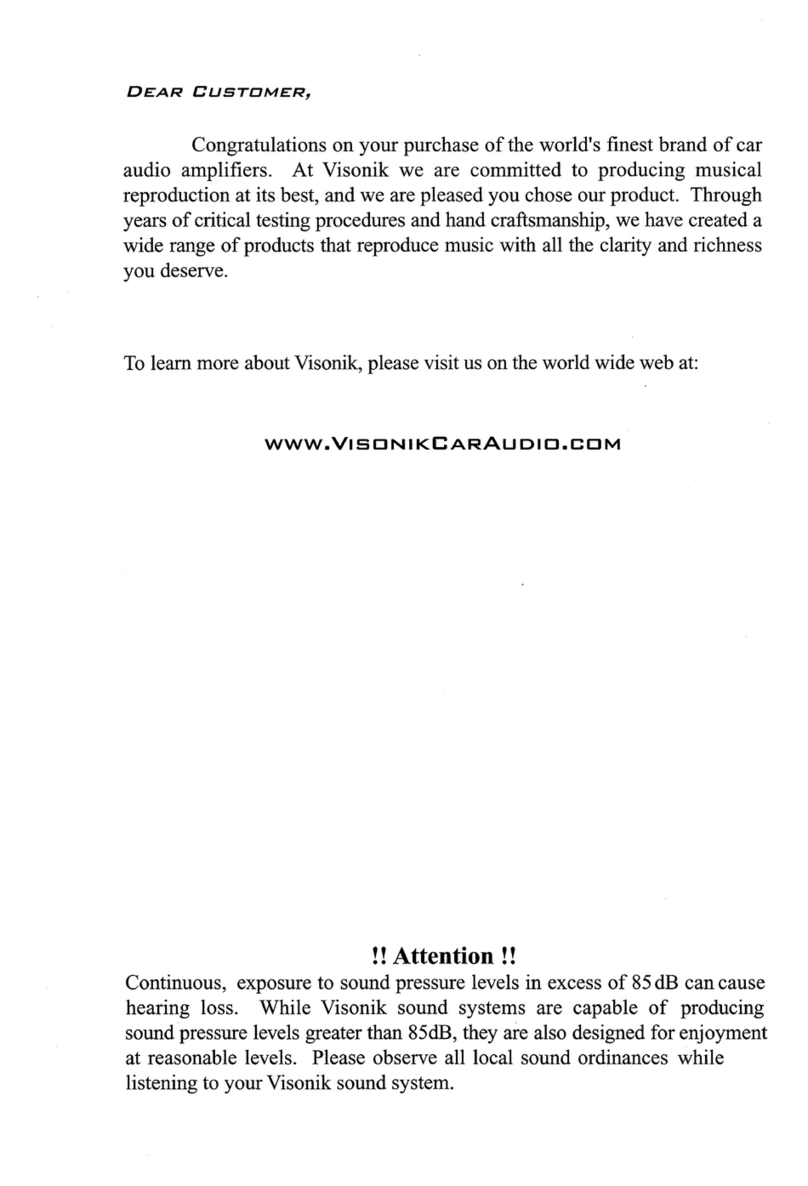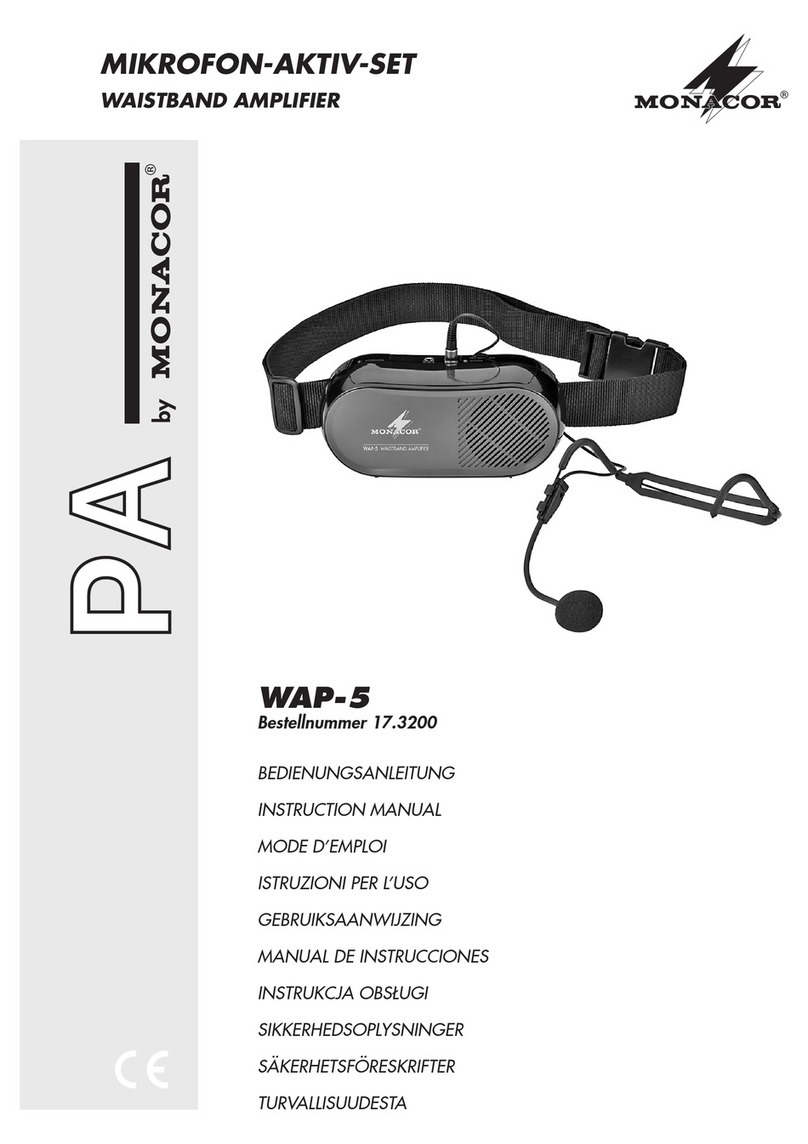Visonik V3209 User manual


SFECIFICRTIONS
RMS
Pwr per CH
@
4 Ohm
RMS
Pwr per CH
@
2
Ohm
RMS
Pwr Mono
@
4 Ohm
THD
@
4 Ohm
SM
Ratio
Channel Separation
Frequency Response+OSdB
Crossover Frequency LPF
Crossover Frequency HPF
@
2
Ohm
0
Class AB Circuitry
Tri-Mode Capable
0
High Level Input
0
Low Level Input
0
RCA Line Output
0
35-250HzVariable Low Pass Filter
0
35-250HzVariable High Pass Filter
0
0-12dB Variable Bass Boost
0-180
Variable Phase Shift
15-30HzVariable SubsonicFilter (V5011)
0
0.05%THD
0
S/N>85dB
0
Thermal, Short, Overload Protection
0
2OOmV-8V RCA Input
0
2 Ohm Stereo,
4
Ohm Mono Stable
0
Remote Bass Control (exceptV3209)
0
Built-in Cooling Fans (except V3209)
75W 125W 150W 200w 300W
IOOW 175w 200w 250W 400W
175w 300W 400W 500W 800W
0.05%
<O.l%
>90dB
60dB
20Hz-30kHz
35Hz-250Hz
35Hz-250Hz
MODEL
I
V3209
1
V3309
I
V3409
I
V3509
1
V3709
Total Peak Power
I
300W
I
500W
I
600W
1
8OOW
I
1200w
Bass Boost
Low Level Input Range
High Level Input Range
0-12dB
200mV-8V
3-1OV
Low Level Impedance
High Level Impedance
Fuse
Dimensions(H x W
x
L)
V3909
j
Vs
~
Total Peakpower
1
1600W
i
1OOO\V
-
MODEL
10kOhms
100
Ohms
20Ampxl 30Ampxl 20Ampx2 25Ampx2 30Anipx3
1
518"
x
7314"
518"
x
9314"
518"
x
11
112" 518"
x
131/2"
518"
x 17314"
2"x11 2"x11 3118"Xll 2"x11
2"
x
11
t
RMSPwrperCH@4Ohm
j
300W
1
500W
1
RMS
PwrperCH@ZOhni
1
400W 700W
~ RMS
PwrMono
@
4 Ohnil SOOW
'
13OOM
~
THD@4Ohni
!
@
2
Ohm
I
SM
Ratio
Crossover Frequency LPF
'
BassBoost
I
Low Level Input Range
7
!
High Level Input-7ange
I
Low Level Impedance
I
~
High Level Impedance
I
40Amux3
1
25
Anir
I
FIIW
COI*(I*(ECTIONS
Each input and outputjack is individi
errors.Male to male RCA cables are reqi
inputs to the sourceunits or crossover
ou
shouldbe used
to
minimize the pickup
0:
shouldbe
run
on the opposite side of the
wires of the Amplifiers. This will help to
Before making
any
electrical connection.
Ground cable toprevent thepossibility
o
electronicequipment.
-2-
-3-

ter
ter
MODEL
'
V3909
'
V4309
Total Peak Power
,16oow/1ooo\v
1
RMSPwrperCH@4Ohm 300W
I
500W
1
RMSPwrperCH@2Ohm
1
400W
~
700W
1
RMSPwrMono@4OhniI
I
800W
'
1300W
r
(V5011)
V5011 V6611
___j
I
lOOOW 2 x 200w
+
1
x
soow
'
300W
1
4x75W+2x 175W
~
N-A
1
4xlOOW+2x25OW
SOOW 2~150W+1x4OOW
1
tion
Fuse
Dimensions(H
x
W x L)
1
40Anipx3
~
25 Ampx2
12"x
11
518
X21112"
518"X
15112"
i
2'':
ble
3209)
1209)
40Ampx
1
20 Amp x
3
I
I
2"x
11
2"
I
1~18"
2
I
112"
1
I
518"X
13112''
~
V3309
I
V3409
I
V3509
I
V3709
5oow
I
600W
1
8OOW
I
1200w
125W
175W
300W
15ow 200w 300W
J
200w 250W 400W
400W 5oow 8OOW
>90dB
60dB
20Hz-30!&z
100
Ohms
35Hz-250Hz
35Hz-250Hz
0-12dB
200mV-8V
3-1OV
Ink
Ohms
I
CONNECTIONS
Each input and outputjack is individually labeled to reduce installation
errors. Male to male RCA cables are required to connect the AMPLIFIER
inputs to the source units or crossover outputs. High Quality shielded cables
should be used to minimize the pickup of electricalnoises. The RCA cables
shouldbe run on the opposite side
of
the vehicle fromthe power and ground
wires
of
the Amplifiers. This will help to minimizenoise problems.
Before making any electrical connections,Disconnect
your
car battery's
Groundcable toprevent thepossibility ofshort circuits
or
damage toyour
electronicequipment.
518"
X
9314"
I
518"
X
11
112"
I
518"
X
13
112"
I
:;;':
h314"
2"x
11
311s"~
11
2"x
11
-2-
-3-

Model:
V6611
@
@ @@@
8
c
0
0
0
I)EMarE
E
6'
4-
6
Model:
V5011


._
~
__.....
....
.
,
..
.
.,.
.
..
-
..
-.
.
~.
i
--~
~
.
-
.
CONTROLS
1.
2.
3.
4.
5.
6.
7.
8.
9.
10.
11.
12.
13.
14.
15.
16.
SpeakerTerminals
Input Sensitivity Controls
Low Level RCA Inputs
RCA Line Output
High Level Inputs
CrossoverSelection Switch
Ground Connection
Positive 12V Connection
Remote Turn-on Connection
Connectsthe speakersto the amplifier
Variesthe input voltageto the amplifier
Connectsthe RCA terminals from a sourceunit
Used for connecting multipleamplifiers
Used for when RCA low leveljacks are not available
Selectsthe crossovermode
Connectsto the vehicles chassis
Connectsto the vehicles battery
Connectsto the remote turn-on lead of the sourceunit
Allows frequenciesbelow the set level to pass when the
crossoveris in LPF mode
Allows frequenciesabove the set level to pass when the
crossoveris in
HPF
mode
0-180"Variable Phase Control
Used when in LPF mode, to adjustthe phase of the subwoofers
0-12dBVariable Bass Boost
The control adjuststhe Bass Boost Gain for the amplifier's
speakeroutput.
Used when in LPF mode, to adjust the frequenciessent to the
outputof the amplifierto the subwoofers
Lit
Green
when the amplifieris workingproperly
Lit
Red
when in Protection Mode
Used to controlthe gain of the output of the amplifier(Figl)
35-250Hz VariableLow Pass Filter
35-250Hz Variable High Pass Filter
15-250HzVariable Subsonic Filter
LED Indicator
Remote Bass ControlConnection
_-
-
-
--
-
-
-
-
-
-
I
\
AMPLIFIER
SETUP
INPUT SENSITIVITY (LEVEL) CON
In orderto achievemaximum signal-to-nc
adjustthe signal level from your source
u
sensitivity.It is NOT a volume control.T
controlby the externalremote controller.
To adjust, proceed as follows:
>
a. Set INPUT LEVEL controlsat mid-po
b. Listen for audibledistortionas you inc
control.If no distortion is heard,
turn
tl
"MAX" in small stagesuntil the onset
decreaseto the level prior to the immei
c. If distortionis immediately heard, turn
clear.
POWER INPICSTOR
LED
This GREEN LED will illuminatewhene
it fails to illuminate,check the power co
PROTECTION CIRCUIT
Shouldthe Amplifierbecome shorted,
o\
protectioncircuit will "SHUT-DOWN"
turn "RED"
.
The amplifierwill remain ii
caused the problem is corrected.To reset
"OFF"
,
and then turn "ON" again.
CAUTI
THISAMPLIFIER IS DESIGNED TO
O>
IMPEDANCE OF
2
OHMS IN STEREO.
THEAMPLIFIER TOIMPEDANCES L(
ISNOT COVERED UNDER WARRANT
Ohms
IN MULTI-MODE (TH-MODE)
MAY CONSTITUTE
TO
POTENTIAL Di
17.
.-
Input Mode Switch
k
----
-
--
-
-
-
-I
Used to selectwhich input is used to drivethe amplifier.
-6-
-1-

e amplifier
:he amplifier
1s
from a sourceunit
Ile amplifiers
veljacks are not available
assis
.ttery
1-on lead of the sourceunit
s
Filter
:he set level to pass when the
is
Filter
:heset level to pass when the
-01
Q
adjust the phase of the subwoofers
,s
Boost Gain for the amplifier's
:
Filter
o
adjustthe frequenciessent to the
ie subwoofers
ier is working properly
i
Mode
cction
the output of the amplifier(Figl)
c-
-
-
-
-
-
-
-
-
-
-.
<
--
-
-
-
-
-
-
-
-
-'
is used to drivethe amplifier.
INPUT SENSITIVITY (LEVEL) CONTROLS
In orderto achievemaximum signal-to-noiseperformance,these controls
adjustthe signal level fromyour sourceunit, to match the Amplifier's
sensitivity. It is NOT a volume control. This input sensitivitycan also can be
controlby the external remote controller.
To
adjust, proceed as follows:
a. SetINPUT LEVEL controlsat mid-point.
b. Listen for audible distortionas you increasethe Head Unit VOLUME
control.
If
no distortionis heard,
turn
the adjustmentlevel controltoward
"MAX" in small stagesuntil the onset of audibledistortionis heard, then
decreaseto the levelprior to the immediatepoint of audibledistortion.
c. If distortionis immediatelyheard, turn controlto MIN" until the sound is
clear.
POWER
INDICATOR
LED
This GREEN LED will illuminatewheneverthe Amplifieris turned "ON" .If
it failsto illuminate,check the power connectionsto the Amplifierand fuses.
PROTECTION CIRCUIT
Shouldthe Amplifierbecome shorted,overloadedor overheated,the
protectioncircuitwill "SHUT-DOWN" the Amplifier and the Power LED will
turn
"RED"
.The amplifierwill remain inoperableuntil the conditionthat has
causedthe problem is corrected.To reset the amplifier,
turn
your amplifier
"OFF"
,
and then
turn
"ON"
again.
CAUTION:
THISAMPLIFIER ISDESIGNED TO OPERATE WITHA MINIMUM LOAD
IMPEDANCE OF
2
OHMSIN STEREO.
4
OHMSMONO (BRIDGED). OR
8
Ohms
IN MULTI-MODE (TRI-MODE) CONFIGURATIONS. SUBJECTING
THEAMPLIFIER TOIMPEDANCES LOWER THANRECOMMENDED,
MAY CONSTITUTE TOPOTENTIAL DAMAGE TO THEAMPLIFIER.AND
IS NOT COVERED UNDER WARRANTY
-6-
-1-
,
.
-
~
.
.
-.
..
-
__..-
~..~
.--
. .
.
-
.
..
.
I
.
.
.
.
.
...

If you plan to expand your systemby addingother components
sometimein the future,ensureadequatespaceis left.
Considerboth the lengthof your leads,and routingwhen
determiningthe mounting location. Pre-AmpRCA inputjacks
requirehigh qualityshielded male to male RCA patch cord.
MOUNTING
YOUR
SYSTEM
The mountingposition of your Amplifierwill have a greateffecton its
ability to dissipatethe heat generated duringnormal operation. The Amplifier
has an efficient heat sink for properheat dissipation,also integratedwith a
thermal shutdown(forheat protection)circuit. Allowingair around the
cooling finswill improveheat dissipationdramatically.
DO
NOT enclosethe
amplifierin a smallbox or cover it so that air cannotflow aroundthe cooling
fins.
summertime. Sincethe thermal shut-downpoint for the Amplifieris (160'
F)
it must be mounted for maximum cooling.
To
achievemaximum convection
air flow in an enclosed
trunk,
mount the amplifierin a verticalposition,on a
verticalsurface.
passenger compartment sincethe driverwill not often allowtemperaturesto
reach a criticalpoint. Floor mounting under the seat is usually satisfactoryas
long as there is at least
1
inch abovethe Amplifier's fins for ventilation.
To mount the Amplifier:
Temperaturesin car trunks have been measured as high as (1
58'
F) in the
Coolingrequirementsare considerablyrelaxed when mounting inside the
1. Use the amplifieras a template to mark the mountingholes.
2.
Use extremecaution,inspect underneathsurfacebefore drilling.
3.
Remove the Amplifier and drillthe markedholes.
4.
Securethe Amplifier using the screwsprovided.
NOTE.
DO
NOT USETHESE
RCAJACKS
IN
CONJUNC
1.
Alwaysuse high quality RCA type shi
2.
Alwaysuse the shortestlength possibl
"S"
shapeloop
(not
a
coiled
loop) to
1
3.
Never cut the shieldedcable and re-sp
ignitionwires, or near computercontrc
J
4.
Never route any Amplifierinput cable
To
0
Of
Hea
-8-

STEM
lour systemby addingother components
,
ensureadequatespace is left.
h of your leads, and routingwhen
ng location. Pre-Amp RCA inputjacks
elded male to male RCA patch cord.
(STEM
Amplifierwill have
a
great effecton its
1
duringnormal operation. The Amplifier
heat dissipation,
also
integratedwith
a
In) circuit. Allowingair around the
lation dramatically.
DO
NOT enclosethe
o
that air cannot flow around the cooling
re been measured
as
high
as
(1
58'
F)
in the
.-downpoint for the Amplifieris
(1
60'
F)
oling.
To
achievemaximum convection
the amplifierin
a
verticalposition,on
a
iderablyrelaxed when mounting insidethe
ver will not often allow temperaturesto
g
under the seat is usually satisfactory
as
the Amplifier's fins for ventilation.
'lateto mark the mountingholes.
ct underneath surfacebefore drilling.
drill the marked holes.
the screwsprovided.
NOTE.
DO
NOT USE
THESE
RCA .JACKS
IN
CONJUNCTION WITHHIGH
LEVEL
INPUT
WIRES.
1.
Alwaysuse high qualityRCA type shielded cables.
2.
Alwaysuse the shortestlength possible. If the cable
is
too long,make on
3.
Never cut the shieldedcable and re-splice it.
4.
Never route any Amplifier input cablesnear speakeroutputs,high energy
"S"
shape loop
(not
a
coiled
loop)
to take up any excess.
1'
ignitionwires,or near computercontrolledignitioncircuitunits.
r
I
0
0
0
E-E
To
Outputs
ii
~~ToInp"t
Of
Head
Unit
Additional Amplifiers
To Outputs
To
Input
OfHead
Unit
Additional Amplificrs
-8-
To
Outputs
To
Outputs
-9-
Of Head
Unit
Of
Head
Unit

H1GI-l
LEVEL INPUT CONNECTIONS
NOTE.
DO
NOT CONNECT THESE
HIGH
LEVEL INPUT WIRES
IF
YOU
ARE USING THELOW
LEVEL INPUTRCA JACKS
Model:
V5011
I
V3209
I
V3309
I
V3409
I
V3509
I
V3109
I
V3909
\
I
I
J
SPEAKER
TERM1
I'
RIGHT
CHANNEL
-
(Brown)
I
RIGHTCHANNEL
+
(Gray)
Model:
V4309
1
CHANNEL
+
Nvhite)
4
CHANNEL
+(white)
4
CHANNEL-
(Green)
Iron
HEADUNIT
Model:
V6611
(Input
Mode
Switch:
4Ch)
I
CHANN
CHASSIS GROUND
(Black)
3
CHANNEL
-
(Brown)
3
CHANNEL
+
(Gray)
-10
-11-

_i
P
00
cc00
30
I

_..
..
.
..
.
-
SPESYER
CONNECTION!
1
ChannelAmplifier
Model: V5011
To
REMOTE
OUTPUT
of
HEAD
UNlT
2-8
OHMS
2
ChannelAmplifier
Model: V3209
I
V3309
I
V3409
I
V3509
I
V3709
I
V3909
StereoMode
KlGHT
SPEAKEK
2-8
OHMS
LECT
SPEAKER
2-8
OHMS
3
CROIJND
To
REMOTE
OUTPUT
oSHEAD UNIT
2
ChannelAmplifier
Model: V3209
I
V3309
I
V3409
I
V3509
I
Bridged
M
SUBWOOFER
4-8
OHMS
2
ChannelAmplifier
Model: v3209
I
V3309
I
V3409
I
V3509
I
Tri-Stereo
T
-
+
LEFTSPEAK
a
4-8OHMl
RIGHT
SPFAKEK
4-8
OHMS
BRIDGED
4-8 OHMS
-12-
-13-

2 Channel Amplifier
3
@
ToBAlTERY
%
GROUND
To
REMOTE
OUTPUT
of
HEADUNlT
V3509
I
V3709
I
V3909
:re0 Mode
-12-
Model:
V3209
I
V3309
I
V3409
I
V3509
I
V3709
I
V3909
Bridged Mode
I
rl
).
To
REMOTE
OUTPUT
SUBWOOFER
4-8 OHMS
OfHEAD
UNIT
2 ChannelAmplifier
Model:
V3209
I
V3309
I
V3409
I
V3509
I
V3709
I
V3909
Tri-Stereo Mode
u
*
+
LEFTSPEAKER
4-80HMS
KIGHT
SPEAKEK
4-8OHMS
UKIDGED
4-8 OHMS
-13-

SpEqyEq
CONNECTIONS
4 Channel Amplifier
Model:
V4309
SPEAKER
CONNECTIOI*(
4 Channel Amplifier
Model:
V4309 Tri-Stereo
CH3
SPEAKER
of
HEAD
UNIT
2-8
OHMS
2
Channel Amplifier
Model:
V4309
CH112 BRIDGED
4-8
OHMS
CH3/4 BRIDGED
of
HE
AD
UNlT
-14-
CHZSPEAKER
\
/
4-8
OHMS
a+
CH1/2 BRIDGED
4-8
OHMS
-1
5-

t
L
I
I
ocoo
,,,,,d
n
2
2
L
0

r
'
N3
n
0
NS
n
NS
re
VI
71
m
D
X
m
n
8
1
z
z
m
5
z
VI
n
4

1
.lOl*lS
SPEA6ER
COl*Il*IECTlOl*IS
6
ChannelAmplifier
Model:
V6611
Tri-StereoMode
Ch4 SPEAKER
4-8 OHMS
Ch3 SPEAKER
4-8 OHMS
Ch5 SPEAKER
4-8 OHMS
-
-id
+
'g
I
Chl SPEAKER
2-8
OHMS
Ch6 SPEAKER
4-8 OHMS
Tfi
GROUND
Ch2 SPEAKER
2-8
OHMS
ofHIiAD
UNIT
Ch3 SPEAKER
2-8 OHMS
+
ged Mode
-2
?-
CH1/2 BRIDGED
4-8 OHMS
=+
CH5/6 BRIDGED
4-8 OHMS
+-
-
To
REMOTE
OUTPUT
ofHEAD
UNIT
CH3/4 BRIDGED
4-8 OHMS
CIi1/2
BRIDGED CROlJND
@
ToBATI'ERY
4-8 OHMS
To REMOTE OUTPUT
of
HEAD
UNIT
-16-

TROUBLE
SHOOTlr*(G
SYMPTOM
NO SOUND
CHECK
POINT
Is
the power LED illuminated?
CURE
1.
Check fuses in Amplifier.
2.
Be sure Turn-on lead is connected
3.
Check signal leads.
4.
Check gain control.
5.
Check Tunerrneck volume level.
6.
Cleancontactson fuse holders.
SYMPTOM
AMPLIFIERNOT SWITCHINGON
CHECK
POINT
No
power to power wire
CURE
Repair power wire orconnections
CHECK
POINT
No
power to remote wire with Head Unit on
CURE
Checkconnections to Head Unit.
CHECK
POINT
Fusebroken
CURE
Replace Fuse
SYMPTOM
NO SOUND IN ONE CHANNEL
CHECK
POINT
Check SpeakerLeads.
Check Head unit Balance Controls
TROUBLE
SHOOTING
SYMPTOM
NOISEIN AUDIO SIGNAL(Whine)
CHECK
POINT
Ifthe noiseisa whine whose
p
Amplifier, Amplifier andany
4
grounded.
CURE
Inspect that Grour
(To
v
met
CHECK
POINT
Checktherouting ofthe speal
topowers wires orinterconnei
CURE
Re-Route RCA ca
Note:
If the above steps fail to improve orclear no
by a professional mob
??Need More Techr
Please
1
www.VisonikC;
CURE
Inspect for short circuit
Check foropen Connection.
Check SpeakerLeads Reverse Left and Right RCA inputs to
determine if it
is
occurringbefore the Amplifier.
CURE
-18-
-19.

G
TROUBLE
SHOOTING
minated?
uses in Amplifier.
Turn-on lead is connected
ignal leads.
Zain control.
runerrneck volume level.
ontactson fuse holders.
IG ON
wer wire
or
connections.
fith Head Unit on
inections
to
Head Unit.
SYMPTOM
NOISEINAUDIOSIGNAL(Whine)
CHECK
POINT
Ifthenoiseis a whinewhosepitch follows the engine speed, confirmthat the
Amplifier, Amplifier andanyothersignal sources(head unit, etc.) areproperly
grounded.
CURE
Inspect that Groundimpedance are
0
ohms.
(To
verify proper Groundimpedance, use an OHM
meter tomeasure allequipment grounds.)
CHECK
POINT
Check therouting ofthe speaker andRCA cables tomake sure they not adjacent
topowers wires orinterconnect lights andotheraccessories.
CURE
Re-Route RCAcablesand Wires
Note:
If
the above steps fail to improve or clear noise interference, the system shouldbe checked
by a professional mobile audio installer.
??NeedMore Technical Support??
Please Visit
www.VisonikCarAudio.com
'use
Zontrols
rt
circuit
1
Connection
.
Leads Reverse Left and Right RCA inputs to
is occurring beforethe Amplifier.
-18-
-19-

0
LENGTH
OF
WARRANTY
1
year on Video Products 2 years on ElectronicProducts 2 years on Speakers
0
WHAT
IS
COVERED
Warranty appliesonlyto Visonik products sold to consumersby Authorized Visonik
Dealersin the United Statesof America or its possessions. Productspurchased by consumers
from Authorized Visonik Dealer outsideof the USA are covered only by that country's distributor.
0
WHO
IS
COVERED
Thiswarrantycoversonly the
original purchaser
of Visonik productpurchased fiom an
Authorized Visonik Dealerin the United States. For a list of AuthorizedInternetRetail Storesgo
to
http://www.VisonikCarAudio.com.
In orderto receiveservice,the purchasermust provide
Visonik with a copy of the receipt statingthe customername, Visonik Authorized dealername,
product purchased and date of purchase. Productsfoundto be defectiveduring the warranty
period will be repaired
/
replaced (with a product deemed to be equivalent)at Visonik's discretion.
0
WHAT
IS
NOT
COVERED
1.
Damage caused by accident,abuse, improperoperations,water, or theft.
2. Any cost or expenserelated to the removal or reinstallationof product.
3. Repair Serviceperformedby anyone otherthan Visonik's Repair Department.
4. Any productwhich has had the serial number defaced,altered,orremoved.
5. Any product purchased outsidethe United States.
6.
Any productnot purchased from an Authorized Visonik Dealer.
.
0
LIMIT ON IMPLIED WARRANTIES
Any implied warrantiesincludingwarrantiesof fitnessforuse andmerchantabilityare limited
in durationto the period of the expresswarranty set forth above. Somestatesdo not allow
limitationson the lengthof an implied warranty,
so
this limitationmay not apply.
No
person is
authorizedto assume for Visonik any other liabilityin connectionwith the sale of the product.
HOW
TO
OBTAIN SERVICE
1.
2.
3.
4.
5.
6.
Pleasecall (3
10)
223-0400 forVisonik CustomerService.
Customer Servicehours
:
Monday-Friday, 8am-5pm PacificStandardTime.
Obtain a
FL4
#
(Return AuthorizationNumber)from CustomerService.
Obtain a "CashiersCheck" or "Money Order" for
$9.00
per item for returnpostage.
(No
personalCheckswill be accepted)
Onceyou receiveyour return authorizationnumber from ourWarranty Department,
please print this number
LARGE
on the outsideof the packaging.
No
productswillbe accepted withouta ReturnAuthorizationnumber.
Please includethe following itemswith the returnedproduct:
a.
b.
c. ReturnAddressfor shipment.
Copyof the OriginalReceipt of purchase(Required)
CashiersCheck or Money Order for
$9.00
per item
7.
Ship to:
VISONIK
,
Investigatethe layout
of
your automobil
holes. Use extremecarewhen you worknear
and electricalwiring. Always make surethe
I
unit securelyto the automobilewill prevent
d
particularlyin the event of an accident.
Don't mountthe system
so
thatthe wire
to pinchingor damagefromnearby objects.
The
+12
VDC
powerwire must be fuse(
connection.Before makingor breakingpowe
terminals,disconnectthe
+
12V
wire at the bi
otherequipmentis turnedoff while connectir
terminals.
If
you need to replace fuses,replace it
o
with the system.Using a fuseof different
typ
systemwhich isn't coveredby the warranty.
Warranty Department
3116
Via Mondo
RanchoDominguez,CA
90221
RA#:
-20-
-2
1
This manual suits for next models
8
Table of contents
Other Visonik Amplifier manuals
Popular Amplifier manuals by other brands

Ampetronic
Ampetronic ILD20 Installation & Commissioning Handbook
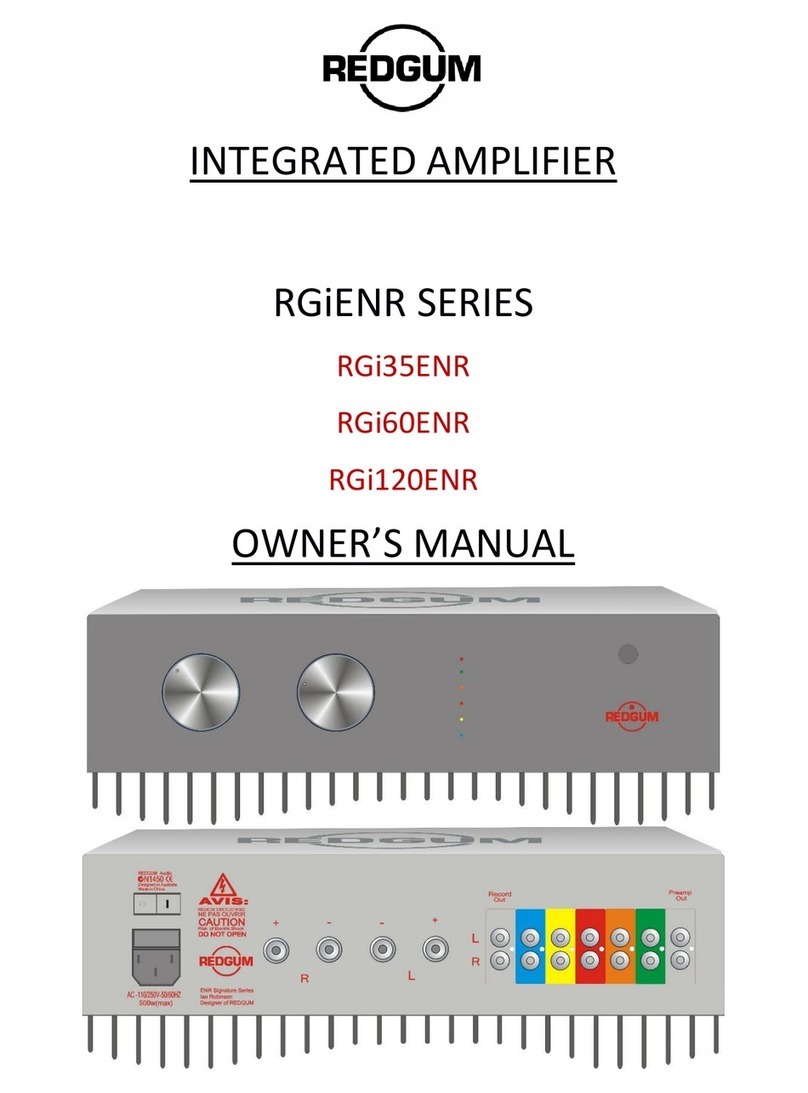
Redgum
Redgum RGi35ENR owner's manual

Two Notes
Two Notes Torpedo Reload user manual
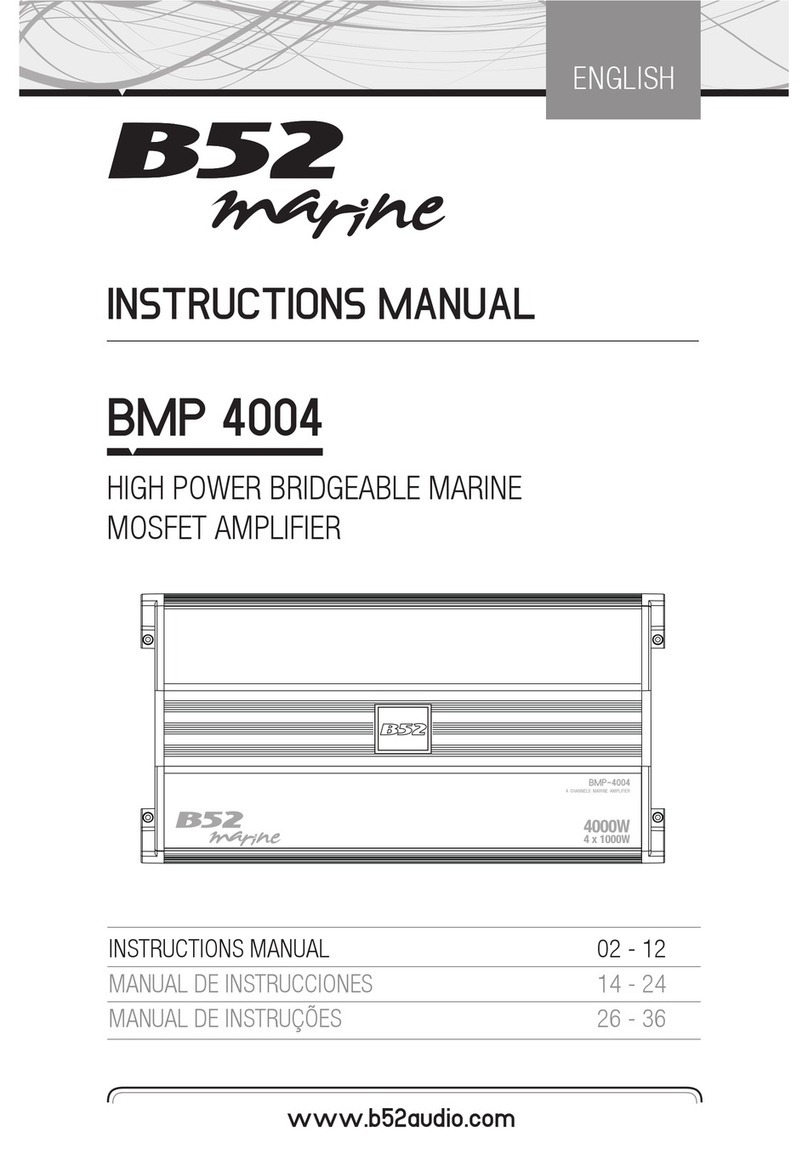
B52 marine
B52 marine BMP 4004 instruction manual

Aurora Multimedia
Aurora Multimedia AS-AMP1 user manual

Balanced Audio Technology
Balanced Audio Technology VK-33 owner's manual