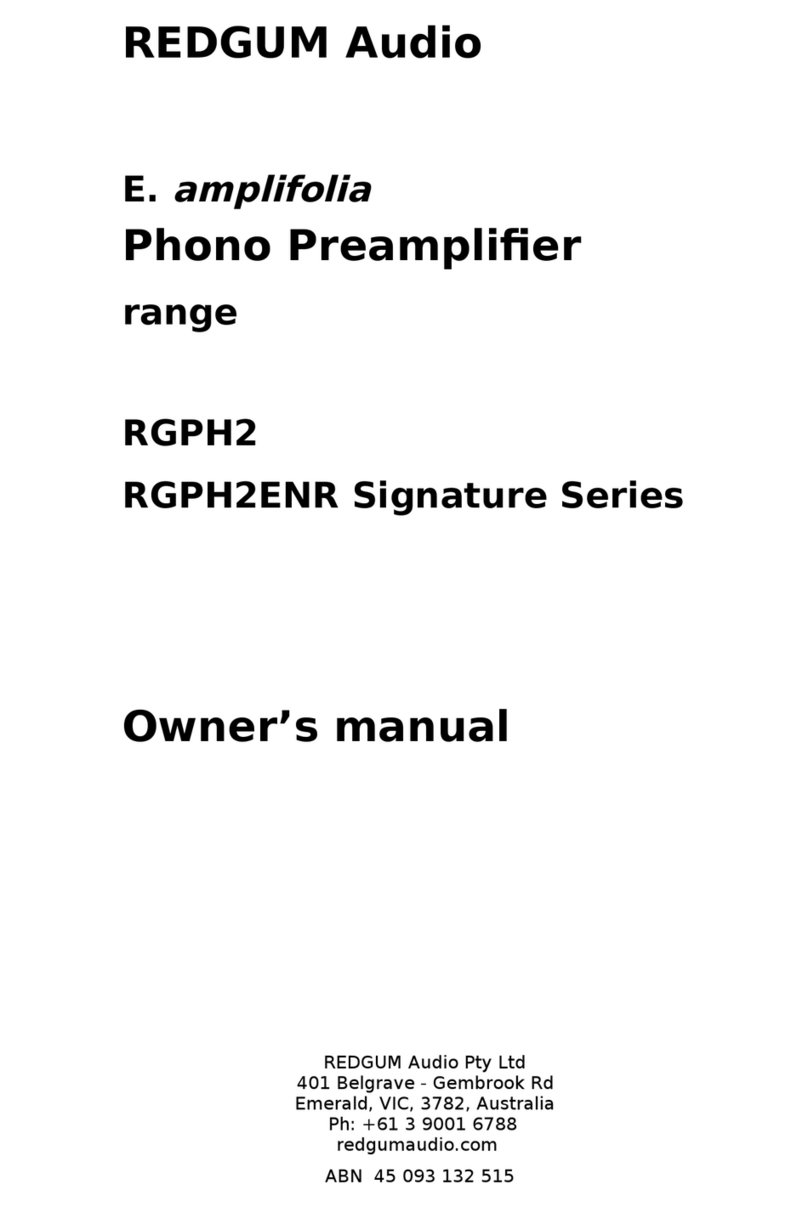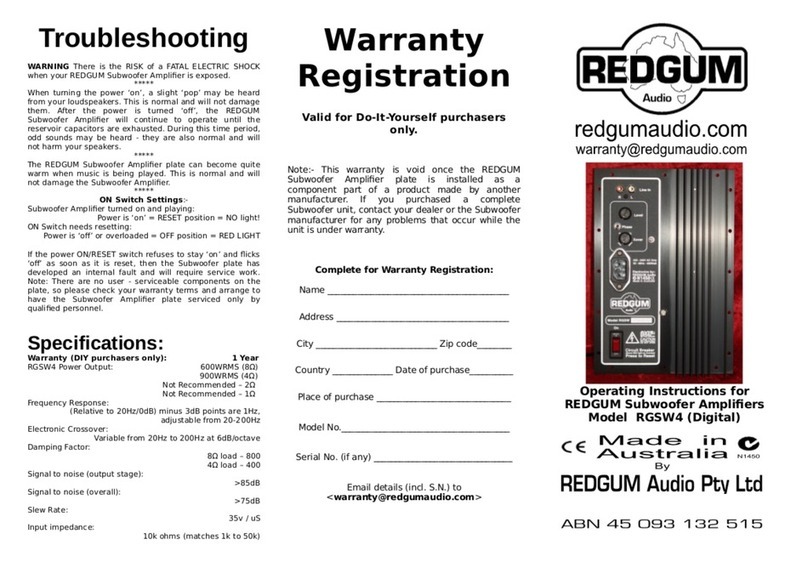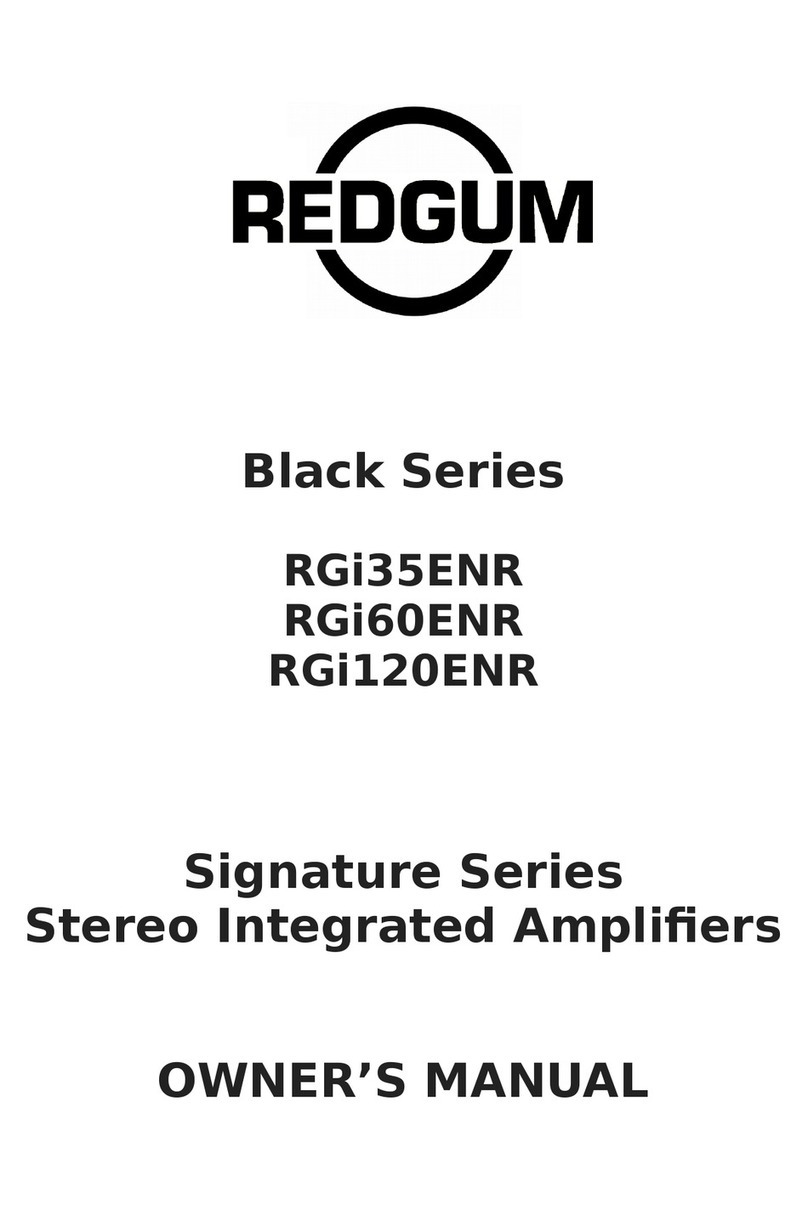After unpacking….
Place the amplifier on a sturdy and stable surface as the item is heavy.
Plug in the mains power cord into the REAR of the amplifier ONLY at this time.
The rear panel is equipped with an array of five inputs with varying colours for each input.
These coloured inputs correspond to the indicator lights on the front panel. This in-turn will
show you by COLOUR which input has been chosen for which source. This has been done to
enable ease of identification as modern technology is changing fast and what was a CD input
not so long ago is now a streaming audio input or whatever comes next. This results in an
amplifier that does not date.
Choose which source you use for each coloured input and insert the RCA cables for the source
of your choice into the rear RCA inputs. The bottom RCA (RED) will be for the RIGHT channel
and the top RCA (BLACK) will be for the left channel. Do this for all the source components
available to you. These are all line level inputs and will not accept a PHONO input.
Connect your speakers using a high grade speaker cable to the terminal marked speakers ‘Right’
and ‘Left’.
The +/- sign indicates polarity of the signal and this needs to remain constant throughout the
speaker signal path from the amplifier terminals to the loudspeaker terminals. This means that
if you are using the indicated sign on your speaker wire as the ‘+’ or ‘RED’ it must be connected
to the ‘+’ or ‘RED’ sign at the speaker terminal and amplifier end. The same methodology
applies to the ‘-‘ or ‘BLACK’ terminals at either end of the amplifier and speaker.
Once this is all done you are not far from listening to some great music.
You will now need to plug the mains power cord into your wall socket and switch it to the ‘ON’
position. At the rear of the amplifier will be the standby switch and this can now be turned to
the ‘ON’ position.
Please ensure that both the ‘LEFT’ and ‘RIGHT’ volume knobs are turned to the down position.
With the remote control in hand press the power button. This will power up the amplifier and
you will hear a series of clicks as the unit performs a series of checks before complete start up is
applied. Once completed a source light will light up and you may then choose the input source
of your choice.
Using the remote control’s volume selector you can now increase the volume level to your
desired requirement. If in an unlikely situation ‘BALANCE’ needs to be adjusted, you may do so
by manually adjusting one of the front panel volume knobs independently.
To switch the amplifier ‘OFF’ just press the power button and the unit will go into the
STANDBY’ position.