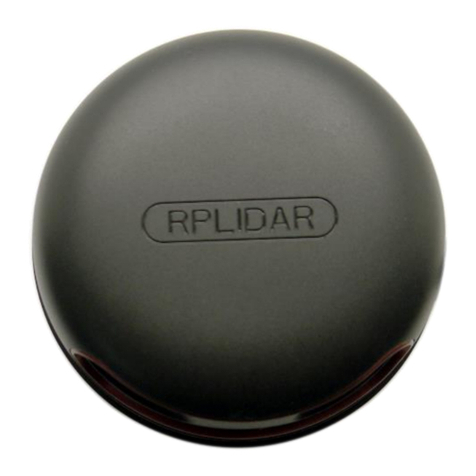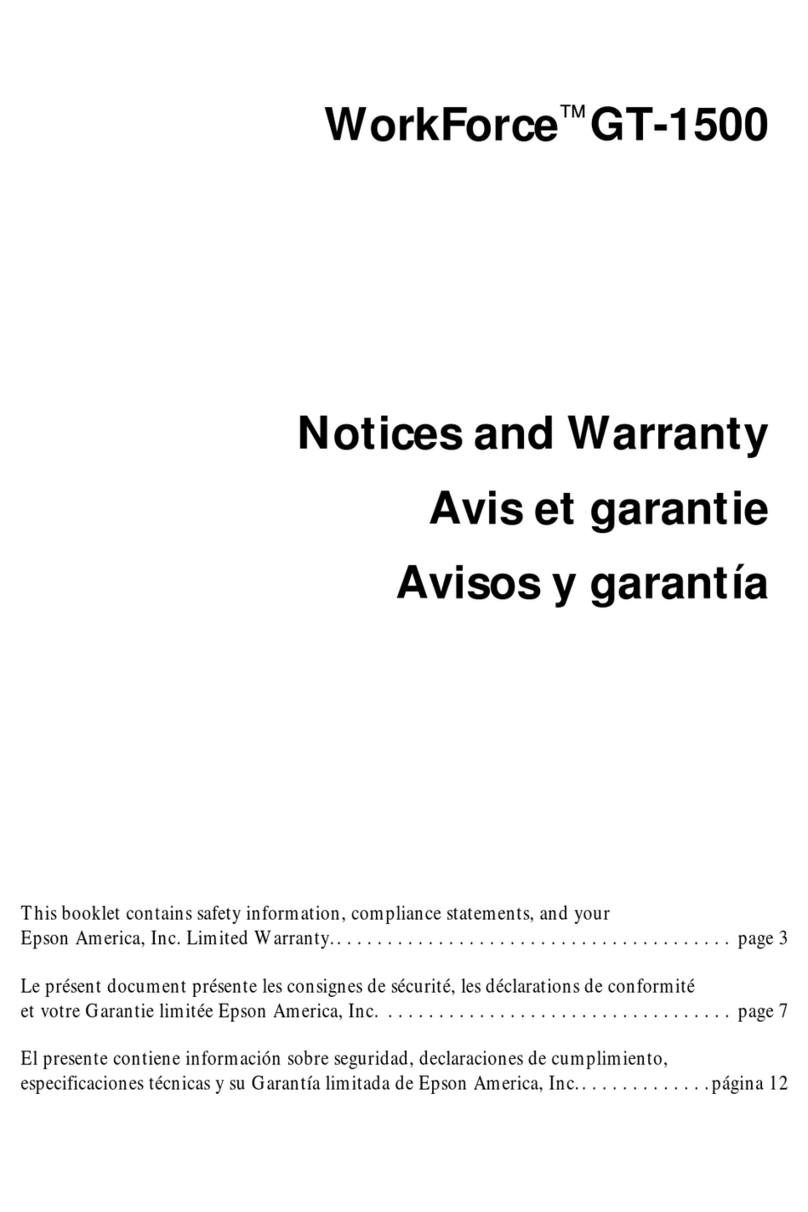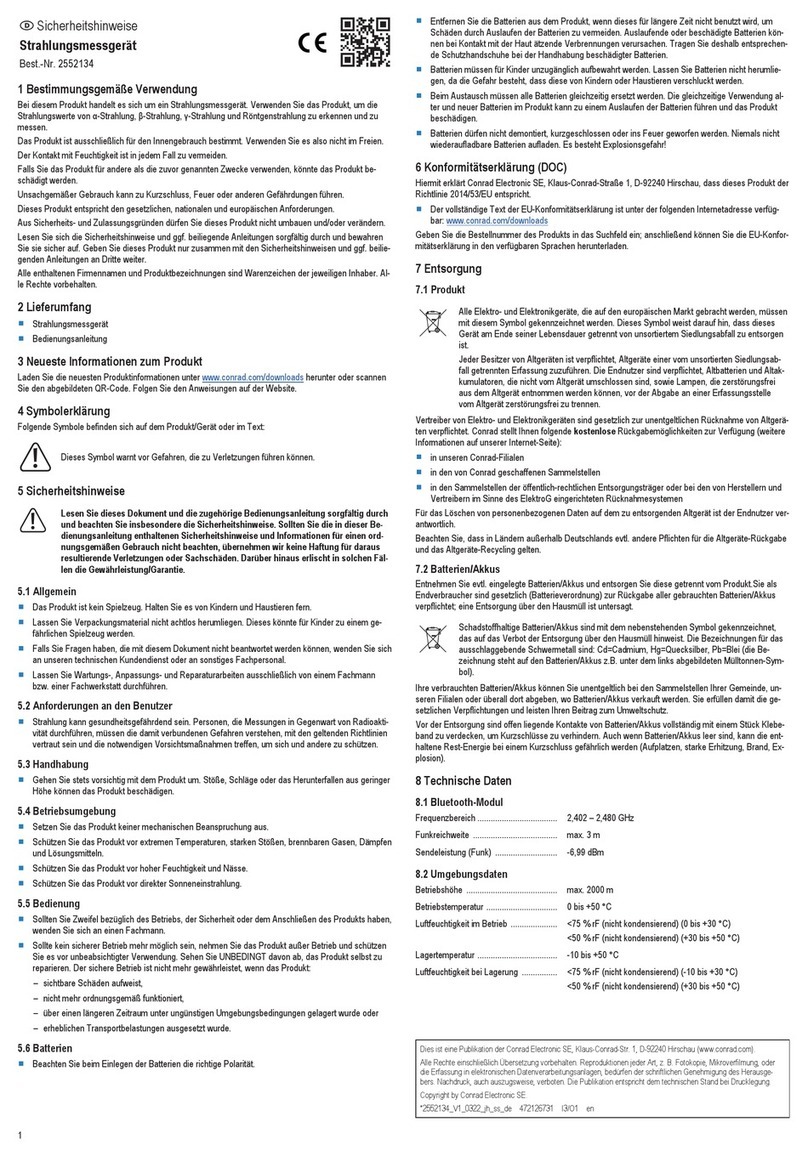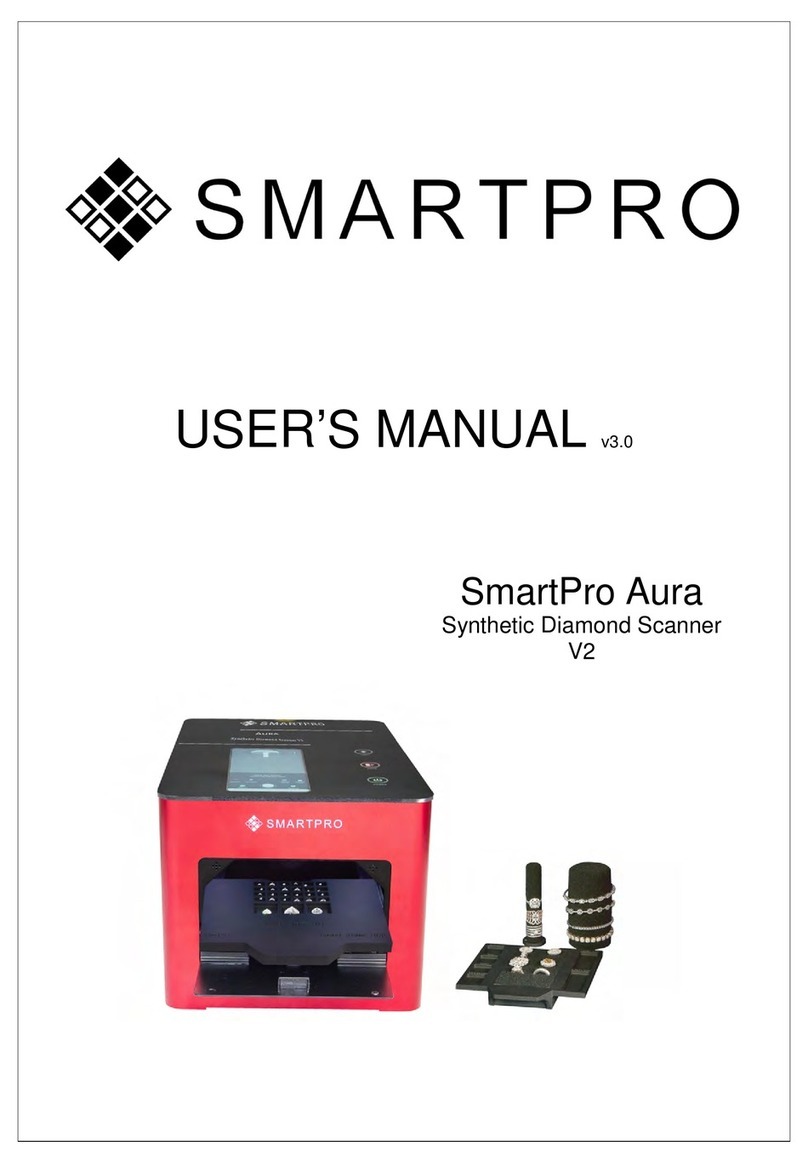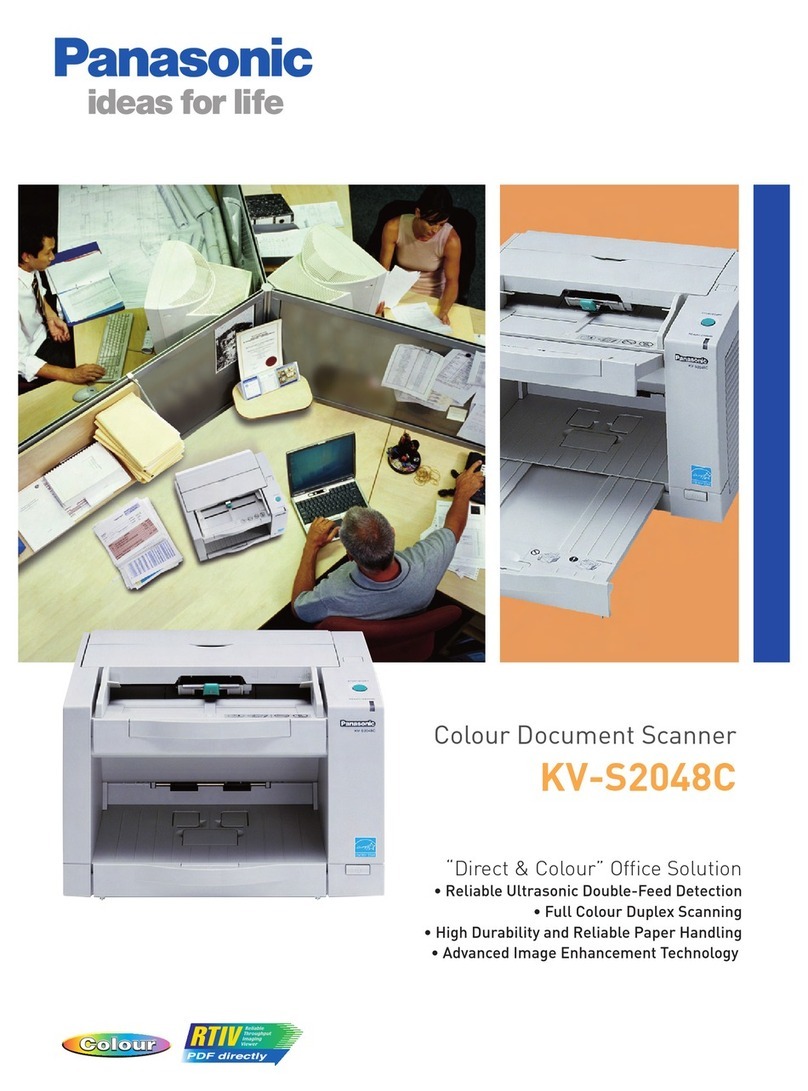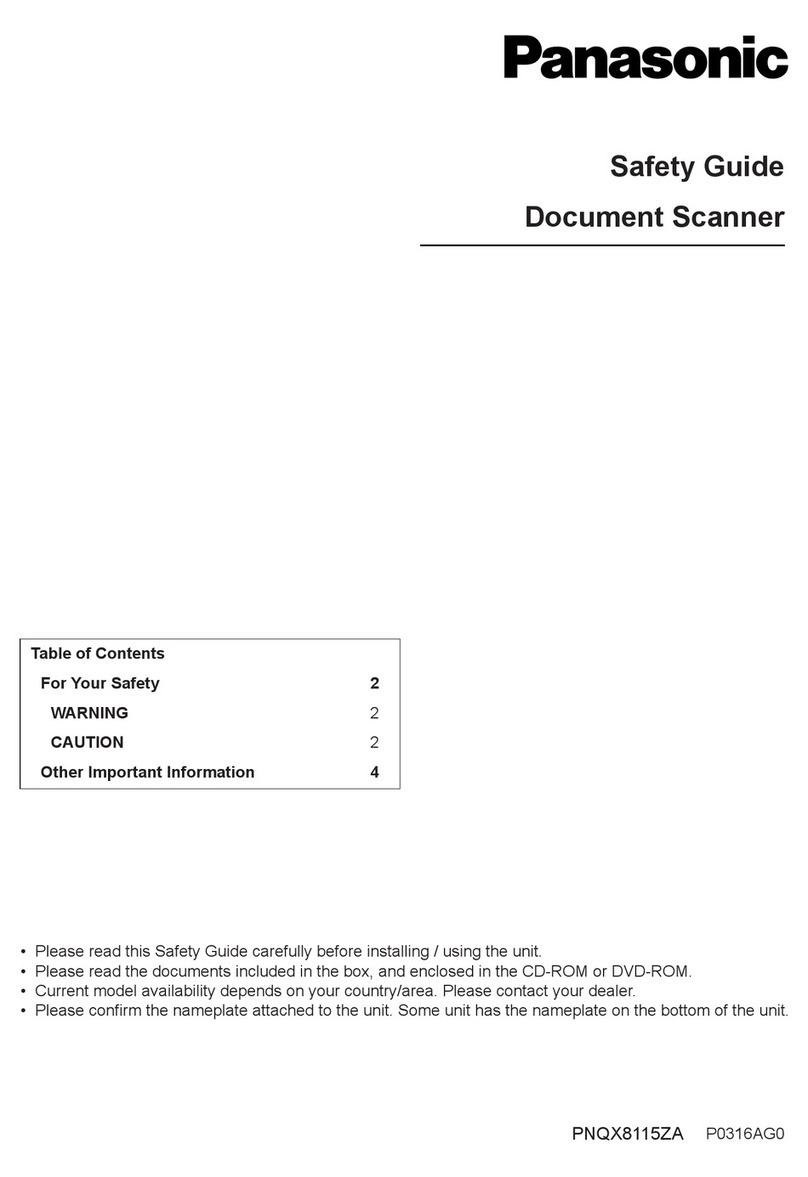VITACON VitaScan PD Troubleshooting guide

VitaScan PD
User and Service Manual
Ver/Rel. No Release Date Mod. By
Mod. Date
Rev, By
Relevant
Stakeholders
Rev, Dt.
Auth. By
Auth. Date Remark/Revision Details
1.0.0 25th- Jan -16
MW MW MW
Inial release
25th- Jan -16 25th- Jan -16 25th- Jan -16
1.0.1 24th- Apr -17
MW MW MW
Update specs, images, and screenshots
24th- Apr -17 24th- Apr -17 24th- Apr -17
1.0.2 6th-June-17
SW SW SW
Specicaon update page 7
06th-June-17 06th-June-17 06th-June-17
1.0.2 27-Sept-17
SW SW SW
Manufacturer informaon update
27 Sept-17 27 Sept-17 27 Sept-17
1.0.3 11-Dec-17
SW SW SW
Easy mode included
11-Dec-17 11-Dec-17 11-Dec-17
The Informaon contained in this user and service manual is proprietary to Vitacon. It is only used for convenience of our
customers. It may be changed in whole or in part without wrien noce. Any service work performed by persons who are
not authorized by Vitacon may void your warranty.
www.vitacon.com

Vitacon provides this publicaon as is
without warranty of any kind, either
expressed or implied, including but not
limited to the implied warranes of
merchantability or tness for any parcular
purpose. Further, Vitacon reserves the
right to revise this publicaon and to make
changes from me to me to the content
hereof, without obligaon to Vitacon
or its local representaves to nofy any
person of such revisions or changes. Some
jurisdicons do not allow disclaimers of
expressed or implied warranes in certain
transacons; therefore, this statement may
not apply to you.
In Europe:
Oce Address:
Vitacon AS
Vegamot 8B
7049 Trondheim Norway
E-mail: [email protected]
hp://www.vitacon.com
In North America:
Vitacon US
600 Twelve Oaks Center
Drive Suite 685, Wayzata,
MN 55391 USA
E-mail: info@vitacon.us
hp://www.vitacon.us
Manufacturer:
UAB Vitacon LT Naujoji
g. 12-525 Alitaus 62401
Lithuania
Copyright 2017.
All rights reserved.
PN: 6100-500
Vitacon warrants that the VitaScan PD
will substanally conform to published
specicaons and to the documentaon,
provided that it is used for the purpose for
which it was designed. Vitacon will, for a
period of twenty-four (24) months from
the date of purchase, replace or repair
any defecve device, if the fault is due
to a manufacturing defect. In no event
will Vitacon or its local representaves
be liable for direct, indirect, special,
incidental, or consequenal damages
arising out of the use of or inability to use
the VitaScan PD, even if advised of the
possibility of such damages. Vitacon or its
local representaves are not responsible
for any costs, loss of prots, loss of data,
or claims by third pares due to use of, or
inability to use the VitaScan PD. Neither
Vitacon nor its local representaves will
accept, nor be bound by any other form
of guarantee concerning the VitaScan
PD other than this guarantee. Some
jurisdicons do not allow disclaimers of
expressed or implied warranes in certain
transacons; therefore, this statement may
not apply to you.
VitaScan PD
User and Service Manual
Disclaimer
Contacting Vitacon:
Limited Warranty
www.vitacon.com

VitaScan PD
User and Service Manual
Table of Contents
Tables of Contents......................................................................................................................................1
Introducon..................................................................................................................................................2
Important Informaon ...............................................................................................................................2
Indicaons for Use......................................................................................................................................3
Product Features.........................................................................................................................................3
Unpacking and Inspecon.........................................................................................................................3
Content of the packaging..........................................................................................................................4
Storage .........................................................................................................................................................4
Technical Specicaons ............................................................................................................................4
AC/DC Adaptor ..........................................................................................................................................5
Baery ..........................................................................................................................................................5
Product Upgrades and Updates ..............................................................................................................5
System Familiarizaon ...............................................................................................................................5
About the System Soware .................................................................................................................. 10
Electrical Safety ....................................................................................................................................... 10
Equipment Safety .................................................................................................................................... 11
Safety and Performance Summary ...................................................................................................... 11
Labeling Symbols .................................................................................................................................... 12
Applicable Standards/Approals............................................................................................................. 12
Applying the Ultrasound Gel ................................................................................................................ 13
Measuring Bladder Volume ................................................................................................................... 14
Regular Inspecons and Maintenance ............................................................................................... 14
Care, Cleaning and Disinfecng .......................................................................................................... 14
Powering up the System ....................................................................................................................... 14
Scan Operaon......................................................................................................................................... 15
Adjust result .............................................................................................................................................. 18
Setup........................................................................................................................................................... 19
Manufacturer ............................................................................................................................................ 20
1
PAGE www.vitacon.com

VitaScan PD
User and Service Manual
VitaScan PD - Ultrasound Bladder
Scanner
Real-me bladder scanning is a safe and
easy, non-invasive method to measure
bladder volume. Bladder scanning
measures ultrasonic reecons within
a paent’s body and dierenates the
urinary bladder from the surrounding
ssues.
The VitaScan PD is a B-mode ultrasound
instrument, portable and baery
operated, intended for the non-invasive
measurement of urinary bladder volume.
A mechanical sector scanning transducer
provides cross-seconal images of the
bladder from up to twenty-four scan
planes. Based on these images the
VitaScan PD automacally calculates the
esmated bladder volume in milliliters and
displays it on a screen.
VitaScan PD is applicable in many clinical
areas to determine bladder volume, me
for bladder emptying and detecon of
post-void residual volume (PVR).
A real-me image of the bladder during
pre-scan makes it easier to detect the
bladder before scanning.
Noce To All Operators:
The VitaScan PD should be used only by
individuals who have been trained and
authorized by a physician or the instuon
providing paent care. All operators
should read this manual prior to using
the VitaScan PD. Failure to comply with
these instrucons may compromise the
performance of the instrument and the
safety of the paent.
Biological Safety:
To date, exposure to pulsed diagnosc
ultrasound has not been shown to produce
adverse physiological eects. However,
ultrasound should be used only by medical
professionals when clinically indicated,
using the lowest exposure mes possible
commensurate with clinical ulity.
The ultrasound output power of the
VitaScan PD is not user-adjustable and is
limited to the minimum level necessary for
eecve performance. Data on acousc
output levels can be found in the secon
tled, “Technical Specicaons” in this
manual.
It is recommended that users read the
Health Canada Guidelines for the Safe
Use of Diagnosc Ultrasound before using
this, or any other diagnosc ultrasonic
device. (hp://www.hc-sc.gc.ca/ewh-
semt/alt_formats/hecs-sesc/pdf/pubs/
radiaon/01hecs-secs255/01hecs-
secs255-eng.pdf, note this link may
change over me).
Statement of Intended Use:
The VitaScan PD projects ultrasound
energy through the lower abdomen of the
paent to obtain an image of the bladder.
This image is used to determine bladder
volume noninvasively.
Contraindicaons
The VitaScan PD is not intended for fetal
use or pregnant paents.
Warning: Exposure to low power diagnosc ultrasound has not been shown to
produce adverse eects. However, medical professionals should use ultrasound
only when clinically indicated.
Warning: There is the hazard of possible explosion if the VitaScan PD
instrument is used in the presence of ammable anesthecs.
First me users We advise new operators to use the VitaScan PD on paents
with moderately full bladders, rather than inially aempng to locate nearly
empty bladders.
Introduction
Important Information
!
!
2
PAGE
www.vitacon.com

VitaScan PD
User and Service Manual
Cauon:
The VitaScan PD should not be used on a
paent with open skin or wounds in the
suprapubic region.
• The manual measurement funcon
should be used on paents with
catheters, as a catheter can reect
ultrasound signals that can lead to an
inaccurate volume measurement.
• User care with suprapubic/pelvic
surgery paents, Scar ssue, incisions,
sutures, and staples aect ultrasound
transmission and reecon.
• Accuracy may be aected for paents
with ascites or free oang uid in the
peritoneum.
Indicaons for Use
This manual is directed toward the reader
who is familiar with Ultrasound techniques.
Sonography training and clinical procedures
are not included here. This manual is
not intended as training material for the
principles of ultrasound, anatomy, scanning
techniques, or applicaons. You should be
familiar with all of these before aempng to
read this manual or using the device.
Product Features
• Real-me 3D Ultrasound Bladder
Scanner.
• Automac Urinary Bladder volume
calculaon in large digits
• Storage of ultrasound images
• Simple, intuive soware with Touch-
Screen support
• Large for storage of Paent Records
and Images
• Touch Screen
• USB port to save on external memory
device
• Integrated carry handle
• Baery operated
Unpacking and Inspecon
There are no special unpacking instrucons,
but be careful not to damage the instrument
when unpacking it. When unpacking the
VitaScan PD to check for damage during
shipment:
• Inspect the shipping carton for damage.
If the shipping carton is damaged,
carefully connue unpacking the
instrument and note any dents and
scratches on the VitaScan PD. Save the
damaged shipping carton and packing
material for the carrier’s inspecon and
contact the respecve carrier. If there is
any damage to the scanner equipment,
contact Vitacon.
• If there is no shipping damage, connue
removing the VitaScan PD from the
shipping case. Save the box and packing
materials; they will be needed when
returning the VitaScan PD to Vitacon
for recalibraon or future service.
• Verify that all items listed on the
packing list have been received and are
in good condion.
!
Note:
This box contains specically designed inserts to ensure safe shipment of the VitaScan PD.
Save these for future shipment of the unit for service or calibraon.
3
PAGE www.vitacon.com

VitaScan PD
User and Service Manual
The content of the packaging:
This box contains specically designed inserts to ensure safe shipment of the VitaScan PD.
Save these for future shipment of the unit for service or calibraon.
• VitaScan PD, VitaScan LT ultrasound probe and probe holder.
• USB Memory sck with User & Service Manual, cercates and applicaon notes
• VitaScan PD console
• VitaScan LT Ultrasound probe
• Thermal Printer
• User Manual
• Power cord
Storage
If the system is to be stored, pack it in the original container, and keep it in an environment
free of corrosive material, uctuaons in temperature and humidity, and vibraon and shock.
Storage Requirements:
Storage temperature from -30°C to 50°C
Relave humidity of 20% to 90% @ 30°C, non-condensing
Atmospheric pressure from 700 hPa to 1060 hPa
As with most electronic equipment, the unit should be operated in a dry area within normal
temperature limits (+10°C to +45°C, 10% - 80% humidity).
Dispose of electronic waste:
VitaScan PD complies with the WEEE Direcve (2002/96/EC) marking requirements.
The axed label indicates that you must not discard this Medical Electric Equipment in
domesc household waste. Product category: With reference to the equipment types in
WEEE direcve annex IA, this product is classed as category 8 “Medical Devices”. To return
unwanted products, contact Vitacon at the address menoned at the front of this manual or
your local VitaScan distributor.
Technical Specicaons
• Display type........................................................................................LCD Touchscreen Display
• Input method............................................................................................................. Touchscreen
• Volume range ............................................................................................................. 0 – 1000 ml
• Accuracy..................................................................................... +/- 10 % of reading, +/- 20 ml
• Frequency ....................................................................................................................... 2.35 MHz
• Acousc Output .............................................................MI max: 0.38, Power: 0.25 mW/cm²
• Thermal Index – TI ...............................................................................................................< 0.02
• Scanning method.........................................................................................Sector, 180 degrees
• Rotaon posions......................................................................6, 12 or 24 rotang posions
• Sweep angle ...............................................................................................................110 degrees
• Max detecon depth.................................................................................100, 160 or 230 mm
• Max probe temperature.................................................35°C @ 22°C ambient temperature
• IP rang .....................................................................................................................................IPX1
• Input Voltage ....................................................................................100 ~ 240VAC, 50 ~ 60Hz
• Dimension............................................(D x W x H) 7.5 x 29.5 x 21 cm - 3.0 x 11.6 x 8.3 in
• Weight .................................................................................................................... 2.0 kg - 4.4 lbs
• Operang condions...............................+10°C to + 45°C, 10 % - 80 % relave humidity
• Storage temperature...........................................................................................-30°C to +50°C
¹ Accuracy referred to measurements on Vitacon Phantoms only.
4
PAGE
www.vitacon.com

VitaScan PD
User and Service Manual
AC/DC Adaptor
Input
Input range 100-240VAC
Frequency 50 - 60Hz
Input current 0.7- 0.35A
Output
Maximum Power 25W
Nominal output 15V DC
Output current Max 1.66A
Table 0-0 Baery Specicaons
Product Upgrades and Updates
Vitacon may oer soware upgrades and new features that may improve system
performance. User and Service Manual updates, explaining the eects of upgrades and new
features on system performance, will accompany the upgrades.
Number Item Specicaons
1Rated Capacity (minimum) 7500mAH with 0.2C Charging &
0.2C Discharging
2Nominal Capacity 75000mAH with 0.2C Charging
& 0.2C Discharging
3 Normal Voltage 11.1V
4Open circuit voltage when shipped 11.40V - 11.85V
5Charge ending voltage 12.60V
6Discharge ending voltage 9.0V
7Charge current 0.4 C
8Charging me 2.0 – 2.5 hours
5
PAGE www.vitacon.com

VitaScan PD
User and Service Manual
1 Touch Display
2 Ultrasound prob
3 ON/OFF buon
VitaScan PD
System Familiarizaon Introducon
The VitaScan PD is an Ultrasound Urinary Bladder Scanner System. The VitaScan PD consists
of an inbuilt LCD Display with Touch Screen input and ulizes a VitaScan LT Ultrasound
Probe.
Front View
The front view of the VitaScan PD is as shown in the gure below:
6
PAGE
www.vitacon.com
12
3

VitaScan PD
User and Service Manual
About the System Soware
Vitacon will provide soware updates on micro SD card. Typically, the new soware provides
new capabilies.
Electrical Safety
This system meets EN60601-1, Class I and Type BF isolated paent-applied parts safety
requirements. This system complies with the applicable medical equipment requirements
published in the European Norm Harmonized Standards, Underwriters Laboratories (UL) and
the Canadian Standards Associaon (CSA).
For maximum safety observe the following warnings and cauons:
10
PAGE
www.vitacon.com
Warning:
To avoid the risk of electrical shock or injury,
do not open the system enclosure.
All internal replacements must be made by a
qualied technician.
To avoid the risk of injury, do not operate the
system in the presence of ammable gasses
or anesthecs.
To avoid the risk of electrical shock, use only
properly grounded equipment.
Shock hazards exist if the power supply is
not properly grounded. Grounding reliability
can only be achieved when equipment is
connected to a receptacle marked “Hospital
Only” or “Hospital Grade” or the equivalent.
The grounding wire must not be removed
or defeated. Connect equipotenal ground
terminal whenever integrity of the external
protecve earth conductor arrangement is in
doubt.
To avoid the risk of electrical shock, before
using the VitaScan PD, inspect the housing,
cable, and probe. Do not use the VitaScan
PD if these are damaged.
To avoid the risk of electrical shock, always
disconnect the power inlet before cleaning
the system.
To avoid the risk of electrical shock, do
not use any transducer that has been
accidentally immersed in any liquid, or has
been immersed in any liquid for cleaning or
any other purpose.
To avoid the risk of electrical shock, do not
touch USB port or Ethernet port and the
paent at the same me.
Cauon:
Although your system has been
manufactured in compliance with
exisng EMC/EMI requirements
(EN60601-1-2), use of the system in the
presence of an electromagnec eld can
cause degradaon of the ultrasound image. If
this occurs oen, Vitacon suggests a review
of the system environment. Idenfy and
remove the possible sources of the emissions
or move your system.
Medical Electric Equipment can be aected
by portable or mobile RF communicaon
devices. Turn OFF any portable or mobile RF
device before operang your system.
Electrostac discharge (ESD), or stac shock,
is a naturally occurring phenomenon. ESD is
common in condions of low humidity, which
can be caused by heang or air condioning.
Stac shock is a discharge of electrical
energy from a charged body to a lesser or
non-charged body. The degree of discharge
can be signicant enough to cause damage
to a transducer or an ultrasound system. The
following precauons can help reduce ESD:
an-stac spray on carpets, an-stac spray
on linoleum, and an-stac mats.
Do not use the system if an error message
appears on the display: note the error code;
turn o the system; call Vitacon or your local
representave.
! !

VitaScan PD
User and Service Manual
11
PAGE www.vitacon.com
Equipment Safety
To protect your ultrasound system, scanner and accessories follow these precauons.
Cauon:
• To avoid the risk of excessive heang or
damage to the system, use the system
in a well-venlated environment.
• If the operang environmental
temperature exceeds 25°C, limit scans
to 5 minutes and allow a 10 minute
cooling period between scans.
• Excessive bending or twisng of cables
can cause a failure or intermient
operaon.
• Do not submerge the VitaScan PD
in any soluon, follow the cleaning
instrucons.
• To avoid damaging the power supply,
verify the power supply input is within
the correct voltage range.
• Do not short the USB or Ethernet
terminals.
• Always charge the baery before using
the system, to avoid the risk of the
system turning o while in use.
• Incorrect cleaning or disinfecng
of any part of the system can cause
permanent damage.
• Do not use solvents such as thinner or
benzene, or abrasive cleaners on any
part of the system.
• Do not spill liquid on the system.
• Do not use the system if it exhibits
errac or inconsistent behavior. Turn
O the power of the system and call
Customer Service.
• Do not dispose of the baery in re.
• Immediately disconnue use of the
baery if, while using, charging or
storing the baery, the baery emits an
unusual smell, feels hot, changes color
or shape, or appears abnormal in any
other way. Contact a customer service
representave if any of these problems
are observed.
• Do not use the VitaScan PD if probe
head or cable is damaged.
• Do not use the VitaScan PD if there is
evidence of leakage of internal liquids.
Wash hands immediately in warm,
soapy water. Consult the MSDS on
Polypropylene Glycol for addional
informaon/precauons.
• To avoid the risk of electrical shock, do
not use any VitaScan PD that has been
immersed in liquid.Note:
Safety and Performance Summary
Safety and Performance Summary
The VitaScan PD computes the volume of
the urinary bladder based upon twenty-four
cross-seconal ultrasound images (or less).
For maximum accuracy, be sure to hold the
Scan head moonless while scanning.
The most accurate measurements are
obtained when the paent rests quietly in
the supine posion.
Accuracy is compromised if the user does
not obtain an opmal, repeatable image.
Errors in usage tend to result in the
underesmaon of bladder volume, except in
cases where the Scan head is moved during
scanning. In this case, the measurement may
overesmate the paent’s bladder volume.
The paent being scanned should not have a
catheter in his/her bladder. This could create
micro bubbles in the bladder, which aect
the accuracy of the measurement.
Do not use the VitaScan PD on paents
with open skin or wounds in the suprapubic
region.
Use care when scanning suprapubic and
pelvic surgery paents. Scar ssue, surgical
incisions, sutures, and staples can aect
ultrasound transmission and reecon.

VitaScan PD
User and Service Manual
12
PAGE
www.vitacon.com
Warning
There is a possible hazard of explosion if the VitaScan PD is used in the presence of
ammable anesthecs.
Labeling Symbols
!
!
CE mark – Noed body no.2274 Warning, consult
accompanying documents
Read the documentaon
Ultrasound radiaon
Drip proof
Alternang current input
Test Agency Cercaon Mark –
North America
BF type (Body Floang)
WEEE - Waste Electrical and
Electronic Equipment
Applicable Standards/Approvals
The VitaScan PD Bladder Monitor conforms with following standards:
CSA C22.2 NO 60601-1-08: Medical electrical equipment – Part 1: General requirements for
basic safety and essenal performance
IEC 60601-1 Medical Electrical Equipment - Part 1: General requirements for safety, 1988:
A1 1991-11, A2 1995
CSA C22.2 NO. 60601-1-2A-03 (R2006) [EN 60601-1-2 (2001) + A1 (2006)]: Medical
electrical equipment – Part 1-2: General requirements for safety – Collateral standard:
Electromagnec compability – Requirements and tests
IEC 60601-1:2005, Medical electrical equipment – Part 1: General requirements for basic
safety and essenal performance
IEC 60601-1-2 ed. 4.0 Medical electrical equipment - Part 1-2: General requirements for
basic safety and essenal performance - Collateral Standard: Electromagnec disturbances -
Requirements and tests
EN 60601-1-2:2007 Medical electrical equipment -- Part 1-2: General requirements for
basic safety and essenal performance - Collateral standard: Electromagnec compability -
Requirements and tests
IEC 60601-2-37, Medical Electrical Equipment, Part 2-37: Parcular Requirements for the
basic safety and essenal performance of ultrasonic equipment, Ed. 2.0, 2007-08
ISO 14971:2007 Medical devices – Applicaon of risk management to medical devices
US FDA 510(k) market approval: K121689

VitaScan PD
User and Service Manual
13
PAGE www.vitacon.com
Applying the Ultrasound Gel
Palpate the paent’s symphysis pubis (pubic bone) and apply the Gel immediately superior to
the paent’s symphysis pubis, as shown in images below. Or apply the Gel around the dome
of the Probe. Smooth the gel out and remove any air bubbles, which may block ultrasound
transmission.
Using Ultrasound Gel Pad:
Somemes it may be convenient to use ultrasound transmission Gel pad. The Gel pad is an
easy-to-use coupling medium.
To apply the ultrasound Gel Pad, peel back the foil lid of the individual gel pad package,
exposing the gel pad.

VitaScan PD
User and Service Manual
14
PAGE
www.vitacon.com
Measuring Bladder Volume
Palpate the paent’s symphysis pubis and place the Scanhead midline on the paent’s
abdomen, approximately 4 cm (1.5 inches) superior to the symphysis pubis, as shown in
images below.
• Aim the Scanhead so the ultrasound is projected toward the expected locaon of
the bladder. For most paents, this means aiming the p of the Scanhead toward the
paent’s coccyx.
• Press and release the scan buon, located on the Scanhead.
• Locate the bladder.
• Press and release the scan buon and hold the Scanhead steady throughout the scan.
Note:
While scanning, avoid making any changes in the posion, angle or pressure of the Scanhead.
Regular Inspecons and Maintenance
VitaScan PD is a Medical Electric Equipment and therefore needs special precauons
regarding EMC. VitaScan PD needs to be installed and put into service according to the EMC
informaon provided in the accompanying documents.
Vitacon recommends that the VitaScan PD be cered by an authorized VitaScan PD Service
Center once a year. Cercaon service includes a comprehensive inspecon and tesng of
the instrument, to ensure accurate measurement performance. For more informaon, please
contact your VitaScan PD Service Center or your local VitaScan distributor.
Weekly Inspecons:
Once a week, you should inspect the Scanhead and cable for physical faults or cracks. Cracks
that allow the leakage or ingress of uid may aect the safety and/or the performance of
the instrument. Any apparent faults or cracks must be referred to your authorized VitaScan
Service Center or your local VitaScan distributor.

VitaScan PD
User and Service Manual
15
PAGE www.vitacon.com
Figure 0-1 Home Screen
• Tap on the screen, to navigate through the screen.
• Tap Woman or Man opon
• For Woman tap Hysterectomy if needed
• Tap Scan Depth opon
• Tap Start to start Prescan and locate the bladder.
• Tap Restart to start a new scan
• Tap Setup to enter setup menu
Scan Operaon
To make a measurement, press the Start buon in the Home Screen. The Prescan displayed
as shown below.

VitaScan PD
User and Service Manual
16
PAGE
www.vitacon.com
Scan Operaon
To make a measurement, press the Start buon in the Home Screen. The Prescan displayed
as shown below.
Figure 0-2 PreScan
• Tap SCAN to start scanning of the whole bladder.
• Tap Restart to stop pre-scan.
• Tap Icon to colorize the detected area.

VitaScan PD
User and Service Manual
17
PAGE www.vitacon.com
Scan Operaon
To make a measurement, press the Start buon in the Home Screen. The Prescan displayed
as shown below.
Figure 0-3 Result
• Tap Start to do a new scan
• Tap Clear/Restart to clear screen
• Tap Print to print result
• Tap Save to save result to USB memory sck. (Only enabled when USB-memory sck is
connected)
• Tap Adjust to adjust result. (Adjustment might be needed if bladder edge is not detected
properly)
Table of contents
Popular Scanner manuals by other brands
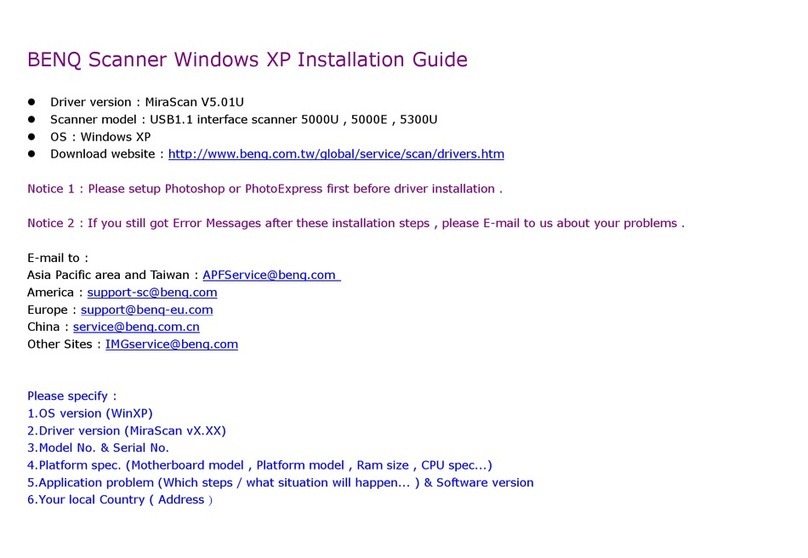
BenQ
BenQ Joybook 5000U series installation guide
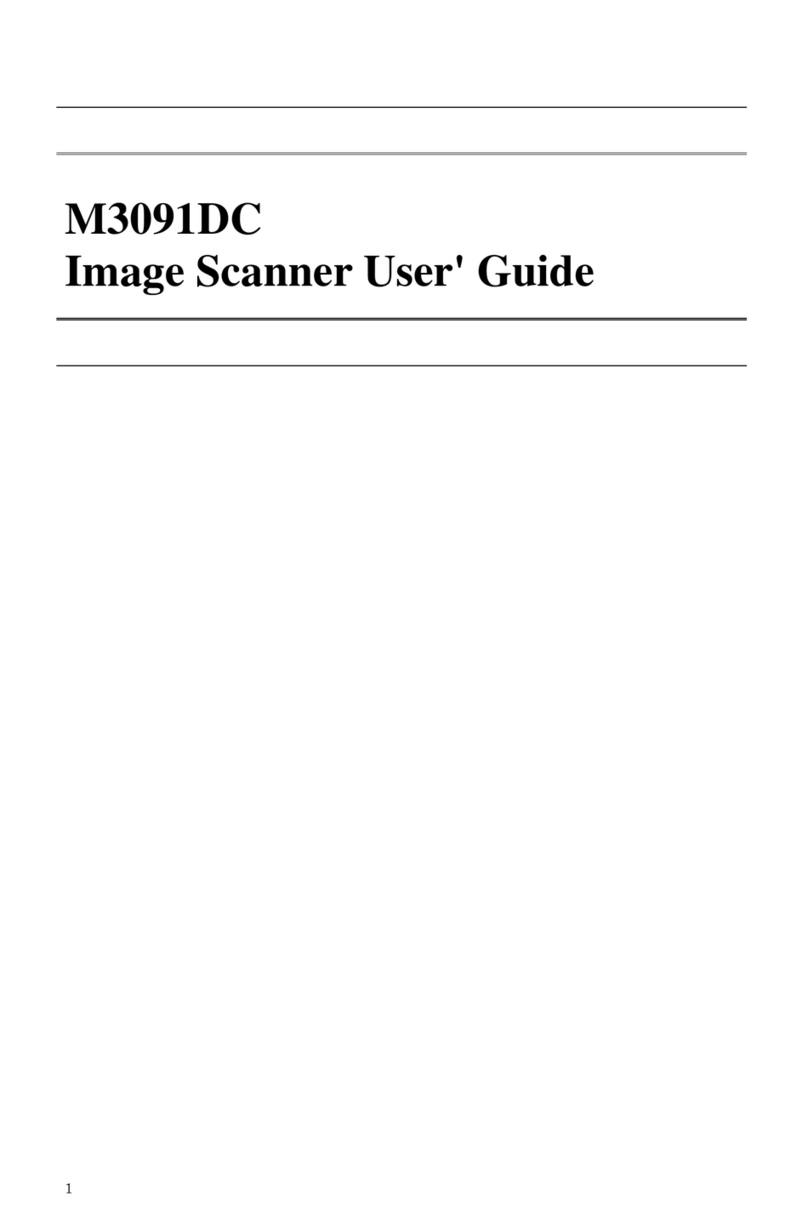
Fujitsu
Fujitsu M3091DC user guide

Canon
Canon DR-X10C - imageFORMULA - Document Scanner user manual
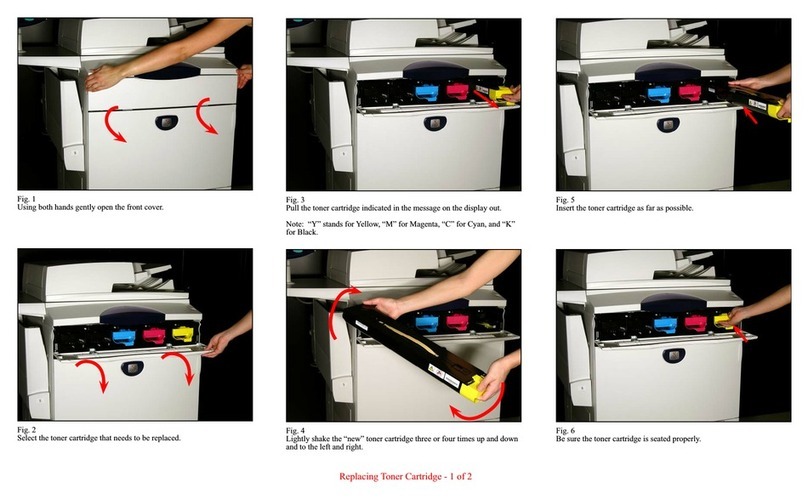
Xerox
Xerox DocuMate 250 hardware replacement guide

Actron
Actron Professional Enhanced Scan Tool 9640A user manual

IRIScan
IRIScan Anywhere Wifi Quick user guide