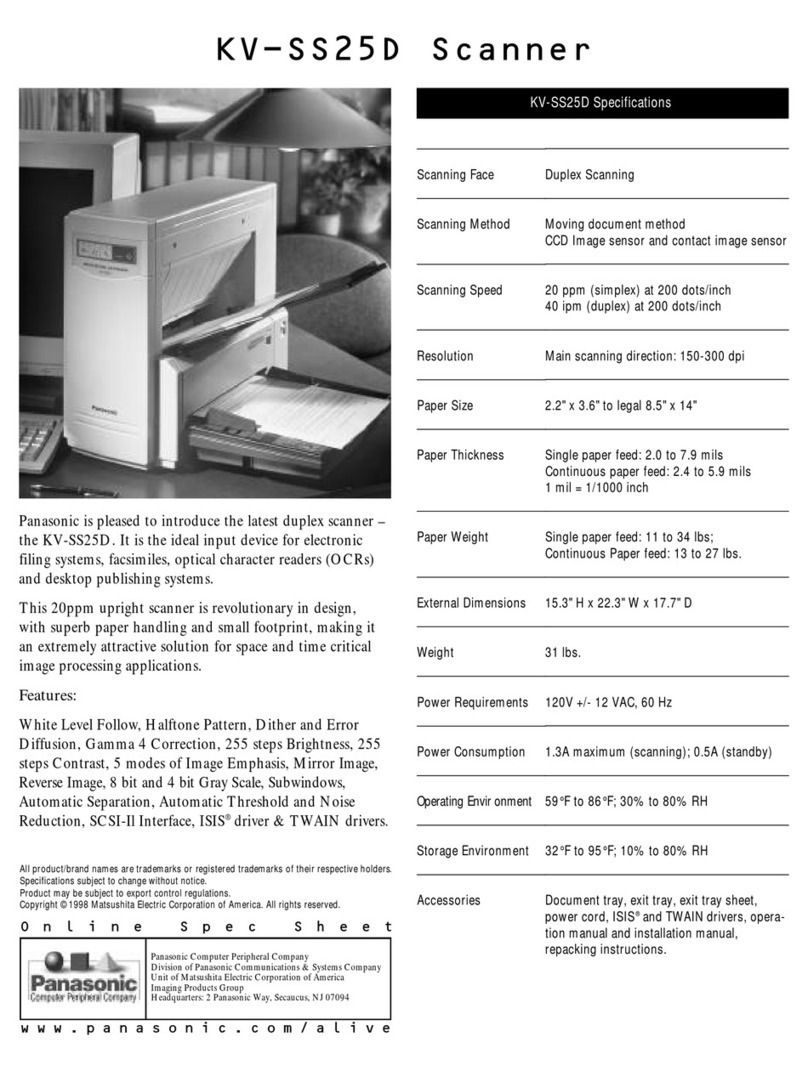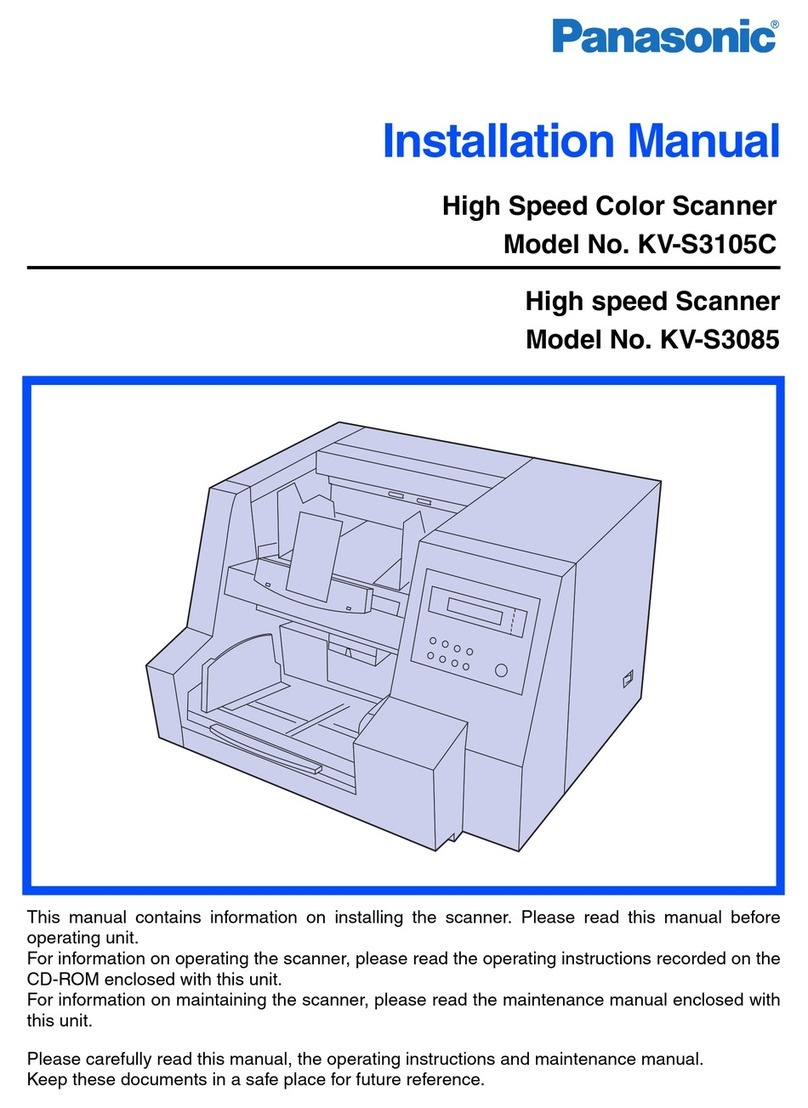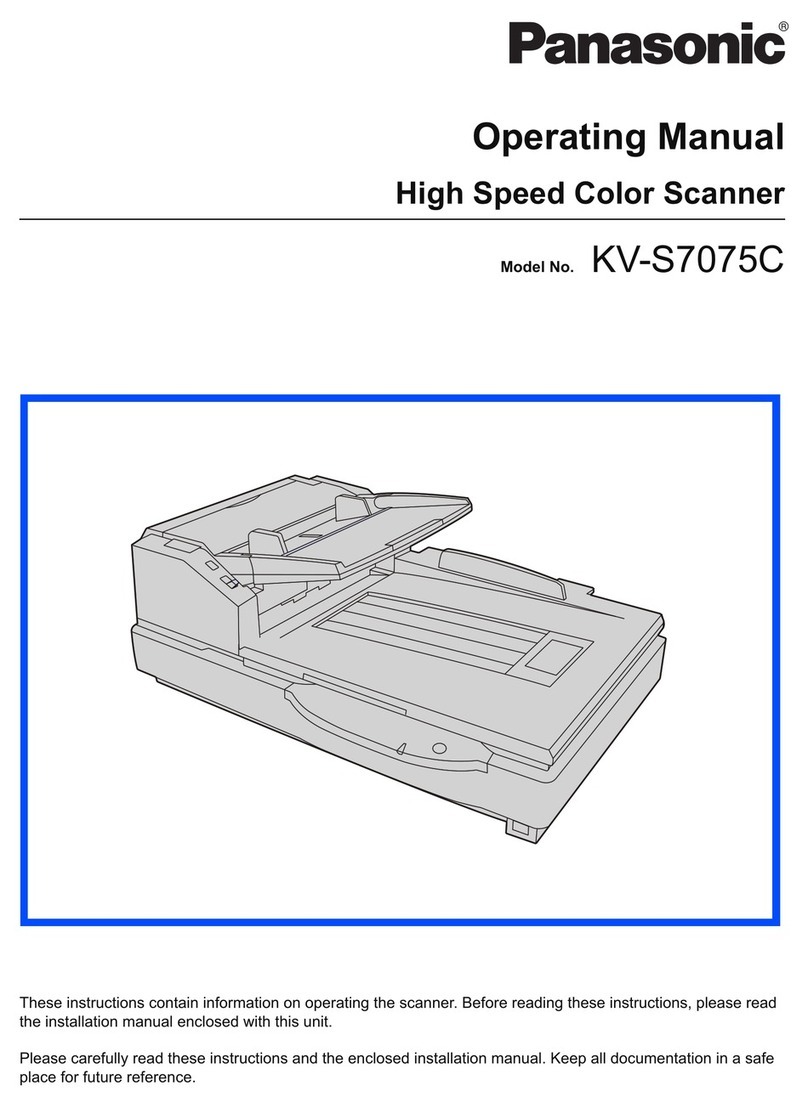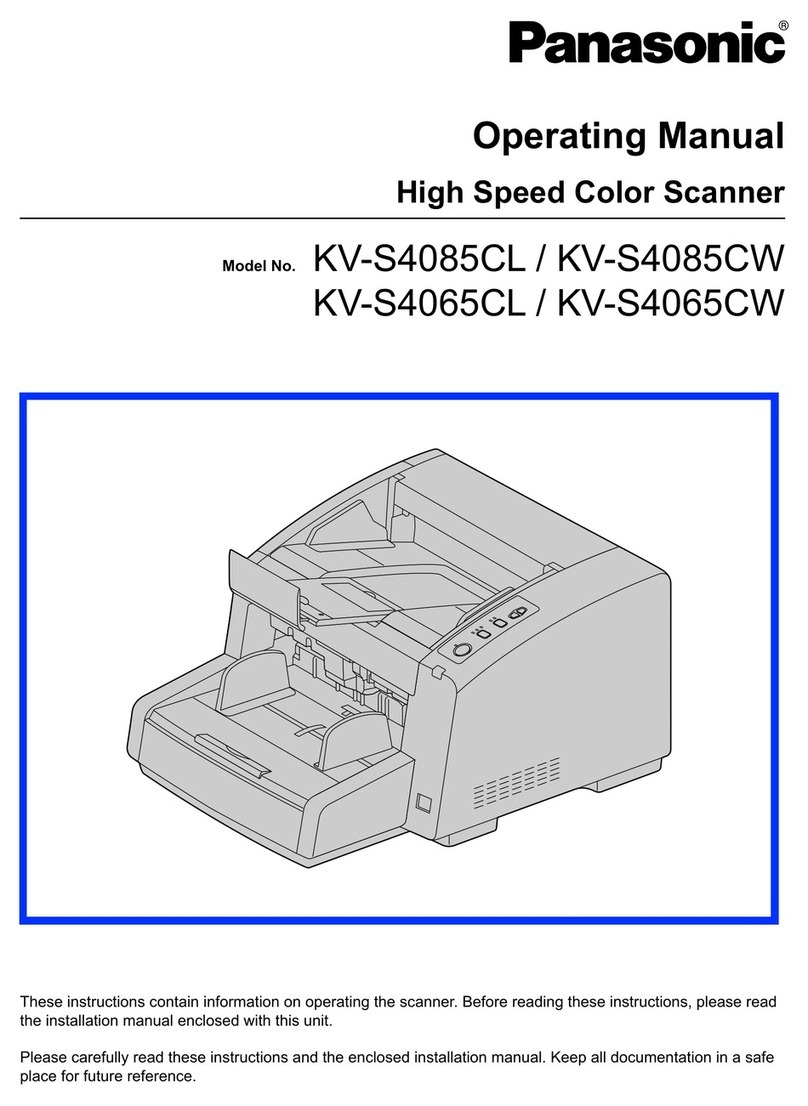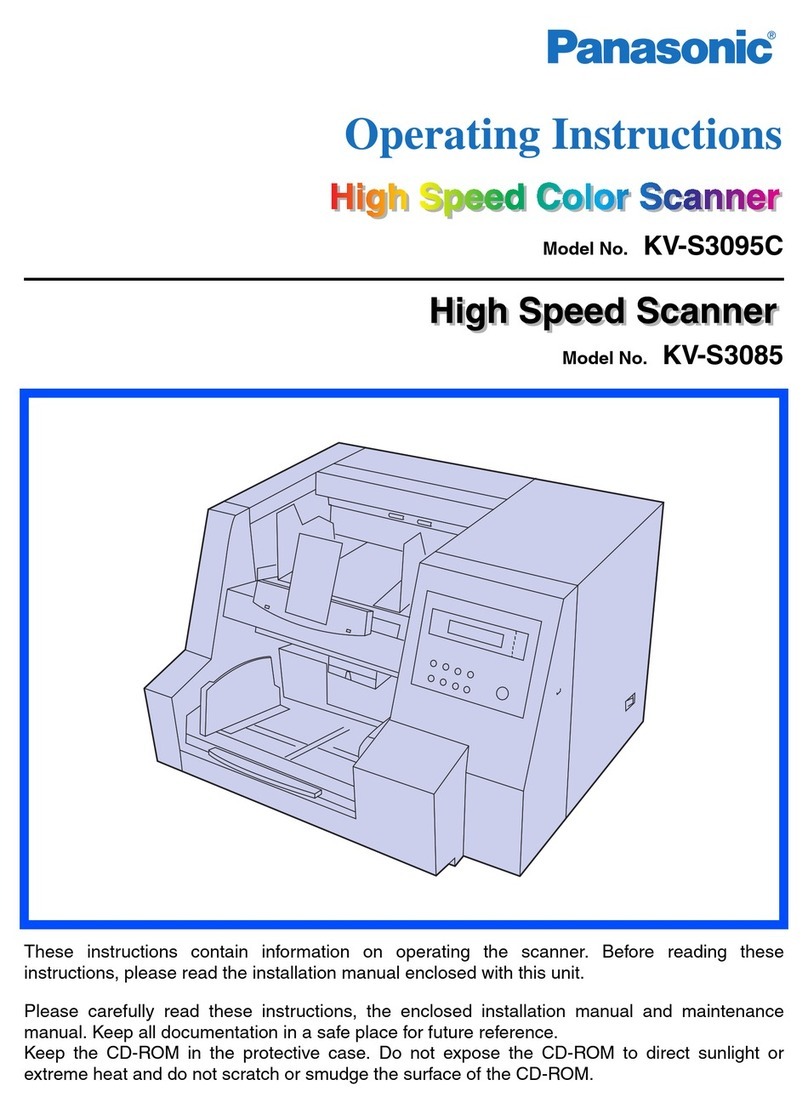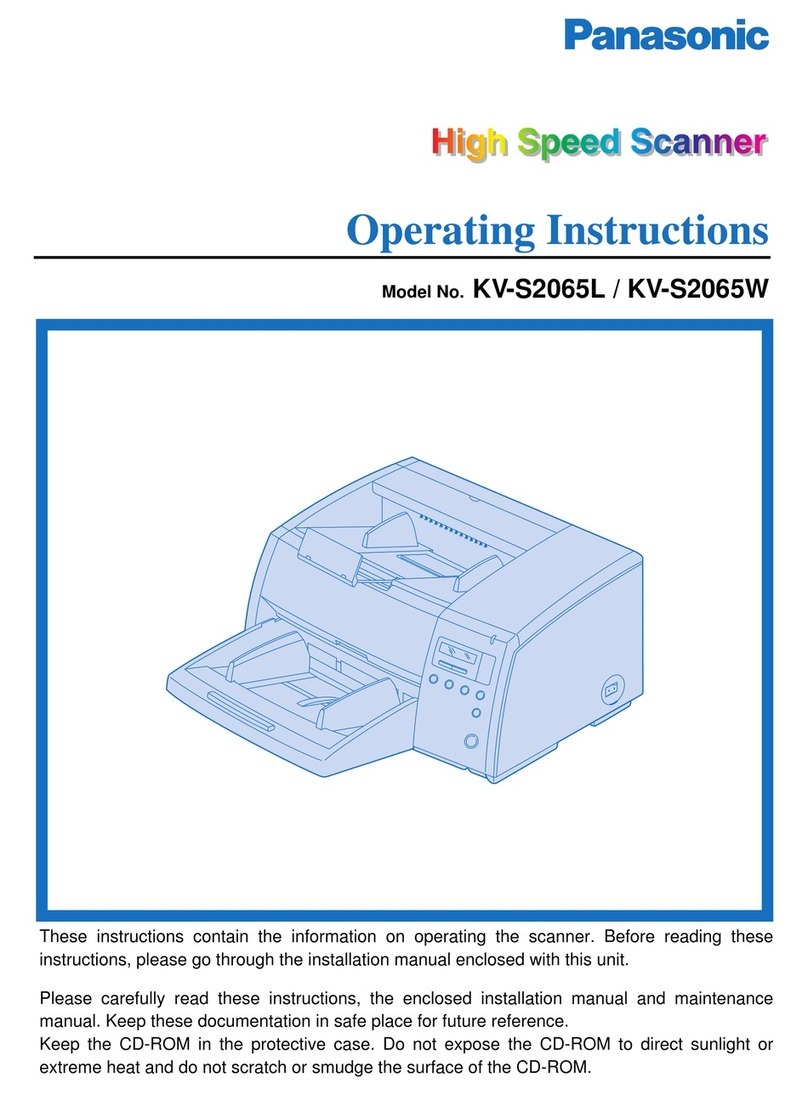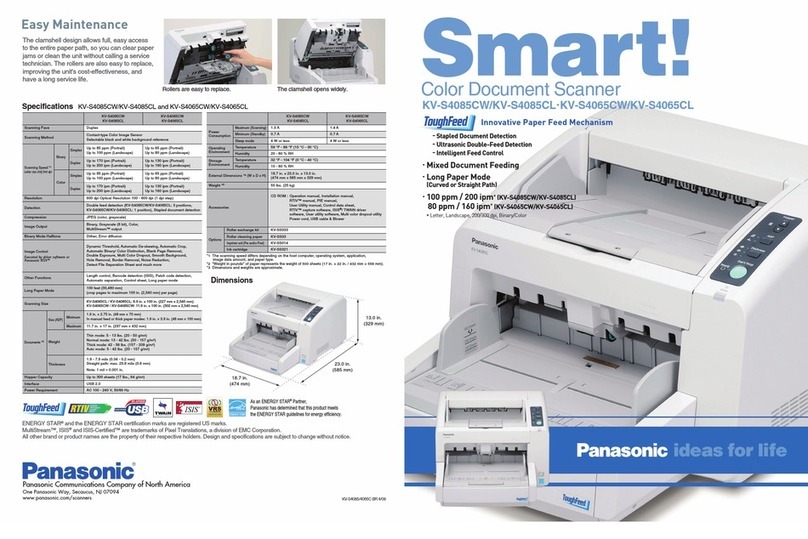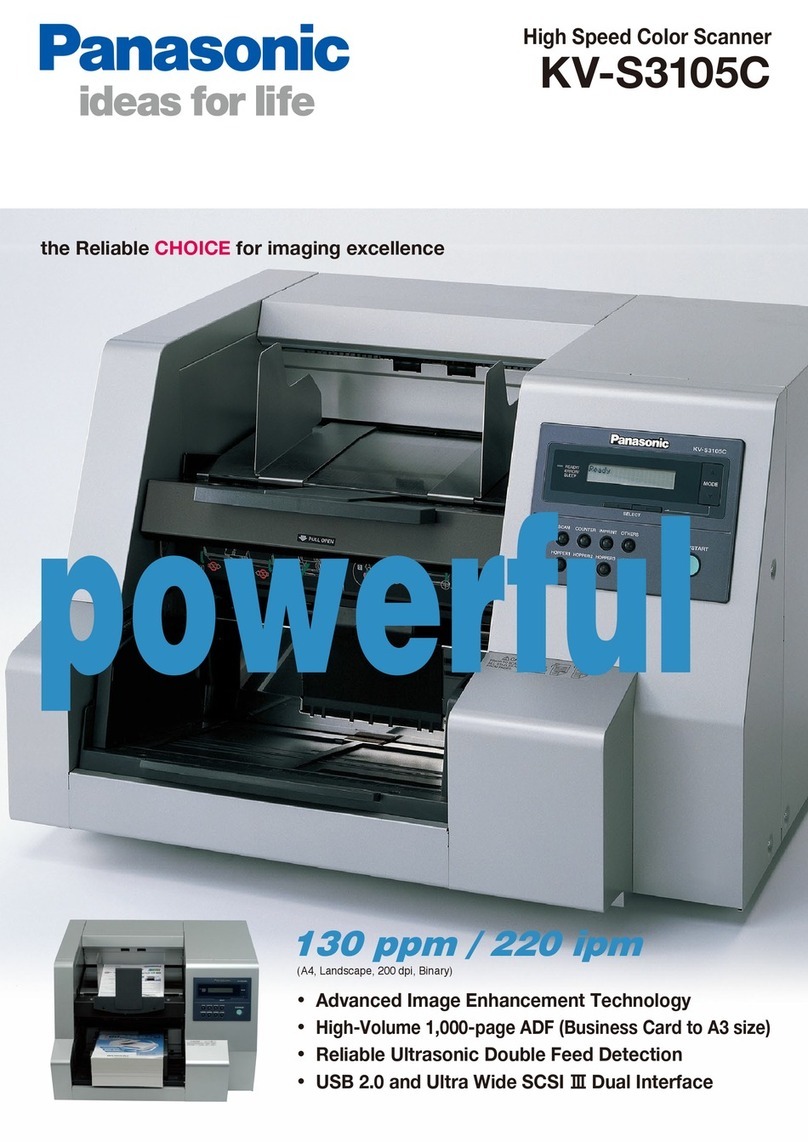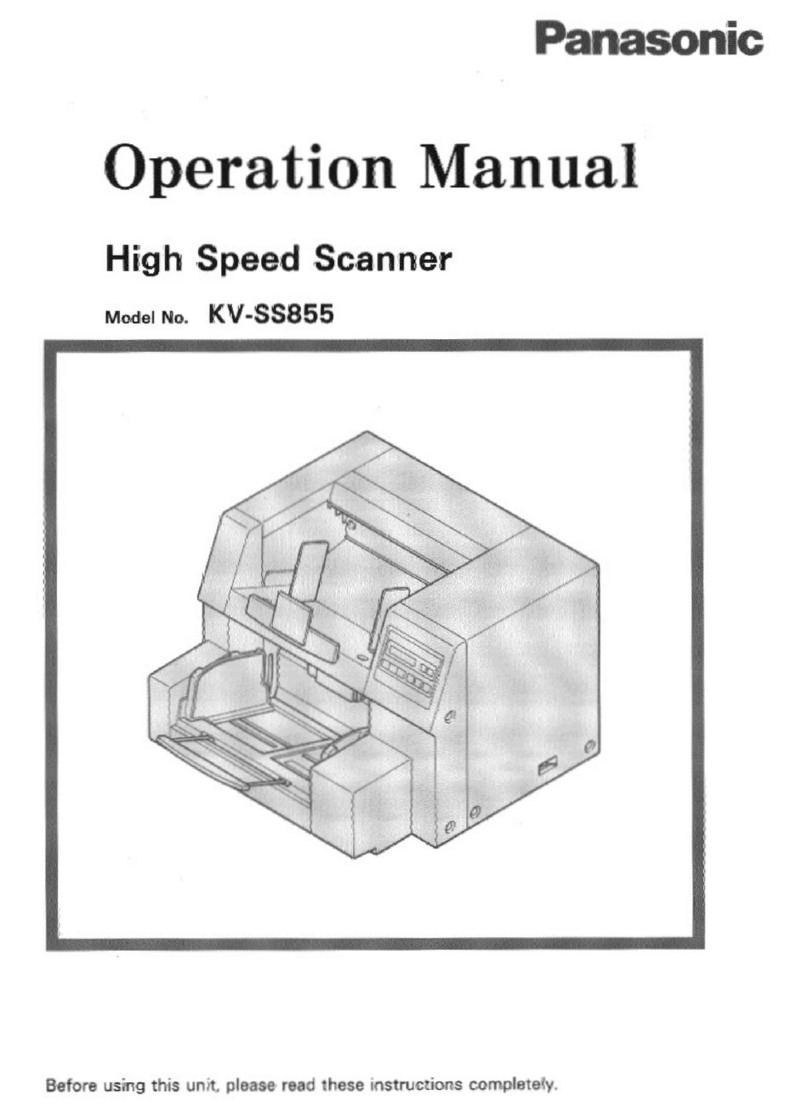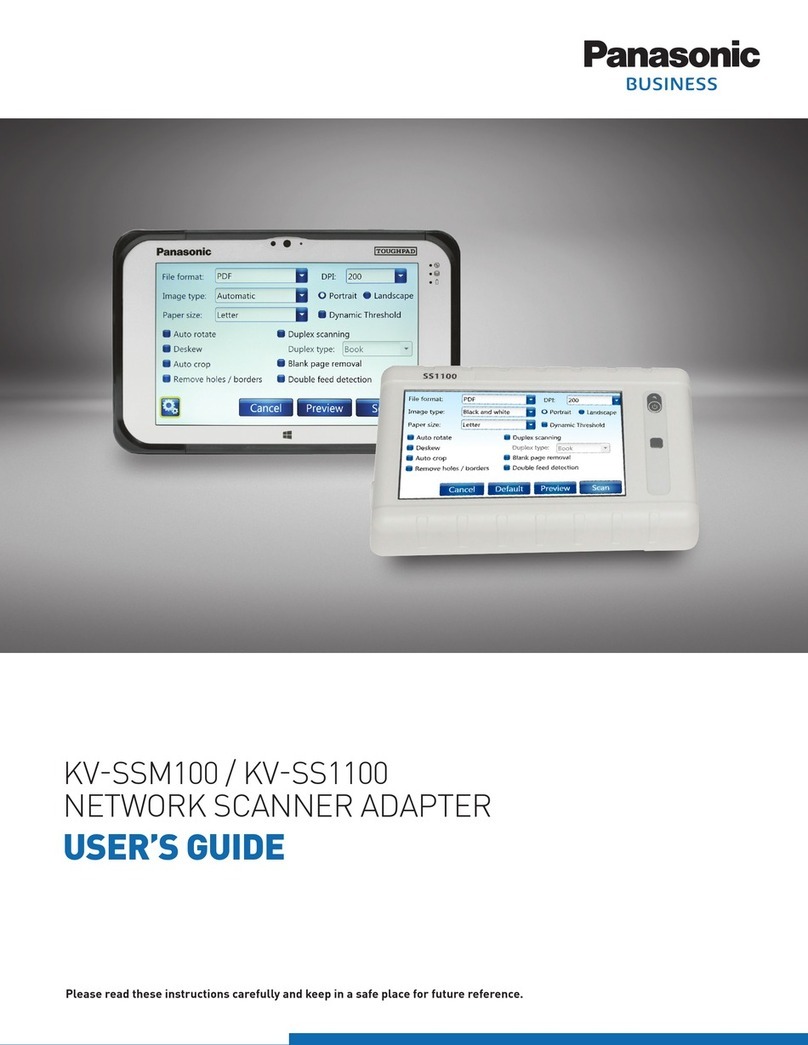MG-C485EE 0610 Printed in Japan
KV-S2048C Specifications
Scanning Duplex
Scanning Method CIS (Contact-type colour image sensor) Front and back sides
Black background (Black sensor roller)
Scanning Speed*
1
Binary 200 dpi Simplex 41 ppm
(A4, Portrait) Duplex 72 ipm
Colour 150 dpi Simplex 18 ppm
Duplex 32 ipm
Resolution 100 - 600 dpi (10 dpi step)
Optical 600 dpi (Main and Sub scanning direction)
Output Binary mode, Gray Scale mode (4/8 bit), 24 bit colour
Image Control Image Emphasis 5 steps (Smooth, None, Low, Medium, High), Error Diffusion,
Dynamic Threshold, Noise Reduction, Moire Reduction, Colour Matching,
De-skew, Blank Page Removal, Automatic Binary / Colour Distinction
Other Functions Patch Code Detection (Kodak-2, Kodak-3, Kodak-T by image filter of ISIS
driver) Separation Sheet Detection, Barcode Detection (by image filter of ISIS
driver), Length Control
Documents*
2
Feeding size 50.8 x 70 mm (2.0" x 2.8") to 216 x 635 mm (8.5" x 25")
Weight Single paper feeding: 40 to 127 g/m
2
(10.7 to 33.9 lbs.)
Continuous paper feeding: 50 to 127 g/m
2
(13.3 to 33.9 lbs.)
Note: 1 lb=3.75 g/m
2
Thickness Single paper feeding: 0.05 to 0.15 mm (2.0 to 5.9 mils)
Continuous paper feeding: 0.06 to 0.15 mm (2.36 to 5.9 mils)
Note: 1 mil=1/1000 in.
Automatic Detection Ultrasonic double-feed detection
Interface USB 2.0
Feed Tray Capacity 100 sheets: 75 g/m
2
(20 lbs.)
120 sheets: 64 g/m
2
(17 lbs.)
External Dimensions*
3
343 x 487 x 269 mm (13.5" x 19.2" x 10.6") when tray is extended
343 x 296 x 239 mm (13.5" x 11.7" x 9.4") when tray is stored
Weight*
3
9.1 kg (20.1 lbs.)
Power Requirements AC 200-240 V, 50/60 Hz
Power Consumption Scanning 50 W
Standby Mode 16 W
Sleep Mode 6 W
Operating Environment Temperature: 15˚C - 30˚C (59˚F - 86˚F)
Humidity: 30% - 80% RH (No dewdrop)
Storage Environment Temperature: 0˚C - 35˚C (32˚F - 95˚F)
Humidity: 10% - 80% RH (No dewdrop)
Accessories
Power Cord, Roller Cleaning Paper (3 pieces), CD-ROM: (Device Driver, RTIV
Capture Software, ISIS Driver Software, TWAIN Driver Software, User Utility, Quick
Scan Pro (DEMO), PIE Manual, RTIV Manual, Operating Instructions Manual,
User Utility Manual), Shading Paper, USB Cable, Installation Guide
Consumables / Options KV-SS023: White Roller Kit
KV-SS024: Roller Exchange Kit (with Black sensor roller)
KV-SS025: Roller Exchange Kit (with White sensor roller)
KV-SS03: Roller Cleaning Paper
KV-SS032: Pre-imprinter
KV-SS021: Ink Cartridge
*1 The scanning speed depends on the test environment. The Scanning speeds may differ depending on the
host computer, operating environment, or application.
*2 “Weight in pounds” of paper represents the weight of 500 sheets (432 x 559 mm/17 x 22 inches).
*3 Dimensions and weight are approximate.
Design and specifications are subject to change without notice.
ENERGY STAR®and the ENERGY STAR®certification marks are registered US marks.
RTIV™ is a trademark of Matsushita Electric Industrial Co., Ltd.
MultiStream™, ISIS®and ISIS-Certified™ are trademarks of Pixel Translations, a division of EMC Corporation.
All other brand or product names are the property of their respective holders.
As an ENERGYSTAR
®
partner, Panasonic has determined that this
product meets the ENERGYSTAR
®
guidelines for energy efficiency.
• High Durability and
Reliable Paper Handling
Despite a compact desktop design, the
KV-S2048C features a rugged, high
durability design and reliable paper
handling. With a 3-million page scanning
capability that’s at the top of its class, this
versatile high-speed scanner provides the
extra performance required for heavy scanning demands, easily handling a wide
range of paper weights from 50 to 127 g/m2(13.3 Ibs. to 33.9 Ibs.).
• Reliable Ultrasonic Double-Feed Detection
The KV-S2048C’s double-feed prevention roller employs an ultrasonic sensor
that detects the double feeding of originals during scanning. This innovative
design prevents double feeding,
and has been proven effective
even when the documents being
scanned contain a mix of paper
of different weights or thickness.
Thanks to double-feed
prevention, optimum reliability is
assured even when scanning
high-volume documents.
The Right Stuff — Reliable Document
Support for Any Department
The Panasonic KV-S2048C is the ideal way to upgrade your
department’s document management capabilities. With its
duplex colour scanning capability and its consistently reliable
paper handling, the KV-S2048C is ready to handle the
document management needs of virtually any department.
Versatile applications
Eliminate the need to pre-sort
Automatic Binary / Colour Distinction
Thanks to Auto Colour/Monochrome
Distinction, you can mix colour and
monochrome (B/W) originals at the same
time for greater efficiency and reduced
data storage.
Reduce storage space
Blank Page Removal
Blank pages are automatically deleted
during scanning to keep the scanned
file size to a minimum. This allows you
to scan a batch of documents that
include blank pages without the need
to eliminate them during a pre-sorting
process.
Readability and accuracy
Dynamic Threshold
With the Dynamic Threshold function, the
background density is automatically
detected section by section and the scan
setting (brightness control) is
automatically adjusted for clearer results
as well as OCR accuracy.
Eliminate post-processing
Auto Colour Cropping/De-Skew
Documents of various sizes can be scanned without
individual paper size settings. Auto Colour Cropping
crops the scanned image to its actual size while
Auto De-Skew automatically corrects skewing.
Documents Image data
Documents Image data
Documents Image data
Ultrasonic Sensor
Scanning Area