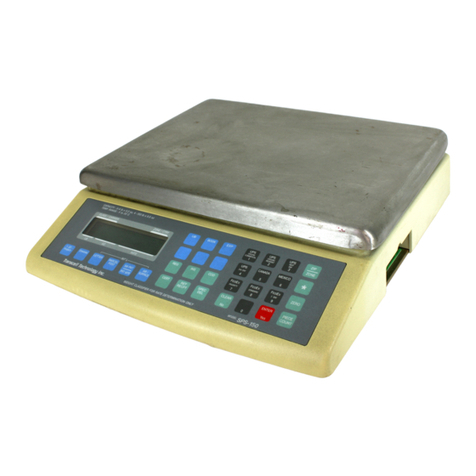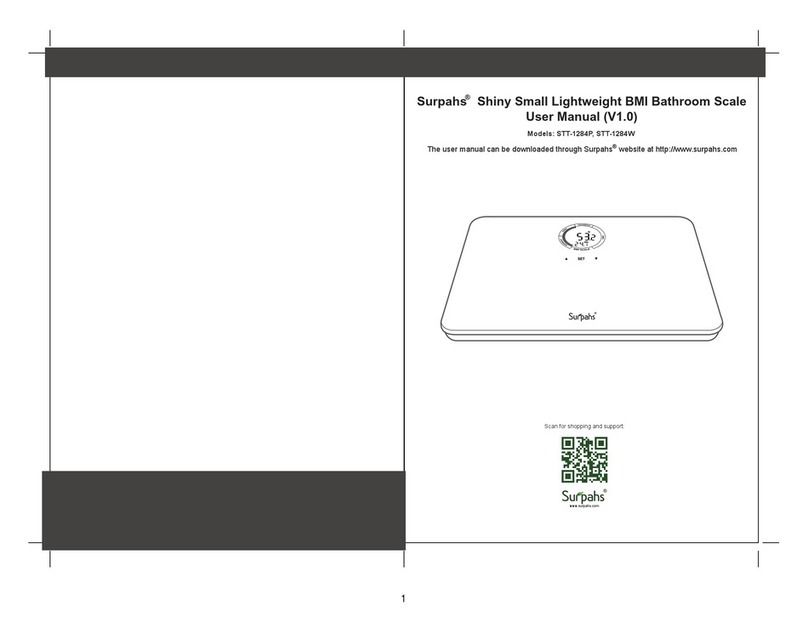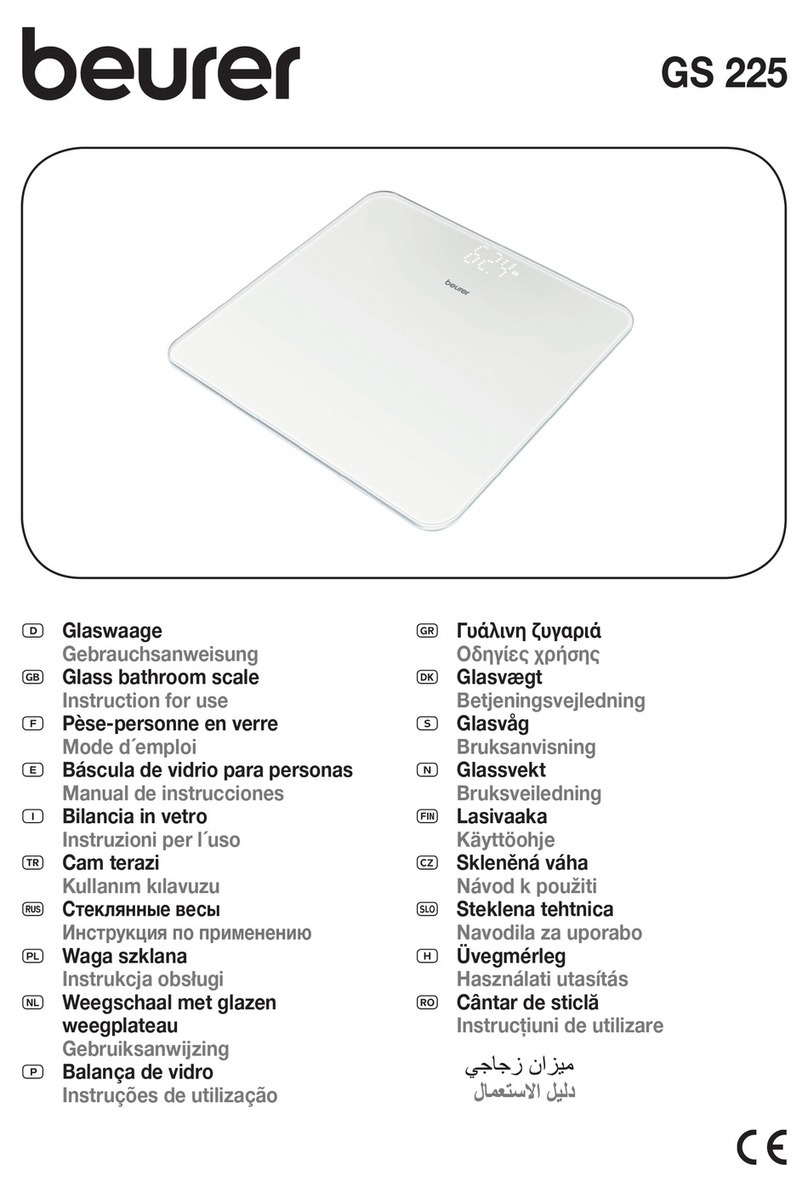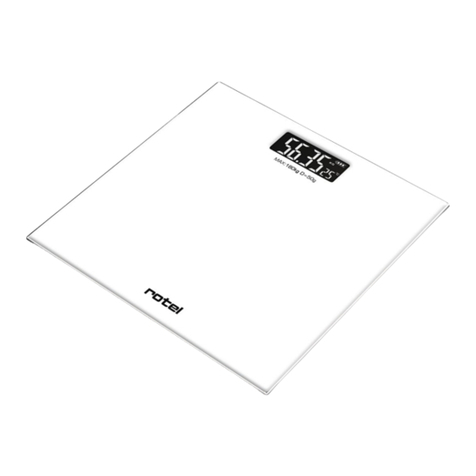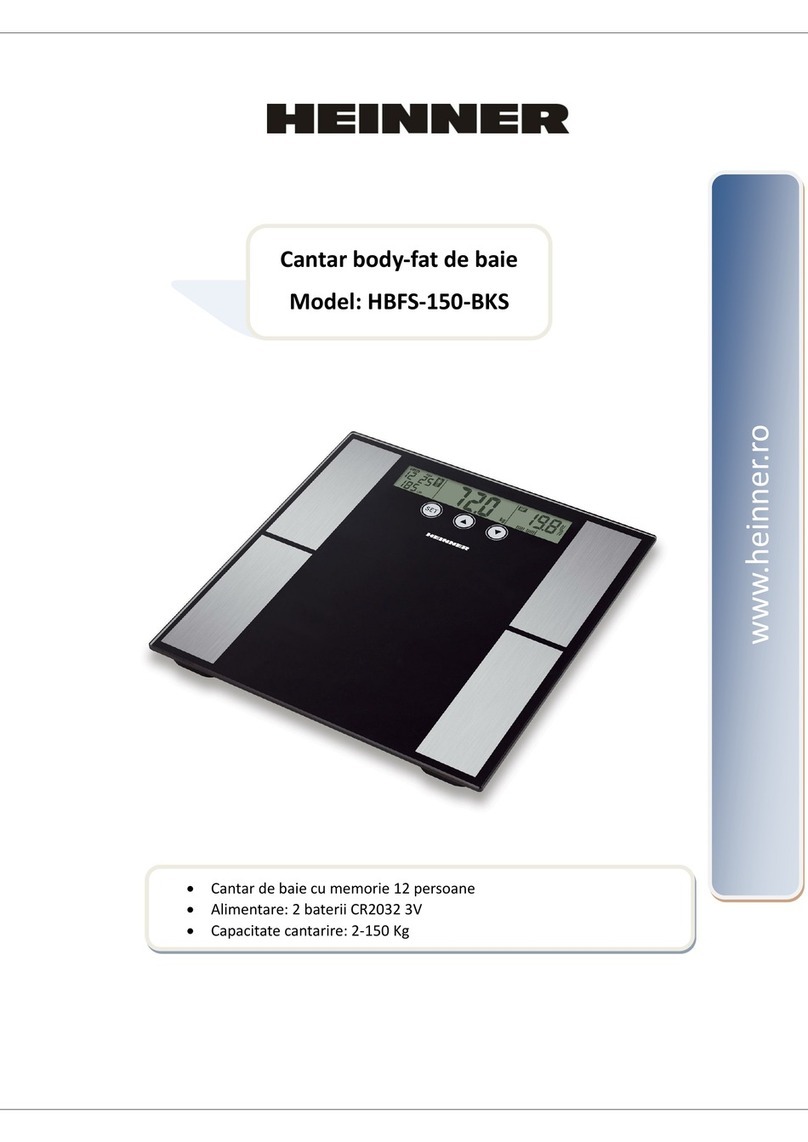Vitafit Diapozitiv 1 Installation instructions

Thank you for choosing Vitafit Smart body weight scale. This scale is your personal health
assistant that could track and record your weight. We sincerely hope that you enjoy our Vitafit
scale.
Vitafit Smart Body Weight Scale
Safety Cautions
1. This scale is not intended for commercial use.
2.This scale should not be used to diagnose or treat any medical condition. Consult your primary care physician before making
changes to your diet, exercise plans, or physical activities.
3. If you are pregnant, have a pacemaker, or other internal device, you should not heavily rely on the data provided by this
product. Please note that all data should be used as a reference and is not substitute for medical advice from a licensed
healthcare professional.
4. Check the scale before use. Do not use the scale if it is damaged in any way.
5. The glass platform is slippery when wet. Make sure the platform and your feet are dry before stepping on for measurement.
Use and Care
1. To weigh safely and accurately, stand with your feet shoulder-width apart while on the scale.
2. DO NOT strike or drop the scale.
3. DO NOT stand on the edge of the scale or jump on it.
4. DO NOT stand on the scale platform for a prolonged period of time or when not in operation.
5. DO NOT store or operate near heat sources or in humid environments.
6. Handle the scale with care, as it is a precision instrument.
7. Clean the scale with a clean and dry cloth. Avoid getting water or any other liquid inside the scale.
8. DO NOT use chemical or abrasive cleaning agents to clean the scale.
9. Keep the scale in a cool and dry environment.
10. Always keep the scale in a horizontal position, do not store vertically.
11. If the scale fails to turn on, check whether the batteries are installed correctly. Replace the batteries if necessary.
12. If an error appears on the display or if the scale does not turn off automatically, remove the batteries for over 30 seconds,
then reinstall them.
13. DO NOT overload the scale (maximum weight capacity: 250 kg / 550 lb/39st6lb).
14. DO NOT mix new and used batteries or different battery brands to power the scale.

Product Introduction
LCD display Unit SwitchScale Foot
Battery Cover
Tempered glass

Operation
1. Remove the isolator tab from the battery compartment.
2. For best accuracy, place the scale on a hard and flat floor. Carpeted or uneven floors can negatively effect the accuracy .
3. The scale operates with step-on technology but needs to be calibrated automatically under following occasions.
A. when first time use, moving the scale or battery exchange, the scale will display scale itself weight, and appear ”CAL” after around
1second, and then display “0.0” or “0.00” after around 2seconds , now it’s ready to step on to weigh normally.
B. If step on the scale before calibration, the scale will display an wrong weight and appear ”CAL” after around 1second, and then
display “0.0” or “0.00” after around 2seconds.
After calibration, please step again on to weigh and get correct weight.
4. Under other occasions, please step on to weigh directly.
5. When weighing, please remain standing evenly on the scale without shifting feet or body to get stable and right weight.
6. Step off the scale, the weight readings remain for several seconds. Then the scale will turn off automatically.
7. When Weighing without App, switch the unit by press the unit button on the backside of scale.
Weighing without Vitafit App

Weighing with Vitafit App
-- 02--
The Vitafit Bluetooth Scale can connect with your mobile phone or Ipad via Bluetooth . The Body Weight and BMI data will
be showed at the App named “Vitafit”, which is easy to download from IOS App Store or Google Play.
Download App and Register ID
Scan the QR code or
Download “ Vitafit” via
IOS App Store or Google
Play.
Register Your own ID,
Then add personal data and confirm OK.
Note: When weighing with Vitafit App,
please switch the unit via App, the scale
will keep same unit with App. Let’s make
more clear, the unit button on the backside
of scale will be nonfunctional when the
scale connected to Vitafit App.

Pairing the Vitafit Scale with your smartphone
1. Turn on Bluetooth® on your smartphone.
NOTE: For Android users, Location and Bluetooth®
must be turned on for Android 6.0 and later.
2. Tap + on the measuring page to discover the scale.
3. Step onto the scale, then add the device named
“Vitafit Body Weight”.
4. Keep standing on the scale for 5-10 seconds.
Pairing is successful when your final weight
measurement appears on the Vitafit app.

1. At the bottom you will find a bar when you can
click compare data to display.
Viewing Reports 3. To view comparison data for a specific time, select
starting date and ending date to generate the report,
you can save or share your progress with friends via
Facebook and Instagram by Click the “share” button on
this page.
2. Click Weight or BMI bar, you can view history data
for the previous three times.

1. Click Trend to view your progress history.
You can select your progress for the
week, month, or year.
2. To view data for a specific day, click calendar logo the
top right corner of the screen.

3. To view reference data from a specific time
frame, click Data Select, then select date.
1. To delete a reference data, click Select and select date,
then click the
Deleting Reference Data

1. On the Measurement page, tap My Account
at the bottom of the screen.
Adding/Deleting Users and Other Setting
2. To add new users, click Member the unit button on the
backside of scale r and enter their information.

Adding/Deleting Users and Other Setting
4, other setting:
You can set goal weights, change weight units, select sounds, select
languages, and set weighing reminder on the current page.
3. To delete a user, first click Edit and delete, and then confirm. 4. To delete the account, first click SET logo and click” Delete Account” .

Google Fit
Connecting with Other Fitness Apps
1.On the page of My Account, Select Google Fit from the menu.
2. Turn on Google Fit, then sign into your Google Account.
You will be automatically redirected to the Google Fit page.
After successfully connecting, your weight data will sync with Google Fit.

Connecting with Other Fitness Apps
Apple Health
1. On the page of My Account, Select Apple Health from the menu.
2. Clik Authorize and the App will authorize immediately.
3. Open the Health App on your iPhone, then tap Sources. Be sure to turn on your Bluetooth®.
4. Select Vitafit from the list.
5. Turn on all categories to allow the Vitafit app to work.

Fitbit
1, On the page of My Account, Select Google Fit from the menu.
2. Turn on Fitbit, then sign into your Fitbit account. Click Allow to access the Fitbit app.
3. After successfully connecting, your data will sync to the Fitbit app. You will be able to view your
progress both on the app as well as online.

Fitbit
4. Tap Allow to access the Fitbit app.
5. After successfully connecting, your data will sync to the Fitbit app. You will be able to view
your progress both on the app as well as online.

Package Contents
1 x Smart Body Weight Scale
3 x 1.5V AAA Batteries
1 x User Manual
Specifications
Weight Capacity: Max 250 kg/550lb/39st6lb
Weight unit: kg/lb/st
Graduation: 0.05 kg/ 0.1 lb / 1/8 lb
Dimensions: 320x310x26mm
Platform: 8mm thick Tempered glass
Battery included : 3 x AAA
Warranty Information
Vitafit guarantees all products to be of the highest quality in material and craftsmanship, and provides
all products with 3 years warranty effective from the date of purchase.
For more information please visit www.51vitafit.com, www.vitafit.com
Email: [email protected]
Frequently Asked Questions
1. Why doesn’t the scale turn on?
• Check if the batteries are properly installed.
2. Why does the data flash on the screen and then disappear?
• The batteries are low and need to be replaced.
3. Why doesn’t the scale connect with the Vitafit app?
• Make sure your phone’s operating system is running on iOS 9.0+ or Android 4.3+.
• Download and open the newest version of the Vitafit app.
• Turn on Bluetooth® on your phone (for Android users, make sure your Location is turned on as well).
• If still having connectivity issues, please use the “Bluetooth Anomaly Detection”Function:
-Open the Vitafit App.
-Go to “My Account” and Select” Bluetooth Anomaly Detection” and follow the instruction shown.
-Upload the abnormality report with the error code.
-Please email our support team with your App account email and the error code( suppo[email protected]).

Changes or Modifications not expressly approved by the party responsible could void the user’s authority to operate this
device.
This equipment has been tested and found to comply with the limits for a Class B digital device, pursuant to Part 15 of
the FCC Rules. These limits are designed to provide reasonable protection against harmful interference in a residential
installation. This equipment generates, uses and can radiate radio frequency energy and, if not installed and used in
accordance with the instructions, may cause harmful interference to radio communications. However, there is no
guarantee that interference will not occur in a particular installation.
If this equipment does cause harmful interference to radio or television reception, which can be determined by turning
the equipment off and on, the user is encouraged to try to correct the interference by one or more of the following
measures:
-- Reorient or relocate the receiving antenna.
-- Increase the separation between the equipment and receiver.
-- Connect the equipment into an outlet on a circuit different from that to which the receiver is connected.
-- Consult the dealer or an experienced radio/TV technician for help.
The device has been evaluated to meet general RF exposure requirement.
This device complies with Industry Canada Licence-exempt RSSs. Operation is subject to the following two conditions:
(1) this device may not cause harmful interference, and (2) this device must accept any interference, including
interference that may cause undesired operation of the device.
Le présent appareil est conforme aux CNR d'Industrie Canada applicables aux appareils radio exempts de licence.
L'exploitation est autorisée aux deux conditions suivantes : (1) l'appareil ne doit pas produire de brouillage, et (2)
l'utilisateur de l'appareil doit accepter tout brouillage radioélectrique subi, même si le brouillage est susceptible d'en
compromettre le fonctionnement.
This device complies with part 15 of the FCC Rules. Operation is subject to the following two conditions: (1) this device
may not cause harmful interference, and (2) this device must accept any interference received, including interference
that may cause undesired operation.
Table of contents
Other Vitafit Scale manuals