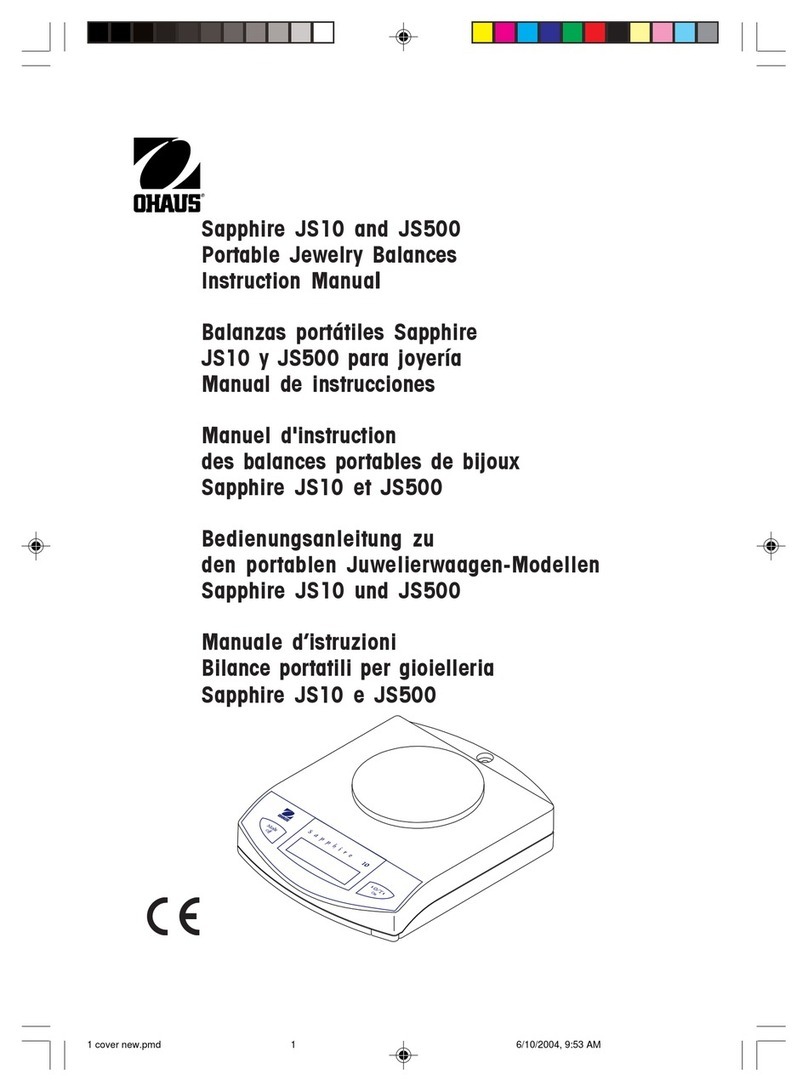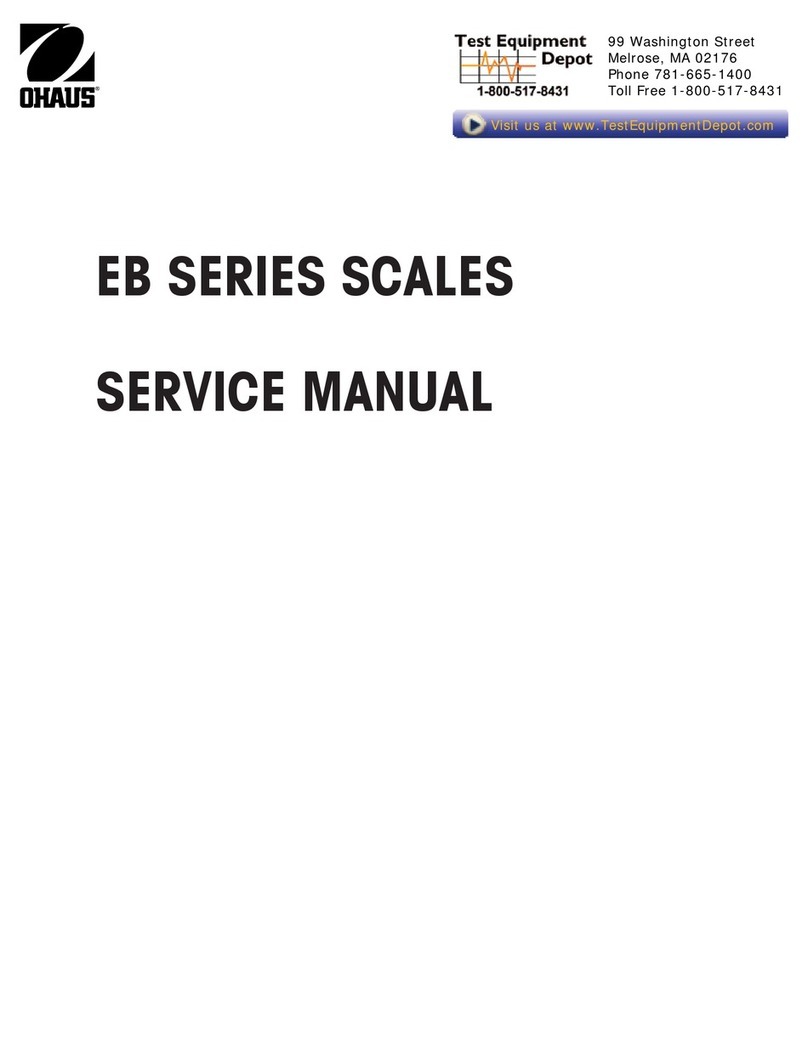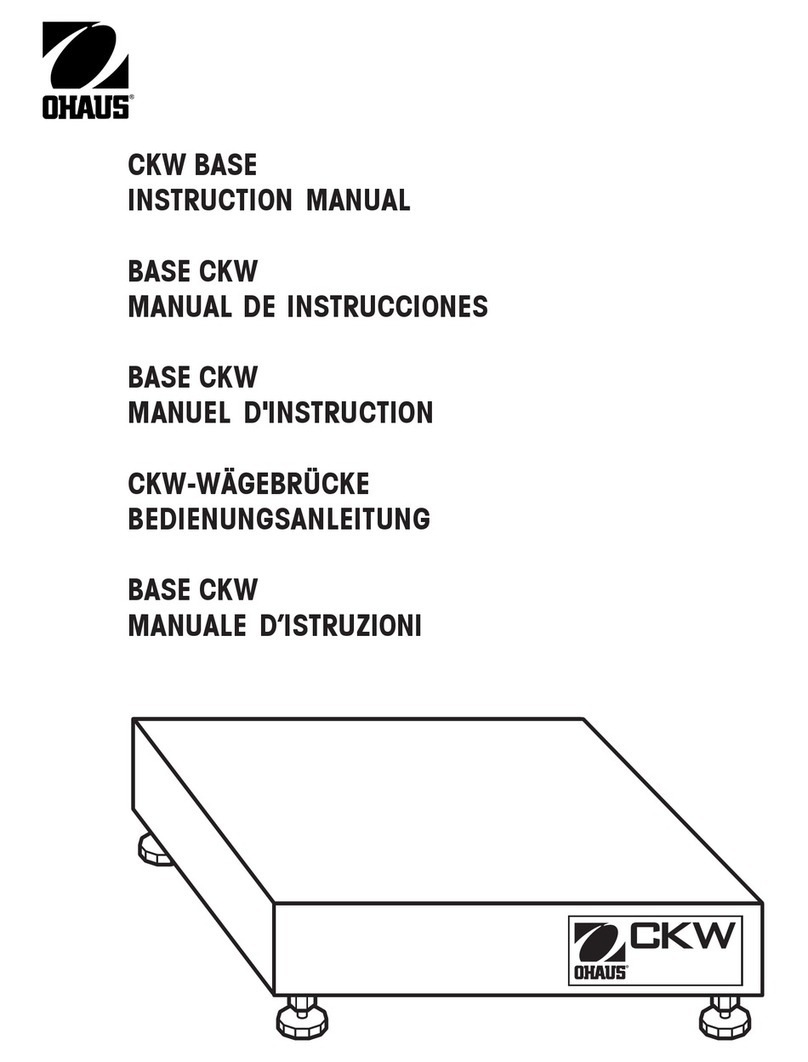Before connecting power, verify that the equipment’s input voltage range and plug type are compatible
with the local AC mains power supply.
Do not position the equipment such that it is difficult to reach the power connection.
Only connect the power cord to a compatible grounded electrical outlet.
Only use a power cord with a rating that exceeds the specifications on the equipment label. (Only for i-
DT33P)
Make sure that the power cord does not pose a potential obstacle or tripping hazard.
Operate the equipment only under ambient conditions specified in these instructions.
The equipment is for indoor use only.
Do not operate the equipment in hazardous or unstable environments.
Do not allow liquids to enter the equipment.
Use only approved accessories and peripherals.
Disconnect the equipment from the power supply when cleaning.
Service should only be performed by authorized personnel.
WARNING: Never work in an environment subject to explosion hazards! The housing of the instrument is
not gas tight. (Explosion hazard due to spark formation, corrosion caused by the ingress of gases).
WARNING: Electrical shock hazards exist within the housing. The housing should only be opened by
authorized and qualified personnel. Remove all power connections to the unit before opening.
MENU NAVIGATION
Press and hold Menu until mM.E.N.U appears.
Use Yes, No, Back,and Exit to navigate:
-Yes allows entry into the displayed menu.
Accepts the displayed setting and advances to the next menu item.
-No skips by the displayed menu.
Rejects the displayed setting or menu item and advances to the next available item.
-Back moves backwards through the upper and middle level menus.
Backs out of a list of selectable items to the previous middle level menu.
-Exit exits from menu directly to the active weighing mode.
MENU SETUP