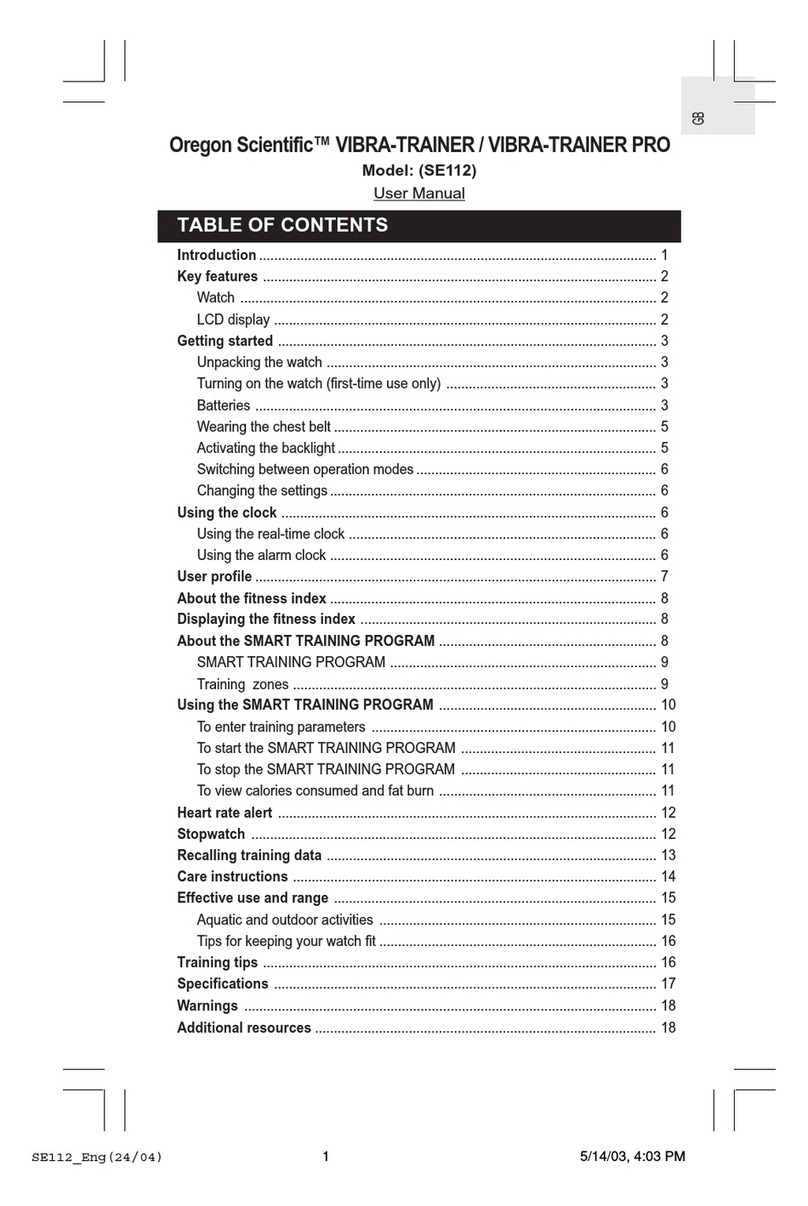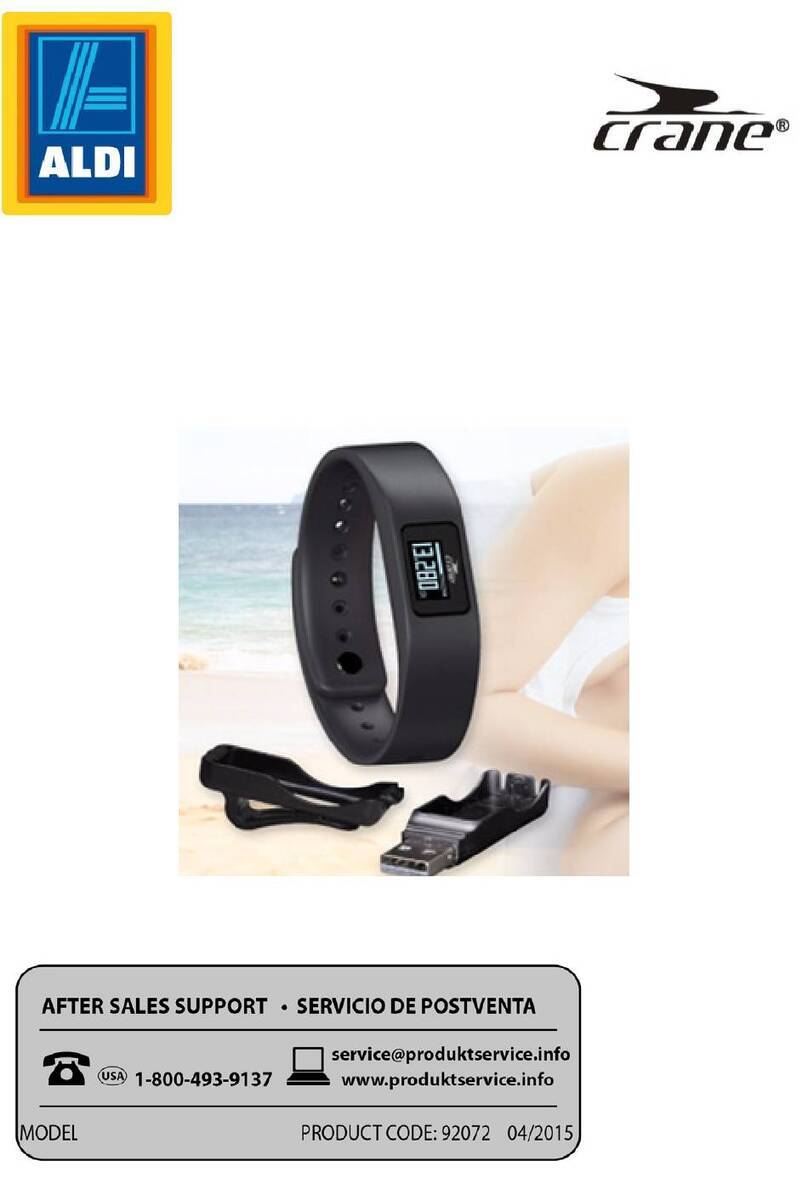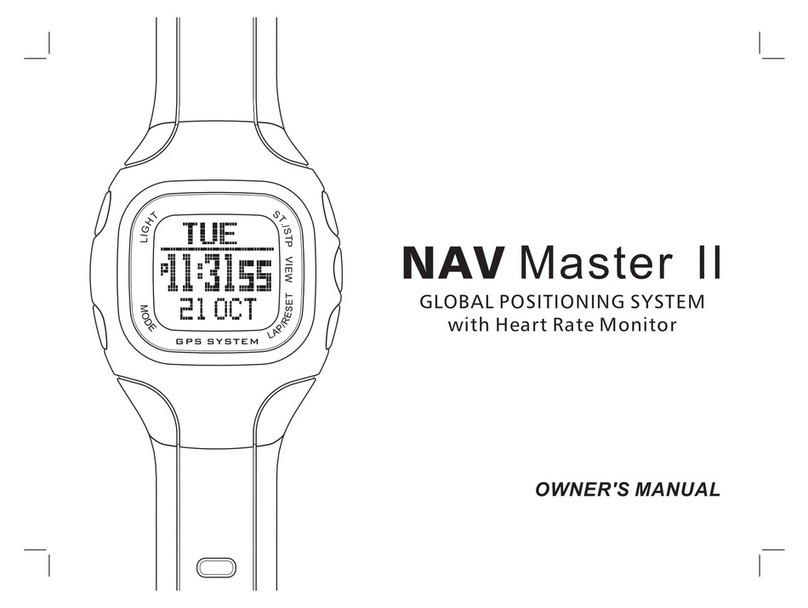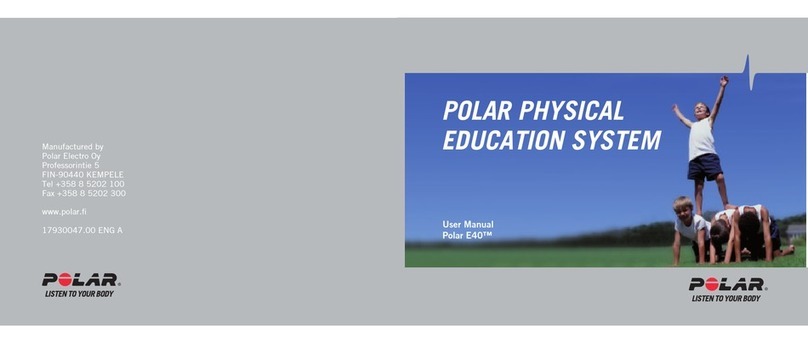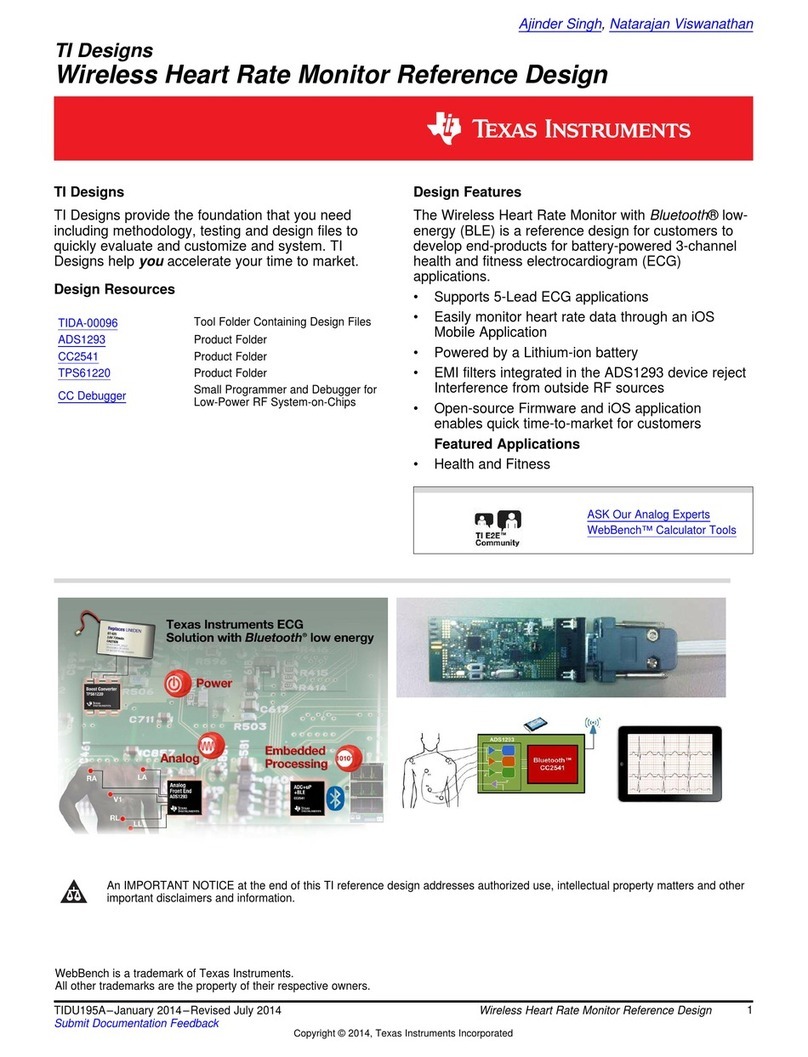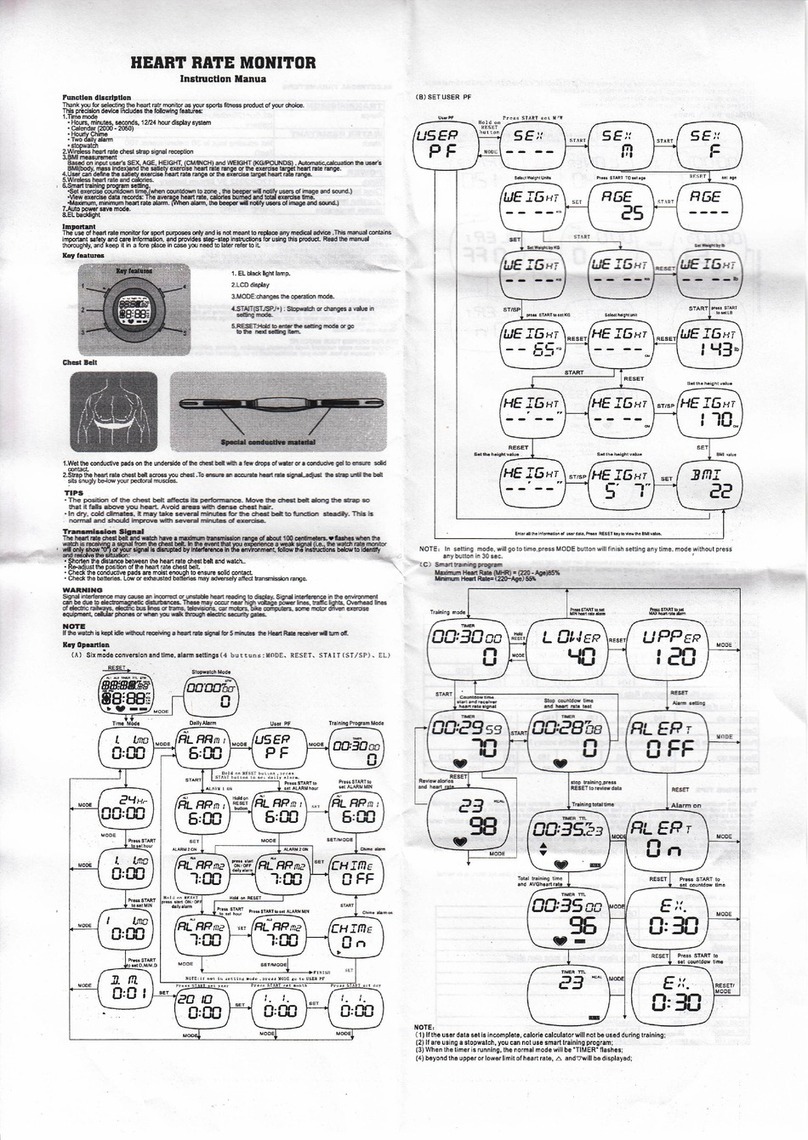Heart Rate Monitor with PC
MODEL: SE833L (including SZ9 2 and
AD 2)
USER MANUAL
EN
INTRODUCTION
Thank you for selecting the Oregon
Scientific
TM
Heart Rate Monitor with PC.
Apart from being an a vance heart rate
monitor, this watch is also esigne with PC
ownloa function an Internet connection
to allow users to store exercise ata an
uploa to the web for analysis an fitness
management. Other functions such as
stopwatch with laps an user profiles are
available for users to optimize their workout.
2.4GHz-ANT Sports System is use in this
watch to achieve reliable transmission
linkage with other accessories, such as
chest belt (SZ912) an USB ongle
(AD112) as well as
foot po an bike po
.
IMPORTANT This watch is for sport
purposes only an is not meant to replace
any me ical evice.
CONTROL BUTTONS
1. - / SP : Toggle options; ecrease value;
pause/stop uring exercise
2. MODE : Toggle mo es; return to previous
page
3. ST / LAP / + : Toggle options; increase
value; mute/un-mute in time isplay
4. / : Activate backlight; lock / unlock
keypa
5. SET : Confirm settings; set alarm on/off in
time isplay
DISPLAY
1. : Key to press in icator
2.
or :
In icates battery power is low
or empty
3. : 12 hour clock
4. : Press the key to exit
5.
: In icates up / own or upper / lower
limit
6.
: In icates beep tone is off
7. :
In icates chronometer (stopwatch)
is activate
8. : In icates alarm is on
9. : In icates heart rate signal is
receive or heart rate chest belt is paire
10. : In icates bike an ca ence signal is
receive or bike po is paire
11. : Resolutions per minute (unit of
ca ence)
12.
: In icates keypa is locke
OPERATING MODES
STARTING YOUR WATCH (FIRST TIME)
After removing the watch from the package,
activate it by pressing an hol ing MODE until
the isplay is shown.
The watch will prompt you to set your profile.
The screen below will be shown.
1. Press ST/LAP/+ to select option, then press
SET to confirm.
2. Continue setting your profile accor ing to
the following or er: year of birth, month of
birth, ay of birth, weight unit an weight
value, by pressing the following buttons:
• ST/LAP/+ to increase value or select
option
• -/SP to ecrease value
• SET to confirm selecte option
3. After your profile is set, the screen below
will be shown.
You can continue to set the watch profile by
pressing ST/LAP/+ to select “SET
WATCH” option. Refer to “SET WATCH
PROFILE” section in this manual.
IMPORTANT To ensure accurate calculations
with your exercise, you are strongly require to
set the watch an user profiles before
exercising.
NOTE When the watch is left i le for 30
secon s uring set up, it will automatically exit
an isplay the time.
CONNECTING WITH COMPUTER
SOFTWARE
Your watch can connect with the computer
Application Software via the USB ongle
(AD112).
1. Insert the AD112 USB ongle in the
computer.
2. Press MODE to select .
3. Press SET to start connecting.
4. If connection is successful, the screen will
isplay “DONE”. If connection fails, the
screen will isplay “FAILED”, press
ST/LAP/+ to try again.
SETTING UP YOUR WATCH
IMPORTANT
• To ensure accurate calculations with your
exercise, you are strongly require to set
the watch an user profiles before
exercising.
• Remember to set the watch an user
profiles after every battery replacement or
power reset.
NOTE When the watch is left i le for 30
secon s uring set up, it will automatically exit
an isplay the time.
SET WATCH PROFILE
1. Press MODE to select .
2. Press ST/LAP/+ to select “SET WATCH”.
3. Press SET to enter watch profile setting
options.
4. Press ST/LAP/+ or -/SP to select the option
to set: set alarm, set time, set ate, set unit,
set alert*, set view**.
5. Press SET an start setting the selecte
option by pressing the following buttons:
• ST/LAP/+ to increase value or select
option
• -/SP to ecrease value
• SET to confirm selecte option
* During exercise, when the heart rate or spee
rate is out of the target zone, the watch will
sen out visual an soun alert. You can select
to turn on/off the soun alert in the “SET
ALERT” option.
** During exercise, the watch will toggle isplay
your exercise information. You can select to
turn on/off the toggle isplay in the “SET
VIEW” option.
SET USER PROFILE
IMPORTANT Reset the user profile if the watch
will be use by another person.
1. Press MODE to select .
2. Press ST/LAP/+ to select “SET USER”.
3. Press SET to enter user profile setting
options.
4. Follow steps 1 an 2 in “STARTING YOUR
WATCH (FIRST TIME)” section in this
manual.
SET EXERCISE PROFILE
IMPORTANT Reset the exercise profile if the
watch will be use by another person.
You can set exercise profiles for your training
an workout. The watch has 3 exercise options:
Car io, Run an Cycling.
1. Press MODE to select .
2. Press ST/LAP/+ to select “SET PROG”.
3. Press SET to enter exercise options.
4. Press ST/LAP/+ or -/SP to select the
exercise to set: set run, set cycling, set
car io.
5. Press SET to confirm selection, then
continue to set the profile* of the selecte
exercise by pressing the following buttons:
• ST/LAP/+ to increase value or select
option
• -/SP to ecrease value
• SET to confirm selecte option
* The profile setting options are as follows:
• Warm up time
• Interval training on/off
• Number of interval (2-5)
• Exercise time for each exercise or
interval
• Rest time for each interval
• Exercise by time
• Target heart rate zone (1-5)
• Recovery timer on/off
PAIRING AND CALIBRATING DEVICE
IMPORTANT To ensure accurate calculations
with your exercise, you are strongly require to
pair an calibrate the watch with the AZ112
heart rate chest belt, foot po an bike po
before exercise.
The bike po an foot po shoul be
purchase separately an shoul be
compatible with ANT Sports System.
1. Press MODE to select .
2. Press SET to enter “PAIR DEVICE”.
• Press SET to start pairing.
OR
• If the watch is alrea y paire with
evice, you can continue to set the
paire evice by pressing the following
buttons:
ST/LAP/+ to increase value or select
option*
-/SP to ecrease value
SET to confirm selecte option
3. If pairing is successful, the watch will
isplay:
or or
* The watch will not show any setting options
(such as “WHEEL SIZE”, “CAL DEVICE**” or
“REMOVE DEVICE”) if no evice is paire .
** To accurately calibrate the bike po , wheel
size shoul be inputte .
CONDUCTING EXERCISE
IMPORTANT To ensure accurate calculations
with your exercise, you are strongly require to
pair an calibrate the watch with evices such
as heart rate chest belt, foot po an bike po
before exercise.
There are 2 options for exercise: AUTO an
PROG.
• AUTO refers to con ucting exercise
(with stopwatch running) without setting
exercise profile.
• PROG refers to con ucting exercise
(with stopwatch running) with exercise
profile set: Running, Cycling, Car io (refer
to “SET EXERCISE PROFILE” section in
this manual).
1. Press MODE to select .
2. To exercise without exercise profile, press
ST/LAP/+ to select “AUTO”. To exercise
with exercise profile, press ST/LAP/+ to
select “PROG”.
3. Press SET to confirm selection, then
continue by pressing the following buttons:
• ST/LAP/+ to select option, a a lap or
resume from pause
• -/SP to select option, pause or (by
pressing an hol ing) stop exercise an
save into memory
• SET to start exercise or view ata uring
exercise
WARNING A just your exercise if the upper or
lower heart rate limit is excee e . The watch
will warn by beeping an isplaying:
or
NOTE If connection with evice is lost uring
exercise, press SET to search for evice an
re-connect.
VIEWING EXERCISE RECORD
NOTE Memory Mo e will not isplay when no
exercise ata is store .
1. Press MODE to select . Your watch
will isplay the number of exercise recor .
2. You can either choose to clear all store
memories by pressing ST/LAP/+ or enter to
view exercise recor by pressing SET.
3. Continue viewing your exercise recor by
pressing the following buttons:
• ST/LAP/+ to select option
• -/SP to select option
• SET to view recor etails
• MODE to return to previous page
NOTE When memory is full, your watch will
beep an isplay:
or or
• Press SET to overwrite ol memories, or
• Press MODE to exit without overwriting
memories. New exercise ata will not be
recor e .
KNOWING YOUR FITNESS INDEX
Your watch will generate a fitness in ex base
on your aerobic exercise (by running 1 mile or
1.60 km).
IMPORTANT Ensure your watch is alrea y
paire an calibrate with heart rate chest belt
before oing the fitness test.
1. Press MODE to select .
2. Press ST/LAP/+ to select “FITNESS
TEST”.
3. Press SET to confirm. Your watch will
automatically search for evice.
• If evice foun , press SET to start
running.
• If fail to fin evice, either press SET to
search again or press MODE to exit.
4. After completing the run, your watch will
automatically calculate an show your
fitness in ex. The higher the in ex, the fitter
you are. The iagrams below provi e a
general gui e as to what your fitness in ex
means.
OTHER OPERATION AND SETTING
ACTIVATE BACKLIGHT
Press / to turn backlight On for 5
secon s.
NOTE The backlight function will not operate if
“ ” or “ ” is isplaye .
LOCK / UNLOCK KEYPAD
Press an hol / for 2 secon s to lock
or unlock keypa . in icates keypa is
locke .
SET ALARM ON / OFF
1. In time/ ate isplay, press SET.
2. Press ST/LAP/+ to turn alarm On or Off.
in icates the alarm is turne On.
3. Press MODE or SET to exit.
To silence alarm:
• Press any button to stop the alarm an it will
activate again 24 hours later.
OR
• Set the alarm to Off.
SET BEEP TONE ON / OFF
In time/ ate isplay, press ST/LAP/+.
in icates the beep tone is turne Off.
REPLACE BATTERY
If the battery power of your watch or chest belt
is low, the watch will isplay:
or
To replace watch battery:
1. Use a small screw river to open the battery
compartment li .
2. Remove the ol battery an insert a new
CR2032, 3V lithium battery.
3. Secure the li by screwing it back into place.
To replace chest belt battery:
1. Use a coin to open the battery compartment
li by turning it anticlockwise.
2. Remove the ol battery an insert a new
CR2032, 3V lithium battery.
3. Secure the li by turning the coin clockwise.
USEFUL REFERENCE
PHYSICAL CONDITION AND WORKOUT
To help achieve maximum health benefits from
your workout program, it is important to know
your:
• Maximum heart rate (MHR)
• Upper heart rate limit
• Lower heart rate limit
MHR is expresse in beats per minute. You
can get your MHR from an MHR test, or you
can estimate it by using the following formula:
220 - age = MHR
TRAINING ZONES
There are several training zones that are
relevant to a fitness program. The most popular
zone range is from 50% to 80% of your
maximum heart rate. This is where you achieve
car iovascular benefits, burn fat, an become
fitter. When programming your watch, the lower
percentage of the zone you choose becomes
your lower heart rate limit an the higher
percentage becomes the upper heart rate limit.
There are three training zones, as escribe
below:
The upper an lower heart rate limits are
calculate by multiplying your MHR by the
percentages of the selecte training zone.
For example:
A 40-year-ol training for basic health
maintenance:
• His Upper Heart Rate Limit [220 - 40(age)] x
78%
• His Lower Heart Rate Limit [220 - 40(age)] x
65%
IMPORTANT Always warm up before exercise
an select the training zone that best suits your
physique. Exercise regularly, 20 to 30 minutes
per session, three to four times a week for a
healthier car iovascular system.
WARNING Determining your in ivi ual training
zone is a critical step in the process towar s an
efficient an safe training program. Please
consult your octor or health professional to
help you etermine exercise frequency an
uration appropriate for your age, con ition an
specific goals.
USE IN WATER
The SE833 is water-resistant up to 50 meters
(164 feet).
NOTE Set the watch before exposing it to
excessive water. Pressing the keys while in the
water or uring heavy rainstorms may cause
water to enter the watch.
SPECIFICATIONS
Clock 12/24 hour format with
hour / minute / secon
Stopwatch 00:00:00 to 99:59:59 (hrs:
min: sec)
Lower heart rate
limit range
30 - 220 bpm
Upper heart rate
limit range
80 - 240 bpm
Calorie range 0 - 9999 kcal
Power 1 x CR2032 3V lithium
battery
Operating
temperature
0°C to 40°C
(32°F to 104°F)
Storage
temperature
-20°C to 60°C
(-4°F to 140°F)
PRECAUTIONS
To ensure you use your pro uct correctly an
safely, rea these warnings an the entire user
manual before using the pro uct:
• Use a soft, slightly moistene cloth. Do not
use abrasive or corrosive cleaning agents,
as these may cause amage. Use
lukewarm water an mil soap to clean the
watch thoroughly after each training
session. Never use the pro uct in hot water
or store it when wet.
• Do not subject the pro uct to excessive
force, shock, ust, temperature changes, or
humi ity. Never expose the pro uct to irect
sunlight for exten e perio s. Such
treatment may result in malfunction.
• Do not ben or stretch the transmitter part
of the chest belt.
• Do not tamper with the internal components.
Doing so will terminate the pro uct warranty
an may cause amage. The main unit
contains no user-serviceable parts.
• Do not scratch har objects against the LCD
isplay as this may cause amage.
• Take precautions when han ling all battery
types.
• Remove the batteries whenever you are
planning to store the pro uct for a long
perio of time.
• When replacing batteries, use new batteries
as specifie in this user manual.
• The pro uct is a precision instrument. Never
attempt to take this evice apart. Contact
the retailer or our customer service
epartment if the pro uct requires servicing.
• Do not touch the expose electronic
circuitry, as there is a anger of electric
shock.
• Check all major functions if the evice has
not been use for a long time. Maintain
regular internal testing an cleaning of your
evice. Have your watch service by an
approve service center annually.
• When isposing of this pro uct, ensure it is
collecte separately for special treatment
an not as normal househol waste.
• Due to printing limitations, the isplays
shown in this manual may iffer from the
actual isplay.
• The contents of this manual may not be
repro uce without the permission of the
manufacturer.
NOTE The technical specifications for this
pro uct an the contents of the user manual
are subject to change without notice.
NOTE Features an accessories will not be
available in all countries. For more information,
please contact your local retailer.
ABOUT OREGON SCIENTIFIC
Visit our website (www.oregonscientific.com) to
learn more about Oregon Scientific pro ucts.
If you're in the US an woul like to contact our
Customer Care epartment irectly, please
visit:
www2.oregonscientific.com/service/support.asp
For international inquiries, please visit:
www2.oregonscientific.com/about/international.
asp
EU-DECLARATION OF CONFORMITY
Hereby, Oregon Scientific, eclares that this
Heart Rate Monitor with PC, Distance an
Spee (mo el SE833) is in compliance with the
essential requirements an other relevant
provisions of Directive 1999/5/EC. A copy of
the signe an ate Declaration of Conformity
is available on request via our Oregon Scientific
Customer Service.
FCC / IC STATEMENT
This evice complies with Part 15 of the FCC
Rules. Operation is subject to the following two
con itions: (1) This evice may not cause
harmful interference, an (2) This evice must
accept any interference receive , inclu ing
interference that may cause un esire
operation.
WARNING Changes or mo ifications not
expressly approve by the party responsible for
compliance coul voi the user's authority to
operate the equipment.
NOTE This equipment has been teste an
foun to comply with the limits for a Class B
igital evice, pursuant to Part 15 of the FCC
Rules. These limits are esigne to provi e
reasonable protection against harmful
interference in a resi ential installation.
This equipment generates, uses an can
ra iate ra io frequency energy an , if not
installe an use in accor ance with the
instructions, may cause harmful interference to
ra io communications. However, there is no
guarantee that interference will not occur in a
particular installation. If this equipment oes
cause harmful interference to ra io or television
reception, which can be etermine by turning
the equipment off an on, the user is
encourage to try to correct the interference by
one or more of the following measures:
•
Reorient or relocate the receiving antenna.
•
Increase the separation between the
equipment an receiver.
•
Connect the equipment into an outlet on a
circuit ifferent from that to which the
receiver is connecte .
•
Consult the ealer or an experience ra io /
TV technician for help.
DECLARATION OF CONFORMITY
The following information is not to be use as
contact for support or sales.
Please visit our
website at
TRAINING
ZONE
MHR% DESCRIPTION
Health
Maintenance
65-78% This is the lowest training
intensity level. It is goo for
beginners an those who want
to strengthen their
car iovascular systems.
Aerobic
Exercise
65-85% Increases strength an
en urance. It works within the
bo y’s oxygen intake
capability, burns more calories
an can be maintaine for a
long perio of time.
Anaerobic
Exercise
78-90% Generates spee an power.
It works at or above the bo y’s
oxygen intake capability,
buil s muscle, an cannot be
maintaine for a long perio of
time.