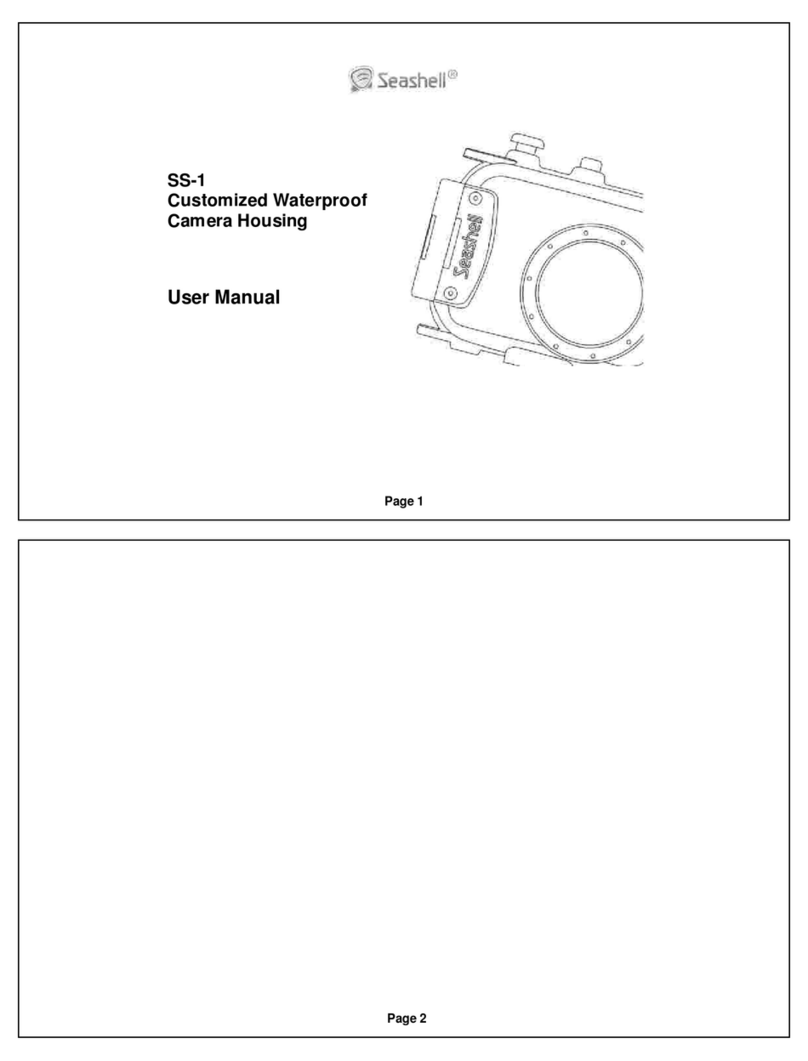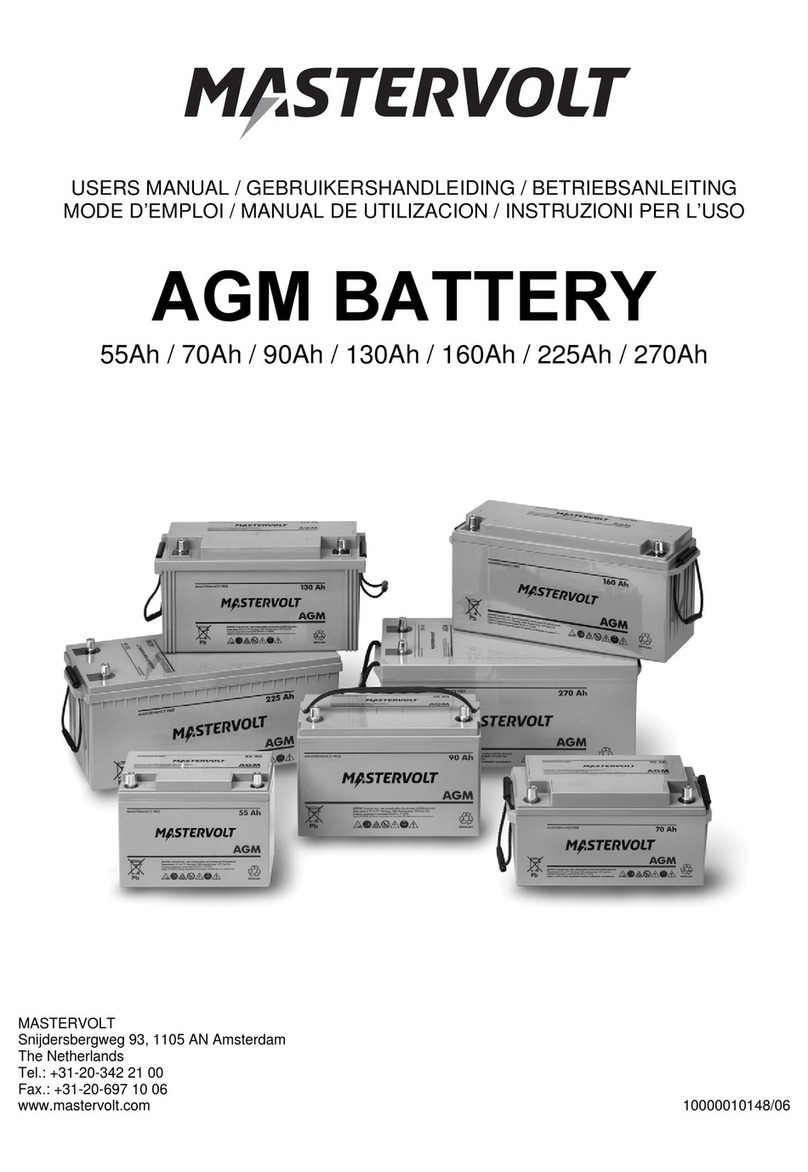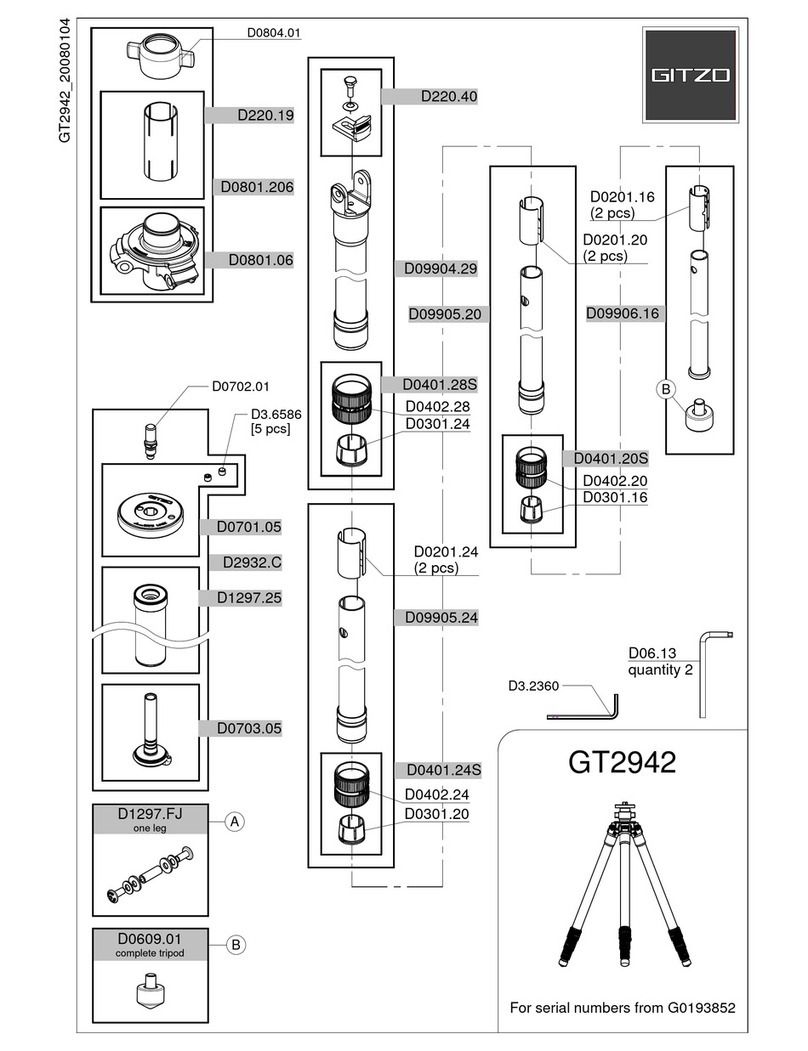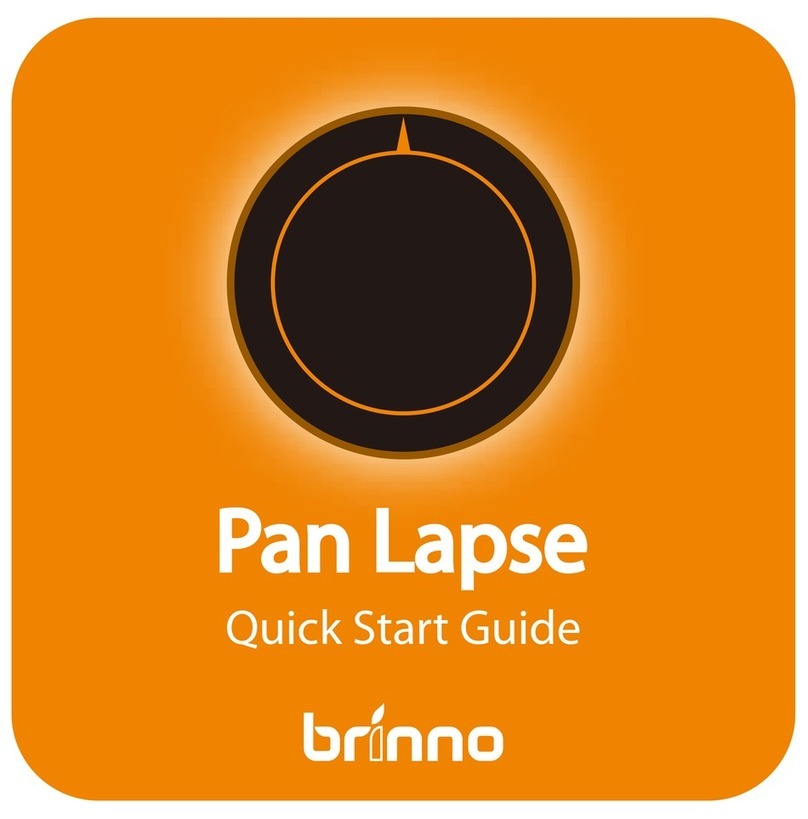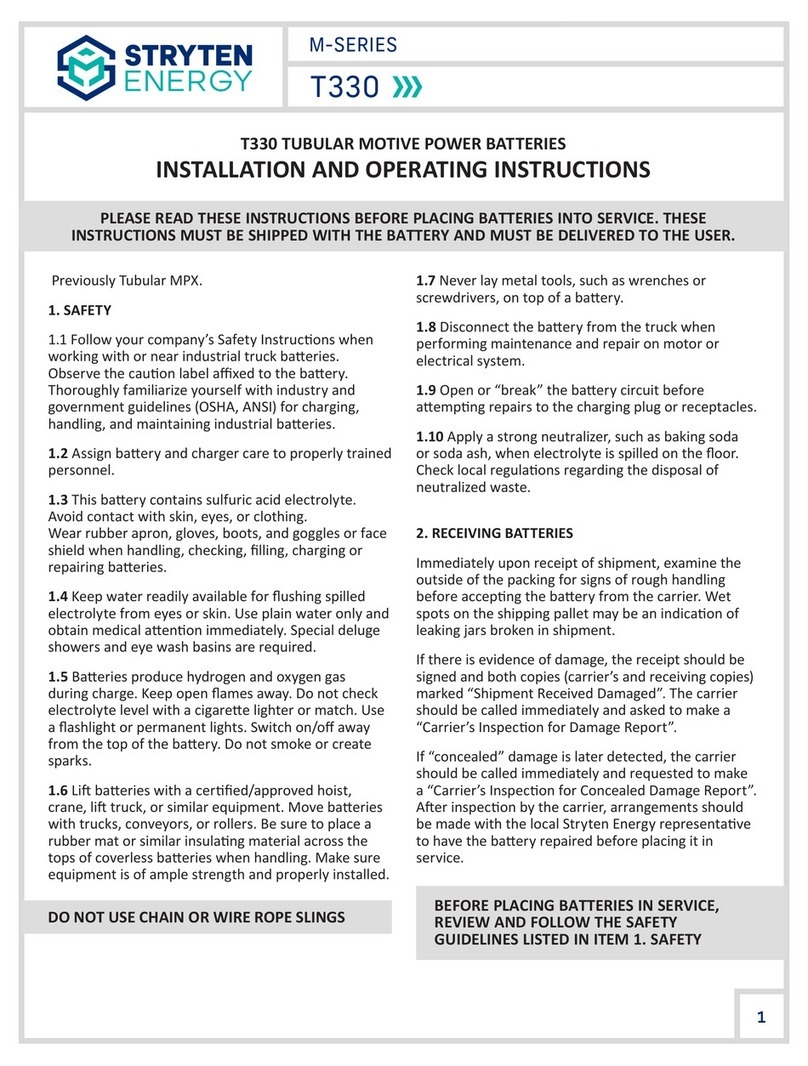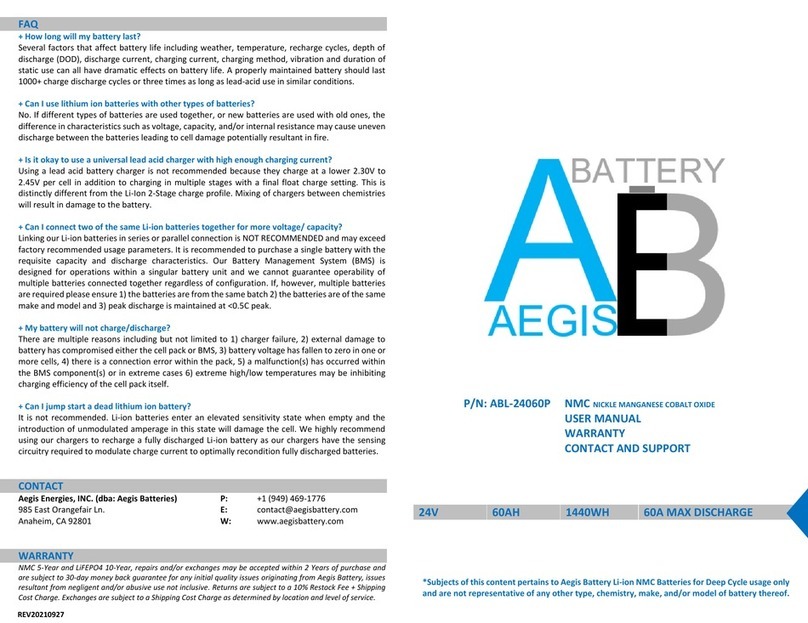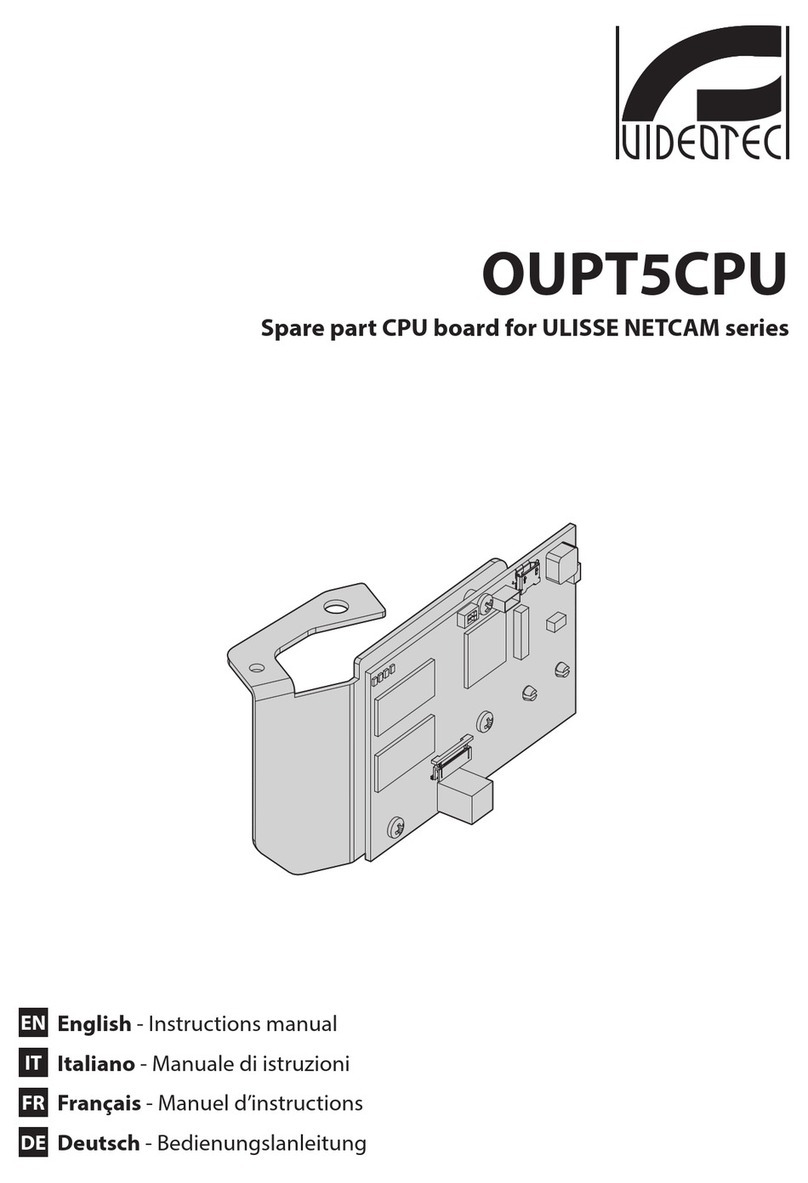O S E - C 1 0 0 3 I N S T A L L A T I O N M A N U A L
Release Date: 21-Nov-11 VITECTOR Page 3/4
Testing and Troubleshooting
1. Ensure opening is clear and safe before
testing
2. Run operator to mid-travel position and stop.
Start operator close, the operator should close
normally. If not, disconnect power and recheck
all connections
3. From mid-travel position start operator close
then activate one of the external devices. The
operator should stop and reverse direction.
4. If OSE-C 1003 does not function as stated
above. Reset the device as noted in RESET
PROCEDURE and then recheck all
connections, including that of external
devices.
Constant Pressure to Close Feature
For some type/brands of operators, the OSE-C
1003 can monitor the close push button and allow
for a constant contact to close if the OSE-C 1003
detects an obstruction or there is a fault with one of
the sensing devices. Typically, this feature will not
work with instant reversing or 3-phase motors
This is an optional feature and the OSE-C 1003
will work without Push-Button Sensing. However, if
an external device becomes disabled, manual
operation may be required to close door or gate.
1. Disconnect Power from operator
2. Connect YELLOW wires to close button
(as shown in CONENCTION DIAGRAM)
3. To test, disable one of the external
devices at mid-travel, the door should
close if the close button is held down.
Reset Procedure
Once the OSE-C 1003 detects a sensing device, it
saves this status to permanent memory. When
power is removed and reapplied, the OSE-C 1003
expects the device to be present. If not, it will
activate the reversing signal. To reset the
controller:
1. Disconnect power
2. Disconnect any sensing edge and one of the
gray wires from the operator
3. Remove the back of the OSE-C 1003 and
locate the shunt jumper on the printed circuit
board
4. Move the shunt jumper to the reset position
5. Apply power to the controller for 2 seconds
with the shunt jumper in the reset position
6. Disconnect power from the unit and move the
shunt jumper back to the original position
7. Reconnect the gray wire (removed above) to
the operator
8. Reconnect the sensing device(s)
9. Reconnect power to retest and resume
operation.