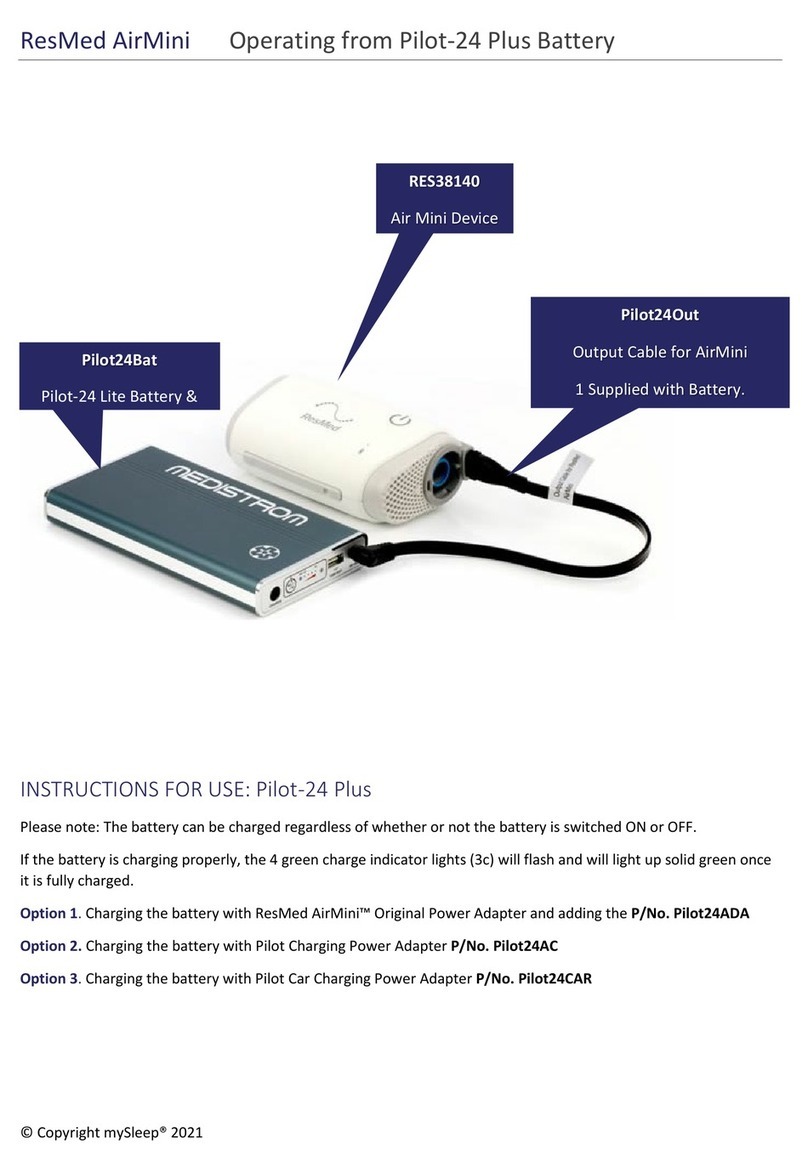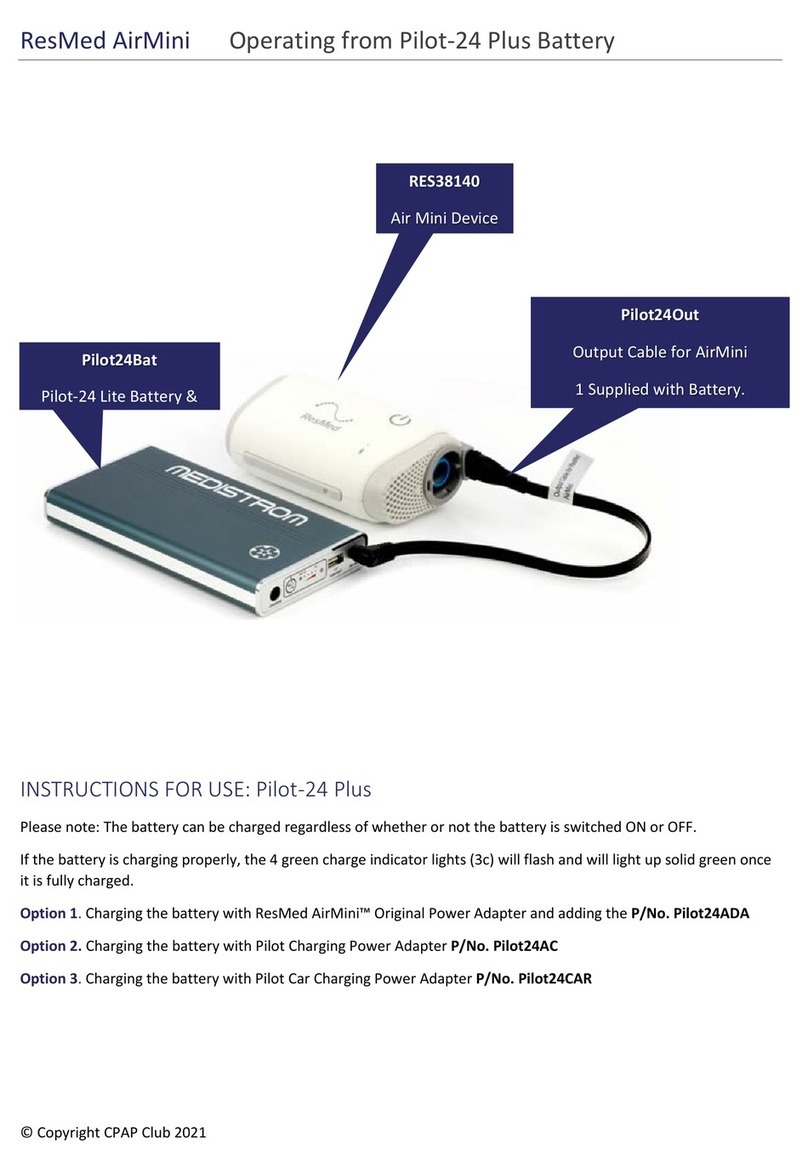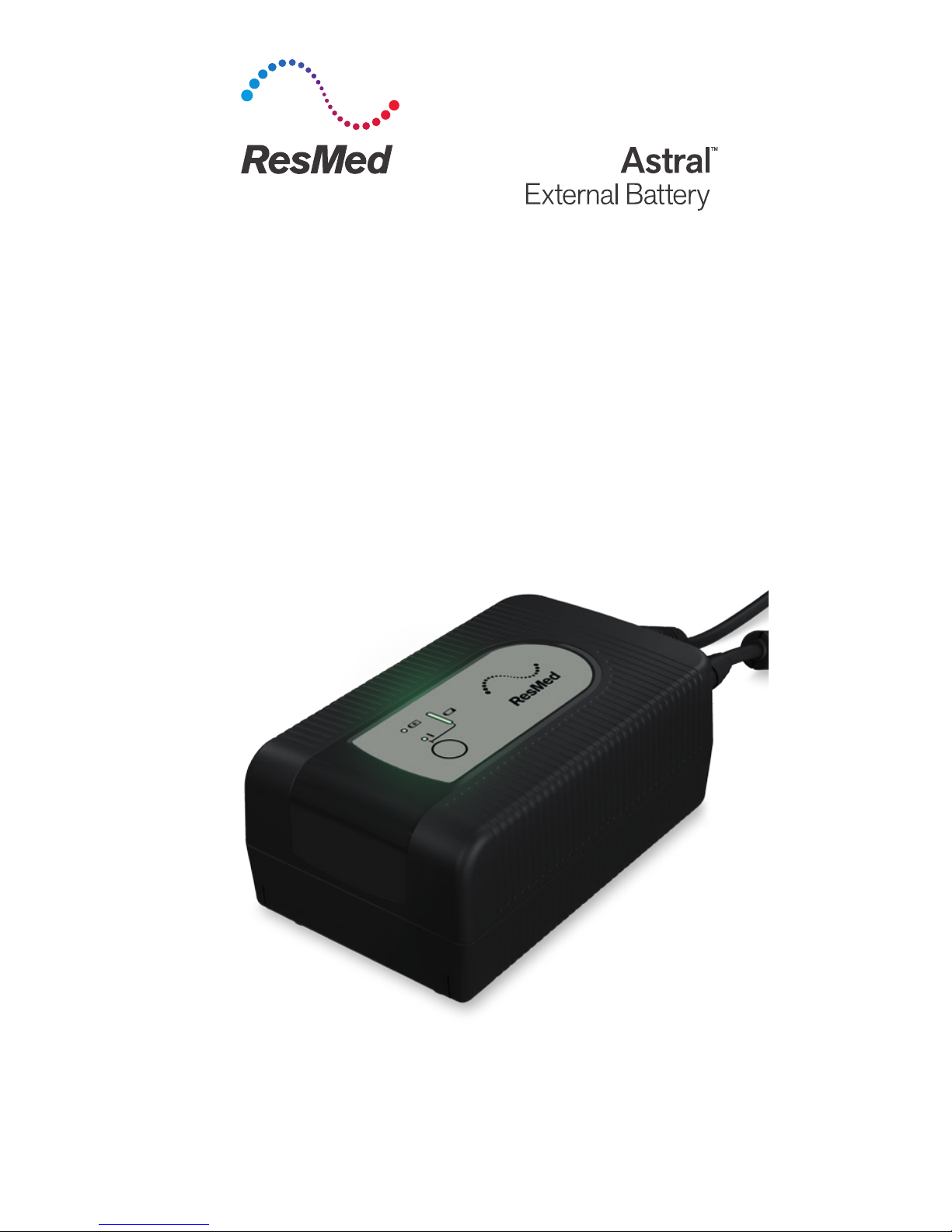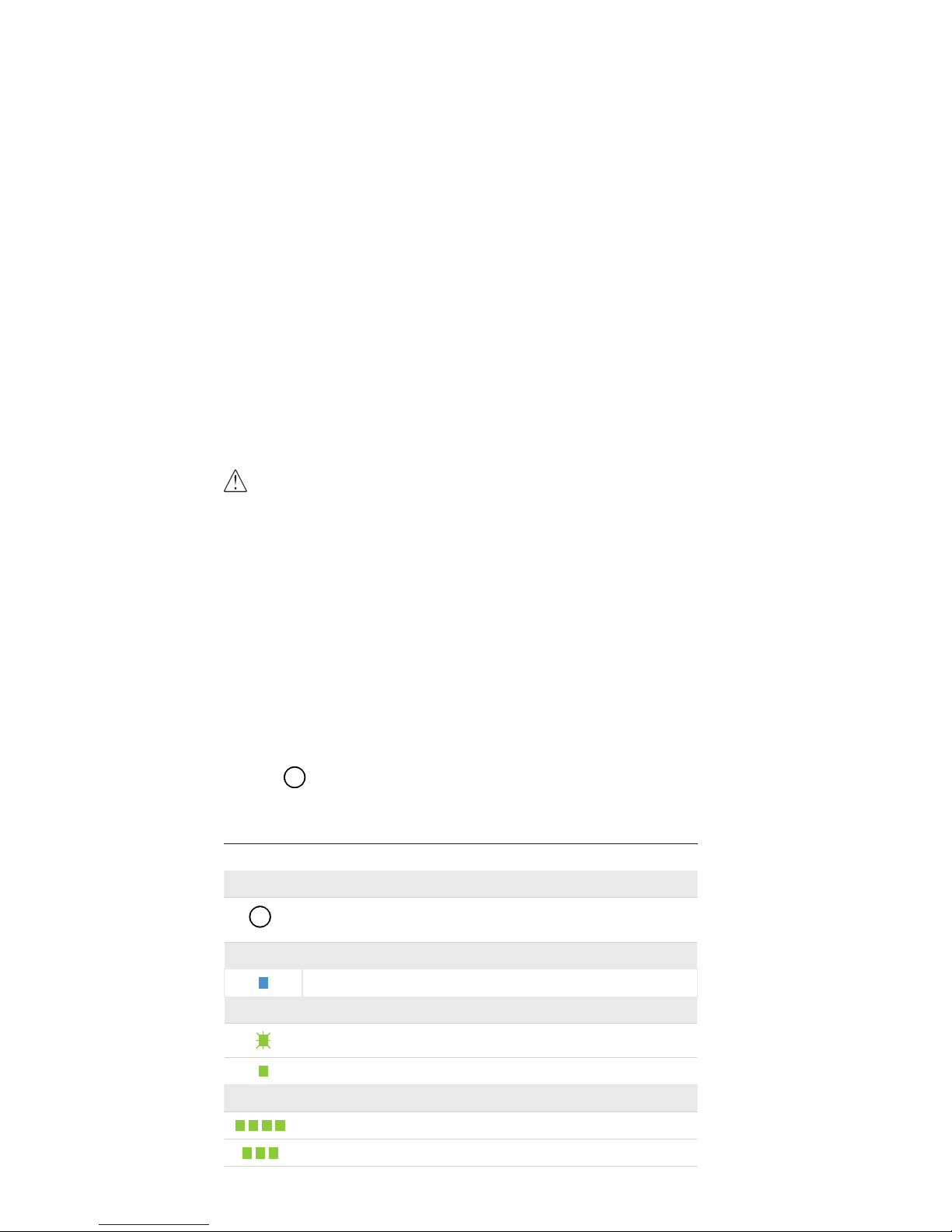8
Technical specifications
Battery technology Lithium-ion
Capacity < 100 Wh (97 Wh)
UN classification UN3480 (lithium-ion batteries)
Power supply Input range 100–240V, 50–60Hz, 1.0-1.5A
Nominal for aircraft use 110V, 400Hz
Battery output voltage (20V / 24V) ± 1V, 90W continuous
Battery output current
(rated)
4.5 A / 3.75 A
Protection Overcharge, overdischarge, excess current,
short circuit, high temperature
Dimensions
(L x W x H)
168 mm x 104 mm x 72 mm
Battery weight 1.2 kg typical
Minimum life cycle ≥ 400 cycles at 23°C to 80% capacity
Operating conditions
Charging:
Discharging:
10°C to 35°C; 5–93% maximum humidity
0°C to 40°C; 5–93% maximum humidity
Transport/storage
conditions
-20°C to +50°C; 5–93% relative humidity
(non-condensing)
Operating/storage air
pressure
700 hPa to 1100 hPa
Recharge time < 6 hrs to full level (100%)
Electromagnetic
compatibility
Product complies with all applicable
electromagnetic compatibility requirements
(EMC) according to IEC60601-1-2, for
residential, commercial, and light industry
environments. Information regarding the
electromagnetic emissions and immunity
of these ResMed devices can be found on
www.resmed.com, on the Products page
under Service and Support. Click on the PDF
file for your language.
Aircraft use ResMed confirms that the External Battery
meets the Federal Aviation Administration
(FAA) requirements (RTCA/DO-160, section
21, category M) for all phases of air travel.
IATA classification for internal battery: UN
3481 – Lithium-ion batteries contained in
equipment.
External Battery is UN 3480
IEC 60601-1
classification
Class II (double insulation) and/or Internally
Powered Equipment, IP21, Continuous
Operation (from mains), Limited Operation
(from battery), Equipment not suitable for use
in the presence of a flammable anaesthetic
mixture with air, or nitrous oxide.
The External Battery, while connected to a
device and discharging, is rated to IP21 (Drip
proof) according to IEC60529. The AC power
supply and the Astral External Battery are
both rated to IP21.
Battery run time < 8 hrs of typical use 1
1 Test conditions: Adult, P(A)CV mode, P control: 20 cm H2O, PEEP: Off,
Rate: 15 bpm, Ti: 1.2 sec.
Note: Time may vary with environmental conditions.
Note: The manufacturer reserves the right to change these
specifications without notice.