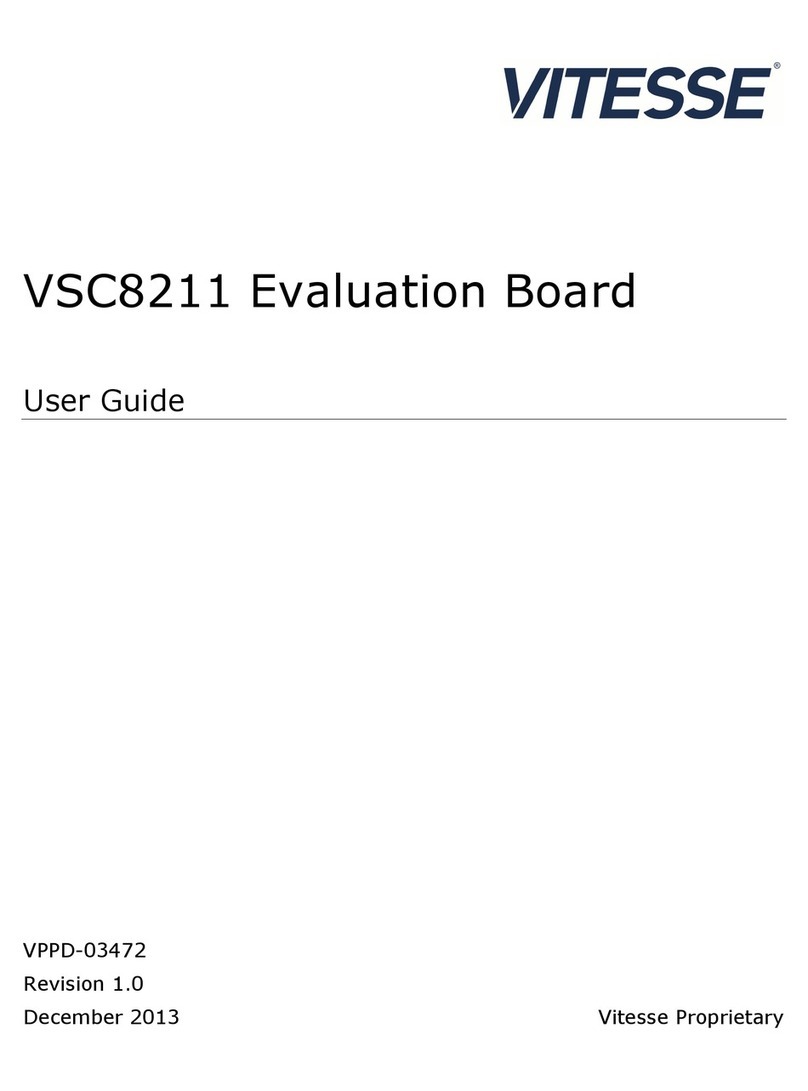Vitesse VSC8228 Parts list manual

Applications Engineering _
Confidential
_____________________________________________________________________________________________
Rev 1.0 VITESSE SEMICONDUCTOR CORPORATION 1 of 13
01/25/05 741 Calle Plano, Camarillo, CA 93012 • Tel: (800) VITESSE • FAX: (805) 987-5896
www.vitesse.com
VSC8228 EVALUATION BOARD AND
SOFTWARE USAGE GUIDE
Proprietary Information
The information in this document is the property of Vitesse Semiconductor. Except as specifically authorized in
writing by Vitesse Semiconductor, the holder of this document shall keep all information contained herein
confidential and shall protect same in whole or in part form disclosure and dissemination to all third parties.

VSC8228 Evaluation Board
Software / User Usage Guide Applications Engineering
____________________________________________________________________________
________________________________________________ 2 of 13 _______________________________________________
Rev 1.0 Confidential
01/25/05
TABLE OF CONTENTS
1. INTRODUCTION ...................................................................................................3
2. MANUAL SWITCH CONTROL ..............................................................................4
3. EQUIPMENT SET-UP ............................................................................................5
4. SOFTWARE SUMMARY ........................................................................................7
5. SOFTWARE INSTALLATION .................................................................................7
6. GETTING STARTED WITH THE SOFTWARE.........................................................9
7. GUI OPERATIONS.............................................................................................11
8. OPTIONAL BOARD CONFIGURATIONS ..............................................................12
LIST OF FIGURES
Figure 1: VSC8228 Board Layout 3
Figure 2: Pin Control Switch Settings 4
Figure 3: Pin Programming Switch Settings 4
Figure 4: Recommended Equipment Configuration 6
LIST OF TABLES
Table 1: Manual Switch Control of Data Rate 5
Table 2: Using Pin Control to run in Normal mode with RxCLK “on.” 6
Table 3: Component Installation Options For Reference Clock Source 12

VSC8228 Evaluation Board
Software / User Usage Guide Applications Engineering
____________________________________________________________________________
________________________________________________ 3 of 13 _______________________________________________
Rev 1.0 Confidential
01/25/05
1. INTRODUCTION
The VSC8228 is a dual repeater/retimer for Fibre Channel, Gigabit Ethernet, SONET/SDH, and Infiniband
applications. The VSC8228 contains dual FibreTimerTM clock recovery units (CRU) for bidirectional signal
conditioning in system interconnect and serial backplane applications. The device supports rates from 125Mb/s up to
4.25Gb/s. Using a single reference clock for acquisition, the VSC8228 retransmits the incoming serial data
synchronously to the reference clock in retimer mode or to the incoming data in repeater mode. In the retimer mode,
add/drop elasticity buffers insert/delete Fibre Channel fill words to account for timing differences in the incoming
data and local reference clock.
An analog signal detect function is integrated into both channels. In the retimer mode, the device monitors the
incoming data for run-length violations and K28.5- symbols. The inputs on both the transmit and receive channels
can be looped back to the outputs of the opposite channels for diagnostic purposes. The device provides a built-in
pattern generator and checker. An optional half-rate clock for SGMII applications is provided on the receive channel
output.
A high degree of signal integrity is maintained via differential I/O, on-chip input and output terminations, input
equalization, and output de-emphasis. The programmable input equalization circuit compensates for the frequency
limitations of long printed circuit board (PCB) traces, backplanes, connectors, and cables. Equalization, de-
emphasis, output drive levels, data rate, and other features are configured through industry standard serial interfaces
(Two-wire or SPI).
This board was designed for extensive characterization of the VSC8228. It has the following features:
• Single 3.3V supply (1.2V is regulated on-board)
• Standard SFP Cage
Figure 1: VSC8228 Board Layout

VSC8228 Evaluation Board
Software / User Usage Guide Applications Engineering
____________________________________________________________________________
________________________________________________ 4 of 13 _______________________________________________
Rev 1.0 Confidential
01/25/05
2. MANUAL SWITCH CONTROL
A) Step by Step Instructions for 4Gbps Operation
1. Set the SW1, SW2, and SW3 DIP switches as shown in Figure 2.
O N
12345
O N
12345
O N
123
RXRATE0
RXRATE1
RXRP
RXEMP
RXOEN
TXRATE0
TXRATE1
TXRP
TXEMP
TXOEN
APPSEL
ASDDIS
SDUSEL
TX SIDE RX SIDE
LOW
HIGH
SW3SW2SW1
Figure 2: Pin Control Switch Settings
Note: Please refer to Tables 3, 5 and 6 in the VSC8228 Data Sheet for more information on Pin Control.
2. Verify that SW6 is set up as described below. This will configure the part in Mode 9, Normal, RxCLK “on” as
described in the device datasheet.
O N
7123456
DEFAULT LOW
SW6
PIO0
PIO1
PIO2
PIO3
PIO4
PIO5
PIO6
Figure 3: Pin Programming Switch Settings
Note: By default this evaluation board is assembled for use without an SFP module. Please refer to the
Optional Board Configuration section on Page 10 to prepare this board for use with an SFP module.
3. If using the TX portion of an SFP module, verify that a jumper is installed on J15 in the TXDIS position.
4. Connect the board to the following power supplies:
• 3.3V to the terminal labeled “+3.3V.” (The supply current without an SFP module in place should be
approximately 400mA. The supply current with an SFP module in place should be approximately 550mA.)
• Connect the return for the supply to the terminal labeled “GND.”

VSC8228 Evaluation Board
Software / User Usage Guide Applications Engineering
____________________________________________________________________________
________________________________________________ 5 of 13 _______________________________________________
Rev 1.0 Confidential
01/25/05
B) Selecting Different Rates Using Pin Control
Use the TXRATE1, TXRATE0, RXRATE1, RXRATE0 and APPSEL switches as shown in Figure 2 to choose the
desired data rate and reference clock configuration. Specific switch settings are shown in the table below.
Note: SONET rates are supported but through GUI selection only. Please refer to Section 4.
TX/RXRATE1 TX/RXRATE0 APPSEL
REFCLK
Frequency (MHz) Application
Data Rate
(Gbps)
0 106.25 1X Fibre Channel 1.06250 0
1 125 1X Fibre Channel 1.0625
0 106.25 2X Fibre Channel 2.1250 1
1 125 2X Fibre Channel 2.125
0 100 ESCON 0.2001 0
1 125 ESCON 0.200
0 106.25 4X Fibre Channel 4.251 1
1 125 4X Fibre Channel 4.25
Table 1: Manual Switch Control of Data Rate
3. EQUIPMENT SET-UP
The recommended equipment configuration below is intended to allow a user to set-up the VSC8228 evaluation
board quickly using 4Gbps Fibre Channel in the Mode 9, Normal, RxCLK “on” state. You can either use the same
pin control settings shown in Section 2 with retimer enabled or the VSCControlSoftware to perform the set-up
below (VSCControlSoftware is described in Section 4).
RECOMMENDED EQUIPMENT (MINIMUM REQUIRED)
• Digitizing oscilloscope with 20GHz bandwidth plug-in
• Pattern generator and bit error rate detector (BERT) capable of 155MHz to 4.25GHz
• Signal generator capable of 155MHz to 4.25GHz for pattern generator (if necessary)
• Second signal generator capable of 53MHz to 158MHz
• High quality 50 Ωcoaxial cables with SMA connectors
• +3.3V Power Supply capable of supplying up to 0.7Amps
Refer to Figure 4 for recommended equipment connections.
Table of contents
Other Vitesse Motherboard manuals