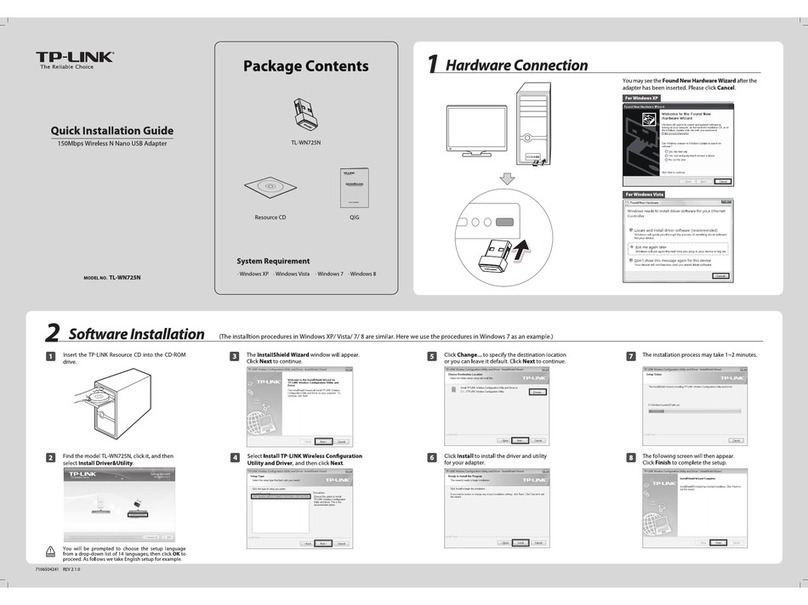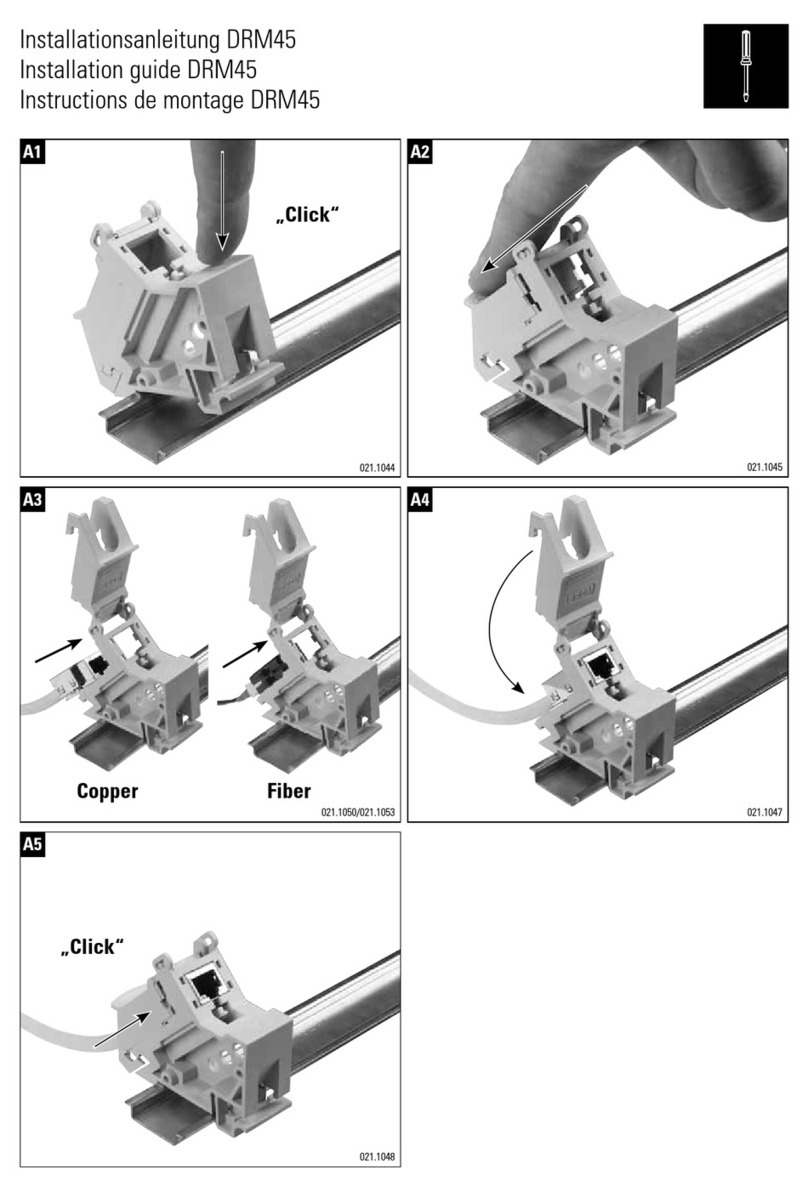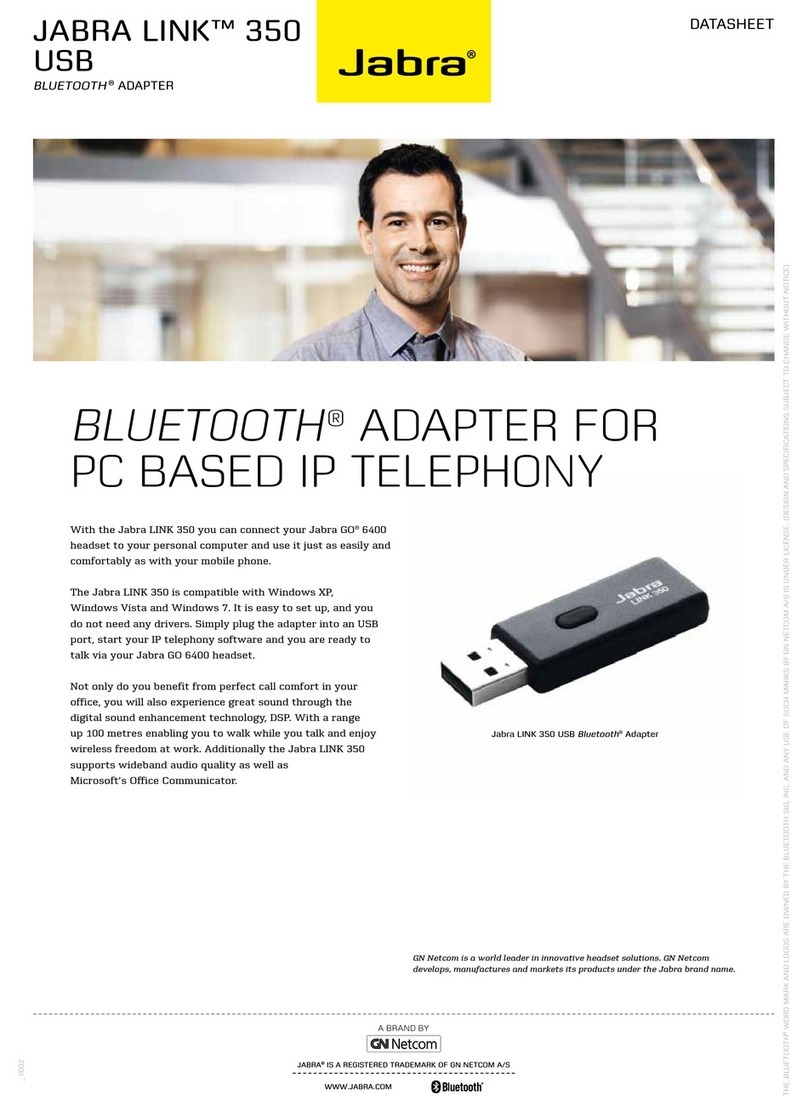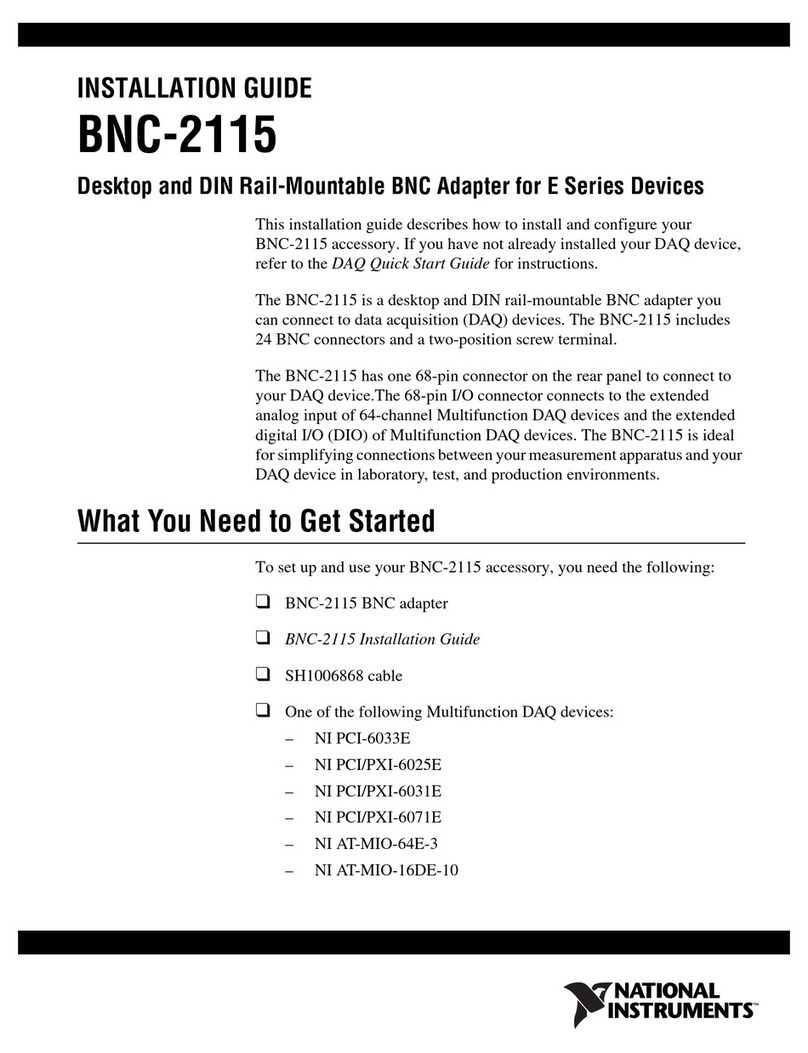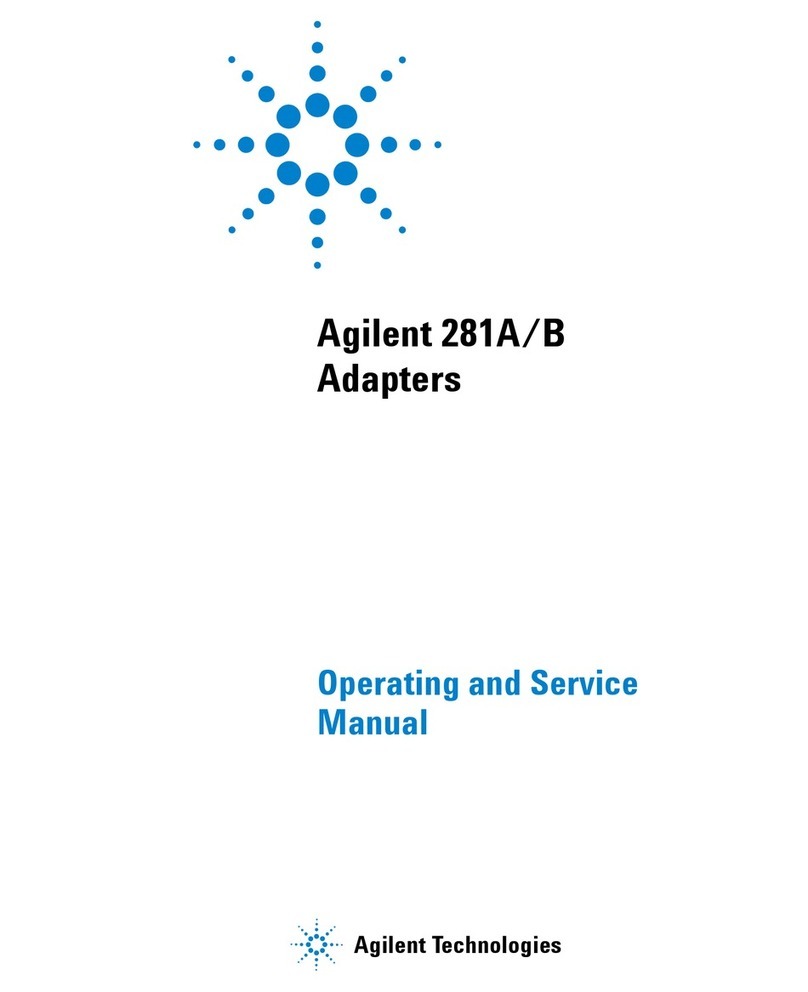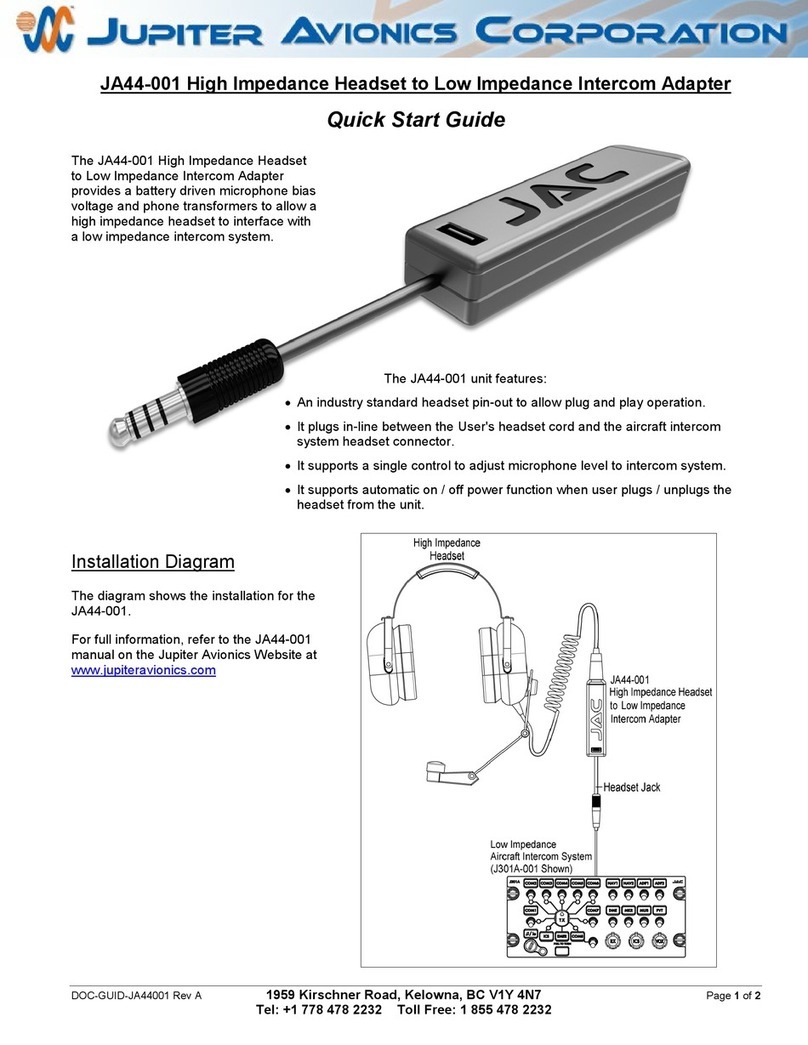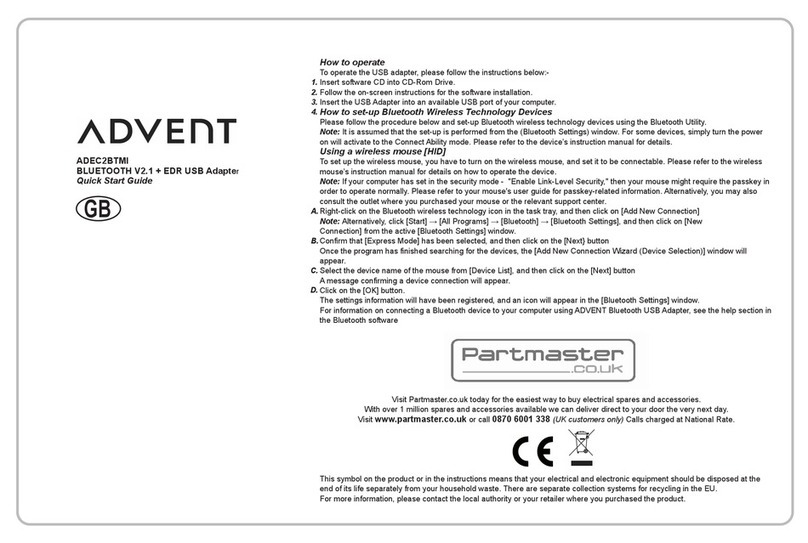Vivax Metrotech vLoc3-MLA Instruction Manual

vLoc3-MLA
Marker Locator Adapter
User Handbook
(English Edition)
Version 1.0
P/N: 4.04.000137
vLoc3-9800 vLoc3-5000
vLoc3-Pro
(Receivers not included)
[email protected] | 13309 Beach Ave. Marina del Rey, CA 90292
Phone: 800-WCT-PROD (928-7763) | Fax: 310-306-9343 | www.wctproducts.com

Table of Content
Service & Support...........................................................................................................1
1.1 Serial Number and Software Revision Number..............................................1
1.2 Distributors and Service Centers Closest to You:..........................................2
Introduction.....................................................................................................................3
2.1 vLoc3-MLA.....................................................................................................3
2.2 Set-up.............................................................................................................4
2.3 Operating the vLoc3-MLAAccessory..............................................................6
2.3.1 SwitchingBetweenConguration....................................................6
2.3.2 Marker Depth Estimation in Dedicated Mode...................................9
2.3.3 DualConguration..........................................................................11
Glossary........................................................................................................................15
[email protected] | 13309 Beach Ave. Marina del Rey, CA 90292
Phone: 800-WCT-PROD (928-7763) | Fax: 310-306-9343 | www.wctproducts.com

[email protected] | 13309 Beach Ave. Marina del Rey, CA 90292
Phone: 800-WCT-PROD (928-7763) | Fax: 310-306-9343 | www.wctproducts.com

Page 1 of 16
1 Service & Support
Service & Support
1.1 Serial Number and Software Revision Number
Always quote your receiver and transmitter model number, serial number and software
revision number when requesting product support. They can be found as follows: (for
reference only)
1
1 Model & Serial Number
NOTE
The Marker Locator Adapter serial number can be found on the
side of the unit.
The software revision number can be found in the “About
screen” which is described in the user menu later in this
manual.
[email protected] | 13309 Beach Ave. Marina del Rey, CA 90292
Phone: 800-WCT-PROD (928-7763) | Fax: 310-306-9343 | www.wctproducts.com

Page 2 of 16
1 Service & Support
1.2 Distributors and Service Centers Closest to You:
World Headquarters,
United State of America
Vivax-Metrotech Corporation
3251 Olcott Street,
Santa Clara, CA 95054, USA
Website : www.vivax-metrotech.com
Sales & Sales Support:
T/Free : 800-446-3392
Tel : +1-408-734-1400
Fax : +1-408-734-1415
Service & Repairs:
T/Free : 800-638-7682
Tel : +1-408-962-9990
Fax : +1-408-734-1799
Australasia
Vivax-Metrotech AUS
Unit 1, 176 South Creek Road,
Cromer NSW 2099, Australia
Tel : +61-2-9972-9244
Fax : +61-2-9972-9433
Website : www.vivax-metrotechaus.com
Canada
Vivax Canada Inc.
41 Courtland Ave Unit 6,
Vaughan, ON L4K 3T3, Canada
Tel : +1-289-846-3010
Fax : +1-905-752-0214
Website : www.vivax-metrotech.com
Germany
Metrotech Vertriebs GmbH
Am steinernen Kreuz 10a
D-96110 Schesslitz
Tel : +49 954 277 227 43
Central/South America
and the Caribbean
Ventas para América Latina
3251 Olcott Street,
Santa Clara, CA 95054, USA
T/Free : 800-624-6210
Tel : +1-408-734-1400
Fax : +1-408-743-5597
Website : www.vivax-metrotech.com
China
Leidi Utility Supply (Shanghai) Ltd.
No. 780, Tianshan Rd,
Shanghai, China 200051
T/Free : 4008-206-719
Tel : +86-21-5235-3001
Fax : +86-21-5235-8365
Website : www.leidi.cn
France
Vivax-Metrotech SAS
Technoparc - 1 allée du Moulin Berger,
69130 Ecully, France
Tel : +33(0)4 72 53 03 03
Fax : +33(0)4 72 53 03 13
Website : www.vivax-metrotech.com
United Kingdom
Vivax-Metrotech Ltd.
Unit 18-19, Woodside Road,
South Marston Industrial Estate,
Swindon, SN3 4WA, UK
Free Phone : 0800 0281811
Tel : +44(0)1793 822679
Website : www.vivax-metrotech.com
[email protected] | 13309 Beach Ave. Marina del Rey, CA 90292
Phone: 800-WCT-PROD (928-7763) | Fax: 310-306-9343 | www.wctproducts.com

Page 3 of 16
2 Introduction
Introduction
2.1 vLoc3-MLA
The vLoc3-MLA accessory attaches to the base of the vLoc3-Pro, vLoc3-5000 or
vLoc3-9800 receivers. This manual covers all three receivers. The functions are the
same across all three receivers, but the locator screen will be slightly different in
appearance. The purpose of the accessory is to locate passive markers buried above
non-metallic services or points of interest.
Markers are available in many shapes and sizes, but the most commonly used marker
is the ball marker which has a range of over 4’ 9’’/1.5m. Markers operate over a range
of frequencies. Different frequency markers are used to identify different services and
areidentiedbycolor.Theindustrystandardcolorsarelistedbelow:
Telecom (Orange)
Cable paths, buried splices, buried service drops, load coils,
conduitstubs,beropticfacilities,alltypesofsplices,bends,
depth changes, manhole covers, road crossings.
Frequency: 101.4 kHz
Power (Red)
Cable paths, service drops, conduit stubs, road crossings,
all types of splices, buried transformers, service loops, street
lighting, bends, man hole covers, distribution loops.
Frequency: 169.8 kHz
CATV (Black & Red)
Cablepaths,beropticfacilities,buriedservicedrops,road
crossings, buried splices, bends.
Frequency: 77 kHz
[email protected] | 13309 Beach Ave. Marina del Rey, CA 90292
Phone: 800-WCT-PROD (928-7763) | Fax: 310-306-9343 | www.wctproducts.com

Page 4 of 16
2 Introduction
Non Potable Water
(Purple)
Reclaimed water, private campuses, valve boxes, road
crossings, path making, buried valves, tees, meter boxes,
main stubs, service stubs.
Frequency: 66.35 kHz
Water (Blue)
Pipeline paths, service stubs, PVC pipeline, all types of
valves, road crossings, tees, clean-outs, casing ends.
Frequency: 145.7 kHz
Sewage (Green)
Valves,alltypesofttings,cleanouts,servicestubs,laterals,
path marking of non-metallic facility.
Frequency: 121.6 kHz
Gas (Yellow)
Pipeline paths, main stubs, service stubs, tees, road
crossings,alltypesofvalves,meterboxes,stoppingttings,
depthchanges,transitionttings,squeezepoints,pressure
controlttings,electrofusioncouplings,alltypesofttings
and joints.
Frequency: 83 kHz
Power Europe (Red
& Blue)
Cable paths, service drops, conduit stubs, road crossings,
all types of splices, buried transformers, service loops, street
lighting, bends, man hole covers, distribution loops.
Frequency: 134 kHz
2.2 Set-up
Attaching the vLoc3-MLA Accessory
Step 1:
Take the vLoc3-MLA accessory
andpushtitontotheendof
the vLoc3 series receiver blade.
Ensure it clicks to lock into place.
[email protected] | 13309 Beach Ave. Marina del Rey, CA 90292
Phone: 800-WCT-PROD (928-7763) | Fax: 310-306-9343 | www.wctproducts.com

Page 5 of 16
2 Introduction
Step 2:
Now take the 8-pin ninety-degree
connector and plug it into the
accessory socket on the vLoc3
receiver.
Step 3:
Push the provided cable retainer,
over the blade and cable so that
the cable is secured.
Removing the vLoc3-MLA Accessory
Step 1:
To remove the MLA accessory
rstremovethecableretainerby
pulling it over the vLoc3 receiver
blade. Now unplug the accessory
from the vLoc3 receiver accessory
socket.
Step 2:
To remove the accessory from
the blade it is necessary to
simultaneously push the two-
yellow retaining buttons positioned
on both sides of the accessory. It is
best to use the thumb and middle
ngertodothis.Withthebuttons
depressed pull the accessory from
the blade of the vLoc3 receiver.
[email protected] | 13309 Beach Ave. Marina del Rey, CA 90292
Phone: 800-WCT-PROD (928-7763) | Fax: 310-306-9343 | www.wctproducts.com

Page 6 of 16
2 Introduction
2.3 Operating the vLoc3-MLA Accessory with a vLoc3-Pro
When not being used as a standard cable locator, the vLoc3-MLA accessory enables
thevLoc3seriesreceivertobeoperatedintwoothercongurations:
• Dedicated marker locator
• Dual cable locator and marker locator
Note
Line depth and current measurements are not available when
the vLoc3-MLA accessory is activated in the Dual locate mode.
Switch to a line locate mode to view depth and current on the
line.
2.3.1 SwitchingBetweenConguration
Use long presses on the button to switch between modes.
Dedicated Marker
Inthiscongurationtheunitisdedicatedtolocatingmarkers.ThescreenofthevLoc3-
MLA will look similar to the illustration below:
vLoc3-Pro Dedicated Marker Screen
19.1
12dB
1
2
34
7 6 5
1 Bar graph gain setting
2 Signal strength from Marker, used for pinpointing its position
3 Marker detection ball (Not adjustable)
4 Marker type graphic
5 Numeric value of bar graph
6 Peak level indicator
7 Marker icon indicating marker detection active
[email protected] | 13309 Beach Ave. Marina del Rey, CA 90292
Phone: 800-WCT-PROD (928-7763) | Fax: 310-306-9343 | www.wctproducts.com

Page 7 of 16
2 Introduction
vLoc3-5000 Dedicated Marker Screen
32.3
51dB
1
2
34
7 6 5
1 Bar graph gain setting
2 Signal strength from Marker, used for pinpointing its position
3 Marker detection ball (Not adjustable)
4 Marker type graphic
5 Numeric value of bar graph
6 Peak level indicator
7 Marker icon indicating marker detection active
vLoc3-9800 Dedicated Marker Screen
27.6
Manual
62dB
1
2
34
7 6 5
1 Bar graph gain setting
2 Signal strength from Marker, used for pinpointing its position
3 Marker detection ball (Not adjustable)
4 Marker type graphic
5 Numeric value of bar graph
6 Peak level indicator
7 Marker icon indicating marker detection active
[email protected] | 13309 Beach Ave. Marina del Rey, CA 90292
Phone: 800-WCT-PROD (928-7763) | Fax: 310-306-9343 | www.wctproducts.com

Page 8 of 16
2 Introduction
Note that the ball icon only is illuminated, indicating that the dedicated
congurationisselected.Thecolourofthebargraphandmarkerdetectionballisalso
set to the colour of the marker. If the line icon is illuminated with the ball icon,
thisindicatesthattheDualcongurationisactivated(Dualmodeisdescribedlaterin
this document).
Either use the pushbutton to select the marker type that is to be located. Or use
a long press on the button to enter the user menu. Select the “Marker Type”
which will then cause the display to show the complete range of markers available
together with their operating frequencies. Use the “+” and “-” keys to scroll up and
down through the options. Press the button to make your selection, then the
button to exit this screen.
Menu
About
Speaker volume
Sonde Configuration
Backlight
Frequency
Locate Perspective
Marker Type
Medium
Power (169.8kHz)
Water (145.7kHz)
Sanitary (121.6kHz)
Telephone (101.4kHz)
Gas (83kHz)
CATV (77kHz)
Non-Potable Water (66.35kHz)
Power Europe (134kHz)
Tip
Pressing and holding the button will short cut you to the
frequency screen. Exit by pressing the button.
Detecting a Marker in the Dedicated Mode
Switch on the locator and select the correct marker frequency.
Sweep the area of where the marker is to be located. Use a slow, deliberate arm
sweeping motion slowly moving forward making sure no area is missed.
Sweeping
action
Slowly walk forward
[email protected] | 13309 Beach Ave. Marina del Rey, CA 90292
Phone: 800-WCT-PROD (928-7763) | Fax: 310-306-9343 | www.wctproducts.com

Page 9 of 16
2 Introduction
When the locator is within range of the marker there will be a sound from the speaker
andtheiconinthecenterofthedisplay(2)willstarttoll.
Move the locator forward and back, left and right, until the largest signal is detected.
Note the bar graph (1) will also respond. Use the “+” and “-” pushbuttons to keep the
signal on scale. The bar graph should be used to pinpoint the position of the marker.
Marker Ball
Splice
Cable
Slowly walk forward
9800
27.6
Manual
62dB
5000
32.3
51dB
vLoc3-5000 Screen
vLoc3-Pro Screen
vLoc3-9800 Screen
19.1
12dB
19.1
12dB
2.3.2 Marker Depth Estimation in Dedicated Mode
It is only possible to take depth measurement of a marker, when in the dedicated
mode.
Procedure:
1. Switch the receiver to the Dedicated Marker mode.
2. Pinpoint the position of the marker as previously described.
3. Position the locator on the ground directly over the marker.
[email protected] | 13309 Beach Ave. Marina del Rey, CA 90292
Phone: 800-WCT-PROD (928-7763) | Fax: 310-306-9343 | www.wctproducts.com

Page 10 of 16
2 Introduction
4. Press the button. The display will change to something like the illustration
shown below.
MarkerLocator
Adapter
5. Hold the unit steady and on the ground until the display changes to the below. Do
not raise the locator until the display on the right is shown:
MarkerLocator
Adapter
20cm
MarkerLocator
Adapter
20cm
6. Raise the locator 8” (20cm) and again press the button as indicated by the
animation. The depth estimation will be displayed similar to the one shown below:
Log
0
1.25m
50
o
42’59.90570’’N
3
o
26’35.54358’’W 27.50m
7. In the event that the marker signal is not valid because either it is very shallow, or
the signal is weak because the marker is very deep, the depth indication will be
replaced by dashes below.
Log
0
-----
50
o
42’59.90570’’N
3
o
26’35.54358’’W 27.50m
[email protected] | 13309 Beach Ave. Marina del Rey, CA 90292
Phone: 800-WCT-PROD (928-7763) | Fax: 310-306-9343 | www.wctproducts.com

Page 11 of 16
2 Introduction
Tip
The accuracy of the depth readings will depend largely, on the
accuracy of the 8” (20cm) lift. Taking care to lift the distance
accurately will yield the best results.
2.3.3 DualConguration
Inthiscongurationtheunitcanbeusedtotraceanenergizedcableorpipewhile
simultaneously looking for the presence of markers. For example if a cable has
markers indicating the position of splices or T joints, the cable can be traced and when
a marker is approached the unit will respond indicating the position of the marker.
Enter the dual configuration as previously described. The following icon should be
displayed in the top left screen .
The locator screens will look similar to the illustrations below.
vLoc3-Pro Dual Mode Screen
1
35.6
25dB 8.19kHz 2
3
4
6
8
9
7 5
10 11
1 Numeric value of line signal strength from energized line
2 Line locate frequency selected
3 Peak level indicator
4 Line left / right indicator
5 Marker type graphic
6 Marker signal strength
7 Compass line direction indicator
8 Bar graph signal level from Line
9 Line locate gain setting
10 Line icon indicating line locate is active
11 Marker icon indicating marker detection active
[email protected] | 13309 Beach Ave. Marina del Rey, CA 90292
Phone: 800-WCT-PROD (928-7763) | Fax: 310-306-9343 | www.wctproducts.com

Page 12 of 16
2 Introduction
vLoc3-5000 Dual Mode Screen
36.6
25dB 8.19kHz
1
2
3
6
9
7 45
8
10 11
1 Numeric value of line signal strength from energized line
2 Line locate frequency selected
3 Peak level indicator
4 Marker type graphic
5 Line left / right indicator
6 Marker signal strength
7 Compass line direction indicator
8 Bar graph signal level from Line
9 Line locate gain setting
10 Line icon indicating line locate is active
11 Marker icon indicating marker detection active
vLoc3-9800 Dual Mode Screen
8.19kHz
22.3
Auto
7
64
8 1
5
2
3
[email protected] | 13309 Beach Ave. Marina del Rey, CA 90292
Phone: 800-WCT-PROD (928-7763) | Fax: 310-306-9343 | www.wctproducts.com

Page 13 of 16
2 Introduction
1 Line locate frequency selected
2 Left / Right Line locate graphic
3 Left / Right indicator
4 Marker type graphic
5 Marker detection indicator
6 Compass line direction indicator
7 Marker Numeric Signal level
8Indicates Dual mode selected
Selectthemarkertypetobedetected.WhenintheDualCongurationselectingthe
marker type is done through the user menu. Press and hold the button and use
the “+”, “-” keys to scroll to the marker type option. Press the enter key to access the
available marker types. Scroll as before, to the desired marker and press the return
button to select.
Menu
Speaker volume
Sonde Configuration
Backlight
Frequency
Locate Perspective
Marker Type
Language
Medium
English
Power (169.8kHz)
Water (145.7kHz)
Sanitary (121.6kHz)
Telephone (101.4kHz)
Gas (83kHz)
CATV (77kHz)
Non-Potable Water (66.35kHz)
Note that both icons are now illuminated indicating that dual configuration
is activated. Energize the cable with an active signal as instructed in the this user
handbook.
Selecttheantennacongurationbyusingthe pushbutton. Note that the left/right
arrows indicate the cable position and not the marker position.
Use the pushbutton to match the transmitter frequency (Some active
frequencies may not be available in the dual mode as they may affect the marker
locate function.) Use the locator to identify the position of cable or pipe. Trace the line
using the same technique as a standard vLoc3 series locator. The bar graph indicates
the signal strength from the cable. The bar graph is always coloured blue in the Dual
congurationmodeanddoesnot indicate signal distortion or marker type.
IntheDualcongurationmode,the“+” and “-” pushbuttons alter the sensitivity of the
cable locate bar graph. It is not necessary to alter the sensitivity to the marker locate
function.Thesoundisfromthelineposition.InDualcongurationthemarkerhasno
sound associated with it.
[email protected] | 13309 Beach Ave. Marina del Rey, CA 90292
Phone: 800-WCT-PROD (928-7763) | Fax: 310-306-9343 | www.wctproducts.com

Page 14 of 16
2 Introduction
Asamarkerisapproachedthemarkerlocateiconwillstarttollup.Movethelocator
forward and back, left and right to obtain the largest signal. If pinpointing is required
selectdedicatedcongurationandusethebargraphtopinpointtheexactposition.
Marker Ball
Splice
Pipe
Slowly walk forward
9800
8.19kHz
22.3
Auto
vLoc3-5000 Screen
vLoc3-Pro Screen
vLoc3-9800 Screen
35.6
25dB 8.19kHz
35.6
25dB 8.19kHz
5000
36.6
25dB 8.19kHz
[email protected] | 13309 Beach Ave. Marina del Rey, CA 90292
Phone: 800-WCT-PROD (928-7763) | Fax: 310-306-9343 | www.wctproducts.com

Page 15 of 16
3 Glossary
Glossary
Active Locate A locate where a transmitter is used to apply a signal to a buried
pipe or cable, the position of which is then located by a receiver
tuned to the same frequency.
Active Signal A signal applied by the locator transmitter to a buried line. Typical
this is a very precise frequency.
Attenuation The reduction of an electromagnetic signal from a pipe or cable.
Clamp (or Coupler) An accessory used to apply the transmitter signal to an insulated
line, removing the need to connect the transmitter signal directly
to a conductor or cable sheath.
Compass Line direction indicator (although visually like a compass, this is
the only relation to a compass.)
Coupling The act of signals transferring to lines to which they were not
originally applied. Coupling can be “direct” where the target line
has an electrical connection to another line, or “induced” where
the signal radiates from the target line to another line or lines.
Display The information visually available on the dot matrix display.
Line A generic term for any buried pipe or cable.
Null A minimum response to a buried line.
Marker Passive marker used to mark the position of non-metallic
services or points of interest.
Passive Locate A locate where the receiver searches for a wide range of signals
that radiate from buried pipes or cables. These signals come
from a variety of sources in the environment and couple to the
buried (& overhead) lines. Typical examples 50/60Hz and LF/
VLF radio.
Passive Signals A wide range of signals that radiate from buried pipes or cables.
These signals come from a variety of sources in the environment
and couple to the buried (& overhead) lines. Typical examples
50/60Hz and LF/VLF radio.
Peak A maximum response to a buried line.
Pinpoint Using a receiver to identify the exact position of a buried line.
[email protected] | 13309 Beach Ave. Marina del Rey, CA 90292
Phone: 800-WCT-PROD (928-7763) | Fax: 310-306-9343 | www.wctproducts.com

Page 16 of 16
3 Glossary
Response The indication that the receiver gives which is caused by the
signals it is receiving. This can be visual, audio or both. Typically,
it is displayed on the locators dot matrix display and audibly from
a loudspeaker in the receiver housing.
Search (sweep) This describes the act of looking for a buried line within a given
area.
Sonde A small transmitting coil which may be built into a product such
as a sewer camera or packaged as a small self-contained battery
powered transmitter. A receiver tuned to the same frequency
can locate the position of the Sonde and hence whatever it is
attached to or in. Frequently used for locating sewer cameras,
and the non-metallic pipes.
Target Line The buried pipe or cable to be located.
Trace Using a locator to following the path of a buried line.
Illustrations used in the preparation of this manual will inevitably show some
resemblance to similar illustrations from other Manufacturers-some manufacturers
have given permission for the use of their graphics (Vivax-Metrotech & Seba) is given
credit for these use. This statement is intended to attribute such credit.
Disclaimer: Productandaccessoryspecicationandavailabilityinformationissubject
to change without prior notice.
[email protected] | 13309 Beach Ave. Marina del Rey, CA 90292
Phone: 800-WCT-PROD (928-7763) | Fax: 310-306-9343 | www.wctproducts.com

Notes:
_________________________________________________________________
_________________________________________________________________
_________________________________________________________________
_________________________________________________________________
_________________________________________________________________
_________________________________________________________________
_________________________________________________________________
_________________________________________________________________
_________________________________________________________________
_________________________________________________________________
_________________________________________________________________
_________________________________________________________________
_________________________________________________________________
_________________________________________________________________
_________________________________________________________________
_________________________________________________________________
_________________________________________________________________
_________________________________________________________________
[email protected] | 13309 Beach Ave. Marina del Rey, CA 90292
Phone: 800-WCT-PROD (928-7763) | Fax: 310-306-9343 | www.wctproducts.com
Other manuals for vLoc3-MLA
1
This manual suits for next models
3
Table of contents