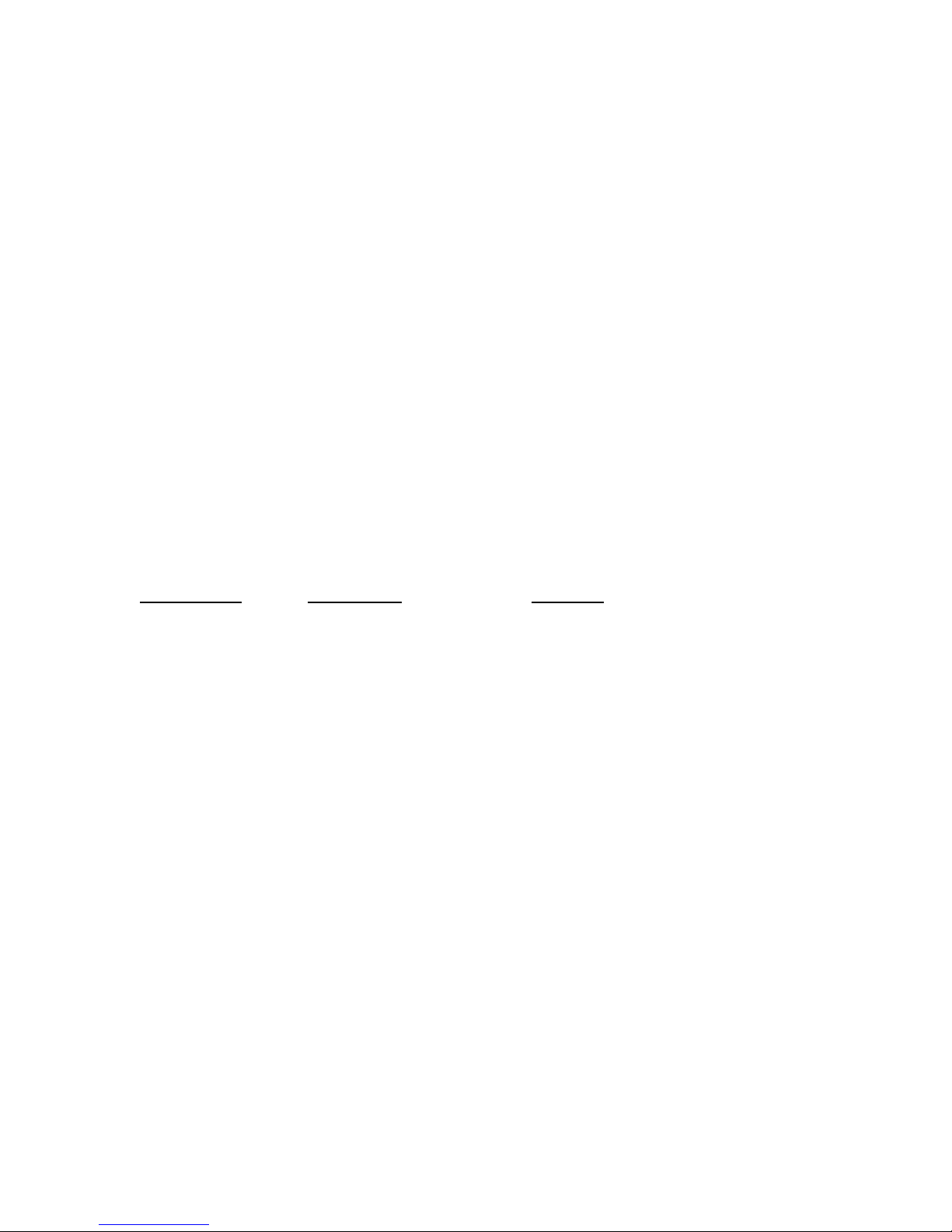Page 6 of 45
1 INTRODUCTION
This manual describes the Metrotech Model 9800XT Utility Line Locator. Included is an
equipment description, product specifications, checkout procedures, operating
procedures, application information and maintenance instructions.
The Model 9800XT is a series of state-of-the-art utility line locators precisely designed
with many powerful features to provide you with optimum information about your locate
situation.
2 SAFETY PRECAUTIONS
1 Metrotech Utility Line Locators are intended for use by utility and contractor
professionals. Safety hazards for underground utility access areas include
electrical shock, explosive gases, and toxic fumes as well as potential influence
on communications and control systems such as traffic control and railroad
crossings.
2 Familiarize yourself with all required safety practices of the local utility company,
or other owner of the plant before entering an access area or connecting a
Metrotech transmitter.
3 Before connecting the transmitter directly to any conductor, make sure that the
line is de-energized and out of service. Never make a direct connection to a live
power cable.
4 If you use the Metroclamp on energized electrical or control lines follow
appropriate safety procedures to avoid the risk of injury.
5 Pay special attention when using a locator in high traffic areas.
3 9800XT QUICK START GUIDE FOR THE EXPERIENCED USER
1 Check Batteries – Turn Transmitter to “L”. If the battery status is low (less than
5 bars) replace or recharge the battery. Turn Transmitter “ON”. Check battery
status. If low (less than 1 bar) replace or recharge batteries. CAUTION: Do
NOT attempt to recharge non-rechargeable D-cell batteries. Damage to the
transmitter will occur.
2 Connect Transmitter to Conductor - Turn Transmitter “OFF”. Plug the
Conductive Attachment into Transmitter. Clamp red lead to target conductor.
Stretch black lead 90 degrees away from conductor. Push ground rod into the
earth. Clamp black lead to grounding rod. Turn Transmitter “ON”. Select power
output and frequency.