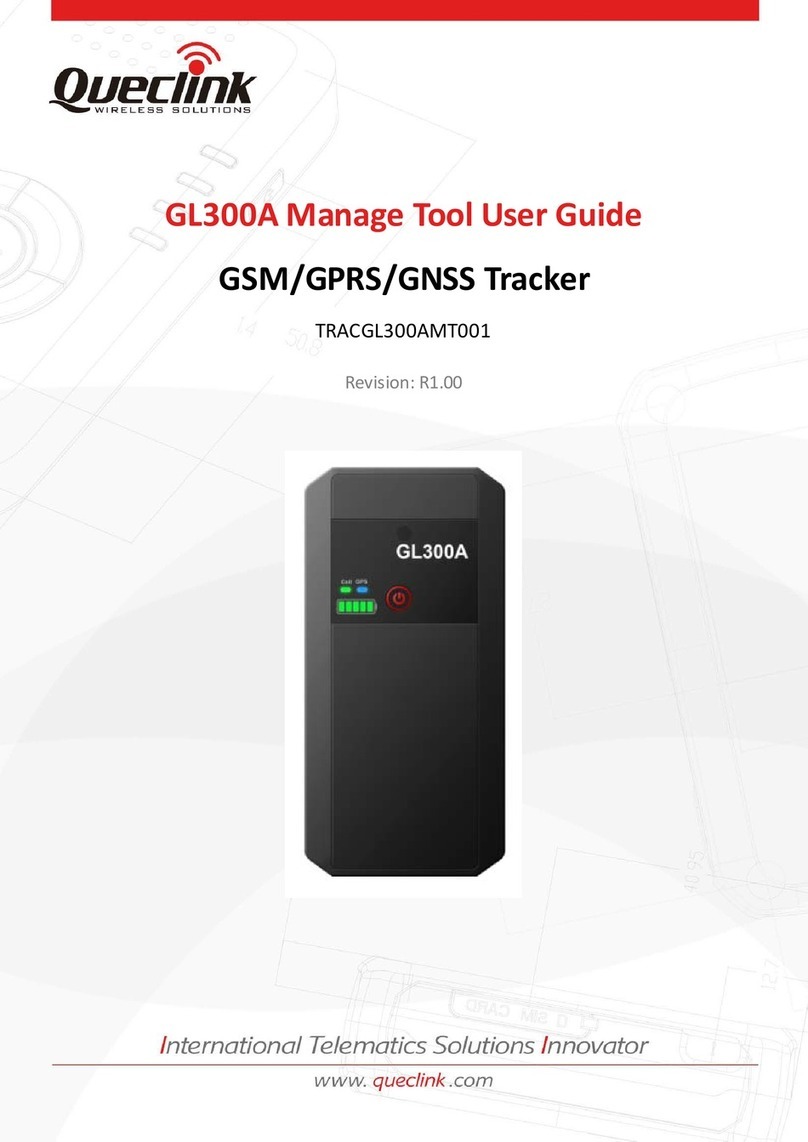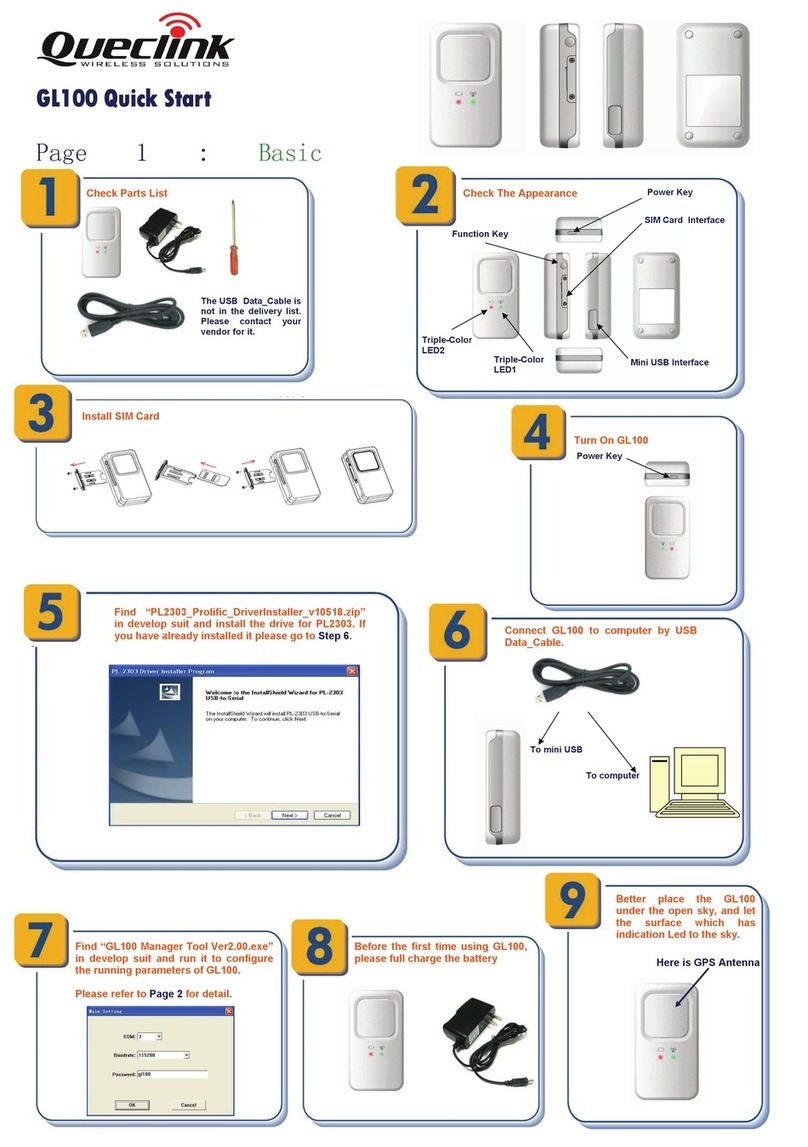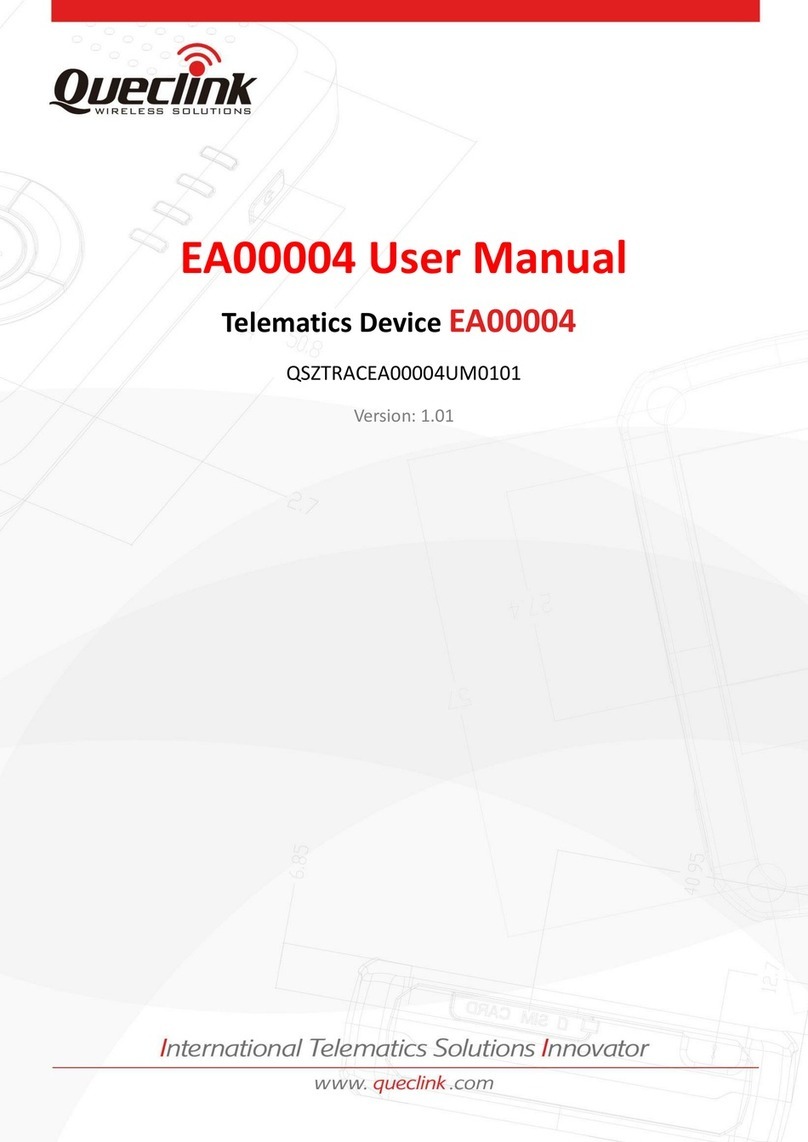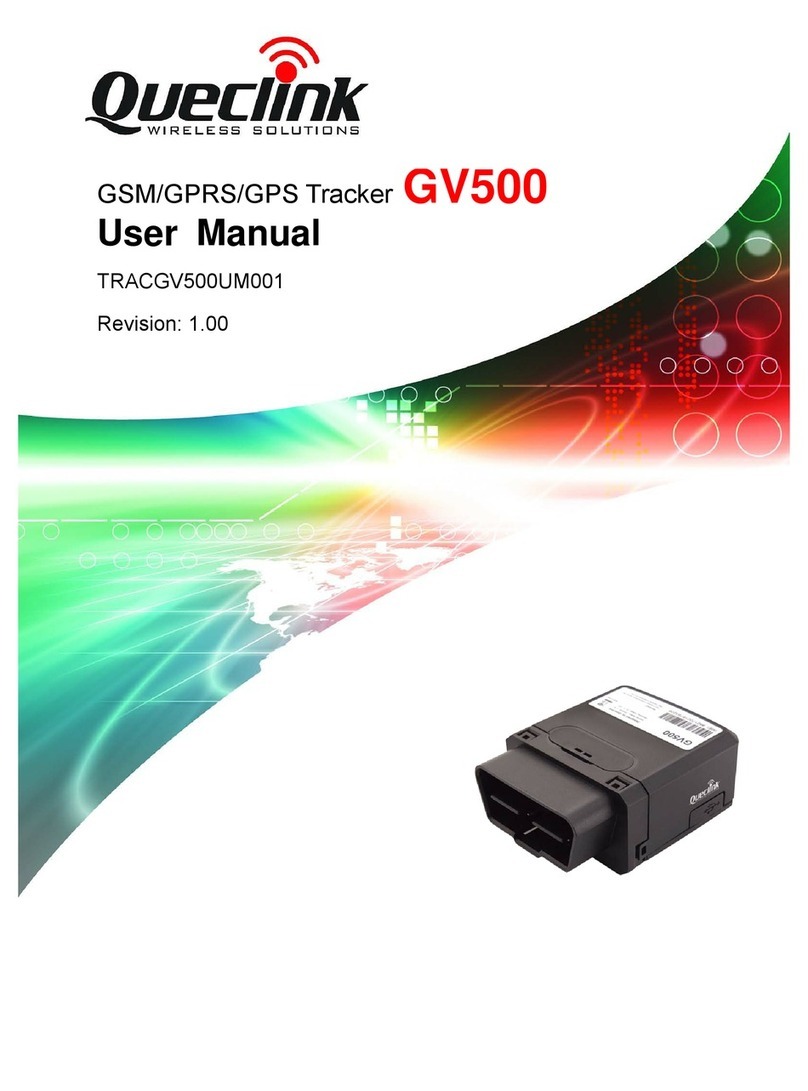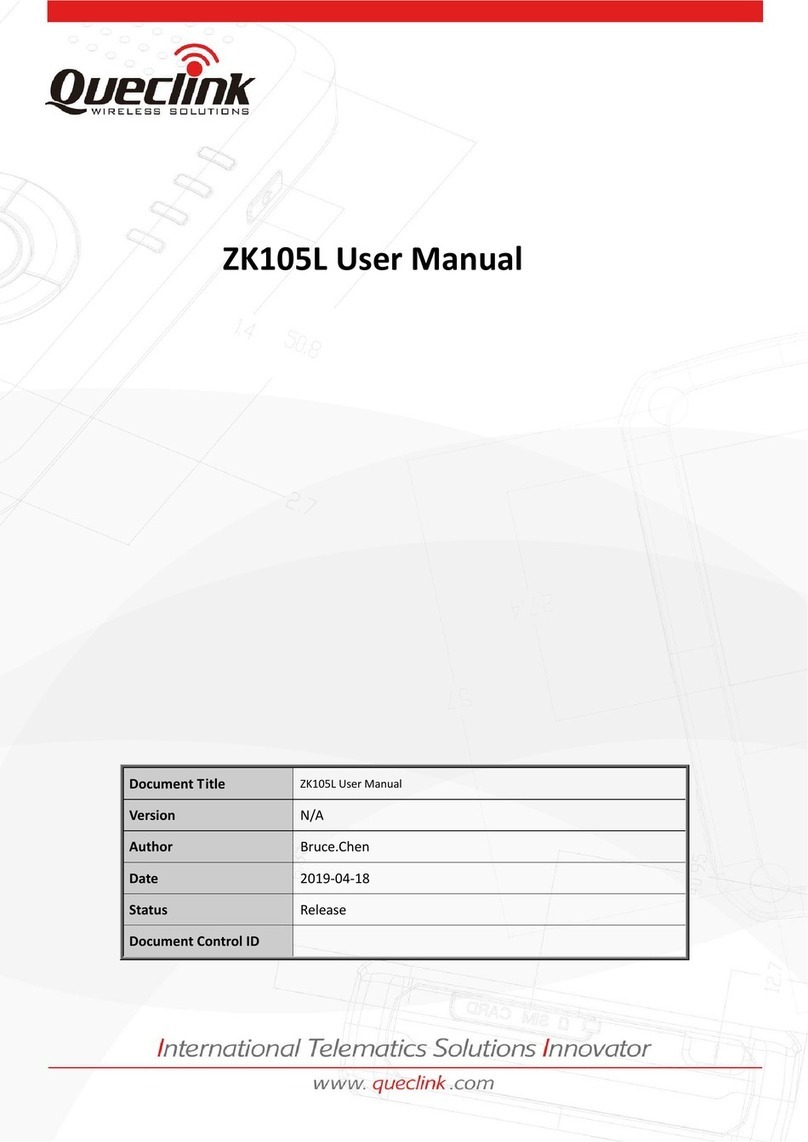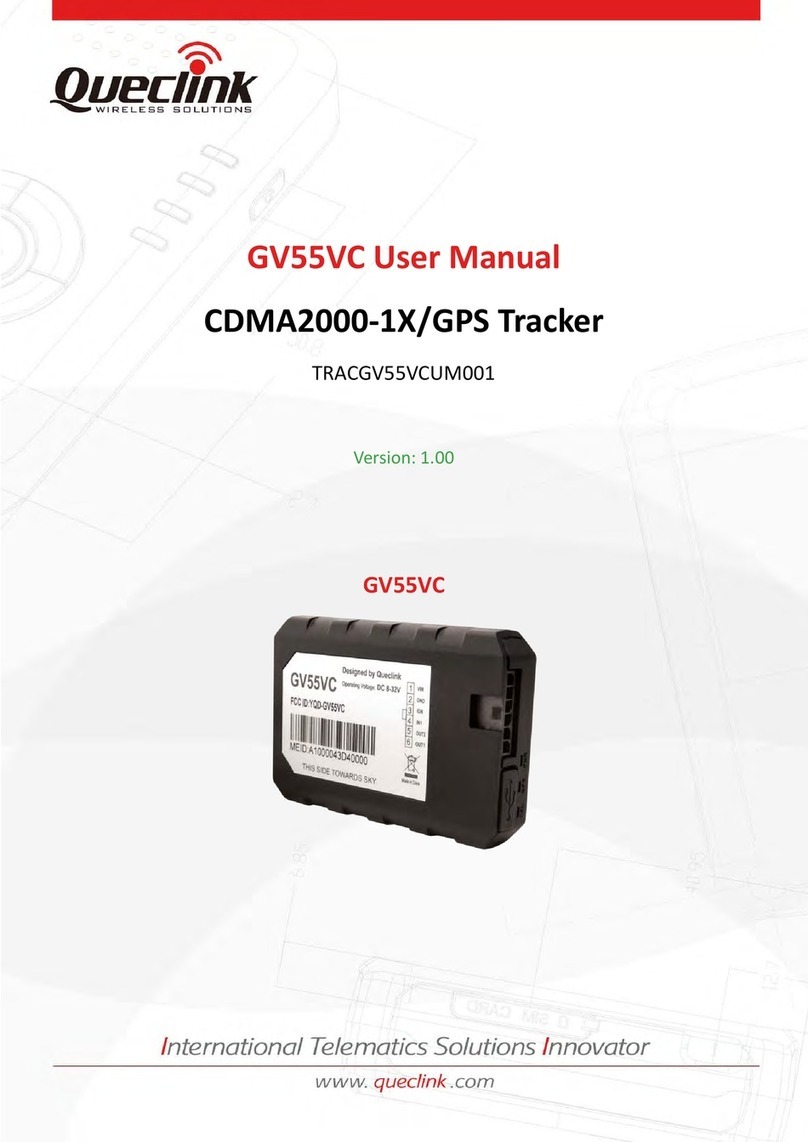GL300W Manage Tool User Guide
TRACGL300WMT001 - 2 -
Contents
Contents ............................................................................................................................................2
1. Revision history .............................................................................................................................3
2. GL300W Manage Tool Interface....................................................................................................4
2.1. System Requirements..........................................................................................................4
2.2. COM Setting ........................................................................................................................5
2.3. Quick Setting Wizard...........................................................................................................5
2.4. Professional Setting Windows.............................................................................................6
2.4.1. Title Bar.............................................................................................................6
2.4.2. Menus................................................................................................................6
2.4.2.1. Start Menu..................................................................................................................... 6
2.4.2.2. Tool Menu ...................................................................................................................... 6
2.4.2.3. Help Menu ..................................................................................................................... 8
2.4.3. Toolbar...............................................................................................................9
2.4.4. Status Bar ........................................................................................................10
2.4.5. Command Browser and Command Operation Space......................................10
2.4.5.1. Command Brower........................................................................................................ 10
2.4.5.2. Command Operation Space ......................................................................................... 11
2.5. Operation Result Interface ................................................................................................12
2.5.1. Operation Successfully Interface.....................................................................12
2.5.1.1. Command read OK....................................................................................................... 12
2.5.2. Operation Failed Interface...............................................................................12
3. Operation Instruction..................................................................................................................14
3.1. Device Configuration with Quick Setting Wizard ..............................................................14
3.1.1. Welcome to Quick Setting Wizard...................................................................14
3.1.2. UMTS Network Setting....................................................................................14
3.1.3. Main Server Setting.........................................................................................15
3.1.4. Fixed Time Report Setting...............................................................................16
3.1.5. Send Command to Device ...............................................................................17
3.2. Device Configuration in Professional Setting Mode ..........................................................18
3.3. Read/Save All Configuration ..............................................................................................19
3.4. Load/Send All Configuration..............................................................................................20