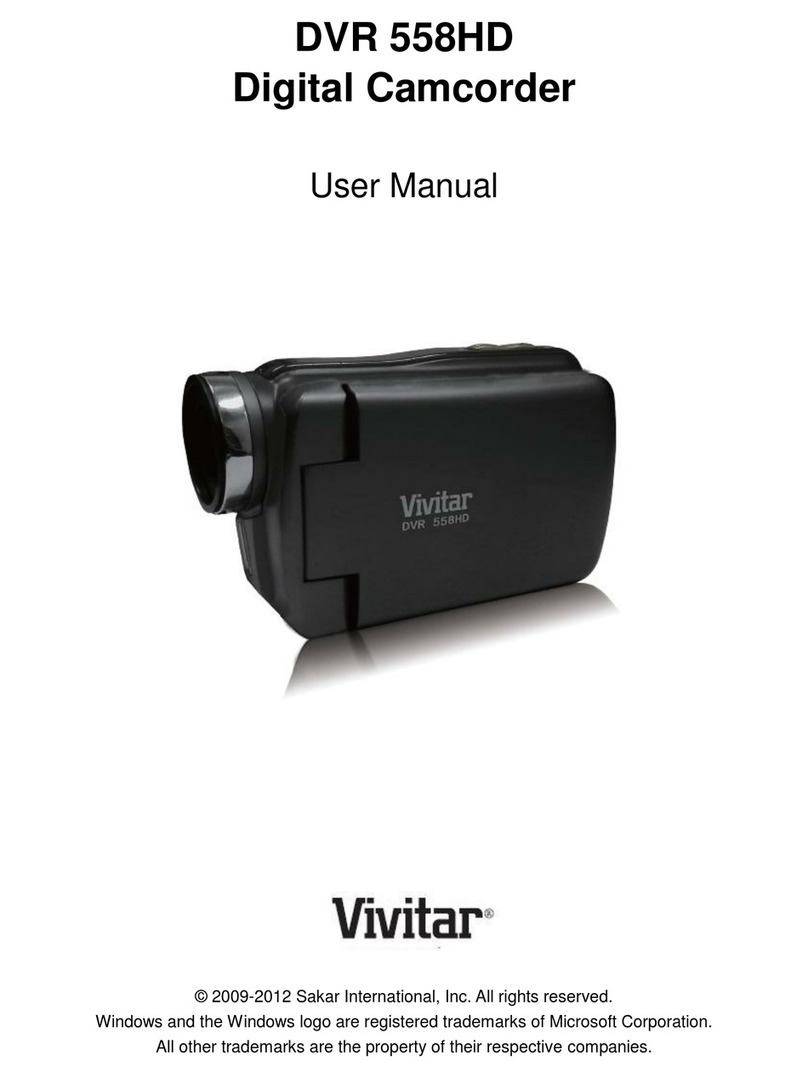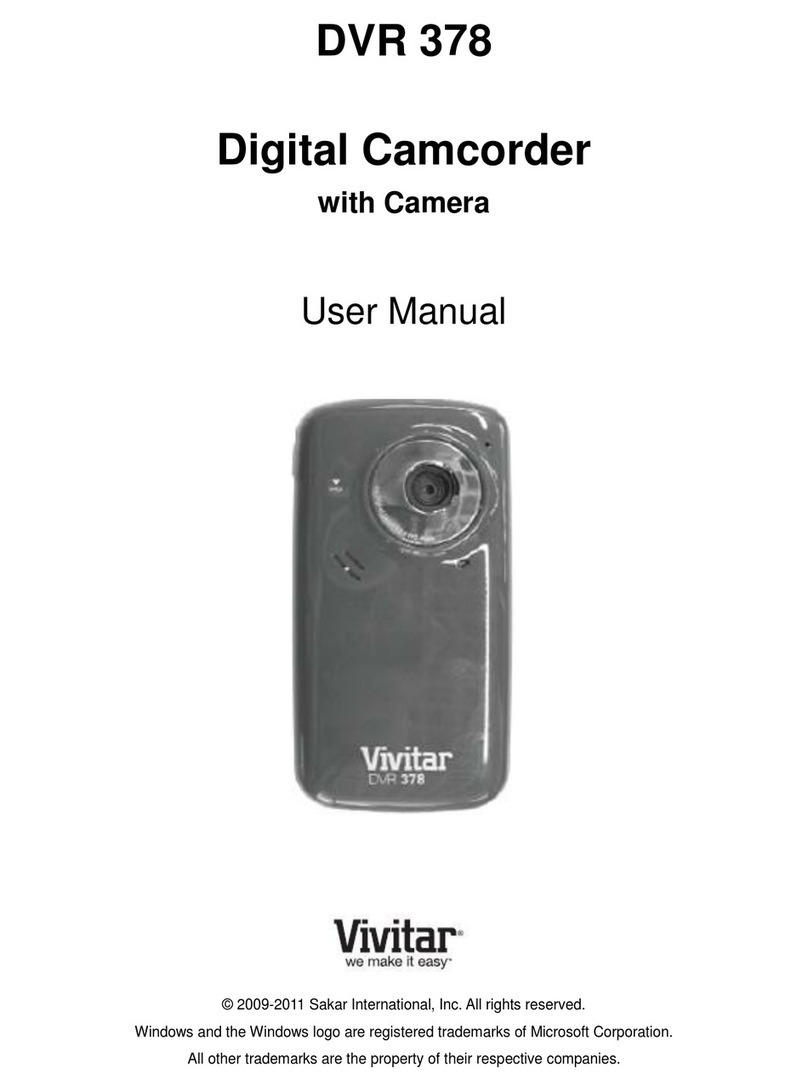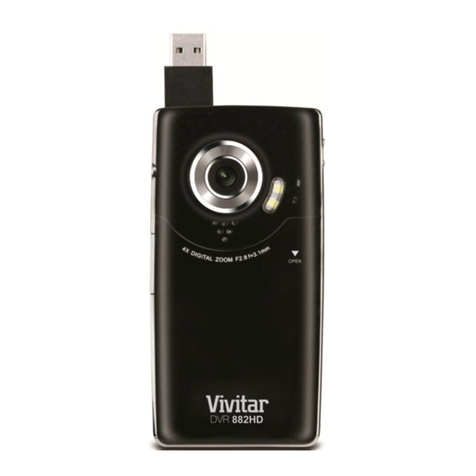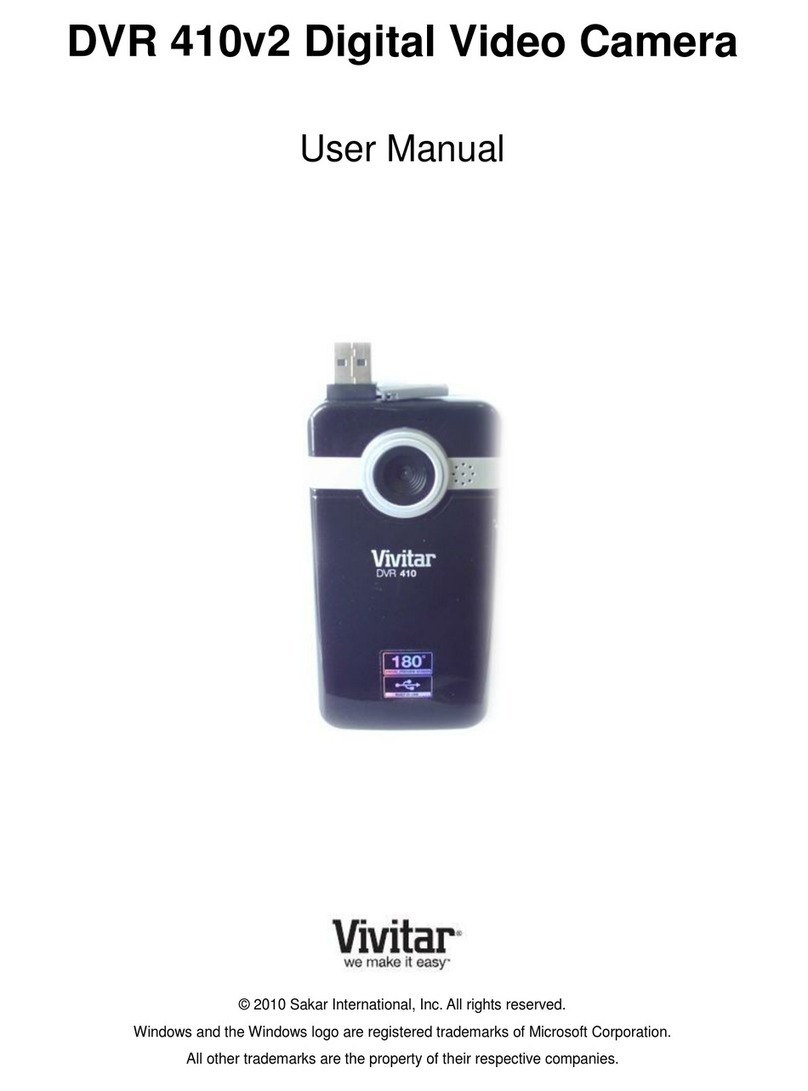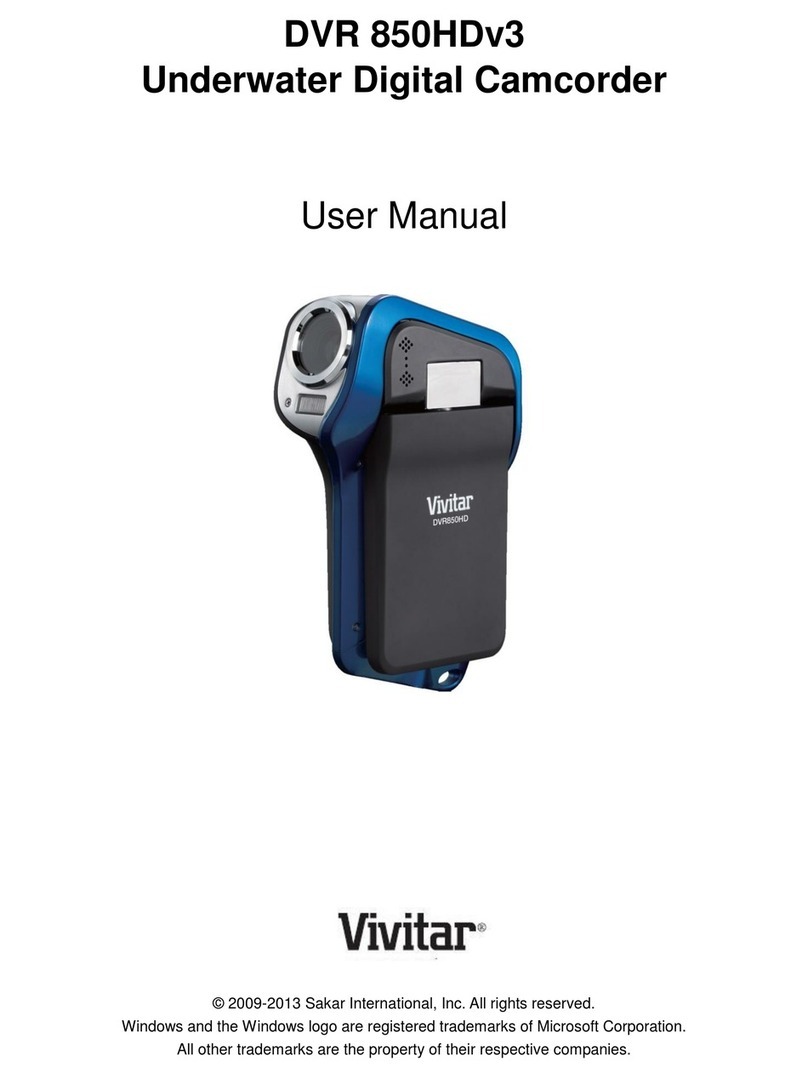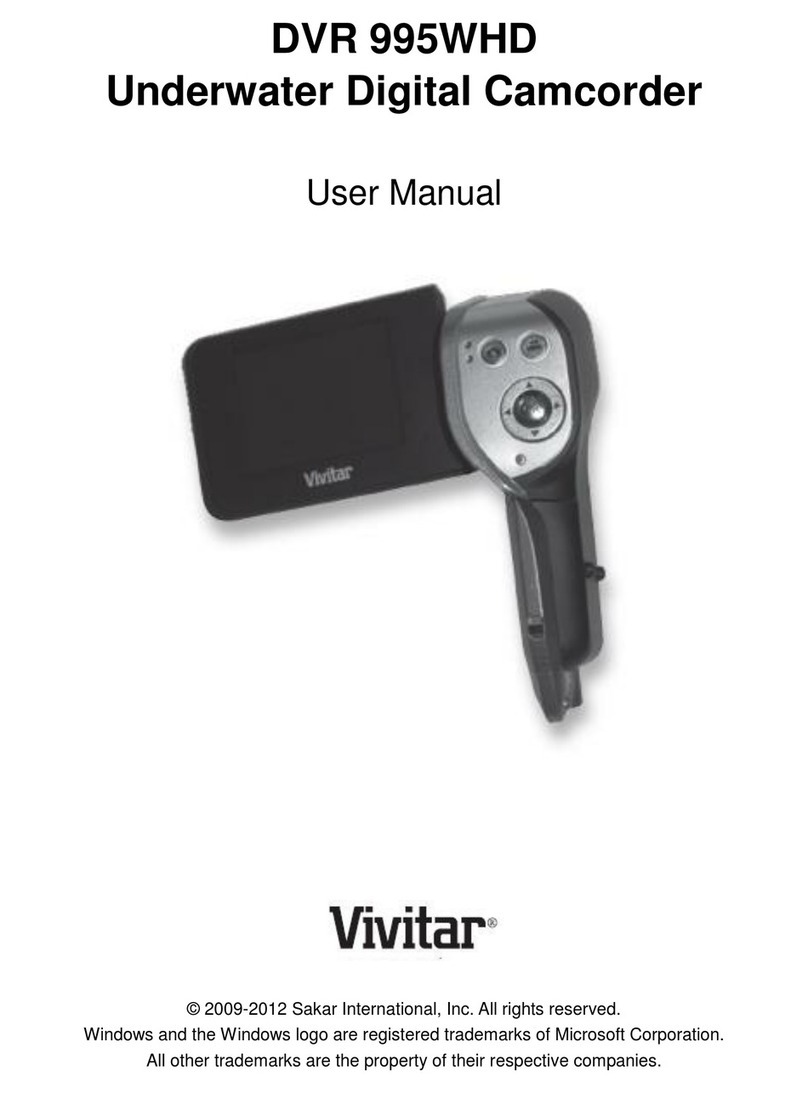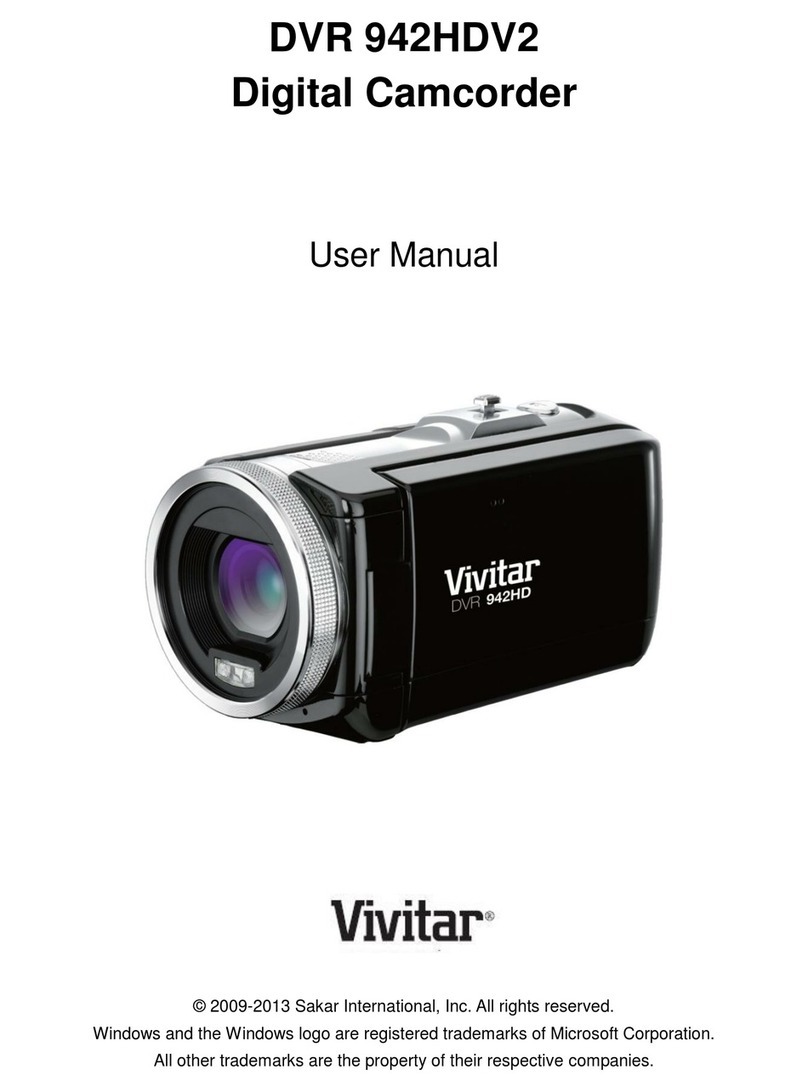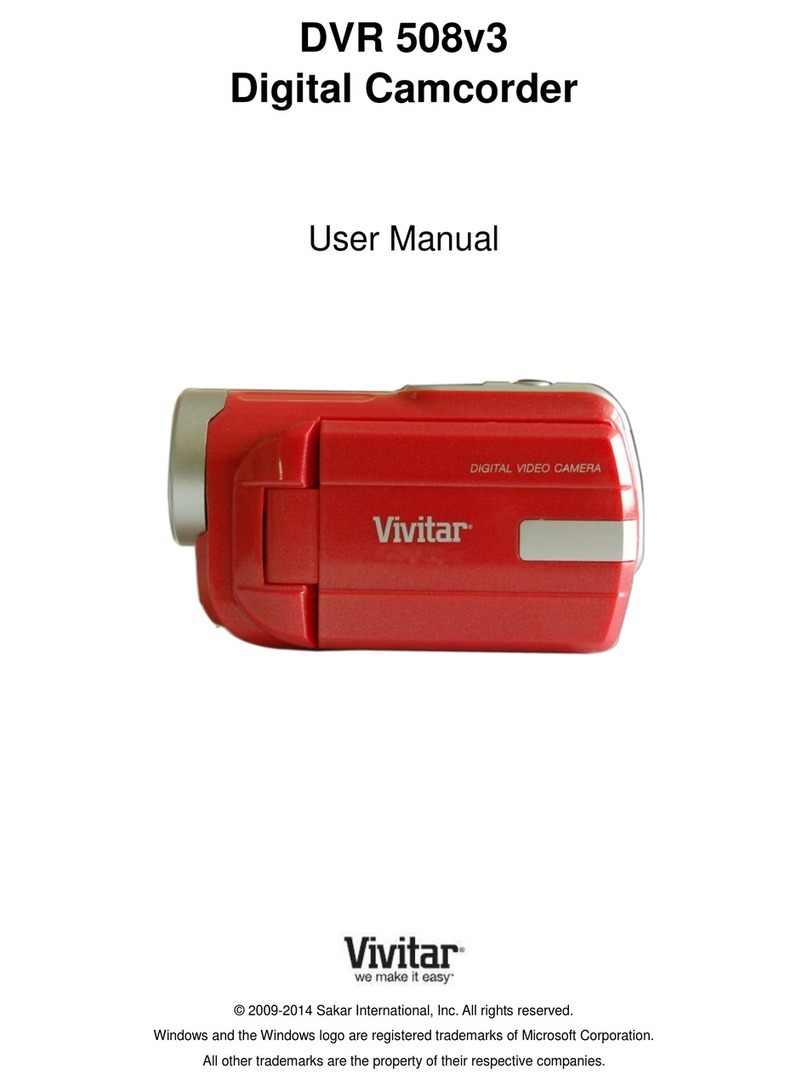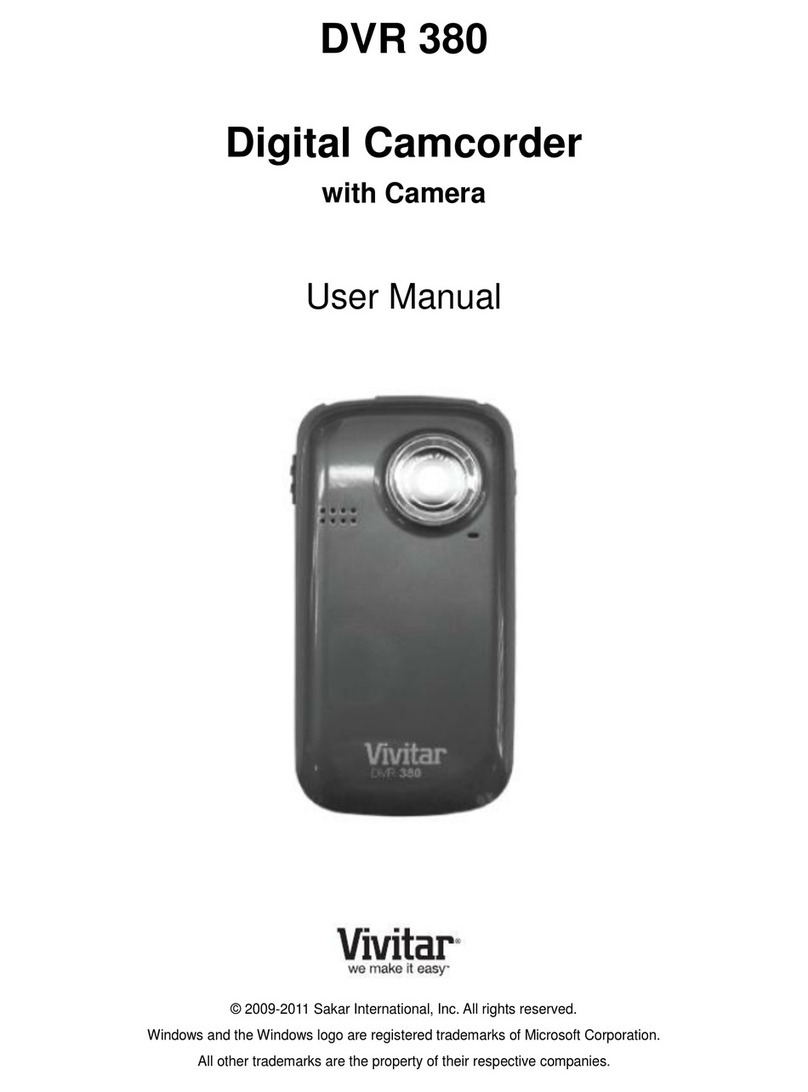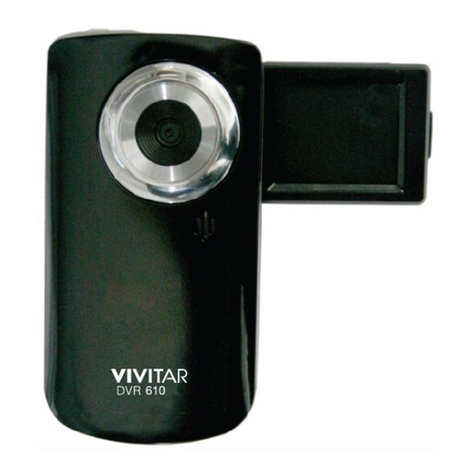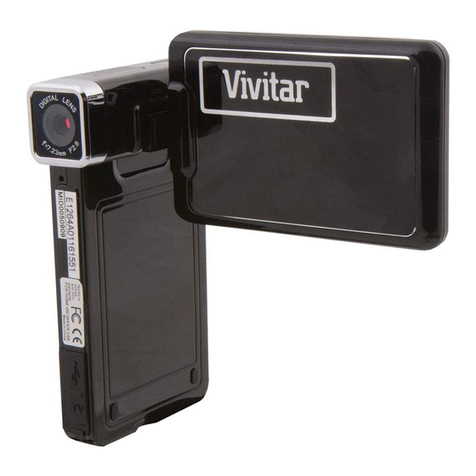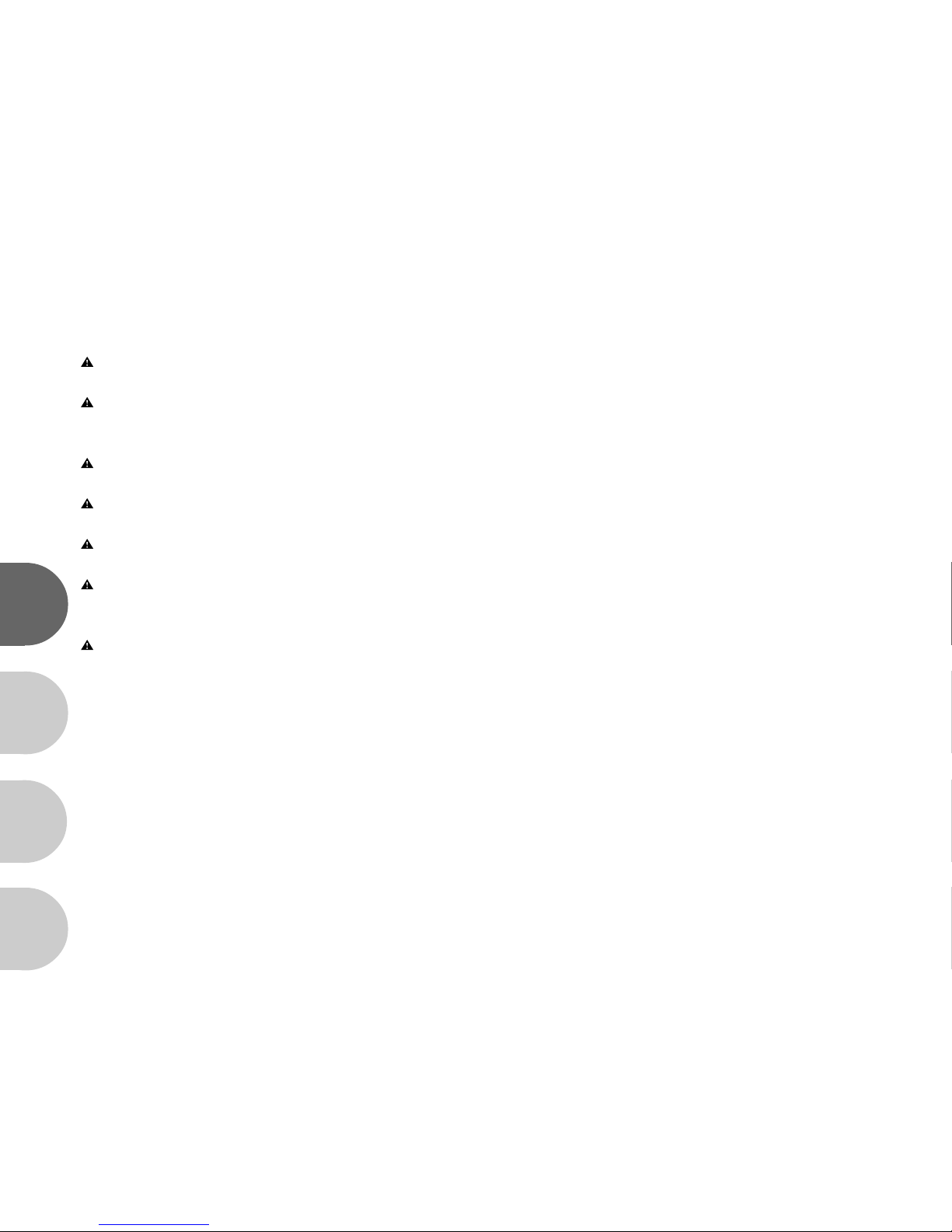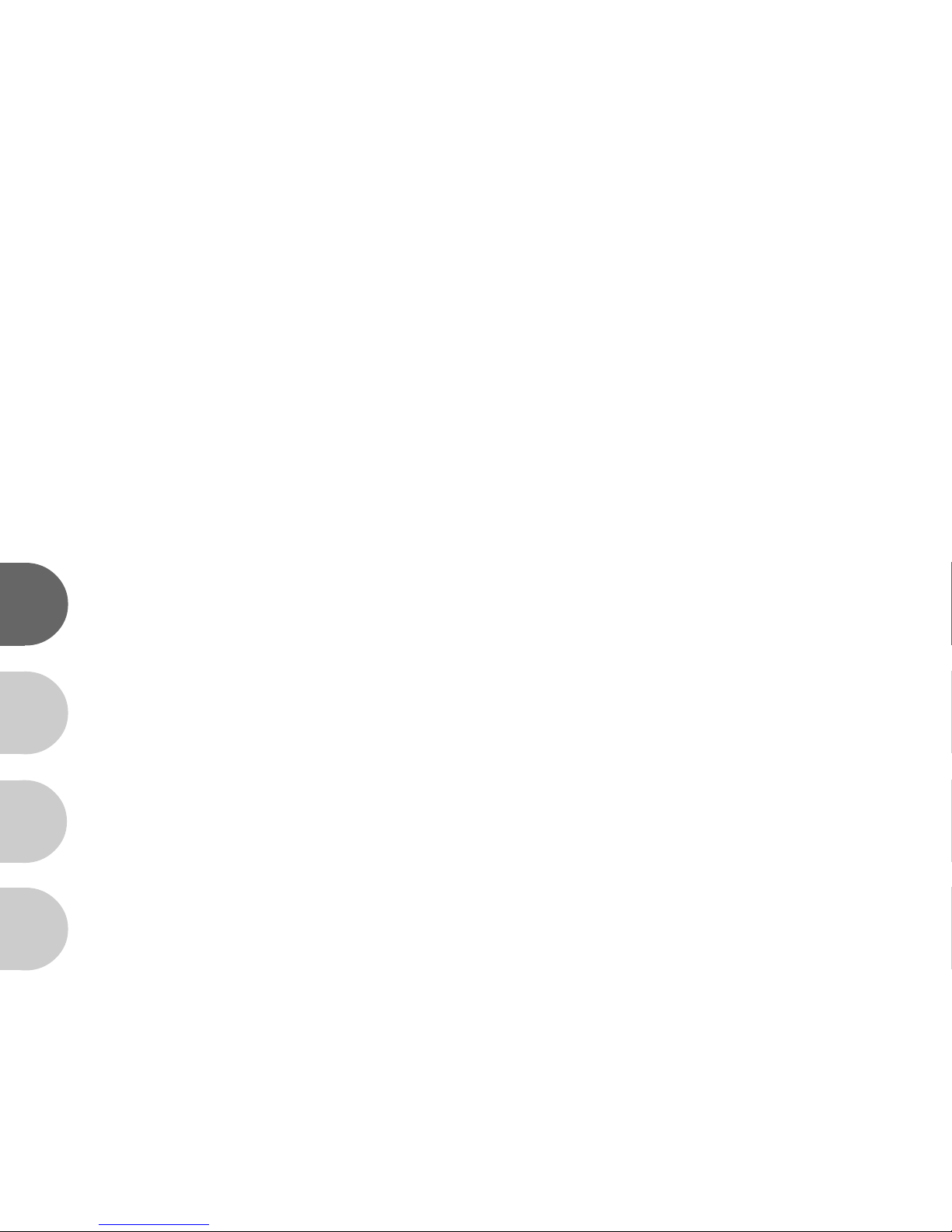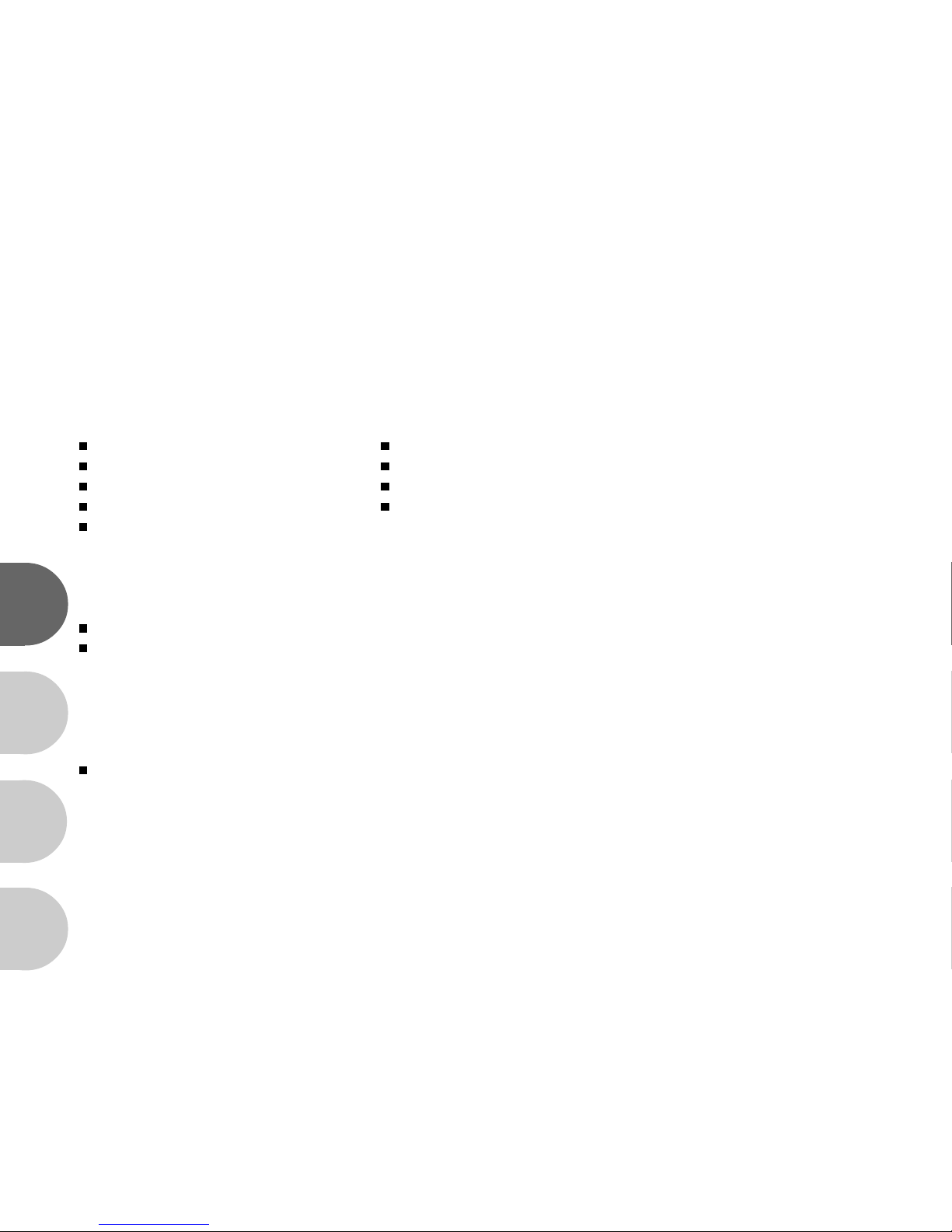5
CONTENTS
INTRODUCTION...................................................7
Overview......................................................... 7
Package contents............................................8
GETTING TO KNOW YOUR DVR-210 ..................9
Front view....................................................... 9
Rear view........................................................10
LCD monitor information.................................11
LED indicators...............................................14
GETTING STARTED.............................................15
Installing the batteries ...................................15
Attaching the strap..........................................15
Loading an SD memory card (optional
accessory)......................................................16
Using the LCD panel.......................................17
Turning the power on/off................................17
Choosing the OSD (On-Screen Display)
language.......................................................18
Setting the date and time................................18
Formatting an SD memory card......................19
Setting image resolution and quality................20
PHOTOGRAPHY MODES....................................21
Capturing still images.....................................21
Recording video clips......................................22
Macro focus....................................................22
Normal focus.................................................23
Digital zoom ................................................. 23
Flash modes..................................................24
Self-timer.......................................................25
PLAYBACK MODE..............................................26
Playing back still images................................26
Playing back video clips................................26
Playing back still images/video clips on
TV...................................................................27
Zoom playback..............................................28
Thumbnail display...........................................28
Protecting still images/video clips....................29
Slide show display.........................................30
Deleting still images/video clips.....................31
MP3 MODE.........................................................32