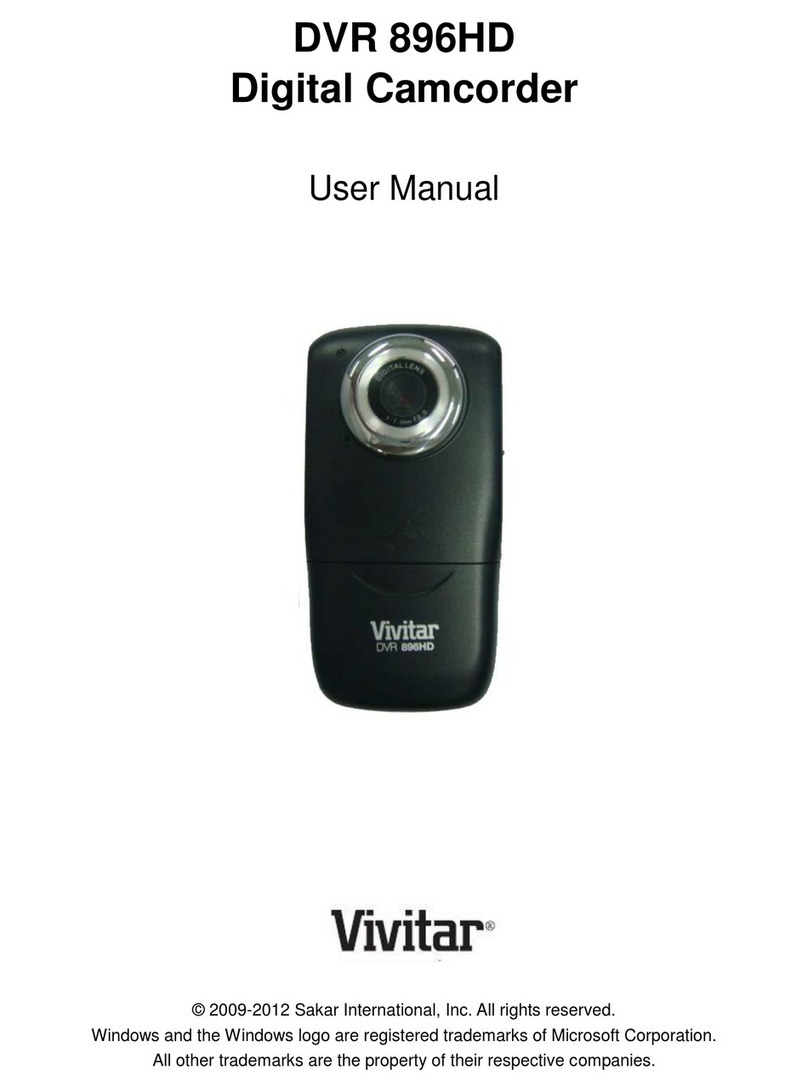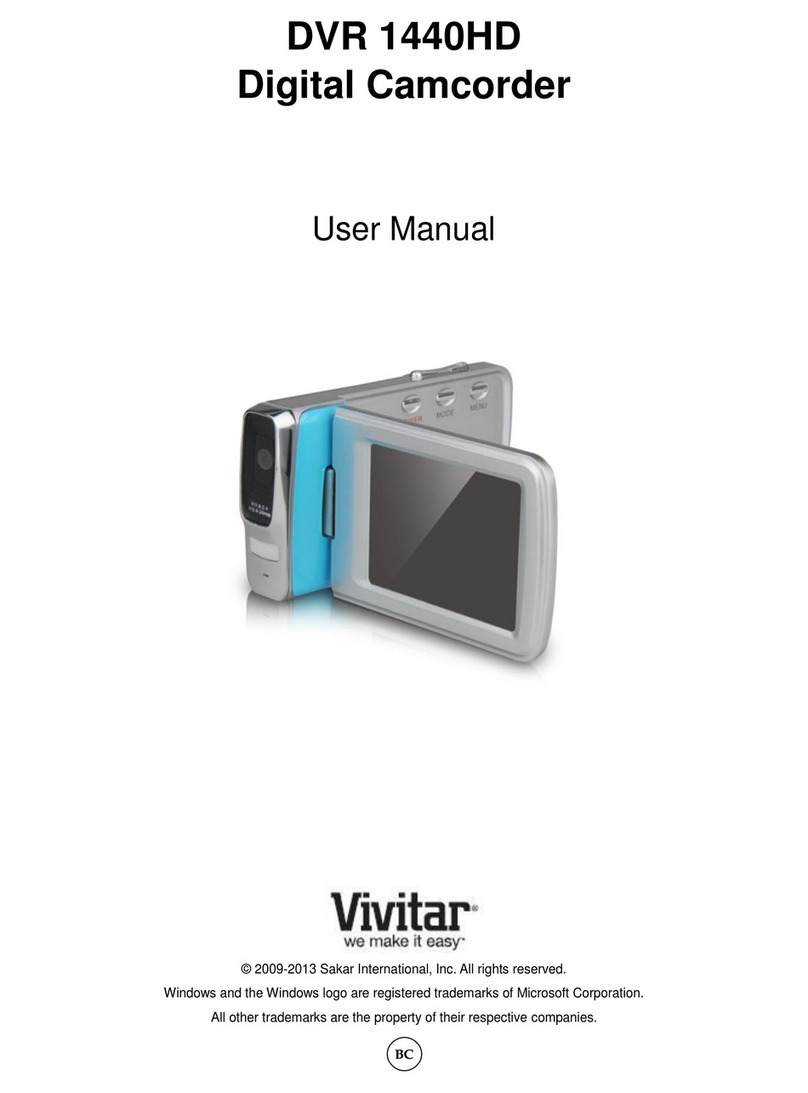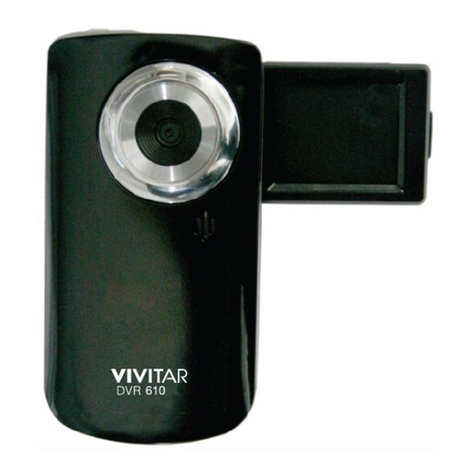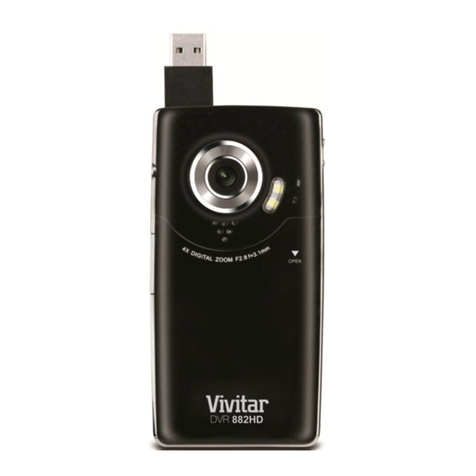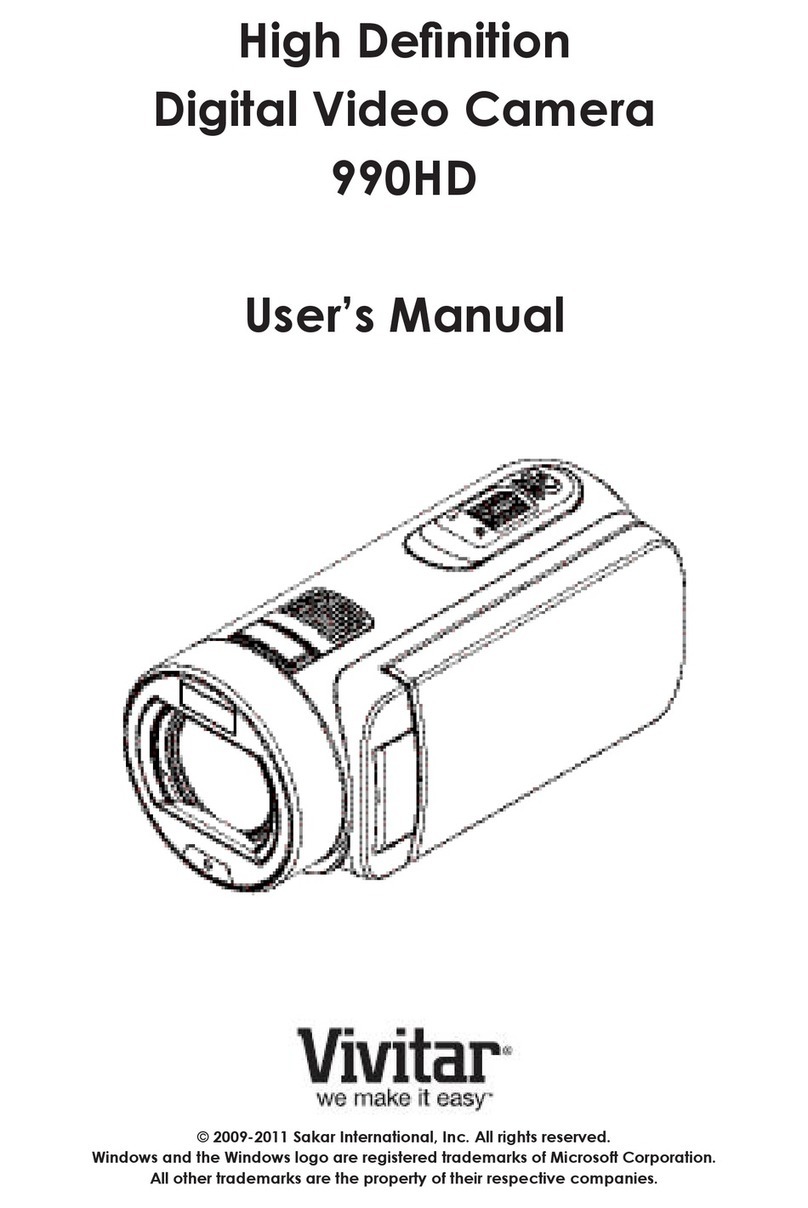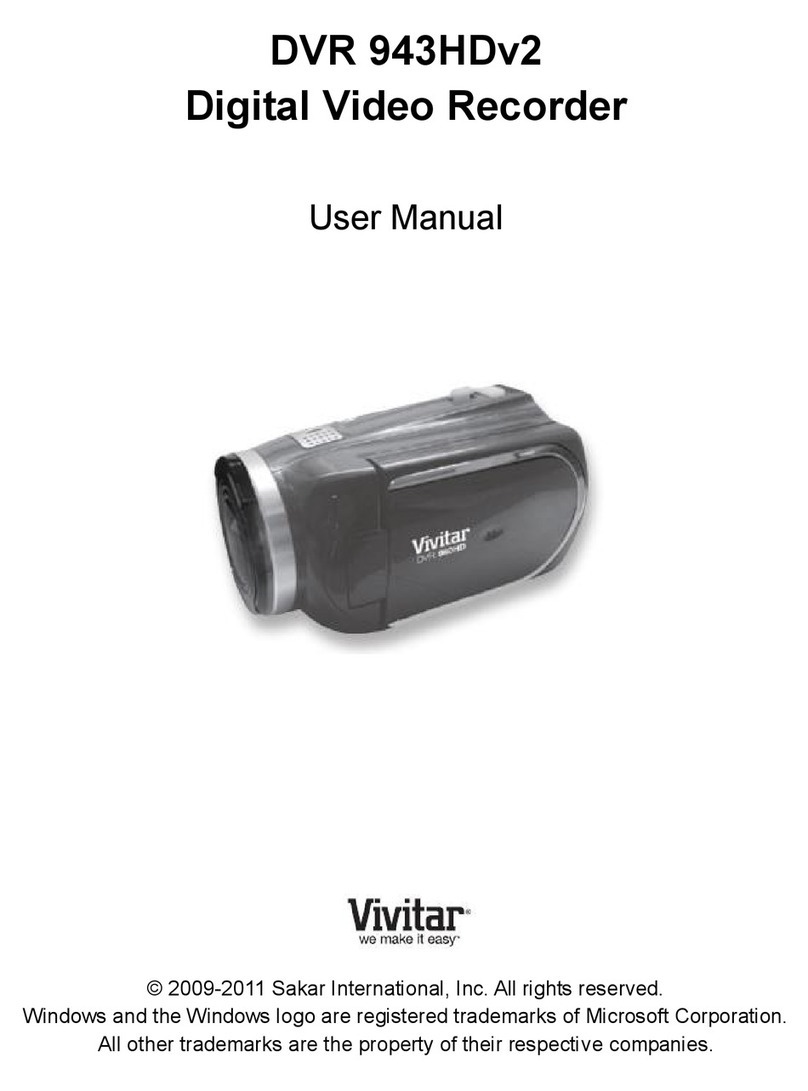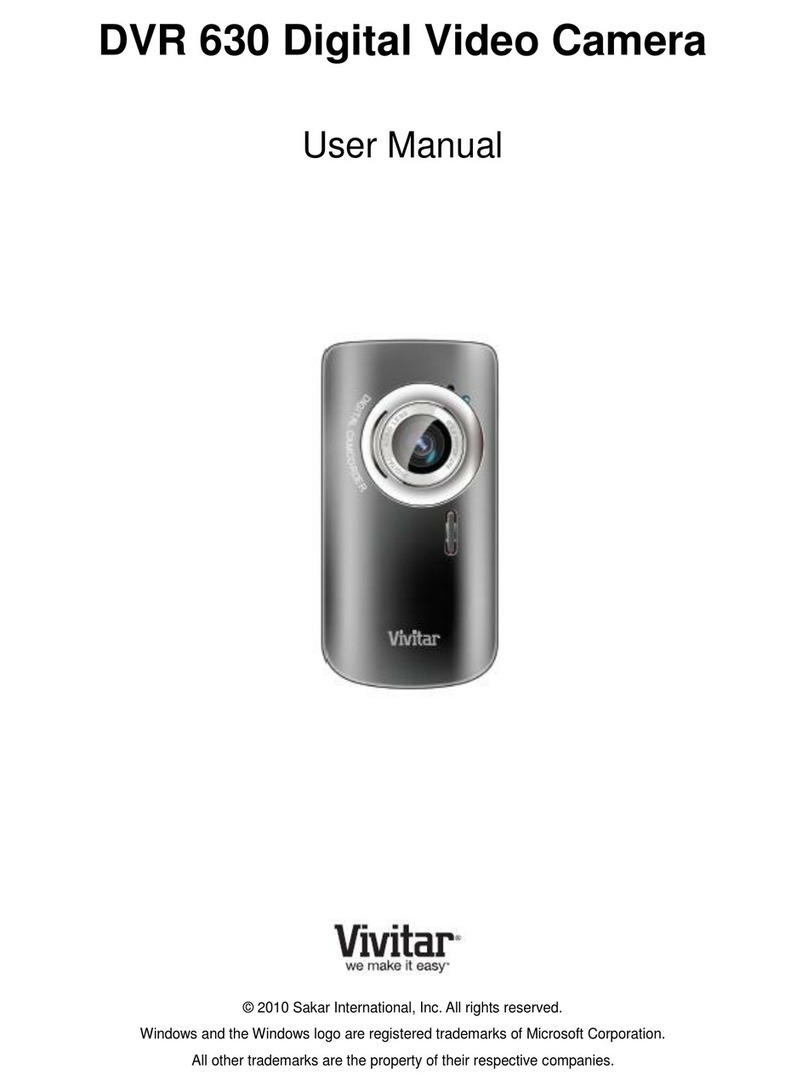Table of Contents
Introduction............................................................................................................................................2
Key Features..........................................................................................................................................2
What your camcorder includes...............................................................................................................3
Computer System Requirement for Windows XP ...................................................................................3
Computer System Requirement for Windows Vista ................................................................................4
Computer System Requirements for Macintosh......................................................................................4
A Quick Look at Your Digital Video Camcorder.......................................................................................5
Prepare Your Digital Camcorder for Use.................................................................................................7
Loading Your Camcorder into Water resistant Casing.............................................................................9
Starting Your Digital Camcorder............................................................................................................10
Video Mode..........................................................................................................................................13
Camera Mode ......................................................................................................................................14
Playback Mode.....................................................................................................................................16
TV out function.....................................................................................................................................19
Install the Vivitar Experience Image Manager Software........................................................................20
Connect your camcorder to the computer.............................................................................................23
Get photos and videos from your camcorder to your computer.............................................................24
Get started! ..........................................................................................................................................26
Transfer media from my camcorder to my computer manually (Using Windows) ..................................26
Transfer media from my camcorder to my computer manually (Using Macintosh).................................27
Sakar Warranty Card............................................................................................................................28
Technical Support.................................................................................................................................29
Technical Specifications .......................................................................................................................29
Troubleshooting....................................................................................................................................31