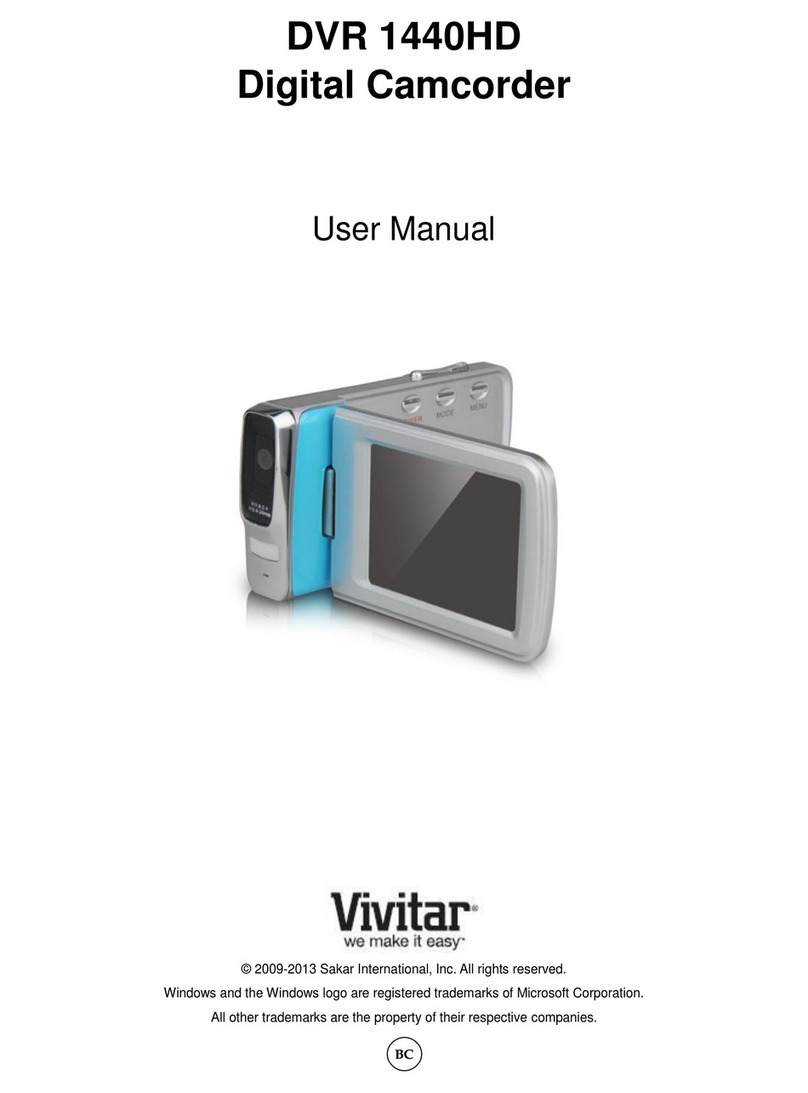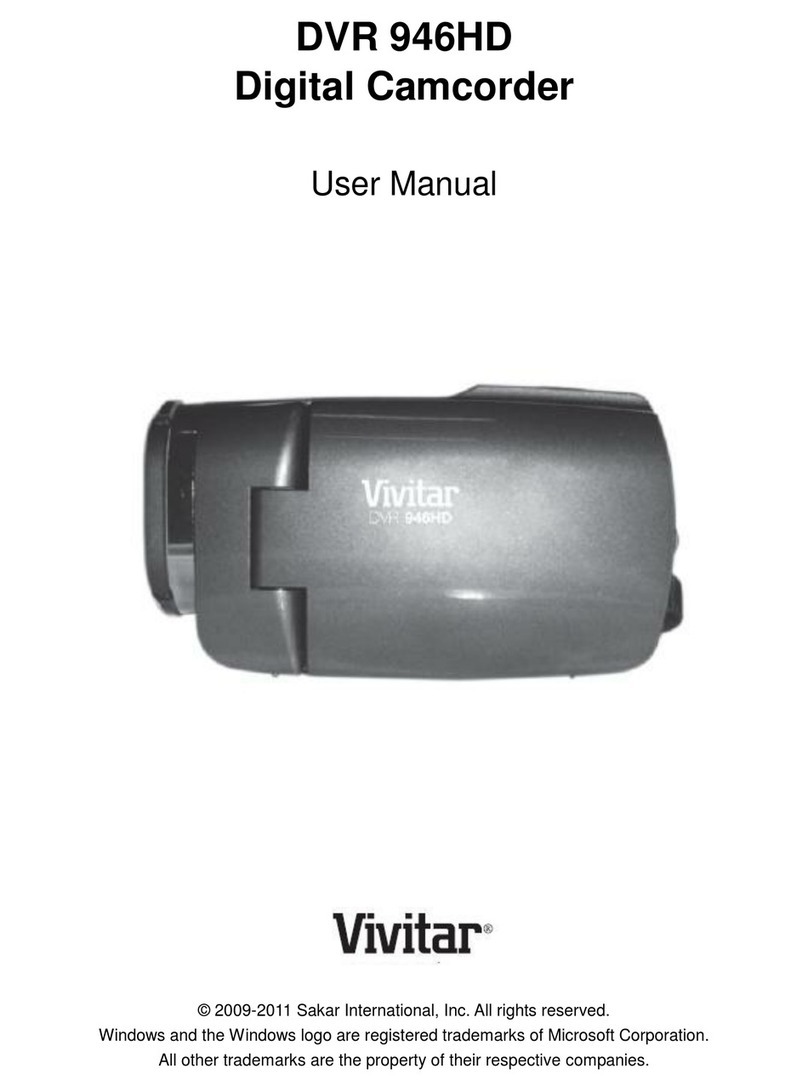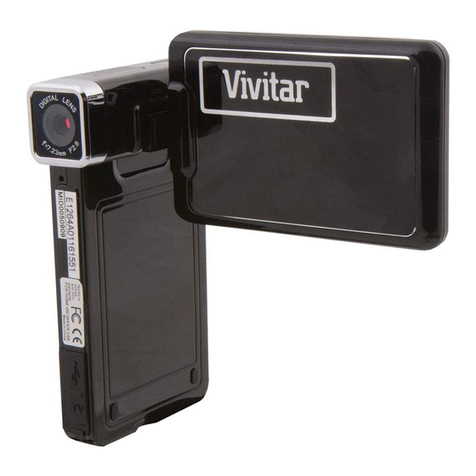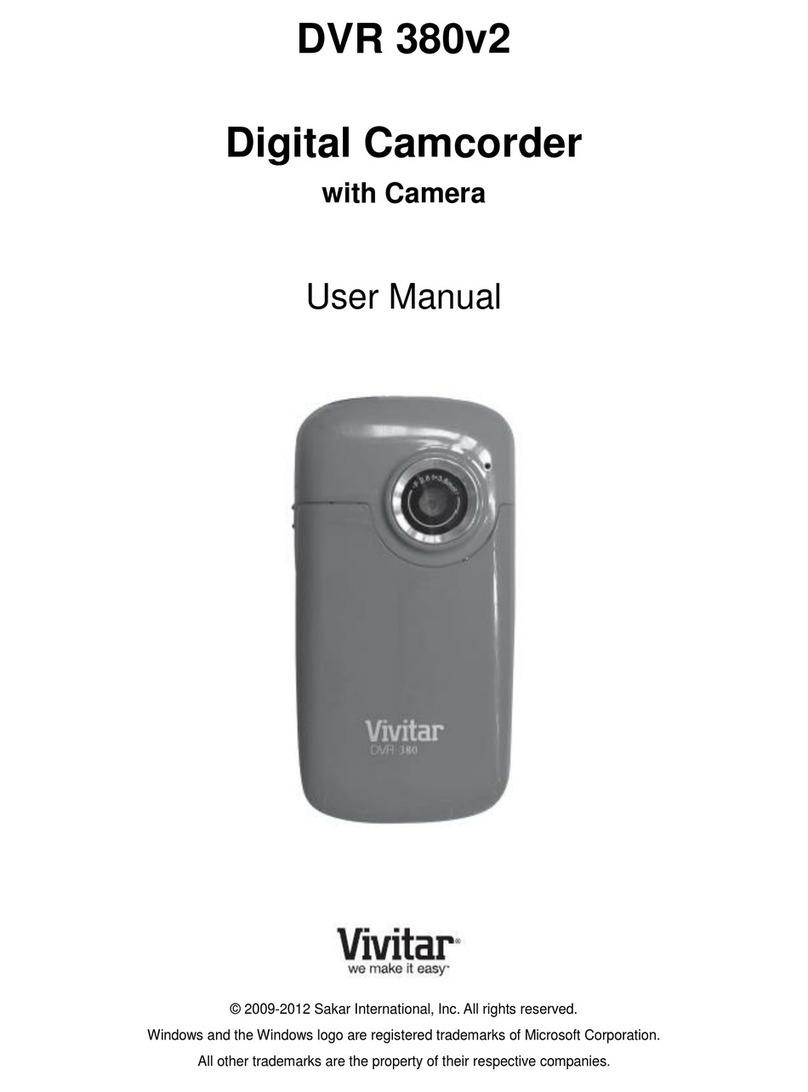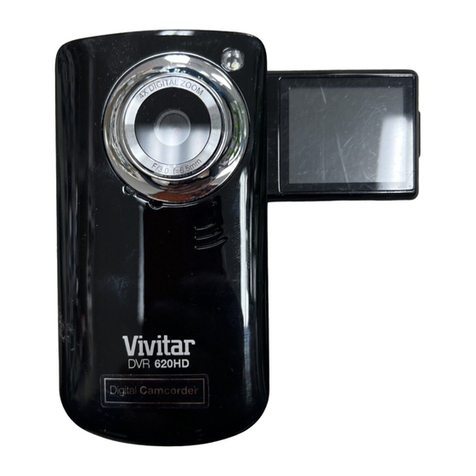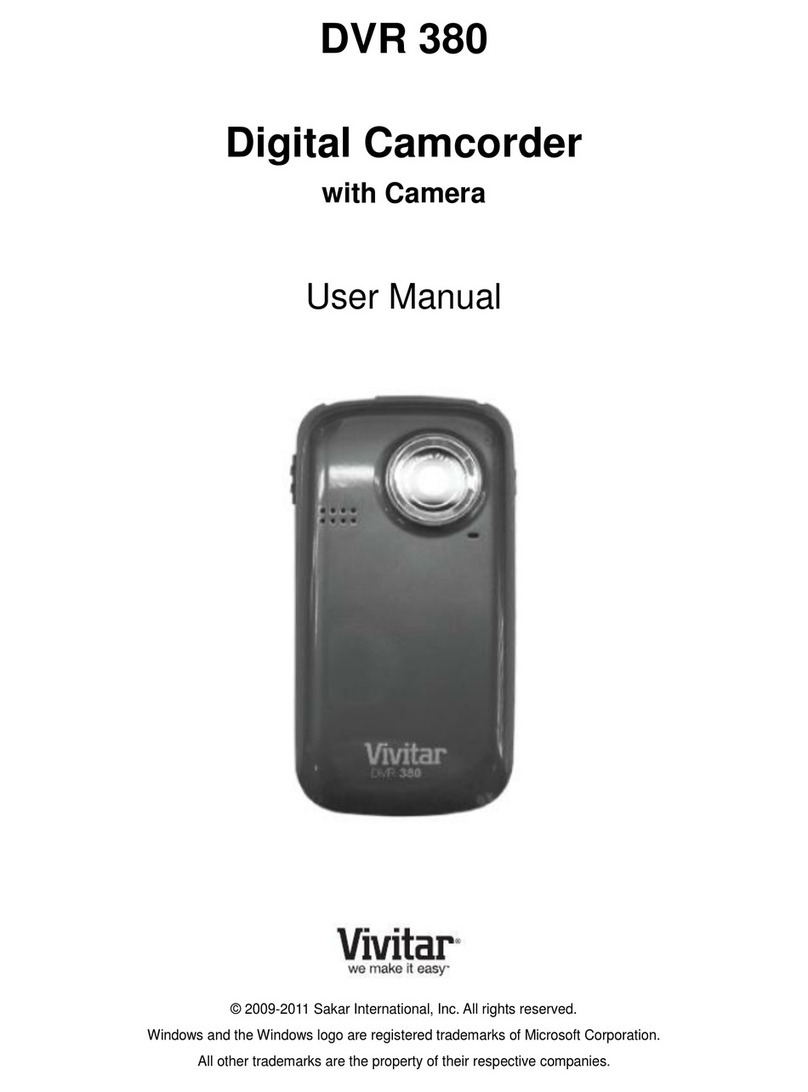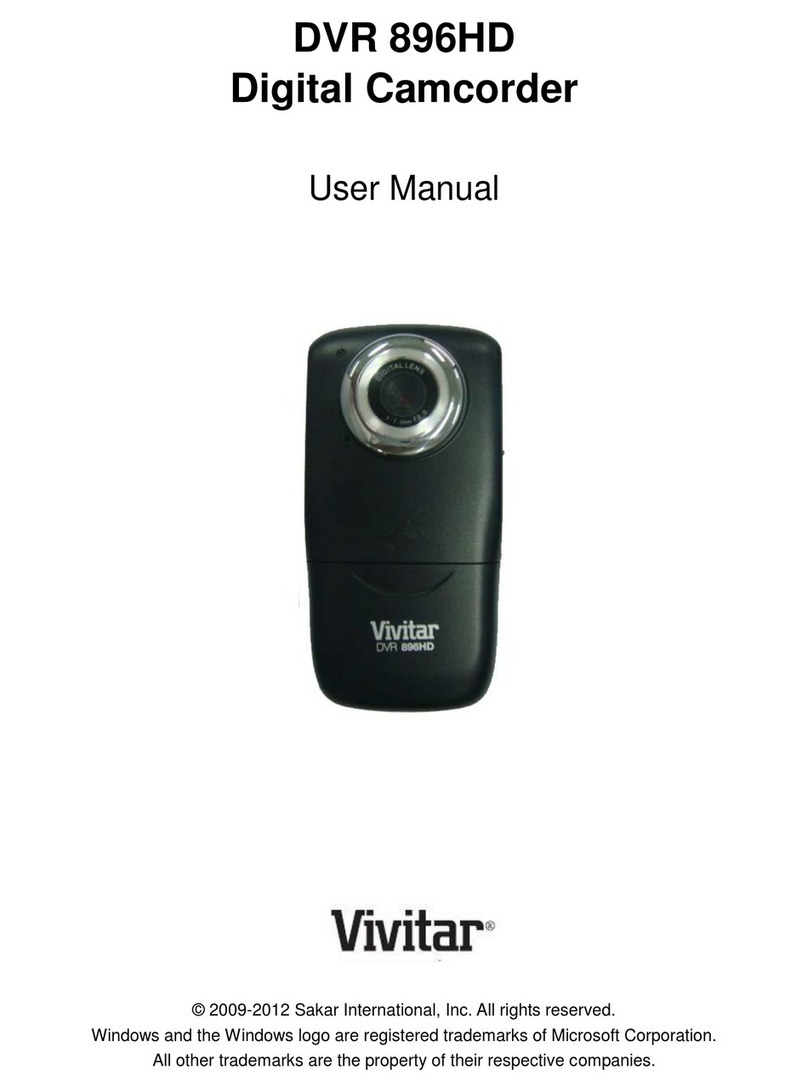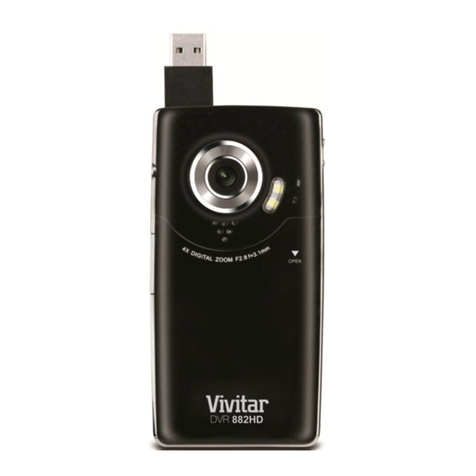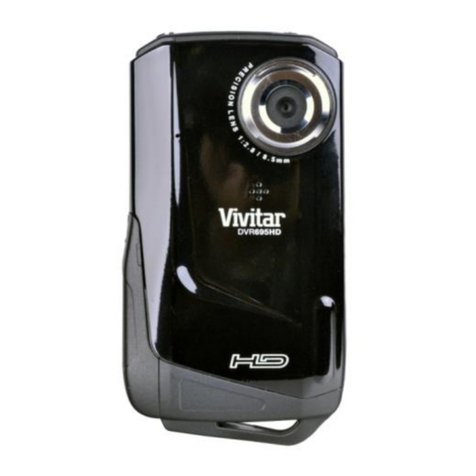Table of Contents
Introduction.......................................................................................................... 1
Key Features....................................................................................................... 2
What your digital video camcorder includes......................................................... 2
Computer System Requirements for Windows XP ............................................... 2
Computer System Requirement for Windows Vista.............................................. 3
Computer System Requirements for Macintosh................................................... 3
A Quick Look at your Digital Video Camcorder..................................................... 4
Preparing Your Camcorder for Use...................................................................... 5
Inserting a SD Memory Card................................................................................ 7
Powering on and setting DVR Function Control ................................................... 8
Capturing Videos............................................................................................... 11
Capturing Still Photos ........................................................................................ 20
Audio Recording................................................................................................ 28
Playback mode.................................................................................................. 30
AV mode –Using your TV to view images ......................................................... 34
Using your HDTV to view videos........................................................................ 36
Connect DVR with PC using USB cable provided.............................................. 36
Connect DVR with printer using USB cable provided......................................... 37
Install the Vivitar Experience Image Manager Software ..................................... 39
Connect your camera to the computer ............................................................... 41
Get photos and videos from your camera to your computer............................... 41
Get started!........................................................................................................ 42
Transfer media from my camera to my computer manually (Using Windows) .... 42
Transfer media from my camera to my computer manually (Using Macintosh)... 43
Sakar Warranty Card......................................................................................... 44
Technical Specifications .................................................................................... 45
Trouble Shooting ............................................................................................... 46
Introduction
Thank you for purchasing the DVR 820HD Digital Video Camcorder. With
your camcorder you can shoot video clips, take individual photos and
record audio files. In addition, a SD compatible memory card of up to 8GB
can be inserted to expand the memory of your DVR camcorder.