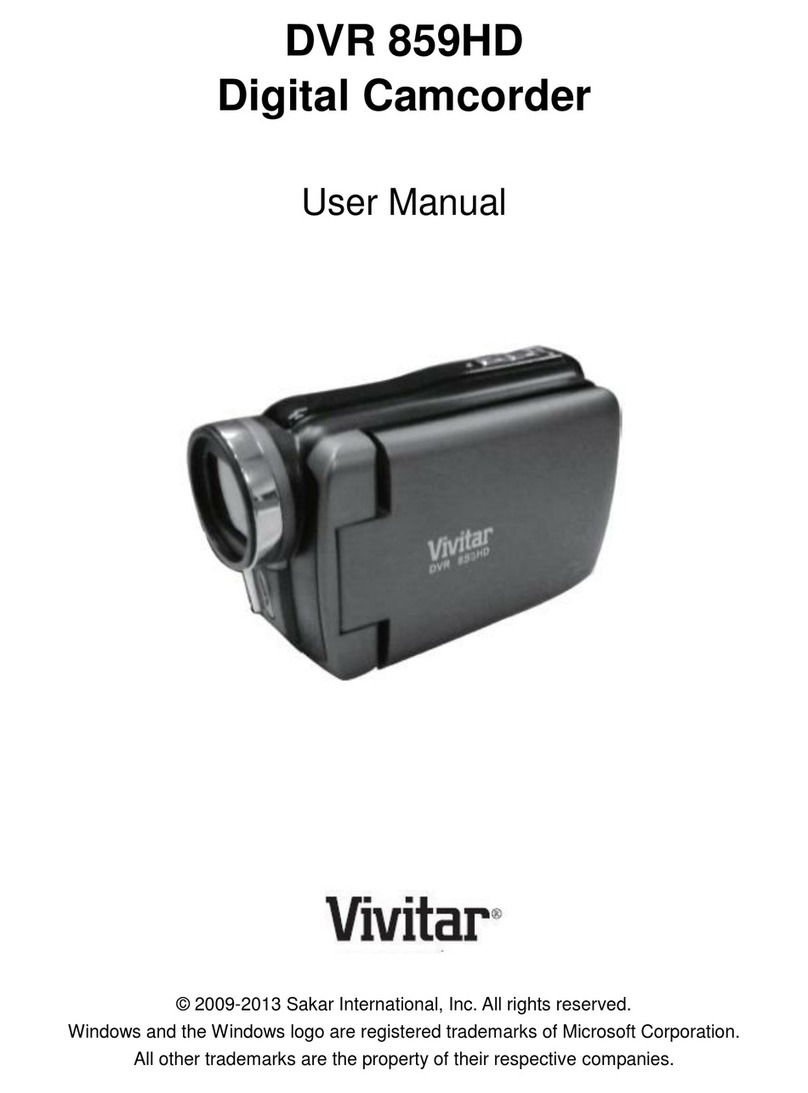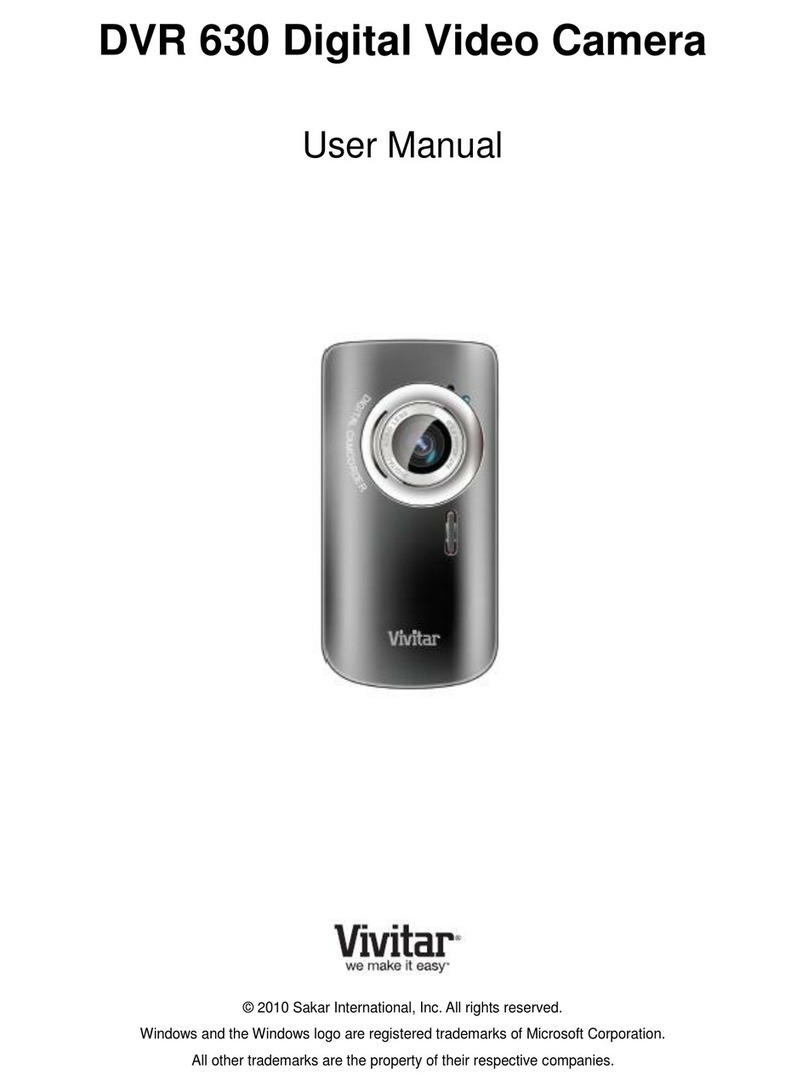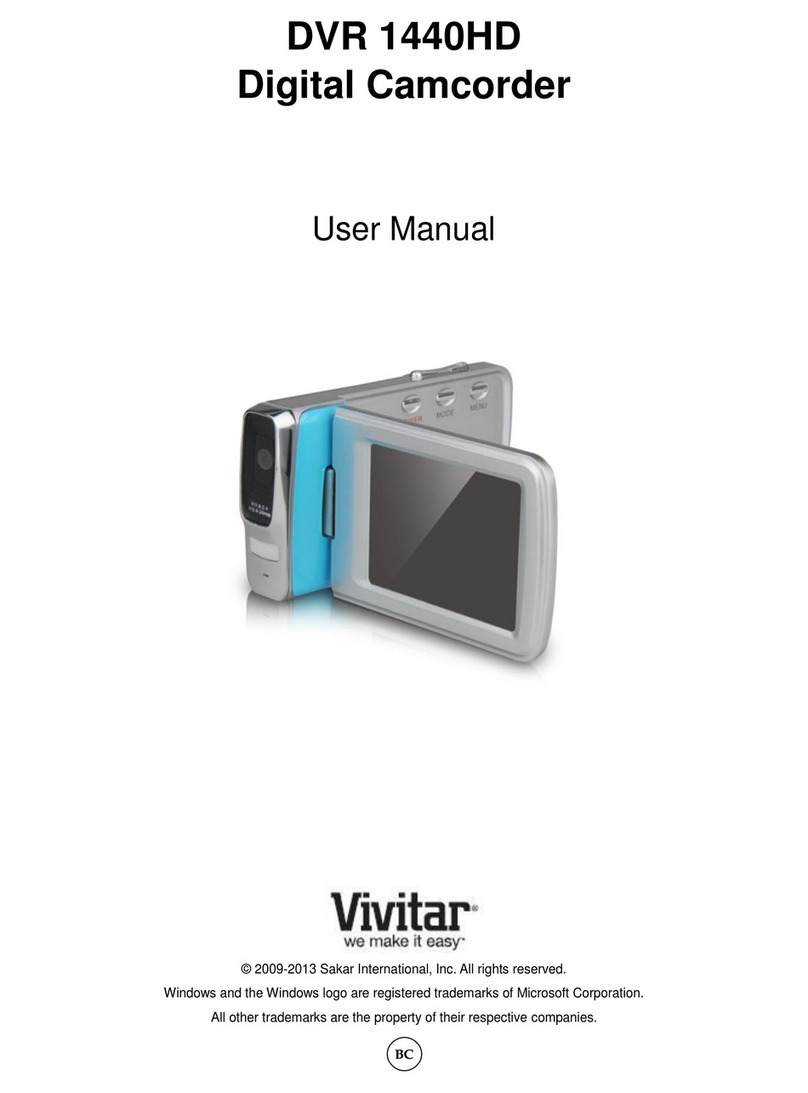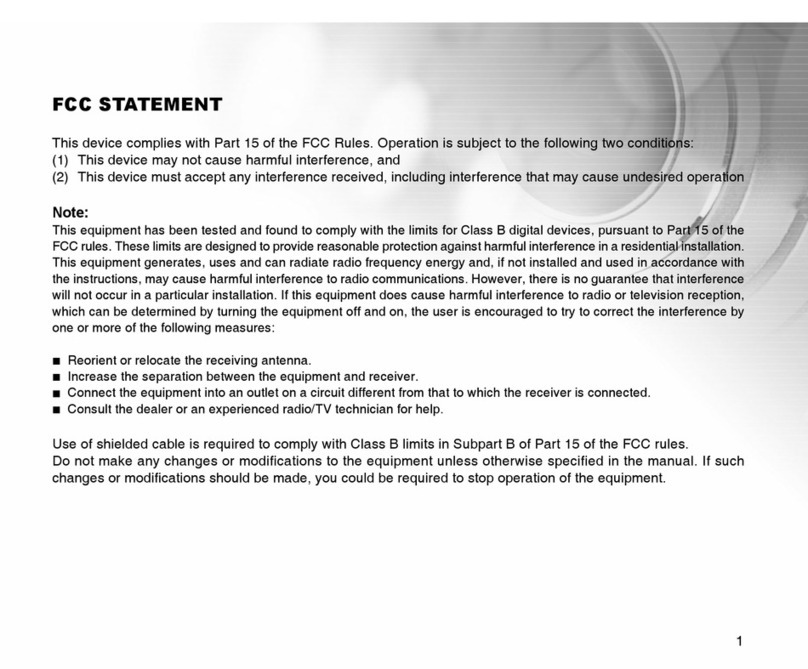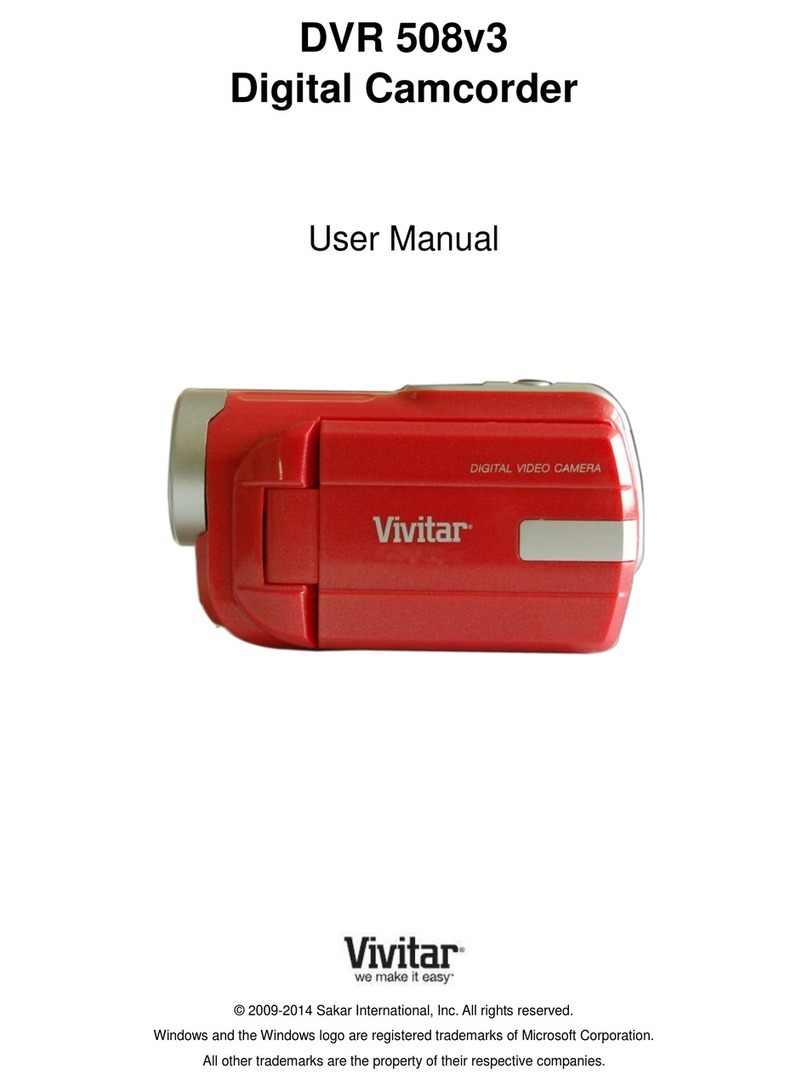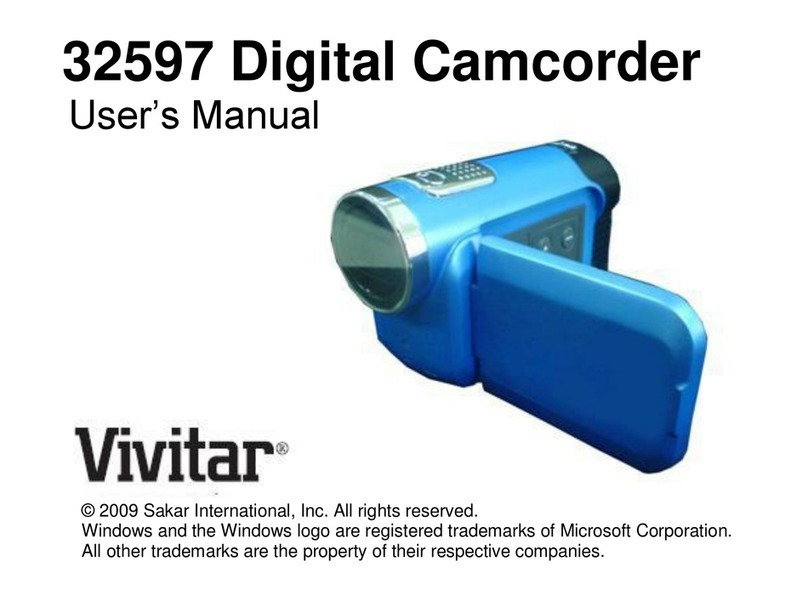TABLE OF CONTENTS
Introduction................................................................................................................................ 1
What’s Included ......................................................................................................................... 2
Parts of the Camera................................................................................................................... 3
Initial Setup ................................................................................................................................ 4
Powering the Camera ON....................................................................................................................................5
Main Camcorder Modes ............................................................................................................ 8
Camcorder Technical Specifications ....................................................................................... 9
Minimum System Requirements ............................................................................................ 10
WINDOWS OS ..................................................................................................................................................10
MACINTOSH OS...............................................................................................................................................10
Camcorder Mounts and Accessories ......................................................................................11
RemoteControl....................................................................................................................................................11
WaterproofCase...................................................................................................................................................12
Installing the Bicycle Mount: Handlebar Clamp...................................................................................................13
Installing the Helmet Mounting System...............................................................................................................13
Powering Your Digital Camcorder ON/OFF............................................................................ 14
Turning Power On and Off..................................................................................................................................14
Auto Power OFF –Power Saving.......................................................................................................................14
Changing Camcorder Mode.................................................................................................... 15
Video Capture Mode................................................................................................................ 16
Taking a Video...................................................................................................................................................16
Status Icon Description......................................................................................................................................17
Photo Capture Mode................................................................................................................ 19
Status Icon Description......................................................................................................................................19
Playback Mode......................................................................................................................... 21
Viewing Captured Images..................................................................................................................................21
Deleting Captured Images..................................................................................................................................21
Playing Captured Videos on Your Camcorder.....................................................................................................22
PlayingA Photo Slide show................................................................................................................................23
Status Icon Description......................................................................................................................................23
Menu Options........................................................................................................................... 25
Navigating the Menus........................................................................................................................................25
General Camcorder Settings Menus ..................................................................................................................25
Video Capture Mode Menus...............................................................................................................................26
Photo Capture Mode Menus ..............................................................................................................................28
Playback Mode Menus.......................................................................................................................................31
General Camcorder setting Menus.....................................................................................................................33
Installing the Software............................................................................................................. 37
Installing the Software –Using the CD ROM......................................................................................................37
Installing the Software –Using the Online Link...................................................................................................39
Connecting the Camcorder to the Computer ........................................................................ 39
Getting Photos and Videos from the Camcorder to the Computer ..................................... 40