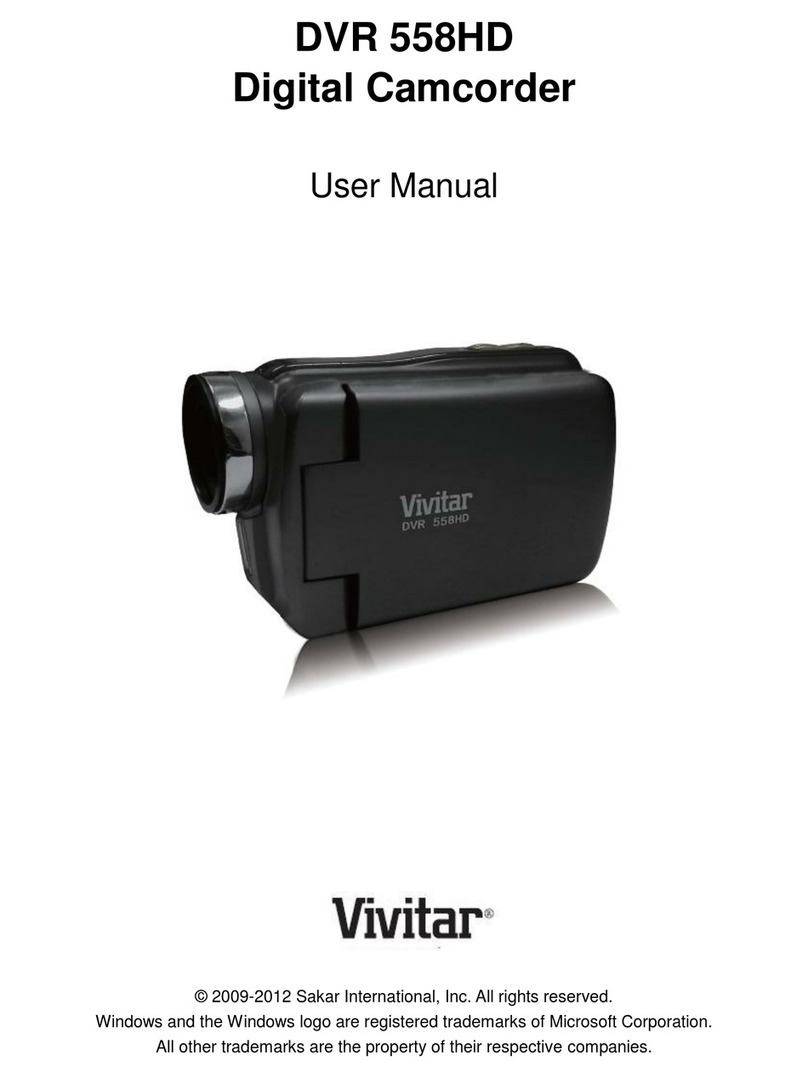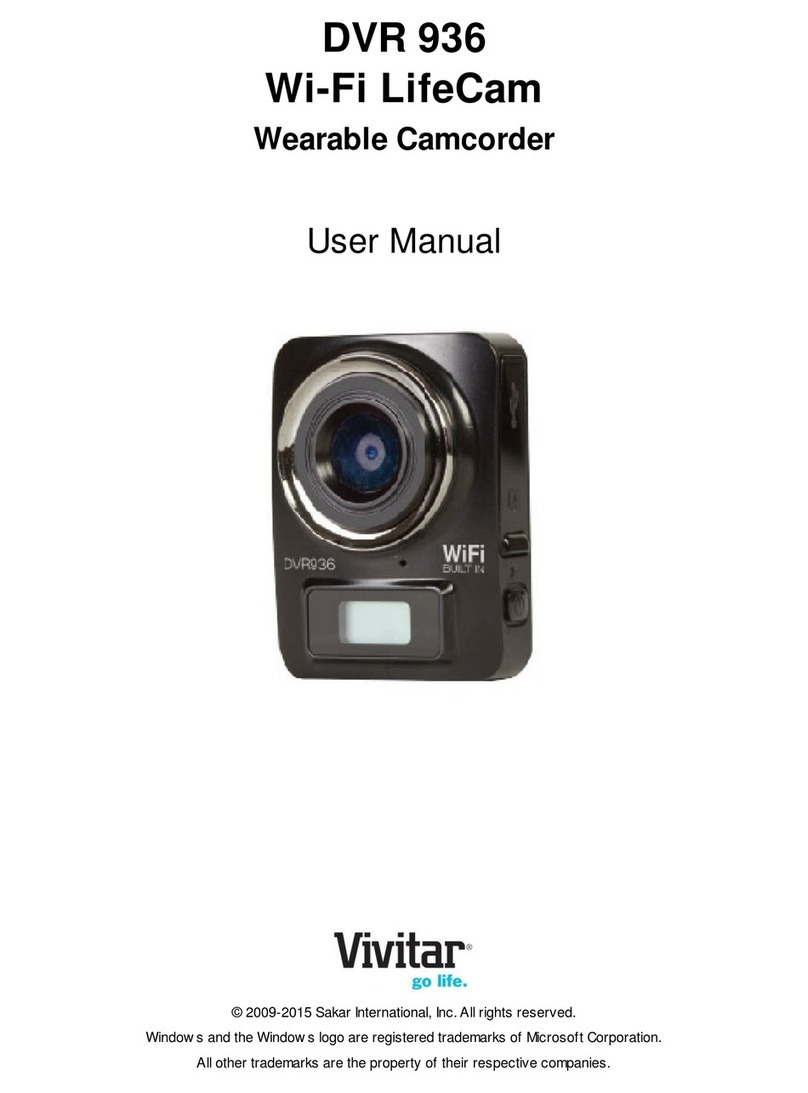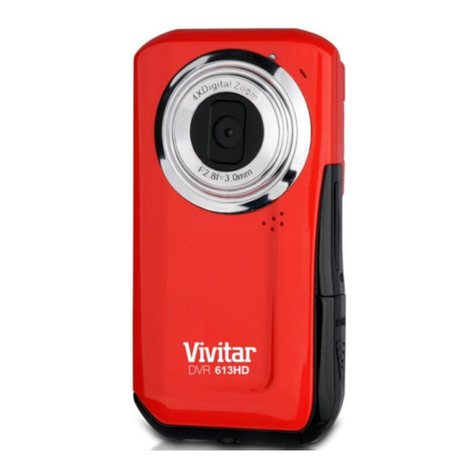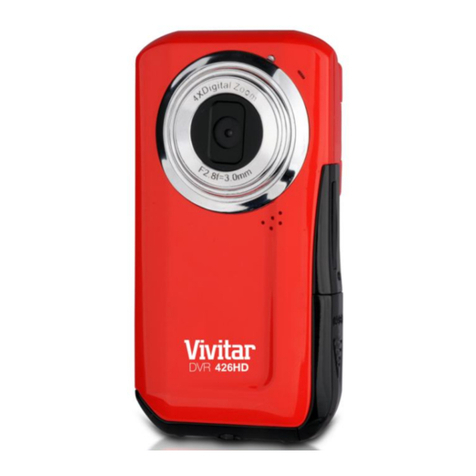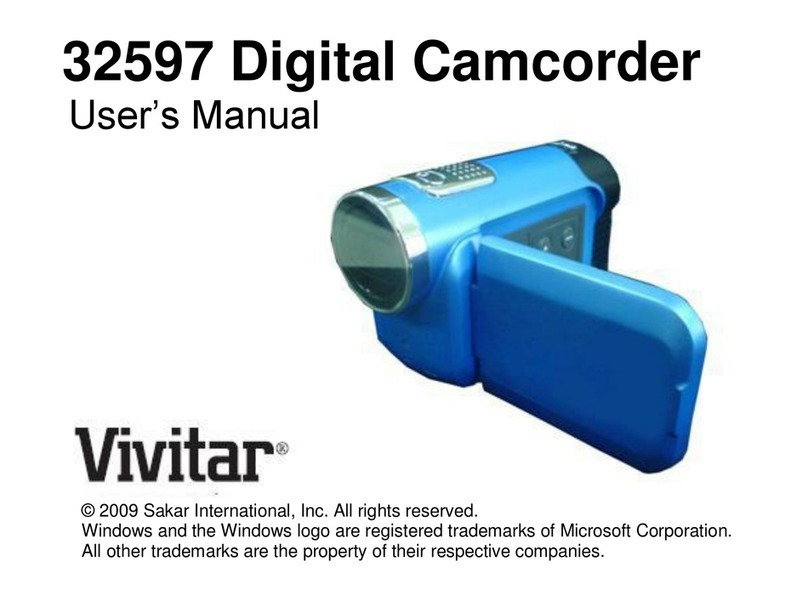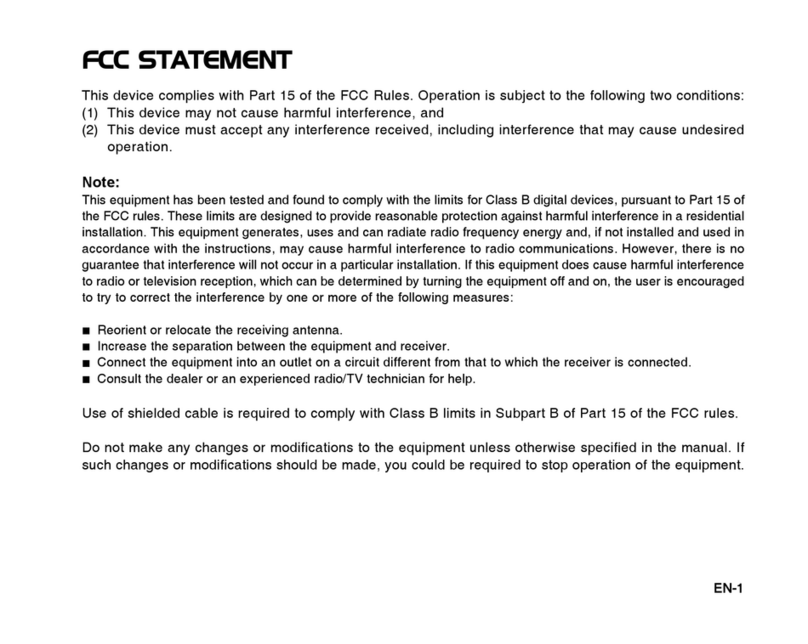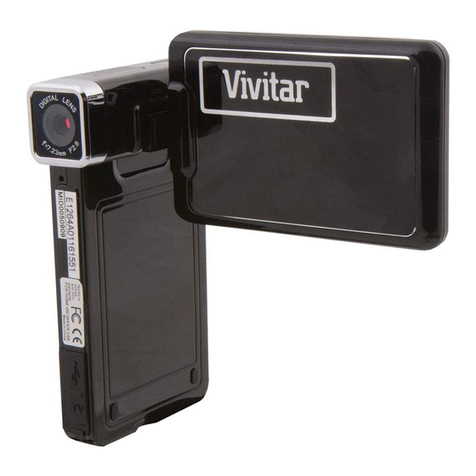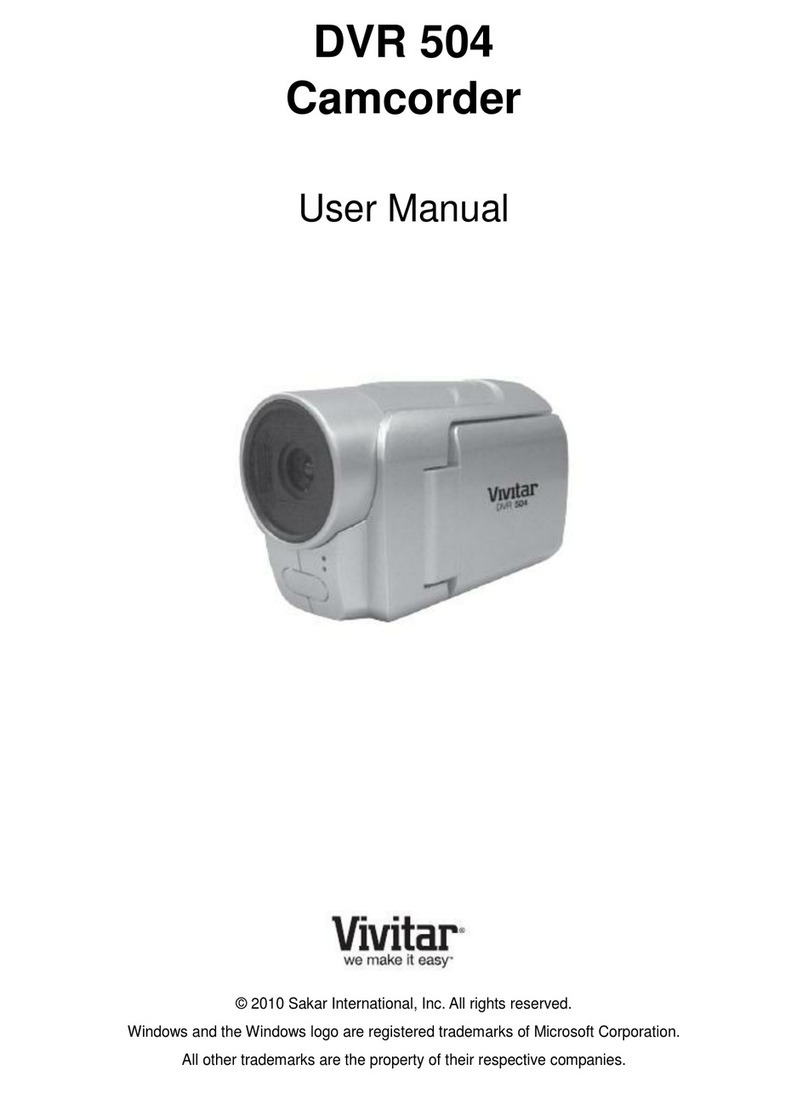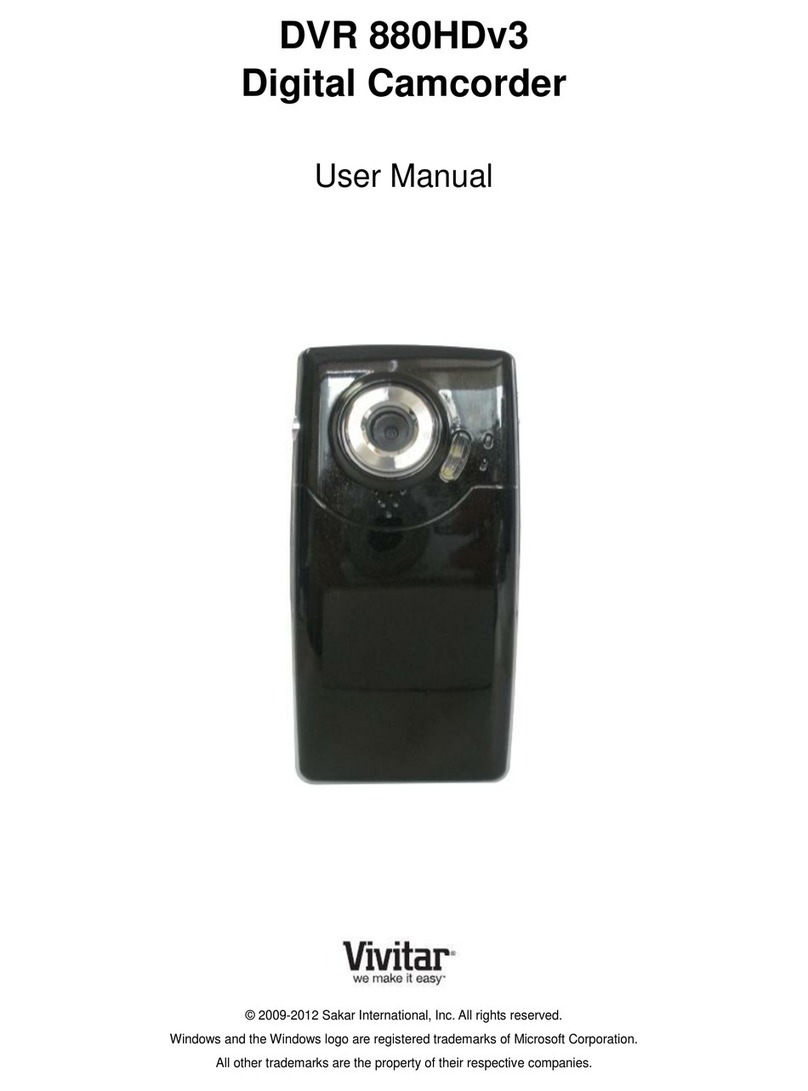Contents
Introduction .................................................................................................................................. 2
What‟s Included............................................................................................................................ 2
Parts of the Camcorder ................................................................................................................ 3
Initial Camcorder Setup................................................................................................................ 4
Main Camcorder Modes............................................................................................................... 7
Camcorder Technical Specifications............................................................................................. 8
Computer System Requirements –Windows............................................................................... 9
Computer System Requirements –Macintosh............................................................................. 9
Powering ON/OFF Your Digital Video Recorder......................................................................... 10
Changing Camcorder Mode ........................................................................................................11
Navigating the Menus................................................................................................................. 12
Video Capture Mode .................................................................................................................. 13
Video Playback Mode................................................................................................................. 16
Photo Capture Mode.................................................................................................................. 19
Photo Playback Mode ................................................................................................................ 22
Installing the Software................................................................................................................ 26
Connecting the Camcorder to the Computer.............................................................................. 27
Getting Photos and Videos from your Camcorder to Your Computer......................................... 28
Get started!................................................................................................................................. 29
Transferring Images from my Camcorder to my Computer Manually......................................... 30
Camcorder Maintenance............................................................................................................ 31
Sakar Warranty Card.................................................................................................................. 32
Technical Support....................................................................................................................... 32
Troubleshooting.......................................................................................................................... 33