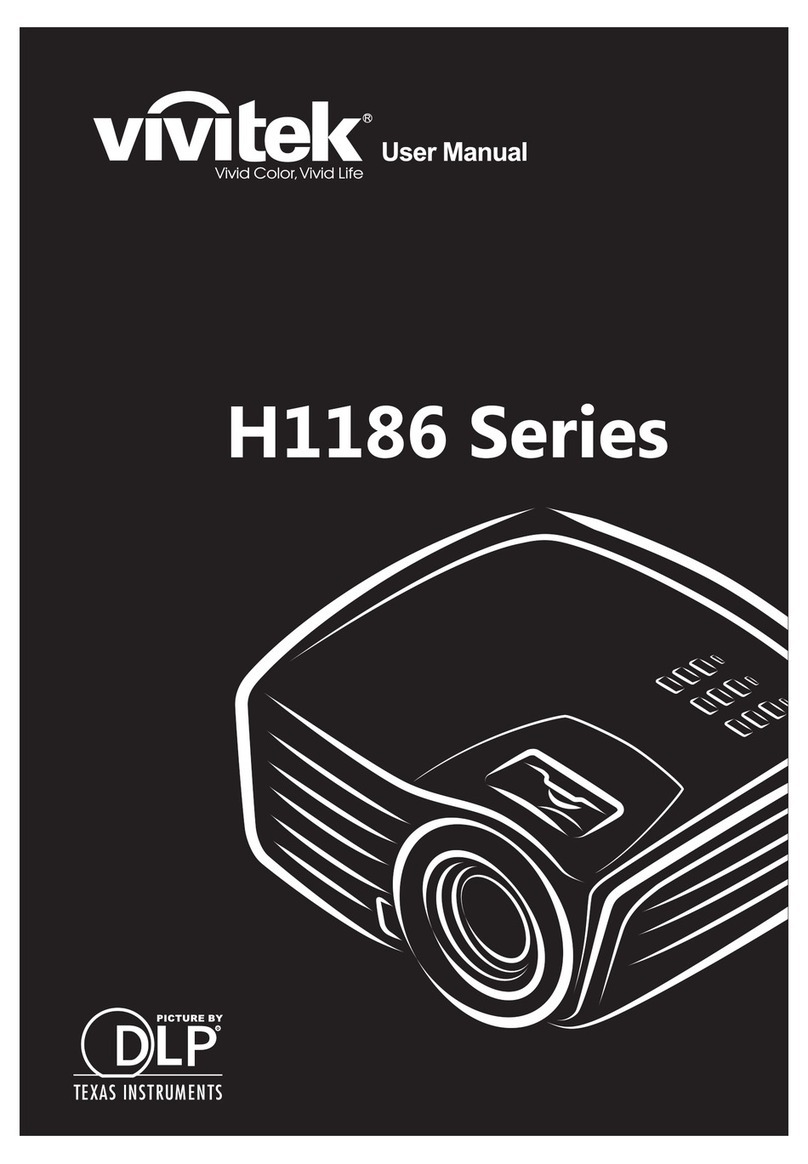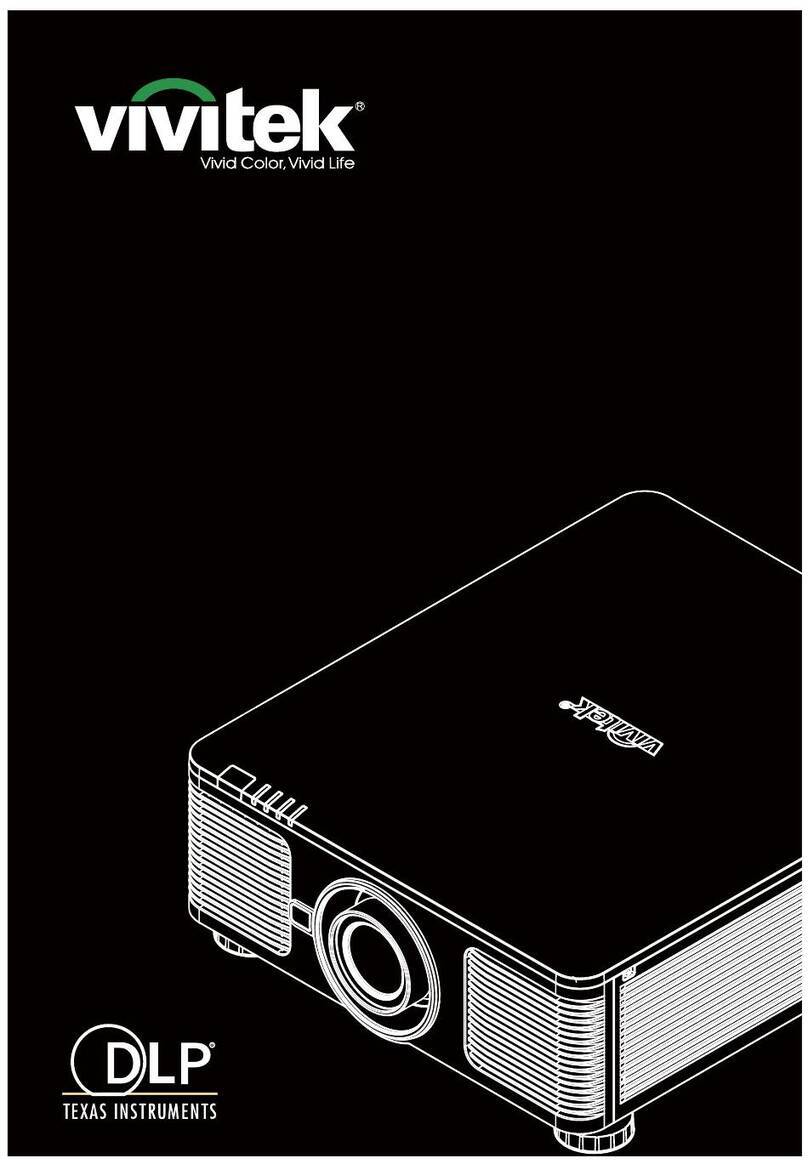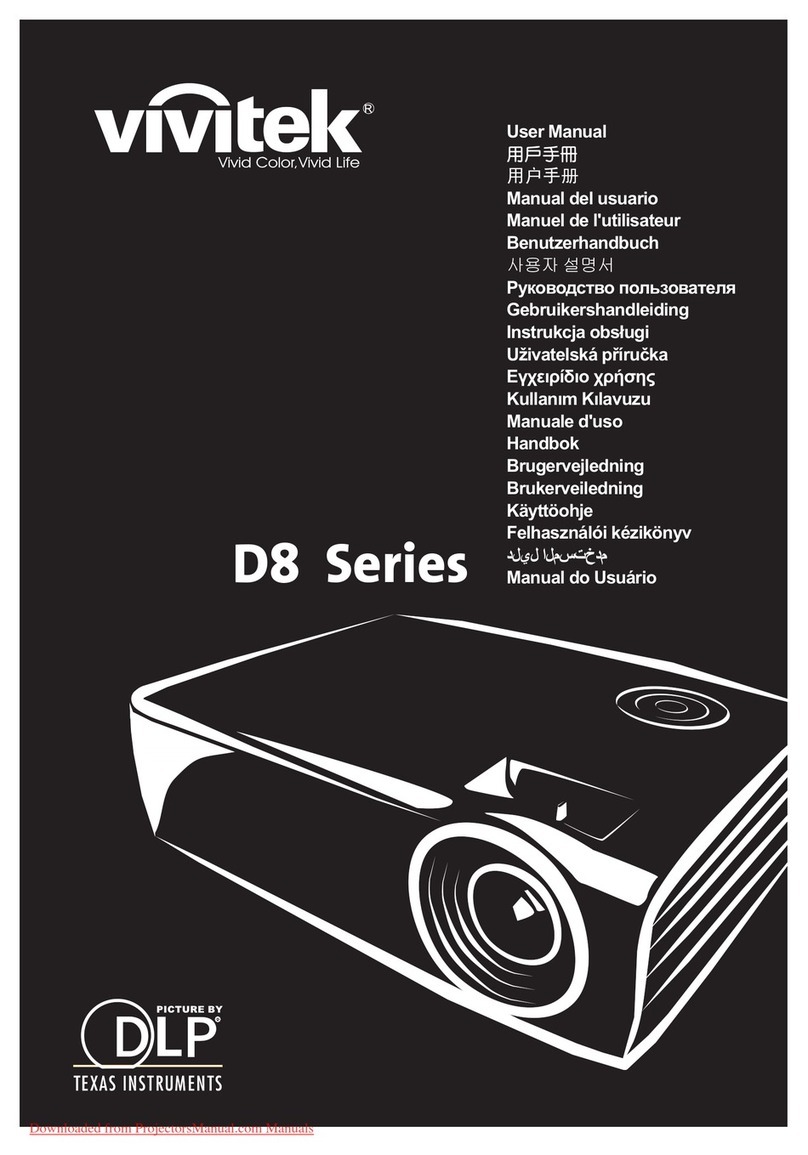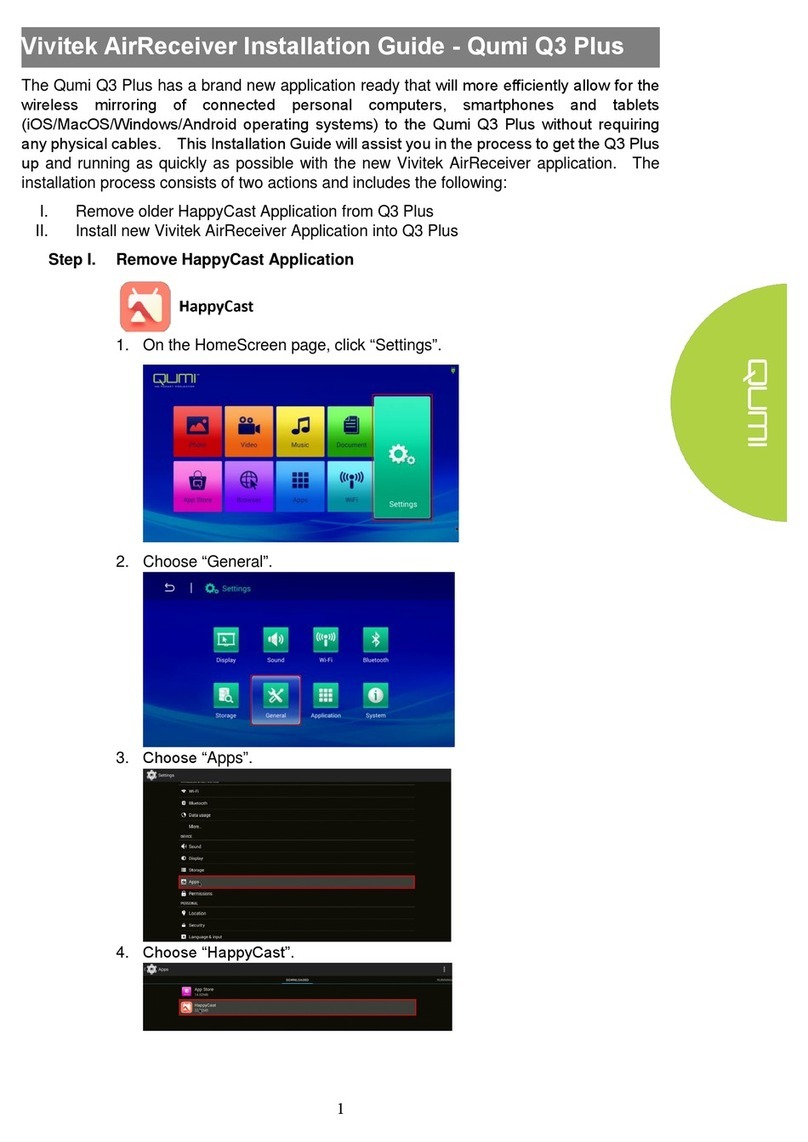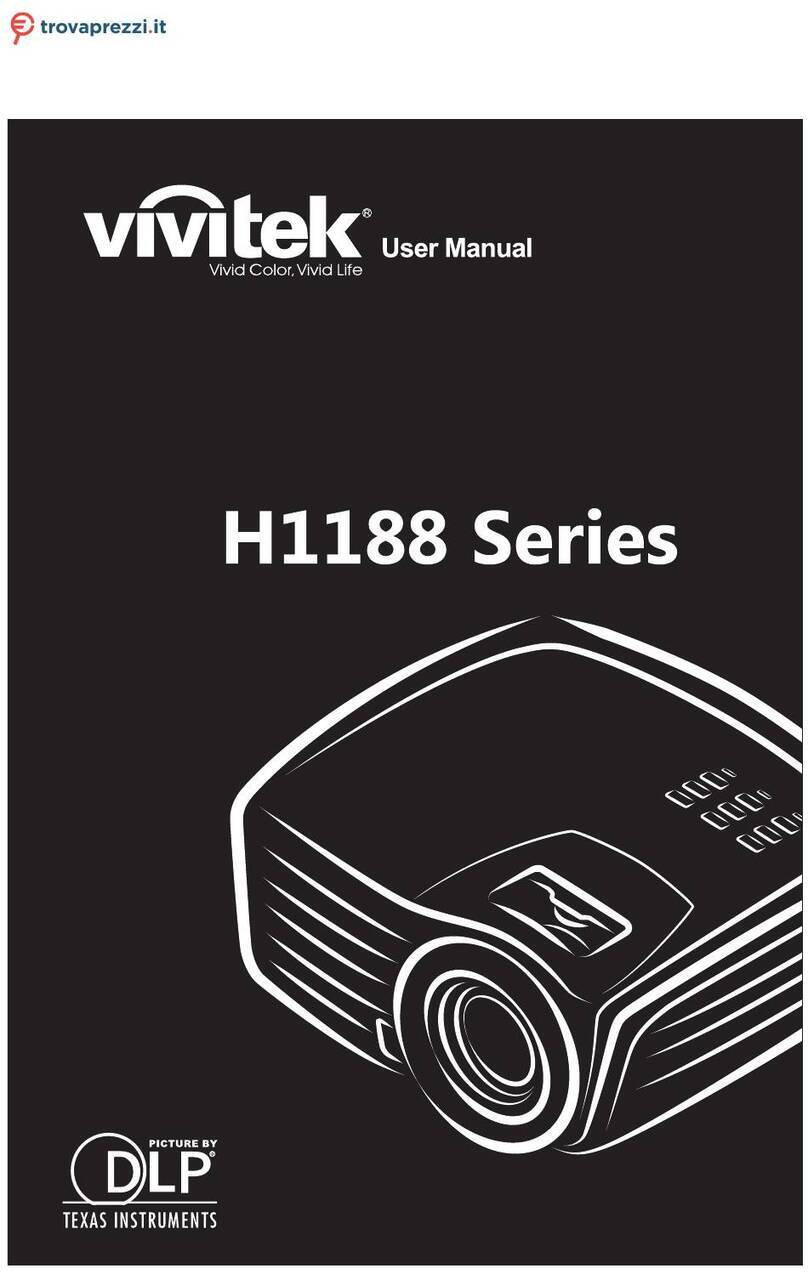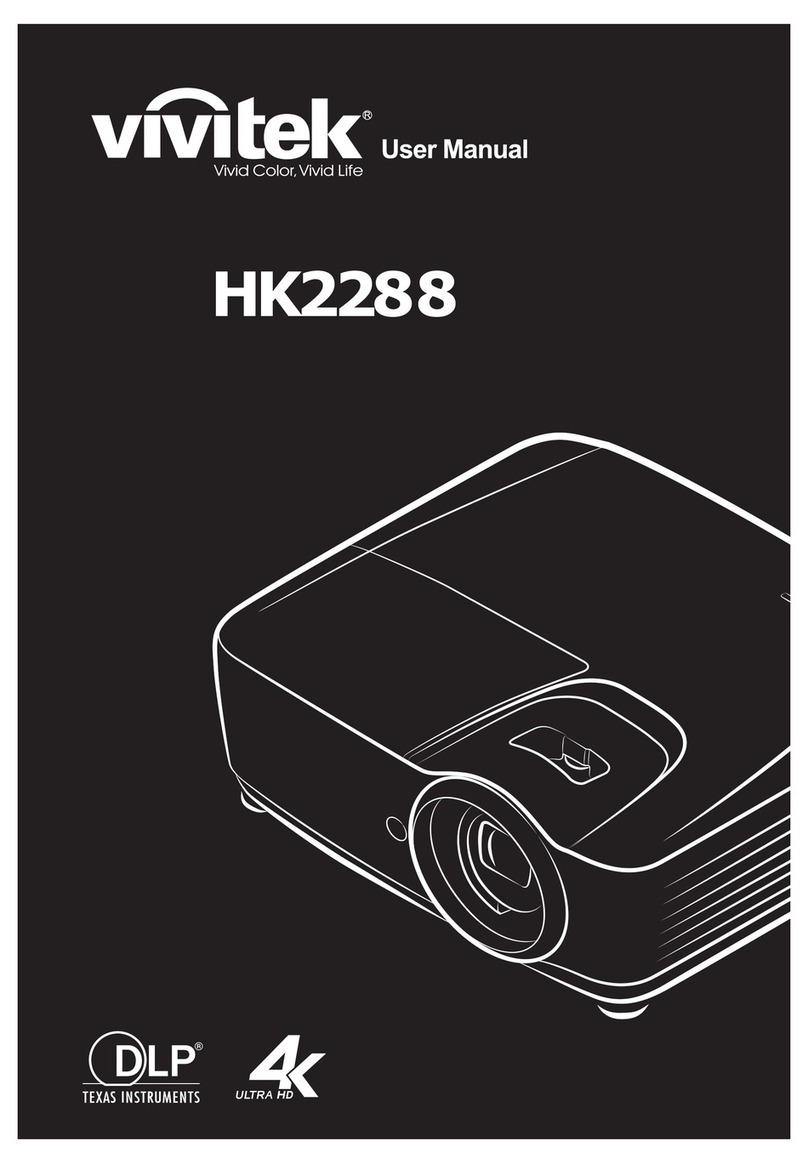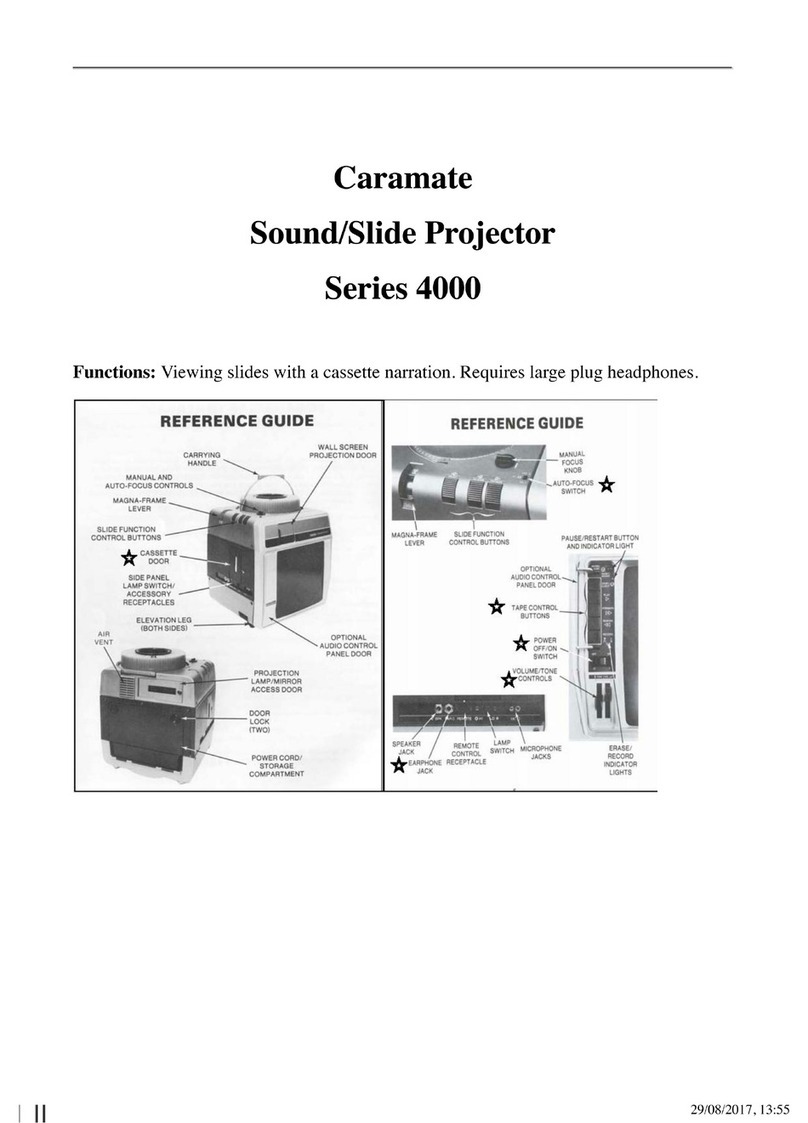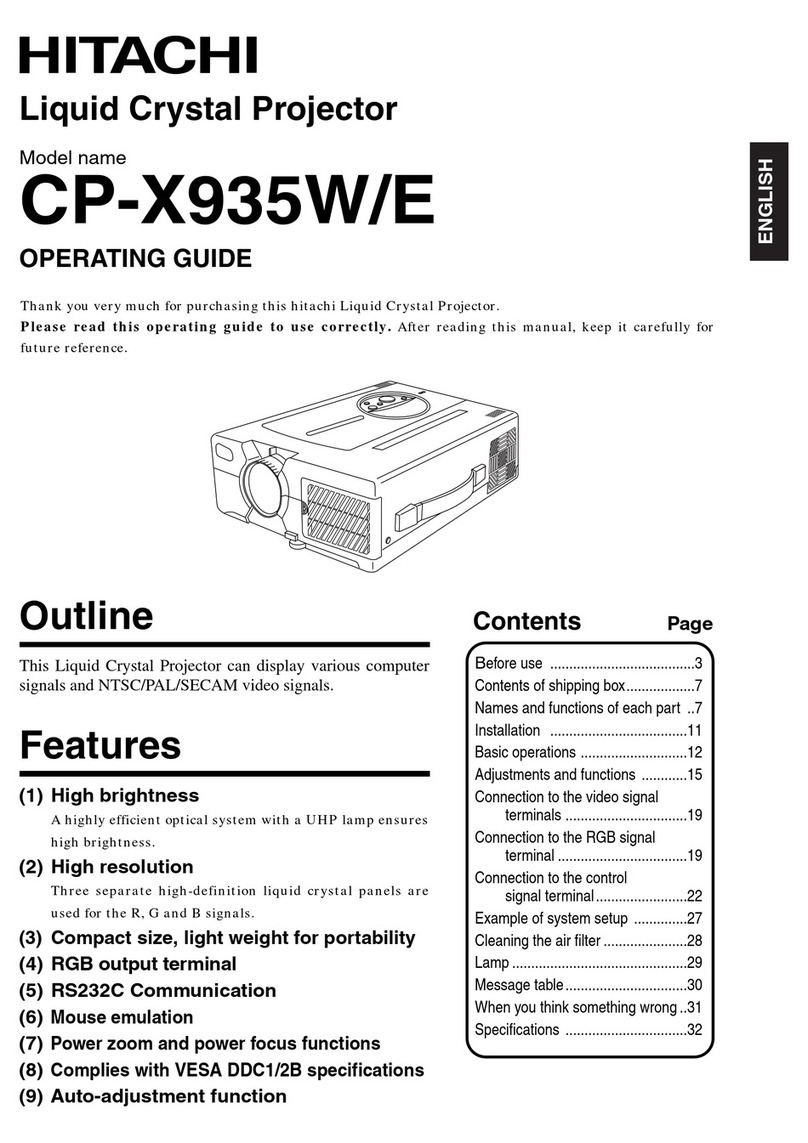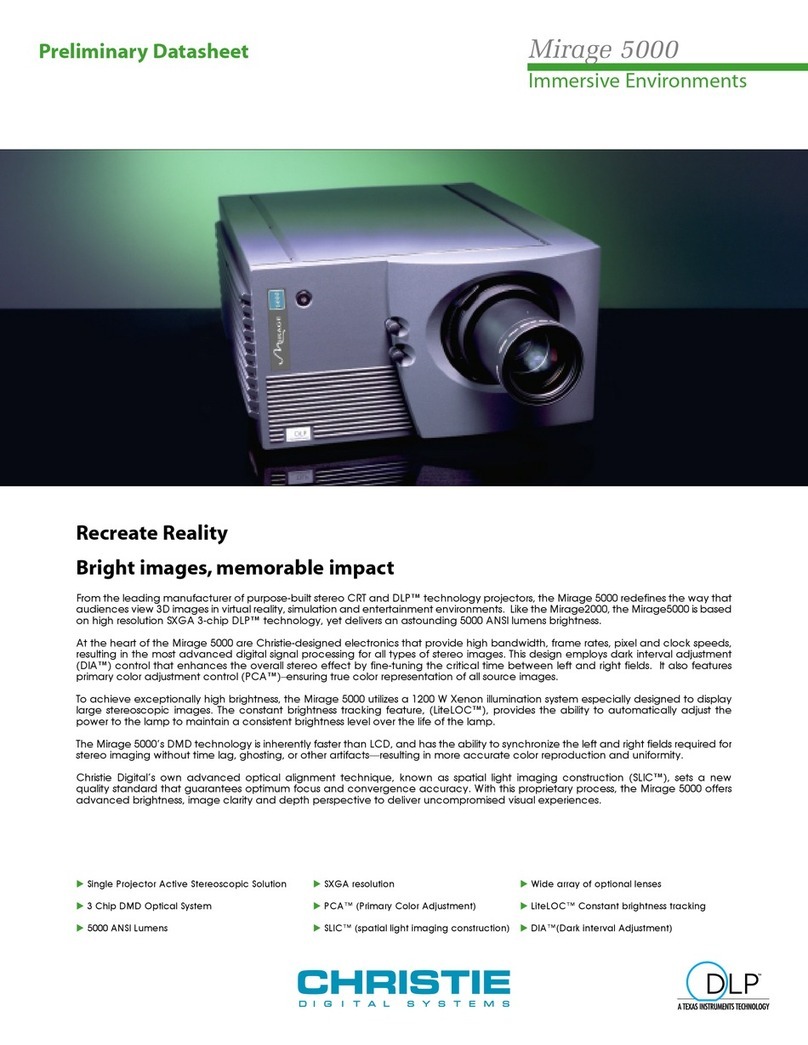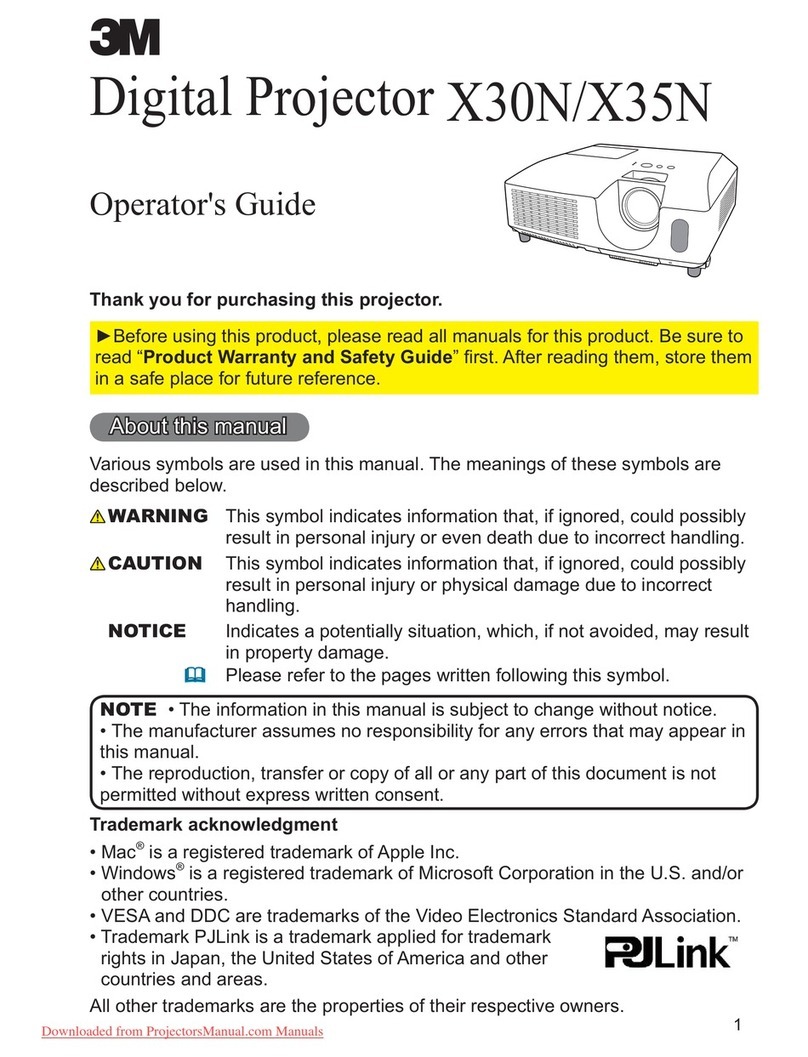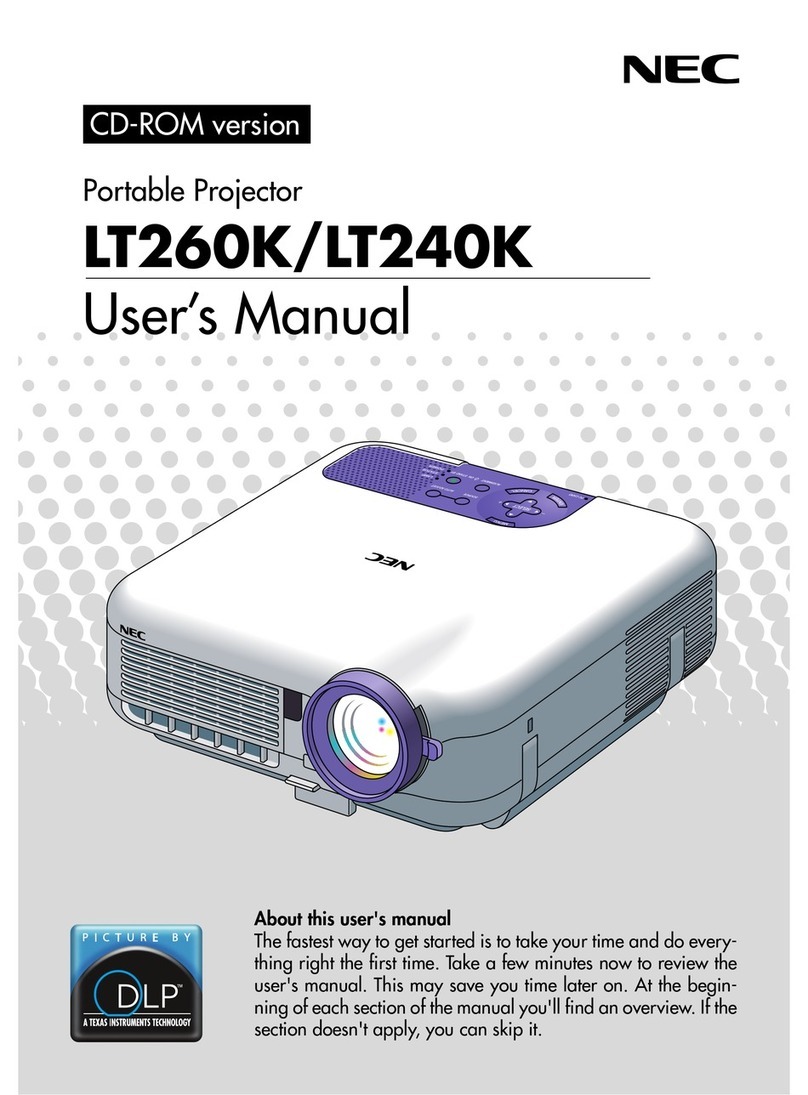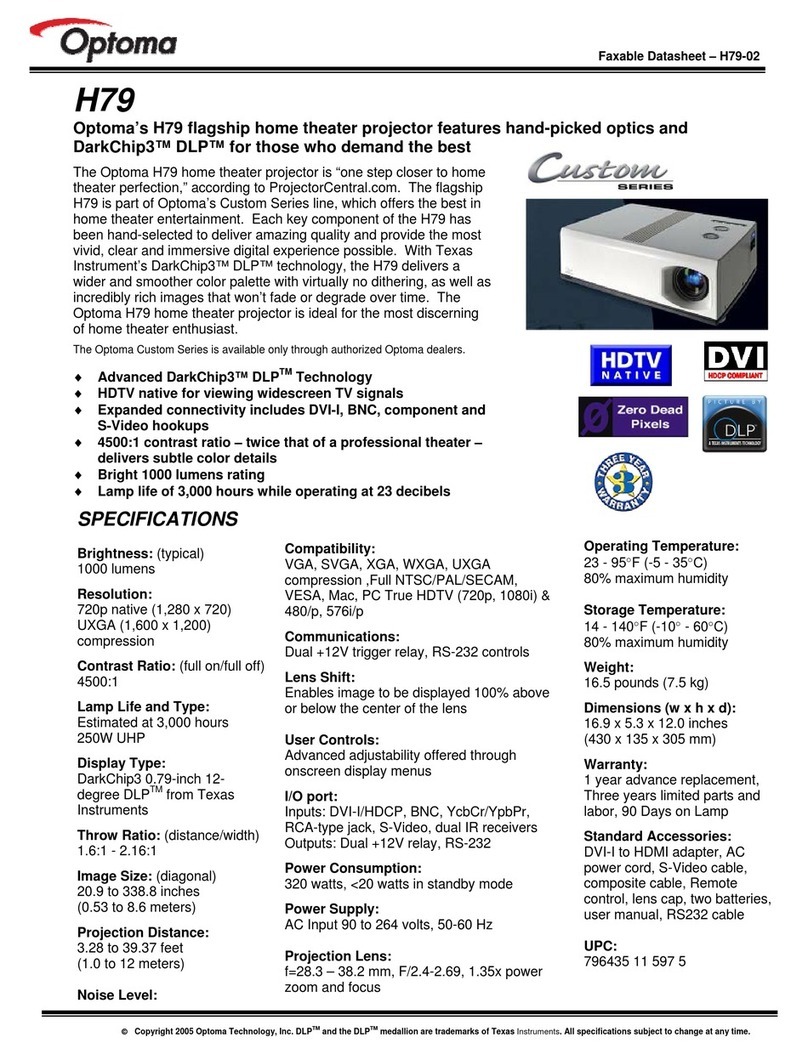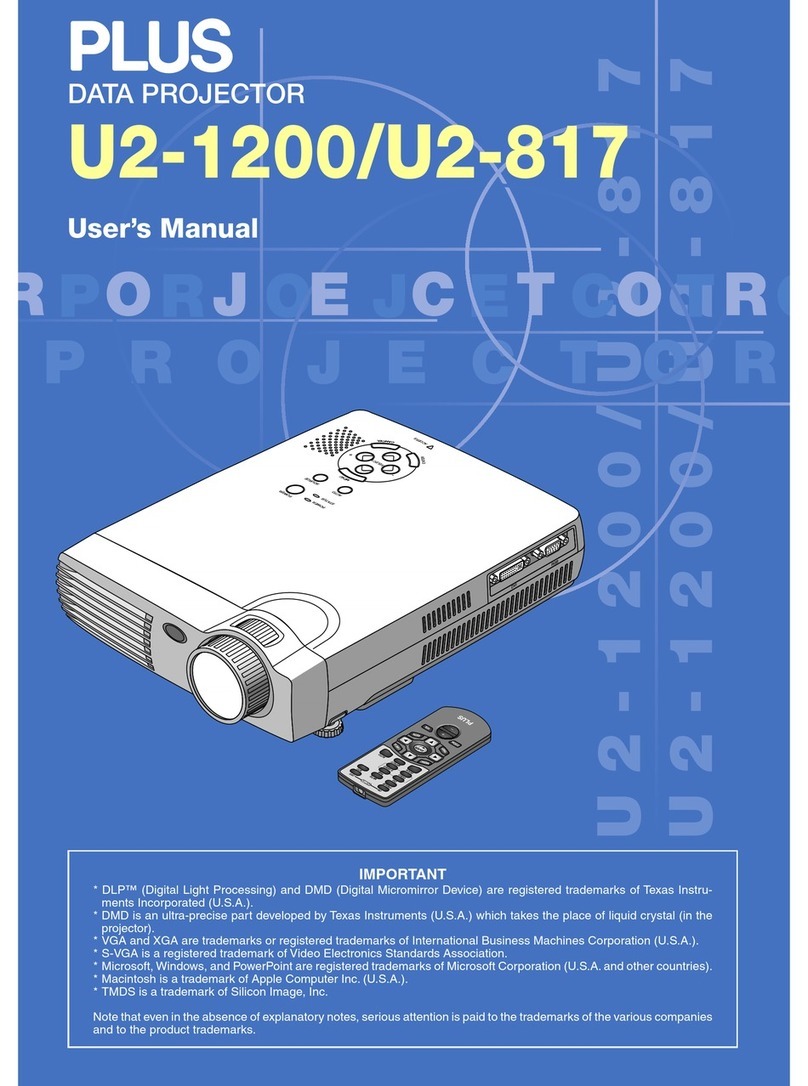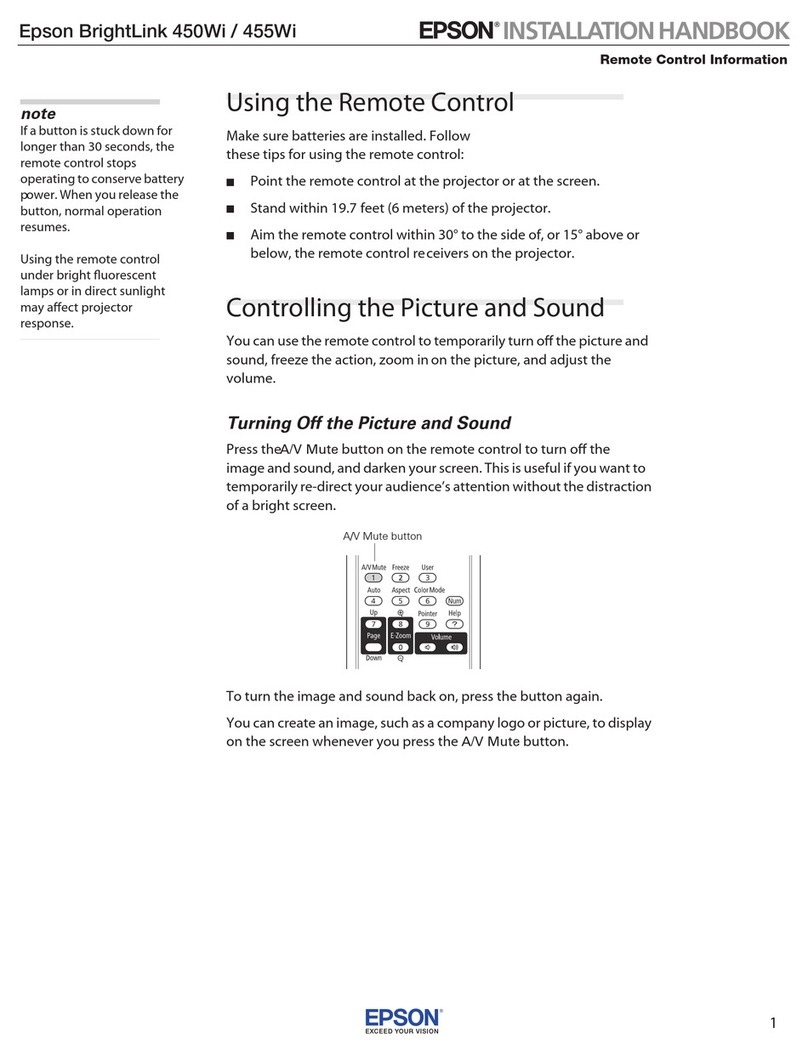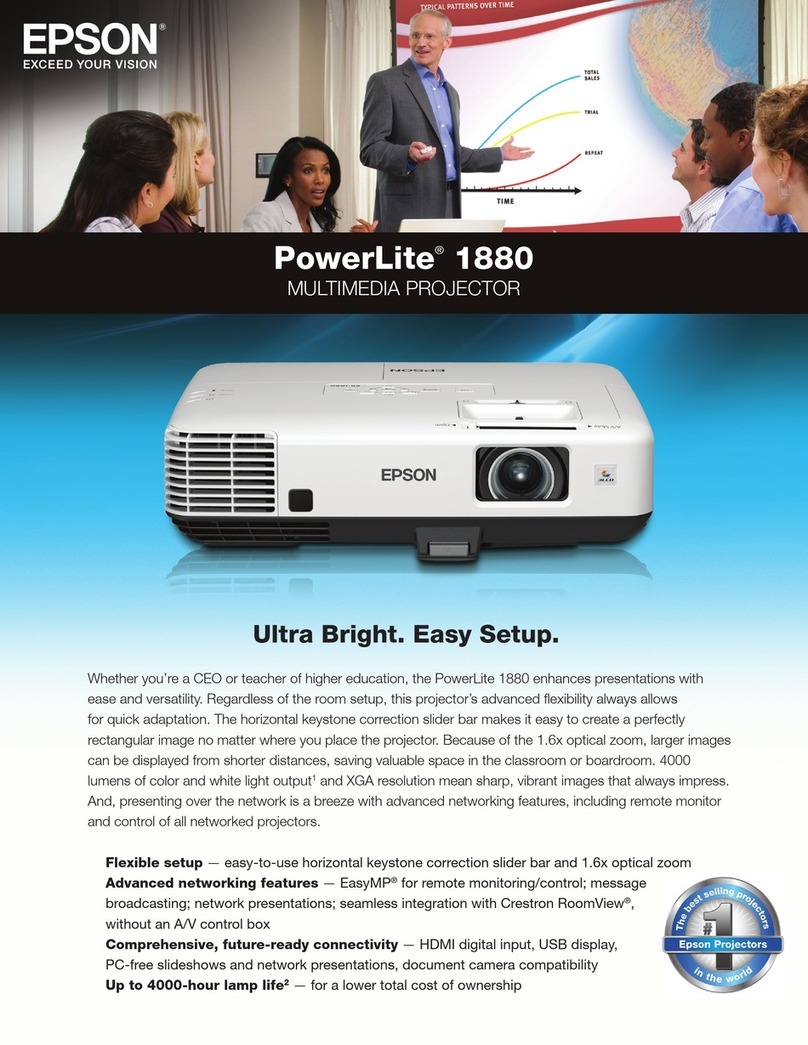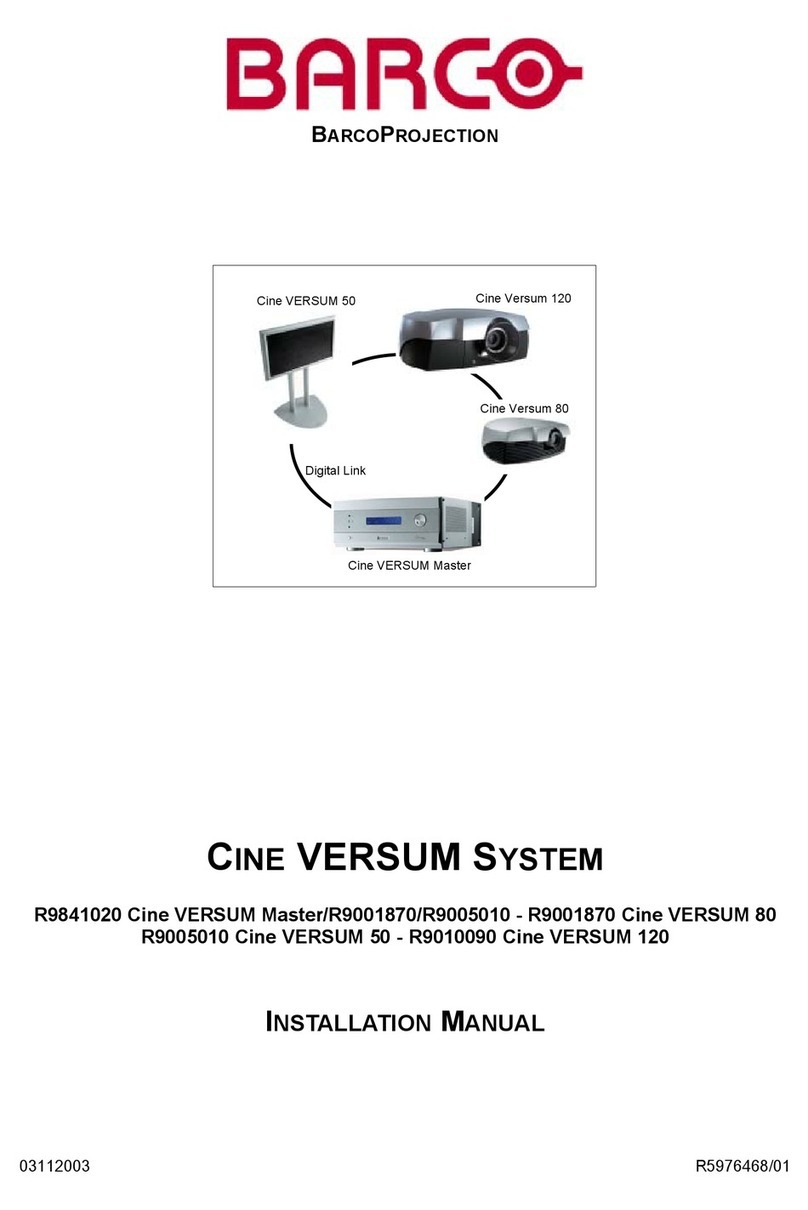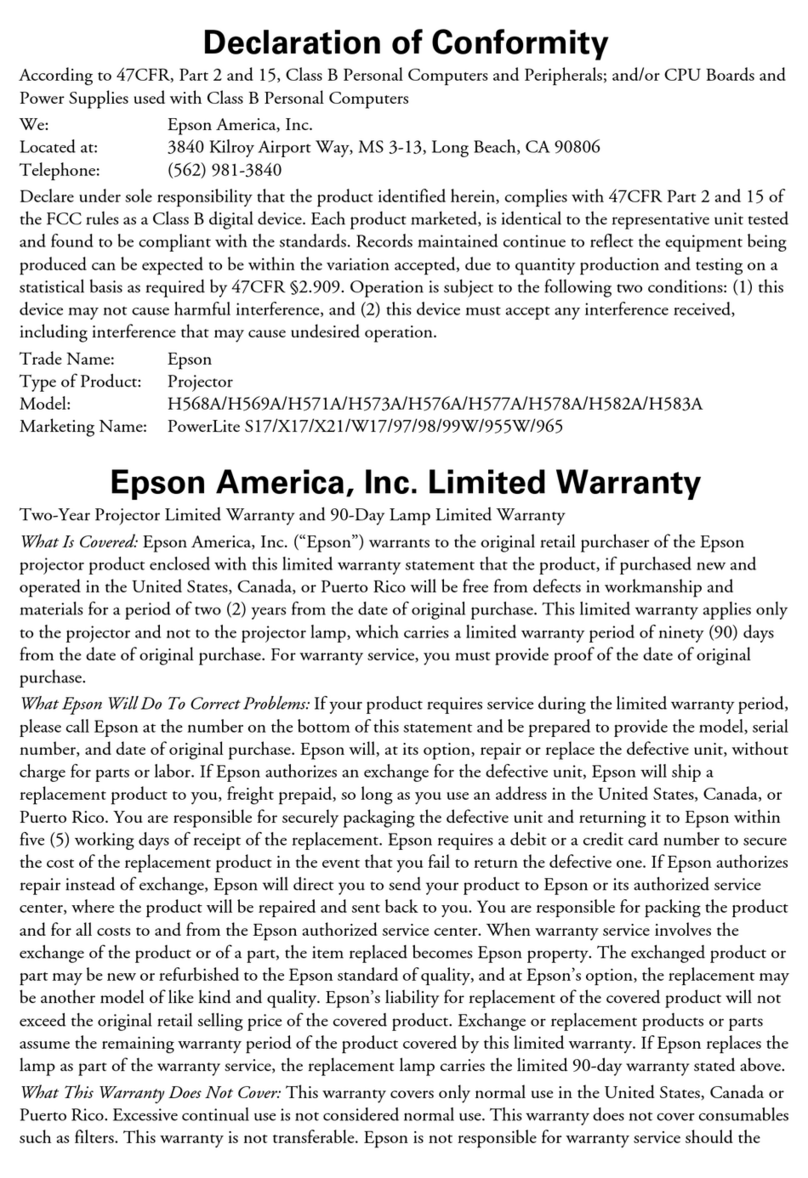vi
Table of Contents
Preface .................................................................................................................. ii
Chapter 1 At a Glance ................................................................ 1
Overview................................................................................................................ 1
Accessories ........................................................................................................... 3
Remote Control...................................................................................................... 4
Qumi and Remote Control Buttons........................................................................ 4
Chapter 2 Getting Started.......................................................... 5
What You Need...................................................................................................... 5
Setting Up Qumi .................................................................................................... 6
Setting Up the Remote ........................................................................................ 11
Chapter 3 On-Screen Display (OSD) Settings........................ 12
OSD Menu Controls............................................................................................. 12
Setting the OSD Language.................................................................................. 13
OSD Menu Overview ........................................................................................... 14
OSD Sub-Menu Overview ................................................................................... 15
Image Menu ........................................................................................................ 16
Computer Menu ................................................................................................... 18
Video/Audio Menu................................................................................................ 19
Installation I Menu................................................................................................ 21
Installation II Menu .............................................................................................. 23
Chapter 4 Taking Care of Your Qumi ...................................... 28
Cleaning the Qumi ............................................................................................... 28
Cleaning the Lens................................................................................................ 28
Troubleshooting ................................................................................................... 29
Vivitek Support Site.............................................................................................. 32
Specications....................................................................................................... 33
Projection Distance vs. Projection Size ............................................................... 34
Projection Distance and Size Table ..................................................................... 34
Timing Mode Table............................................................................................... 35
Qumi Dimensions ................................................................................................ 36
Regulatory Compliance ....................................................................................... 37
Safety Certications............................................................................................. 37
Disposal and Recycling ....................................................................................... 37