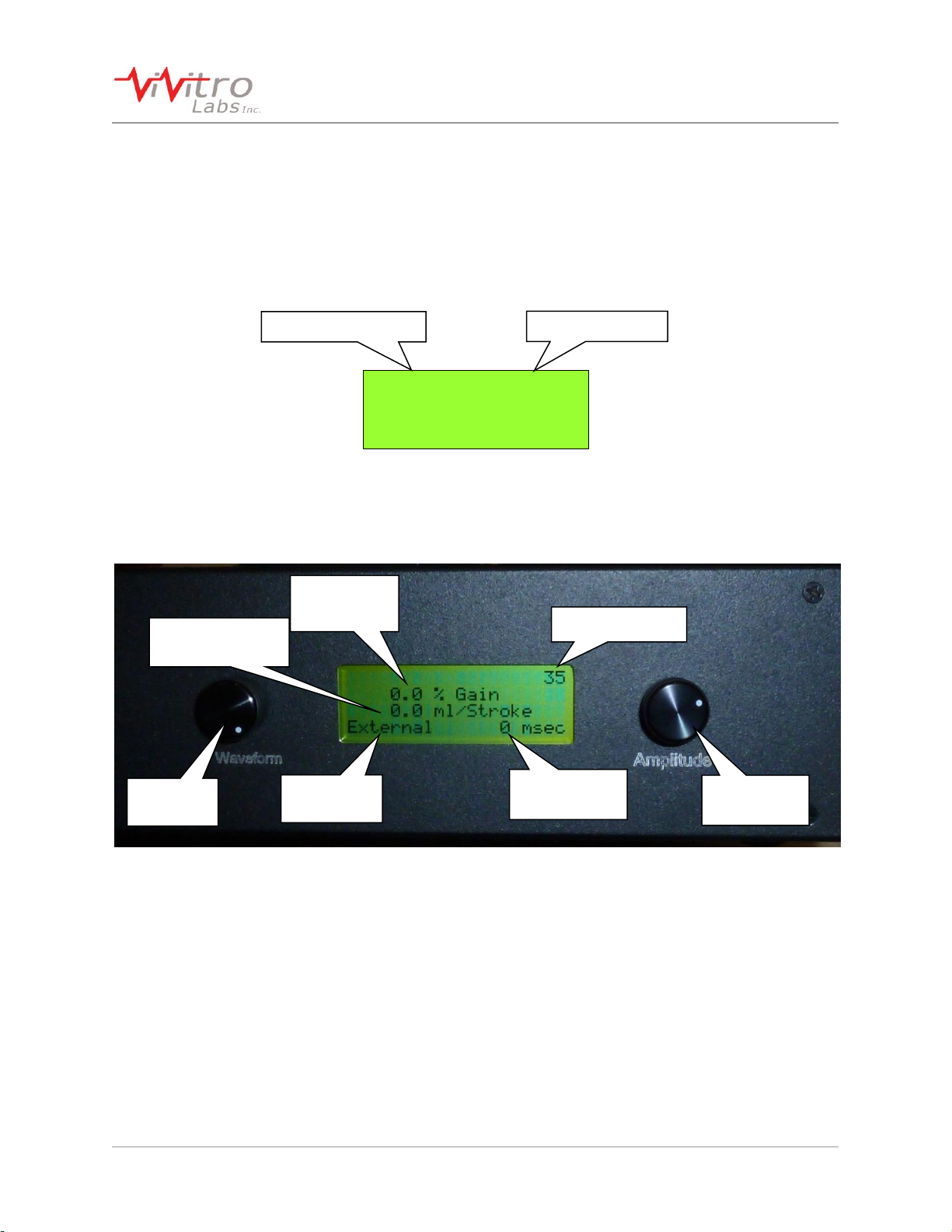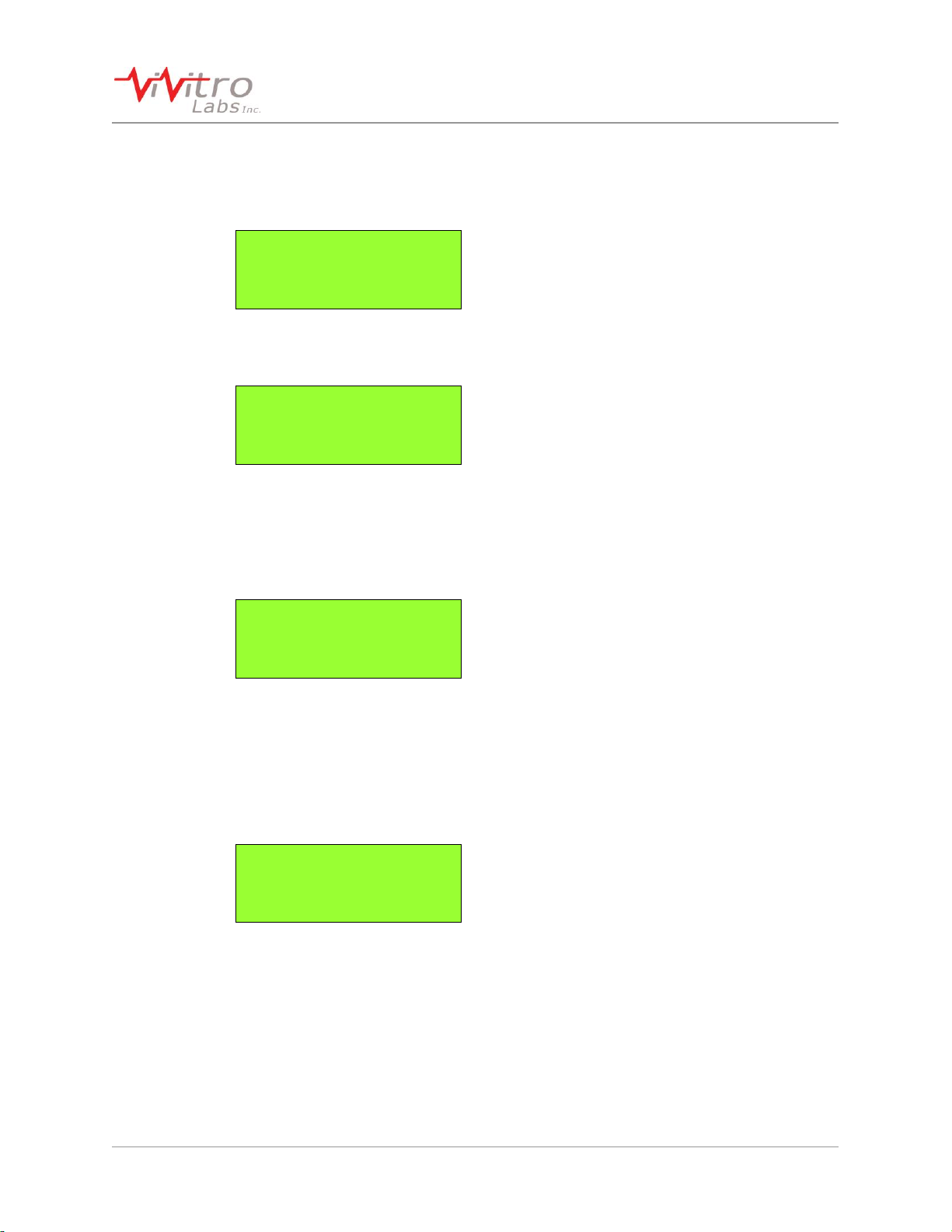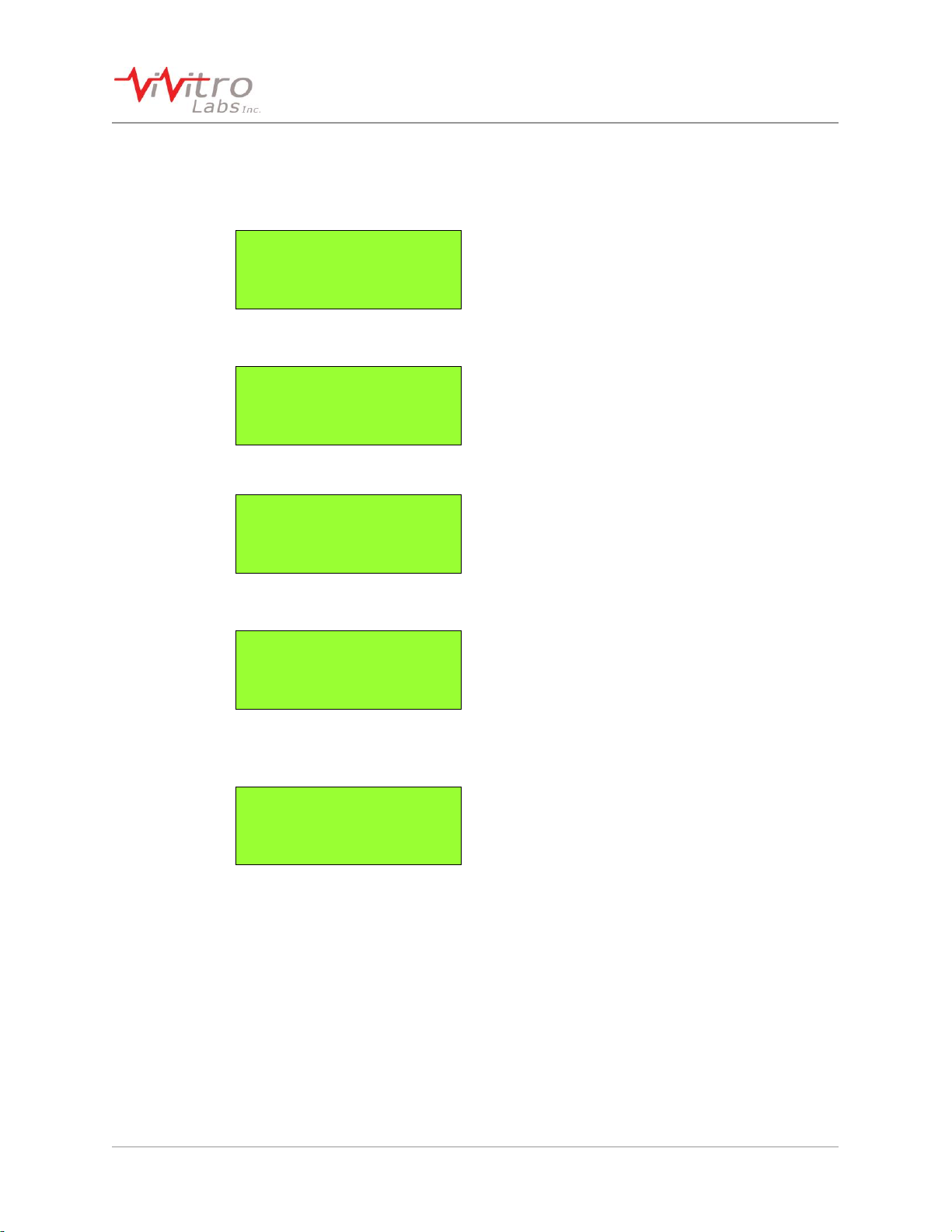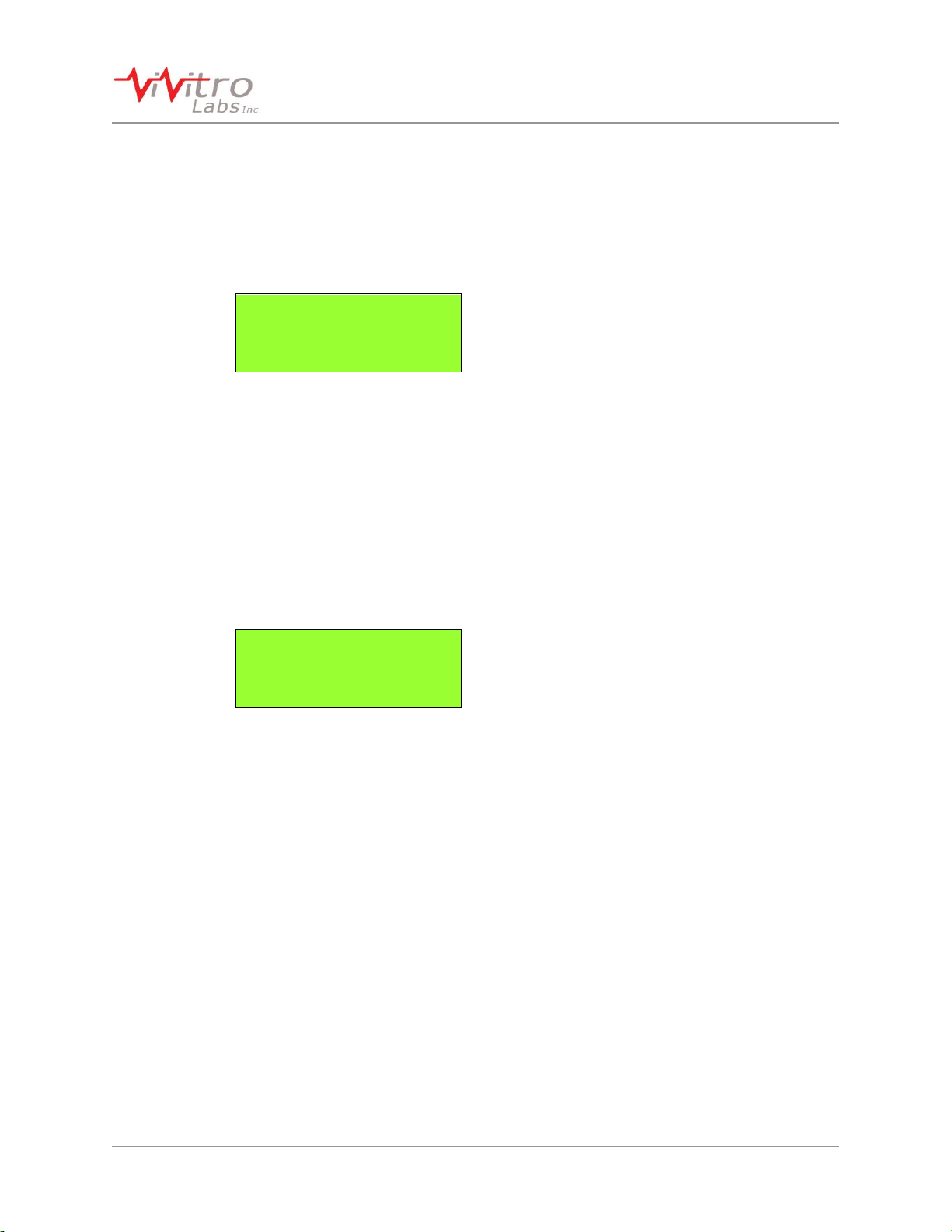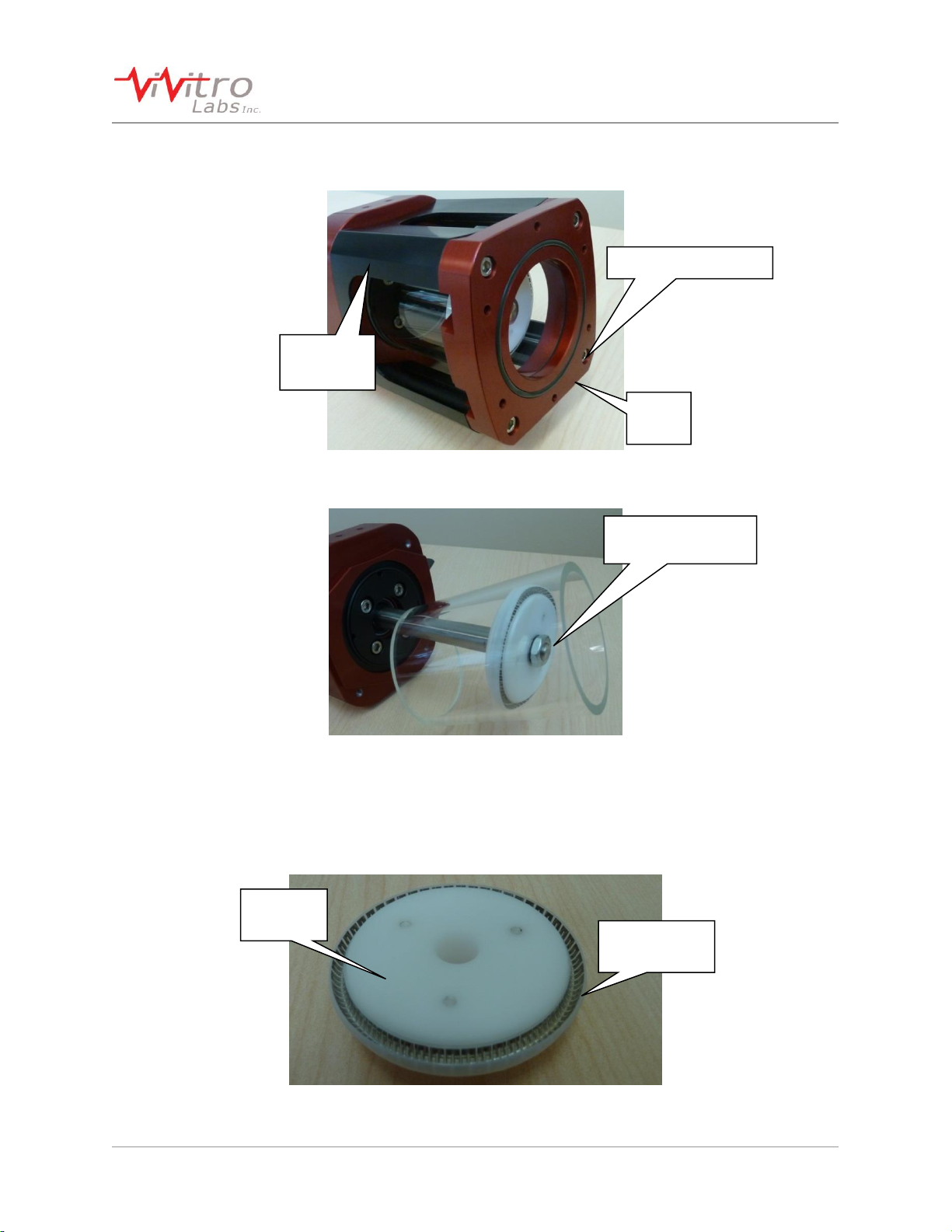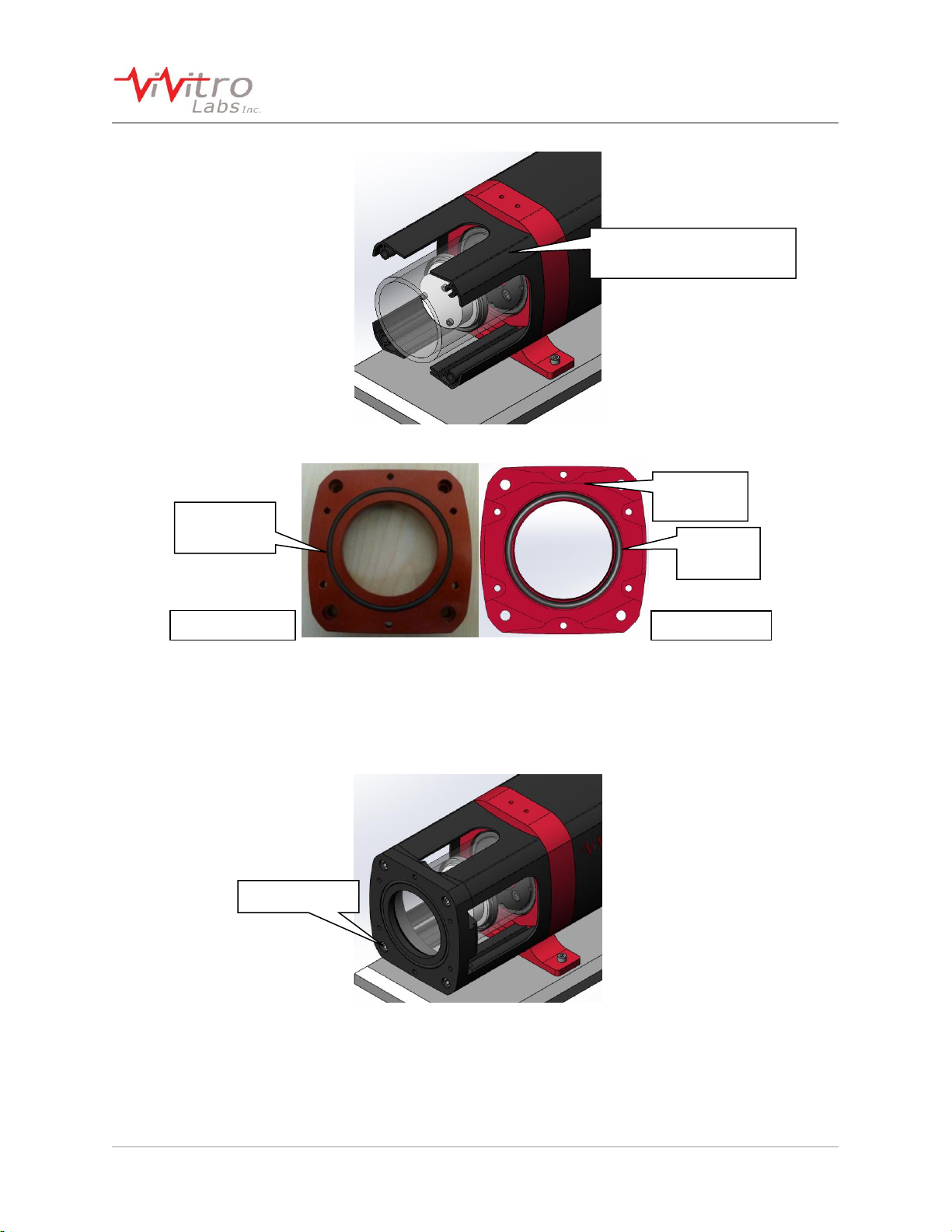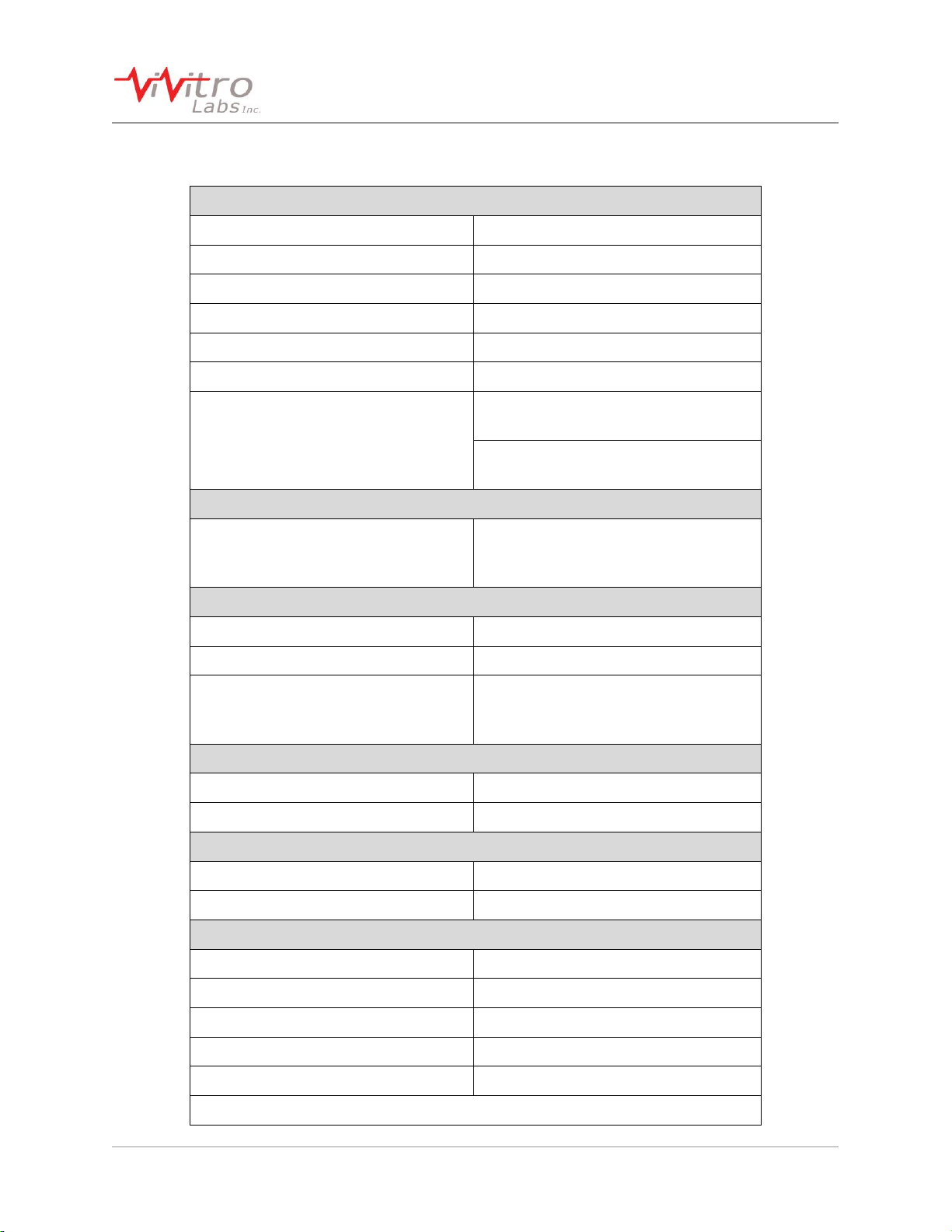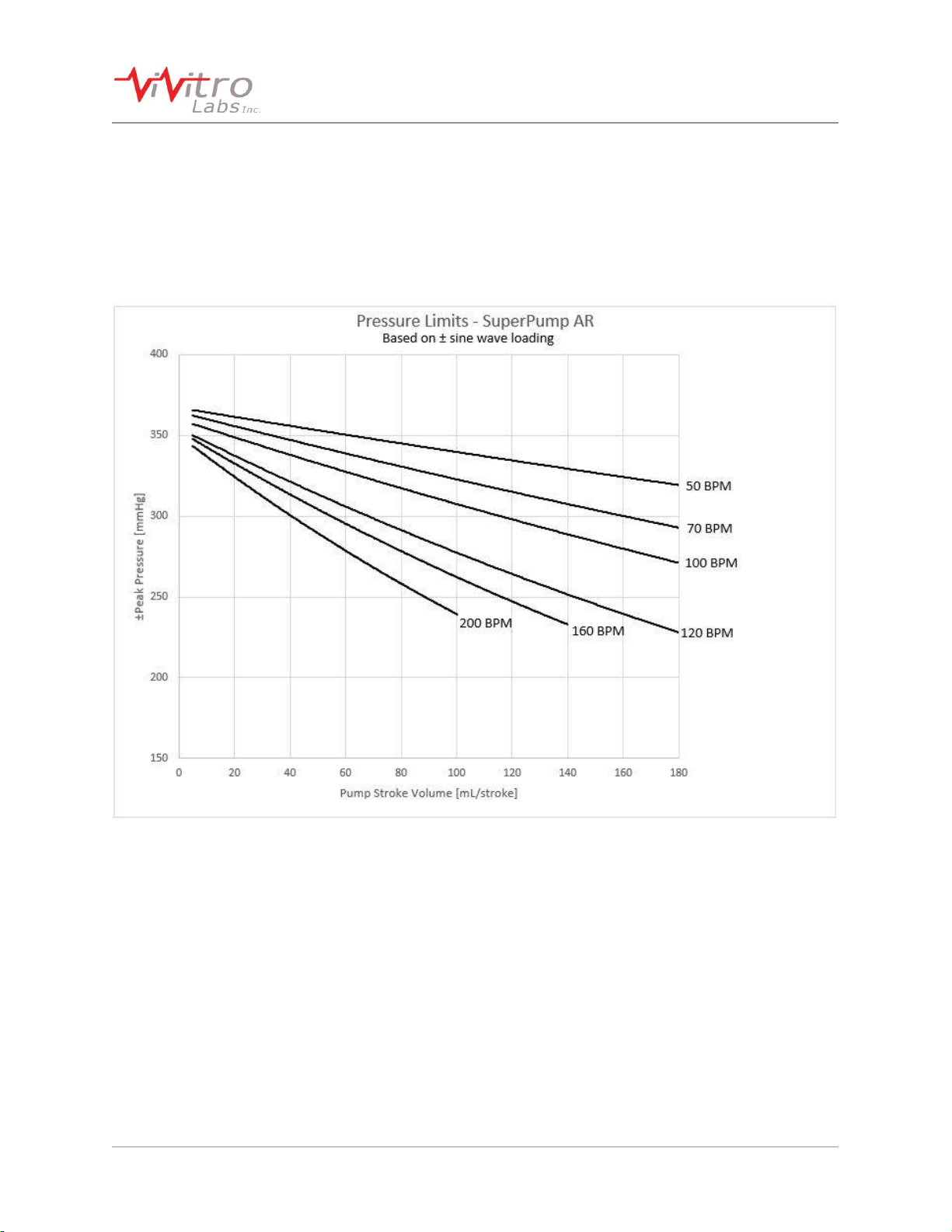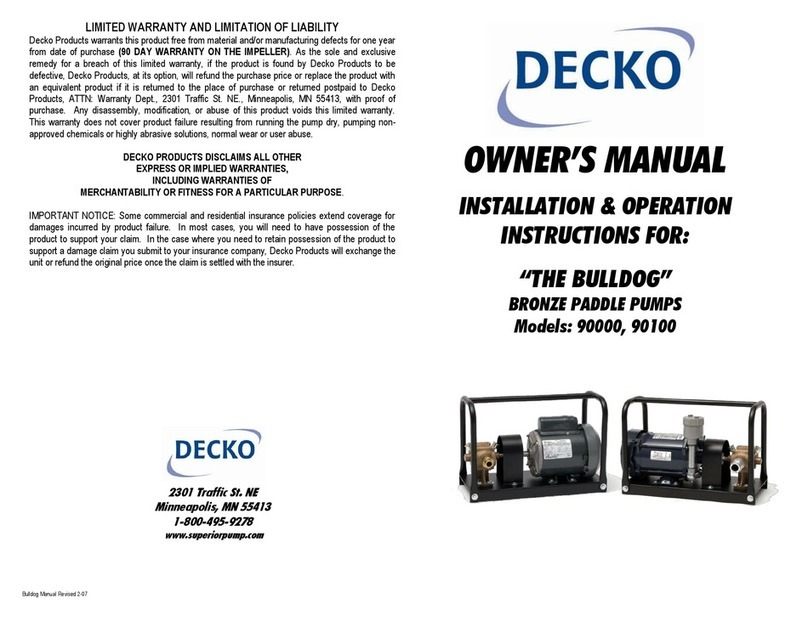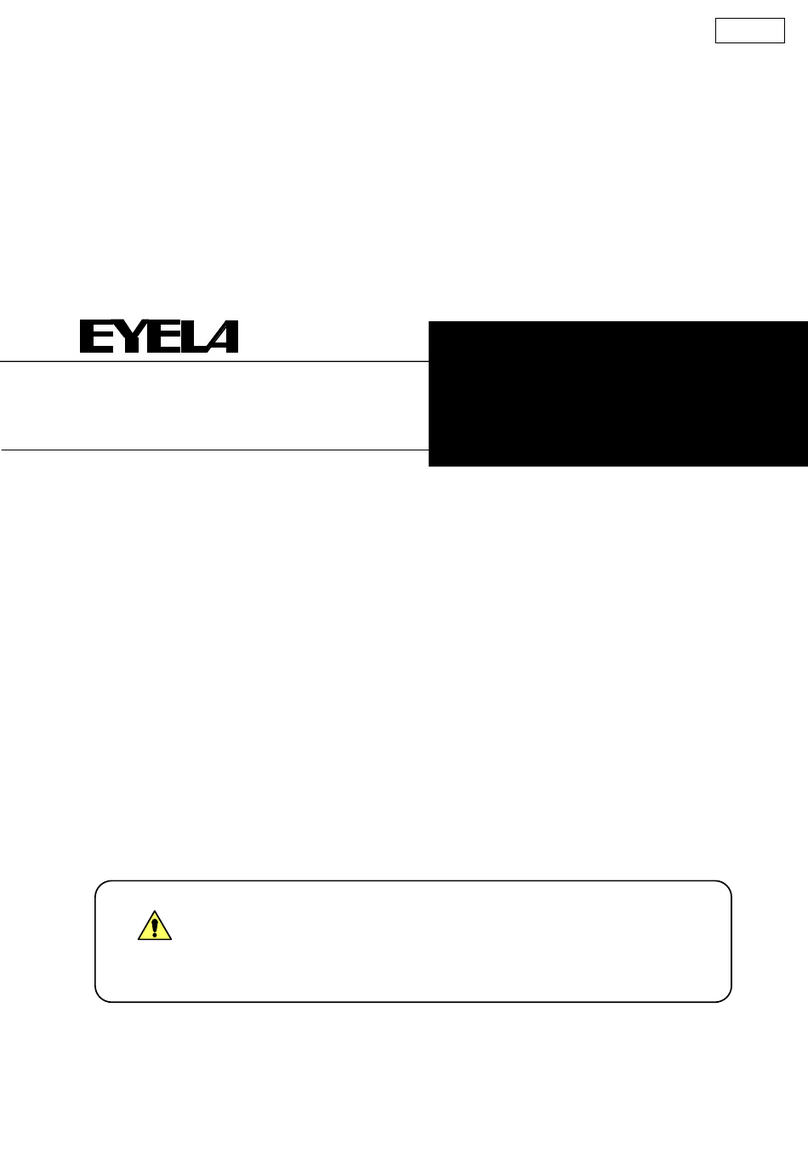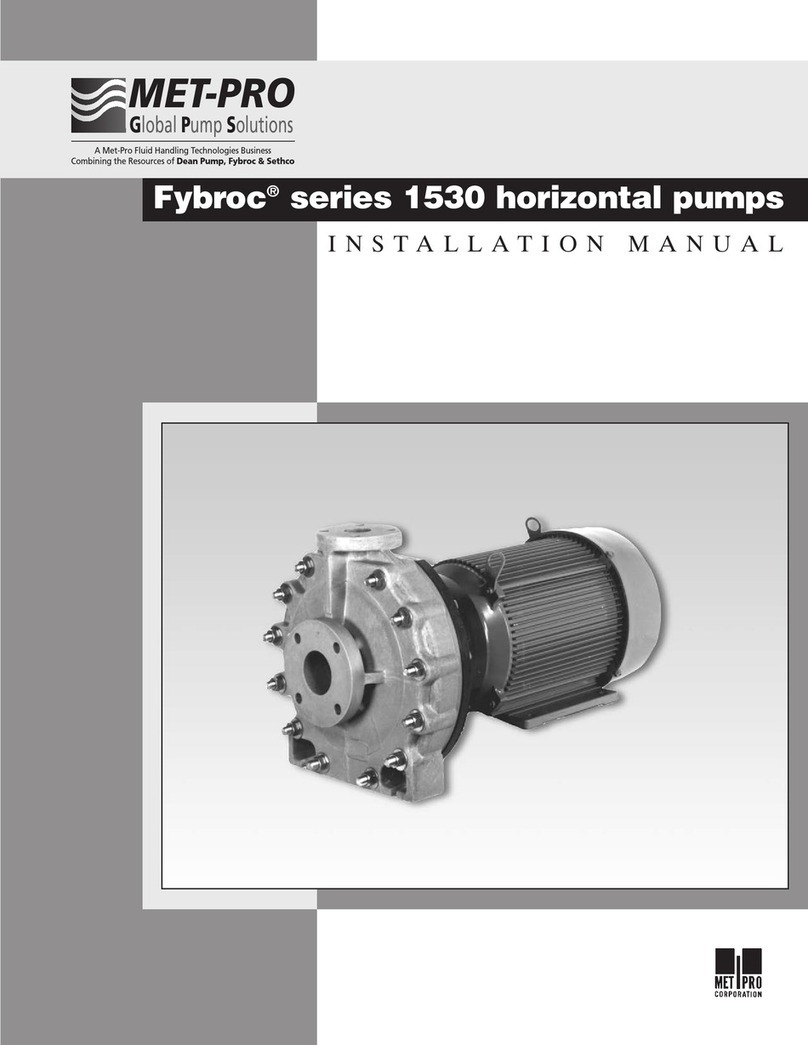Document No. 17476-C © ViVitro Labs Inc. 2018 Page 4 of 22
SuperPump AR System User Manual
Contents
1Cautions and Warnings.................................................................................................. 5
2About the SuperPump AR.............................................................................................. 6
2.1 Overview ................................................................................................................. 6
2.2 Features.................................................................................................................. 6
3Installation....................................................................................................................... 7
3.1 Unpacking the SuperPump...................................................................................... 7
3.2 Installing the SuperPump......................................................................................... 7
3.3 Electrical Requirements........................................................................................... 8
3.4 Fuses....................................................................................................................... 8
4Operating the SuperPump.............................................................................................. 9
4.1 Powering On the System......................................................................................... 9
4.2 Front Panel.............................................................................................................10
4.3 Rear Panel..............................................................................................................10
4.4 Select Waveform ....................................................................................................11
4.5 Sync Pulse Delay....................................................................................................11
4.6 Cycle Count - Totalizer ...........................................................................................12
4.7 Pump Operation .....................................................................................................12
5Waveforms.....................................................................................................................13
5.1 Internal Waveforms.................................................................................................13
5.2 External Waveforms ...............................................................................................13
6Faults and Alarms..........................................................................................................14
6.1 Limit Switches.........................................................................................................14
6.2 Pump Error.............................................................................................................14
7Maintenance and Cleaning............................................................................................15
7.1 Cleaning .................................................................................................................15
7.2 Piston Seal Leakage...............................................................................................15
7.3 Piston Seal Replacement........................................................................................15
8Specifications ................................................................................................................19
9Pressure Limits..............................................................................................................20
10 Mounting Details............................................................................................................22
10.1 Mounting Feet Bolt Pattern.....................................................................................22
10.2 Pump Cylinder Mounting Face Bolt Pattern ............................................................22