Vivo STAND-V001JB User manual
Other Vivo Rack & Stand manuals

Vivo
Vivo STAND-V000D User manual

Vivo
Vivo MOUNT-MINI1 User manual

Vivo
Vivo STAND-V101E User manual

Vivo
Vivo DESK-EXT24 User manual

Vivo
Vivo STAND-V101Q User manual

Vivo
Vivo STAND-V002F User manual

Vivo
Vivo STAND-V002R User manual

Vivo
Vivo STAND-LAP1F User manual

Vivo
Vivo MOUNT-SONOS4R User manual

Vivo
Vivo MOUNT-V001GW User manual
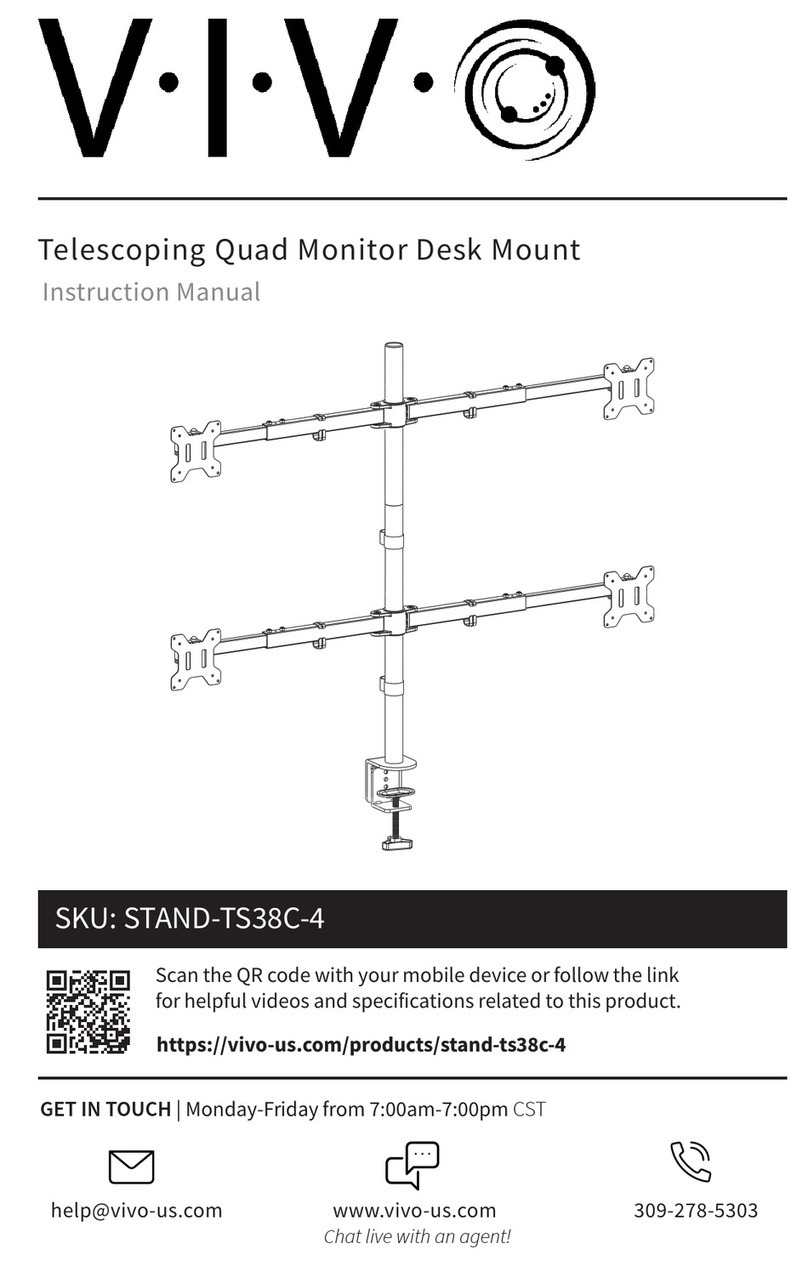
Vivo
Vivo STAND-TS38C-4 User manual

Vivo
Vivo STAND-V102Z User manual

Vivo
Vivo STAND-V012J User manual

Vivo
Vivo STAND-SIT1K User manual

Vivo
Vivo Mount-E-FD55 User manual

Vivo
Vivo MOUNT-POLE01AW User manual

Vivo
Vivo STAND-V102M User manual

Vivo
Vivo MOUNT-VW090F User manual

Vivo
Vivo MOUNT-POLE01 User manual

Vivo
Vivo STAND-V102AF User manual
Popular Rack & Stand manuals by other brands

Triton
Triton LB18-1THBBK-Kit Installation & assembly instructions

Bose
Bose Wave music system supplementary guide

Panasonic
Panasonic NNTK687S installation instructions

Vebos
Vebos Harman Kardon Citation Surround Mounting instructions

LG
LG AM-ST19CD owner's manual

ROSE DISPLAYS
ROSE DISPLAYS ANOGOTCHA STAND instruction sheet



















