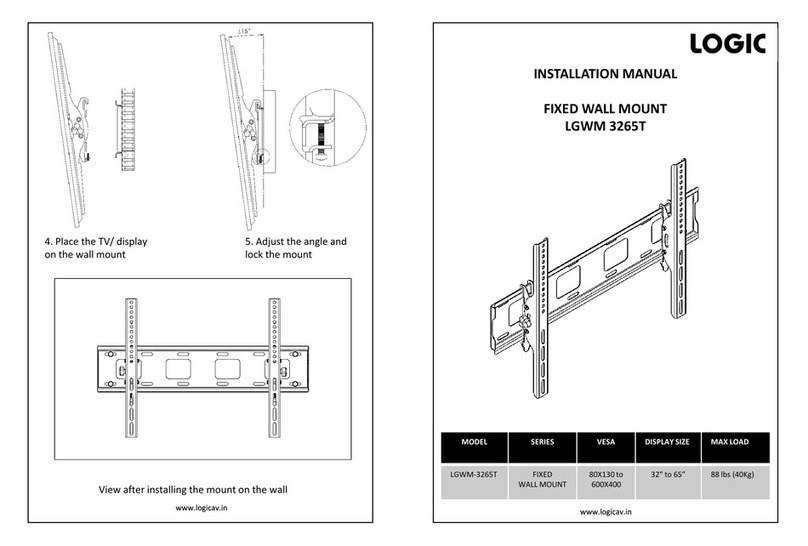www.logicav.inwww.logicav.in
Instructions for fixing wall mount:
A3:
Washer x 10
C:
M6 X 20 X 4
E:
M8 X 25 X 4
A1:
Concrete
Screw x 6
Interface
bracket x 2
Wall Mount x 1 A2: Fischer
expansion
plug x 6
B1:
Leveler x 1
D:
M6 X 50 X 4
F1:
M4 X 20 X 4
Checklist 2. Installation
1. Product Dimension
1. Place the wall unit on the wall and make marks on the wall.
Note: While marking make sure the mount is placed in a straight line using the surface
leveler Drill the wall and insert the concrete anchor in the holes & place the mount on
the wall and insert concrete screws. (Refer A1, A2, A3, B1 in the checklist)
2. Place the interface bracket on the
TV/ display and insert the washer
and screw (Refer the checklist for
the suitable screw and washer)
3. For a curved back or obstruction
in display or TV kindly follow
the above process
ATTENTION: Drilling the wall for the wall mount should be executed
by a craftsperson only. Exercise care to prevent
any scar or damage to the wall.
CAUTION : Wear safety glasses while operating power equipment.
Failure to comply may result in eye injury
IMPORTANT : Prior to installation, ensure that you have received
all the parts as per the checklist
F2:
M5 X 40 X 4
B2:
washer x 4,