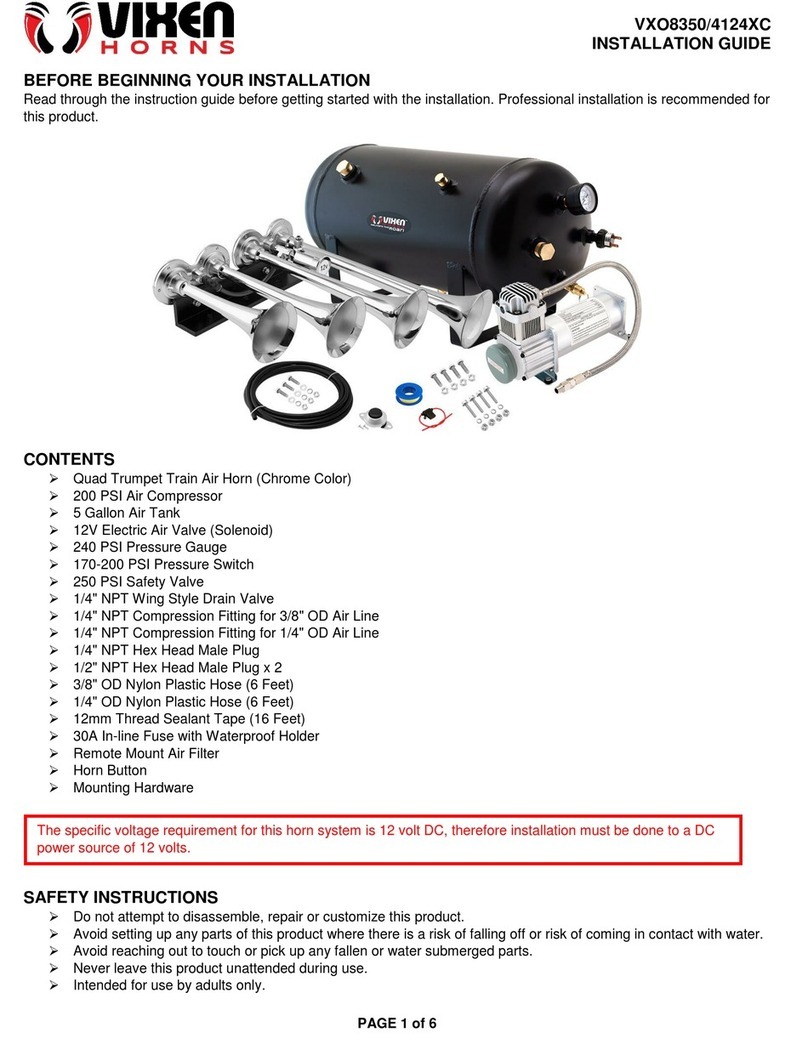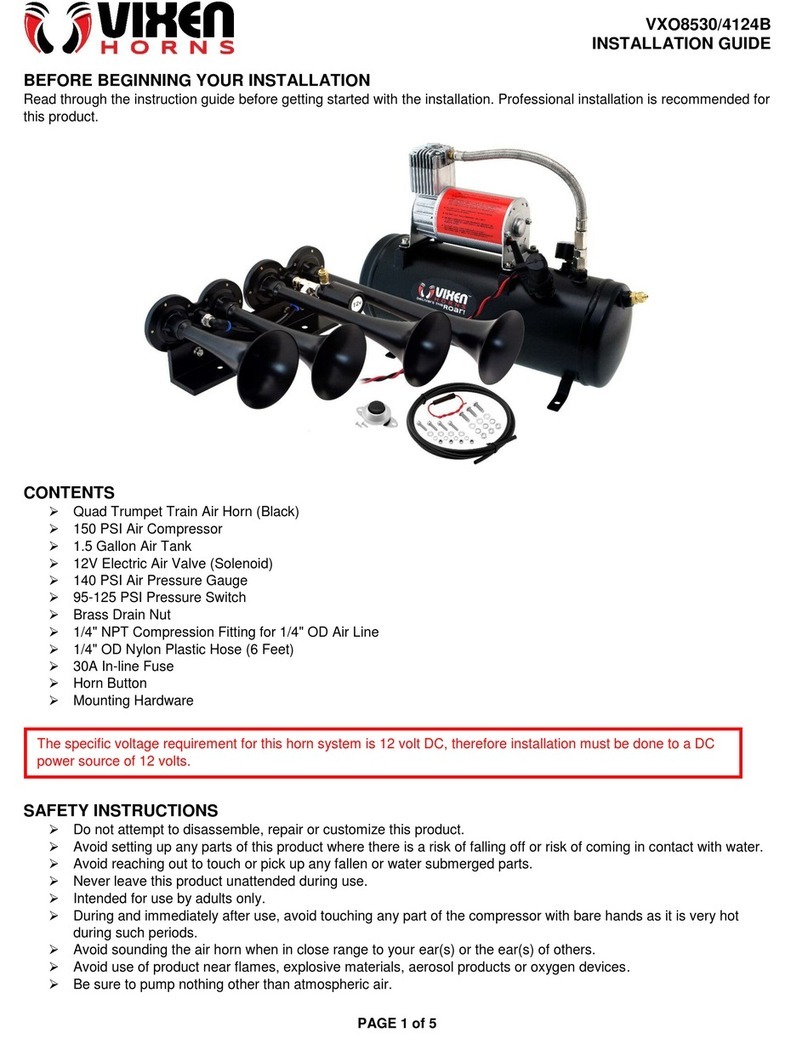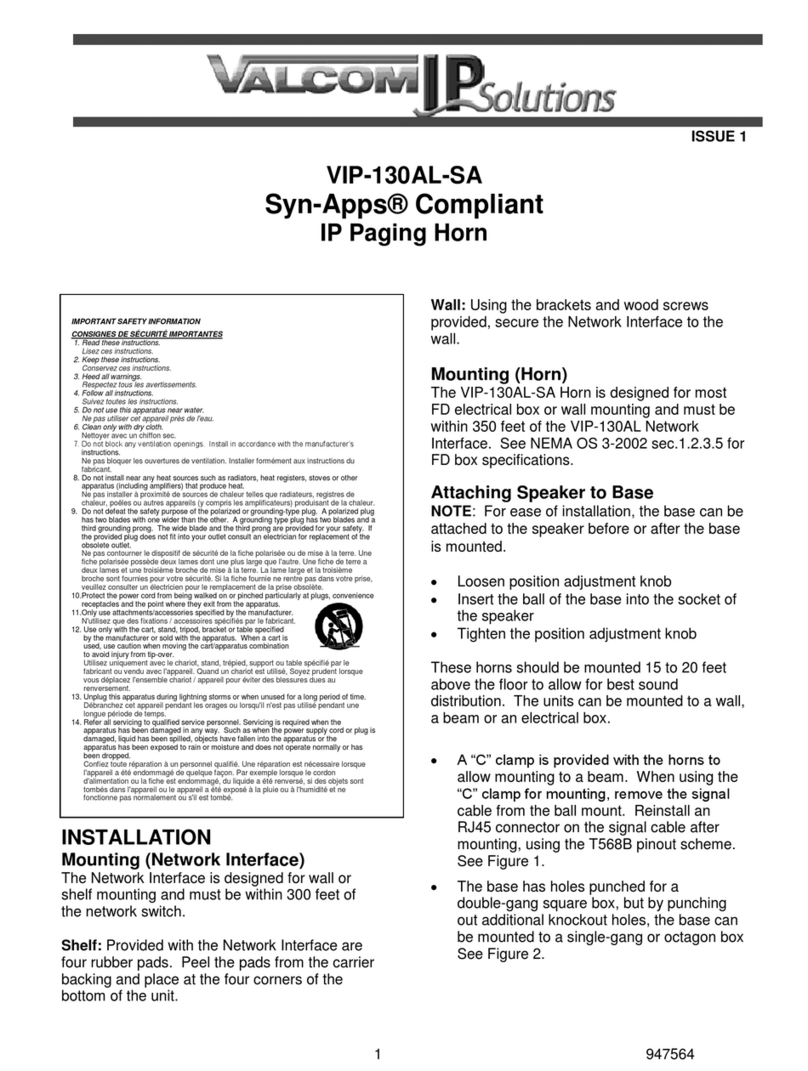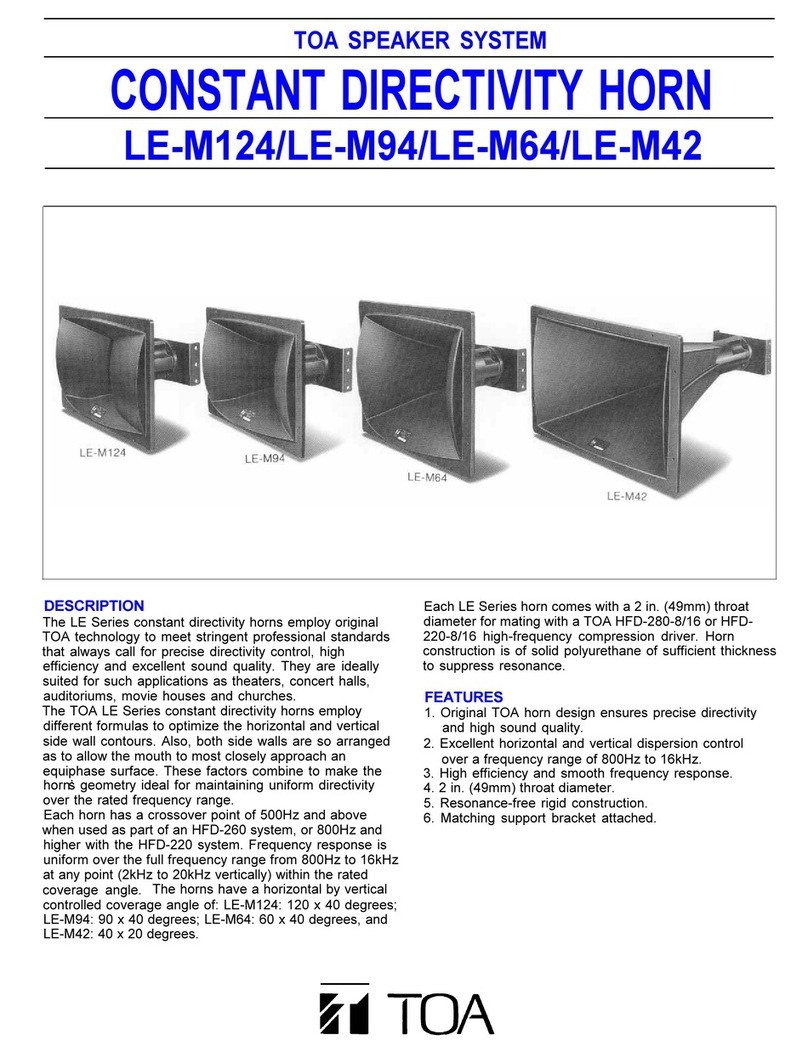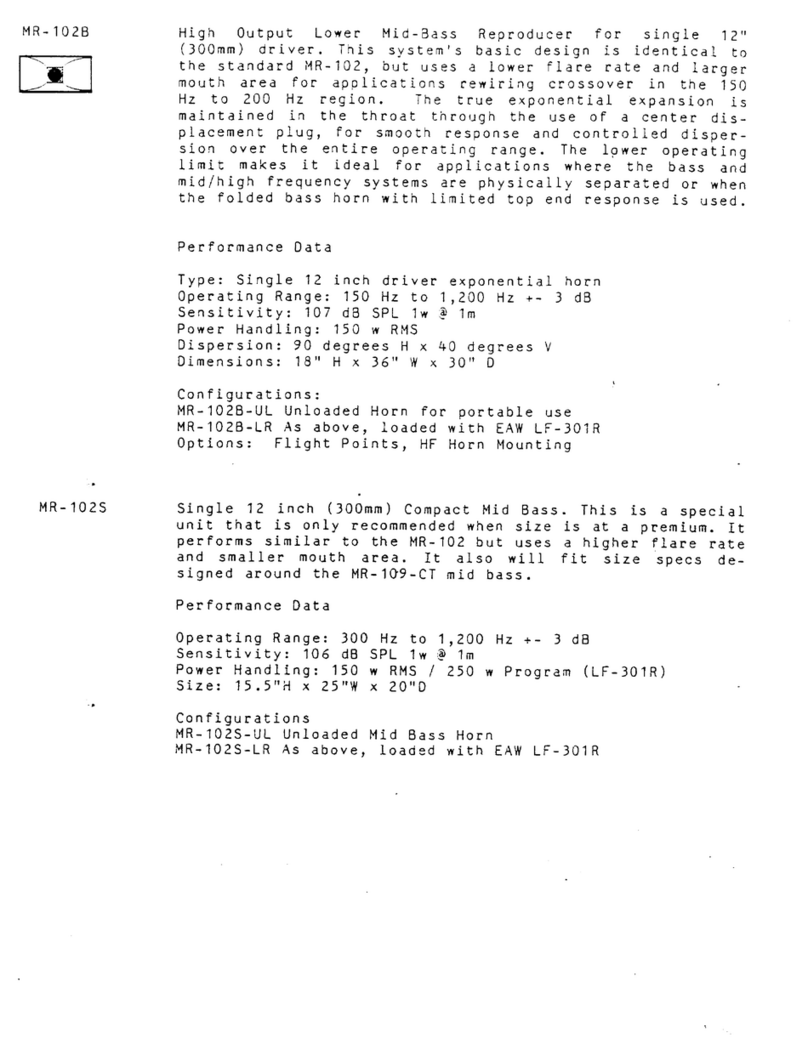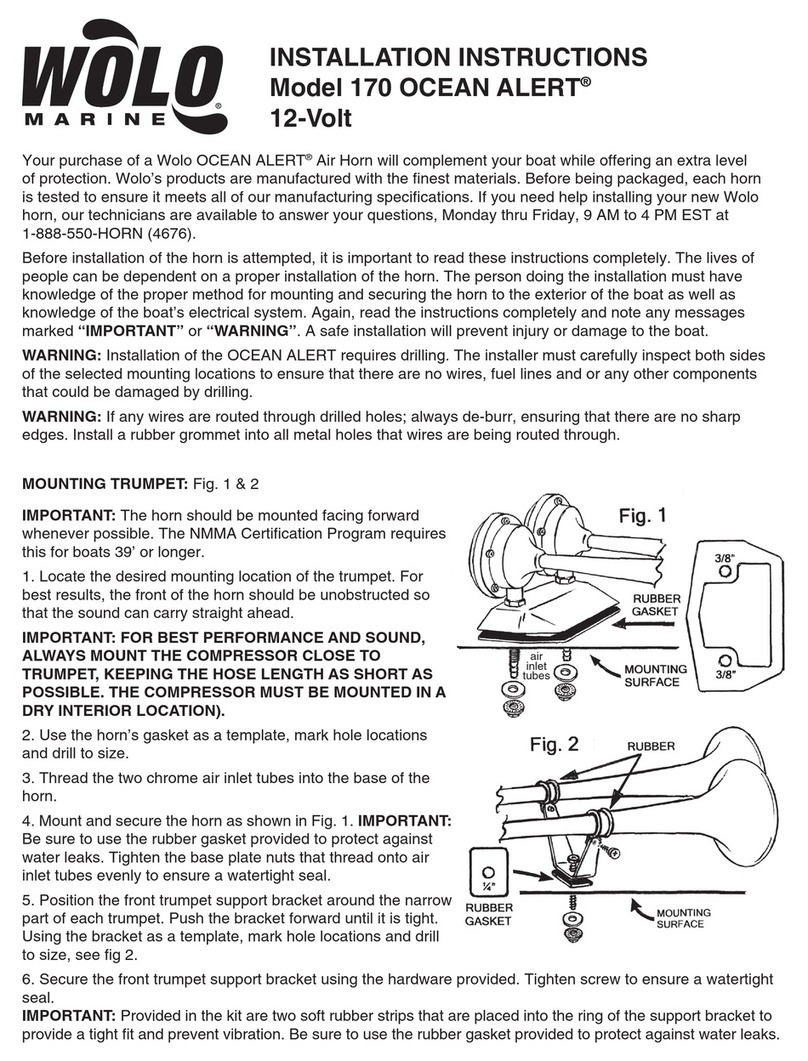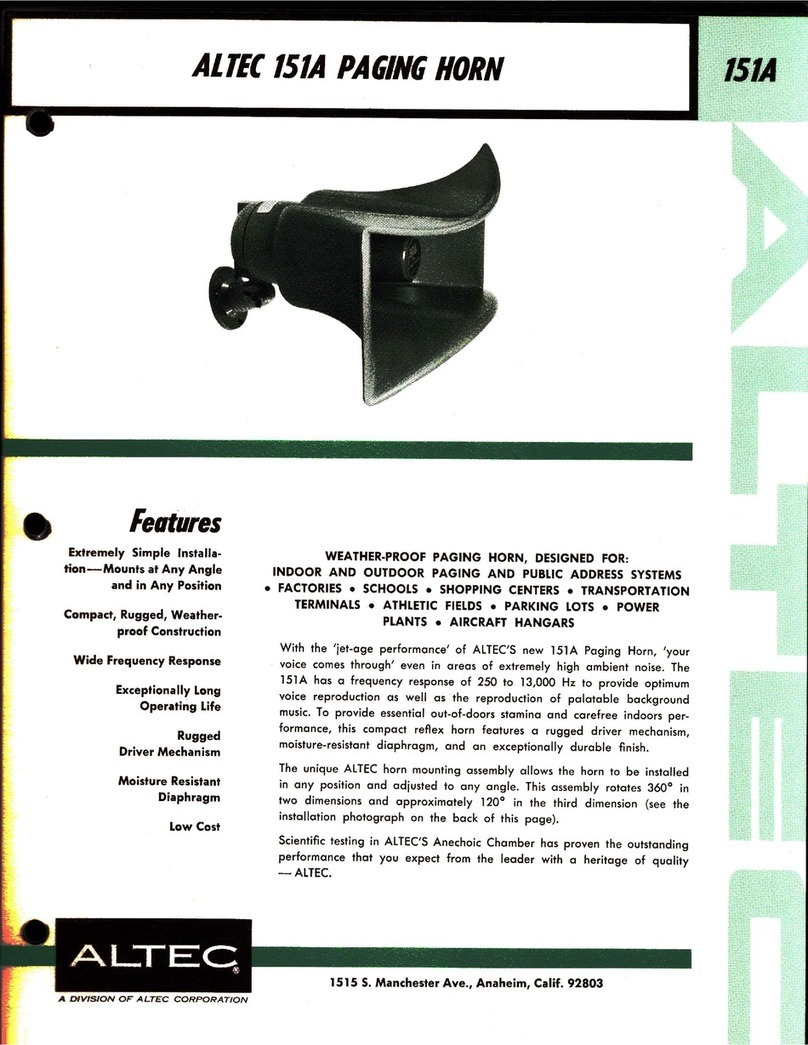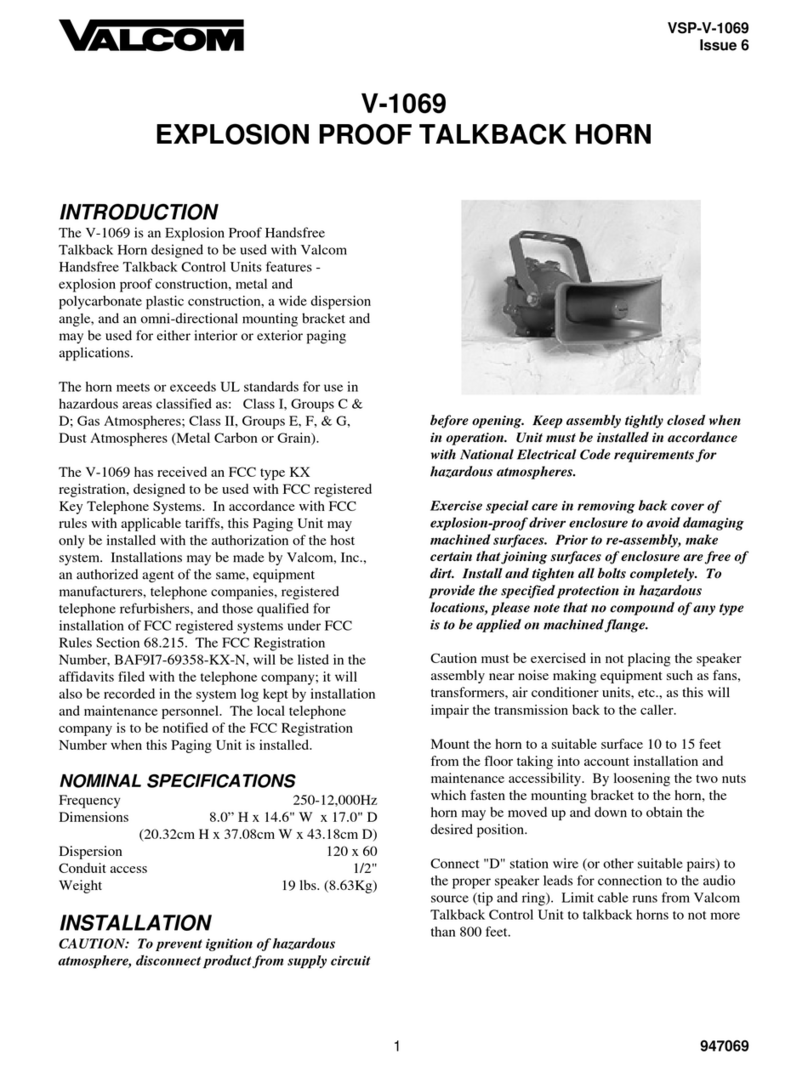Vixen Horns VXS6200 User manual
Other Vixen Horns Horn manuals
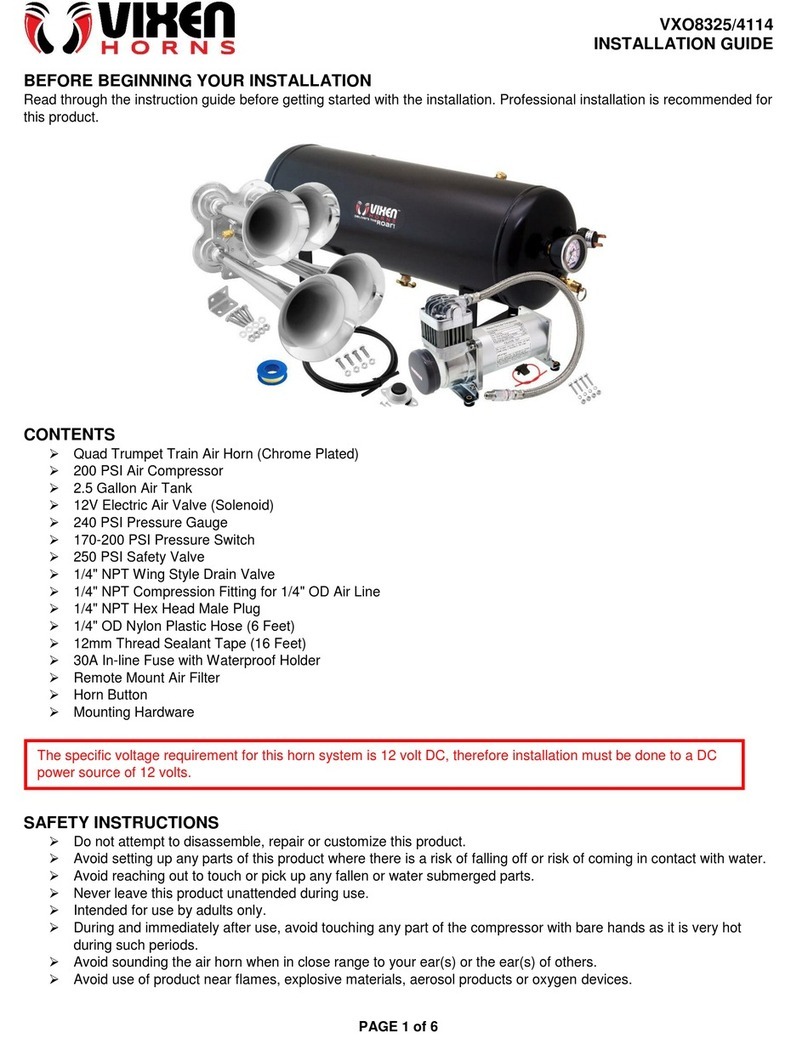
Vixen Horns
Vixen Horns VXO8325 User manual

Vixen Horns
Vixen Horns VXO8330/1175C User manual
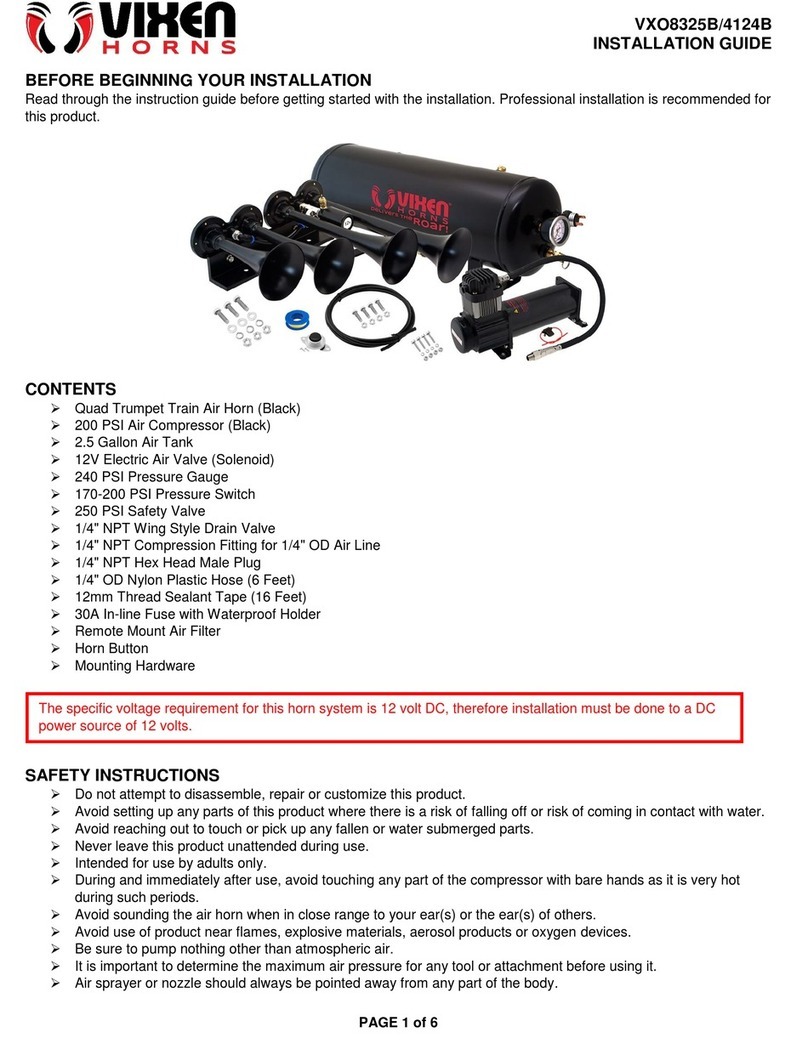
Vixen Horns
Vixen Horns VXO8325B/4124B User manual
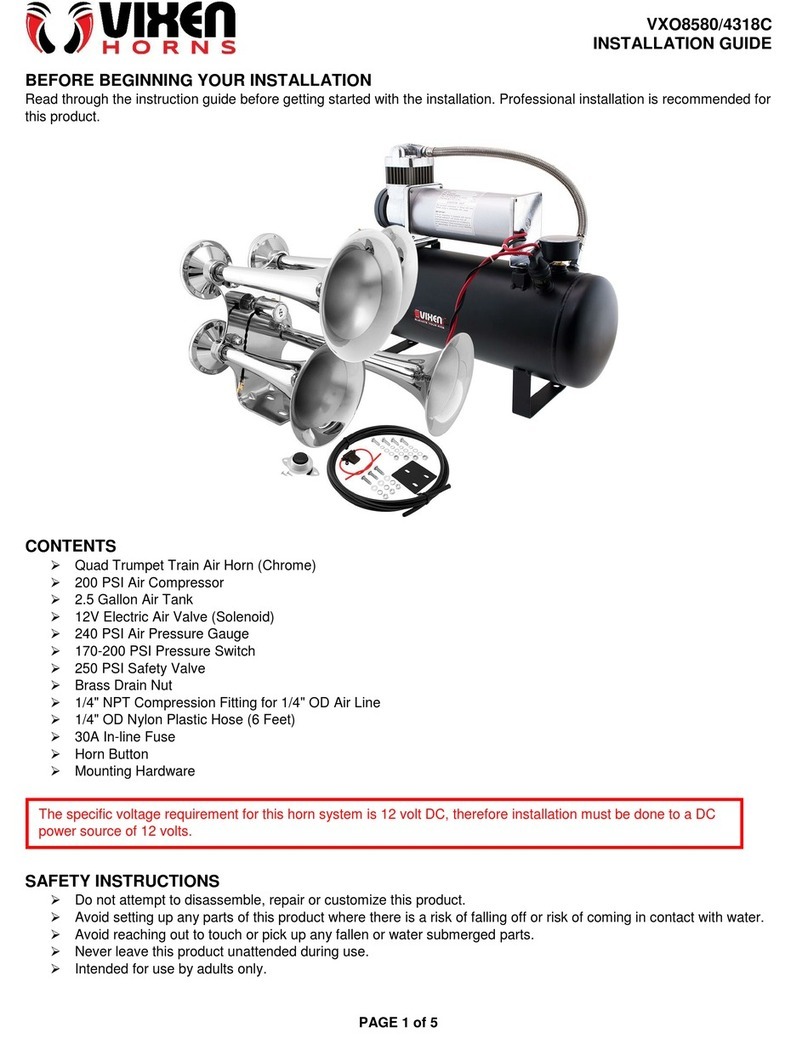
Vixen Horns
Vixen Horns VXO8580/4318C User manual

Vixen Horns
Vixen Horns La Cucaracha VXH6803B User manual

Vixen Horns
Vixen Horns VXH4114B User manual
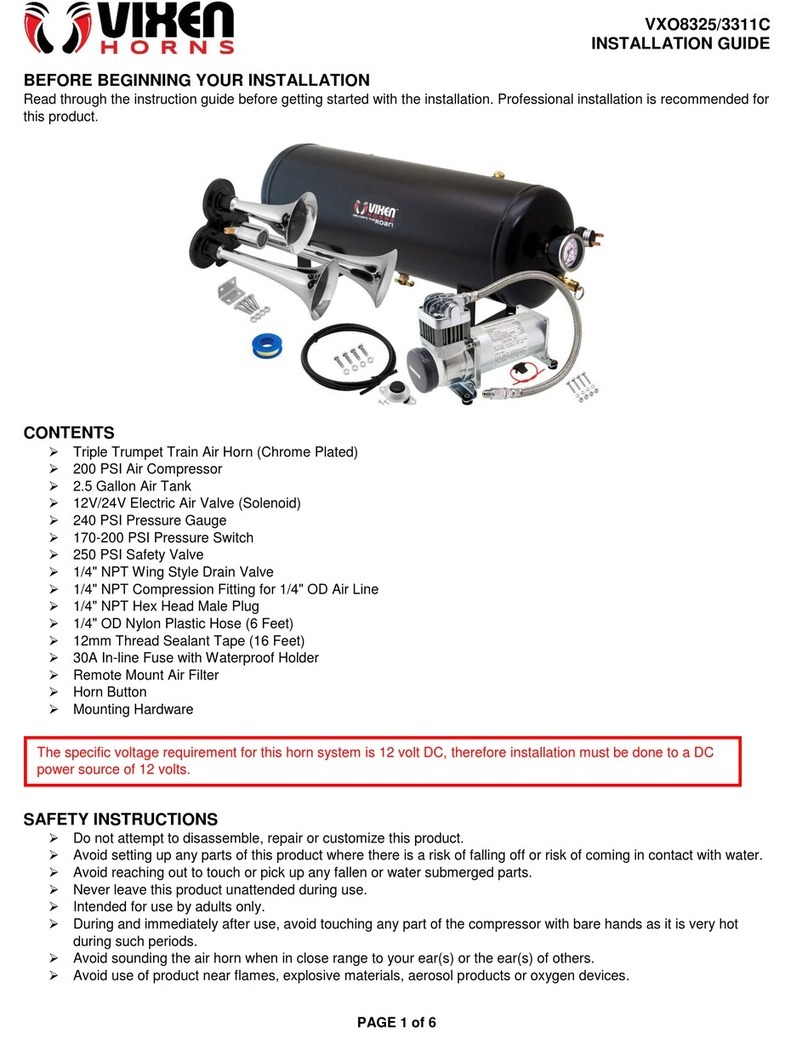
Vixen Horns
Vixen Horns VXO8325/3311C User manual

Vixen Horns
Vixen Horns VXO8325/4124C User manual
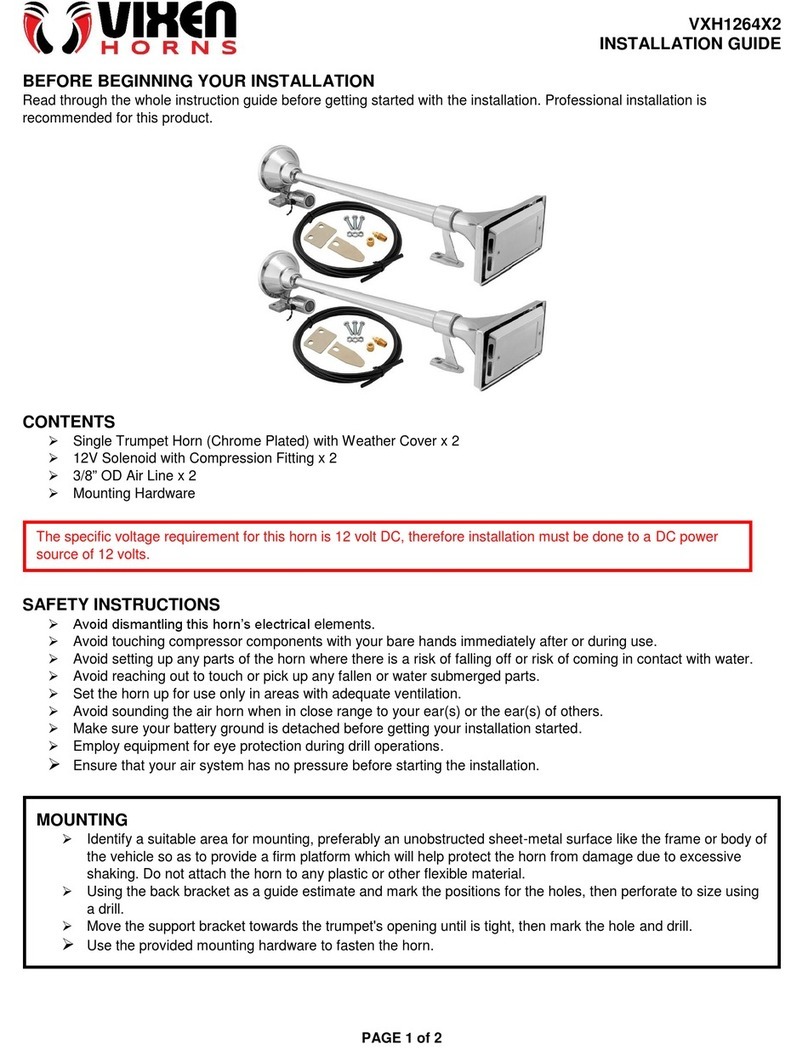
Vixen Horns
Vixen Horns VXH1264X2 User manual

Vixen Horns
Vixen Horns VXO8350/1164Y User manual
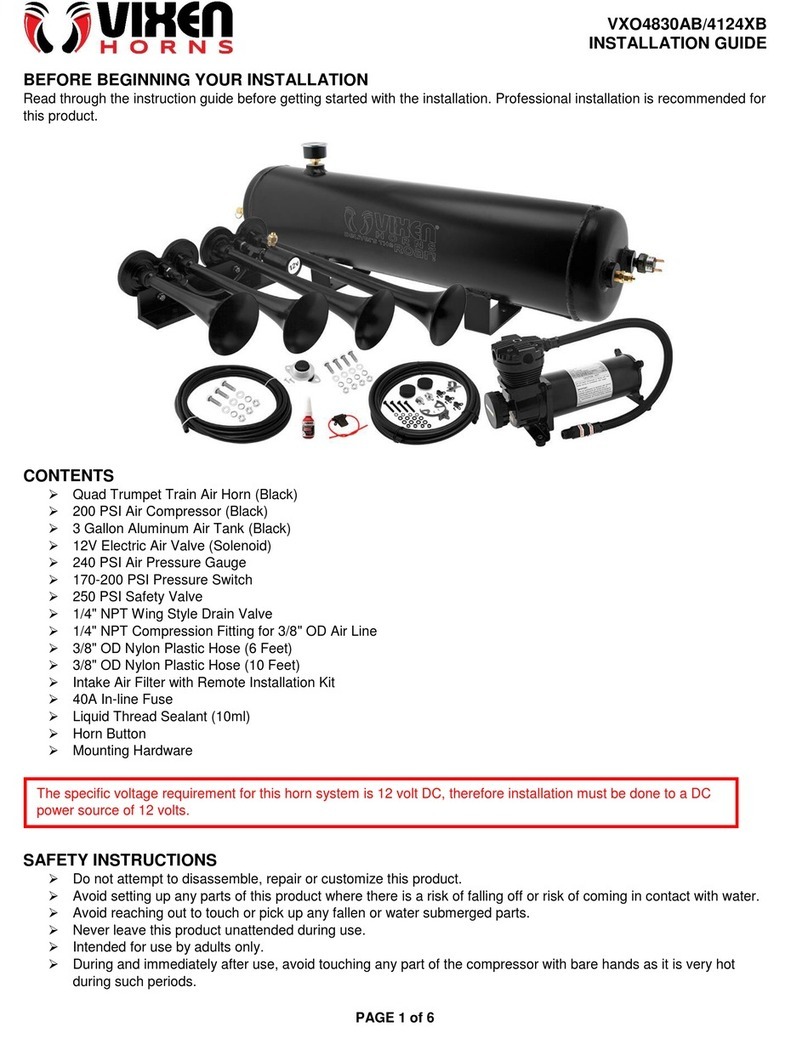
Vixen Horns
Vixen Horns VXO4830AB/4124XB User manual

Vixen Horns
Vixen Horns VXO8350B/1264B User manual

Vixen Horns
Vixen Horns VXA7115 User manual
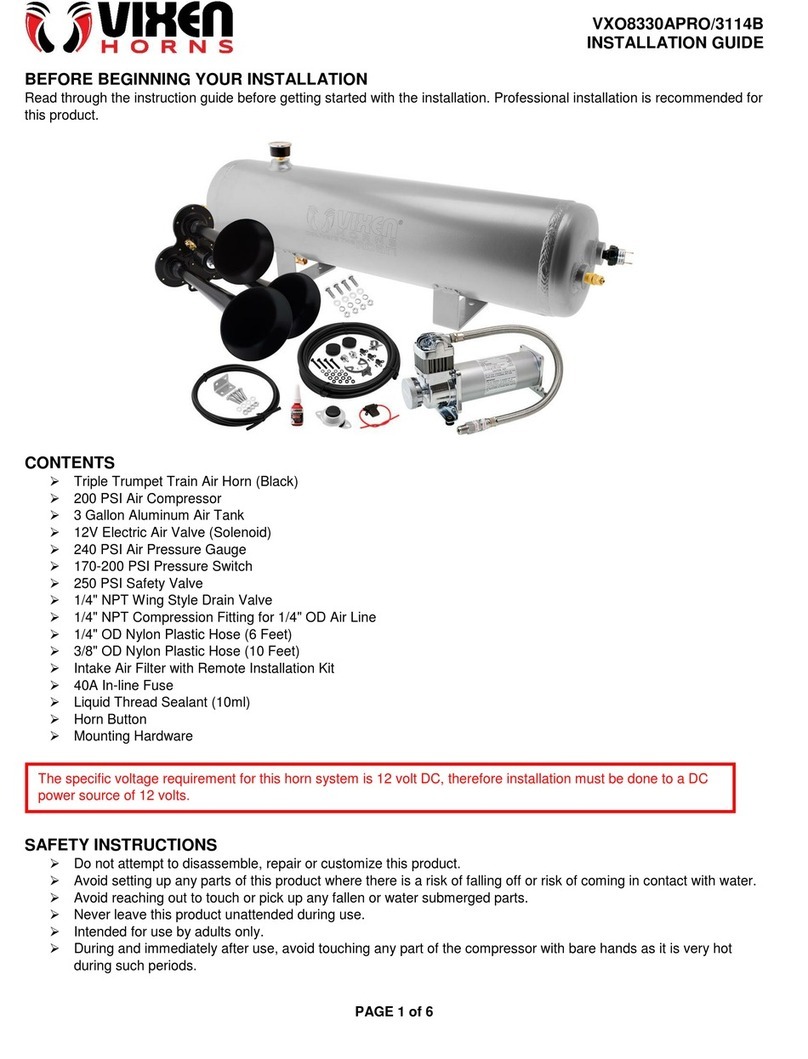
Vixen Horns
Vixen Horns VXO8330O/3114B User manual

Vixen Horns
Vixen Horns VXO8530/3114B User manual
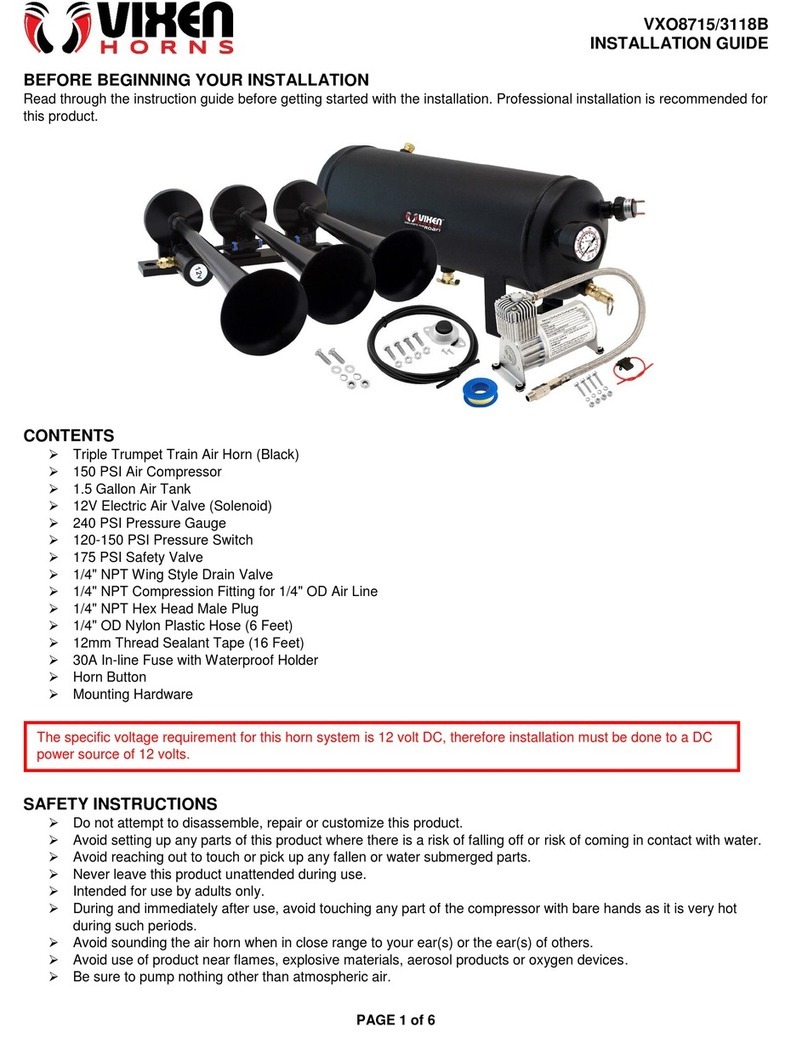
Vixen Horns
Vixen Horns VXO8715/3118B User manual
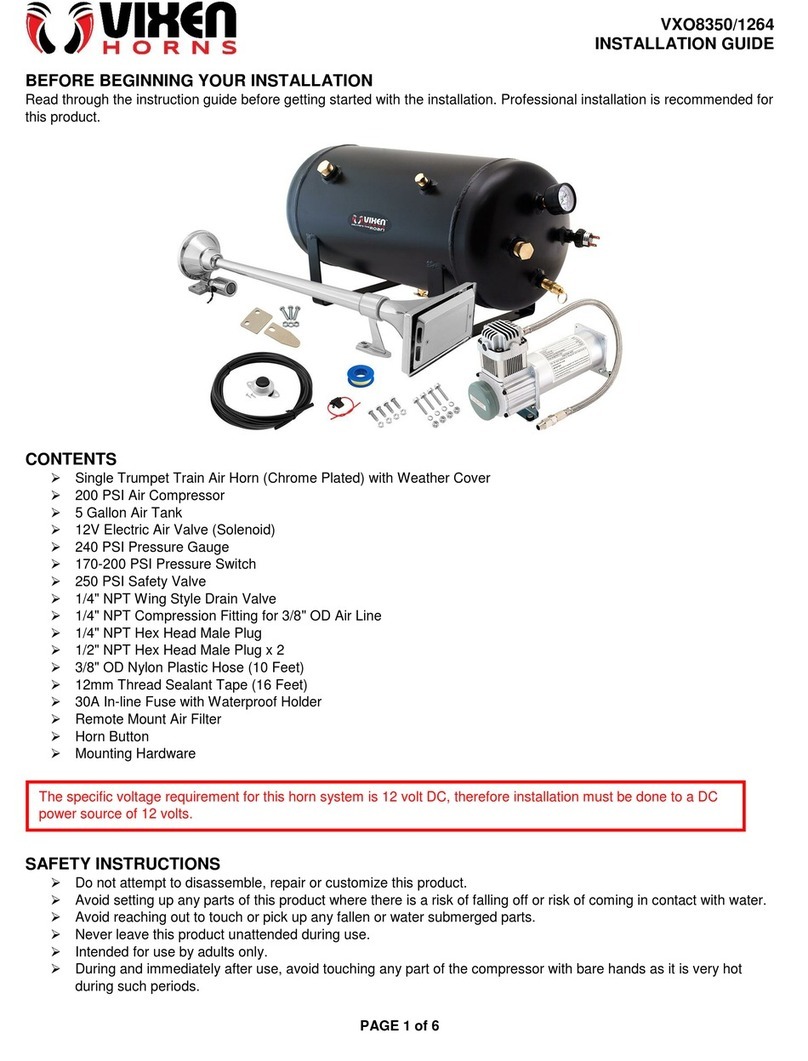
Vixen Horns
Vixen Horns VXO8350/1264 User manual

Vixen Horns
Vixen Horns VXO8350B/3318XB User manual
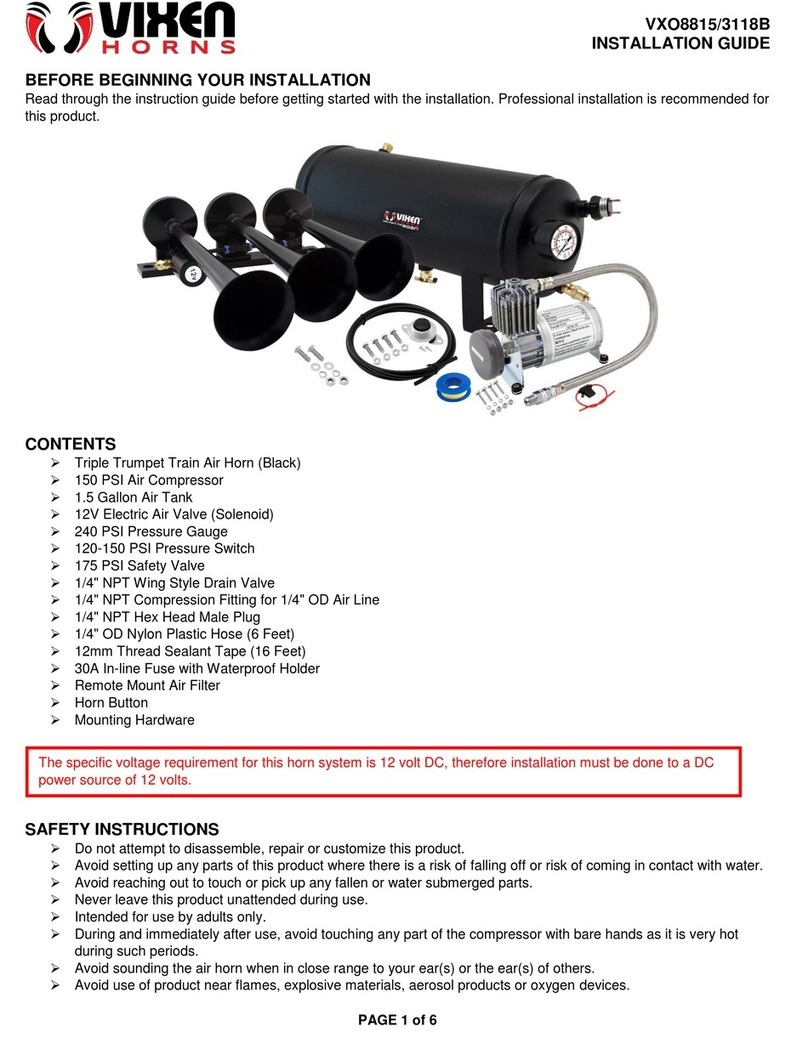
Vixen Horns
Vixen Horns VXO8815/3118B User manual
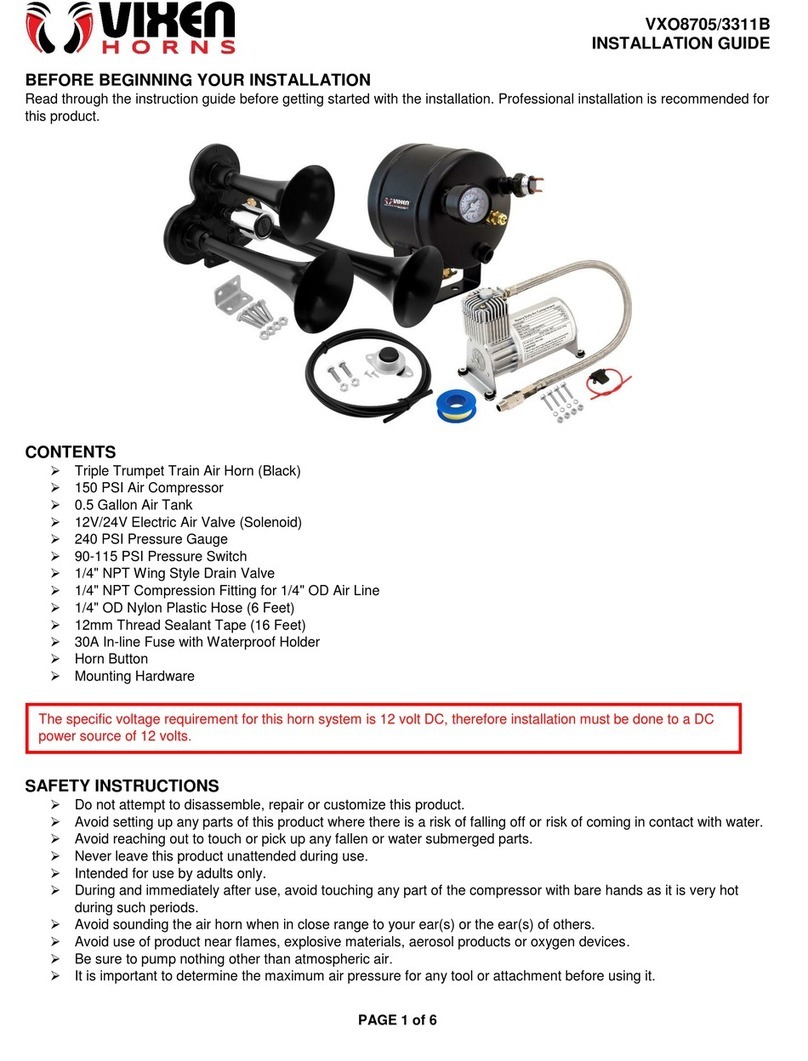
Vixen Horns
Vixen Horns VXO8705/3311B User manual
Popular Horn manuals by other brands
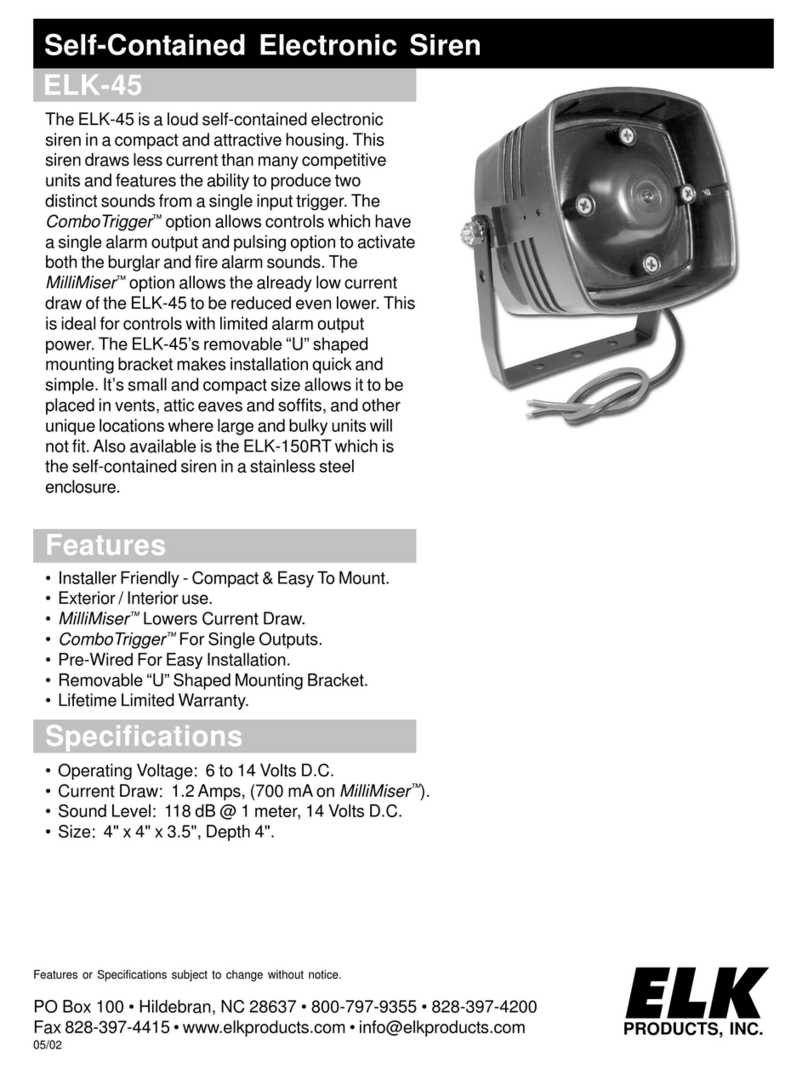
Elk Products
Elk Products 45 user manual
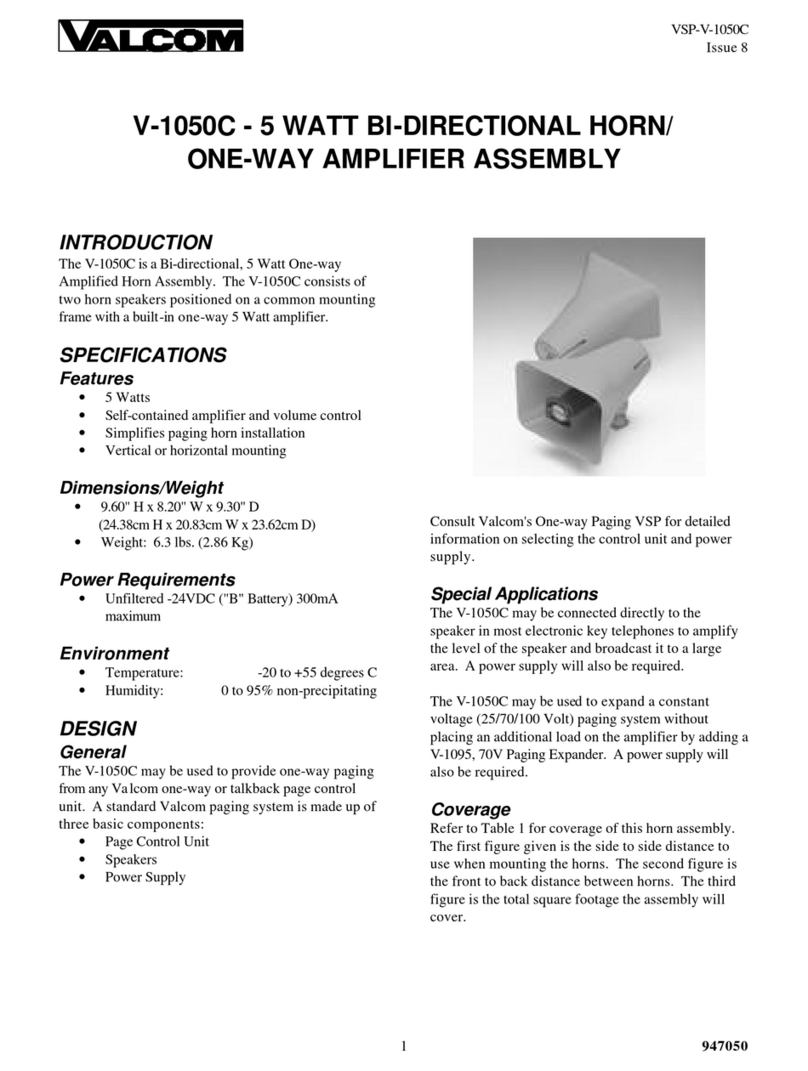
Valcom
Valcom V-1050C user manual
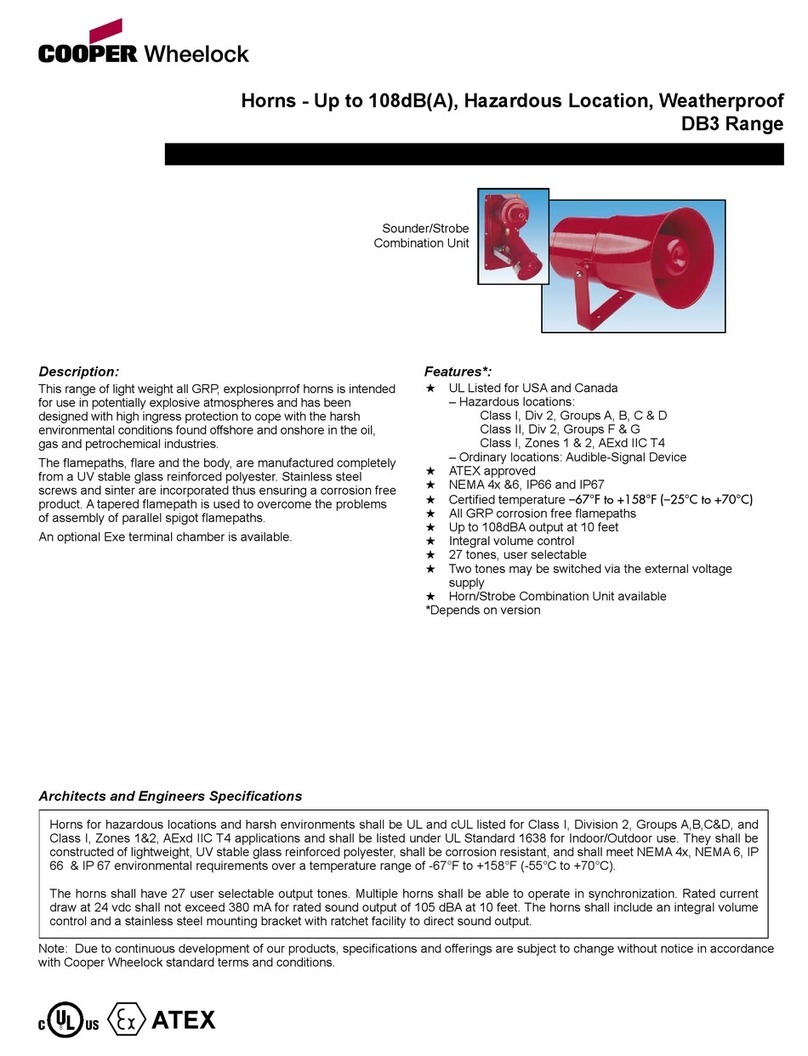
Cooper Wheelock
Cooper Wheelock DB3 Series specification

Altec Lansing
Altec Lansing 811B HF HORN manual

RF Elements
RF Elements UltraHorn CC Series quick start guide

Edwards Signaling
Edwards Signaling 869DSTR-G1 Series Installation sheet