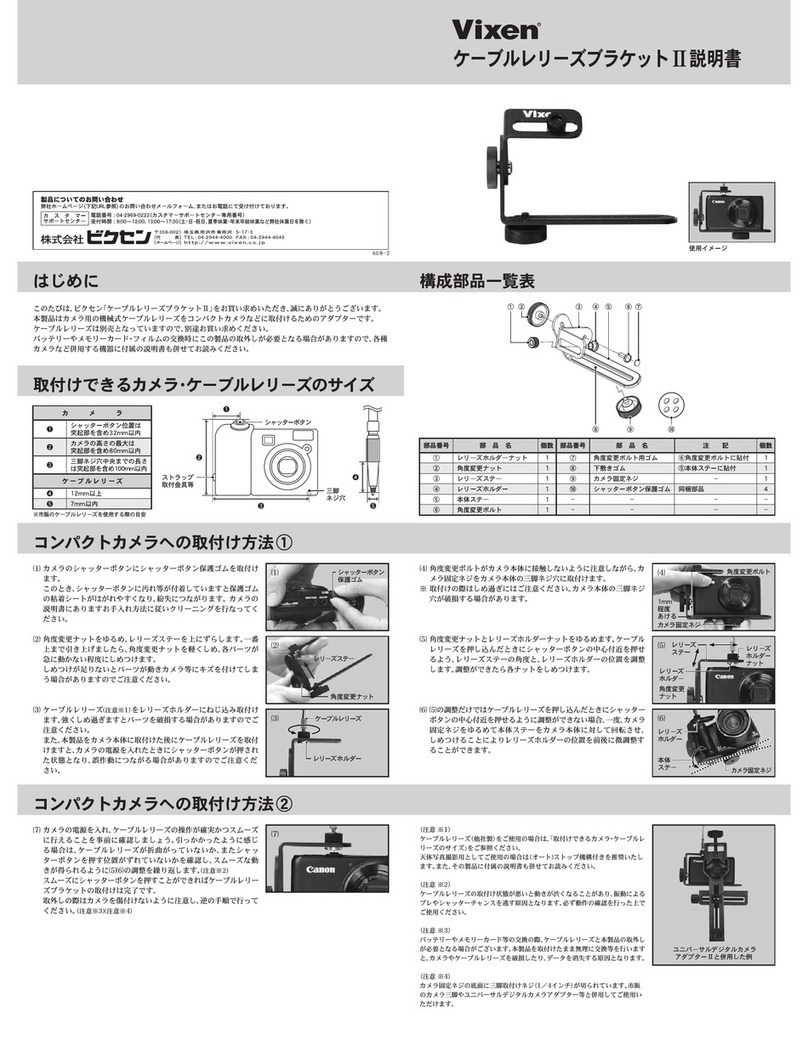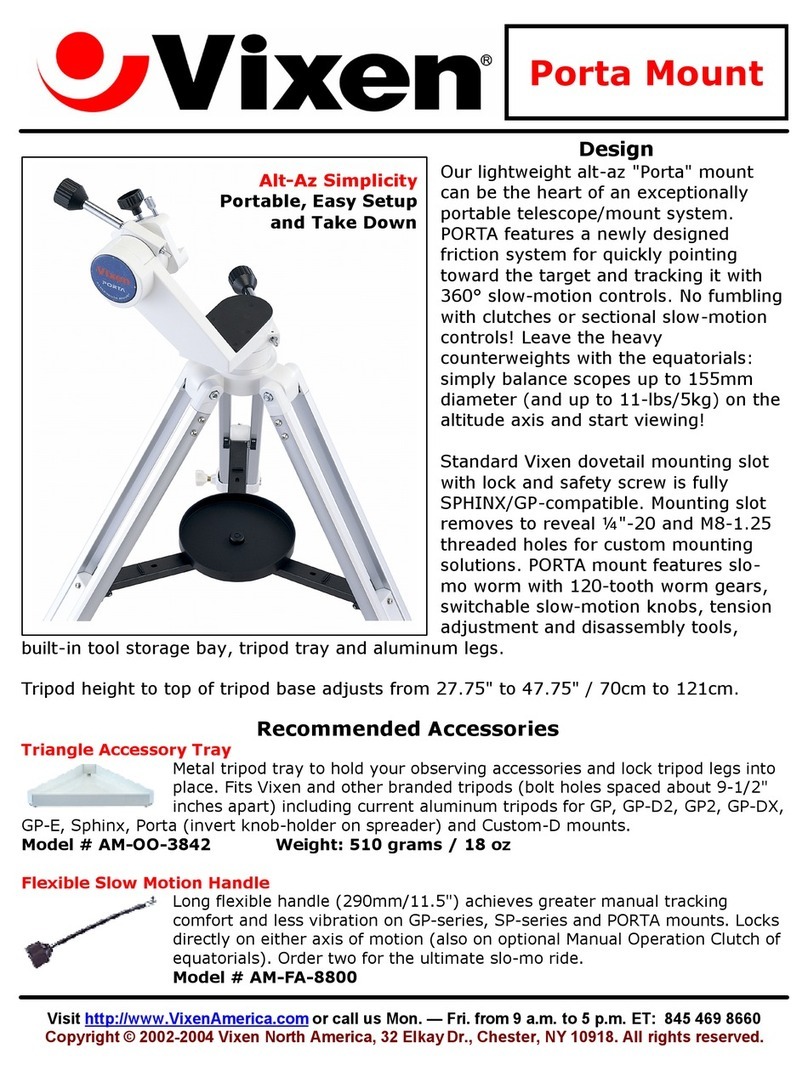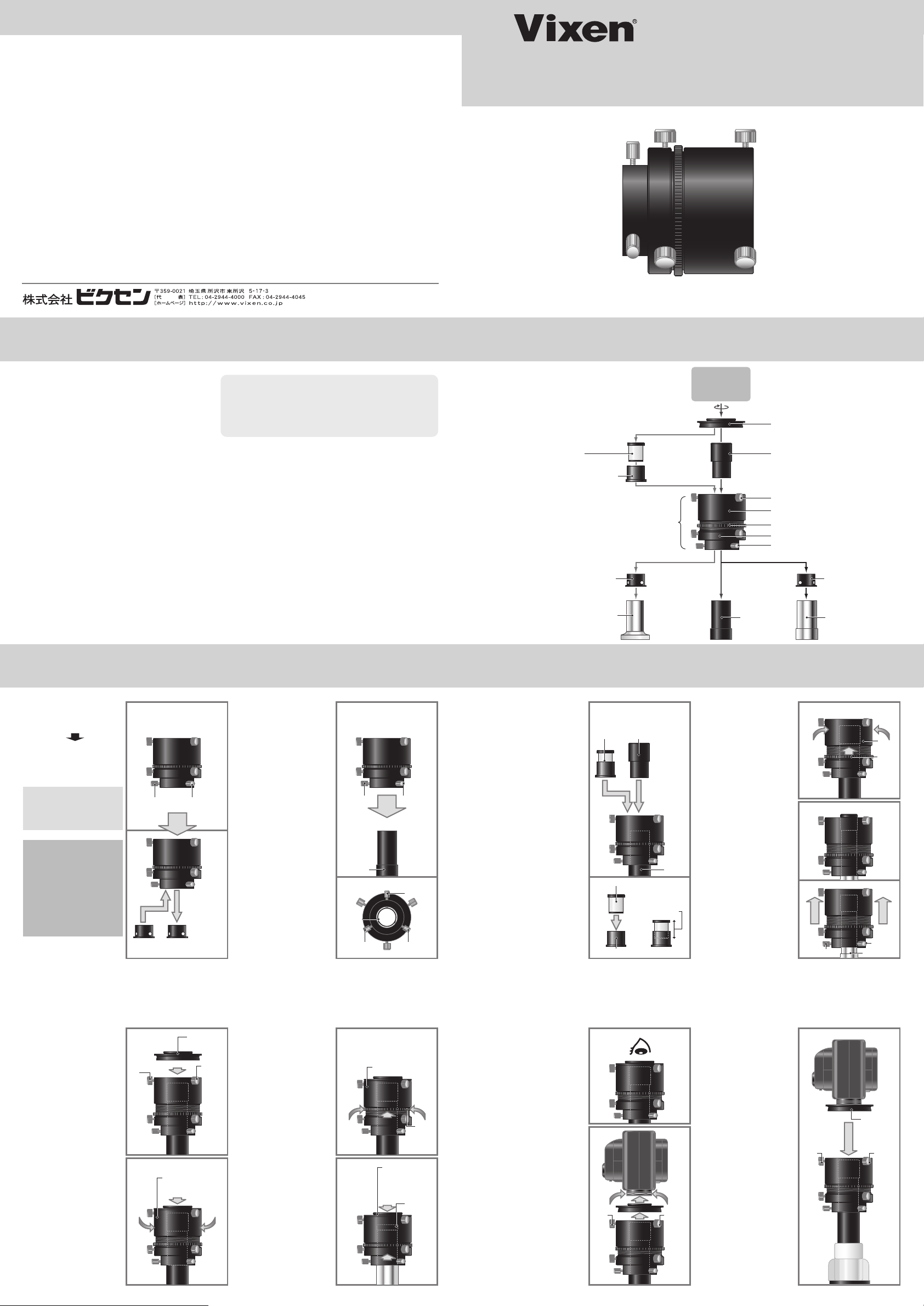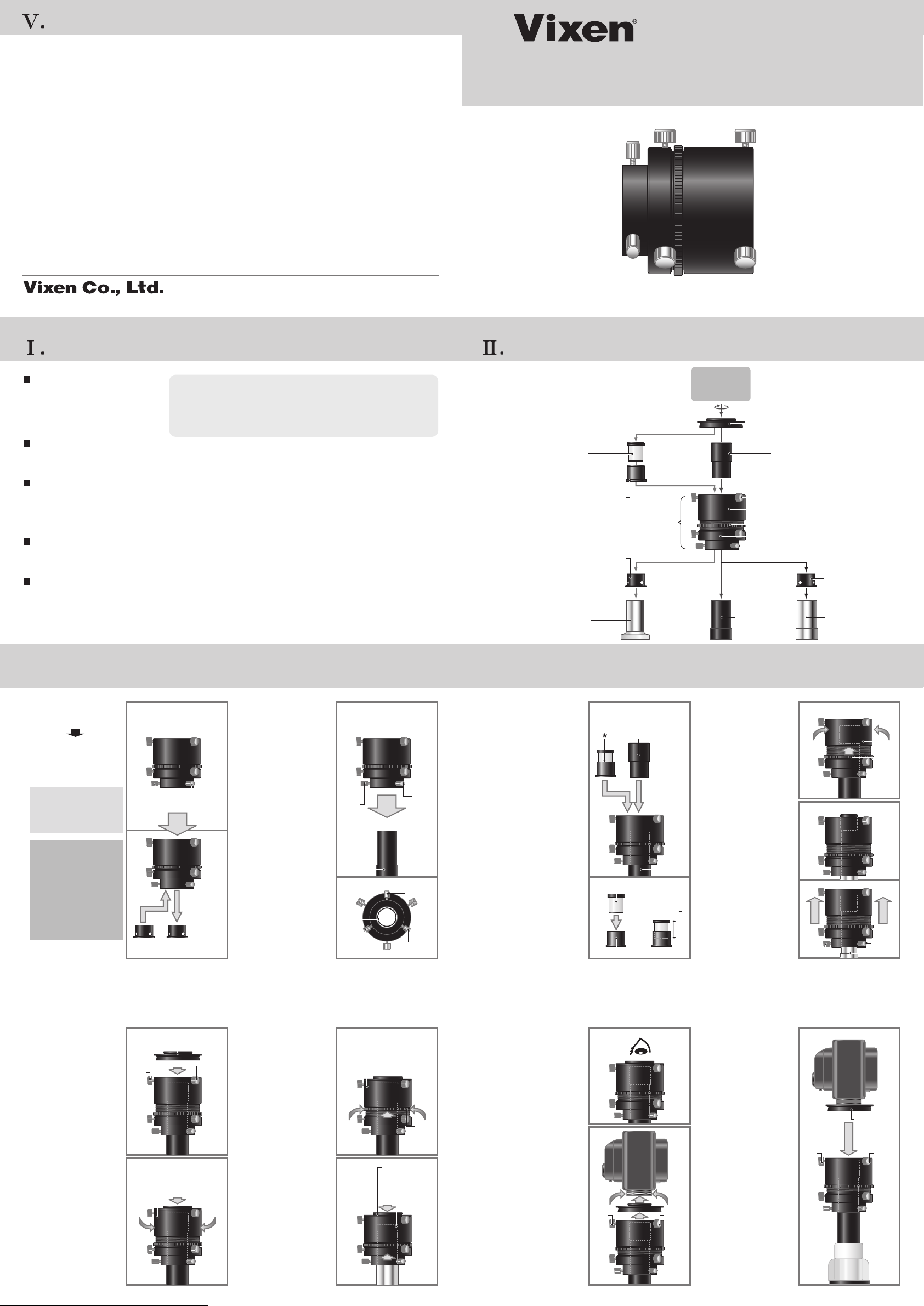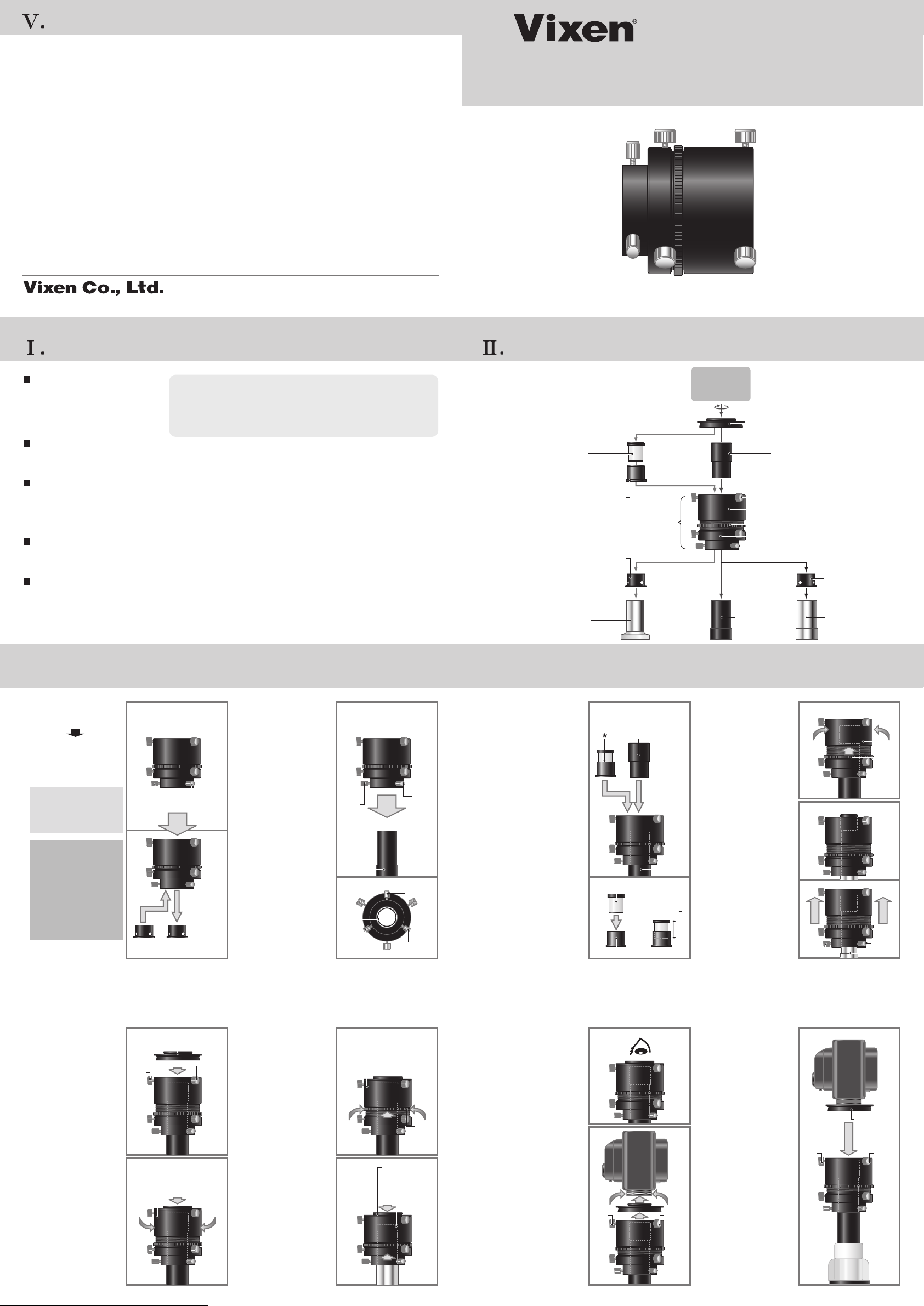
Digital Camera Adapter for Microscope
DG-MP Instruction Manual
Digital Camera Adapt er
DG-MP (This product ) Digital Camera Adapt er DG-MP
Adapter for Training / Research Microscope
Supplemental Adapt er (Thin type)
AD Sleeve for Training / Research Microscope (Resin)
Instruct ion Manual (This booklet )
1. The blackened edge of the phot ographic field (vignetting) may occur when taking pictures with
a digital camera (or digital video camera) wit h zoom lens.
2. The cameras which do not t ake t he DG-DX Ring may be connected by using a Step-up Ring
available in shops. However, it is not recommended since it creates a strong vignetting in the
photograph.
3. Read the instruction manual for your digital camera (or digit al video camera) about the
exposure procedure and the functions and operations.
4. Do not use this product for solar phot ography. It may damage your eyes and the camera.
5. Some digit al cameras (or digit al video cameras) use resinous material for filter screw (or
accessory attaching screw) which is not very rigid. Take care if t he camera can be attached
to it securely and safely. If the camera is unst able and not balanced, use a tripod.
6. Any damage on the camera caused by t his product will not be compensated by Vixen
Corporation.
Applicable Microscope (Sold separately)
Vi xen FM Mi croscope Seri es / FBL Mi croscope Seri es (Trinocular t ube t ype) / FPH
Microscope Series / SL Microscope Series (Trinocular t ube type) / SB~SC Microscope Series
Applicable Eyepieces (Sold separately)
* The attached FM eyepieces for FM Microscope Series
* FBL Microscope Series (Trinocular tube type) / FPH Microscope Series / SL Microscope Series
(Trinocular tube type)
* The attached eyepieces for SB~SC Microscope Series
DG-DX Ring (Sold separately)
There are 4 kinds (28mm/37mm/43mm/52mm) in DG-DX Ring. Please purchase t he t ype with
the size that fits you digital camera.
Applicable Digital Cameras (Sold on t he market)
A compact digital or video camera with a filter installed or with t he screw for connecting an
accessory. (Screw size: 28mm/37mm/43mm/52mm) Be sure to check t he adapt ation of your
DG-DX Ring in Vixen Microscope catalog or on Vixen websit e (http://www.vixen.co.jp) or
contact your local Vixen dealer.
* These adapt ers cannot be used for SLR digit al cameras.
Required Items for Photography Required Items for Photography
Warning
1. If you are using an FM
microscope, loosen three
of t he fixing screws.
If necessar y, ch ang e
the adapter for Training
/ Research Microscop e
inside the DG-MP main
body.
If you are using an SB
~ SC Ser i es Trai n i n g /
Research Microscope,
skip the steps above and
proceed to 2.
If you are using a trinocular
microscope from FBL/ FPH
/ SL Ser i es, c h an g e t h e
“ A d ap t e r f o r Tr ai n i n g /
Research Microscope” with
“Suppl ement al Adap t er.”
*The supplement al adapter
has a thinner body compared
t o Tr ai n i n g / Re se ar c h
Mi croscop e adapt er.
5.Loosen all of t h e t hr ee
Ring Fixing Screws and
attach the DG-DX Ring.
Once attached, t i ght en
the Ring Fixing Screws.
6.Turn the Main Body Ring
and adj ust t h e p osit i on
so t h at t h e t i p o f t h e
eyepiece (eyecup part )
makes contact wit h t he
DG-DX Ri n g or al igns
with the inner part of the
DG-DX Ri n g .
2. In ser t DG-M P f u lly i n
the eyepiece part of t he
microscope.
Once it is inserted, tighten
the fixing screws.
* Tigh t en t he scr ew s so
t hat t h e len gt hs of t h e
three screws are equal.
7. Once adjust ed, t urn t he
Lock Ring to fix the Main
Body Ring.
*If the tip of the eyepiece
(eyecu p p art ) d oes not
reach the DG-DX Ring,
fix t he eyepi ece at t he
closest position possible.
3. Insert the eyepiece.
*If y o u ar e u si n g a SB
~SC Traini ng/ Research
Microscope, attach t he
AD Sleeve t o t he eye-
pi ece an d insert i n t h e
microscope. (Insert about
a half w ay t h rough an d
leave i t t her e.)
4. Loosen the lock ring and
turn the main body ring to
extend. Set t he posit ion
of the main body ring so
t hat t he t ip o f t he eye-
piece (the eyecup part )
is hidden.
*If the eyepiece is not fully
hidden in the main body
ring d ue t o it s lengt h,
leave the DG-MP at the
position it is inserted and
do not push the eyepiece
to t he end.
8. Focus the image in t he
microscope.
*Please see the instruction
manual of the microscope
about how to focus wit h
the microscope.
9. Remove the DG-DX Ring
and screw it in t he filt er
screw part of t he digit al
camera (or accessory
attaching screw
10.Co nnect t h e d i g i t a l
camera with DG-DX Ring
attached and tighten the
Ring Fixing Screw to fix
its position.
* If the Ring Fixing Screw
is loosely tightened, the
camera may come off
and can be damaged.
Tight en t he screws until
t he camera p osit i on i s
fixed.
The i nst allat ion i s now
complete.
Ⅲ.How to Use DG-MP
The eyepi ece attached
in Traini ng/ Research
Micr oscope
AD Sl eeve f or
Trai ni ng/ Research
Micr oscope (Attached )
Adapt er fo r Train ing / Research
Micr oscope (Attached )
Eyep iece Part f o r
Trai ni ng/ Research
Micr oscopes
DG-DX Ri ng (All t yp es)
[Sold sep arat el y]
The eyepi ece attached i n FM Seri es
[Separate purchase required for trinocular
-type microscopes]
Ri ng Fixing Screw
Mai n Body Ri ng
Lock Ring
Fixi ng Ring
Fixi ng Screw
Suppl emen t al Ad apt er
[Th in t yp e] (Attached )
Tri no cul ar Tub e Typ e
Eyepi ece Part
[The lens sold separately]
Eyepiece Part for
FM Microscop e
Series Eyepiece
Dig it al Cam era
Vid eo
(Sold on t he market )
DG-MP
DG-MP
Fixing Screw Fixing Screw
DG-DX Ring
(All types)
[Sold separately]
Ri ng
Fixin g
Scr ew
Ring Fixing
Screw
Digital
Camera
[on t he market]
1-1.
1-2.
DG-MP
Fixing
Screw
Microscope
Eyepiece
Part
Microscope
Eyepiece Part
Fixing
Screw
Fixing
Screw
Fixing
Screw
Fixing
Screw
2.
For FM Series,
remove
For FBL/FPH/SL Series , exchange
with the supplemental adapter
5.
6.
7. 8.
9.
Microscope
Eyepiece
Part
3.
Microscope Eyepiece Part
Eyepiece for Training/
Research Microscope
AD Sleeve for Training/Research Microscope
The eyepiece attached
in FM Series
[Not attached in trinocular types.]
Leave it with
a half way in.
4.
Main
Body Ring
Lock Ring
Fixing
Screw
Fixing
Screw
Mai n Body Ri n g
DG-DX Ring
(All types)
[Sold separately]
Eyecup part
of t he
eyepiece
Main Body Ring
Lock
Ring
Ring
Fixing
Screw
Ring
Fixing
Screw
Ring
Fixing
Screw
Ring
Fixing
Screw
DG-DX Ring
(All types)
[Sold separately]
Contents
5-17-3 H i g ash i t okoro zaw a,Tokorozaw a, Sai t am a359-0021, Japan
T EL : +81-4-2944-4141(Int ernat io nal )
F A X: +81-4-2944-9722(Int ern at ional )
http://www. v i x en. c o . j p /