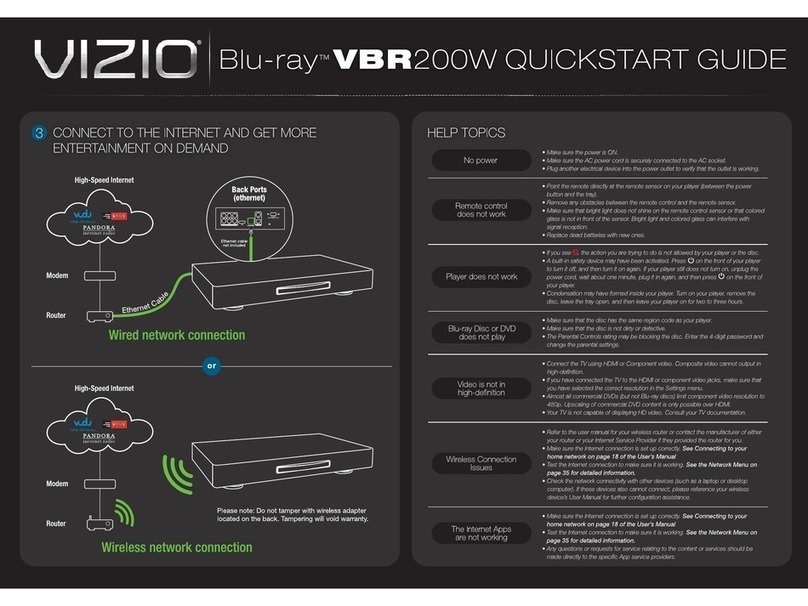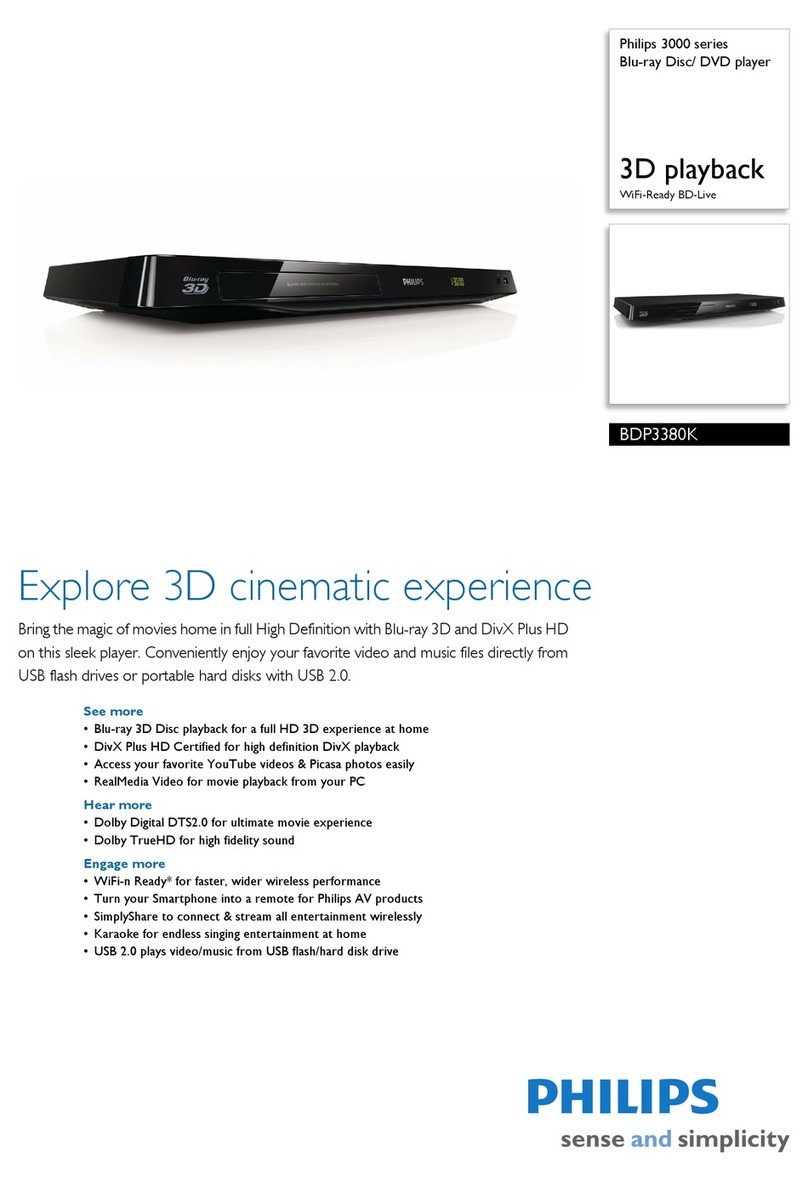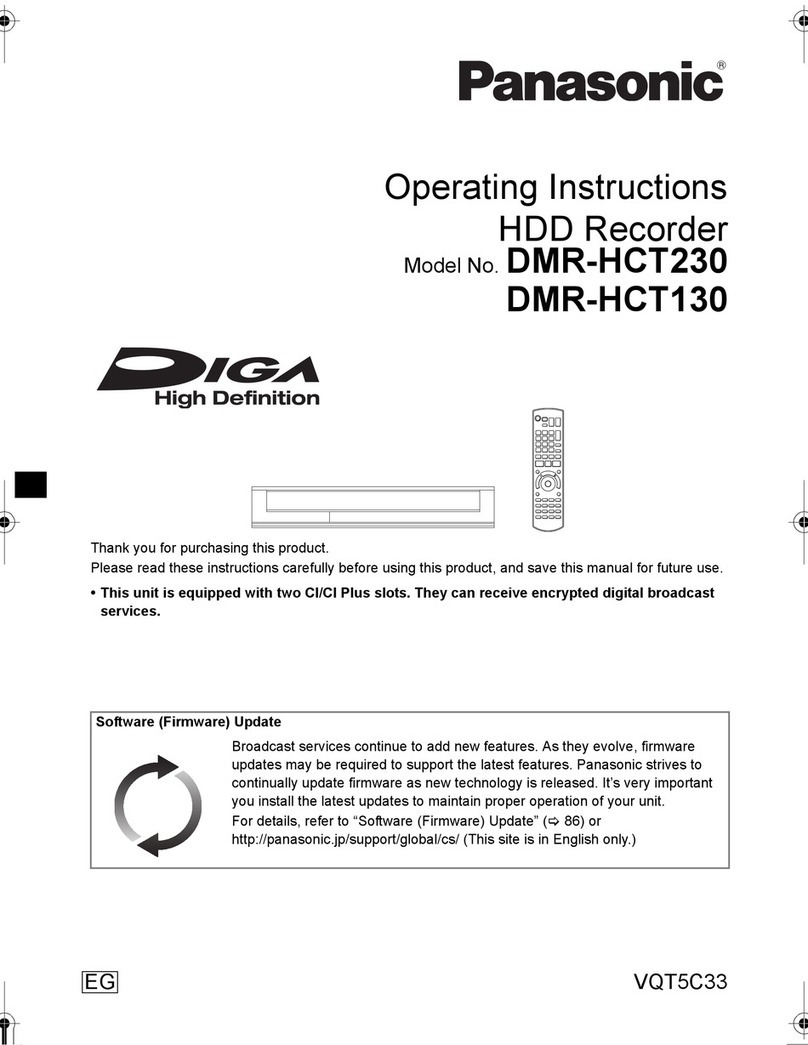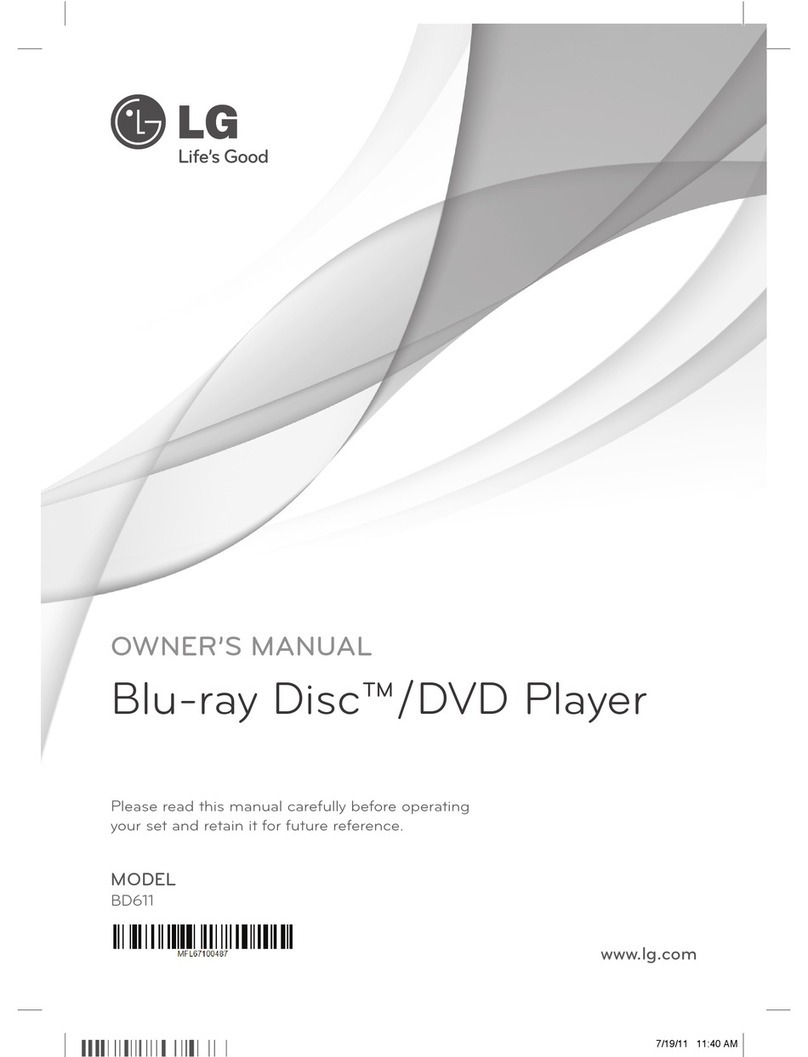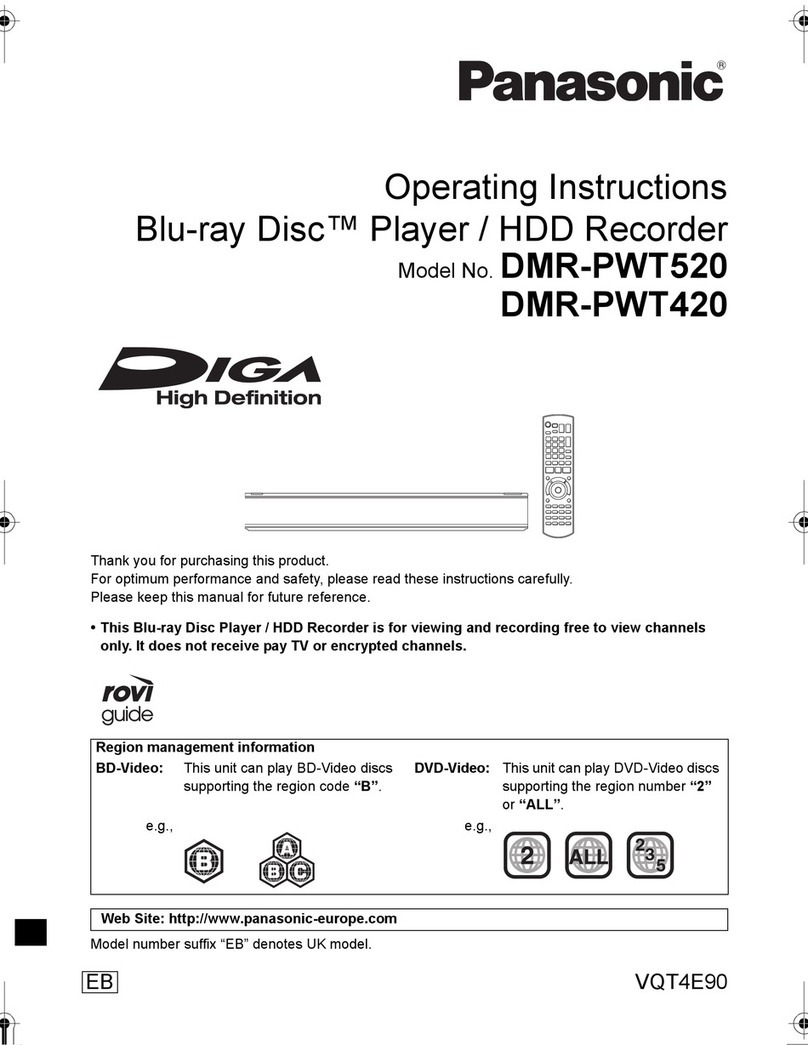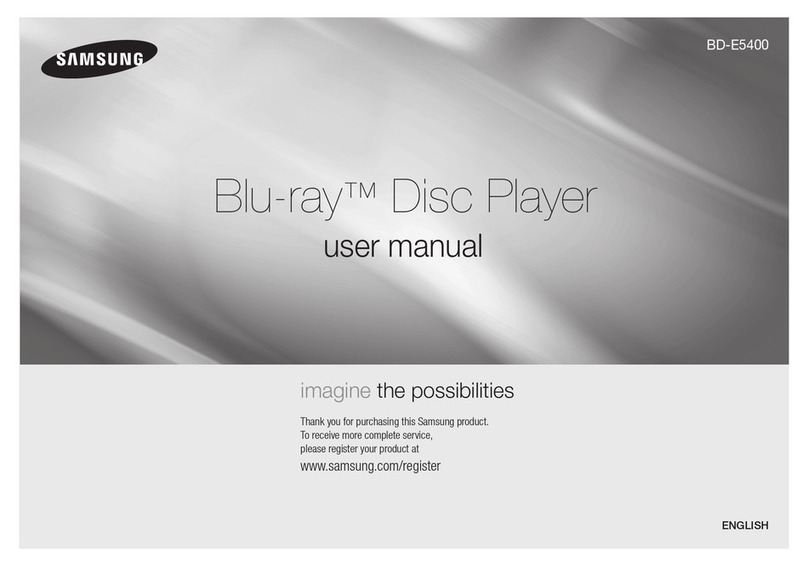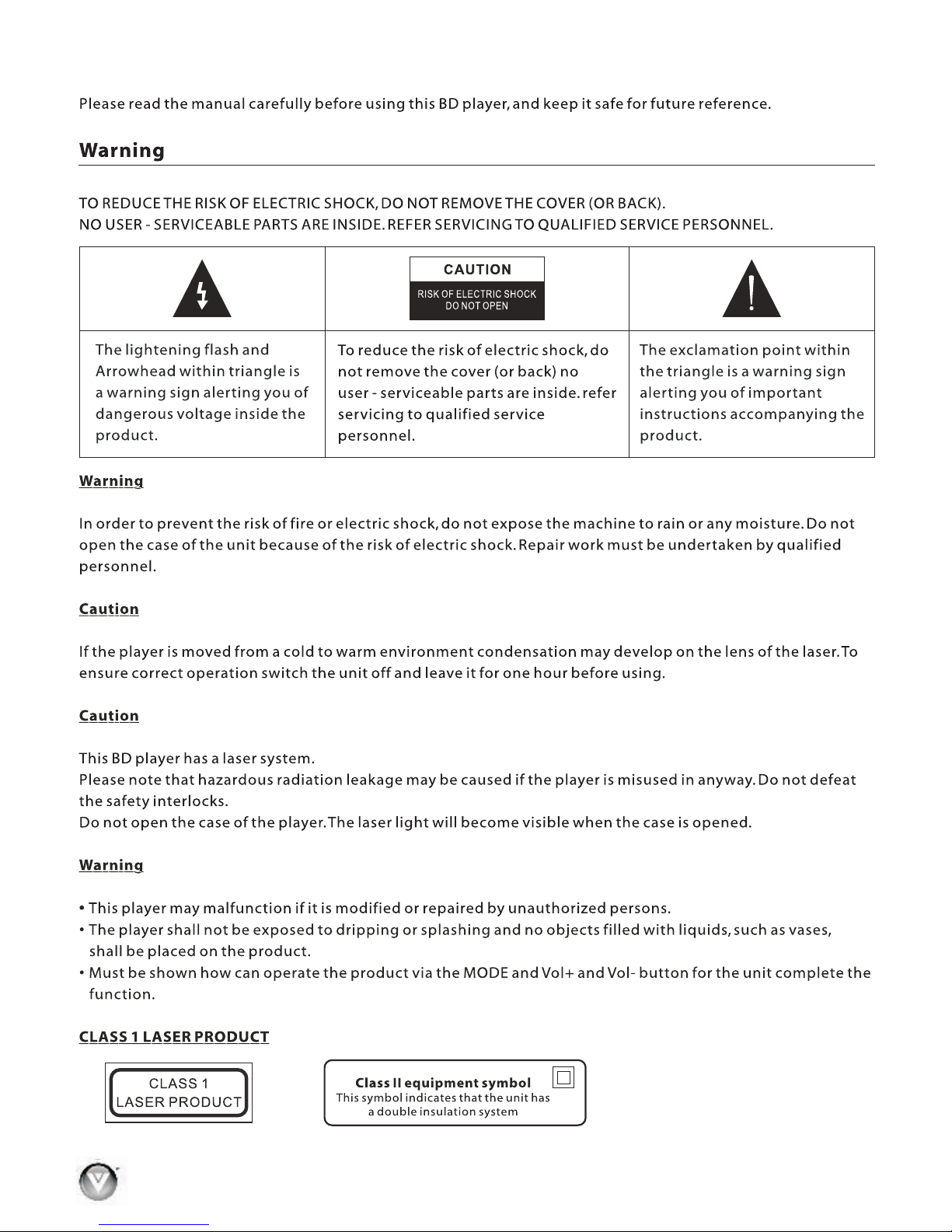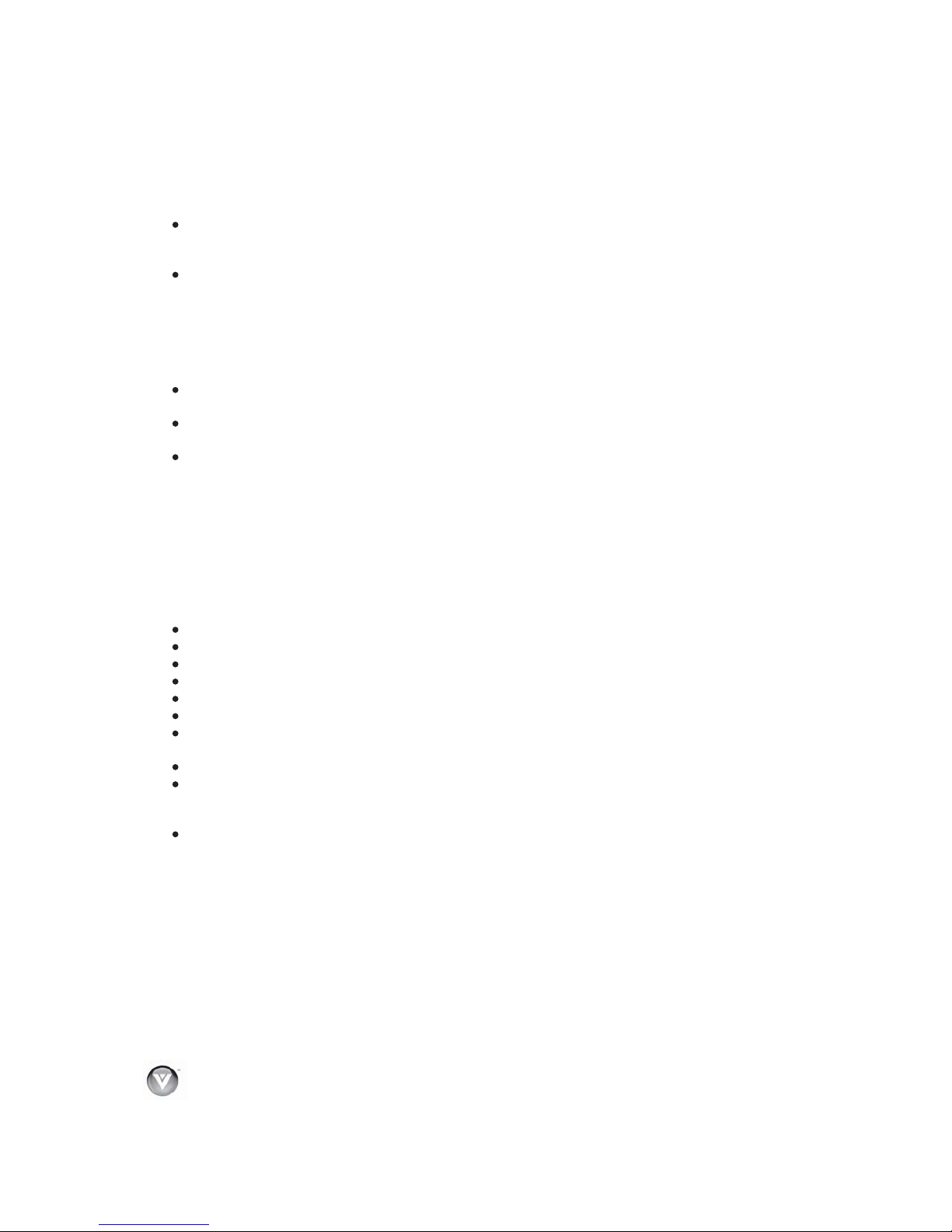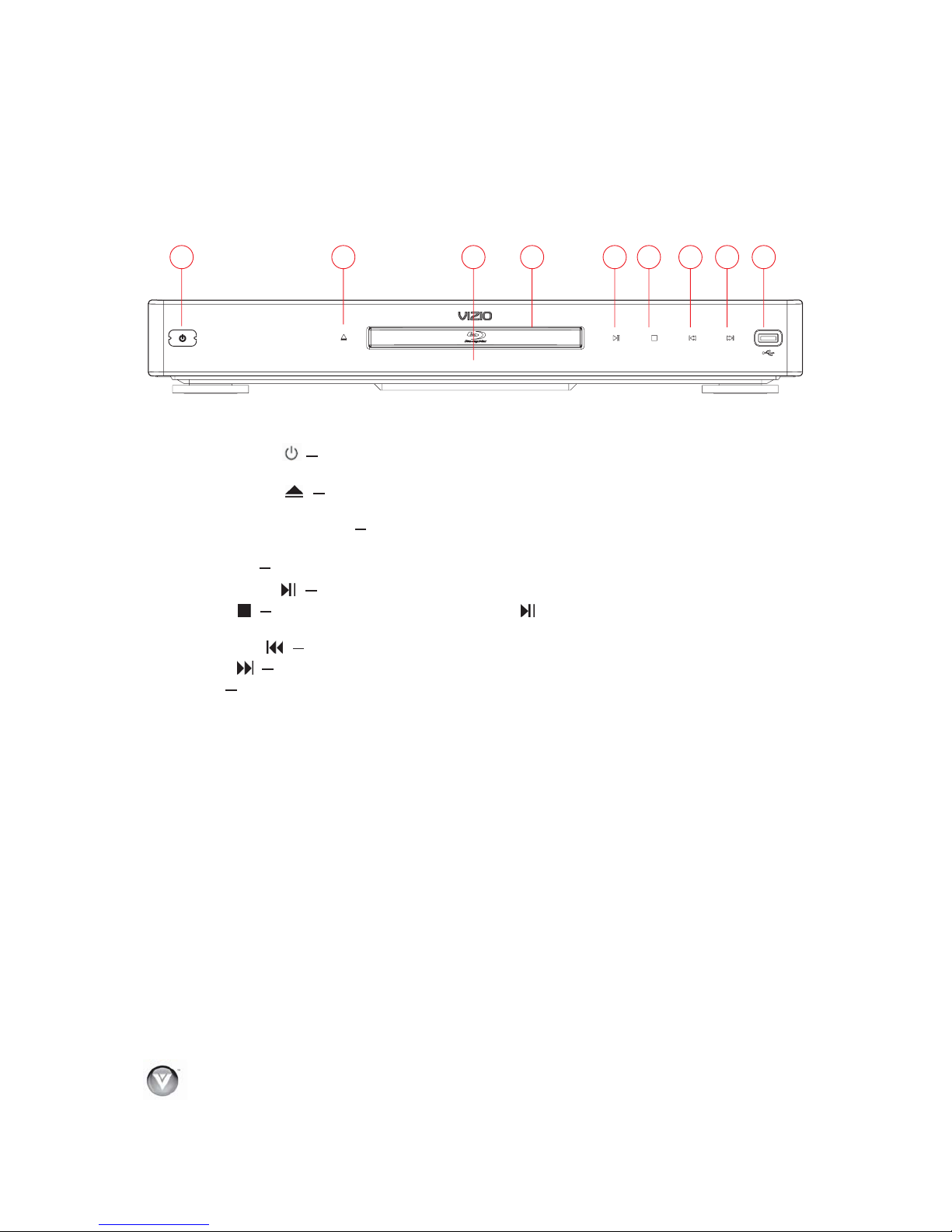VIZIO VBR220 User Manual
6
www.VIZIO.com
CHAPTER 9 PLAYING MUSIC FILES....................................................................................................... 28
Home.................................................................................................................................................... 28
Previous folder ..................................................................................................................................... 28
Media Menu .........................................................................................................................................28
Play Files .............................................................................................................................................28
Browse Pictures ................................................................................................................................... 29
Now Playing ......................................................................................................................................... 29
CHAPTER 10 VIEWING PICTURES.......................................................................................................... 29
Home.................................................................................................................................................... 29
Previous folder ..................................................................................................................................... 29
Media Menu .........................................................................................................................................29
Start Slide Show .................................................................................................................................. 29
Browse Music....................................................................................................................................... 30
Now Playing ......................................................................................................................................... 30
CHAPTER 11 ADJUSTING BLU-RAY DVD PLAYER SETTINGS ...........................................................30
Display Menu...........................................................................................................................................31
TV Type ...............................................................................................................................................31
Resolution ............................................................................................................................................31
TV Aspect ............................................................................................................................................32
Film Mode (1080p24)...........................................................................................................................32
Audio Menu .............................................................................................................................................33
PCM Downsampling ............................................................................................................................ 33
Digital Output .......................................................................................................................................33
Dynamic Range Control.......................................................................................................................33
OSD ..................................................................................................................................................... 34
Menu ....................................................................................................................................................34
Audio.................................................................................................................................................... 34
Subtitle ................................................................................................................................................. 34
Home Menu .............................................................................................................................................34
Parental Menu .........................................................................................................................................35
Country .................................................................................................................................. 35
Control ................................................................................................................................... 35
Parental Level ...................................................................................................................................... 35
Parental Password...............................................................................................................................35
System Menu...........................................................................................................................................36
Optical Disc AutoPlay .......................................................................................................................... 36
BD-LiveTM Internet Access ................................................................................................................... 36
BD-LiveTM Internet Storage.................................................................................................................. 36
Erase Blu-ray Storage.......................................................................................................................... 36
Screen Saver Duration......................................................................................................................... 36
Update Via Network ............................................................................................................................. 36
Restore Factory Defaults .....................................................................................................................37
Network Menu .........................................................................................................................................37
Wired (Dynamic) ..................................................................................................................................38
Wired (Manual) ....................................................................................................................................38
Wireless (with DHCP) .......................................................................................................................... 39
Wireless with WPS (Wi-Fi Protected Setup - Butt on Method) ............................................................40
Network Test................................................................................................................... ..................... 40
Info Menu.................................................................................................................................................40
CHAPTER 12 MAINTENANCE AND TROUBLESHOOTING .................................................................. 41
Maintenance ............................................................................................................................................41
Parental
Parental