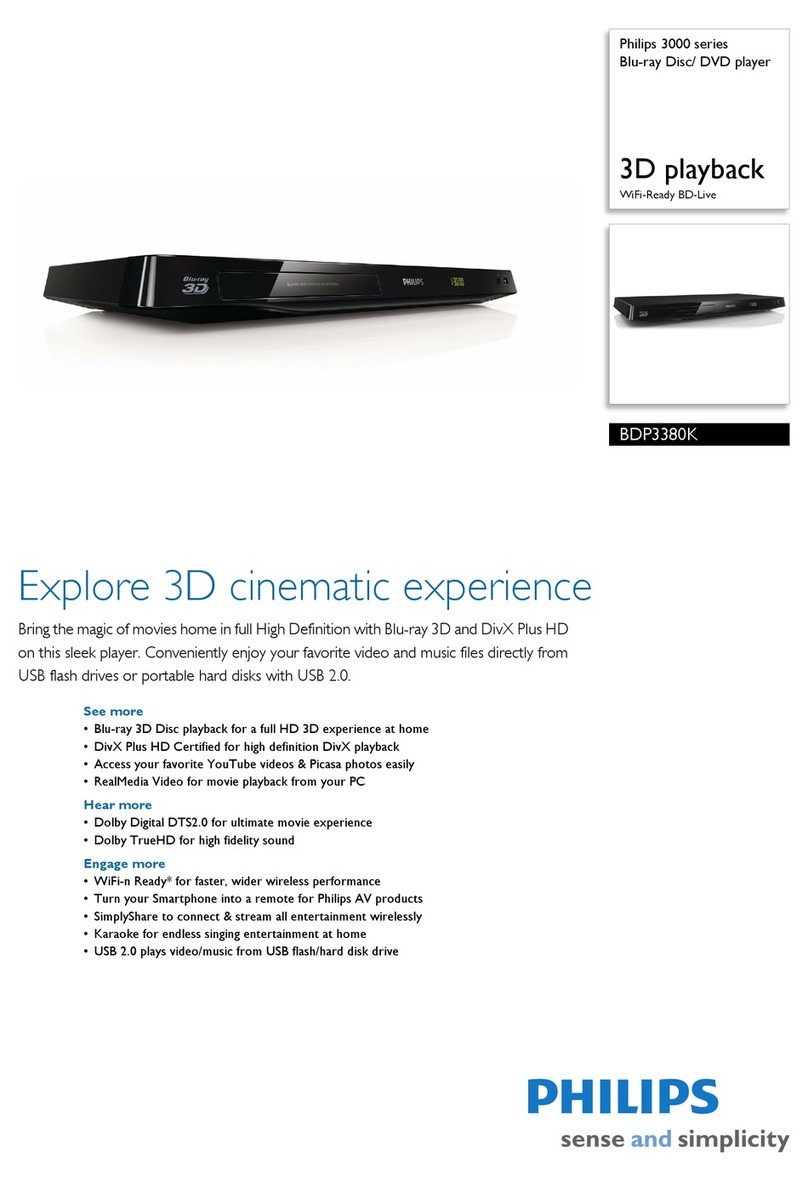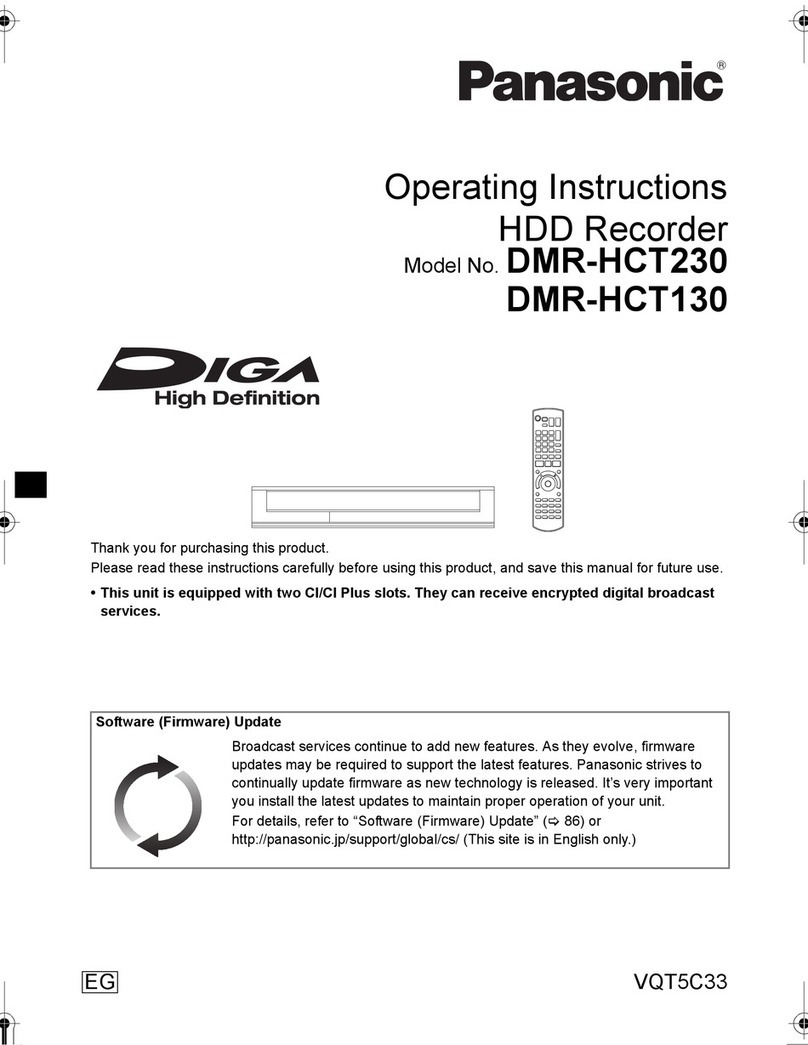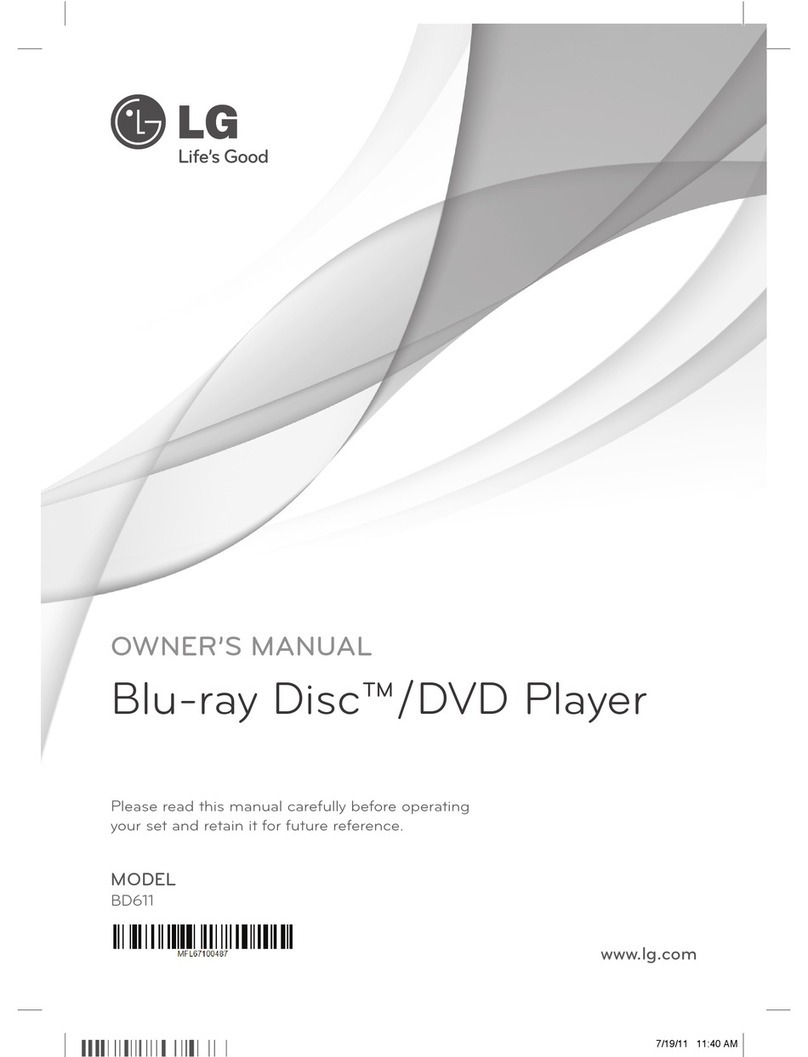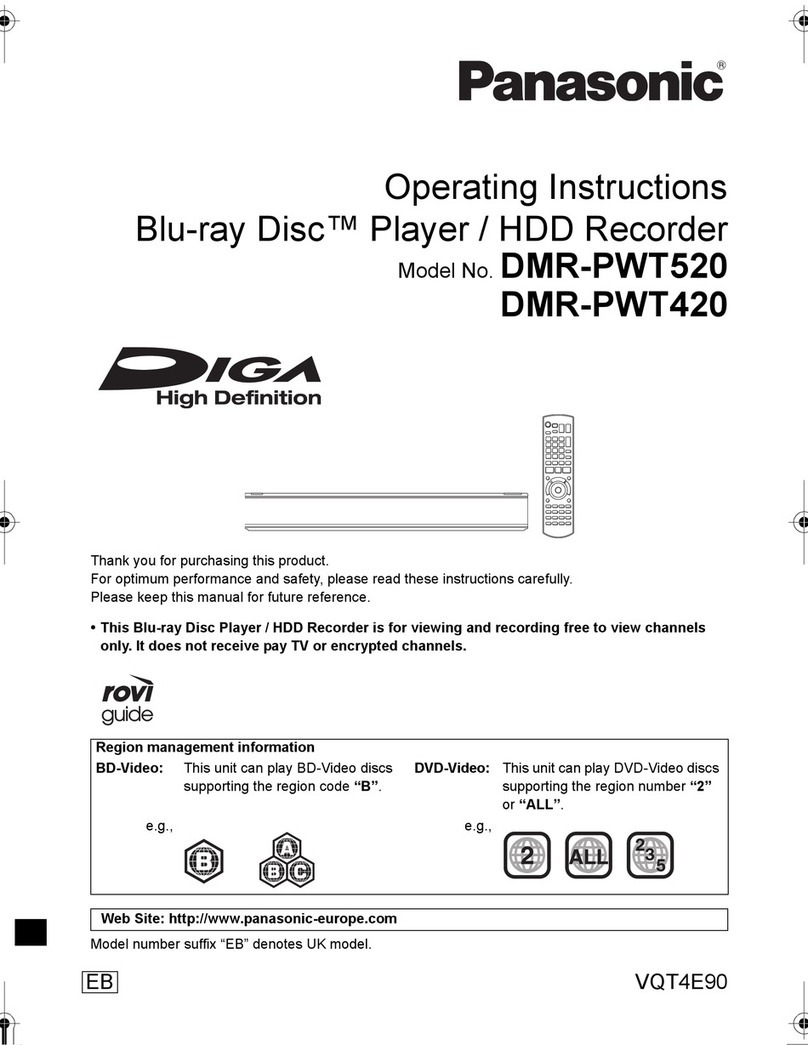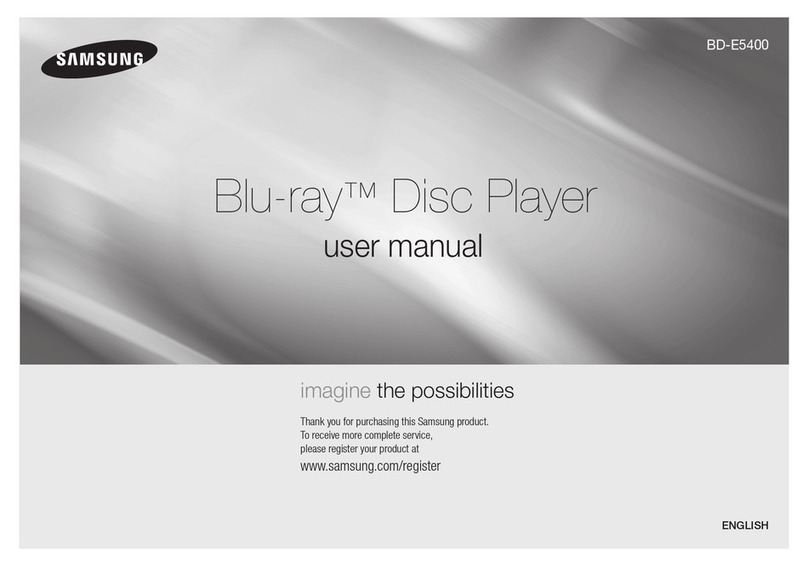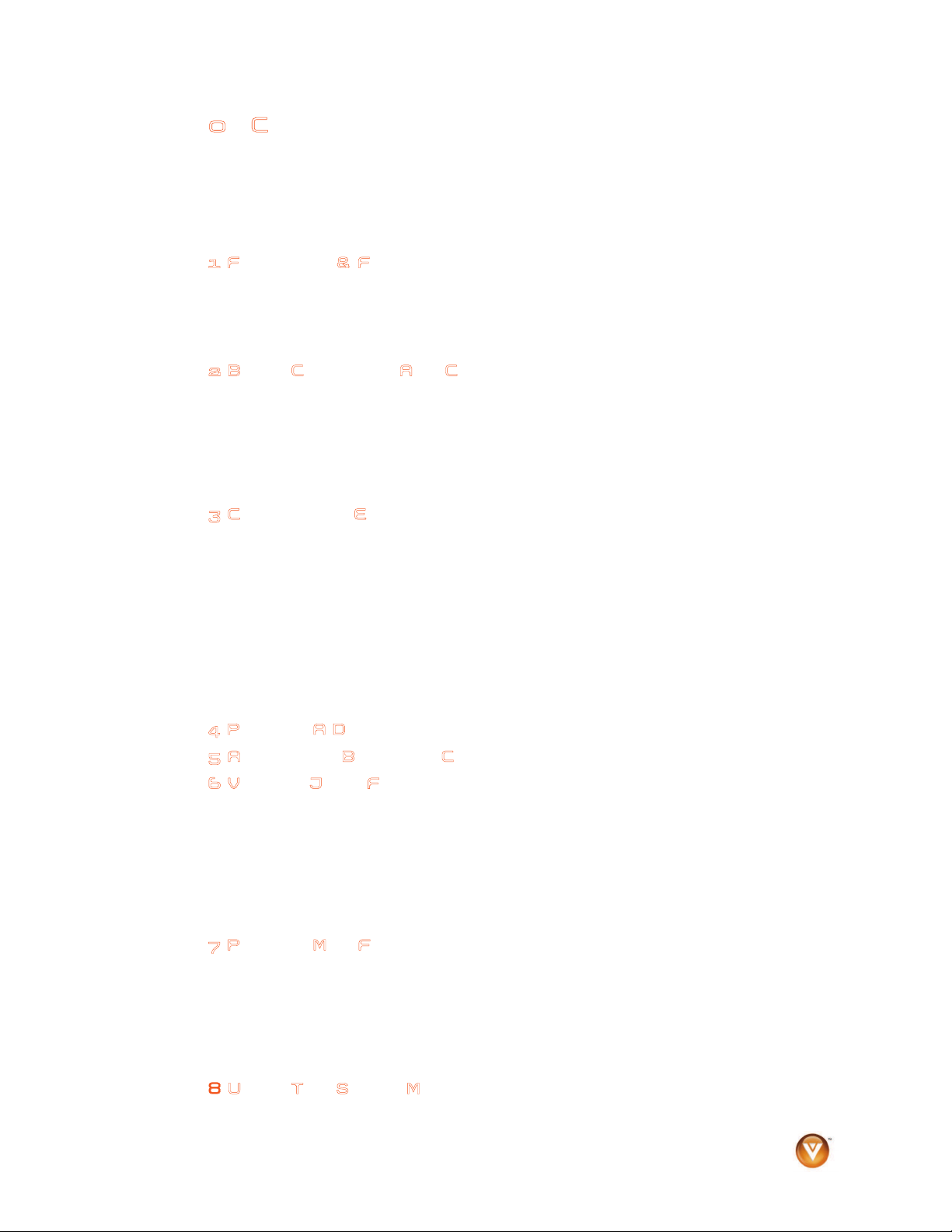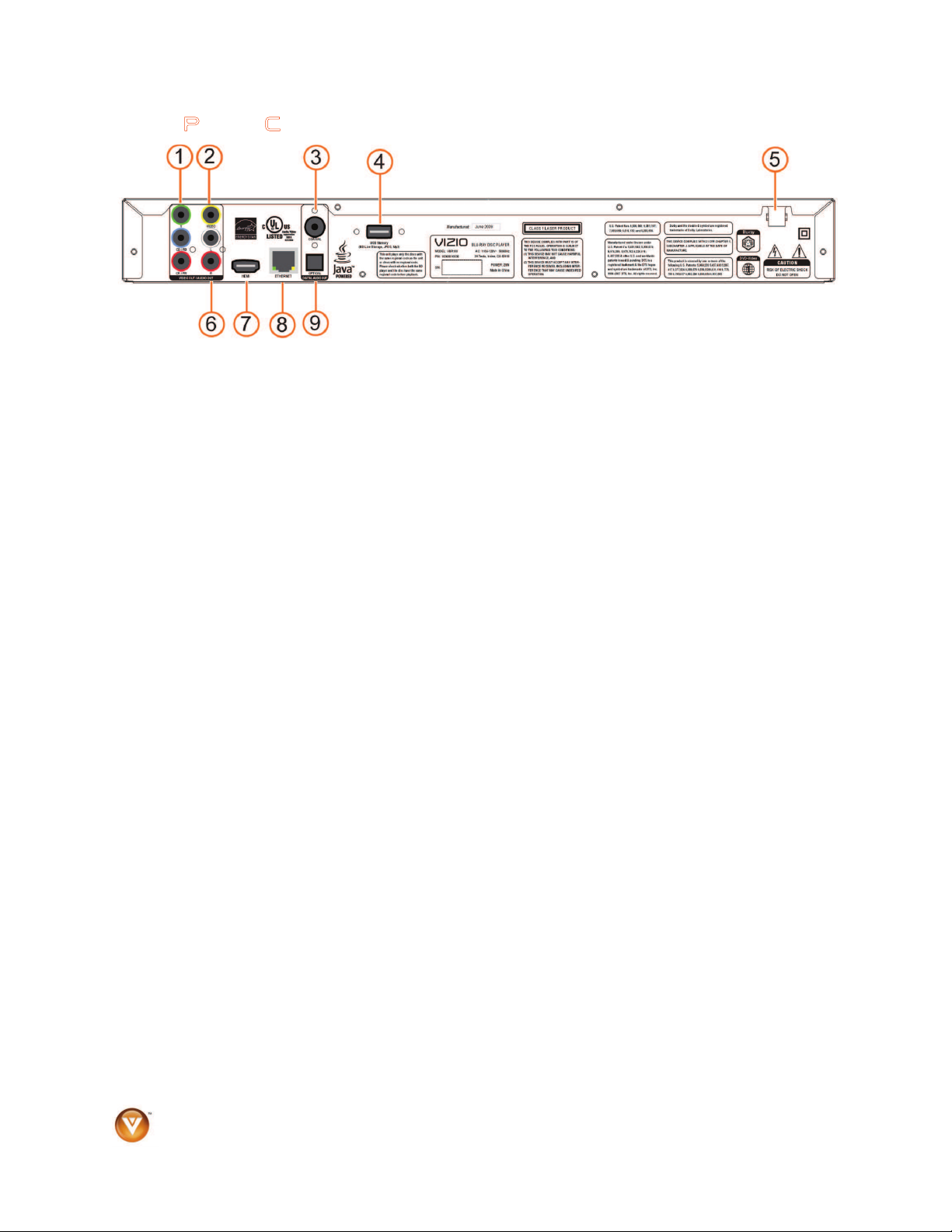VIZIO VBR100 User Manual
Version 6/8/2009 3
www.VIZIO.com
Table ofContents
Important Safety Instructions..................................................................................................................... 2
Table of Contents ...................................................................................................................................... 3
Opening the Package ................................................................................................................................ 5
Package Contents ..................................................................................................................................... 5
Additional certified accessories for your Blu-ray DVD Player are sold separately:................................... 5
Setting Up Your Blu-ray DVD Player......................................................................................................... 5
CHAPTER 1 FEATURES & FORMATS ............................................................... 6
Features .................................................................................................................................................... 6
Supported Discs ........................................................................................................................................ 6
Supported file extensions .......................................................................................................................... 6
Region codes.............................................................................................................................................6
CHAPTER 2 BASIC CONTROLS AND CONNECTIONS ......................................... 7
Front .......................................................................................................................................................... 7
Rear Panel Connections............................................................................................................................ 8
VIZIO Remote Control ............................................................................................................................... 9
Insertion of Batteries in the Remote Control........................................................................................ 10
Remote Control Range ........................................................................................................................ 10
VIZIO Remote Control Precautions ..................................................................................................... 11
CHAPTER 3 CONNECTING EQUIPMENT ........................................................... 11
Which Video Connection Should I Use? ................................................................................................. 11
Connecting to a TV..................................................................................................................................12
Using HDMI (Best) ............................................................................................................................... 12
Using Component Video (Better)......................................................................................................... 13
Using Composite (AV) Video (Good)................................................................................................... 14
Connecting to a LAN ............................................................................................................................... 15
Ethernet cable connection ................................................................................................................... 15
Connecting a USB Storage Device .........................................................................................................15
USB connection to use BD-Live capability .......................................................................................... 15
USB connection to view multimedia files.............................................................................................16
CHAPTER 4 PLAYING A DISC ......................................................................... 17
CHAPTER 5 ACCESSING BD-LIVETM CONTENT ............................................... 18
CHAPTER 6 VIEWING JPEG FILES .................................................................. 19
USB Device ............................................................................................................................................. 19
Data Disc ................................................................................................................................................. 19
Viewing JPEG Properties ........................................................................................................................ 19
Controlling JPEG Playback ..................................................................................................................... 19
Viewing JPEG Files in a Slide Show.......................................................................................................19
Adding Music to a Slide Show................................................................................................................. 20
Setting Slide Show Duration....................................................................................................................20
CHAPTER 7 PLAYING MP3 FILES ................................................................... 21
USB Device ............................................................................................................................................. 21
Data Disc ................................................................................................................................................. 21
Controlling MP3 playback........................................................................................................................ 21
Creating an MP3 play list ........................................................................................................................ 22
Deleting a file from an MP3 play list ........................................................................................................22
Controlling MP3 Play list Playback..........................................................................................................22
CHAPTER 8 USING THE SETUP MENU............................................................ 23