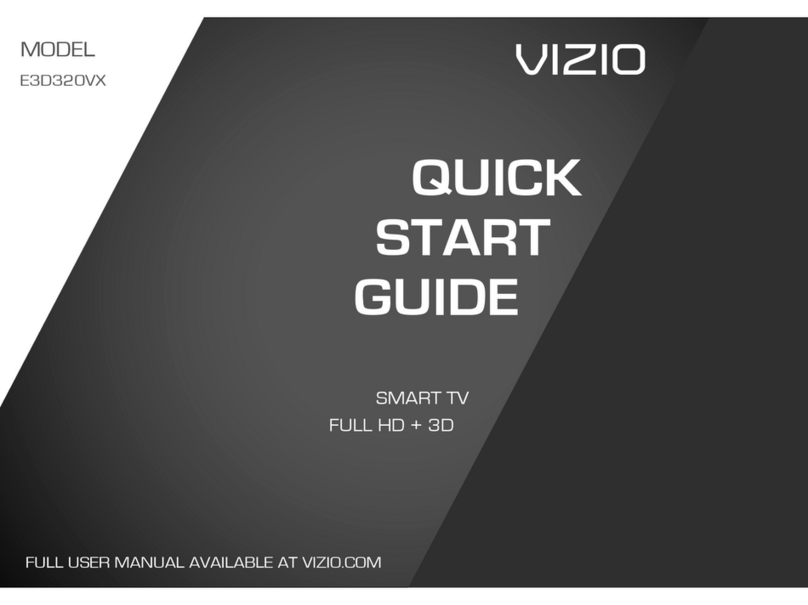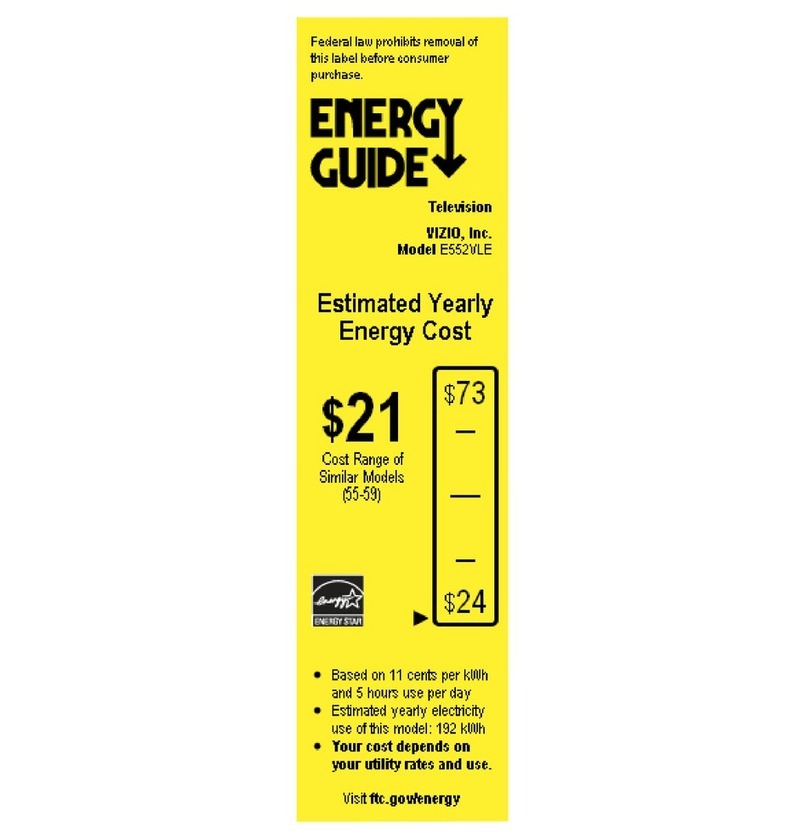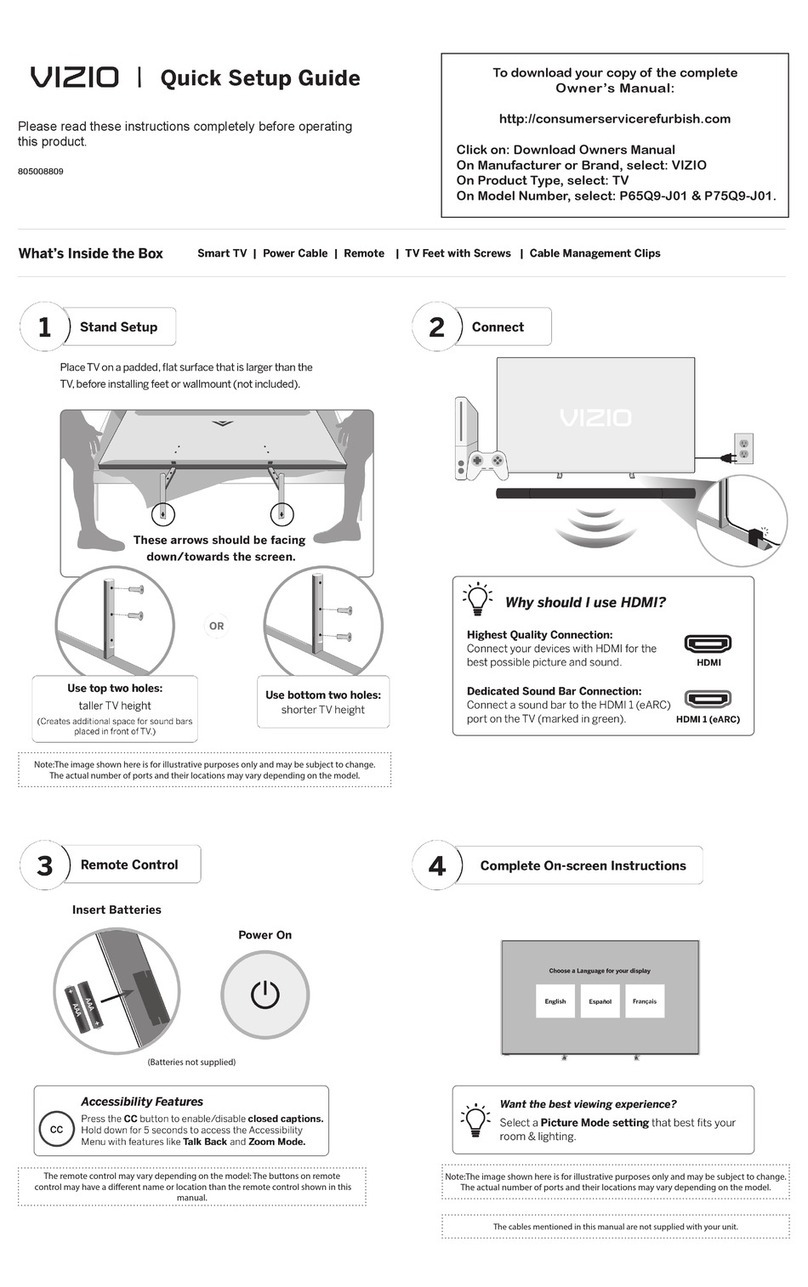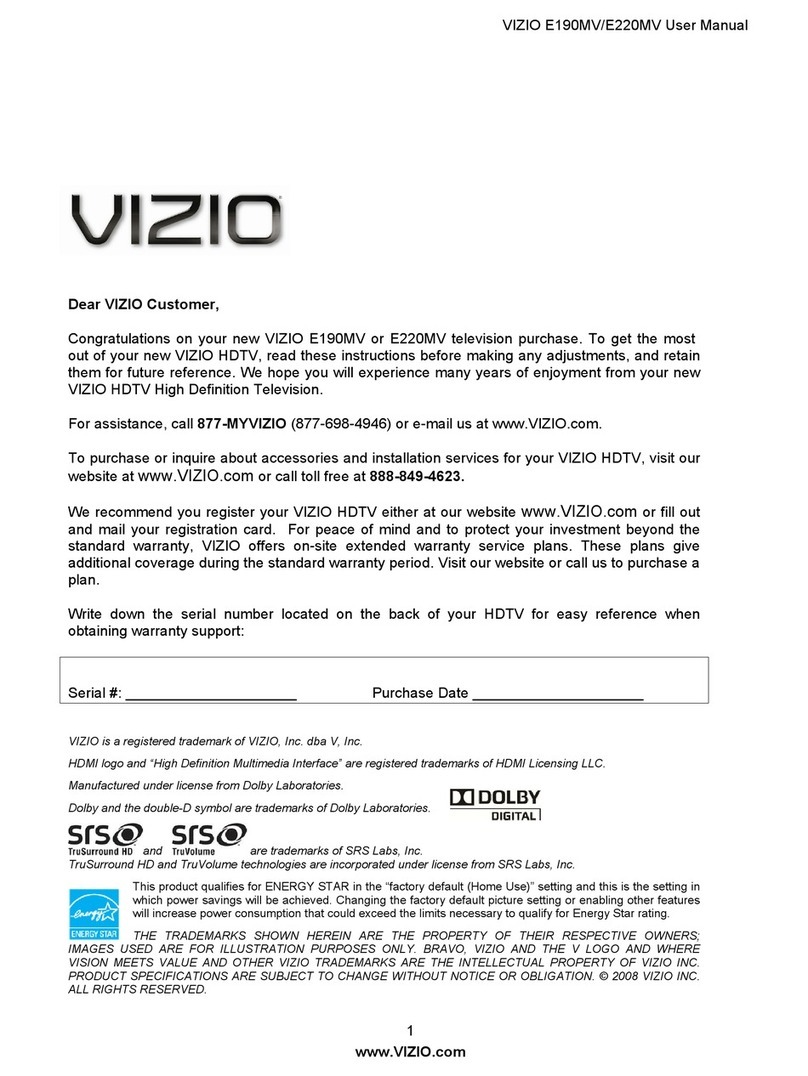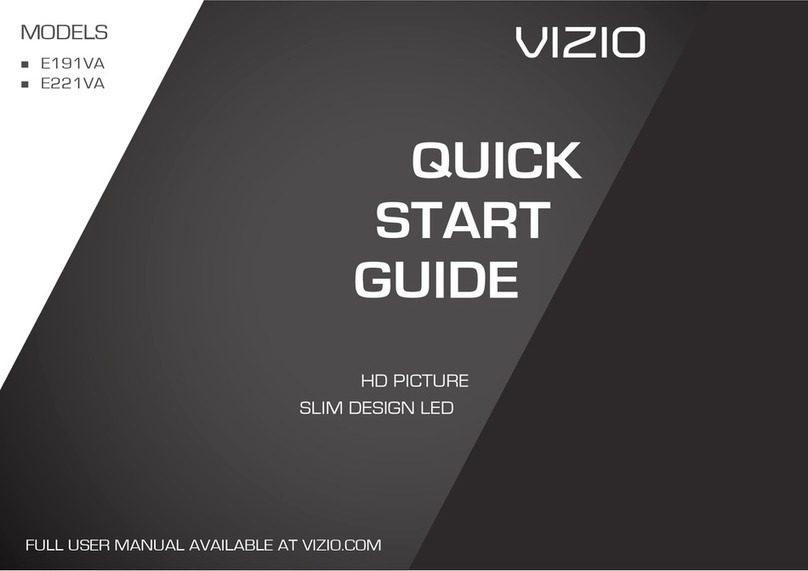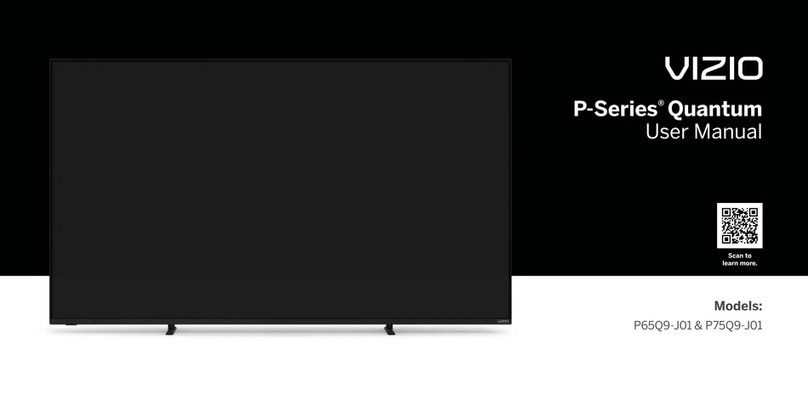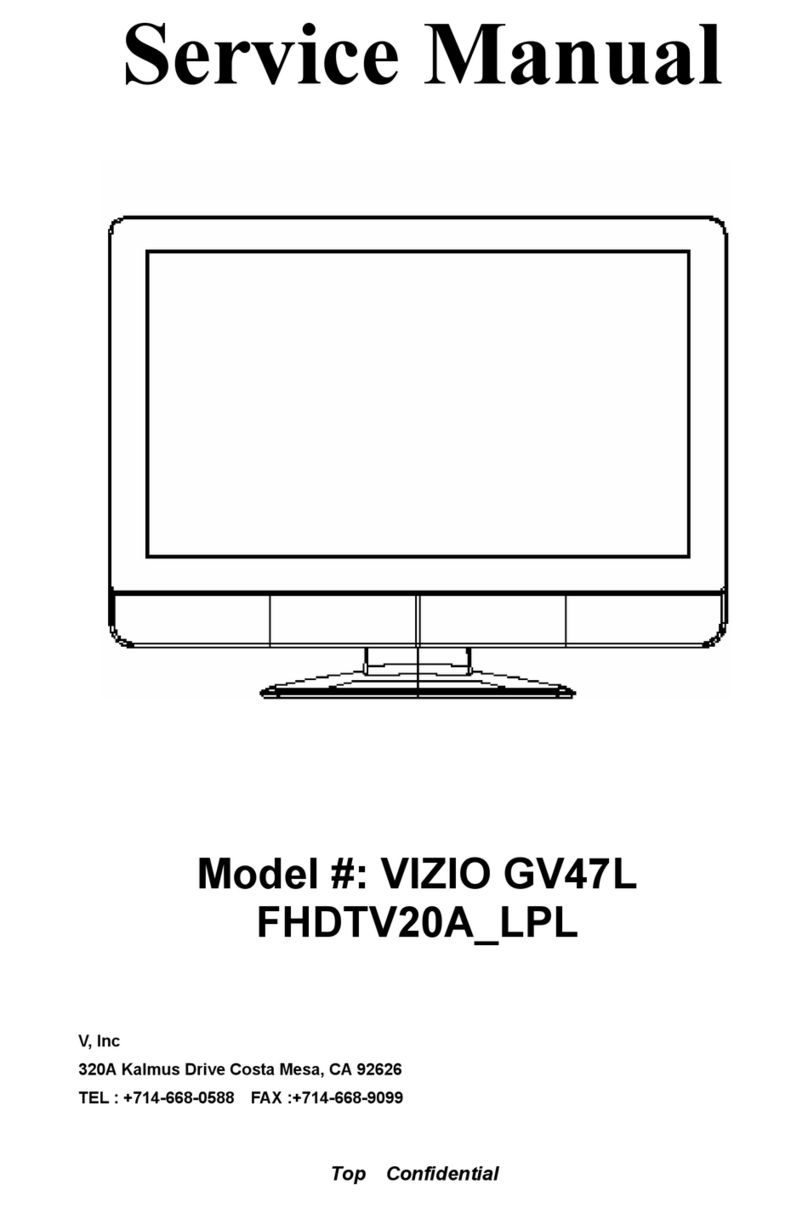.
Arijusting
Basic
FHDTV
Settings:::::.....‘,.......
‘
HN
Pesition
V1210
V0370MlV{>420E
User
Manual
Table
cf’
Contents
Chapter
:1.
Basic:
Controls
and
Cc:nne¢::t'!¢:ns...-....
....................
....
.....
...
..................
..:.n
Frnnt
Pane!
Side
Panel
Controis
Rear
Panel
Connections
Rigiwside
Panel
Connection.
V5230
Remake
Contro!.............................,..
Insertion
of
Batteries
in
the
Remote
Contra!
.
Remote
Contra:
Range
..........
................
..
V3210
Remote
Control
Prec:autions.........,............
Chapter
3
fitarvnectinq
Ecsaisamerxt
.
which
Vftdeo
Connection
Shouid
I
Use’?
Connecting
Your
Cable
or
Satellite
Box
.
Connecting
Coaxiai
(RF)
...................
..
Ccnnecting
Yaur
DVD
Ptayer.
..
.. .. ..
.
Connecting
Your
VCR
or
Video
Camera
Ccmnecting
an
extema!
Receivexwkmp.
.
..
...
Opticat
Output
of
Audio
received
with
HD
Pro
Connecting
a
PC
Preset
PC
Resaiutions
......
..
Rasolutiean
threugh
RG8
Inp
.................................................
..
Chapter
3
Ualnq
wow
FHDTU
the
first
+Hrne-.
Waiching
aT\e'
Pr0gram.............
grams...
DTV
ITV
input
Pvcture
Adjustmerst
Picture
Mode
.........................
..
Advanced
Video
Features
Film
Made
Reset
Piciurgs
Mode
....
,.
QTV
3??
Input
Audio
Adjustment
.
Audio
Mode
......
.,
......................
..
Analog
Audio
Lip
sync
Reset
Audio
Mode....,
07%;‘
1
TV
Tuner
Setup.
Tuner
Mode
..........
..
Auto
Search
Partial
Channel
Search
Skip
Channe!........,....,..
MTS
‘fime
Zone
........
..
Daysight
Saving
..
Chennai
§nfo...........
BTW‘
TV
mput
Setup
Language
Steep
Time-r..
wide
...........
..
input
cc
{ciosecf
Capticn).
DTV
1
TV
input
Parentai
Centroi
System
info
..
V
System
Resat............
HDM3
input
Picture
Adjustment.
HD1503
input
Audie
Adfiustmeni
HUM!
input,
$etup
....................
..
Video
input
Picture
Adjustment.
Video
Input
Audio
Adjustment...
Video
input
Setup
....................
..
Auto
Phase
{for
Component
Version
1:‘23/2009
V
5
www.\flZlO.com
VIZ687
007'!
958