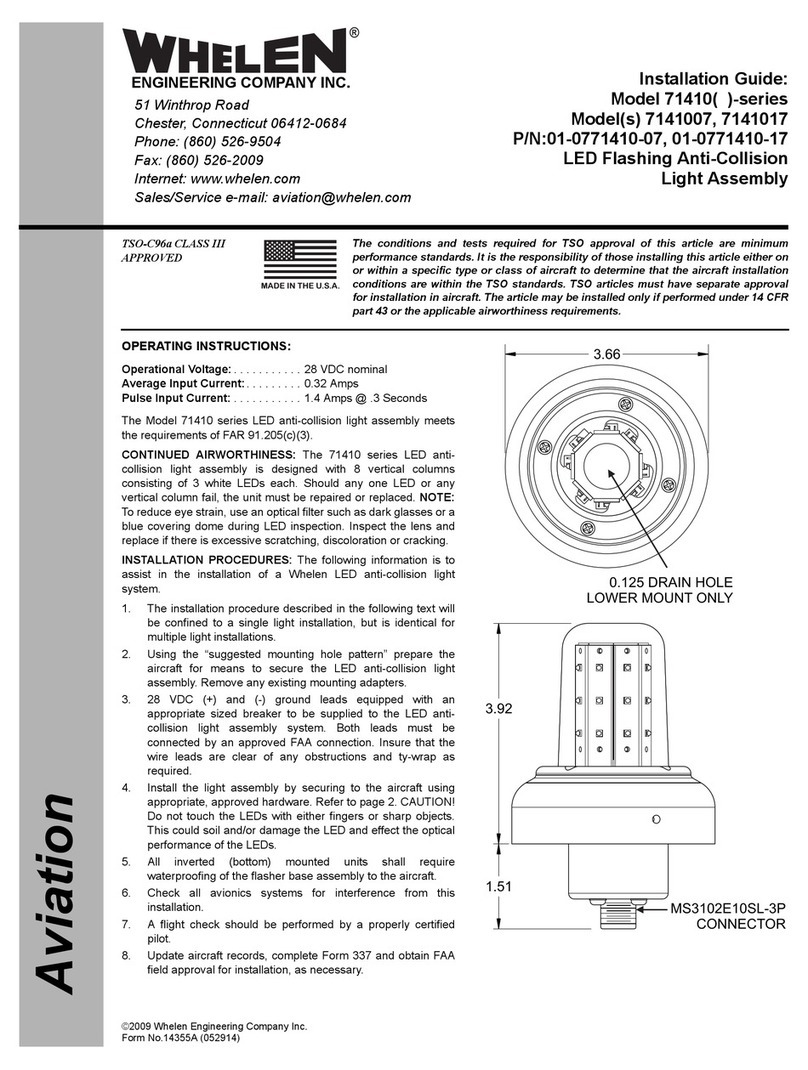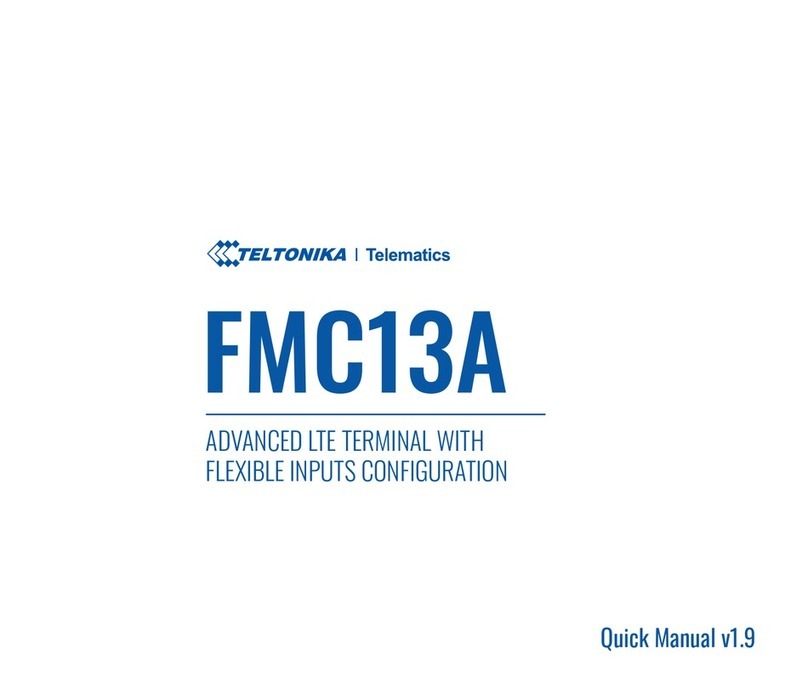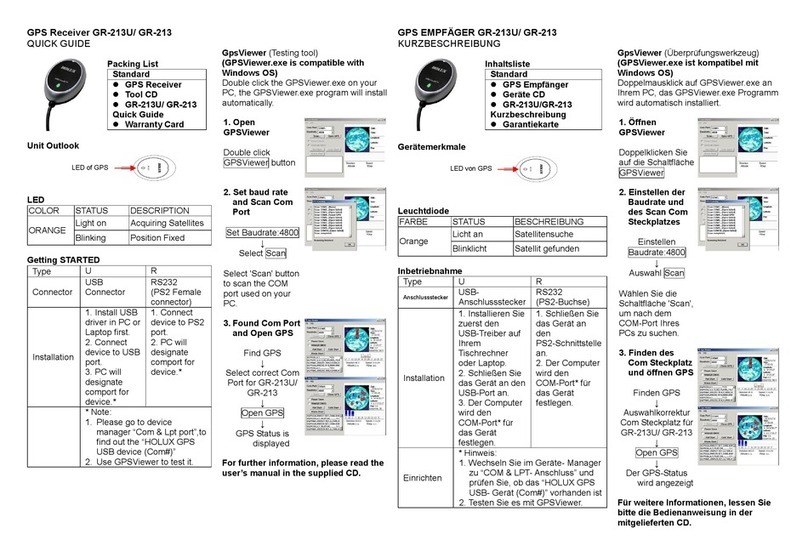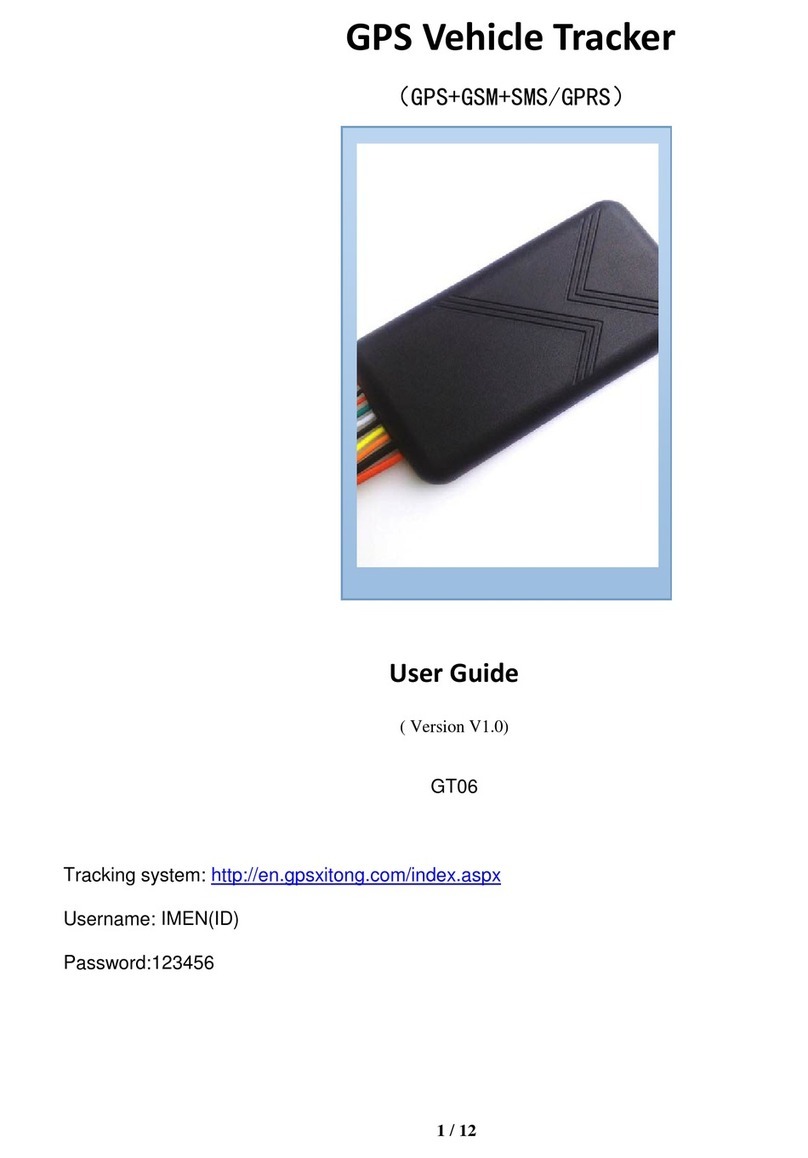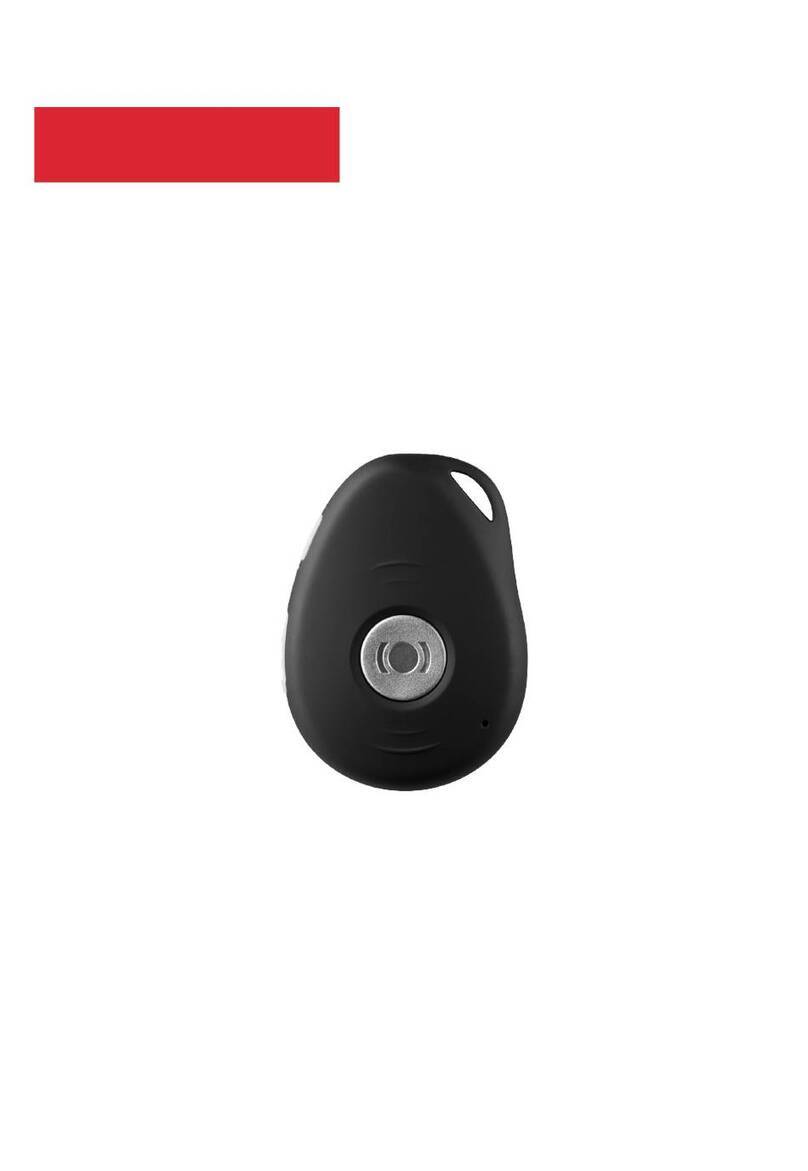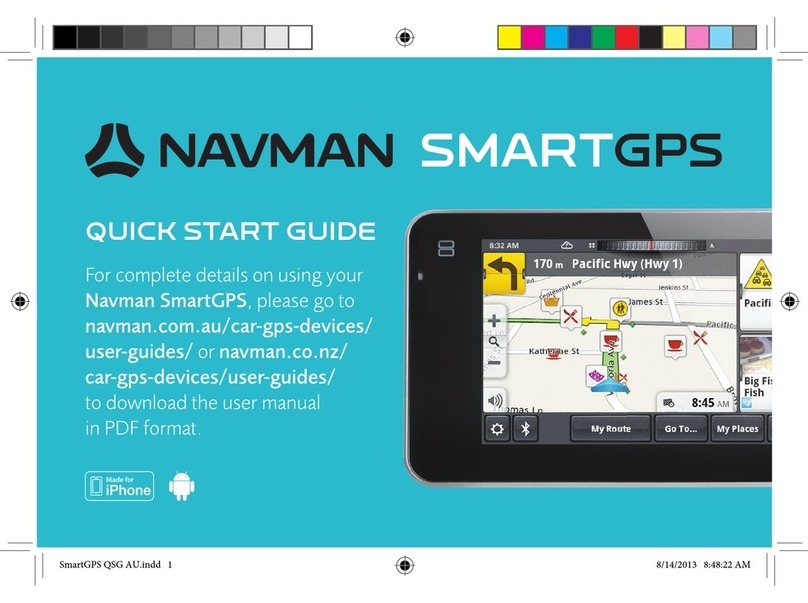Vizualogic RoadTrip RT-043A User manual


1.Welcome 1
2.ImportantSafetyInformation 1
2.InstallationInstructions 1
3.GPSPackingList 2
4.ProductDescription 3
5.ProductSpecifications 4
6.RearviewMirrorGPSAppearanceandFunctionDescription 6
7.QuickGuide 8
8.UsingSD/MMCard 9
9.StarttoNavigate 9
10.DetailedInstructions 10
11.Calculator 15
12.MusicInterface 17
13.AddingMusic 18
14.VideoInterface 19
15.PhotoInterface 21
22
23
24
24
25
26
27
21.SystemInformation
22 FAQ
16.FlashInterface
17.Devicesettings
18.Timesetup
19.LanguageSetup
20.VolumeAdjustment
TableofContents
27
22
.
FAQ

1) Remove factory mirror (most factory mirrors will have a hex screw to remove it) Fig 1 Refer to your
InstallationInstructions
Thisvideoproductisdesignedforfrontdrivernavigationonly.Thevideoportionofthisunitshouldonly
beusedwhenthevehicleisparkedwiththeemergencybrakeset.Driverdistractionisamajorcauseof
accidentsandforthisreasonmanystatesspecificallyprohibittheviewingofmotionvideowithinview
ofthedriverwhilethevehicleisinmotion.
Welcome
Reviewingthisowner'smanualthoroughlypriortooperationwillprovideyouwiththebest
performanceandhelpexplainthesimplerequirementsforpropercare.
ImportantSafetyInformation
Forsafetyreasons,whenchangingtheSDcarditisrecommendedthatthevehiclebestationary,and
thatyoudonotallowchildrentounfastenseatbeltstochangeSDcardsormakeanyadjustmentstothe
system.Systemadjustmentscanbesafelyaccomplishedwhenthevehicleisinpark.Enjoyyour
VizualogicRearviewmirrorwithGpsbutrememberthesafetyofallpassengersisthenumberone
priority.
CongratulationsonyourpurchaseofaVizualogicRearviewmirrorwithGPSthatwillprovideyou
withmanyyearsofenjoyment.Thissophisticatedproductprovidesyouwithvehiclenavigationwith
Bluetoothandabackupcamerainputwithoutalteringtheappearanceofyourvehicle'soriginalinterior.
1a)Afteryouhaveloosenedthehexscrewremovethemirrorbyslidingitforward.
3)RemovefactoryAPillar(thisshouldbedonebyaqualifiedtechnician)
4)RunthewireprovidedwiththemirrorandtuckitaroundtheAPillarandtheheadliner.
5)Theyellowwirewillneedtobehookeduptoaconstant12vsource.
6)Theredwirewillneedtobehookeduptoaaccessorywire12vsource.
7)Theblackwirewillneedtobehookeduptoavehiclechassisground.
8)Thegreenwireisforreversesensorfortherearviewcamera.
9)Video1inputwireisforaftermarketvideoinput.
10)Video2inputwireisforaftermarketvideoinput.
11)Camerawireisforreversecamerainput.
2)MountyournewGPSMirrorbyslidingitoverthefactorywindshieldbracketandtighteningthehex
screw.
1)
R
emove
f
ac
t
orym
i
rror.
(
mos
t
f
ac
t
orym
i
rrorsw
ill
h
avea
h
exscrew
t
oremove
it)
Fi
g
1
.
R
e
f
er
t
oyour
vehiclesownersmanualformoredetailedinstructions.
Note:IfyoufindthatthemirrorhasadifferentmountingtypebracketcontactyourVizualogicdealer
andaskaboutdifferentbracketavailability.
Fig1
Hex
Screw

1
1
1User'sManual
CarCharger(optional)
Bracket(optional)
1
Components Quantity
1
MirrorwithGPS
Navigation
Cablewithafilter
PowerCable
GPSPackingList

4.3InchcolorTFTHighBrightnessDisplayScreenat320x240resolution
1.5WBuiltinHiFiSpeaker
Button+TouchPanelOperation
BuiltinHighSensitiveGPSReceptionModule
BuiltinGPSReceivingAntenna
SupportsBackupCameraInput
SupportsDataStorageSD/MMCCardorBuiltinFlash
MusicPlaybackinMp3,WavandMIDIFormats
VideoPlaybackinASF,AVI,MP4,WMVFormats
ImageBrowsinginBMP,JPG,PNGandGIFFormats
BluetoothHandsFreeFunction
Video Signal Input to Support the Function of A Rear View Camera
ProductDescription
Vid
eo
Si
gna
l
I
npu
t
t
o
S
uppor
t
th
e
F
unc
ti
ono
f
A
R
ear
Vi
ew
C
amera
SupportsFMtransmitfunction,FrequencyRangefrom88MHZto92MHZ
Powersupplyfrom9Vto16V

NavigationSoftware HorizonNavigation
SDcardorFlash(optional)
OperatingSystem WINCE5.0NET
SoftwareCompilation
Method ARMV41
128MB~8GB
NavigationSoftware
StorageMedium
WorkingHumidity 45%~80%RH
ProductSpecifications
EnvironmentParameters
Size 30*8.5*3cm
10°C~+55°C
StorageTemperature 20°C~+85°C
MainChipType
WorkingTemperature
SystemParameters
MainFrequency 400MHZ/533MHZ(optional)
SAMSUNGS3C2443
Memory 64MB4G(option)
ExpansionCard
StorageHumidity 30%~90%RH

CVBS
VideoInputPower
18,000m
MaximumSpeedRate 515m/s
BuildinAntennaVoltage 3.3V+5%
BuildinAntennaCurrent
WarmStartupTime 40sonAverage
No
ScreenDimensions 4.3
Rlti
320*240
SpeedRate 0.1m/s
DataUpdateRate
ColdStartupTime Lessthan100s
MaximumPositioning
Height
RecaptureTime 0.1sonAverage
HotStartupTime Lessthan3s
TrackingSensitivity 150dBm
GPSHardwareParameters
PositioningSensitivity 10m,2DRMS5m,3DRMS,WAASenabled
1HZ
C/ACode 1.023MHZChipRate
ChannelNumber 20Channels
15ma
BasicParameters
Acceleration <4g
BuildinAntennaType BuiltinActiveCeramicAntenna
BuildinAntennaGain 24dB
Frequency 1.575GHZ
VideoInputType
BluetoothHandsFreeParameters
MaximumDistance 10m
3~5M
StandbyPower <20mW
PowerSupply DC9Vto16V
HandsFreeType FullDuplexTransmission
ChipSet CSRBLUECORE3
MP4Parameters
asf,avi,mp4,wmz
Resolution 320*240
TransmitFrequency 88MHZ~92MHZ
TransmitDistance
CommunicationType V1.2
FMTransmitter
Resolution 320*240
AudioOutput(option) DoubleChannelCDSoundQuality
AudioPower 4/1.5w
Formats

RearviewMirrorGPSAppearanceandFunctionDescription
1
2 3 44 5 6 7
8
9
12
1
2 3 44 5 6 7
8
9
1
11
13
12
15
14 16
17
18

1Mirror StandardMirrororAutoDimmingMirror
2V2 VideoInput#2
3M SwitchfromVideomodetoGPSmode
4Pressandholdtoturnon/offthedevice
5S MuteorTurnsOn/OffAutodimmingFunctions
6V1 VideoInput#1
7 MIC BluetoothMicrophone
8 TouchScreen 4.3inchtouchscreen
9 SDCardSlot Supportsupto8GBSDcard
10 VideoInput(1) VideoInput(v1buttonselected)
11 VideoInput(2) VideoInput(v2buttonselected)
12 BracketChassis AttachVehicleSpecificBracketHere
13 CarCameraInput RearCameraInputPort
14 Battery(yellow) 12V+Constantpowersupply
15 ACC(Red) 12V+ACCpowersupply
16 Gnd(black) Chassisground
17 CameraTriggerLine(Green) Triggerforbackupcamerasignalswitching
18 Fuse Serviceablefuse
NO. Name Description

4.1PowerOn/Off
Therearetwowaystoturnon/offthedevice
! Caution Whenthereisnopower,thedevicewillturnoffautomatically.
4.2InstructionoftheMainMenu
1)Thedevicewillturnonautomaticallyassoonasyoustartyourengine.Itwillalsoturnoff
automaticallyassoonasyouturnoffthevehicle.
2)PressandholdthePowerButtonformorethan1second,toturnthedeviceon.Whenyouwantto
turnoffthedevice,pressandholdthesamebuttonformorethan1second.
QuickGuide
Navigation:ToNavigatedirectly.
Bluetooth:TobeusedasaHandsFreedevice.
Assistant:Calculator.
Amusement:Music,Movie,Photo,Flash,etc.
Settings:Tosetupnavigation,FM,volume,backgroundlight,time,languageetc.
QuickGuide:Briefdeviceguide.

1)Putthecardintotherightsideslotcorrectly.
3)Avoidusingandstoringthecardunderhightemperatureorhighhumidity.
4)Keepthecardfarawayfromliquidandcausticmaterials.
Thefirststep:GPSpositioningofyourlocation
StarttoNavigate
Navigationisthebasicfunctionofthisdevice,belowarethreesimplestepstooperatetheNavigation
software:
Onthemainmenu,clicktheNavigationiconthenthesystemwillenternavigationmode.Clickthe
position button; the Gps will begin to orientate the location
UsingSD/MMCCard
ThedevicehasaSD/MMCcardslotwhichcanbeusedformultimediaphotosandmusic.Tousethe
SD/MMCcard,insertaSD/MMCcardintotheslotofthedevice.Withtheconnectorpointingtotheslot
andit'slabelfacingthefrontofthedevice.Toremovethecard,firstmakesurethatapplicationsarenot
accessingthecard,thenslightlypushthetopedgeofthecardtorelease.Thenremovethecard.
)Donottakethecardoutwhenyouareoperating(suchasread,copyetc.)thecard,orthe
datamayinstallimproperly.
Thesecondstep:SettheDestination
1)Clickthedestinationbuttontoenterthedestinationsettinginterface.
Thethirdstep:BegintoNavigate
ThefirsttimeyoupoweruptheNavigationitmaytakeupto5to10minbeforeitpicksupyour
location.
2)Clickthe"namesearch"toentertheinputinterface.Thentypeinthedestinationofthenameyou
wanttoresearch.
3)ClickOKtoenterthename.Then"chooseaplace"whereyouwanttogoto.Clickthechosenplace
toenterthemapinterfaceandsetthechosenplaceasthedestination.
pos
iti
on
b
u
tt
on;
th
e
G
psw
ill
b
eg
i
n
t
oor
i
en
t
a
t
e
th
e
l
oca
ti
on.
4)Whenyoureachabout300metersfromyourdestination,thesystemwillremindyouthatyouare
closetoyourdestinationwithvoiceandenlargethesampledestinationwhenyoureachthedestination.
Aftersettingthedestination,returntothenavigationmenu,clickthebutton"starttonavigate".The
systemwillbegintonavigate,thenthesystemwillremindyou"starttonavigate"withanavigation
voice.

1.Bluetooth:
Thedevicesupportsthefunctionsasfollows:
HandsFreeProfile(HFP)
NOTE:
2.ConnectingtheBluetoothwithyourmobilephone:
Underthedefaultsituation,theBluetoothwillstartwhenthepoweristurnedon.
DetailedInstructions
Bluetoothisawirelesstechnologyforcreatingpersonalnetworksoperatinginthe2.4GHzband,witha
rangeof10metersthatenablesportableelectronicdevices,includingmobilephones,PDA,wireless
headphones,andnotebookPCetc,toconnectandcommunicatewirelessly.It'savailablebandwidthis
1Mhz,analogoustotheIEEE802.11standard.
ThedevicecanbeusedhandsfreeforamobilephonewithBluetooth.Youcanusethedevicefor
makingtelephonecallsdirectlyandansweringthephonethroughthebuiltinloudspeaker.
NotallBluetoothequipmentsupportsalltheBluetoothspecifications.Pleaserefertothe
specificationsintheinstructionmanualfortheBluetoothdevice.
1)OpenBluetooth:Onthemainmenu,clicktheBluetoothsymboltoentertheBluetoothinterface:
2)Bluetoothsetup:ontheBluetoothinterface,click"settings"toentertheBluetoothsettings
SettingsTab
Bluetoothsymbol

3)Pairwiththecellphone
Click(pairing)ontheBluetoothinterfacetopair,nowthedeviceisindiscoverablemode.Thesystem
willgobacktotheBluetoothinterfaceifthedeviceisnotconnectedwithin60seconds.
AutoAnswer:ChooseortochooseifyouwanttheBluetoothdevicetoanswerallincomingcalls
automatically.
Pairingcode:Entera18digitcodeforpairingyourphone,afteryouenterthecodeyoushouldgeta
promptonyourmobilephonedisplaytoenterthepairingcode.Afteryoureceivethismessagepair
yourphonewiththesamecodeyouenteredintothemirror.
Thepairingcodeisasafetypasskeytoprotectyourpersonalinformation.Pairbothdeviceswiththe
samepasskey.Thepasskeyisa18digitcode.
ForthefirsttimetheuserisrequiredtoenterthesamePINcodeonbothdevices.Onceyouhave
enteredthePINcode,bothdeviceswillgeneratealinkkey.Thelinkkeycanbestoredeitherinthe
devicesthemselvesorinapermanentstorage.Nexttimebothdeviceswilluseapreviouslygenerated
linkkey.Theprocedureaboveiscalledpairing.Notethatifthelinkkeyislostbyanydevice,thenpairing
mustberepeated.Forsafety,theBluetoothwillnotcommunicateuntilpaired.
BluetoothON:ChooseortochooseifyouwanttheBluetoothtoremainconnected.

5)Afterasuccessfulpair,the(DialPad)willbecomecolored,and(pairing)willbecomegrey:
4)Followtheinstructionsonyourcellphoneforpairingtothedevice.WhensearchingforaBluetooth
device,thenamewillappearasGPS.ThedefaultPINcodeis1234.
OncethepairmatchissuccessfultheBluetoothfunctionsonbothGPSandcellphonewillbeturnedon
asshownbelow.
Pairingthenusing
AfterenteringtheGPSBluetoothsystem,thesystemwillsendtheconnectingsignal.Ifthe
phoneconnectsautomatically,thenitwillstartcommunicatingwiththeBluetooth.Ifit
doesn'tconnectautomaticallythenyouwillhavetopairitmanuallyonyourcellphone.
()

Whenthecellphonehasconnectedtothedevice,the" "willlightupredand islit
upgrey
5.Phoneconnection:
1)DialingthroughtheBluetooth:
6)Checkingthepairingrecords:click(PairingDevices)ontheBluetoothmenutocheckthepairing
deviceslookonthedisplaytoseewhatdeviceshavebeenpaired.
a.Aftersuccessfullypairingthedevice,click(DialPad)todialphonenumbersusingthetouchpanel.
b.Afteryouinputthenumbertouchthesymboltosendthecall:
c.Checkingthecalllog:clickthe(DialPad),thenclickthetocheckthecalllog:
Afterthecallhasendedyoucantouchthesymboltoendthecallorwaituntilthecallhasended
andthecallwilldisconnectafterafewseconds.

2)AnsweringthecallthroughtheBluetooth:
3)Switchthecalltothemobilephone:
Thecalllogisfromthecellphone,sosomedatacannotbedisplayedbecauseofincompatibilityof
somemobilephones.
Aftersuccessfullypairingyourmobilephone,whenthereisaincomingcall,thesystemwilldisplaythe
phonesnumberautomaticallyandplaytheringtoneofthemobilephone.
IfyoudonotwanttohearthecallontheGpsdeviceclicktheonthetouchpanelandthecall
willtransfertoyourmobiledevice.
4)Youcanstillhangupthecallwiththesymbolontheinterface,afteryouswitchthecallto
yourcellphone.
5)Ifyouneedtousethetouchpadtodialaextensionyoucantouchthesymbolonthe
interface.
6)Afteryoutouchthesymbolyouwillseethekeypadpopupontheinterface,asshowninthe
picturebelow.

6.Assistant:
Introduction:
TheAssistanttabisfortheCalculatorapplication.
2)PresstheCalculatortabandyouwillgetthebuiltincalculatorasshownbelow.
Calculator
1)AfteryoupresstheAssistanttabyouwillgettheCalculatorTabasshowninthepicturebelow.
3)ToexittheCalculatorpressthetabontheinterfaceuntilyougetbacktothemain
display.

7.Amusement:
Ontheprimarymenu,touchtheAmusementIcontoaccessyourmultimedia.
1)TouchtheMusicIcontoaccessyourmusiconyourSDcard.
Amusementtab
2)Nextyouwillseethemusicfolderasshownbelow
Amusementtab

Icon Button
Name Description Icon ButtonName Description
MusicInterface
Chooselastsong
PlaytheMusicPlay
Lastsong
StopPlaying
Playthesongsat
random
Stop
Random
RepeattheSongs
Musicplaylist
Returntothelast
menu
Playlist
Return
PlayRepeatChoosenextsong
Mutesthesound
Adjuststhevolume
Touchandenterinto
Amusementhelp
Nextsong
Mute
Volume
Help

Findthemusicfiletoaddmusic:
AddingMusic
1)Whenthereisnoaudiofileintheplaylist,thesystemwillgotothecontentontheNANDFlashorSD
Card,andthenyoucanaddthemusic
Movethemusicfile
listupanddown
Icon
Deleteallfilesintheplaylist
Description
Addsongstotheplaylist
Removefilesfromtheplaylist
Addallthemusicinthecontent
Clearallfiles
Clickthenamesofthemusicfiles,thenyoucanaddthemusicsuccessfully,andthenentertheplaylist:
Buttonname
Addsongs
DeleteFiles
Deleteall
Selectall
Clearall
Table of contents