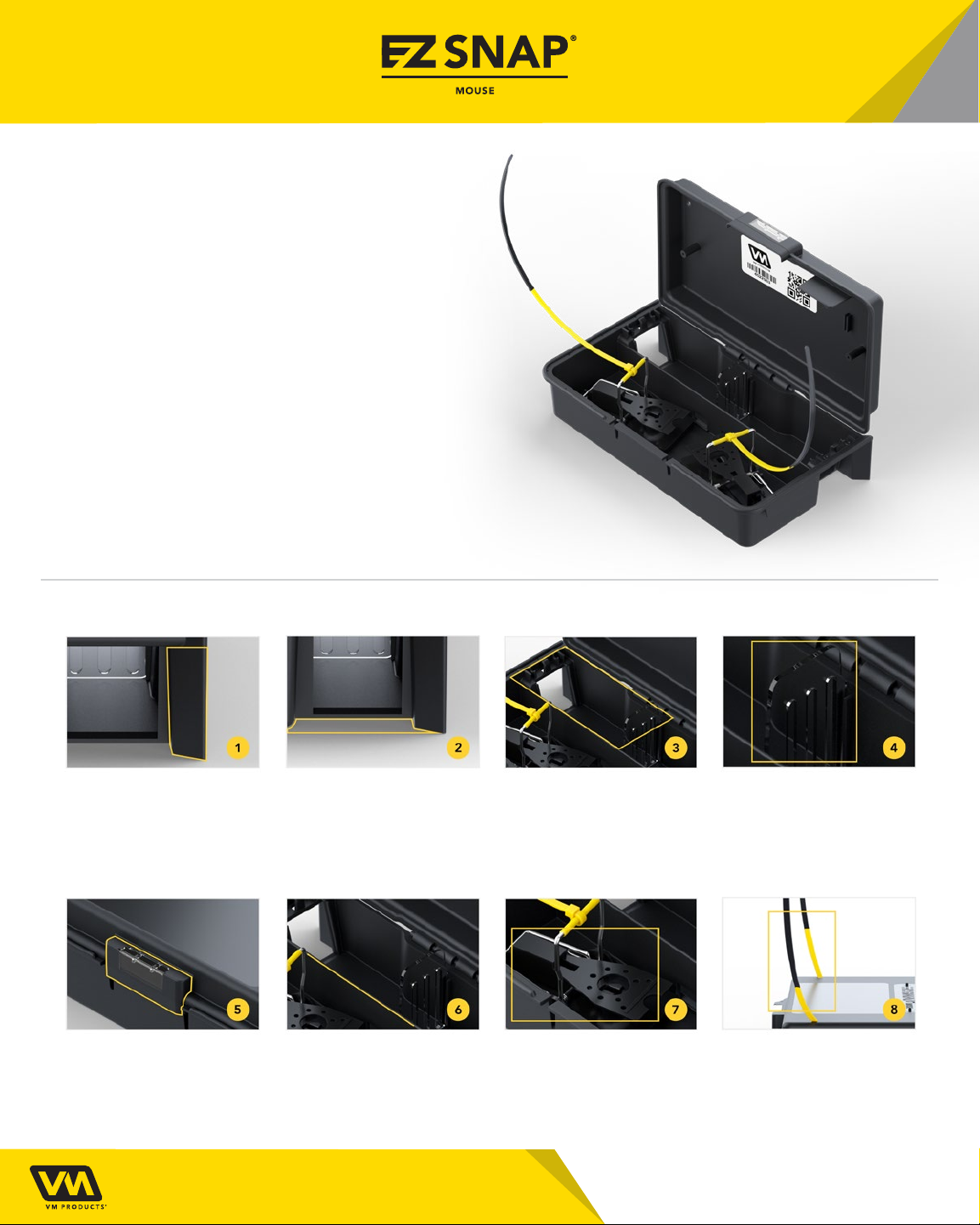
TRAP AND MONITOR MICE
WITH ZIP-TIE ALERTS
The EZ Snap Mouse utilizes rodent behavior to
create The Science of Force Flow and maximize the
speed and effectiveness of the rodent’s interaction
with the station. Easily set and secure internal snap
traps and let the innovative internal engineering
guide rodents into the target zone.
The rodent is forced to stop at the
central wall and an escape light at
the front of the station draws them
further inside.
Drawn by the escape light, the
rodent moves over the commitment
wall, dropping them directly into
the target zone.
Two removable snap traps allow two
opportunities for rodent removal.
Equipped with two dual-colored
EZ Set indicator ties, yellow when
set and black when tripped.
Guide wall prevents rodent from
going behind station, leading it
inside instead.
Open floor and angled guide wall at
entryway allow rodent’s head to enter
the station while its feet remain on
familiar (safe) ground.
Once the rodent is inside the station,
it encounters a clear, shatterproof wall
that provides airflow and sight clarity
through the station.
The removable clear central wall is
designed with vents for air flow and
optical clarity to encourage rodents
into the station.
vmproducts.com