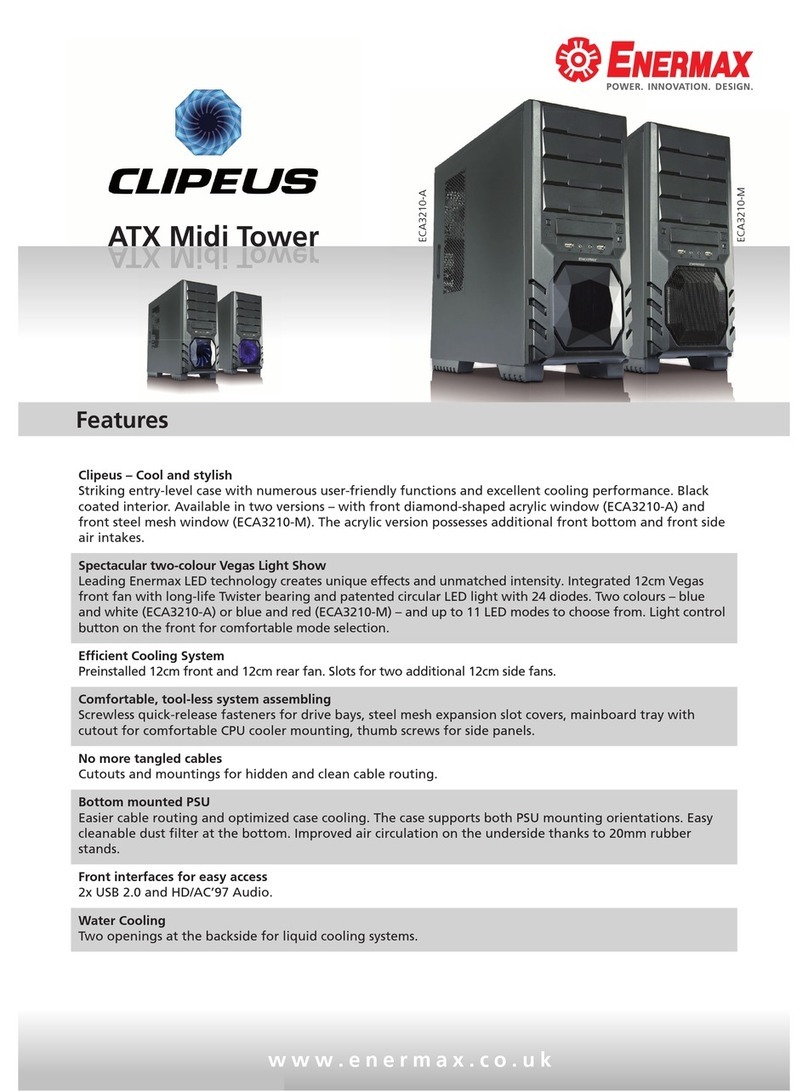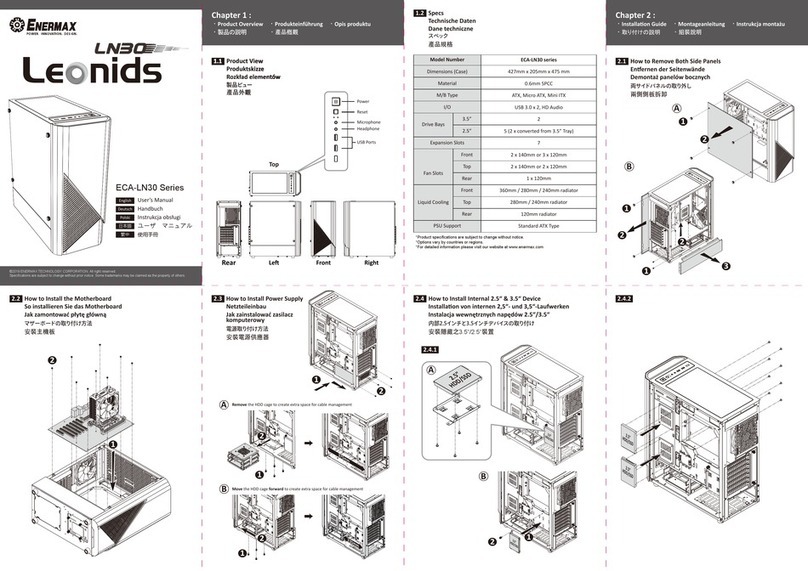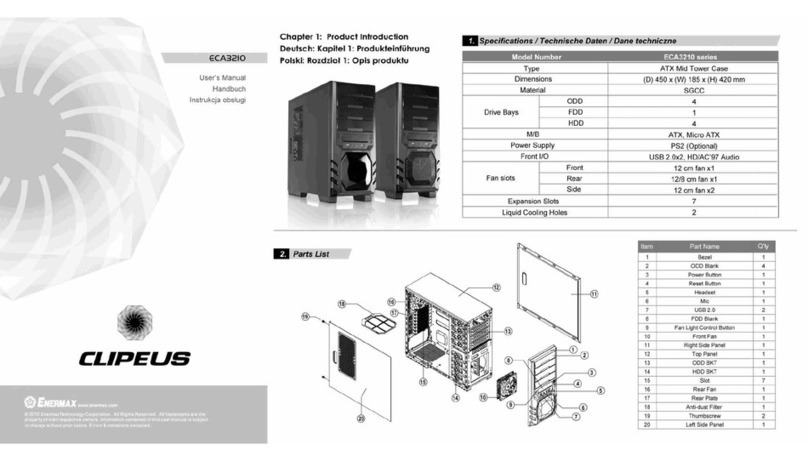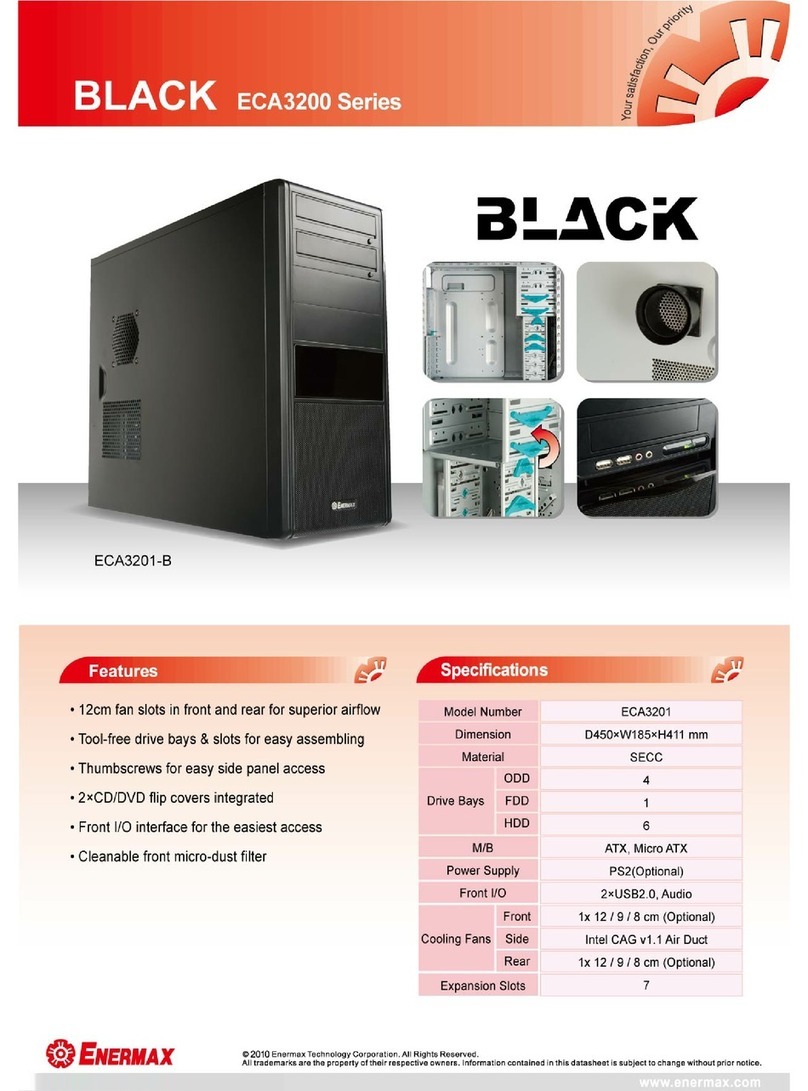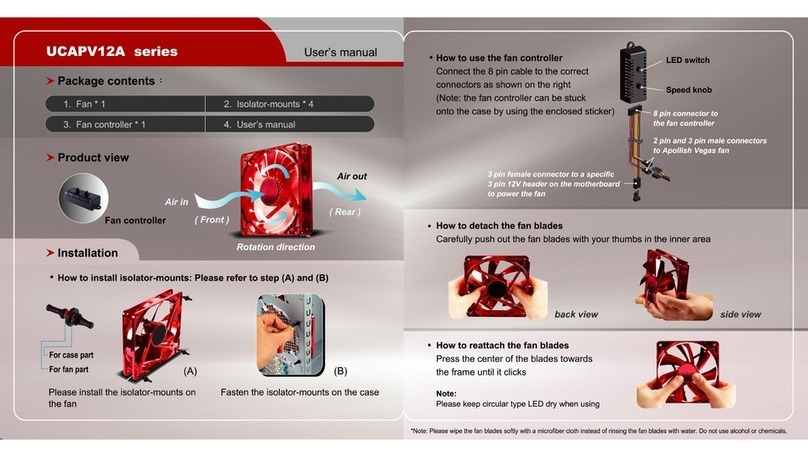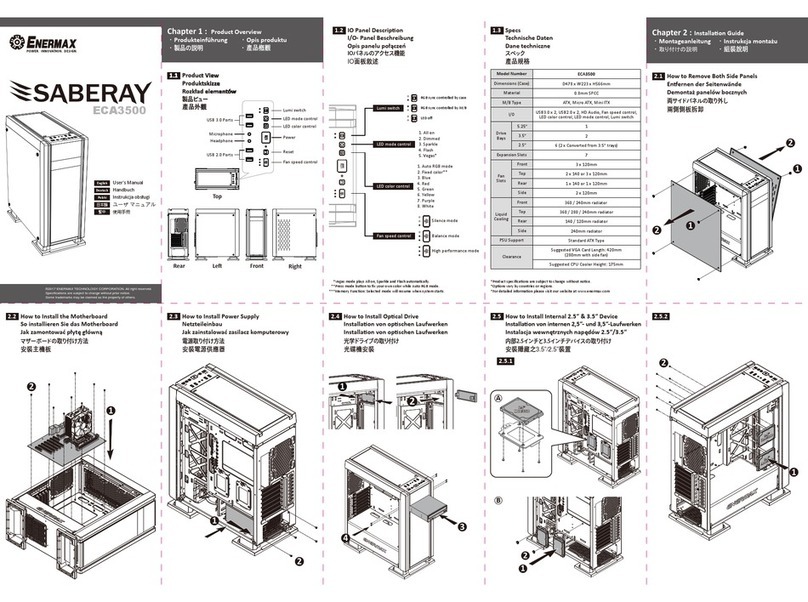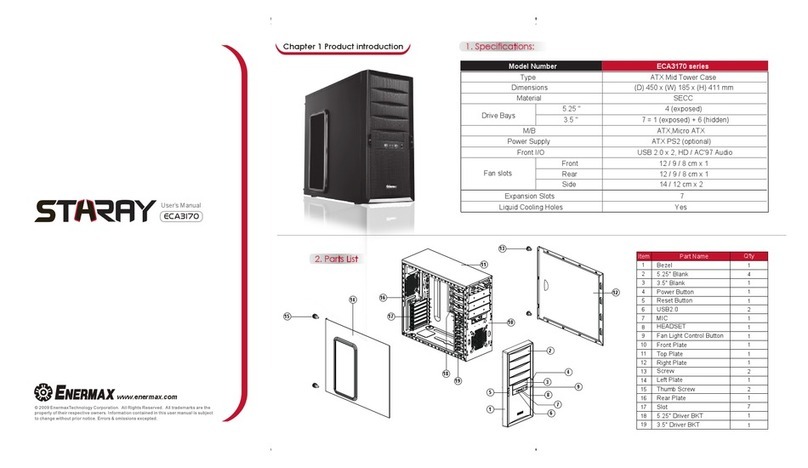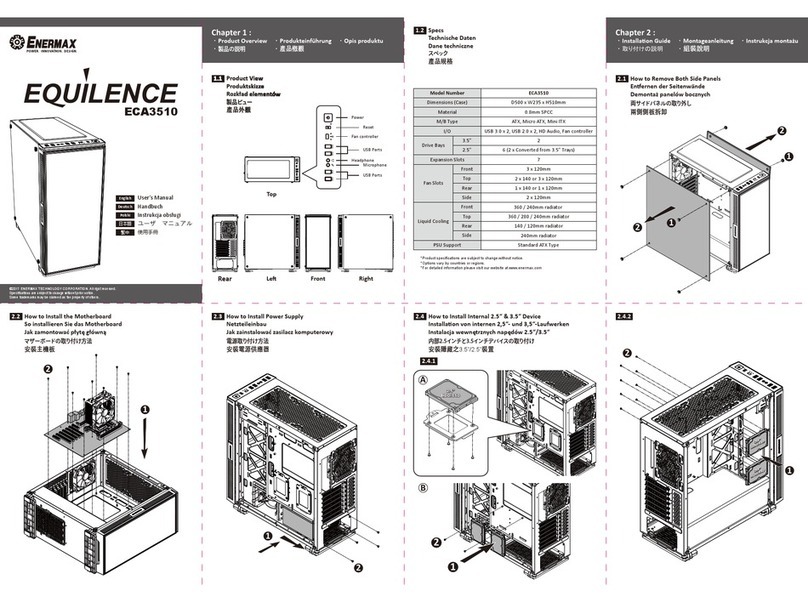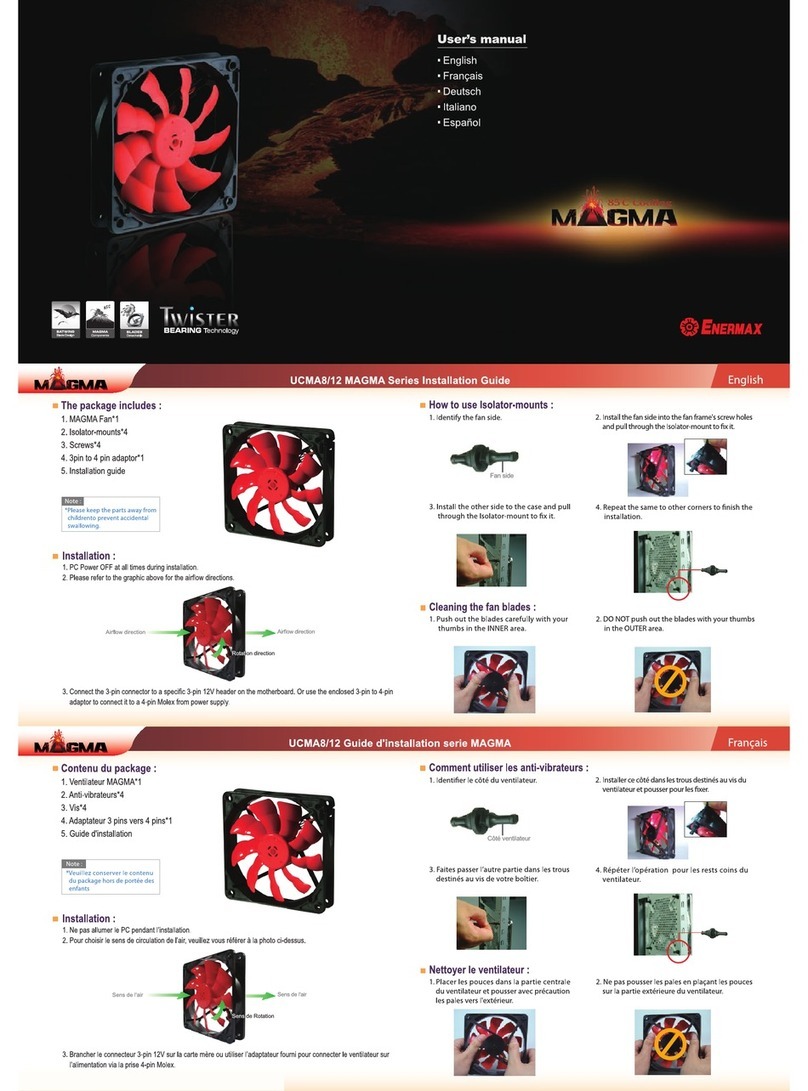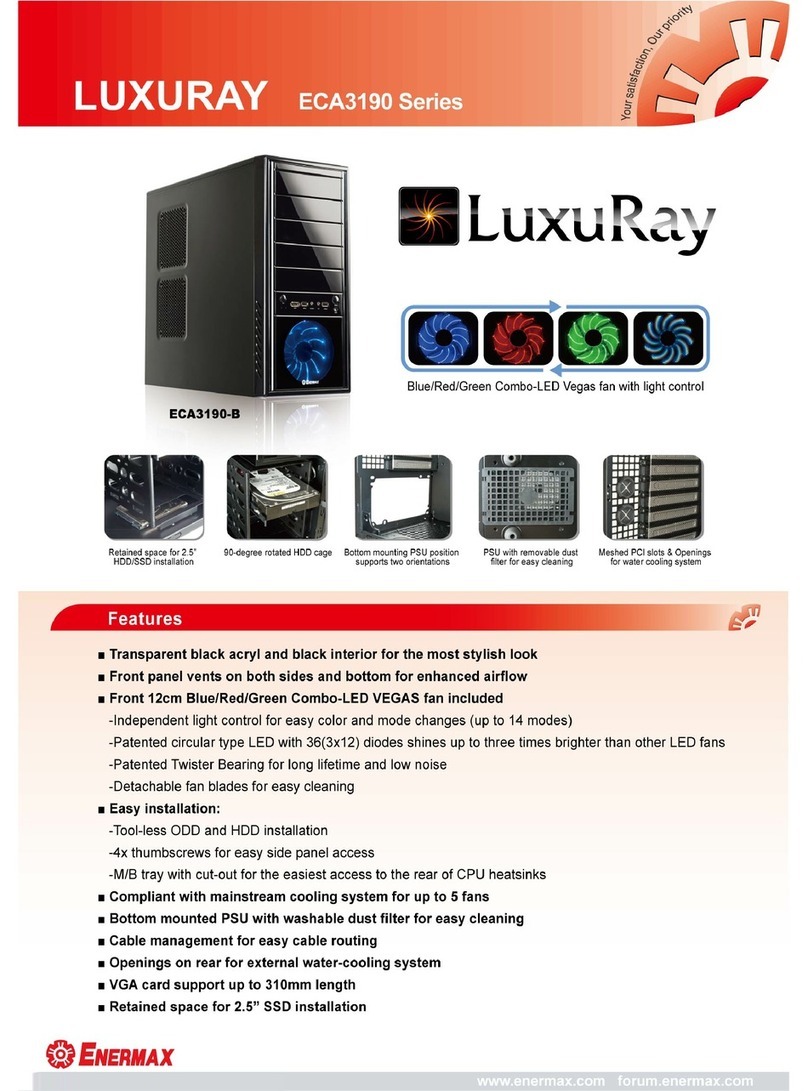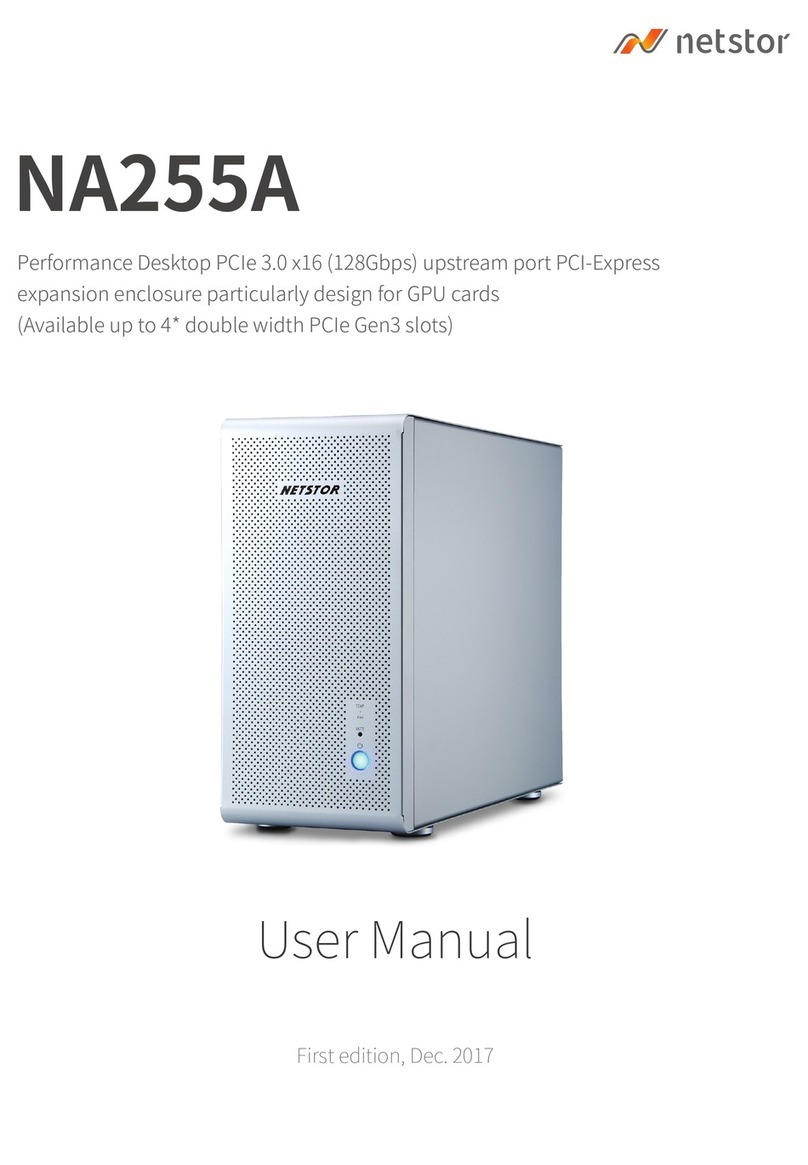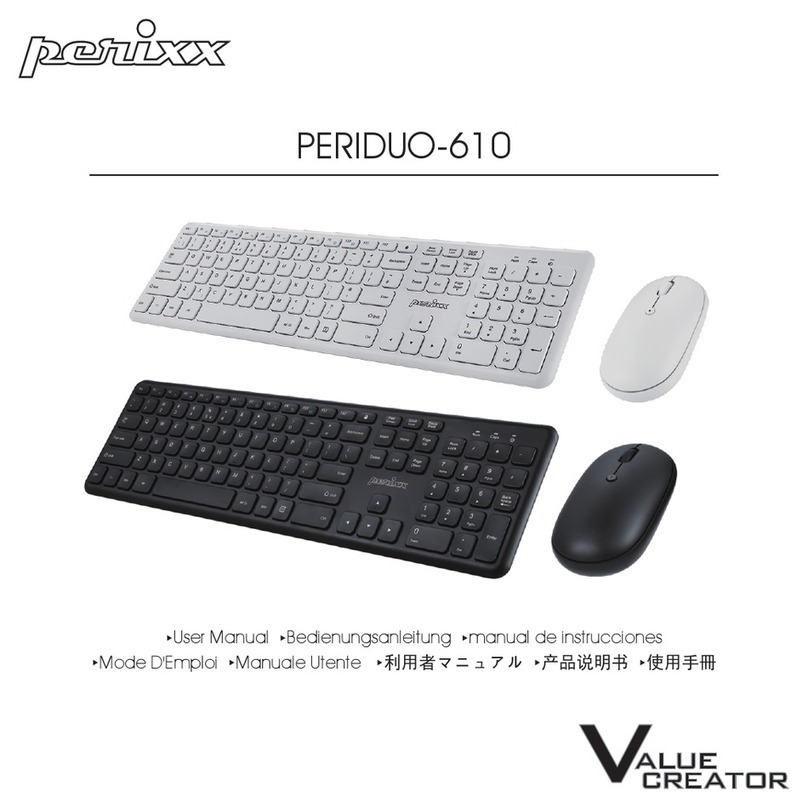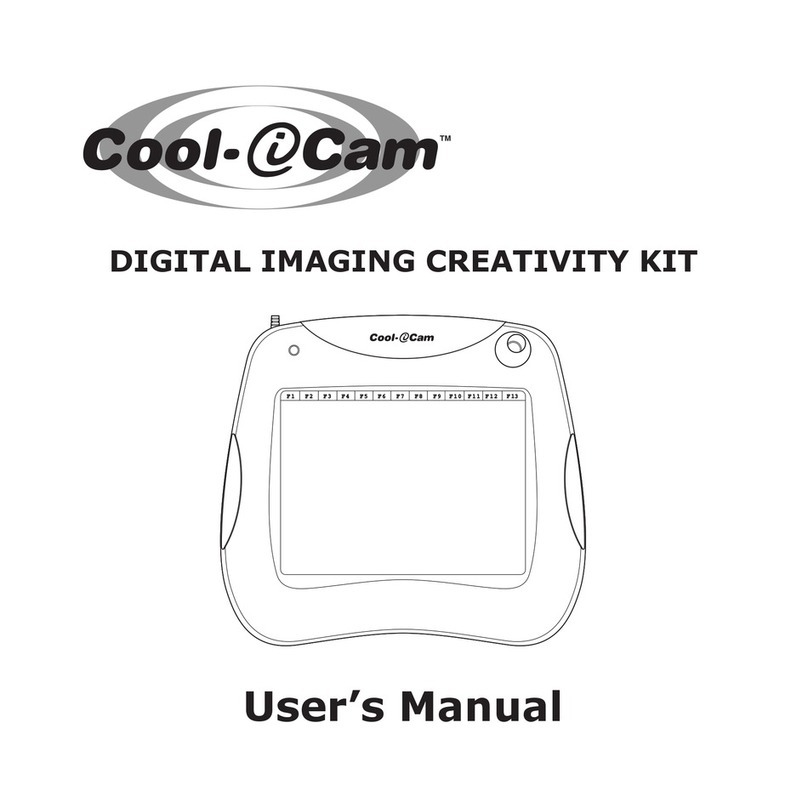w w w . e n e r m a x . c o . u k
ATX Midi Tower
ATX Midi Tower
ECA3220
Features
Hoplite – Heavily Armed Gaming Case
Richly equipped Midi Tower with stylish steel mesh front shield and excellent cooling performance for most
current and high-performance gaming systems.
Spectacular two-colour Vegas Light Show
Leading Enermax LED technology creates unique effects and unmatched intensity. Integrated 12cm Vegas
front fan with long-life Twister bearing and patented circular LED light with 24 diodes. Two colours (blue/red)
and up to 11 LED modes to choose from. Light control button on the front for comfortable mode selection.
Advanced Cooling System
Up to 6 fans: Pre-installed 12cm front and 12cm rear fan. Slots for two additional 12cm side and two 12/14cm
top fans.
Customised Cooling
Integrated 12cm Vegas front fan with manual speed control knob on the front panel.
Hot Swapping
Two hot-swap bays for 3.5“ SATA HDD at the bottom of the front and one hot-swap dock for external 2.5”
or 3.5” SATA HDD/SSD on the top side.
High-speed Data Transfer Rate
Two easy accessible USB 3.0 interfaces as well as one eSATA and HD/AC’97 audio ports on the top side.
Comfortable, tool-less system assembling
Screwless quick-release fasteners for drive bays, quick-release bay covers, flip-open fan door at the front
for easy cleaning and quick installation, mainboard tray with cutout for comfortable CPU cooler mounting,
thumb screws for side panels.
No more tangled cables
Cutouts with rubber grommets for hidden and clean cable management. Plenty room for cable routing
behind the mainboard tray due to an extruded side panel.
Bottom mounted PSU
Easier cable routing and optimized case cooling thanks to the stack effect. The rising warm air can be
directly dissipated by the help of the top case fan. The case supports both PSU mounting orientations. Easy
cleanable dust filter at the bottom.
High-end Graphics Power
Support of most current high-end graphics cards with up to 315mm length.
Passive Cooling
Robust steel mesh front, side window and top for unrestricted air circulation and excellent passive cooling.
Water Cooling
Two openings with rubber grommets at the backside for liquid cooling systems.