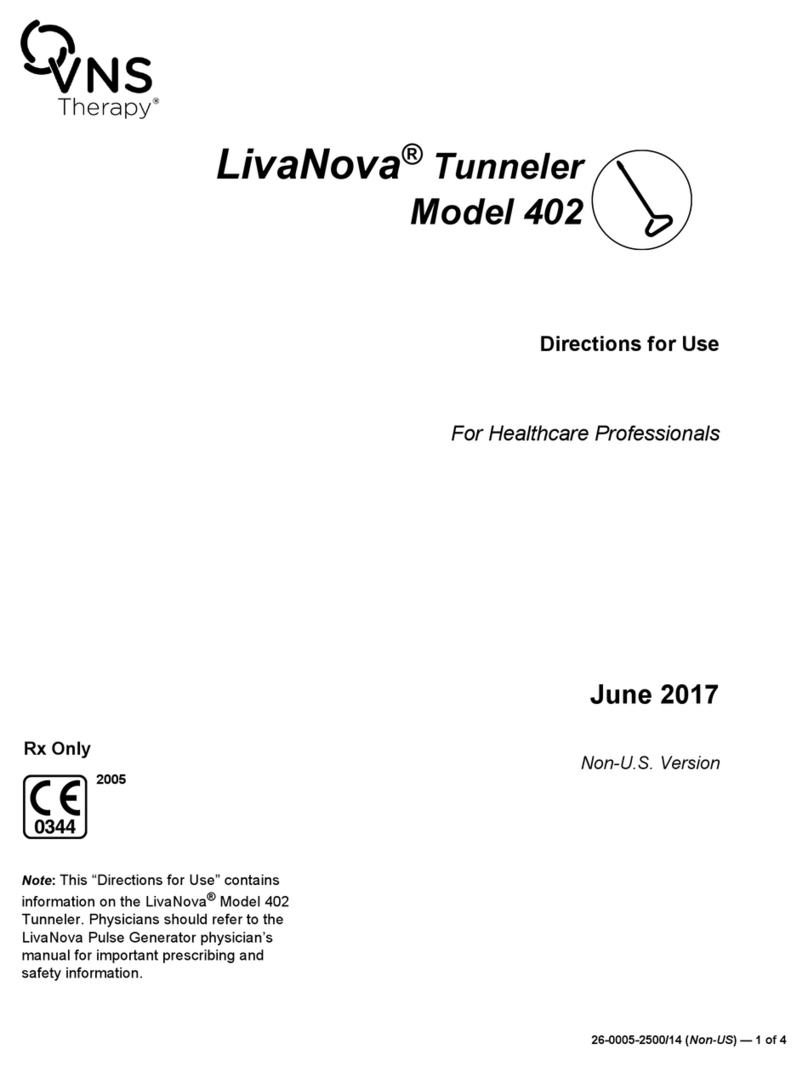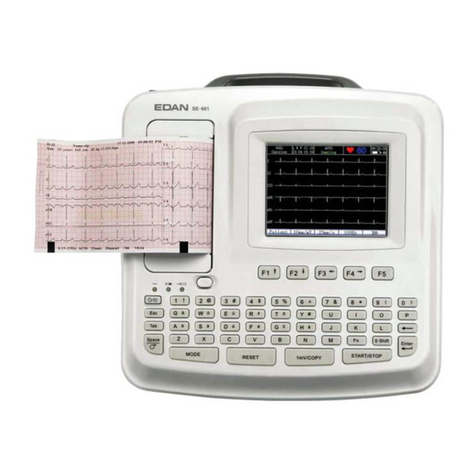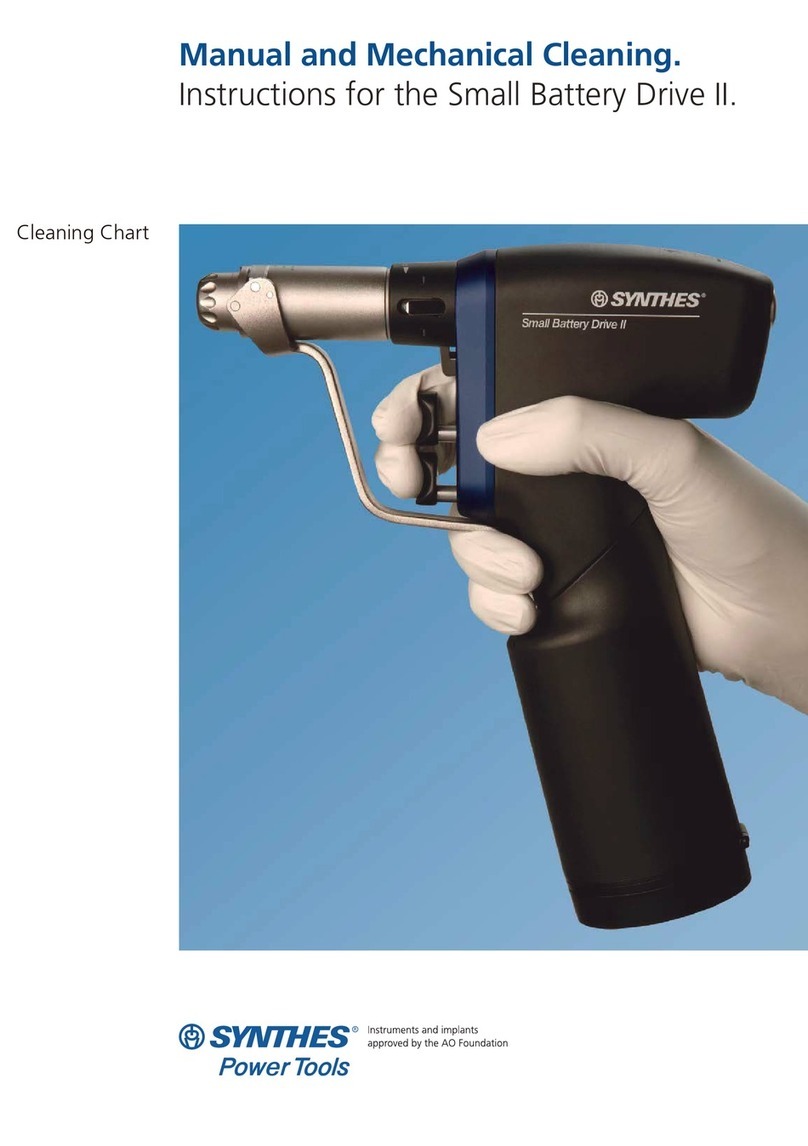VNS Therapy 3100 User manual

PHYSICIAN'S MANUAL
VNS Therapy™ Programming System
Model 3100
Model 2000
October 2023
26-0011-5400/1 (US)

© 1998 – 2023 LivaNova, PLC, London, UK. All rights reserved.
All trademarks and trade names are the property of LivaNova or the property of LivaNova's consolidated subsidiaries and are protected under applicable intellectual property laws. Solely for
convenience, LivaNova's trademarks and trade names may appear without the ® or TM symbols, but such references are not intended to indicate in any way that LivaNova will not assert, to the fullest
extent under applicable law, LivaNova's rights to these trademarks and trade names. Prior permission from LivaNova is required for the use or reproduction of such intellectual property rights.
Page 2 — 26-0011-5400/1 (US)

TABLE OF CONTENTS
INTRODUCTION 6
1.1. Brief Description 7
1.2. Compatibility 7
1.3. System Communication 7
INDICATIONS, WARNINGS, AND PRECAUTIONS 8
2.1. Intended Use 9
2.2. Warnings 9
2.2.1. General 9
2.2.2. Security 10
2.3. Precautions 11
2.3.1. General 11
2.3.2. Security 11
COMPONENTS 12
3.1. Programming System Parts 13
3.1.1. Parts Included 13
3.1.2. Parts Not Included 13
3.2. Programmer Hardware 14
3.2.1. Tablet Layout and Functions 14
3.2.2. Tablet Battery Status 15
3.3. Wand Hardware 15
GET STARTED 17
4.1. First -Time Programmer Setup 18
4.1.1. Unlock the Programmer 18
4.1.2. Download and Install the Clinician App 19
4.2. The Kiosk 20
4.2.1. Clinician App 21
4.2.2. Remote Support 21
4.2.3. Programmer Settings 21
4.3. Programmer Update 23
4.4. Connect Wand and Programmer 23
4.4.1. Wireless Wand Connection Options 24
4.4.1.1. Preferred Wireless Wand 24
4.4.1.2. No Preferred Wand 24
4.4.2. Wired Wand Connection 24
NAVIGATION 25
5.1. User Interface Elements for the Clinician App 26
5.2. Home & Out-Of-Session Menu 28
5.3. Dashboard & In-Session Menu 30
5.4. Parameters Screen 32
FUNCTION 33
Page 3 — 26-0011-5400/1 (US)

6.1. Interrogate 34
6.1.1. Initial Interrogation 34
6.1.2. In-Session Interrogation 34
6.2. Parameters 34
6.2.1. Stimulation Parameters 34
6.2.2. Detection Parameters 35
6.2.2.1. Tachycardia Detection and AutoStim 35
6.2.2.1.1. Tachycardia Detection Setup 35
6.2.2.1.2. Verify Heartbeat Detection 35
6.2.2.2. Low Heart Rate Detection 36
6.2.2.3. Prone Position Detection 36
6.3. Titration Plans 37
6.3.1. Guided Titration 37
6.3.2. Scheduled Titration 37
6.3.3. Titration Plan Rules 37
6.4. Day-Night Programming 38
6.4.1. Enable or Disable Day-Night 39
6.4.2. View or Modify Day-Night Parameters 39
6.4.3. Fifteen-Minute Test 39
6.5. Events & Trends 40
6.5.1. Dashboard 40
6.5.2. Events & Trends Screen 41
6.5.3. GETMOREDATA 43
6.5.4. Events & Trends Data 44
6.6. VNS Device Health (System Diagnostics) 45
6.6.1. Access VNS Device Health 45
6.6.2. System Diagnostics Test Results and Definitions 46
6.6.3. Therapy Disabled or Paused 47
6.7. Wand Update 47
6.8. Wand Settings 47
6.9. Backup Data 47
6.10. Troubleshooting in the Clinician App 47
6.10.1. Out-of-Session VNS Device Reset 47
6.10.2. In-Session Troubleshooting 48
6.10.2.1. Generator Diagnostics 48
6.10.2.2. Magnet Test 48
6.10.2.3. AutoStim Test 48
GENERAL TROUBLESHOOTING 49
7.1. Anomalous Behavior or Non-Responsive System 50
7.1.1. Programmer 50
7.1.2. Wand 50
7.2. Wand Will Not Connect to Programmer 50
7.2.1. Possible Causes 50
7.2.2. Solution Steps 51
7.3. Wand Will Not Communicate with Generator 53
Page 4 — 26-0011-5400/1 (US)

7.3.1. Possible Causes 53
7.3.2. Solution Steps 53
MAINTENANCE, HANDLING, AND DISPOSAL 54
8.1. System 55
8.2. Programmer 55
8.3. Wand 56
8.4. Disposal 56
PROGRAMMING SYSTEM SPECIFICATIONS AND GUIDANCE 57
9.1. Wand and Programmer Specifications 58
9.2. Wand Electromagnetic Conditions 59
9.3. Wireless Security 60
CONTACTS AND RESOURCES 61
10.1. Contacts 61
10.2. Technical Support 61
10.3. Regulatory Authority Websites 61
10.4. Return Product Form 61
LIST OF TABLES
Table 1. Compatible Generator Models 7
Table 2. Compatible Wand Firmware 7
Table 3. Communication Distance 7
Table 4. User Interface Elements — Clinician App 26
Table 5. Example Adjustments to the Heartbeat Detection Setting 36
Table 6. Events & Trends Data 44
Table 7. System Diagnostics Test Results and Definitions 46
Table 8. Wand and Programmer Specifications 58
Table 9. Wand Electromagnetic Emissions 59
Table 10. Wand Electromagnetic Immunity 59
Table 11. Wand Electromagnetic Immunity to Proximity Fields from RF Wireless Communications Equipment 59
Table 12. Programming System Wireless Security Information 60
LIST OF FIGURES
Figure 1. Parts Included 13
Figure 2. Wand Connected to Programmer 23
Figure 3. Events & Trends Card 40
Figure 4. Sixty Days of Data Example 41
Figure 5. Magnet and AutoStim Event Card Examples 41
Figure 6. AutoStim Calendar Events by Day Example 42
Figure 7. Updated AutoStim Heatmap Example 43
Figure 8. View Timestamps Example 43
Page 5 — 26-0011-5400/1 (US)

Introduction
Links to the following documents are found at www.livanova.com.
lIndication-specific physician's manuals
lVNS Therapy System Glossary
lLivaNova Neuromodulation Symbols and Definitions
Detailed cybersecurity information is available upon request. For contact information, see "Technical
Support" on page61.
This topic includes the following concepts:
1.1. Brief Description 7
1.2. Compatibility 7
1.3. System Communication 7
Page 6 — 26-0011-5400/1 (US)
Chapter 1

Introduction
1.1. Brief Description
The VNS Therapy programming system includes a tablet (Programmer), Model 3100 programming software
(Clinician App), and a Model 2000 programming wand (Wand).
The system allows you to perform the following:
lInterrogate compatible VNSTherapy devices
lAdjust VNSTherapy parameters and features
lAssess VNSdevice health
lBackup Programmer data
lInstall Programmer software and Wand firmware updates
1.2. Compatibility
The programming system allows you to interrogate and program the following compatible VNS Therapy
devices:
Single Receptacle Dual-Receptical
Model 1000 SenTiva™ Model1000-D SenTiva Duo™
Table 1. Compatible Generator Models
The table below provides a description of compatibility between the Programmer and Wand.
Programmer Wand
Model 3100 v1.1 Model 2000 with firmware version 1.1.2
Table 2. Compatible Wand Firmware
1.3. System Communication
The Wand and the Programmer connect wirelessly or with a USB Type-C cable.
System Communication Distance
WandandProgrammer The wireless connection operates up to 3 meters (approximately 10 feet) under most
conditions. If communication is unstable, use the supplied USB cable to connect the Wand
and the Programmer.
WandandGenerator 1 inch or less
Table 3. Communication Distance
Page 7 — 26-0011-5400/1 (US)

Indications, Warnings, and Precautions
2.1. Intended Use
The VNS Therapy programming system is intended for use with compatible VNS Therapy devices in a
professional healthcare facility environment and is subject to the same indications for use.
2.2. Warnings
Follow these warnings for optimal performance and safety.
2.2.1. General
Do Not Modify
Do not modify the system unless directed by LivaNova.
Use of Unauthorized Accessories
Use of accessories, transducers, and cables other than those specified or provided by the manufacturer of this
equipment could result in increased electromagnetic emissions or decreased electromagnetic immunity of this
equipment and result in improper operation.
Proximity to Other Equipment
Use of this equipment adjacent to or stacked with other equipment should be avoided because it could result in
improper operation. If such use is necessary, this equipment and the other equipment should be observed to ensure
normal operation.
Proximity to Portable RF Communications Equipment
Portable RF communications equipment (e.g., antenna cables, external antennas) should not be used within 30 cm (12
inches) of any part of the Wand or cables specified by the manufacturer. Otherwise, degradation of the performance
of this equipment could result.
Anomalous Behavior
Anomalous behavior may occur (e.g., a nearby Wand erroneously connects to a Programmer). If this happens, see
"General Troubleshooting" on page49.
MR Unsafe Devices
The Wand, Programmer, and patient magnet are MR Unsafe devices. These devices are projectile hazards and
must not be brought into the MR scanner room.
Battery – Risk of Fire
Risk of Fire. The battery can explode or leak and cause injury if installed backwards, disassembled, charged, crushed,
mixed with used or other battery types, or exposed to fire or high temperature. Dispose of used batteries promptly.
Page 9 — 26-0011-5400/1 (US)

Indications, Warnings, and Precautions
2.2.2. Security
Safeguard Against Theft
Safeguard the programming system against theft. Theft could lead to malicious activities against the system.
Unauthorized Connections
Use the system in a controlled area to prevent unauthorized connections. Do not connect the Programmer to
insecure networks (e.g., hotel Wi-Fi, conferences). Monitor the Programmer and the operating environment for signs
of cyber attack and take necessary actions. Report incidents to LivaNova. For contact information, see "Technical
Support" on page61.
Compromised Programmer
Do not use the Clinician App if the operating system or the Programmer is suspected to be compromised.
Lost or Stolen Programmer
Report lost or stolen Programmer to LivaNova immediately. For contact information, see "Technical Support" on
page61.
Password Security
Do not provide your password to others. LivaNova Technical Support will never call you to get your tablet password.
Password Protection
Clean the Programmer screen of smudges after use to stop attackers who try to steal your password pattern or pin.
To avoid password theft, guard it as you enter it into the Programmer, even from over-the-shoulder glimpses.
Unapproved Equipment
Do not connect unapproved equipment (e.g., USB hubs, KVM switches). This can compromise system security,
damage the system, and/or cause injury.
Page 10 — 26-0011-5400/1 (US)

Indications, Warnings, and Precautions
2.3. Precautions
Follow these precautions for optimal performance and safety.
2.3.1. General
Do Not Load Other Software
Do not load other software onto the Programmer. This may interfere with the efficiency and function of the
programming software.
Use in Patient Environment
The Programmer is tested to the same level as typical consumer electronic devices; however, the equipment is not
rated for use in the patient environment as defined by IEC 60601–1. Do not simultaneously touch the patient and
Programmer while programming. Do not plug the wall charger into an electrical outlet while the Programmer is in use
with a patient.
Titration Plans - Epilepsy Only
Titration plans are only intended for use in epilepsy patients.
2.3.2. Security
Non-Clinical Functions
Do not use the Programmer to perform non-clinical functions (e.g., email, web browsing).
Do Not Circumvent Controls
Do not circumvent controls on the Programmer (e.g., exit Kiosk Mode) unless directed by LivaNova.
Page 11 — 26-0011-5400/1 (US)

Components
3.1. Programming System Parts
The VNS Therapy programming system includes a tablet (Programmer), Model 3100 programming software
(Clinician App), and a programming wand (Wand).
NOTE: If parts of the system are missing, contact "Technical Support" on page61.
3.1.1. Parts Included
Figure 1. Parts Included
Tablet and Charger Wand* with USB Cable
*2 AA batteries included
NOTE: The tablet may be bundled with a stylus pen. The use of the stylus pen is not required for Clinician App
operation and has not been tested for use with the app. LivaNova does not support, maintain, or replace the
stylus pen.
3.1.2. Parts Not Included
Sterile covers are not included with the system. If the programming system is used in a sterile field, follow
aseptic practices. Each part of the programming system is designed to fit inside commonly available sterile
covers (e.g., laser / camera arm drapes). It is recommended to use one sterile cover for each part of the
programming system.
Page 13 — 26-0011-5400/1 (US)

Components
3.2. Programmer Hardware
3.2.1. Tablet Layout and Functions
1 Recentskey Opens a list of recent apps.
2 Home key If the screen is on, press and release to return to the Programmer Home screen.
If the screen is locked, press and release to unlock the screen.
3 Back key Press and release to return to the previous screen.
4 Side key Turn On
Press and hold until the Programmer turns on.
Turn Off or Restart
Press and hold until the following choices appear:
lTap to turn the Programmer off.
lTap to restart the Programmer.
Lock or Unlock the Screen when the Programmer is On
lIf the screen is off, press and release to unlock the screen.
lIf the screen is on, press and release to lock it.
The screen locks automatically if the Programmer is not used for a specified period. For
instructions on how to change the time, see "Display" on page22.
5 Volume key Increase or decrease the volume.
6 Active key This button is not used with the Clinician App. Nothing will happen when it is pressed.
Page 14 — 26-0011-5400/1 (US)

Components
7 USB-C Cable
port
Charge the battery
Connect the cable to the wall charger and the tablet. Disconnect the cable and charger from the
tablet after it is charged.
Do not plug the wall charger into an electrical outlet while the Programmer is in use with a
patient.
Use only a USB Type-C cable. Use of other cables (e.g., Micro USB) may damage the tablet.
3.2.2. Tablet Battery Status
The battery status indicator is in the top right corner of any screen within the Clinician App and on the tablet
status bar. Make sure you charge the battery before you start a patient session. If you do not need to use the
Programmer for an extended period, unplug it and turn it off to preserve battery life.
NOTE: The maximum charge for the Programmer battery is 85%. The limit is intentional to help preserve battery
health.
3.3. Wand Hardware
Power On Wand Press and release the power button to turn the Wand on.
NOTE: Once powered on, the Wand will automatically power
down (standby) after 2 minutes of inactivity to save battery
power.
OK Battery Indicator If the battery is OK, green lights illuminate.
Low Battery Indicator If the battery is low, the low battery indicator illuminates.
Page 15 — 26-0011-5400/1 (US)

Components
No Battery Power Indicator – No
Communication
If only the orange battery icon illuminates, communication will not be
possible until you replace the batteries.
Wand Battery Replacement If the battery is low, replace the batteries. Remove the cover located
on the back of the Wand.
Page 16 — 26-0011-5400/1 (US)

Get Started
4.1. First -Time Programmer Setup
Internet connectivity is required for first-time Programmer setup. The Programmer is equipped with cellular
access and automatically connects to the internet. You can also connect the Programmer through Wi-Fi. A
secure Wi-Fi connection is recommended for first-time setup, or in areas of poor cellular coverage.
4.1.1. Unlock the Programmer
Use the passcode provided to you by LivaNova to unlock the Programmer. Change the unlock passcode after
you access the Programmer for the first time. For details, see "Screen Lock" on page23.
Page 18 — 26-0011-5400/1 (US)

Get Started
4.1.2. Download and Install the Clinician App
When you access the Programmer for the first time, complete the following steps to download and install the
Clinician App:
1. Tap the Clinician App icon on the
Programmer Home screen.
2. Tap OK to open to open Google Play.
3. Tap Install to download and install the
Clinician App.
4. Tap Open.
5. Slide the Clinician App toggle to the
right to allow the Clinician App to have
full access to files and media.
WARNING: Do not change any
other permissions. This may
cause issues with
Programmer or Clinician App
performance.
Page 19 — 26-0011-5400/1 (US)

Get Started
6. Press the Recents key and tap Close All.
7. Tap the Clinician App icon on the
ProgrammerHome screen to restart the
app.
4.2. The Kiosk
The kiosk is your home screen to access Programmer settings, Clinician App, and Remote Support.
Page 20 — 26-0011-5400/1 (US)
This manual suits for next models
1
Table of contents
Other VNS Therapy Medical Equipment manuals
Popular Medical Equipment manuals by other brands
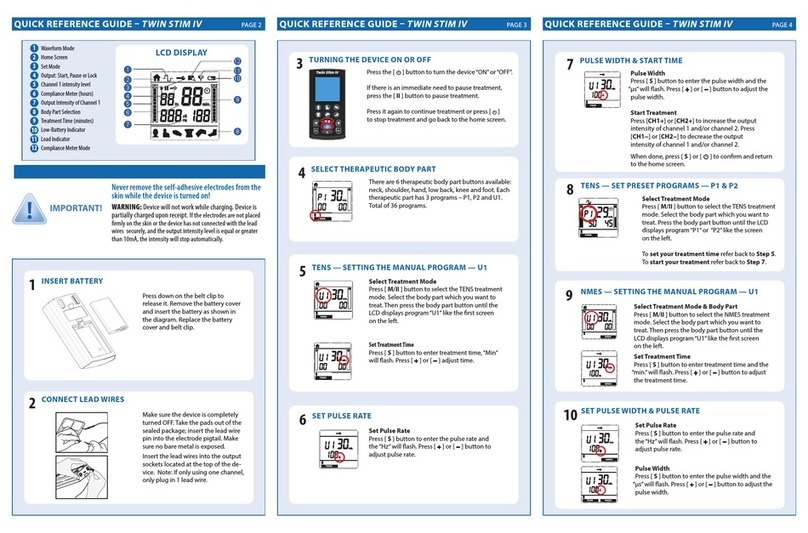
Roscoe Medical
Roscoe Medical TWIN STIM IV Quick reference guide
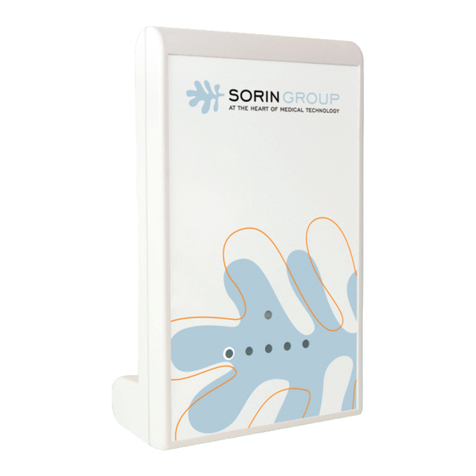
sorin
sorin ORCHESTRA PLUS LINK KA 351 user manual
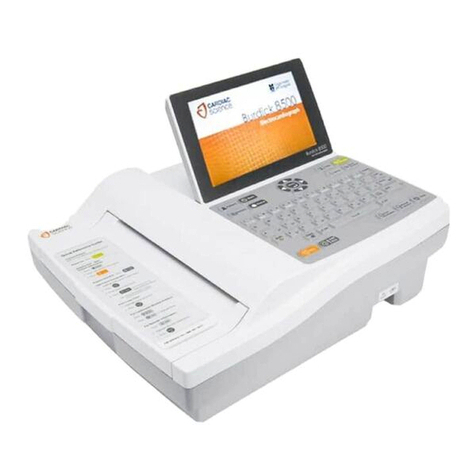
Cardiac Science
Cardiac Science Burdick 8300 Service manual

Labex
Labex COMFORT ELECTROLARYNX user manual

bort medical
bort medical MalleoStabil SOFT quick guide

Ossur
Ossur SYMBIONIC Quick reference card
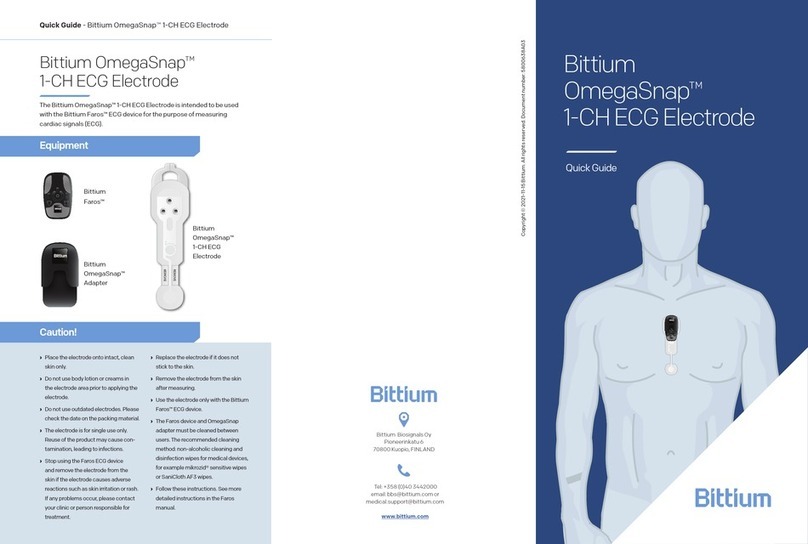
Bittium
Bittium OmegaSnap 1-CH ECG Electrode quick guide

Olympus
Olympus Single Use Cannula V StarTip V manual
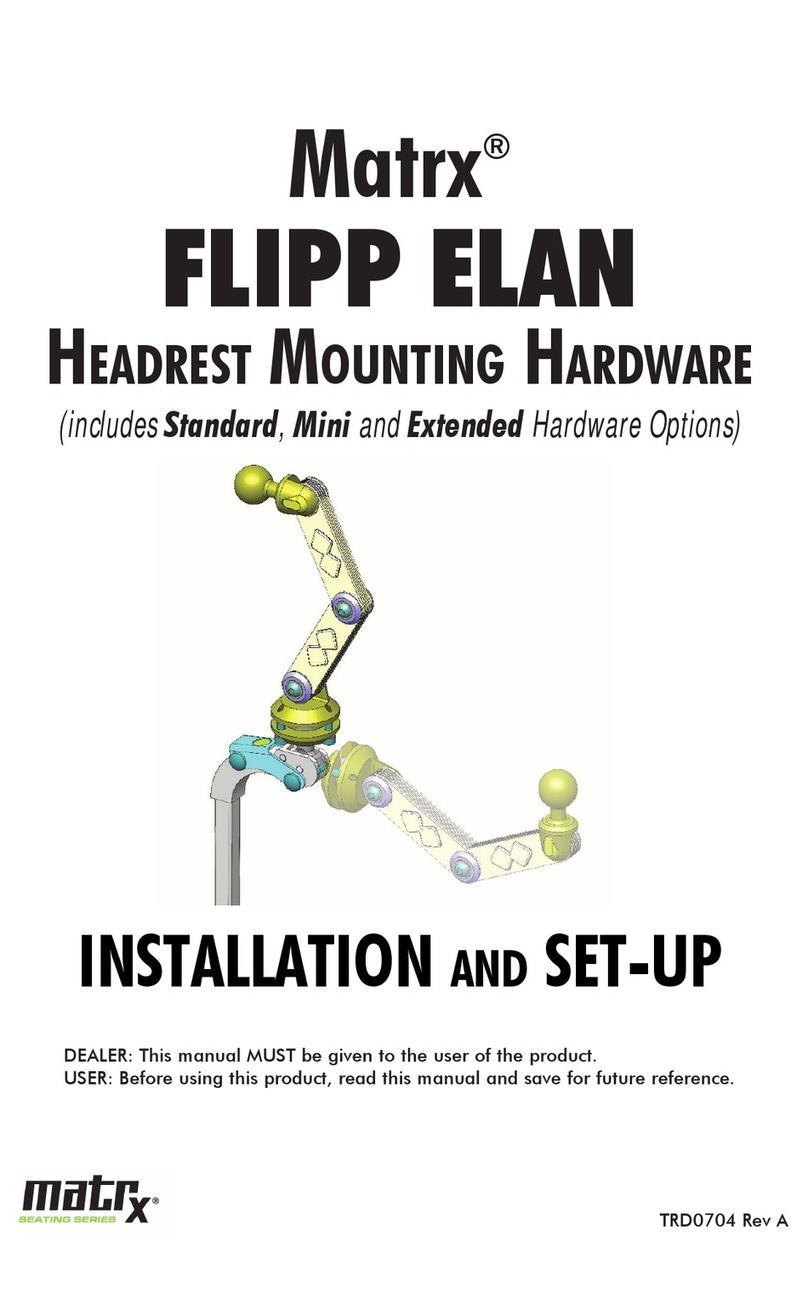
Motion Concepts
Motion Concepts Matrx FLIPP ELAN Installation and setup

Nidek Medical
Nidek Medical Mark 5 Nuvo MB user guide

GORE
GORE CARDIOFORM Instructions for use

Advantech
Advantech POC-W212 Quick user guide