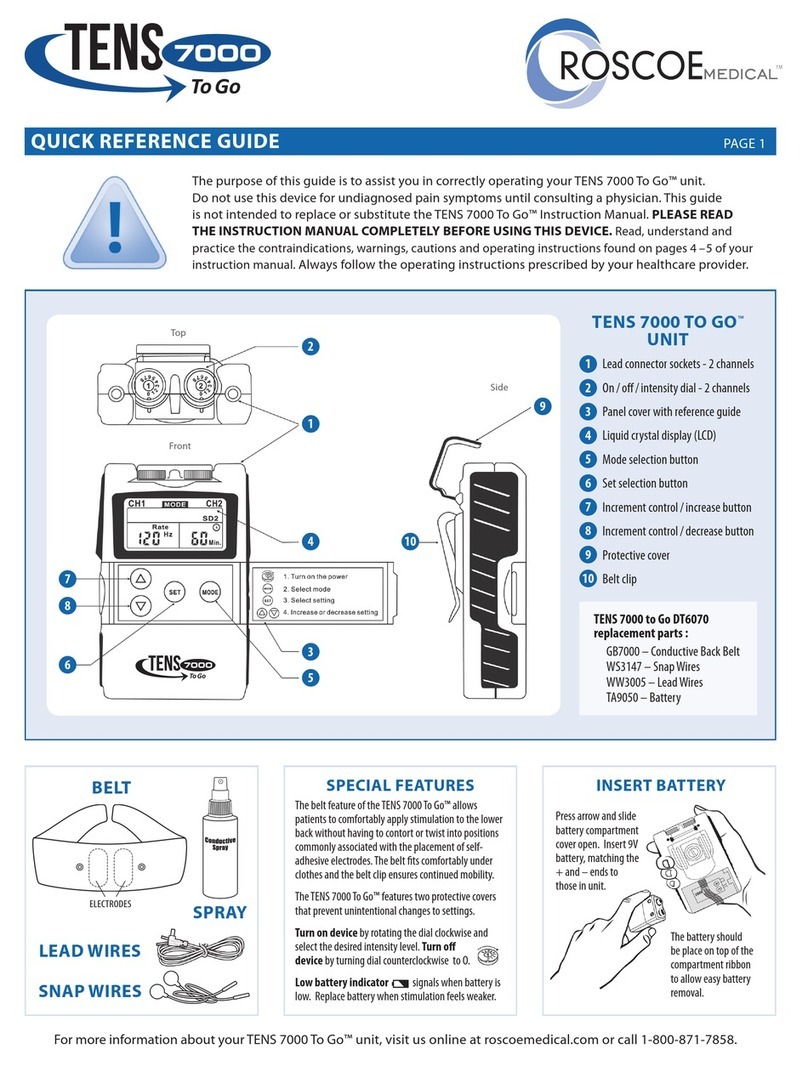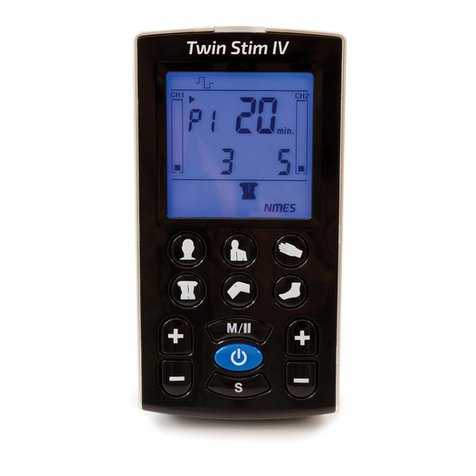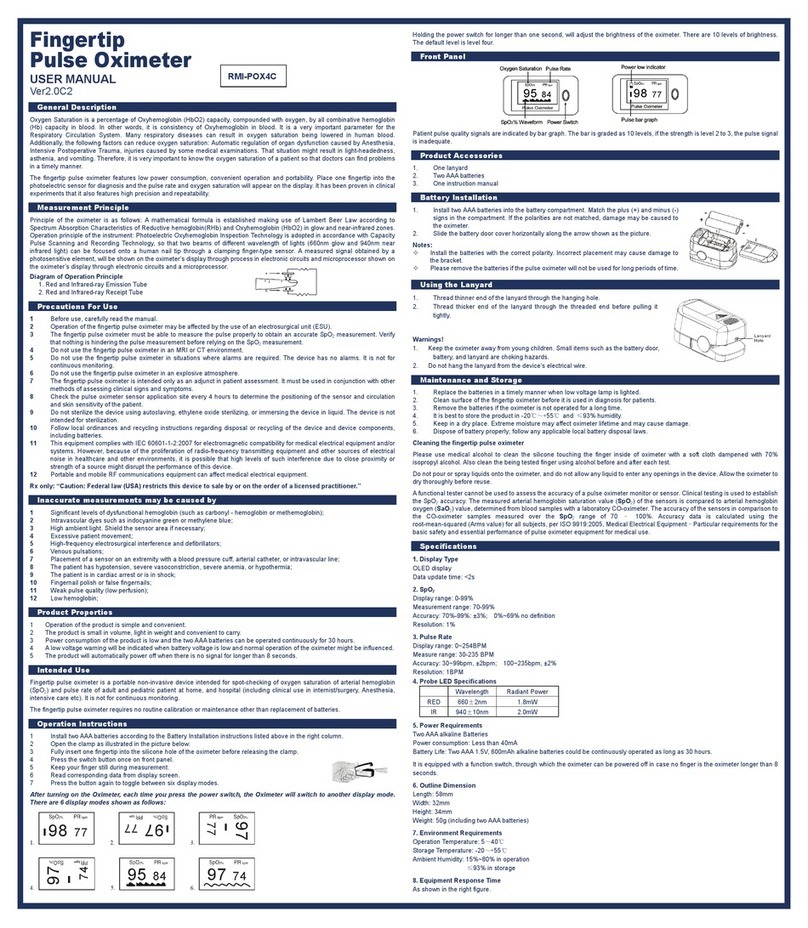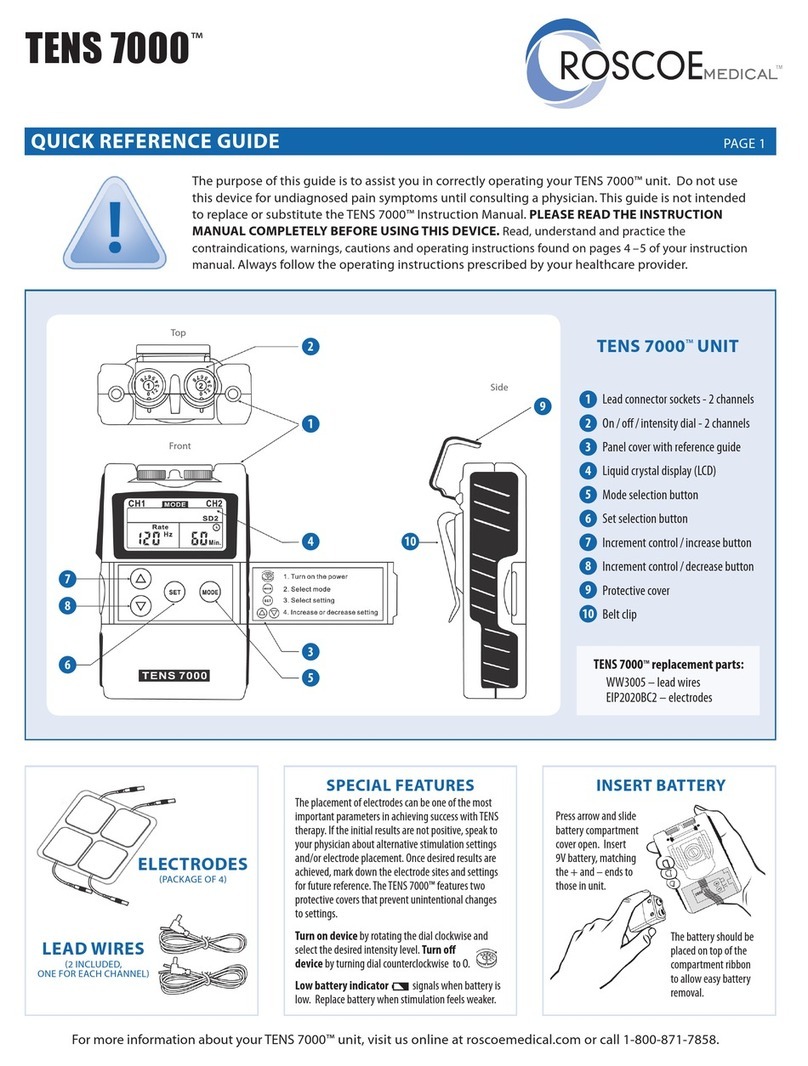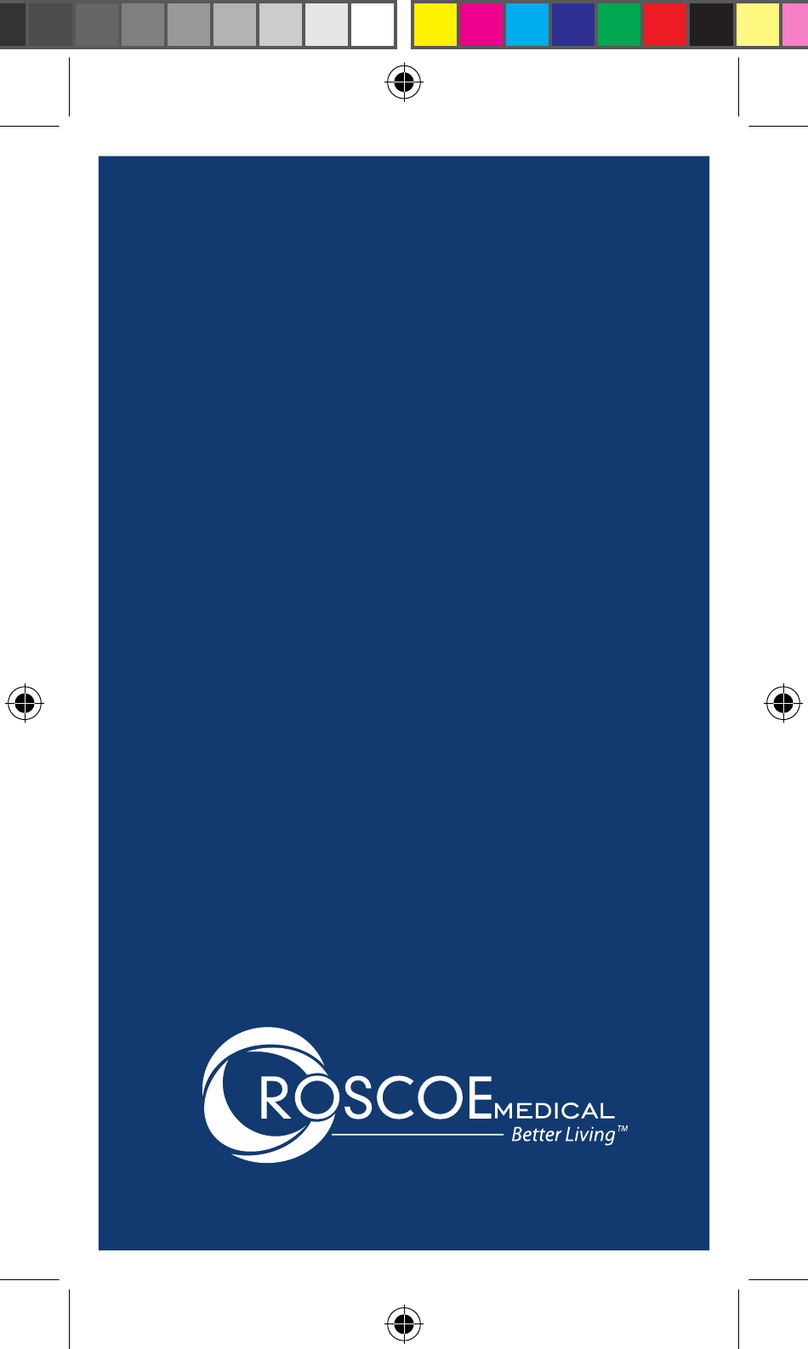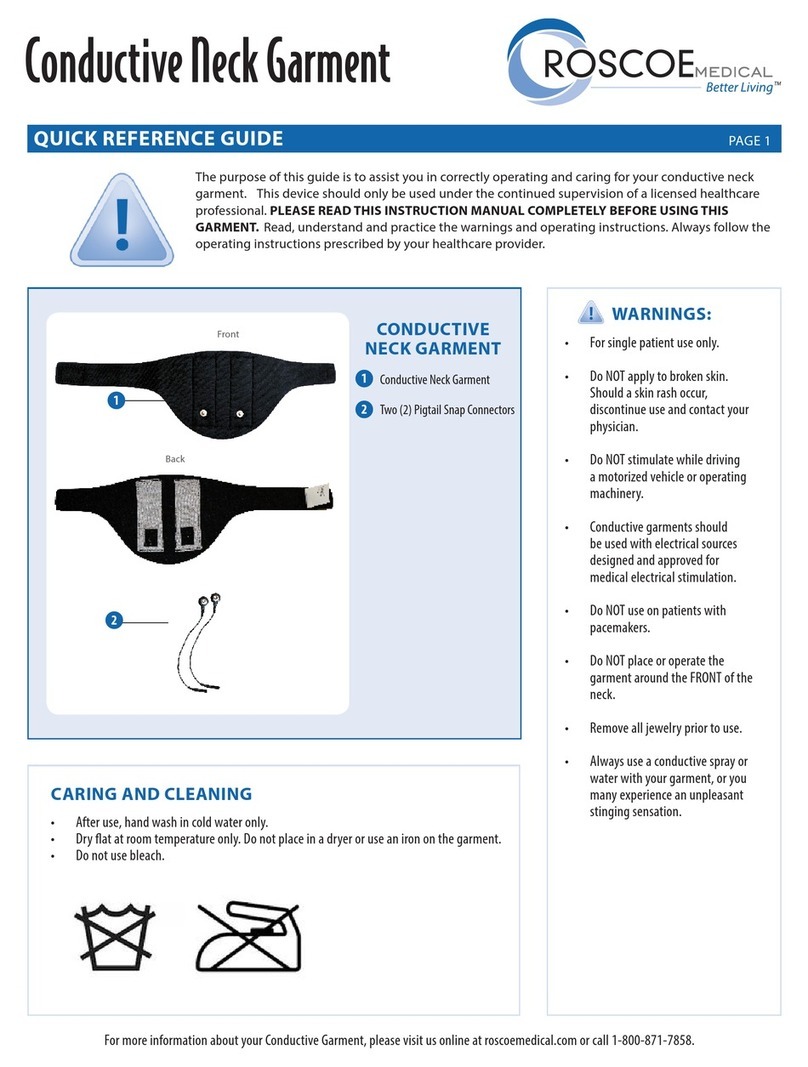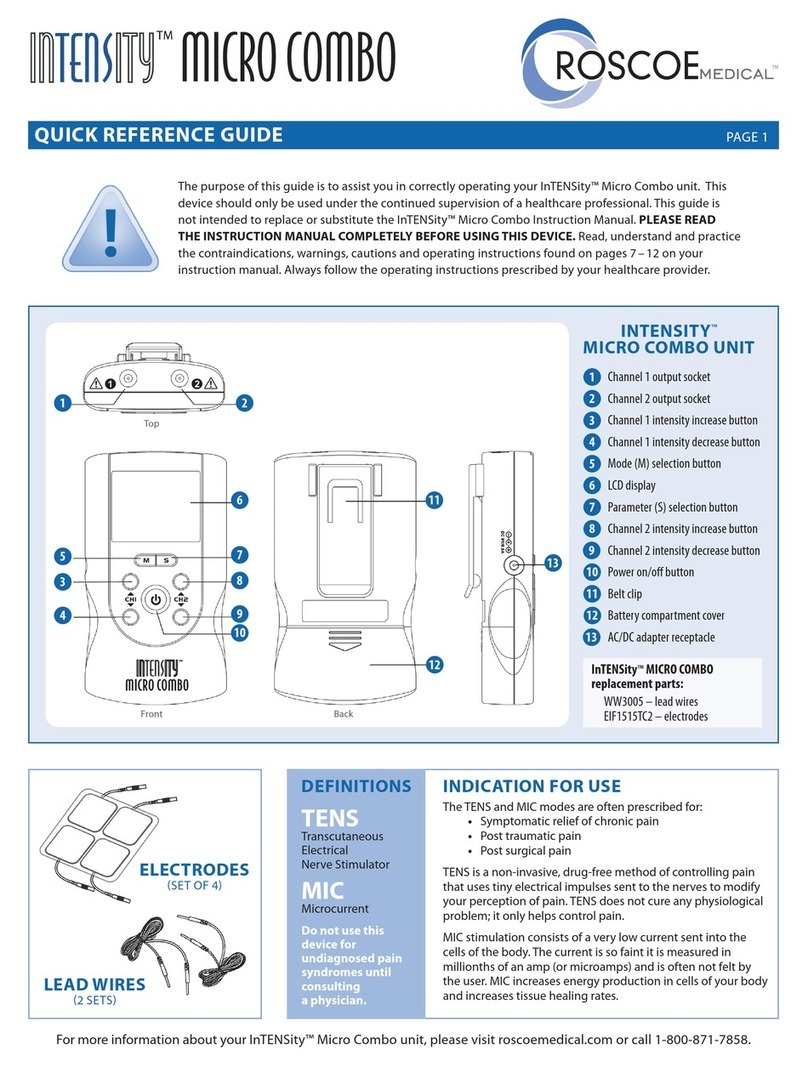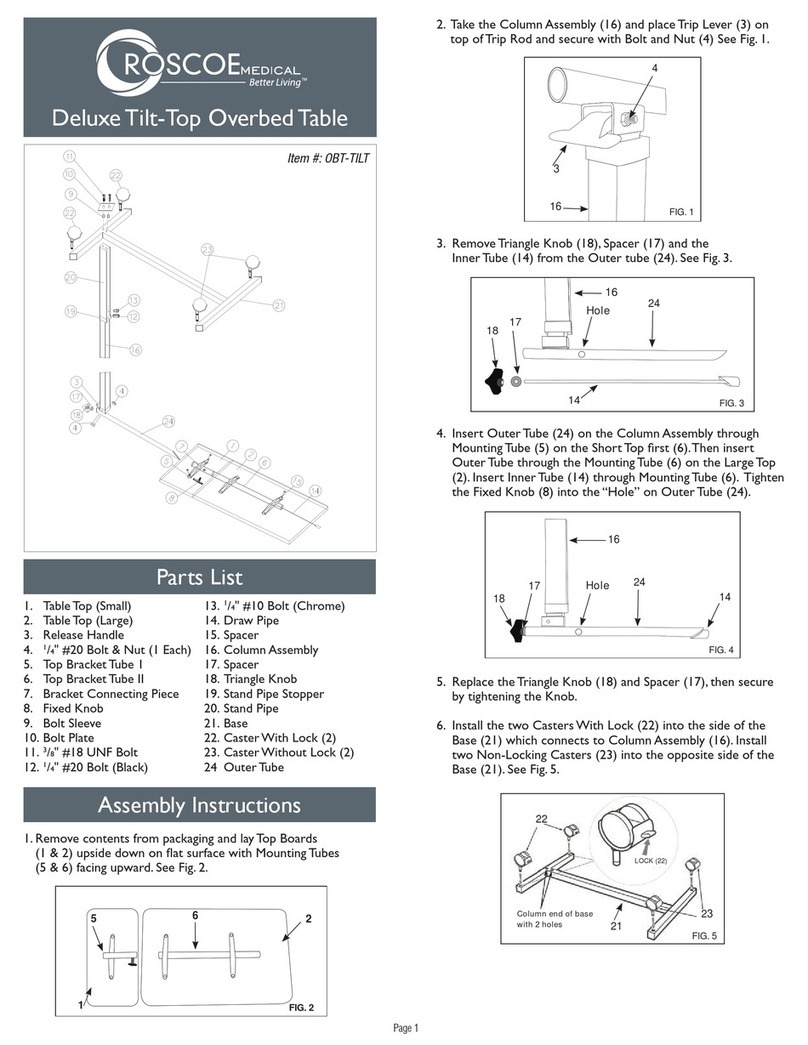2CONNECT LEAD WIRES
Make sure the device is completely
turned OFF. Take the pads out of the
sealed package; insert the lead wire
pin into the electrode pigtail. Make
sure no bare metal is exposed.
Insert the lead wires into the output
sockets located at the top of the de-
vice. Note: If only using one channel,
only plug in 1 lead wire.
3TURNING THE DEVICE ON OR OFF
Press the [ ] button to turn the device“ON”or“OFF”.
If there is an immediate need to pause treatment,
press the [ II ] button to pause treatment.
Press it again to continue treatment or press [ ]
to stop treatment and go back to the home screen.
6SET PULSE RATE
8
7
TENS —SET PRESET PROGRAMS —P1 & P2
Select Treatment Mode
Press [ M/II ] button to select the TENS treatment
mode. Select the body part which you want to
treat. Press the body part button until the LCD
displays program“P1” or “P2” like the screen
on the left.
To set your treatment time refer back to Step 5.
To start your treatment refer back to Step 7.
5
9
TENS —SETTING THE MANUAL PROGRAM —U1
NMES —SETTING THE MANUAL PROGRAM —U1
Never remove the self-adhesive electrodes from the
skin while the device is turned on!
WARNING: Device will not work while charging. Device is
partially charged upon receipt. If the electrodes are not placed
rmly on the skin or the device has not connected with the lead
wires securely, and the output intensity level is equal or greater
than 10mA, the intensity will stop automatically.
IMPORTANT!
Select Treatment Mode
Press [ M/II ] button to select the TENS treatment
mode. Select the body part which you want to
treat. Then press the body part button until the
LCD displays program “U1” like the rst screen
on the left.
Set Treatment Time
Press [ S] button to enter treatment time, “Min”
will ash. Press [ +] or [ −] adjust time.
Select Treatment Mode & Body Part
Press [ M/II ] button to select the NMES treatment
mode. Select the body part which you want to
treat. Then press the body part button until the
LCD displays program “U1” like the rst screen
on the left.
Set Treatment Time
Press [ S] button to enter treatment time and the
“min.” will ash. Press [ +] or [ −] button to adjust
the treatment time.
Set Pulse Rate
Press [ S] button to enter the pulse rate and
the “Hz” will ash. Press [ +] or [ −] button to
adjust pulse rate.
1INSERT BATTERY
Press down on the belt clip to
release it. Remove the battery cover
and insert the battery as shown in
the diagram. Replace the battery
cover and belt clip.
LCD DISPLAY
Waveform Mode
Home Screen
Set Mode
Output: Start, Pause or Lock
Channel 1 intensity level
Compliance Meter (hours)
Output Intensity of Channel 1
Body Part Selection
Treatment Time (minutes)
Low-Battery Indicator
Load Indicator
Compliance Meter Mode
1
2
3
4
6
10
5
9
7
11
8
12
QUICK REFERENCE GUIDE – TWIN STIM IV PAGE 2 QUICK REFERENCE GUIDE – TWIN STIM IV PAGE 3 QUICK REFERENCE GUIDE – TWIN STIM IV PAGE 4
S
M/
Twin Stim IV
4SELECT THERAPEUTIC BODY PART
There are 6 therapeutic body part buttons available:
neck, shoulder, hand, low back, knee and foot. Each
therapeutic part has 3 programs – P1, P2 and U1.
Total of 36 programs.
PULSE WIDTH & START TIME
Pulse Width
Press [ S] button to enter the pulse width and the
“µs”will ash. Press [ +] or [ −] button to adjust the
pulse width.
Start Treatment
Press [CH1+] or [CH2+] to increase the output
intensity of channel 1 and/or channel 2. Press
[CH1−] or [CH2−] to decrease the output
intensity of channel 1 and/or channel 2.
When done, press [ S] or [ ] to conrm and return
to the home screen.
10 SET PULSE WIDTH & PULSE RATE
Set Pulse Rate
Press [ S] button to enter the pulse rate and
the “Hz” will ash. Press [ +] or [ −] button to
adjust pulse rate.
Pulse Width
Press [ S] button to enter the pulse width and the
“µs”will ash. Press [ +] or [ −] button to adjust the
pulse width.