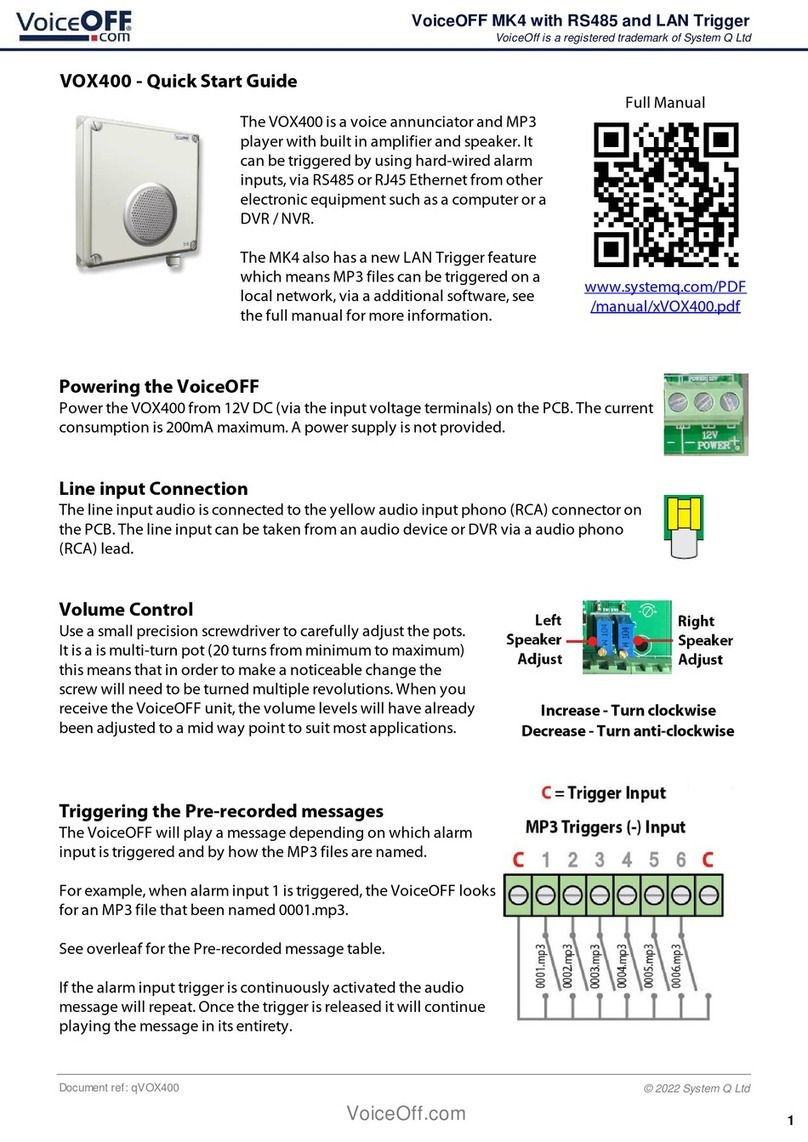VoiceOFF VOX400 User manual
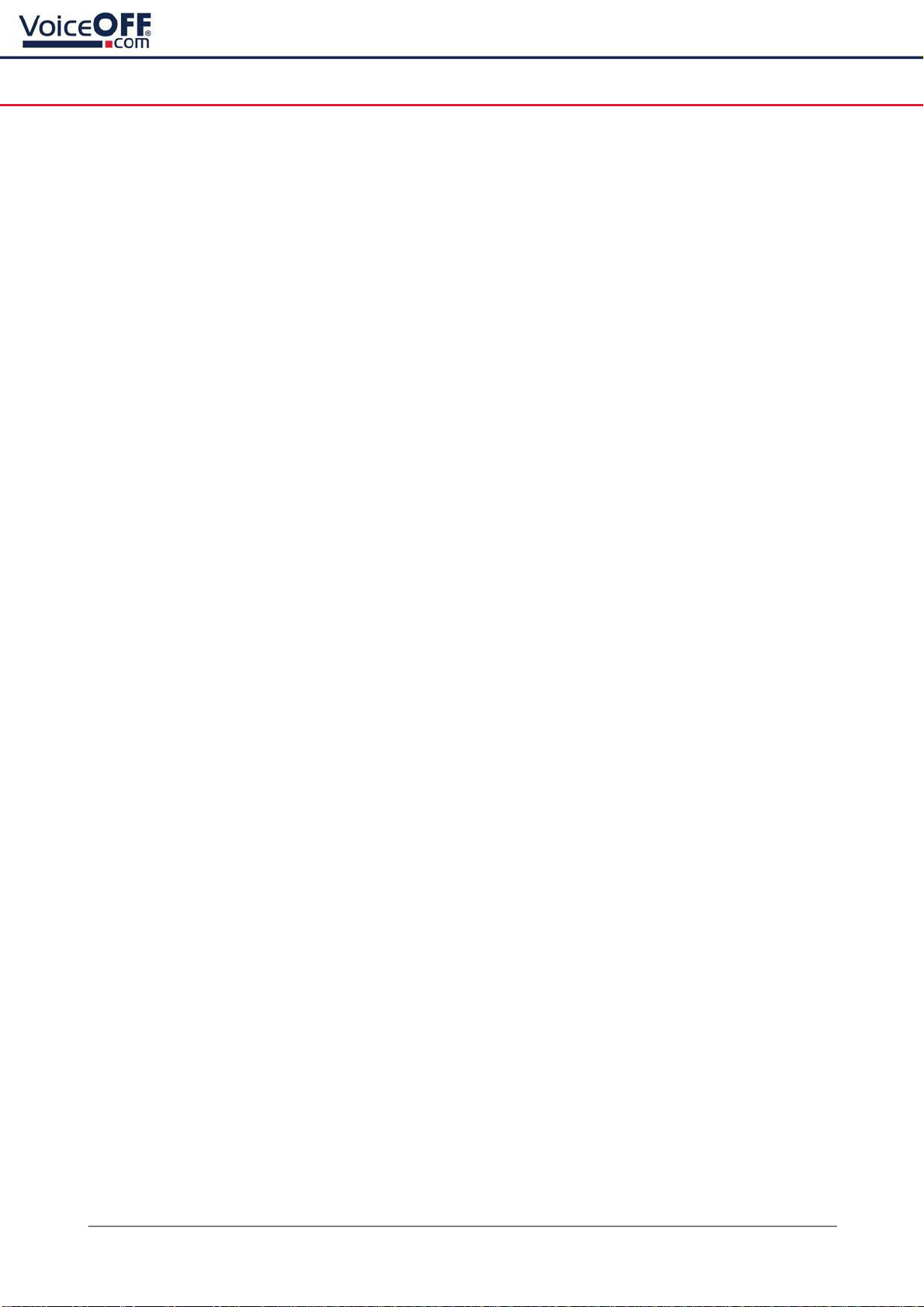
VOX400
I
© 2022 System Q Ltd
VoiceOff.com
Table of Contents
Part 1 Introduction 1
1 Features ......................................................................................................................... 2
2 Required Tools/ Handy Extras ....................................................................................... 2
3 Additional modules available at extra cost .................................................................... 3
Single-VoiceOFF Manual Controller ............................................................................................................ 3
Multi-VoiceOFF Manual Controller ............................................................................................................... 3
VoiceOFF Scheduler ....................................................................................................................................... 3
Part 2 Schematic - What's under the lid? 4
Part 3 Installation 4
Part 4 Volume Control 6
Part 5 Recording Your Own Files 7
Part 6 Loading Files on the SD Card 8
Part 7 Audio Line Input 10
Part 8 RS485 Commands and Triggering 11
1 Connection ................................................................................................................... 11
2 Commands.................................................................................................................... 12
3 ZipVision Kontrol Software ........................................................................................... 12
Part 9 Network Interface 13
Part 10 Reset Jumper Switches 14
Part 11 Specification 15
Part 12 Conditions 16
Index 0

© 2022 System Q Ltd
1
Index
VoiceOff.com
Introduction
With a powerfulbuilt in 10W amp & speaker, and IP65 case youcan use the VOX400 in a lot
of different applications. It can be triggered by using hard-wired alarminputs or via RS485
commands fromother electronic equipment suchas a computer or a DVR / NVR.
The VOX400 is a new and innovative product. It can be used to playback a wide variety of
sound files ranging frommessages welcoming guests or even warning offintruders.
It can even have informative messages such as telling visitors to a building site to “please wear a
hard hat at alltimes” - complying with health and safety is a big thing these days and the
VoiceOFF makes it even easier to comply! (Note - usefulpre-recorded messages are available
to download at the VoiceOFF website for a smallfee). Alternatively store and play music using
the VoiceOFF as a digitalmedia player for indoor or outdoor use.
Allthe sound files are stored in the VoiceOFF on a removable Micro SD card, so it’s easy to do
quality recordings away fromsite in a suitable recording location.
The MK4 also has a new LAN Trigger feature which means MP3 files canbe triggered on a
localnetwork, via a additionalsoftware, see Additionalmodules available at extra cost .
3
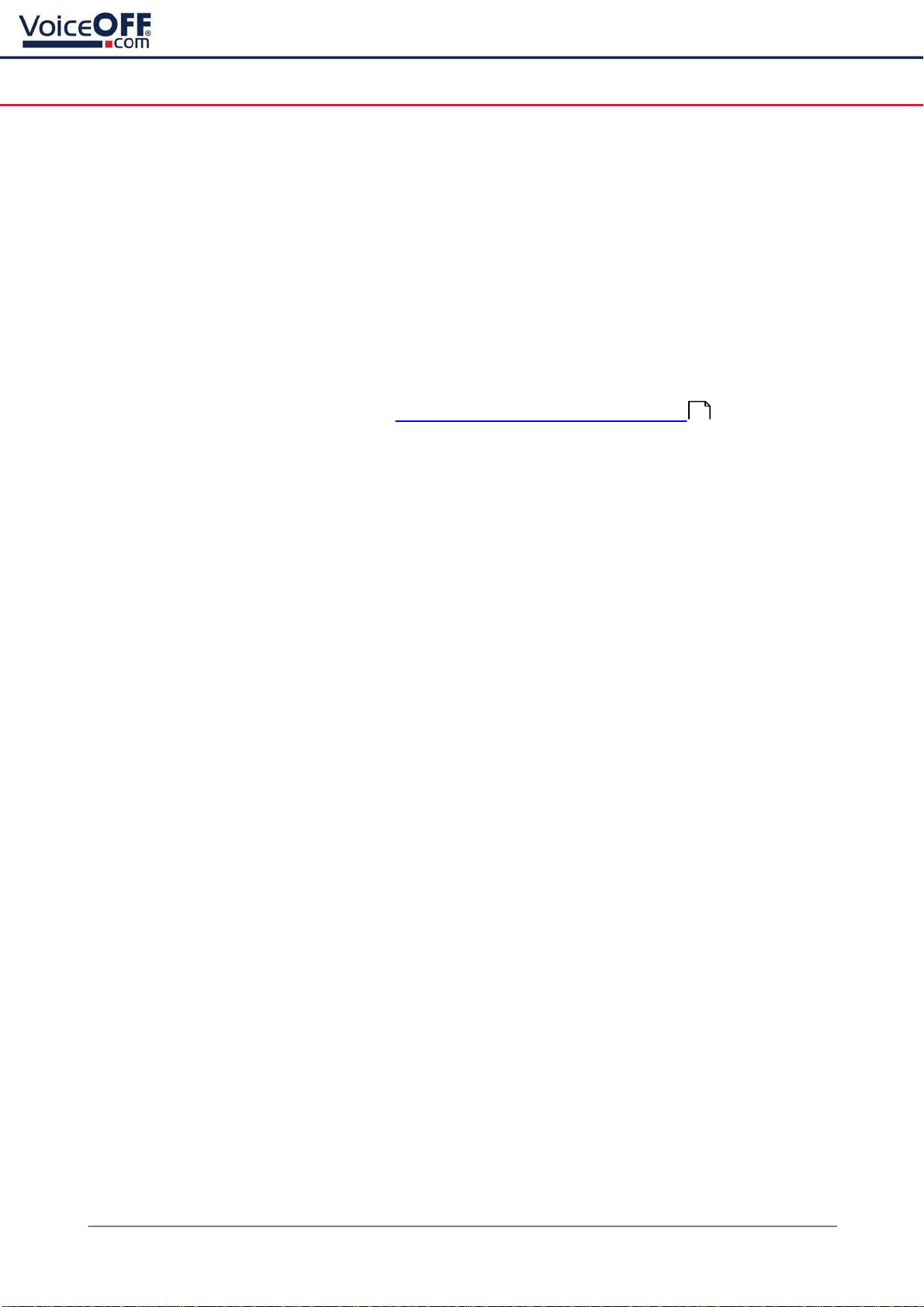
08/04/2022
2
VOX400
VoiceOff.com
1.1 Features
Up to 6 alarminputs
Powerful10W Output
Sounds stored on SD Card
IP65 rated externaluse
Download sounds or record your own
Trigger by alarminputs
Trigger files over LAN*
Trigger with RS485*
*Requires additionalsoftware see Additionalmodules available at extra cost
1.2 Required Tools / Handy Extras
POW803 12V DC 1.5A
Drill(for mounting)
Precision slotted screwdriver (flat-head)
Alarmcable (for alarminputs)
PC or Laptop (ifintending to replace MP3 files or network the VoiceOFF)
Phono plugs or audio lead (ifconnecting to externalaudio input or line out)
3
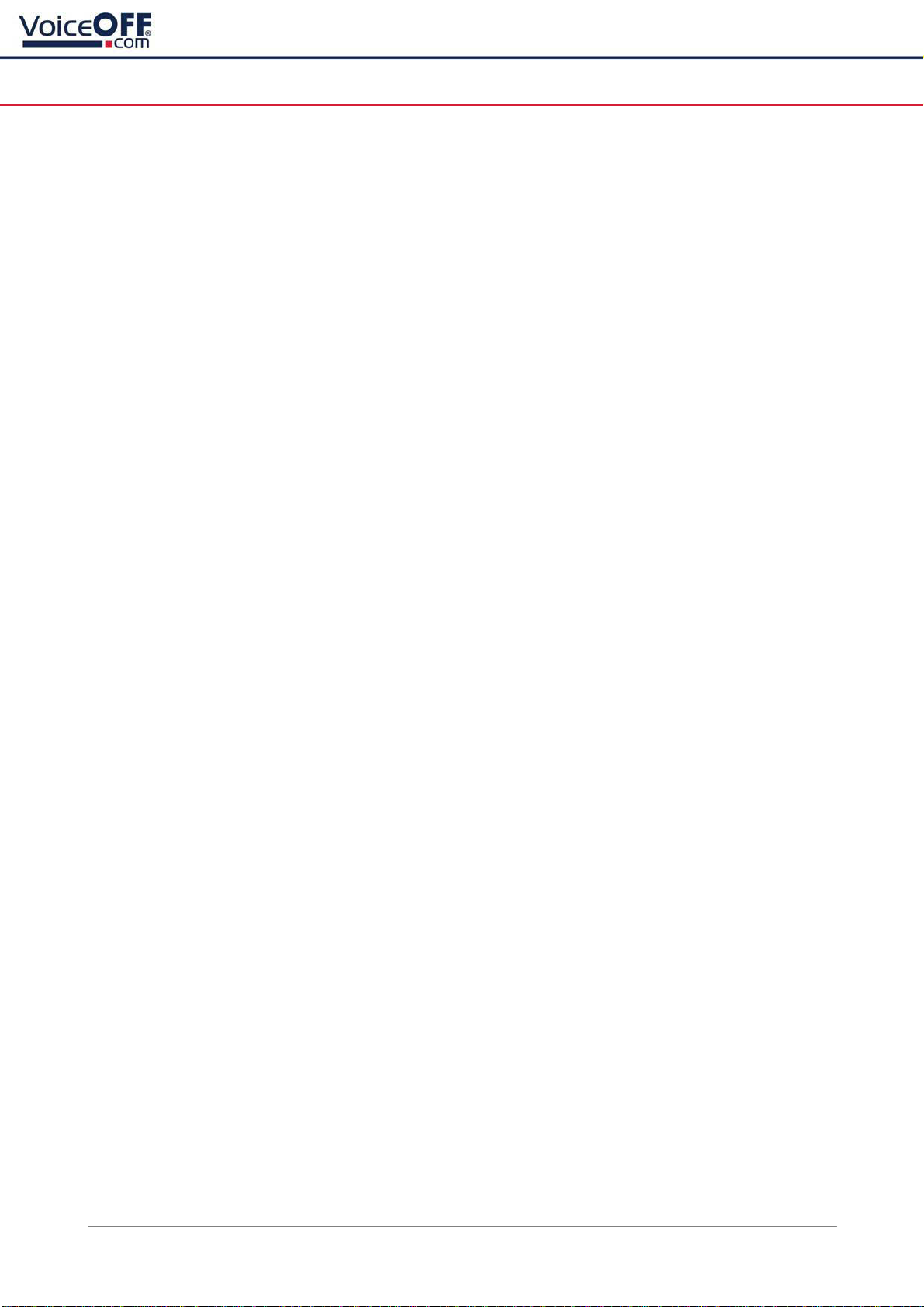
© 2022 System Q Ltd
3
Index
VoiceOff.com
1.3 Additional modules available at extra cost
1.3.1 Single-VoiceOFF Manual Controller
Controller software that allows a single VoiceOFF annunciator to be canbe manuallytriggered
to play a message over a network using software running on a Windows PC.
Play a specific required message
Repeats messages when required
Controls up to 9 VoiceOFF units
Controlover network
Controlvia RS485
1.3.2 Multi-VoiceOFF Manual Controller
Controller software that gives controlover multiple VoiceOFF annunciators to be can be
manually triggered to play a message over a network using software running on a Windows PC.
Play a specific required message
Repeats messages when required
Controls up to 9 VoiceOFF units
Controlover network
Controlvia RS485
1.3.3 VoiceOFF Scheduler
Scheduler software that gives controlover multiple VoiceOFF annunciators which can play pre-
recorded messages automatically over a network using software running on a Windows PC.
Play a specific required message
Controlover network
Controlvia RS485
Plays when required
Repeats messages when required
Controls up to 9 VoiceOFF units

08/04/2022
4
VOX400
VoiceOff.com
Schematic - What's under the lid?
Installation
1. The VoiceOFF unit can be installed either internally or externally using 4 screw locations, one
on each corner of the unit.
2. A free Micro SD card is provided withthe unit containing professionally recorded voice
messages and sounds. Theyare as follows:
File Name
Description / Text
0001.mp3
Warning message - “You have been detected in an unauthorised area, please
leave the area or the police willbe called, CCTV is recording.”
0002.mp3
Warning message - “This is a restricted area and trespassing is forbidden, you
have beencaught on CCTV and your images willbe saved as evidence against
you.”
0003.mp3
Warning message - “Warning! Intruder Detected! CCTV SystemRecording.”
0004.mp3
Welcome message - “Welcome, this area has time limits onparking. Please
observe the restrictions printed on the warning signs to prevent penalties being
imposed.”
0005.mp3
Welcome message - “Welcome, please help yourselfto the selfservice coffee
and someone willattend to youshortly.”
0006.mp3
Police siren in the distance
Customer files canbe recorded and then loaded onto the Micro SD card for use in the unit but
the card must be formatted to the FAT32 file system. It should also be no larger than32GB in
size. Additionalvoice and sound files for use canalso be downloaded fromthe website:
www.voiceoff.com
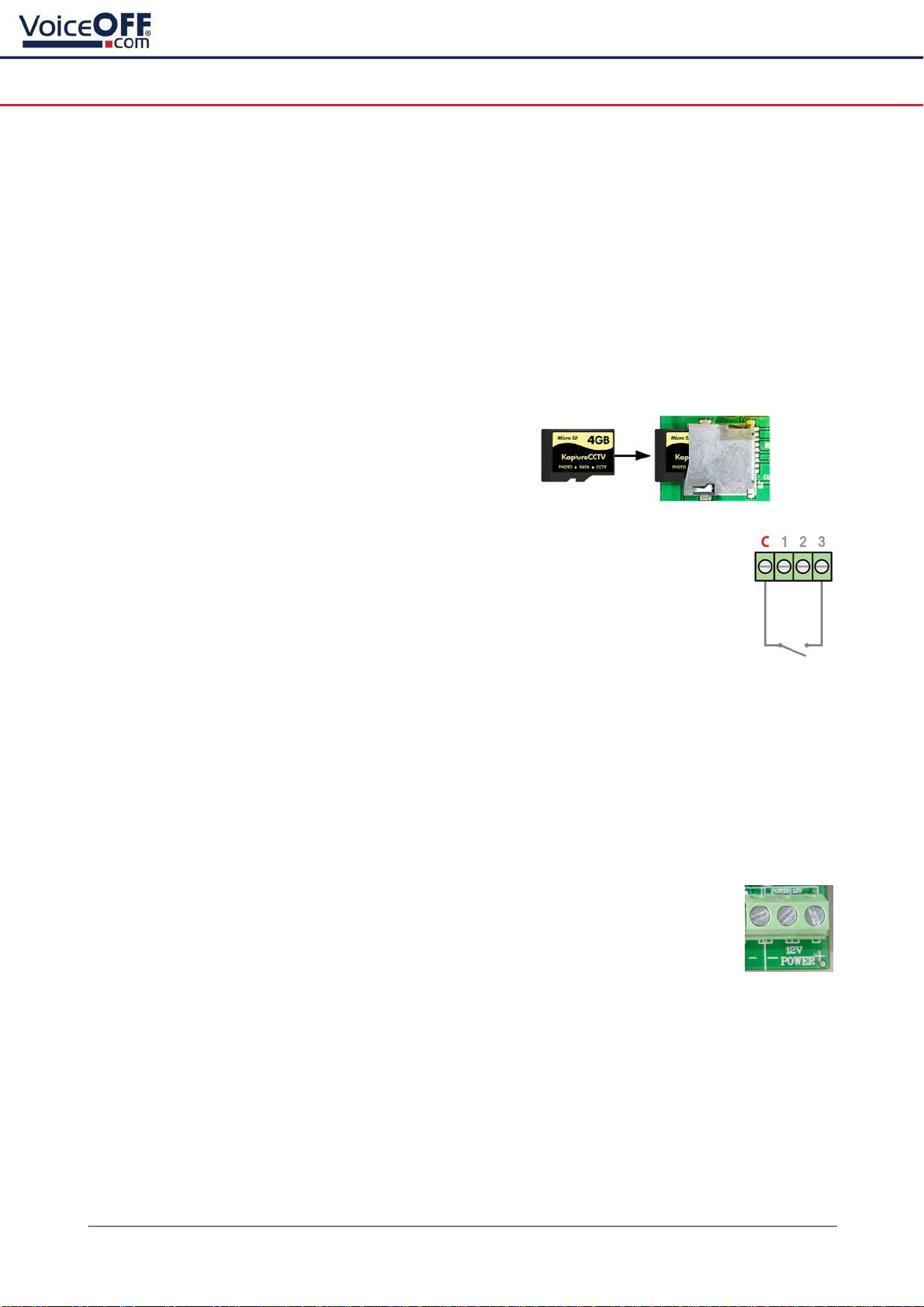
© 2022 System Q Ltd
5
Index
VoiceOff.com
3. Each MP3 file must be created in a folder called ‘SYSQ’ and the file must be called <nnnn>
<description>.mp3 where <nnnn> = 0001 ~ 9999 <description> = recording title.
Note: <description> is not mandatory but useful for identifying recordings.
Note: that file numbers greater than 10 are only triggered using a RS485 or the
Network interface.
For example:
the first file could be called 0001siren.mp3
the second file for example 0002welcome.mp3
the third file for example 0003dogbarking.mp3
the fourth for example 0004.mp3 etc.
4. The Micro SD card is fitted as shown in the
diagram
5. Now connect the alarmconnections, one ofwhich must be to
“C” (GND/Ground) and the relevant alarmconnection, whichtriggers the required
alarmrecording. For example, you have a dog barking on 0003.dogbarking.mp3
that you require triggering when a PIR detects something, so connect the PIR to
GND (“C”) and connector 3.
6. Note that the MP3 file willonly run once on being triggered. It willnot play in a loop even
though an alarmmay continue for a much longer period. For the VoiceOFF alarmto play a
longer message, thenthe lengthofthe recorded file willdictate the runtime.
7. As an additionalbenefit there is a 10A miniature relay located onthe PCB that has a NO
(normally open) or NC (normally closed) and C (common) connections allowing a dry switch to
activate whenever any audio is output through the unit. This could be used for example, to trigger
a light or another VOX300 trigger port.
8. Power the VOX400 from12V DC (via the input voltage terminals) onthe PCB.
The current consumption is 200mA maximum. A power supply is not provided.

08/04/2022
6
VOX400
VoiceOff.com
Volume Control
The VoiceOFF has a volume controlwhich can be adjusted and set on installation, to match the
site requirements.
Onthe VoiceOFF PCB there are two blue volume adjustment pots, eachhave a smalladjustable
screw on the top.
Use a smallprecision screwdriver to carefully adjust the pots. It is a is multi-turnpot (20 turns
fromminimumto maximum) this means that inorder to make a noticeable change the screw will
need to be turned multiple revolutions.
Whenyou receive the VoiceOFF unit, the volume levels willhave already beenadjusted to a mid
waypoint to suit most applications.
Increase volume - Turn clockwise
Decrease volume - Turnanti-clockwise
Note there are two separate volume controls;
The one to the right on the PCB is for adjusting the output volume for the speaker that is
built in (right speaker) to the VoiceOFF’s lid.
The other volume control on the left pre-adjusts the output when you use a second slave
speaker connected to the VoiceOFF.
Whenadjusting the volume control, don't turn up the volume too high or the VoiceOFF will
simplydistort the sound, and the clarity ofthe message being delivered willbe lost and the quality
ofthe audio willbe poor.

© 2022 System Q Ltd
7
Index
VoiceOff.com
Recording Your Own Files
To record your ownaudio for the VoiceOFF unit youneed a recording device and a computer.
The VoiceOFF only plays back audio files that are stored in the industrystandard MP3 format,
so either record the messages or sound in this format or covert themto this format.
Once your messages or sounds have been created to copy themto the Micro SD card, and then
insert into it the VoiceOFF unit. The audio files need to be stored onthe Micro SD card in a
certain way and the files need to be saved with names that allow the VoiceOFF unit to know
which MP3 file to play depending on which alarminput is triggered.
Please Note - The VoiceOFF unit already comes witha pre-recorded messages onMicro SD
card formatted and readyto go.
It is recommended to use Micro SD card other thanthe free one provided with the VoiceOFF,
so there is a backup option.

08/04/2022
8
VOX400
VoiceOff.com
Loading Files on the SD Card
Step 1. Formatting the Micro SD Card
Use a standard Micro SD Card. The VoiceOFF cantake up to a 32 Gigabyte card.
(The earlier version of the VoiceOFF unit, the VOX100, only worked on the FAT file
system, but this model works with either FAT or FAT32 file system cards).
To format your new Micro SD card to the FAT32 system, first insert the Micro SD card into an
SD Adaptor (supplied) and please place the card in a computer running the Windows Operating
System. Ifyou computer does not have an SD card reader you willneed to obtainone. These do
not cost a lot and are typically used to read multimedia cards fromdigitalcameras.
Navigate to the Micro SD card using 'This PC' or 'My Computer' and right click on the SD
card. Select the 'Format' option, then select FAT32 entry then select Start.
Note: The SD card must not be write protected.
Step 2. Create a folder to store the files
Once the Micro SD card is formatted, create a folder onit to store the MP3 files. The
VoiceOFF has beenpre-programmed to look for a folder called "SYSQ". This folder must be
created and put on the Micro SD card ifit does not alreadyexist.
Step 3. Rename the audio files
The VoiceOFF decides which MP3 file to play for each alarminput by how the MP3 files are
named. For example, whenalarminput 1 is triggered, the VoiceOFF looks for anMP3 file that
has beennamed 0001.mp3. It looks for this file in the folder called “SYSQ”.
Similarly ifalarminput 2 is triggered, the VoiceOFF looks for anMP3 file named 0002.mp3 and
so on.
Name the audio files 0001.mp3, 0002.mp3. Allthe way up to 9999.mp3 if required.
Step 4. Copy MP3 files onto the Micro SD card
Once the MP3 files are beencorrectlynamed, copy themto the folder named "SYSQ" on the
card using the computer.
Step 5. Insert the Micro SD card into the VoiceOFF
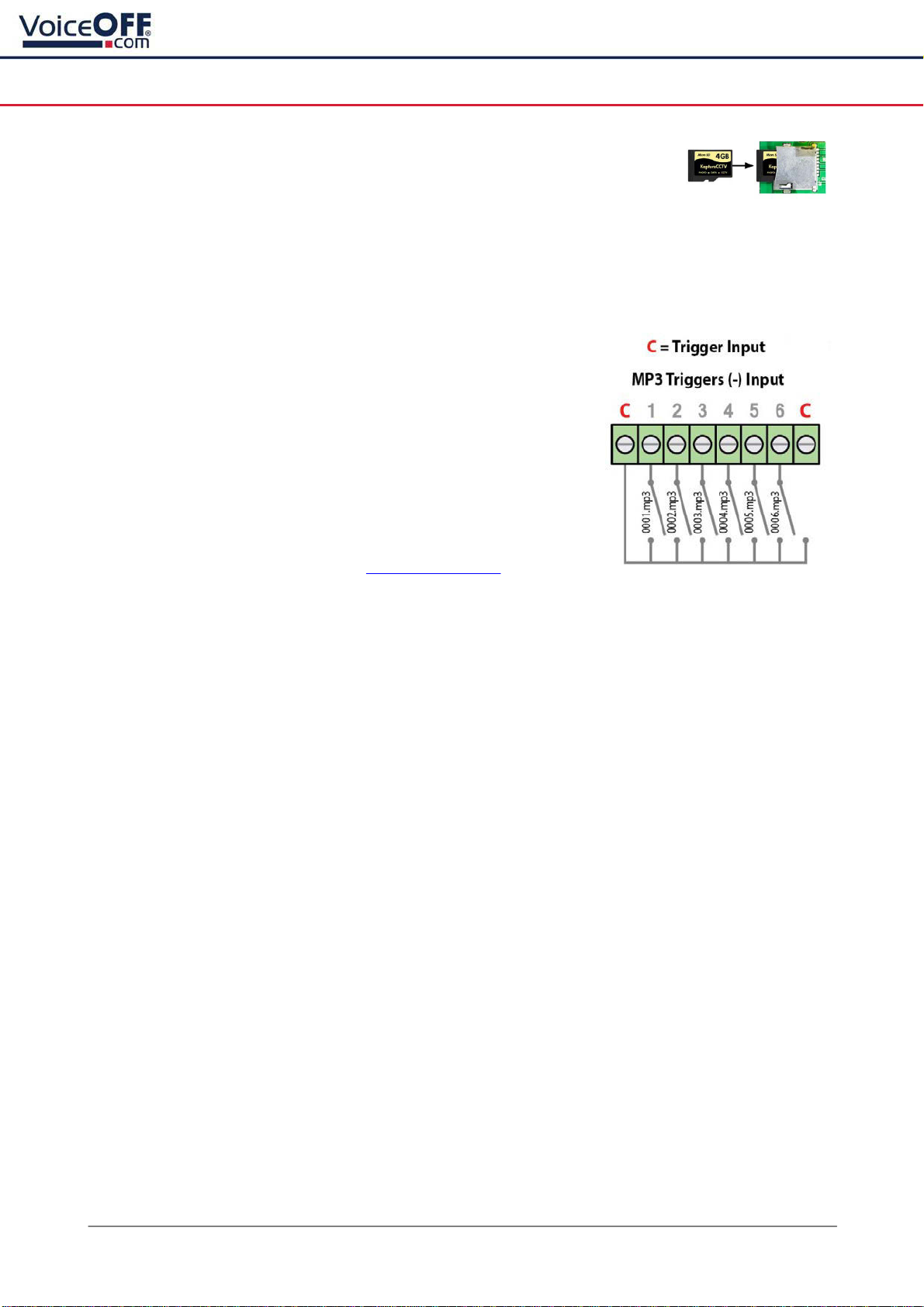
© 2022 System Q Ltd
9
Index
VoiceOff.com
The method ofinsertingis similar to the diagramshown right. Please look
at this diagramon the lid to see how this is done and whichway up the
card needs to be when inserted into its holder. Please take great care
whendoingthis as it is a delicate PCB and allelectronic assemblies need
handling with care.
Step 6. Ready to play the files
With the card now correctly inserted back into the VoiceOFF
unit, re-apply the power and trigger the sounds. A terminalstrip
displays the following:
On the VoiceOFF PCB, alarminputs 1-6.
Make customsounds and record your own messages or
alternatively download bothfree and paid for versions fromthe
VoiceOFF website. On the website you can also upload text
and payto have this converted to a message by a professional
voice over artist. Please go to www.voiceoff.comfor details and
pricing.

08/04/2022
10
VOX400
VoiceOff.com
Audio Line Input
The line input audio is connected to the yellow audio input phono (RCA)
connector on the PCB. The line input canbe takenfroman audio device or DVR
via a audio phono (RCA) lead.
The built inaudio input, amplifier and speaker makes the VoiceOFF a very usefullive
loudspeaker. It has anindustrystandard RCA, phono style connector for anaudio input.
Whenever audio is input, the VoiceOFF plays that incoming audio. This could be froma DVR, a
‘DigitalVideo Recorder’ used for CCTV. Some DVRs have remote monitoring software
bundled withthem, that allows a person who is located remotely to the DVR, to talk into a
microphone connected to their computer and the speech they say comes out ofthe DVR’s audio
output connector.
Ifthe DVR’s audio output is then linked to the VoiceOFF, it willamplifythis sound and playit
back through its built in weatherproof speaker. Councils have been known to use this feature for
example to remotelytellsomeone to pick up their litter theydropped after theywere spotted on
CCTV.
The VoiceOFF has intelligence built into it as well. For example, ifit is playing back a sound file
fromthe built in Micro SD card, lets say it’s an in-store promotionalaudio file and the shop
wants to play a live loudspeaker message throughthe VoiceOFF, suchas announcing the store
closes in 5 minutes, the MP3 file is stopped as soonas the VoiceOFF realises that audio is
present at the phono input.
Similarly, in a securityapplication, the VoiceOFF would start to play a pre-recorded warning
message whenever it is triggered by a PIR detector that detects an intruder. Ifthe person using
CCTV to remotely monitor this site wanted to talk back to the area, the VoiceOFF switches off
the warning MP3 file and plays the operator’s live message as soonas it detects audio coming
fromthe DVR.

© 2022 System Q Ltd
11
Index
VoiceOff.com
RS485 Commands and Triggering
The VoiceOFF cantrigger up to a totalof9999 MP3 files. As explained earlier, the first 6 files
can be triggered on the PCB board, but using an RS485 connection to a PC or DVR/NVR
means a totalof9999 different MP3 files can be triggered.
8.1 Connection
To use RS485 with a PC you willneed to obtain an RS485 converter which may be wired as
shown here:
Some converters simply use Tx and Rx terminals, C is only required when using a screened or
shielded cable as the GND (ground) connection.
The RS485 parameters are as follows:
Baud Rate
9600
Data Bits
8
Stop Bits
1
Parity
None
Flow Ctrl
None
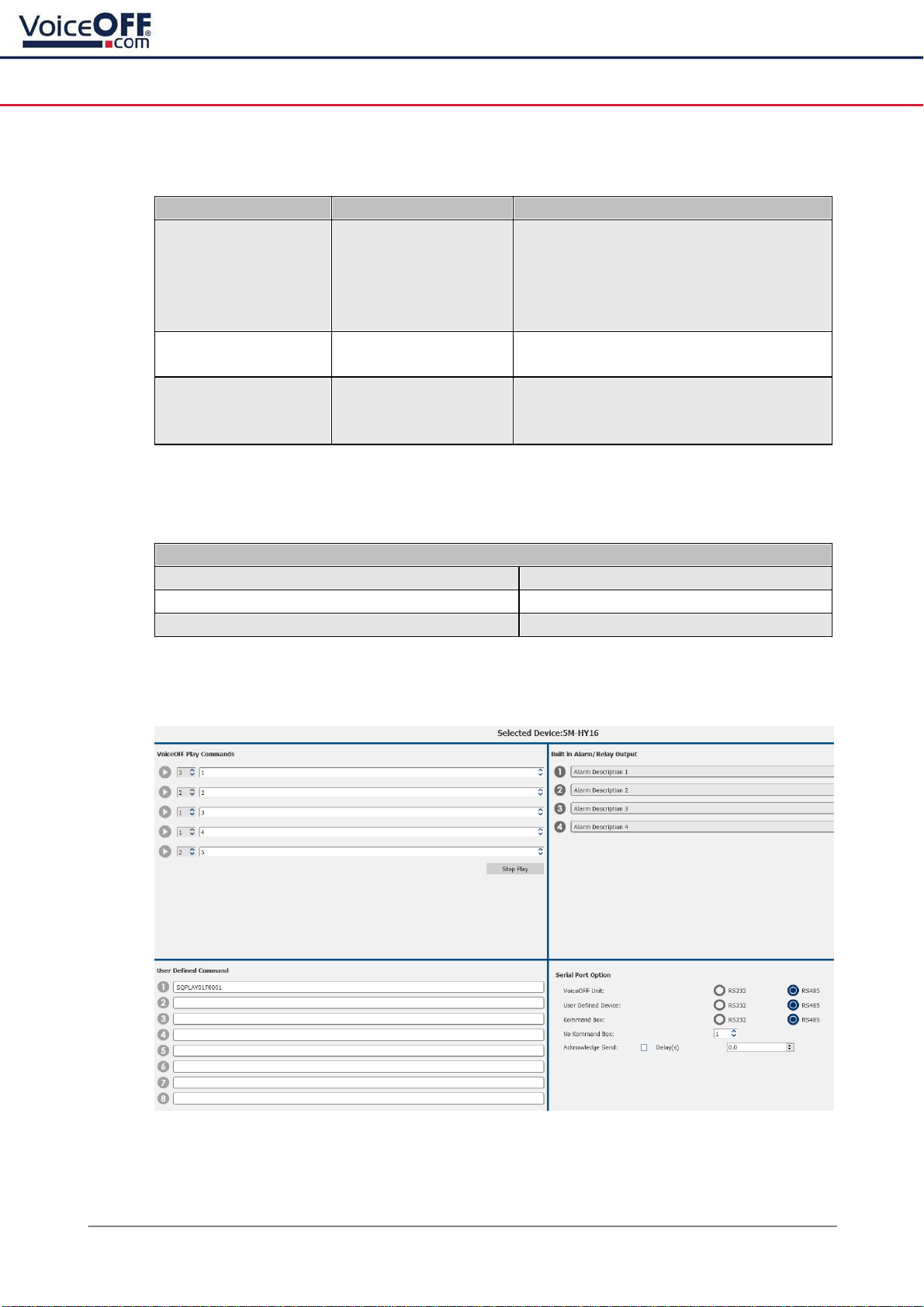
08/04/2022
12
VOX400
VoiceOff.com
8.2 Commands
RS485 Command
Action
Example
SQPLAYnnFxxxx
Play sound file
nn = number of plays
xxxx = file number to play
Example; SQPLAY01F0001 willplay file
0001mp3 1 time.
SQRepeatFxxxx
Play sound file
continuously
SQRepeatF0012 willplay file 0012.mp3
indefinitely.
SQStop
Stop playback
SQStop willstop file playback whether it
was started using SQplay, SQRepeat or
fromthe input terminalstrip
8.3 ZipVision Kontrol Software
RS485 data canbe sent using a DVR / NVR connected to the RS485 terminals ofthe VOX400.
RS485 Connections
DVR / NVR
VOX400
+ (Positive D+)
TX
- (Negative D-)
RX
ZipVision has the Kontrolfeature built-in, once setup the DVR / NVR can receive this
information fromthe software thensend this data via RS485 to the VoiceOFF.

© 2022 System Q Ltd
13
Index
VoiceOff.com
Network Interface
The VOX400 has a built inweb interface whichallows for basic network configuration.
Default login details
IP Address
192.168.1.254
Password
[BLANK - No password]
The login screen displays when first logged into the
VoiceOFF. There is no password set as default, so to
enter the interface select Login.
It is recommended to set a unique admin password for
extra security.
Write the password downas a reminder and keep it
stored safely.
Password canbe between 0 to 9 characters, and canbe a combination ofletters, upper and
lower case, and numbers.
*** IMPORTANT *** DO NOT USE SPECIAL CHARACTERS OR ICONS

08/04/2022
14
VOX400
VoiceOff.com
Reset Jumper Switches
Jumper switches are provided to reset the VOX300 various interfaces ifrequired, as default the
switches are in the NC (normally closed) position. The image below shows the two jumper
switches on the PCB.
The jumper to the bottomleft labelled [IP&WEB_PW RESET] is used to reset the IP address
and web interface password.
The jumper to the top right labelled [COM_USR&COM_PW RESET] is used to reset the
username and password for the manualcontroller and scheduler username and password.
To reset using the jumper:-
1. Remove power fromthe VOX400.
2. Remove the jumper fromthe NC position, and re-connect using the centre pin and the
previously unused adjacent pin.
3. Apply power to the VOX400, leave powered onfor at least 5 seconds.
4. Remove power fromthe VOX400.
5. Remove the jumper and thenre-connect in the NC position.
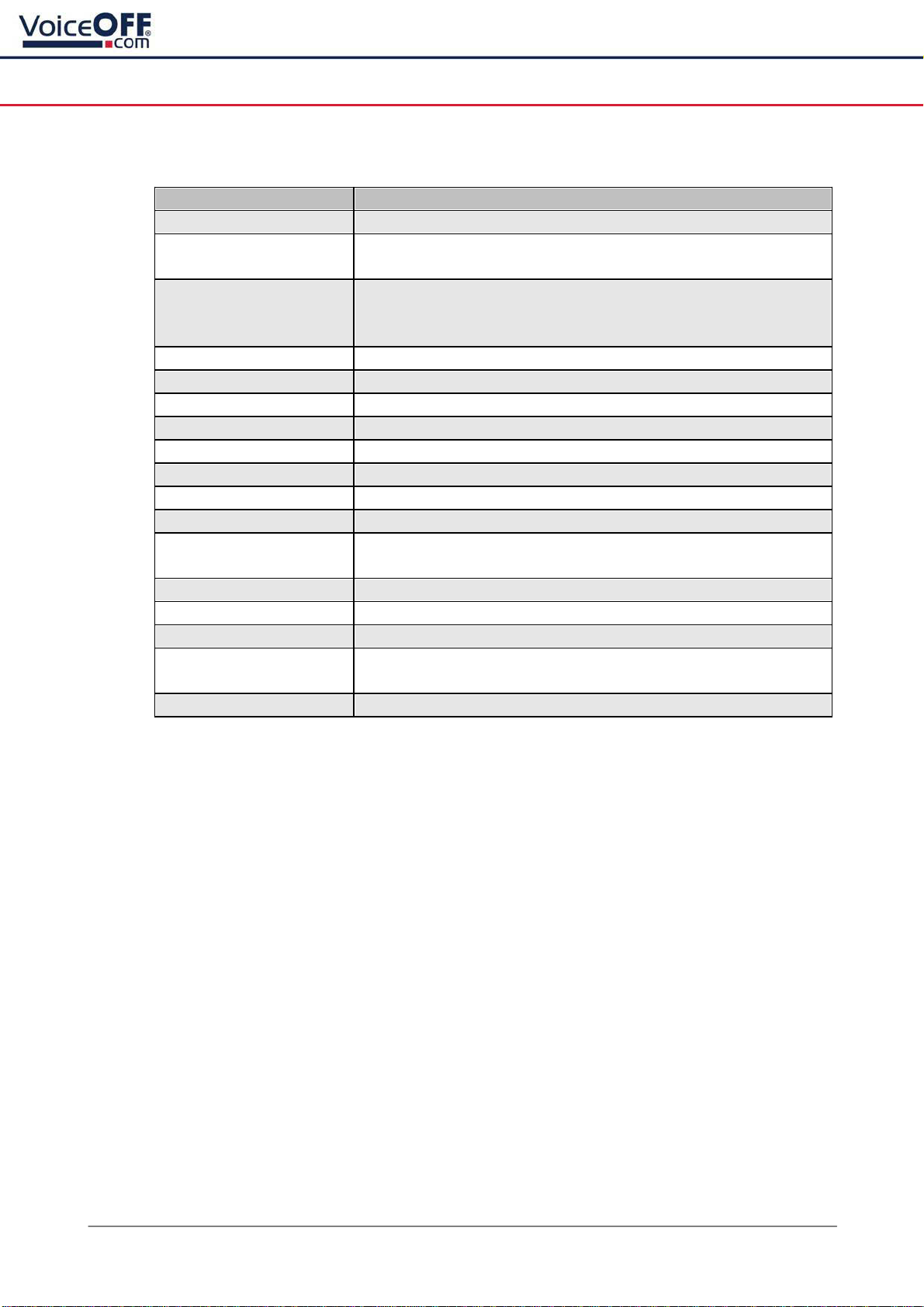
© 2022 System Q Ltd
15
Index
VoiceOff.com
Specification
VOX400
Operating Voltage
12V DC
Recommended Power
Supply
POW803 12V DC 1.5A
Current Consumption
55mA standby
200mA max volume
(depending on volume)
AlarmInputs
6 internally triggered
RS485
Terminals
Case
Ivory ABS
IP Rating
IP65
Mounting
Wall
Speaker
8W 8ohms
Usage
Internalor External
Dimensions
227mm x 187mmx 69mm
Memory
MicroSD Card 32Mb, 64Mb, 128Mb, 265Mb, 512Mb, 1Gb,
4Gb, 8Gb, 16Gb, 32Gb
Audio Format
MP3
Voltage Noise
<50Mv
Signalto Noise Ratio
<86dB
Audio Decoder
DAC 24bit/s stereo,
196KHz
Network (RJ45)
RJ45 Socket
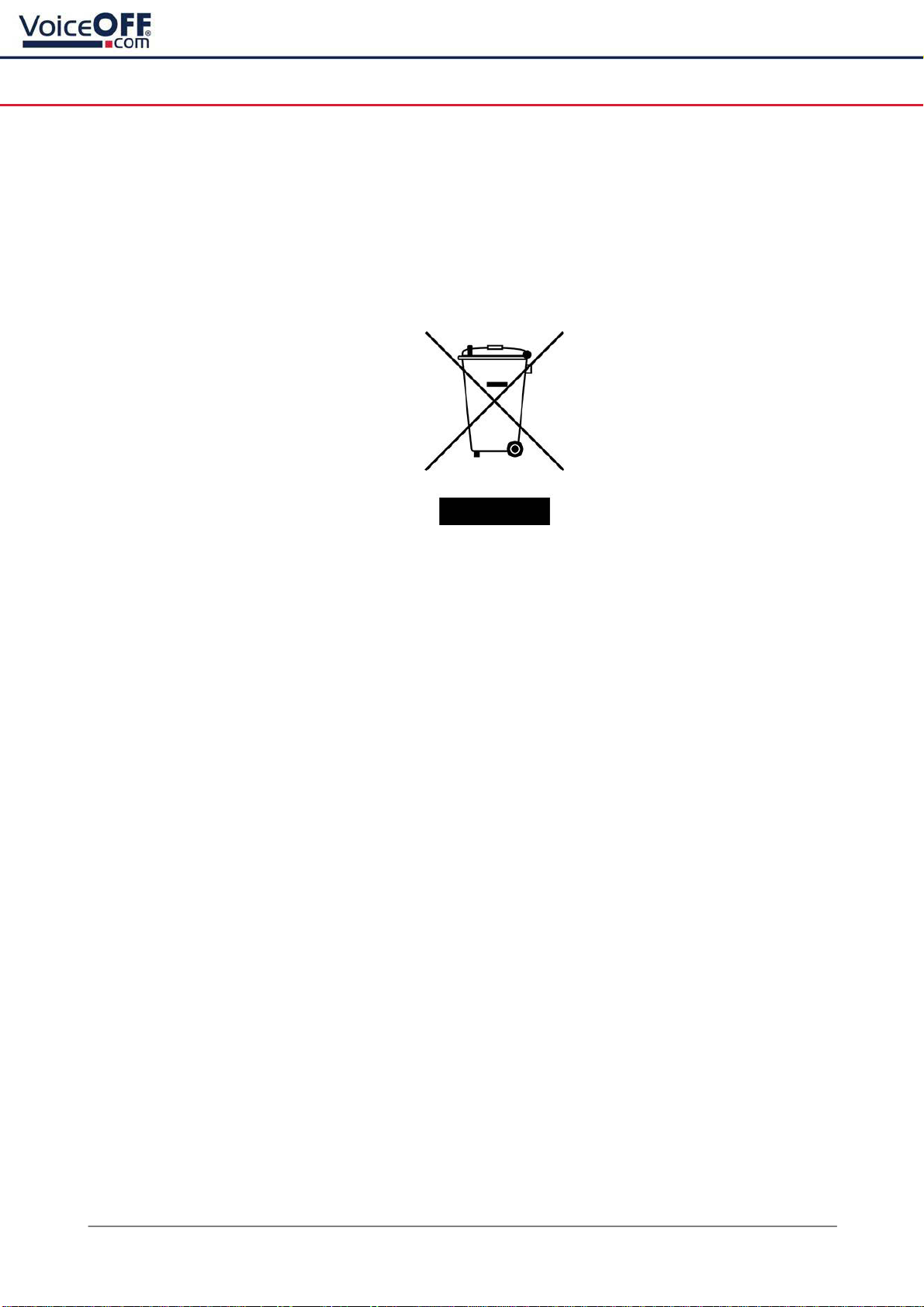
08/04/2022
16
VOX400
VoiceOff.com
Conditions
All specifications are approximate. System Q Ltd reserves the right to change any product
specifications or features without notice. Whilst every effort is made to ensure that these
instructions are complete and accurate, System Q Ltd cannot be held responsible in any way
for any losses, no matter how they arise, from errors or omissions in these instructions, or
the performance or non-performance of the equipment that these instructions refer to.
This symbol on the products and/or accompanying documents means that used electronic
equipment must not be mixed with general household waste. For treatment, recovery and
recycling please return this unit to your trade supplier or local designated WEE/CG0783SS
collection point as defined by your local council.
© Copyright 2020
NiteDevil is a registered trademark of System Q Ltd, Chesterfield. Derbyshire. S40 2WB
Other manuals for VOX400
1
Table of contents
Other VoiceOFF MP3 Player manuals