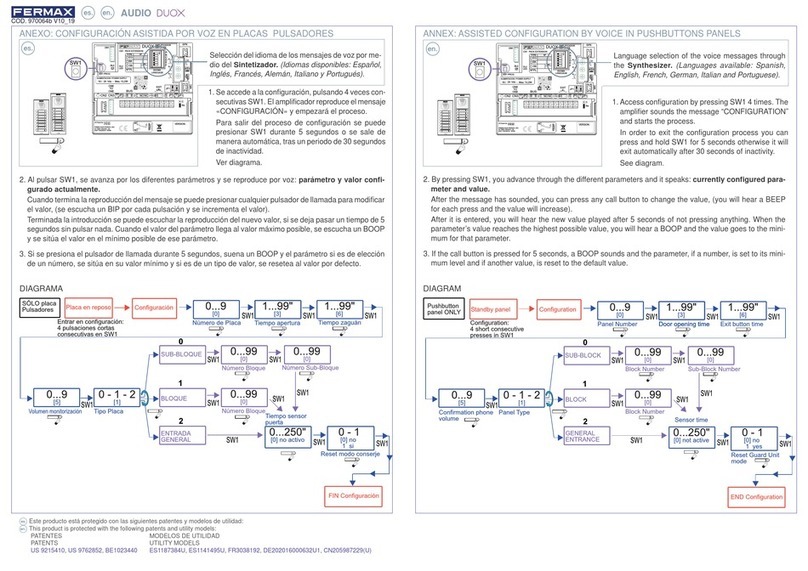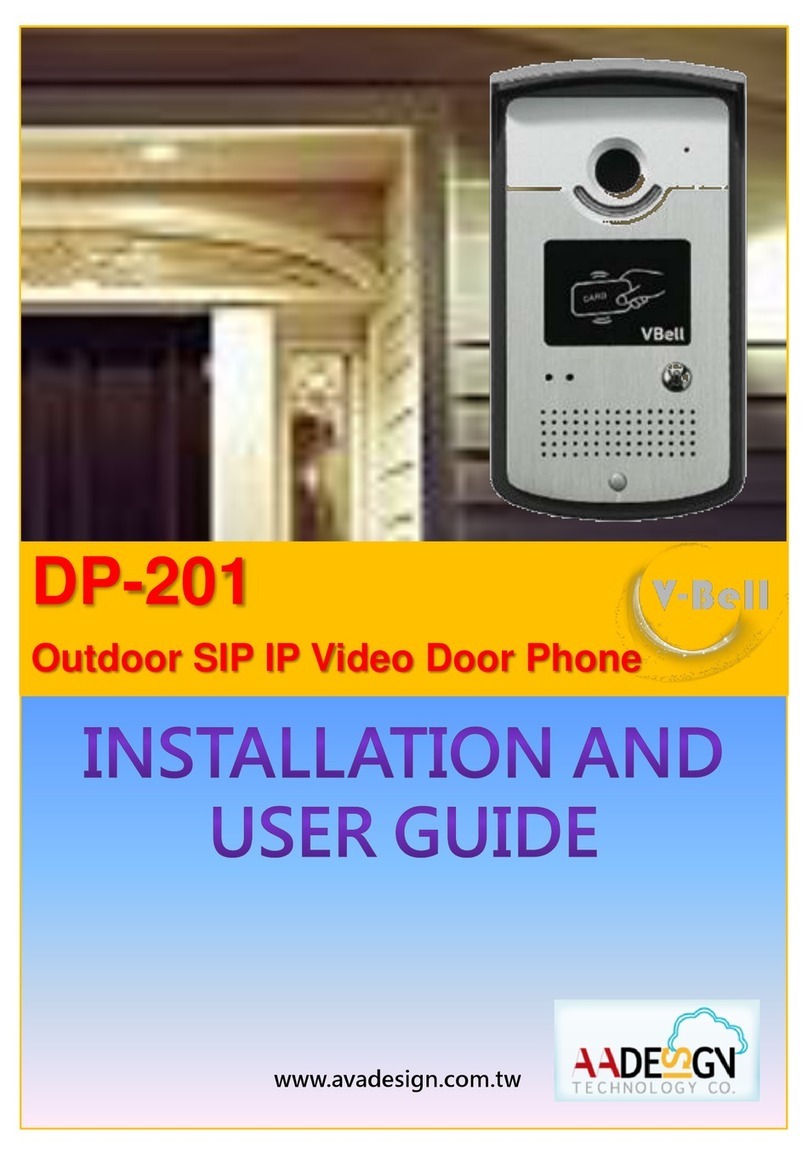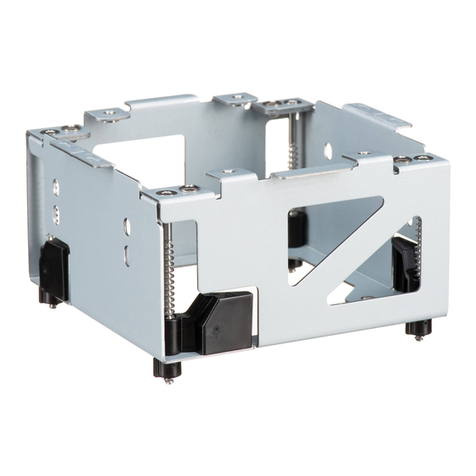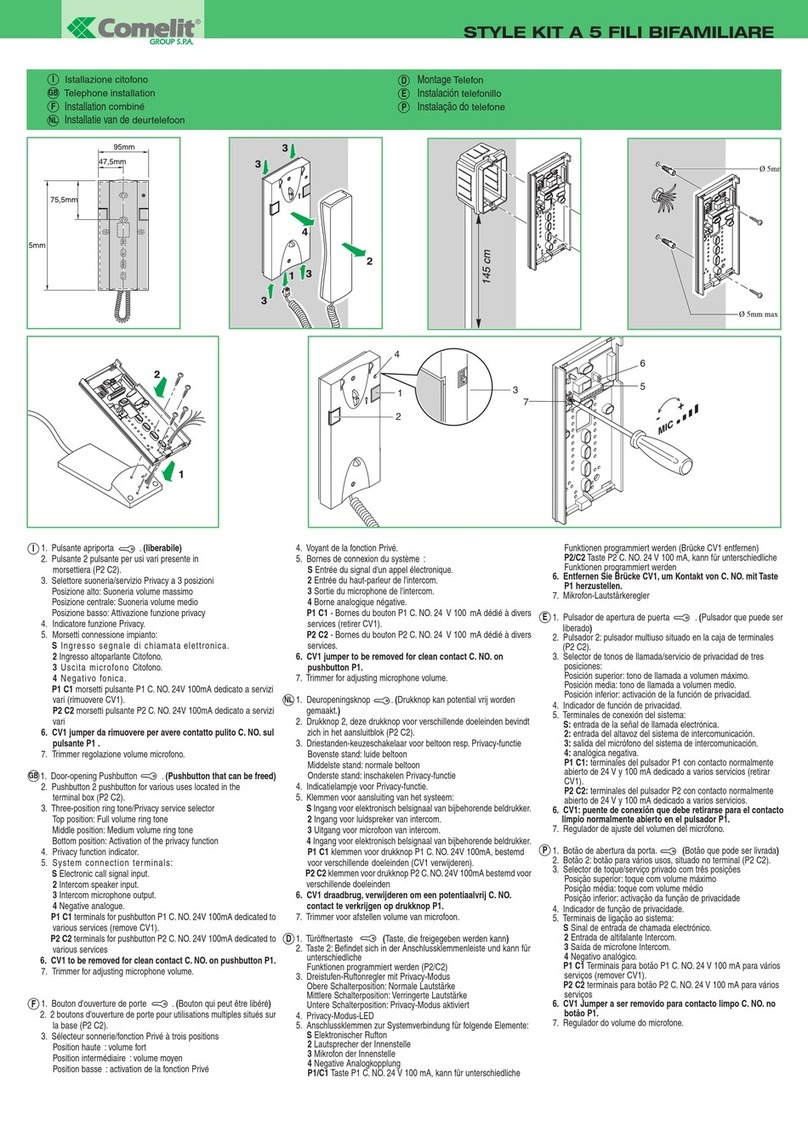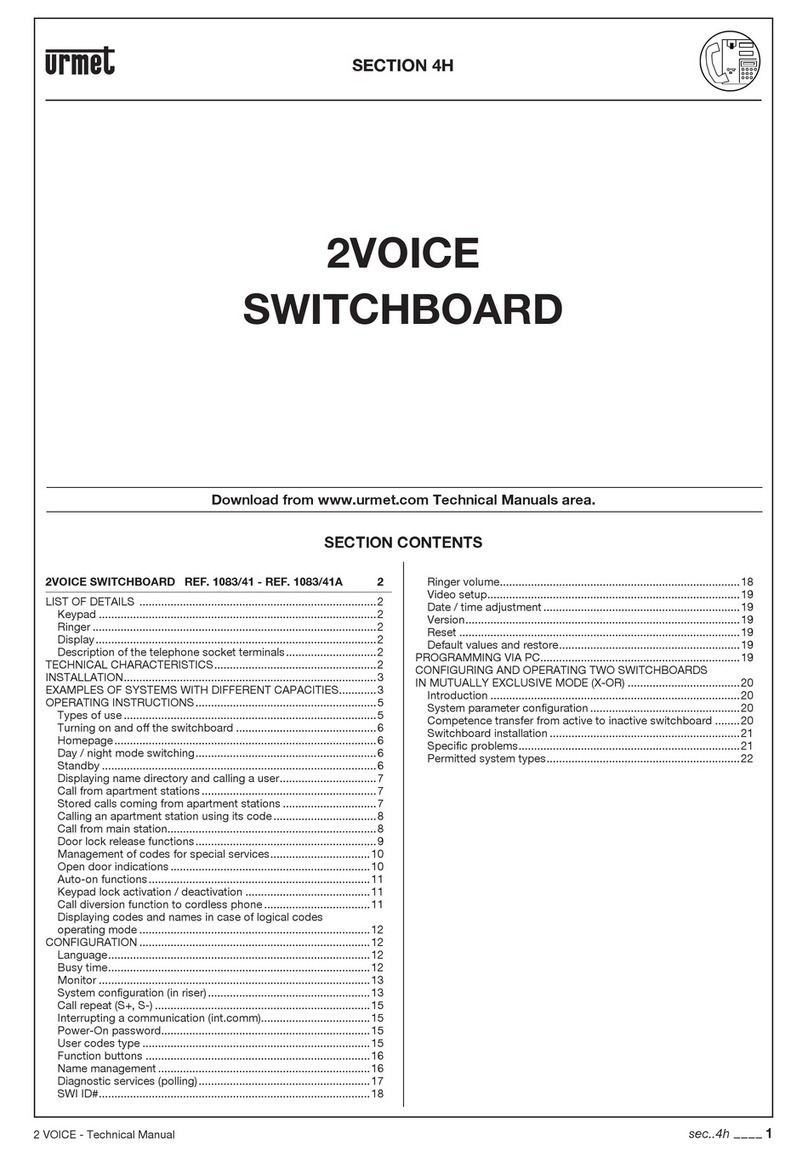VoIPon Slim IPDP - 01 User manual

DoorPhoneVoIP
Slim IPDP – 01
Slim IPDP – 02
Slim IPDP – 01C
Slim IPDP – 02C
Slim IPDP – 01C antivandal
Installation and Operating Instructions

Welcome
Wecongratulateyou on purchaseof “SlimIPDoorphone-VoIP”(VoIP
=VoiceoverIP), whichisthe improved version of successful “NewDoorPhone”
(NUDV).ThisDoorPhone VoIPwillwidelymanage tosatisfyyourneedsof
communication withpersonsatthe building frontdoororyourcompanyentry,
orfamilyhousedoorway.The universalityliesinpossibilitytoconnectthis
guardtoan Ethernetnetwork orVoIPexchange ordirectlytoSIPserver
through internetconection.
The basicDoorPhone VoIPmodule SlimIPDP-01 issupplied with1
button, SlimIPDP-02 issupplied with2buttonsThe nextversion of basicVoIP
modules(SlimIPDP-01C and SlimIPDP-02C or SlimIPDP-01C antivandal)
iswithintegrated colourcamera.
The Doorphone issupplied fromAC/DC powersupply12Vorreceives
powerthroughthe PoE(PoweroverEthernet)technology.No additional
cabling fotpoweristhereforenecessary.The basicfeaturesinclude the
possibilitytoopen up totwodoorsbymeansofconnected electricallocks(the
buttonscan beused fordoorcodeopening).IPDPisconfigured overan
integrated web server,whichcan be controlled fromanyweb browser,e.g., IE,
MozillaFirefox.
Manualversion V6.010-2-2011
The manufacturercontinuouslyimprovesthe product firmware. The
technologyused allowsyou toupload toIPDPthe latestversion of the
firmwareanytimeusing astandardcomputer.The latestversion of the
firmwareisavailableat
http://www.alphatech.cz/ipdp-firmware/e_firmware.htm
You willfind the necessary on page 29 of thismanual. Werecommend
that you usethe latestversion of the firmware, whichbringsnewfunctions
and patches. At http://www.alphatech.cz/engl/e_ipdp-slim.htm you will
alsofind the latestversion ofthe userdocumentation.

IPDP-installationandoperatinginstructions
4
TableofContents
DOORPHONEVOIP.............................................................................................................1
1BASICDESCRIPTION................................................................................................5
1.1 FEATURES ..............................................................................................................5
1.2 TERMINOLOGY........................................................................................................6
1.3 MODULE ASSEMBLY ...............................................................................................7
1.4 MODULE FEATURES ................................................................................................7
1.4.1 SlimIPDPBasicModule..................................................................................7
1.5 INSTALLATIONOF DOORPHONE VOIP ASSEMBLY ....................................................12
1.5.1 Openandclosethecoverof SlimIPDP...........................................................12
1.5.2 Dismountinglightingofnameplate...................................................................13
1.5.3 AssemblySlimIPDPon thewall......................................................................13
1.5.4 Returnlightingnameplateaftermounting onthewall......................................14
1.5.5 Changeofnameplates.....................................................................................14
2DOORPHONEVOIPOPERATION..........................................................................15
2.1 SIGNALING OVERVIEW ..........................................................................................15
2.2 VISITORAT DOOR .................................................................................................15
2.3 PERSON INSIDE OBJECT .........................................................................................16
2.3.1 OutgoingCall.................................................................................................16
2.3.2 IncomingCall.................................................................................................16
3PROGRAMMINGOFPARAMETERS.....................................................................17
3.1 BASIC VOIP SETTINGS ...........................................................................................17
3.1.1 Choosingamodeandlogin.............................................................................17
3.1.2 Languageoption.............................................................................................19
3.1.3 Networksettings..............................................................................................20
3.1.4 PeertopeerorSIPserverconnection..............................................................22
3.1.5 Audiocodecsetting.........................................................................................24
3.1.6 Setting video...................................................................................................25
3.1.7 Viewing thevideo(programmePopUp)............................................................26
3.1.8 Dayintervals...................................................................................................27
3.1.9 Userinterface.................................................................................................28
3.1.10 Servicesettings...........................................................................................29
3.1.11 Restart........................................................................................................30
3.1.12 Preparationstyle,languagesupport............................................................31
3.2 SETTING DOORPHONEPARAMETERS .......................................................................32
3.2.1 BasicParameters............................................................................................32
3.2.2 Allabout relays...............................................................................................33
3.2.3 TimeParameters.............................................................................................35
3.2.4 DirectDialing–Memories..............................................................................36
4TECHNICALPARAMETERS...................................................................................37
4.1 ELECTRICAL PARAMETERS.....................................................................................37
4.2 MECHANICALDIMENSIONS.....................................................................................37
4.3 PARAMETERSOFVIDEO,ACCESS.............................................................................38

IPDP-installationandoperatinginstructions 5
1BasicDescription
1.1Features
ØVoicecommunication issupplied onlyfromtelephone line
ØTwo25digit numbers(IPadress)witheachbutton
ØCommandscan be used foradoophone twoorasingle digit (command
55 isreduced to5sothat wesave*5insteadoftheoriginal 55)
ØDay/night switching-automaticweekprogram
ØPossibilityof the callextension by*or# choice
ØPossibletoconnecttwoindependent locksfordooropening
ØPossibleuseof5switchmodes(e.g.camera,lighting,gradual
opening)
ØTwocodesforhanging up thedoorphone fromtelephone
ØTwocodesfordooropening fromtelephone
ØSixcode locks(passwordfrombuttonsat the door)
ØIntegrated heatingofprinted circuit
ØPowersupply12VAC/DC,500mAmaxorPoEtechnology
ØWhiteLEDforautomaticligtingforcamera
ØPermanentlighting through visiting cards
ØIncluded colorcamera(autofocus)
ØEthernet –10/100Mbwithstandard10BaseT a100BaseTx
ØWebserverforremoteconfiguration –BOA
ØOperating system–Linux2.6
ØUSB forconnection internalcamera–USB guest1.1,software
GSPCAsoftwareforvideo transmission tothe browsersinPC–
W3CAM(J-PEG, RTSPStreem)and streamH.263
ØSIPconnection P2PorPBXnetwork system
ØWEB –firmwareupgradeable
ØWEB –interfaceforcontrol and setup parameters

IPDP-installationandoperatinginstructions
6
1.2Terminology
•Ethernet isafamilyofframe-basedcomputernetworking technologiesforlocalarea
networks(LANs).
•A localarea network (LAN)isacomputernetworkcoveringasmallphysicalarea,
likeahome,office, orsmallgroupof buildings,suchasaschool, oran airport
•10BASE-T runsoverfourwires(twotwistedpairs)on aCategory3orCategory5
cable.
•100BASE-TX Usestwopairs,butrequiresCategory5cable(FastEthernet)
•Twistedpair cabling isaformofwiring inwhichtwoconductors(theforwardand
returnconductorsofasinglecircuit)aretwistedtogetherforthepurposesof
cancelingoutelectromagneticinterference(EMI)fromexternalsources.
•UTP (unshieldedtwistedpair)cableisnotsurroundedbyanyshielding.
•STP (shieldedtwistedpair)cablesareoftenshieldedinattempttoprevent
electromagneticinterference.
•The WorldWideWeb (commonlyabbreviatedasthe"Web")isasystemof
interlinkedhypertext documentsaccessedviatheInternet.
•HypertextTransferProtocol (HTTP)isan application-levelprotocolfordistributed,
collaborative,hypermediainformation systems.
•UniversalSerialBus (USB)isaserialbusstandardtoconnectdevicestoahost
computer.
•A videocodec isadeviceorsoftwarethatenablesvideocompression and/or
decompression fordigitalvideo. H.264 isastandardforvideocompression,and is
equivalentto MPEG-4AVC.H.263 isavideocodecstandardoriginallydesignedas
alow-bitratecompressedformatforvideoconferencing. MPEG-4 iscollection of
methodsdefiningcompressionofaudioand visual(AV)digitaldata.
•JPEG isacommonlyusedmethod ofcompressionforphotographicimages.
•Voice overInternetProtocol (VoIP)isageneraltermforafamilyoftransmission
technologiesfordeliveryofvoicecommunicationsoverIPnetworks suchasthe
Internet.
•The InternetProtocolSuite (commonlyknownas TCP/IP)isthesetof
communicationsprotocolsusedfortheInternet
•AnInternetProtocol(IP) address isanumericalidentification and logicaladdress
thatisassignedtodevicesparticipatinginacomputernetworkutilizingtheInternet
Protocolforcommunication betweenitsnodes.
•DynamicHostConfiguration Protocol (DHCP)isanetworkapplicationprotocol
usedbydevices(DHCPclients)toobtainconfiguration information foroperation in
an Internet Protocolnetwork.
•The Internet isaglobalsystemofinterconnectedcomputernetworks thatusethe
standardizedInternet ProtocolSuite(TCP/IP).
•An intranet isaprivatecomputernetworkthatusesInternettechnologies
•PoweroverEthernet or PoE technologydescribesasystemtotransferelectrical
power,alongwithdata,toremotedevicesoverstandardtwisted-paircableinan
Ethernet network
NetworkTimeProtocol (NTP),ameansofsynchronizing clocks overacomputer
network.

IPDP-installationandoperatinginstructions 7
1.3ModuleAssembly
The SlimIPDParethe basicmoduleswithcolorcameraSlim
IPDP-01/02C orwithoutcameraSlimIPDP-01/02.Antivandalpanelisvery
strong metalcoverforincreased enduranceagainstvandalism.
SlimIPDP-01 SlimIPDP-02 SlimIPDP-01C SlimIPDP-02C
(SlimIPDP-01Cantivandal)
1.4ModuleFeatures
1.4.1SlimIPDPBasicModule
The SlimIPDPbasicmoduleisassembling frommodulesIP,PoE
mudul,cameramoduleand motherboard.Positioningsetting elementsand
connectorsareon picture1.
ForSlimIPDPisnecessary usedPoEpowerfromswitchorthe AC
voltage ofmin.11Vst-max.15VstorDC voltage ofmin.12Vsstomax.18Vss
mustbe energized to“12V”terminal.Thissourceloading dependson number
ofmodules,sinceitsimultaneouslyservesfeeding oflighting through visiting
cards–atmax.numberofconnected modulesthe demand will notexceed
300mA.Thissourcecan be alsoused forfeeding oflock(s),and then itis
necessary toconsiderthe electricallock demand.Inpracticethe alternating
feeder12V/1Amostlymeetsthesedemands.
IPDPreceivespowerthrough the PoE(PoweroverEthernet)technology.No
additionalcabling isnecessary.If yourEthernetisnotequipped withthe PoE
technologyitispossibletouseaPoEadaptor.Ifyou useelectriclock for
opening door,soyou mustforsupplyofthe lock usepowersupply(onlyin
circuit withrelay-contact), oruselowpowerlock and forsupplyofthe lock use
connectoron visiting -card(back lighting buttons)and at supplybyPoEishere
12V/350mAtodisposal. Picture4.

IPDP-installationandoperatinginstructions
8
Picture 1Basicmodule-motherboard
The connectionofrelaycontactterminalsisshownonpict. 2.The “NO”
designation meansanidle-disconnected contact, “COM”meansapincontact
(middle)and “NC”meansan idle-connected contact. The contactsofboth
switchesaregalvanicallyisolated eachotherand fromotherguardcircuits.The
variantsofconnection areshownon picture. 3and 4.

IPDP-installationandoperatinginstructions 9
Picture 2.ConnectSlimIPDP

IPDP-installationandoperatinginstructions
10
Picture 3Examples ofrelays connections
Picture 4Examples ofrelays connectionspoweredbyPoE
ATTENTION-lock ismustbelowpower consumption, max 350mA.

IPDP-installationandoperatinginstructions 11
Setting voice communication –
position trimmersarepresetting
frommanufactureand inmajority
caseagree with,therefore
changessetting altering onlyin
necessary case.Basicposition
oftrimmers,senseofrotation
and meaning trimmersare
illustration on picture5.
Levelofecho canceleradjust
silenceofthe microphone,to
makesmalleracousticfeedback
and removethe echo
setting sensitivityofsensor
ambientlighting determine atwhatdecreaseambient lightwill be automatically
switching lighting LEDforcamera.Thisfunction isaccesibleonlyifisactivated
IPDP(bytalking).
Picture 5Settingoftrimmers

IPDP-installationandoperatinginstructions
12
DIPswitch setting basicoperation and default
setting. See on picture6.
StateofDIPswitchisreading atstartthe IPDP,i.e.
afterreset. Afterget started systemisnecessary DIP
switch3and 4always returntothe position "On",
becauseatnextrebootsystemwouldbe newvalues
overwriting bydefault value.
Picture 6DIPswitch settings
1.5InstallationofDoorPhoneVoIPAssembly
1.5.1Openand closethecoverofSlimIPDP

IPDP-installationandoperatinginstructions 13
1.5.2Dismounting lighting ofnameplate
1.5.3AssemblySlimIPDPon thewall
The installation ismade byscrewing tothe wallbymeansofdowels.

IPDP-installationandoperatinginstructions
14
1.5.4Returnlighting nameplateaftermounting on thewall.
1.5.5Changeofnameplates
Eachbutton hasitsseparatenameplateholdbymeansofplasticflag
(see figure).The papernameplatescan be printed fromExcelform(tobe
downloaded on www.alphatech.cz/engl/basic.htm).

IPDP-installationandoperatinginstructions 15
2DoorPhoneVoIPOperation
2.1SignalingOverview
The IPDPsignalsan acousticconditionstheymayoccurduring
operation.Anothersignaling can be done bymeansofred LED(placed under
microphone hole).You can listen the signaling samplesinNsetsetting
program.
Condition Tones TonefrequencyLED
Lineliftingup – –■–▀– 425-850-1275 Light
Linehangingup –▀–■–1275-850-425 Dark
Report aftercalling – –■–▀– 425-850-1275 Light
Noticeaboutcallend –■–■–■– 1275 Light
Parameterconfirmation––█––
Switchon(Reset) –■––■– 1275-850-1275 Blink
Error(anything,ifunsuitable) –■–■–■–■–■–■– 425….
Emptymemory(noprogr.numb.) –█––■––■–– 850-1275-1700…
Waitingtotalk - - Blinking
Istalk - - light
2.2VisitoratDoor
The IPDPfunction isinfluenced bysetting of IPDPparameters.
The DoorPhone buttons areprovided bynameplatesorpositionsof
personsinside the object. The incoming person will pressthe corresponding
button,the DoorPhone will lift up the VoIPcanaleneitherimmediately(the
button isnotthe firstnumberfromcode lock),orwithdelayand dialthe
programmed phone numberthruVoIP,butdialnumberdiffersbychoicemode,
whichisset inthe DoorPhone :
- Day/night mode =being the DoorPhone inDaymode,soit isalways
dialing anumbersetintable1,inNightmode,itisalwaysdialing a
numberset intable2.. Switching ispossibleusemanual(twocodes)
orautomatic(table"Dayintervals")and hereyou can setthe switch
tothree dayintervalsfor7daysaweek.Tofacilitateproperfunction
istosetthe IPaddress ofthe NTPserverand network settingsso
thatthe DoorPhone IPDPshouldhaveaccess tothe Internet. In
automaticmode,day/nightmode isalsopossibletousea
temporary manualswitch, whichcancelsthefirst passage ofthe next
automaticswitching interval.

IPDP-installationandoperatinginstructions
16
-mode two number group =first press–it always dialsanumberset
intable 1.Byrepeated press of the samebutton ordetection ofbusy
tone afterdialing the DoorPhone willselectthe numberfromthe
second group (table 2).The nextpress ofthe samebutton again
selectsanumberof the first group, etc..……
The switch(codelock)can be controlled byfirst1-2buttonsof
DoorPhone. Ifthe visitorat doorpressesbuttonsinsuchcombination thatmeet
the preprogrammed code andthetimeamong pressesisnotbiggerthan the
setpoint, then the DoorPhone willpickup and closethe corresponding switch
(ifsetinm=1orm=5modes)tothe period given byseting inparameters.Then
itwillhang up.
2.3PersonInsideObject
The person inside objectisconsidered apersonthatisinphone contact
withDoorPhone.
2.3.1Outgoing Call
The outgoing call isthe call fromDoorPhone (caused byvisitor).After
guardchoicethe telephone isringing inside objectand the pickuping up will
allowspeaking tothe visitoratdoor.The code choicecan closethe switch,if
set tom=1orm=5modes, change overthe Day/Nightmodesandhangupthe
DoorPhone.The DoorPhone in10 secondsbeforecallend will send anotice
aboutcall end and the callmaybe extended bysign selection (*or#).The
telephone hanging up willend the call.
They are two possiblemeanstransmissioninformationofpush
buttons(command foropeninglock,switch-over day/night,prolongation
conversation, command forhang-up)-byeither in "RTPchannels"orin
"SIPinfo", variant"inband DTMF"isn'tinIPDPdecoding.
2.3.2Incoming Call
The incoming callisthe call tothe DoorPhone (caused byperson inside
object).Afterexchange numberselection,wherethe DoorPhone isconnected,
the DoorPhone isringing and when set numberofringsisover, the DoorPhone
willpickup and itispossibletospeak.The possibilitiesarethe sameaswith
outgoing call.

IPDP-installationandoperatinginstructions 17
3Programming ofParameters
3.1BasicVoIPsettings
3.1.1Choosing amodeandlogin
It isimportanttochooseaDoorPhone mode
first. The DoorPhone can work inthe PeerToPeer
mode orSIPservermode.The mode setting can be
made byarelevantswitch(DIPswitchsee on picture
7).Inthe SIPservermode ispossibletochooseSIP
server(external).It can be setinaconfiguration
interfaceofthe DoorPhone.
Setting valuesindoorphone tothe firmsetting
makebyDIPswitch3movetothe position off and
rebootdoorphone.Afterrebootsystemthisswitchis
necessary returntothe position On.
Setting ofbasicIPaddress
192.168.1.250 makebyDIPswitch4
movetothe position offand reboot
doorphone.Afterrebootsystemthisswitchisnecessary returntothe position
On. Rebootdoorphone itispossiblemakebydoubleways –partlyturnitoff
and on again, orclickson „Restart", inWEB siteisat theentry service.
IPaddress ofdoorphone isfromthe manufacturer(aswell asdefault)
setting on 192.168.1.250.Ifyou areatinstallation inothernumbering nets(=
NOT BEGINING192.168.1.xxx)soisnecessary setting infeatureofprotocol
TCP/IPinyourPCIPaddress eithertemporarilyorlikealternativeconfiguration
e.g.192.168.1.245 .Then itispossiblesetting parametersofdoorphone
including new IPaddressandafterrebootVoIPmodule indoorphoneyou can
attachtoWEBsitesof the doorphone alreadyon newIPaddress.
ATTENTION: DIPswitch3and 4mustbe inposition"On",otherwisenewIP
addressafterrebootmoduleisre-writeback onstarting IPaddress =
192.168.1.250.
Picture 7DIPswitch setting

IPDP-installationandoperatinginstructions
18
InyourwebbrowserenterIPaddressofthe DoorPhone,defaultis
192.168.1.250. See picture8.
Picture 8Firstsite-video fromcamera
Enterusernameand password.Usernameis„admin“,defaultpassword
is„1234“. See picture9.
Picture 9Login to setup

IPDP-installationandoperatinginstructions 19
3.1.2Languageoption
Languagesetting can be made inamenu on theleft panel. Adding language is
description on page 29

IPDP-installationandoperatinginstructions
20
3.1.3Networksettings
Network settingsarelocated inthe Network seting menu item. It ispossibleto
useDHCPservice(1)oryou canenterIPaddressesmanually.
Manualconfiguration:
Aftermakingchangesclickon a save and restart button.
1.Hostname–nameofdoorphone forresolution innets(e.g.whileusing
moredoorphones–moreentrance)
2.Enable/disableethernetsettingsviaDHCP
3.Setting IPaddress,mask,eventuallynextnetwork parameters,incase
obscuritycontacthisITmanager
4.Displayactualmode of IPDP–day/night
5.Returnon introductory WEBsitewithdisplayvideosfromcamerasIPDP
6.short helpforquick assistanceinsetting the parameters1–
7.Defaultvalue –presetingstothe firmsettings.Aftermaking changesclick
on asaveand restart button (displayscreen -see page30).
This manual suits for next models
8
Table of contents
Popular Intercom System manuals by other brands

Mobotix
Mobotix BellRFID MX-Bell1-Core Quick install

AVE
AVE domina SMART V44 TS-SMART10 Series quick start guide

urmet domus
urmet domus 1760/31 manual
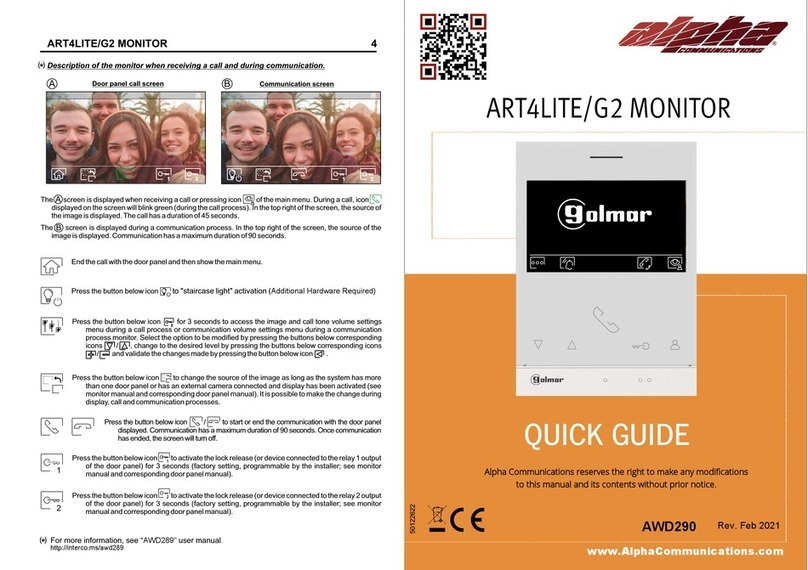
Alpha Communications
Alpha Communications ART4LITE/G2 quick guide

Gewiss
Gewiss CHORUS VELIA GW19216WH user manual
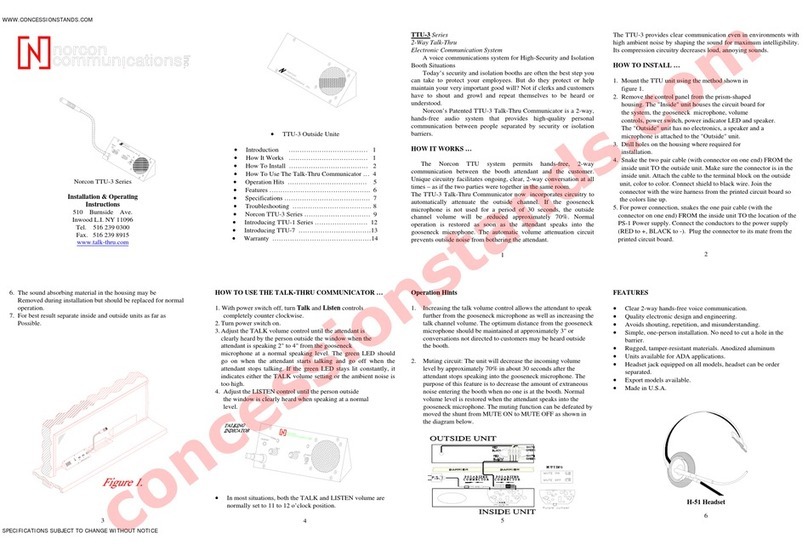
Norcon Communications
Norcon Communications TTU-3 Series Installation & operating instructions