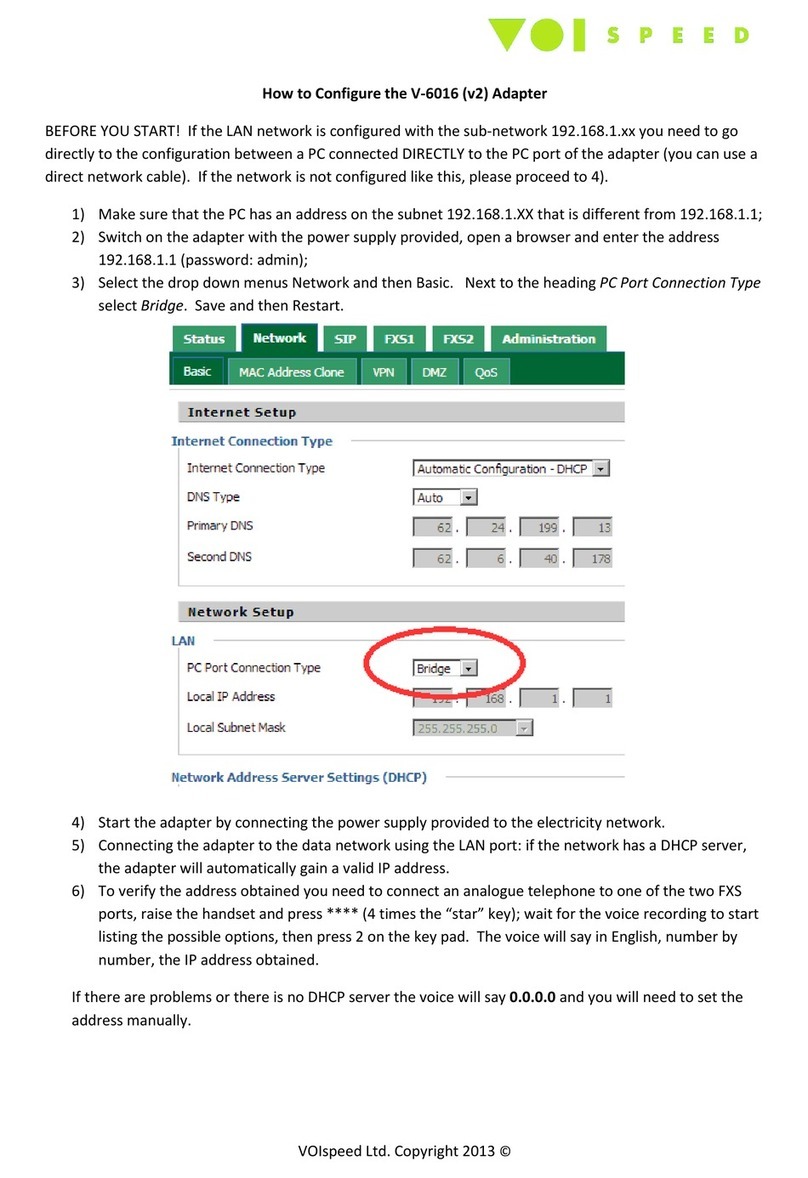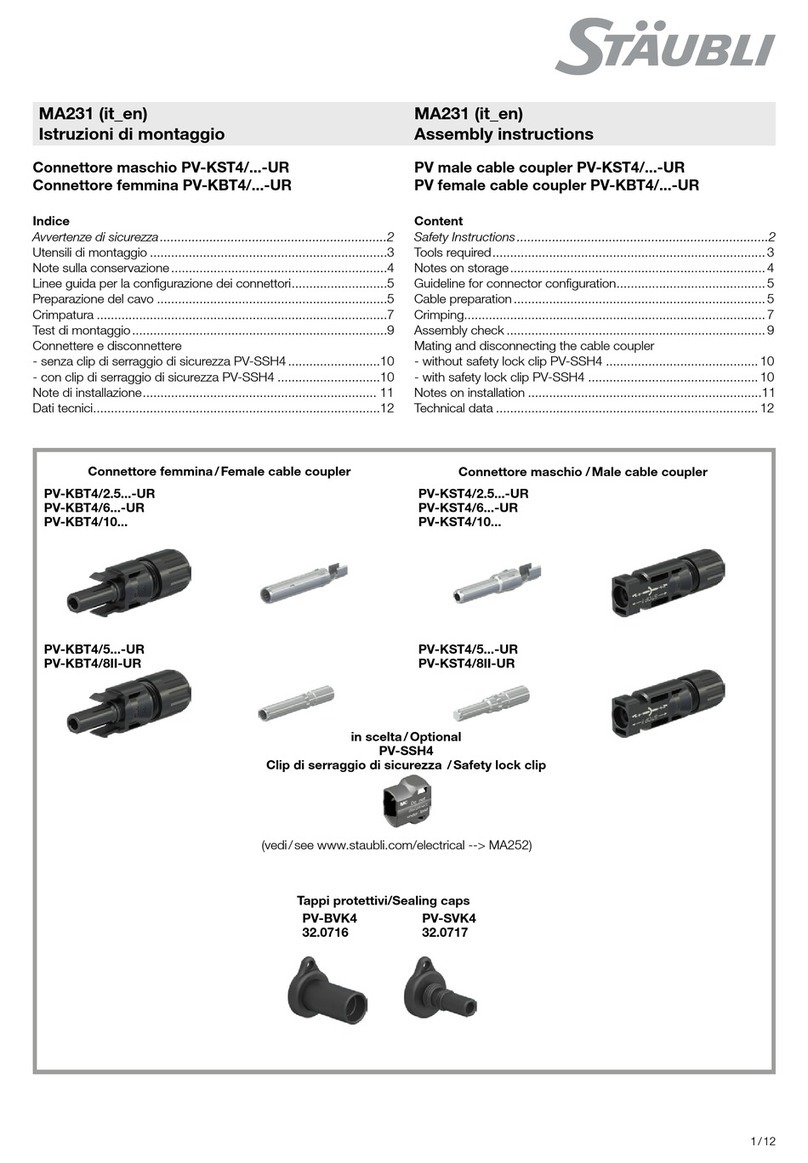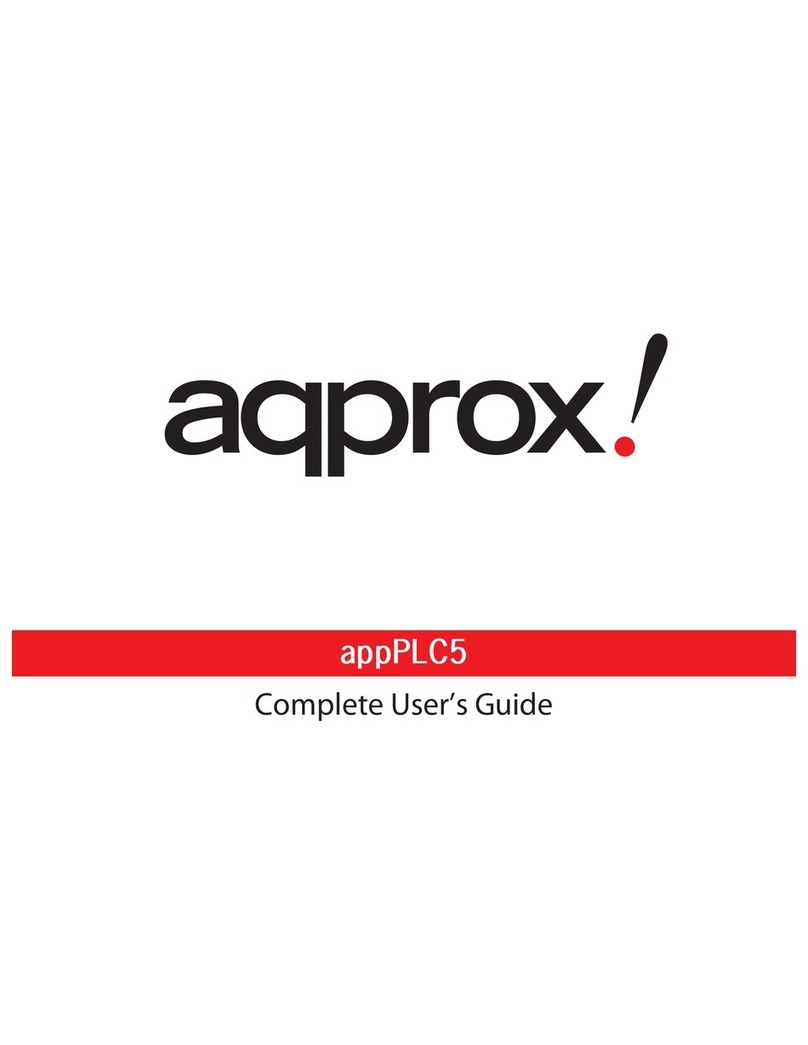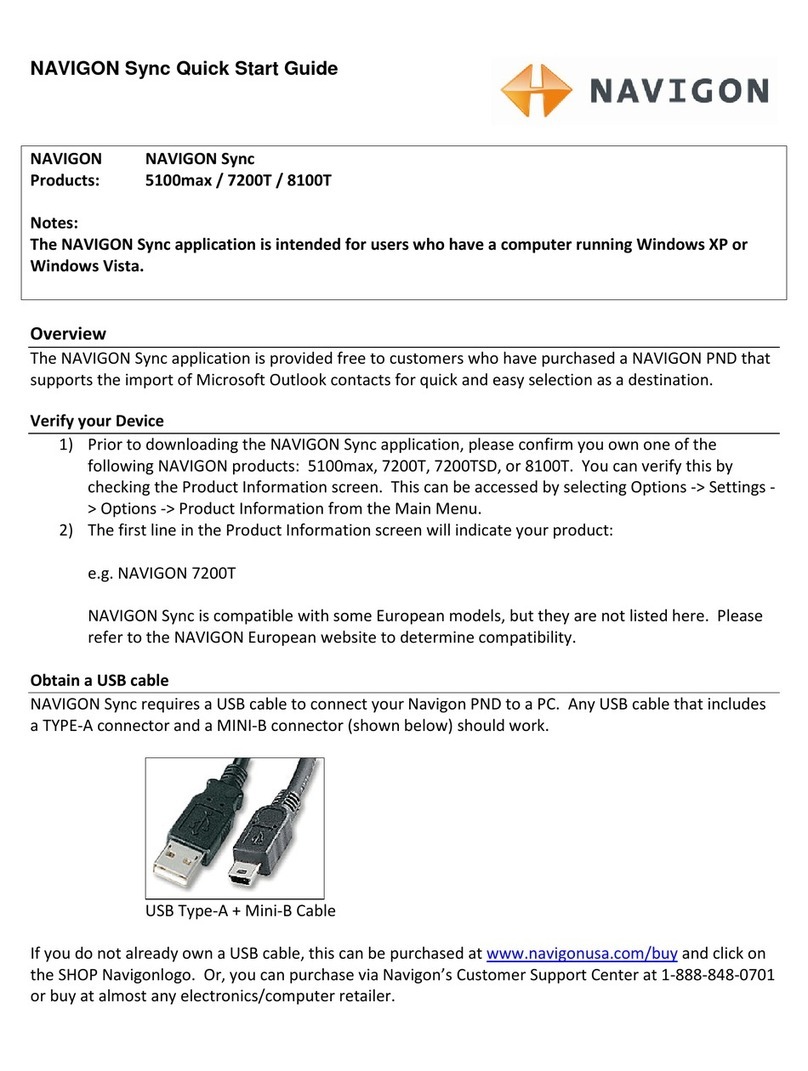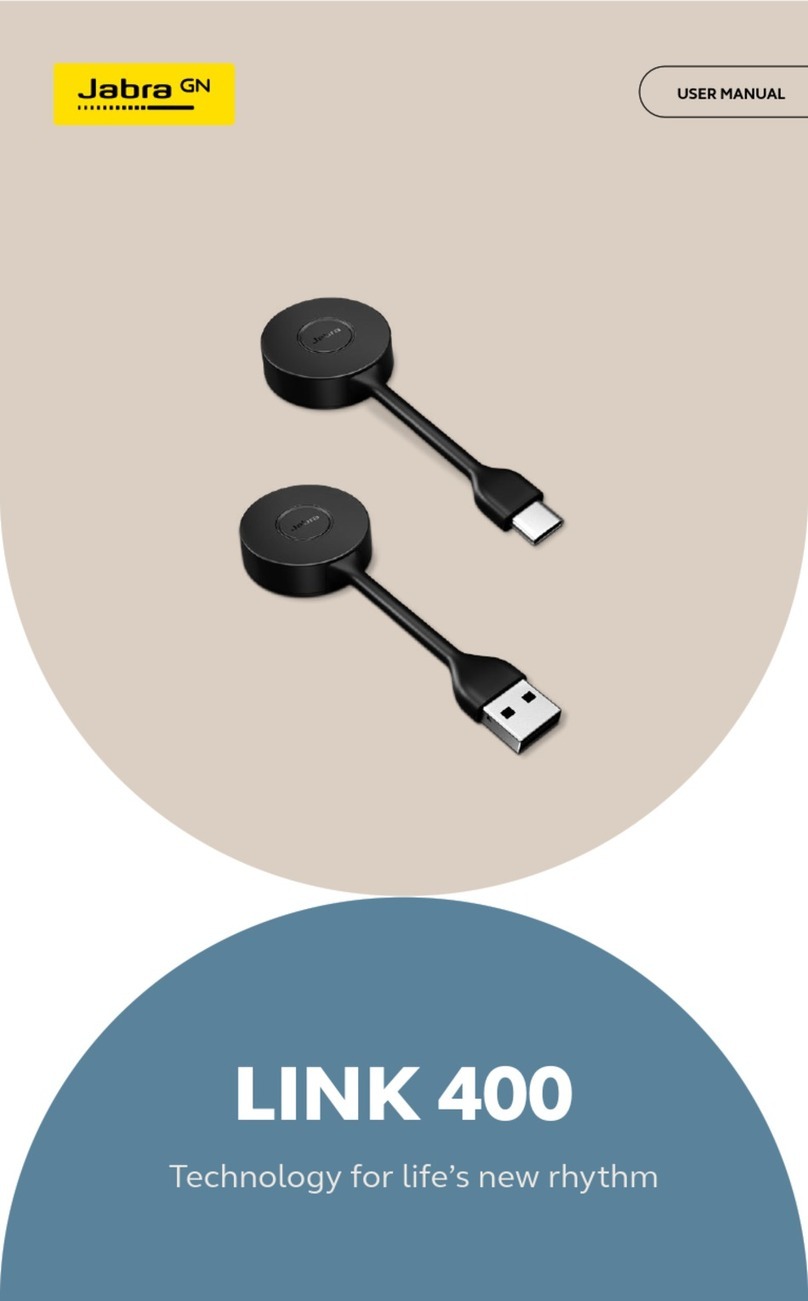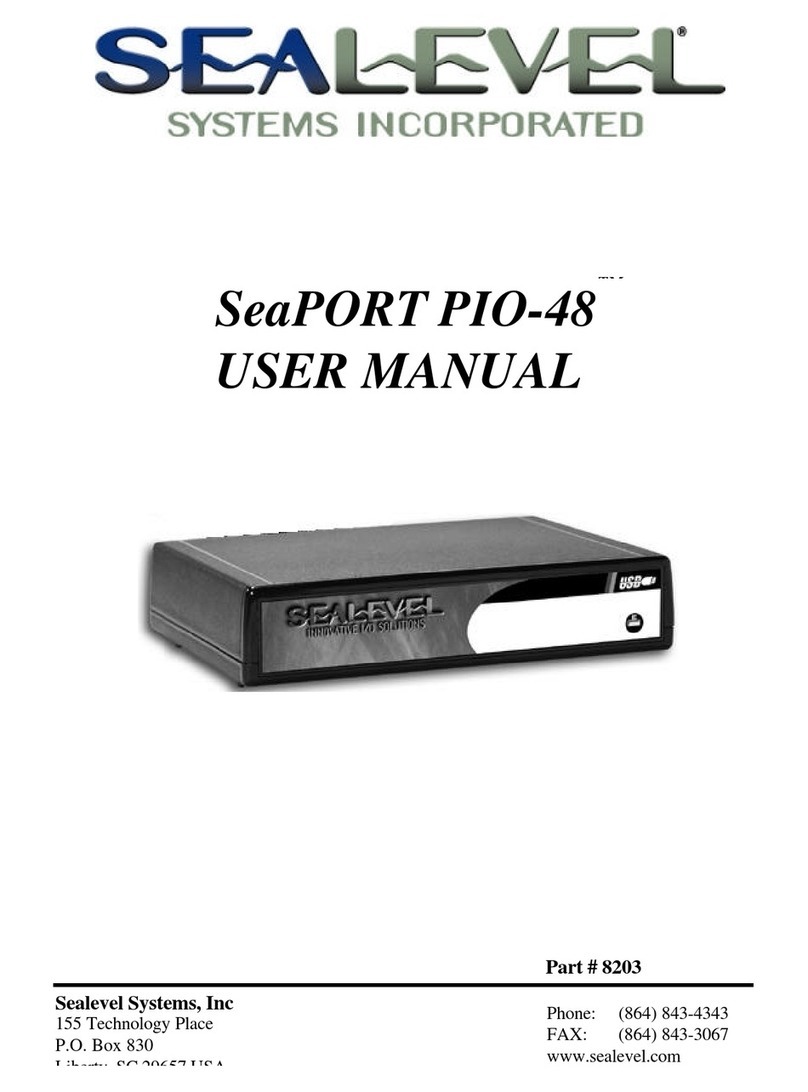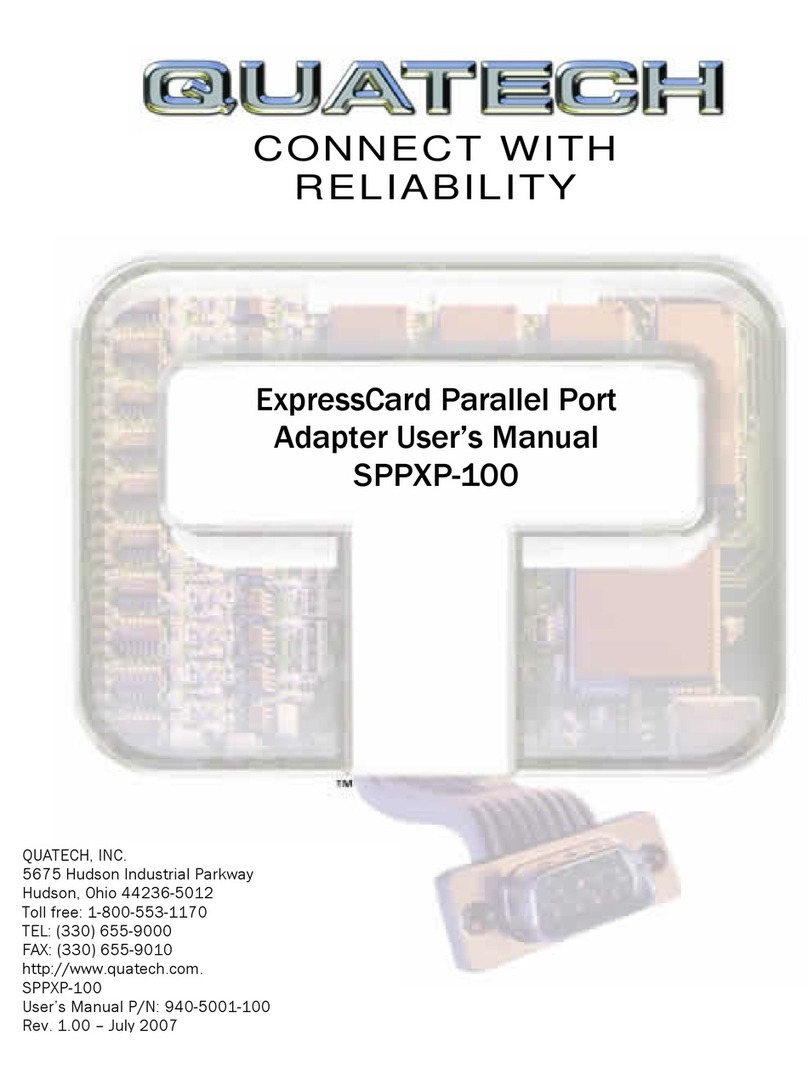VOIspeed V-6016 User manual

1 VOI
SPEED
V-6016
A
NALOGUE
A
DAPTER
VOI
SPEED
V-6016

U
SER
M
ANUAL
©
VOI
SPEED
L
TD
.
2
User Manual
© 2007 VOIspeed Ltd. – All r ghts reserved.
Total or part al reproduct on of th s document s proh b ted w thout pr or wr tten consent of
the publ sher. Such consent w ll only be granted n those nstances when the source of
the document s clearly stated.
Rev s on: 1.0 Released on: 22/08/2007
Declarat on of conform ty can been found at th s nternet address:
http://www.voispeed.com/products/conformity/V-6016_DDC.pdf
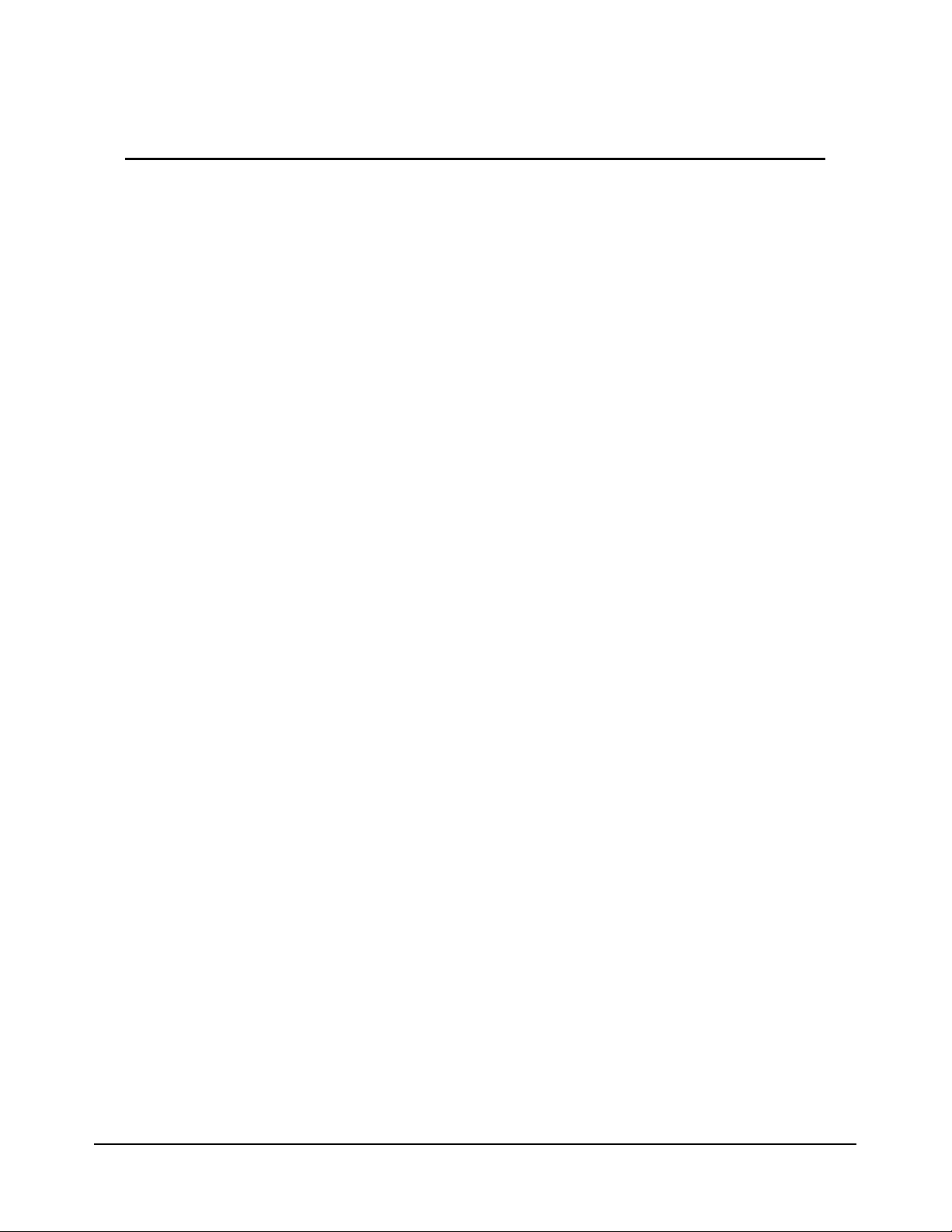
3
©
VOI
SPEED
L
TD
.
VOI
SPEED
V-6016
1 - Index
1 - Index .......................................................................................................................1
2 - Introduction............................................................................................................5
3 - Security information..............................................................................................5
3.1 - Ho to use the device correctly ........................................................................ 5
3.2 - Qualified personnel ............................................................................................ 5
3.3 - Accessories ........................................................................................................ 5
3.4 - Waterproof guidelines........................................................................................ 5
3.5 - Connecting other devices.................................................................................. 5
3.6 - Device position ................................................................................................... 5
3.7 - Connecting to po er supply .............................................................................5
3.8 - Cleaning the device............................................................................................6
3.9 - Product Disposal ................................................................................................ 6
3.10 - Product Warranty.............................................................................................. 6
4 - General Information ..............................................................................................8
4.1 - General specifications ....................................................................................... 8
4.2 - Main functionalities ............................................................................................ 8
4.3 - List of components in the package................................................................... 9
4.4 - Getting started .................................................................................................... 9
4.5 - Installation........................................................................................................... 9
4.6 - LEDs .................................................................................................................... 9
5 - Basic operations..................................................................................................10
5.1 - Manual configuration ....................................................................................... 10
- Configuration using the web interface ..............................................................10
6.1 - Current status ................................................................................................... 11
6.2 - Net ork Setting ................................................................................................ 12
6.3 - SIP Setting......................................................................................................... 12
6.4 - Advanced settings............................................................................................ 14
6.4.1 Digital Map .................................................................................................. 14
6.4.2 DSP config .................................................................................................. 16
6.4.3 Account config ........................................................................................... 18

U
SER
M
ANUAL
©
VOI
SPEED
L
TD
.
4
6.4.4 Time config ................................................................................................. 18
6.5 System manage ......................................................................................... 19
6.5.1 Web update ................................................................................................. 19
6.5.2 FTP Update ................................................................................................. 19
6.5.3 Auto Update ................................................................................................ 20
6.5.4 Clear Config ................................................................................................ 20
6.5.5 Backup config............................................................................................. 20
6.5.6 Reboot ......................................................................................................... 20
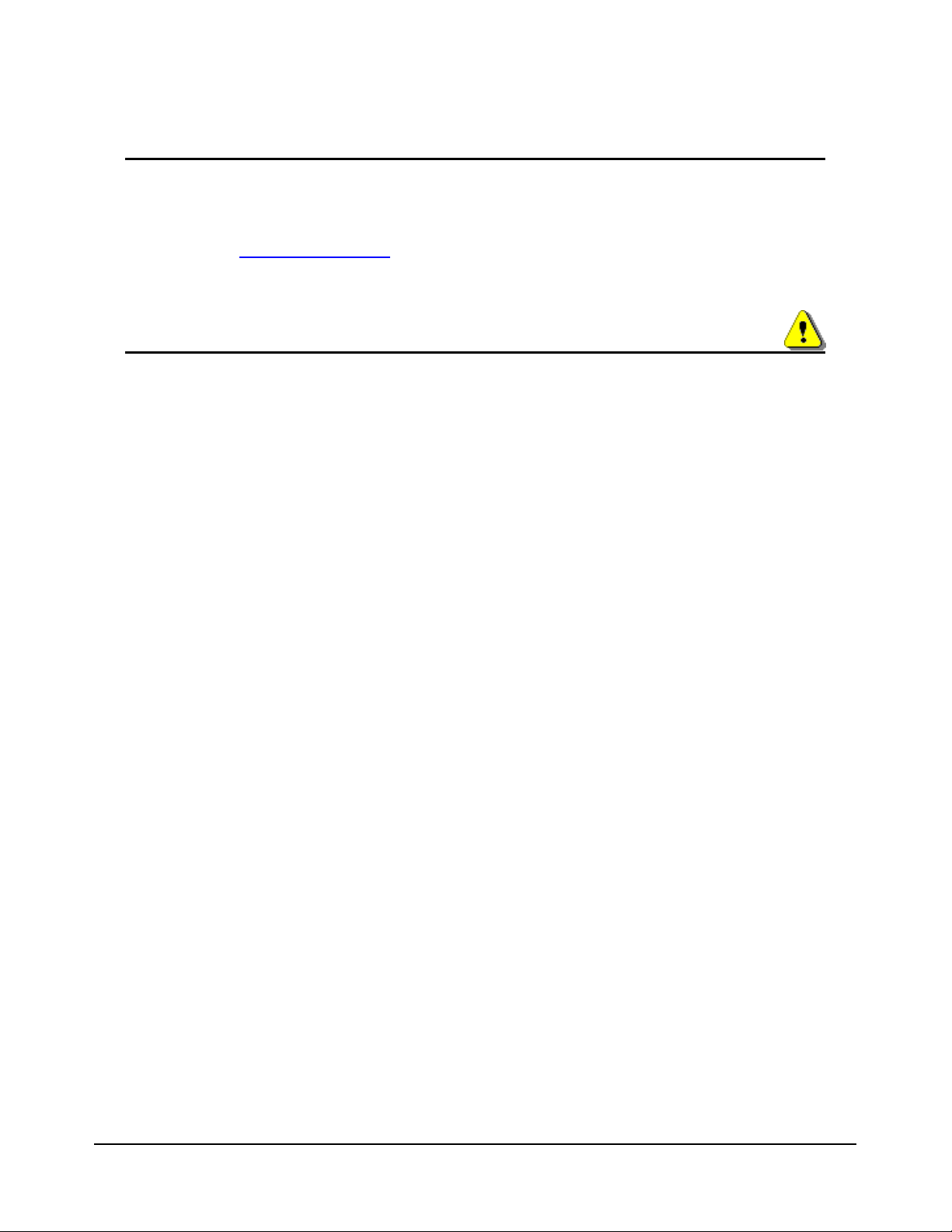
5
©
VOI
SPEED
L
TD
.
VOI
SPEED
V-6016
2 - Introduction
We would l ke to thank you for your purchase and for hav ng chosen one our products.
Th s manual prov des general gu del nes for a correct use of the product. In case you
requ re further nformat on on th s product or to rece ve techn cal ass stance please v s t
our webs te: www.vo speed.com.
3 - Security information
Please read the secur ty rules below that you should follow when us ng th s dev ce.
Please comply w th these gu del nes to avo d tak ng unnecessary r sks.
3.1 - How to use the device correctly
Use the dev ce only n the standard work ng pos t on.
3.2 - Qualified personnel
Any nstallat ons or repa rs on the product should be carr ed out only by qual f ed and fully
tra ned personnel.
3.3 - Accessories
Use only accessor es that are fully approved by The Manufacturer. Do not connect to any
non compat ble products.
3. - Waterproof guidelines
The dev ce s not waterproof. Avo d contact w th l qu ds.
3.5 - Connecting other devices
If you connect the dev ce to other dev ces please read the user gu de of the new
equ pment f rst. Do not connect the dev ce to any non compat ble products.
3.6 - Device position
Avo d prolonged exposure to d rect sunl ght. Do not place the dev ce near sources of
ntense heat (e.g. rad ators, f re, etc.) and near electron c equ pment produc ng strong
magnet c f elds (speakers, m crowaves ovens, etc.). Do not nstall the dev ce n hum d
rooms and avo d contact w th l qu ds. Do not expose the dev ce to aggress ve gas and do
not use t n too dusty env ronments. Never use the dev ce n presence of any explos ve
gas (e.g. methane). Refra n from open ng any parts of the product and do not touch the
plugs w th metal or sharp objects.
3.7 - Connecting to power supply
Please make sure that the power supply compl es w th the voltage sett ng of your
equ pment. If you have any doubts about the voltage sett ng, please call the techn cal
support. Do not remove any secur ty dev ces. Always d sconnect the telephone from the

U
SER
M
ANUAL
©
VOI
SPEED
L
TD
.
6
power supply dur ng storms. All ma ntenance work should be carr ed out by qual f ed
personnel.
3.8 - Cleaning the device
We suggest clean ng the equ pment only us ng a sl ghtly dump cloth.
3.9 - Product Disposal
Our products are compliant ith the European Directives 2002/95/CE, 2002/96/CE
and 2003/108/CE regarding the limitation of use of lead, mercury, cadmium,
chromium (VI) as ell as some flame retardants and hazardous material ithin
electric and electronic equipment and disposal.
The s gn above represent ng a crossed waste b n nd cates that the product, once no
longer ut l sed, must be d sposed of by separat ng t from any normal waste. The user
must ensure that the product, once reached ts end-l fe, s g ven to qual f ed organ sat ons
respons ble for the collect on of electron c and electr cal waste. The user may otherw se
choose to return the equ pment to the manufacturer when purchas ng a new equ valent
dev ce. In th s case the product returned must correspond to the one be ng purchased.
Su table d sposal of the equ pment n accordance w th relevant recycl ng gu del nes helps
the env ronment and fosters susta nable development. Unlawful d sposal of th s
equ pment s an offence and may lead to prosecut on n accordance w th the Country’s
laws n wh ch the d sposal takes place.
Correct disposal benefits us and the environment.
3.10 - Product Warranty
The Manufacturer (Harpax Srl.) warrants ts products to be free from defects n mater al
and workmansh p dur ng the warranty per od. The product s covered by warranty only f t
s used n compl ance w th the gu del nes conta ned n th s manual. Th s warranty w ll be
nval dated n case of manum ss on, wrong use of the product or acc dental damage. Th s
product s compl ant w th CE regulat ons.
The warranty per od starts from the date the product has been purchased (stated on the
nvo ce) and w ll last for twelve (12) months thereafter. If a product proves to be defect ve

7
©
VOI
SPEED
L
TD
.
VOI
SPEED
V-6016
n mater al or workmansh p dur ng the warranty per od, The Manufacturer w ll, at ts sole
d scret on, repa r or replace the product w th a s m lar one (new or re-cond t oned). The
replacement un t w ll be covered by a new warranty per od that w ll last the rema n ng t me
on the customer's or g nal l m ted warranty. The old equ pment subst tuted w ll
automat cally become property of Harpax Srl.
In order to have access to the warranty the user must f ll out the onl ne form that can be
found on www.prontopbx.com or www.vo speedltd.com (please also contact the
customer support department on 01727 848186). The user must prov de a val d nvo ce to
cla m warranty on the product.
Exclusions.
The warranty will be invalidated in the following cases:
• Damages to any parts that are meant to ware out with time. No support,
maintenance or replacement will be provided for these components.
• Damages resulting from using a wrong power supply.
• Damages resulting from misuse or actions that do not comply with the
guidelines of this manual.
• Damages resulting from lack of maintenance as advised by The
Manufacturer.
• Damages resulting from installing or using the product without
complying with the relevant standards (legal, health and safety,
technical, etc.) that are in place in the Country where the product is
utilised.
• Damages resulting from misuse, negligence, unauthorized product
modification, repair or attempted repair by anyone not authorized by The
Manufacturer (including the user) or failure to follow instructions
supplied with the product.
• Damages caused during product transportation or delivery due to
insufficient or inappropriate packaging.
• Damages caused by accident, fire, water, any acts of nature, insufficient
ventilation or other causes that don not fall under the control of The
Manufacturer.
• Damages caused from any unintentional or deliberate human acts.
• Damages caused from manumission or in conjunction with warranty
labels being broken.

U
SER
M
ANUAL
©
VOI
SPEED
L
TD
.
8
• Damages to Software or any Hardware component not supplied by The
Manufacturer with the product.
This warranty is only valid within the European Community.
- General Information
The V-6016 s a stand-alone dev ce that needs to be connected to the local area network.
It s prov ded of two RJ11 ports to connect standard analogue telephone dev ces
(telephones or faxes). These dev ces w ll be controlled by the PBX as trad t onal SIP
extens ons. The V-6016 s also prov ded of a sw tch that s part cularly useful n case of
mult ple nstallat ons.
.1 - General specifications
.2 - Main functionalities
• Network protocols: TCP/UDP/IP, HTTP, DHCP Cl ent, FTP, TFTP.
• Sw tch port (PC).
• VoIP protocols: SIP (RFC3261, RFC3262, RFC3264, RFC3265).
• Vo ce Codec: G.711 (A-law/U-law), G.723.1, G.729A/B.
• The system supports standard vo ce funct ons such as Caller ID, On Hold,
Call Transfer, Do Not D sturb, DTMS Tones, Hot Keys (Hotl ne Autod al: to
d al a number as soon as the handset s l fted).
• Manual conf gurat on (through web nterface) or automat c (through TFTP o
HTTP).
• Remote f rmware update through TFTP/FTP e HTTP.
IN 110-220V AC
Power supply OUT 12V DC 2A
PC 1 10/100Base T RJ-45
LAN 1 10/100Base T RJ-45
Ports
FXS 2 RJ11 for telephones
Power 2.8W/1.9W
Operat ng temperature 0~60
Operat ng hum d ty 5~95%
D mens ons 103mm*113mm*40mm
We ght 840g

9
©
VOI
SPEED
L
TD
.
VOI
SPEED
V-6016
• Pass-through fax and T.38 fax.
.3 - List of components in the package
• One V-6016 SIP adapter.
• One power supply.
• One Ethernet UTP5 cable w th RJ-45 connectors.
• One RJ-11 telephone cable.
• User manual.
. - Getting started
Before connect ng the V-6016 adapter to the network, please make sure that both your
network and VOIspeed server are work ng correctly.
NB: efore you can use any analogue devices connected to the V-6016 adapter you will
need to create additional users at the server PBX.
.5 - Installation
Connect ons
• Connect the dev ce’s LAN Ethernet port to a sw tch/router/hub us ng an UTP5
Ethernet cable (not cross cable).
• Connect any dev ces or add t onal V-6016 adapters to the PC Ethernet port us ng an
UTP5 Ethernet cable (not cross cable).
• Connect any analogue dev ces (telephone/fax) to the FXS1 and FXS2 ports.
• Connect the power supply to the Power plug
Th s dev ce s prov ded w th a ground connect on. Use the dev ce only n a fully earthed
electr c system, w th Res dual Current Dev ce (RCD) and relevant safety measures as
prescr bed by law. Please also make sure that the voltage compl es w th that requ red by
the dev ce. Contact techn cal support f n any doubts.
.6 - LEDs
There are four LEDs mounted on the V-6016. They d splay the status of the resources
connected to the dev ce. The table below reports the colours assoc ated to each resource
status:
Green Off Flashing green
LAN Local network UP Local network DOWN
Data flow
PC Connect on UP Connect on DOWN Data flow
FXS1 Reg stered user Inact ve l ne Act ve call
FXS2 Reg stered user Unreg stered user Act ve call

U
SER
M
ANUAL
©
VOI
SPEED
L
TD
.
10
5 - Basic operations
5.1 - Manual configuration
It s poss ble to send commands to the V-6016 adapter by enter ng a sequence of keys on
the keypad of the dev ce connected to the adapter. The l st of commands s reported n
the table below:
As default, once connected to the network, the dev ce requests a val d IP address to the
DHCP server. It s poss ble to ver fy th s IP address by typ ng #*111#. In case the
recorded message prov des a null address (0.0.0.0) t means that the procedure has been
unsuccessful. In th s case you w ll f rst need to enter the command #*100# (to allocate the
standard IP address 102.168.1.179). On a web browser, you w ll then need to access the
follow ng web page to reconf gure the system: http://192.168.1.179/
6 - Configuration using the web interface
It s poss ble to d splay the web nterface by access ng the follow ng web-page on a web
browser: http://IP_ADDRESS/
The IP address s the address of the V-6016 adapter. Th s address s generally allocated
by the DHCP server. Alternat vely, you need to assoc ate a stat c IP address to the
adapter.
Keys Description
#****# Restarts the adapter.
#*000# Resets network conf gurat on.
#*100# Setup a stat c IP address (default
address: 192.168.1.179.)
#*101# Requests an IP address from the
DHCP server.
#*111# A recorded message w ll not fy the
adapter’s IP address.
#50+IP#
Manual conf gurat on of the adapter’s
IP address (w th * as a separator). For
example to conf gure 192.168.0.113
you w ll need to enter:
#50192*168*0*113#
#51+IP# Manual conf gurat on of the Gateway’s
IP address (as above).
#52+IP# Manual conf gurat on of the pr mary
DNS IP address (as above).
#53+NETMASK# To setup the Sub-net mask.
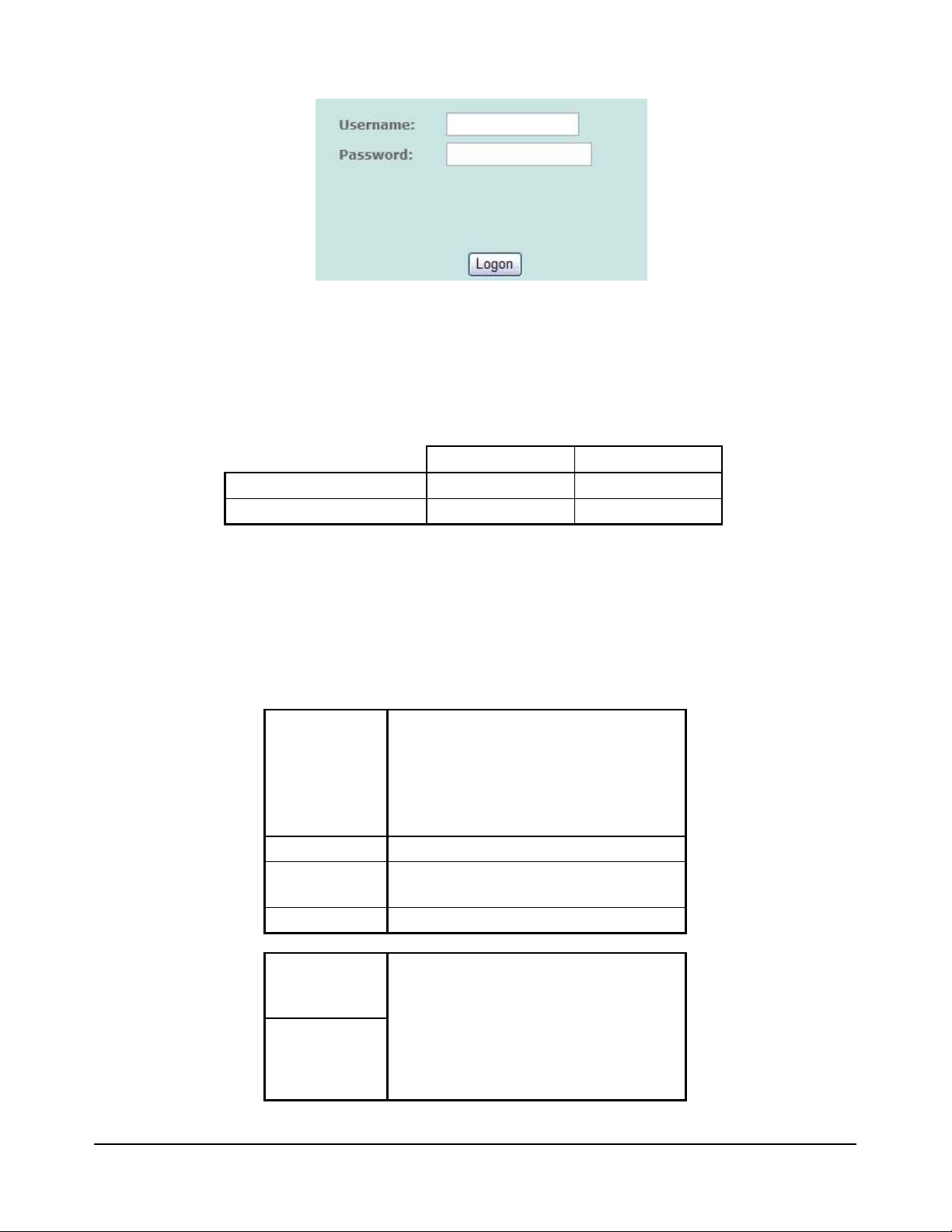
11
©
VOI
SPEED
L
TD
.
VOI
SPEED
V-6016
Please consult sect on 5 to retr eve the IP address allocated to the dev ce by the DHCP
server or to ass gn the IP address manually.
In order to access the web nterface you w ll need to enter a username and password. As
default the V-6016 offers two levels of access of the web nterface. The h ghest level w ll
allow a complete conf gurat on of the dev ce.
Username and password can be eas ly changed f needed.
6.1 - Current status
In th s status the system summar ses the adapter’s conf gurat on sett ngs and ts nternal
status (network connect on and server PBX nterface). Extens on number and reg strat on
status are also d splayed for both ports.
Connect
Mode
Determ nes whether the IP address
was allocated by the DHCP server or
t was conf gured manually ( n the
latter case the IP address w ll not
change when the adapter s
restarted).
IP Address V-6016 adapter’s IP address.
MAC Address
V-6016 adapter’s phys cal address
(MAC).
Gate ay Network gateway’s IP address.
SIP LINE 1
SIP LINE 2
It shows f the l ne was correctly
reg stered (Reg stered) or not
(Fa led,
followed by the error s gnalled by the
PBX). It also shows the extens on
number assoc ated to that l ne.
NB: Line 1 relates to port FXS1 and
Line 2 to port FXS2.
Username Password
High level access adm n adm n
Lo level access guest guest
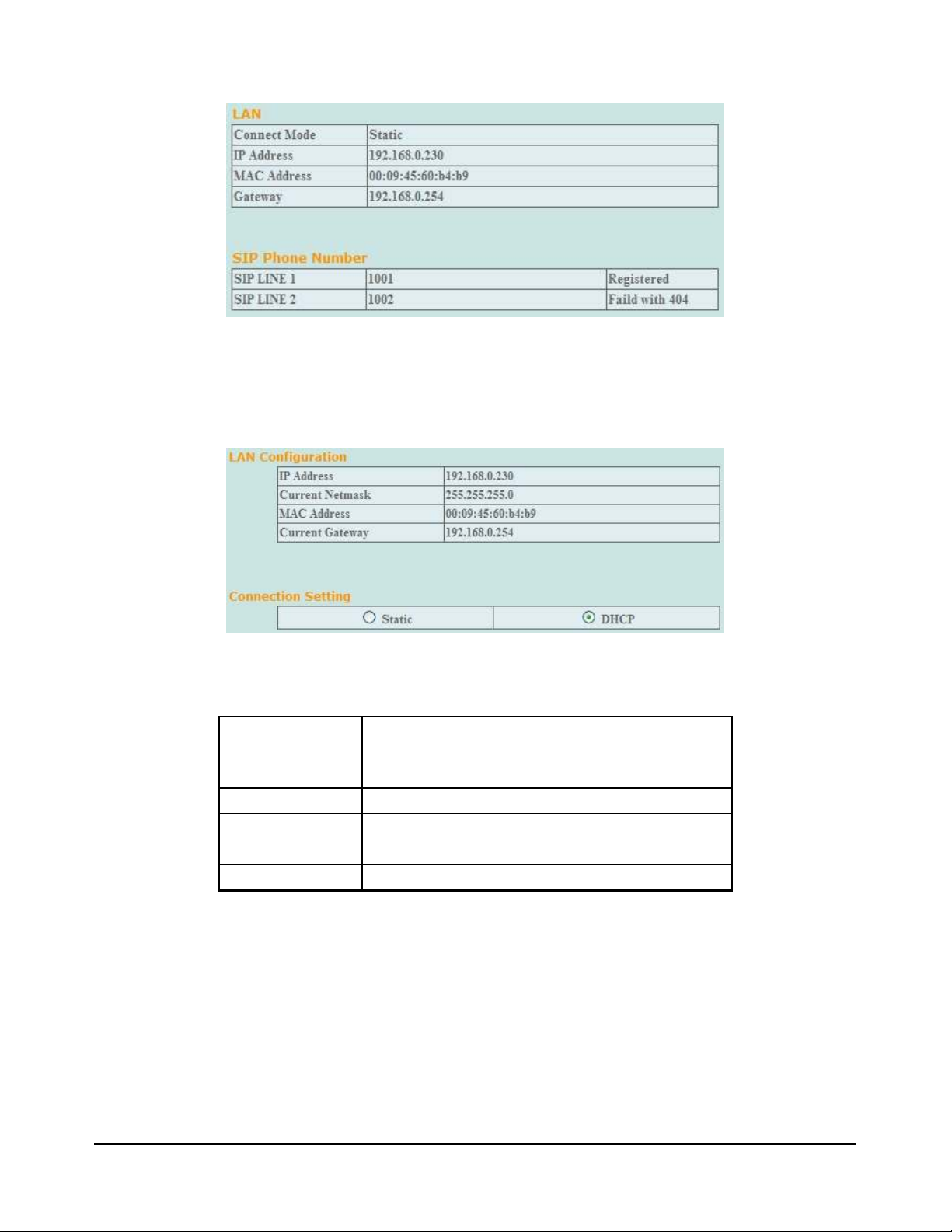
U
SER
M
ANUAL
©
VOI
SPEED
L
TD
.
12
6.2 - Network Setting
Th s sect on d splays LAN connect on sett ngs. The f rst table shows the actual sett ngs
wh lst the second table enables the user to choose the connect on: Static or DHCP.
A new form s d splayed when Static s selected.
6.3 - SIP Setting
Two s m lar SIP sett ng sect ons enable the user to setup both l nes of the V-6016
adapter. In the Bas c Sett ng sect on you w ll need to enter the same parameters def ned
at the server PBX for the user connected to the relevant l ne.
Static IP
Address IP address to ass gn to the adapter.
Netmask Subnet Mask.
Gate ay Gateway IP address.
DNS Domain DNS doma n.
Primary DNS Pr mary DNS IP address
Alter DNS Alternat ve DNS IP address
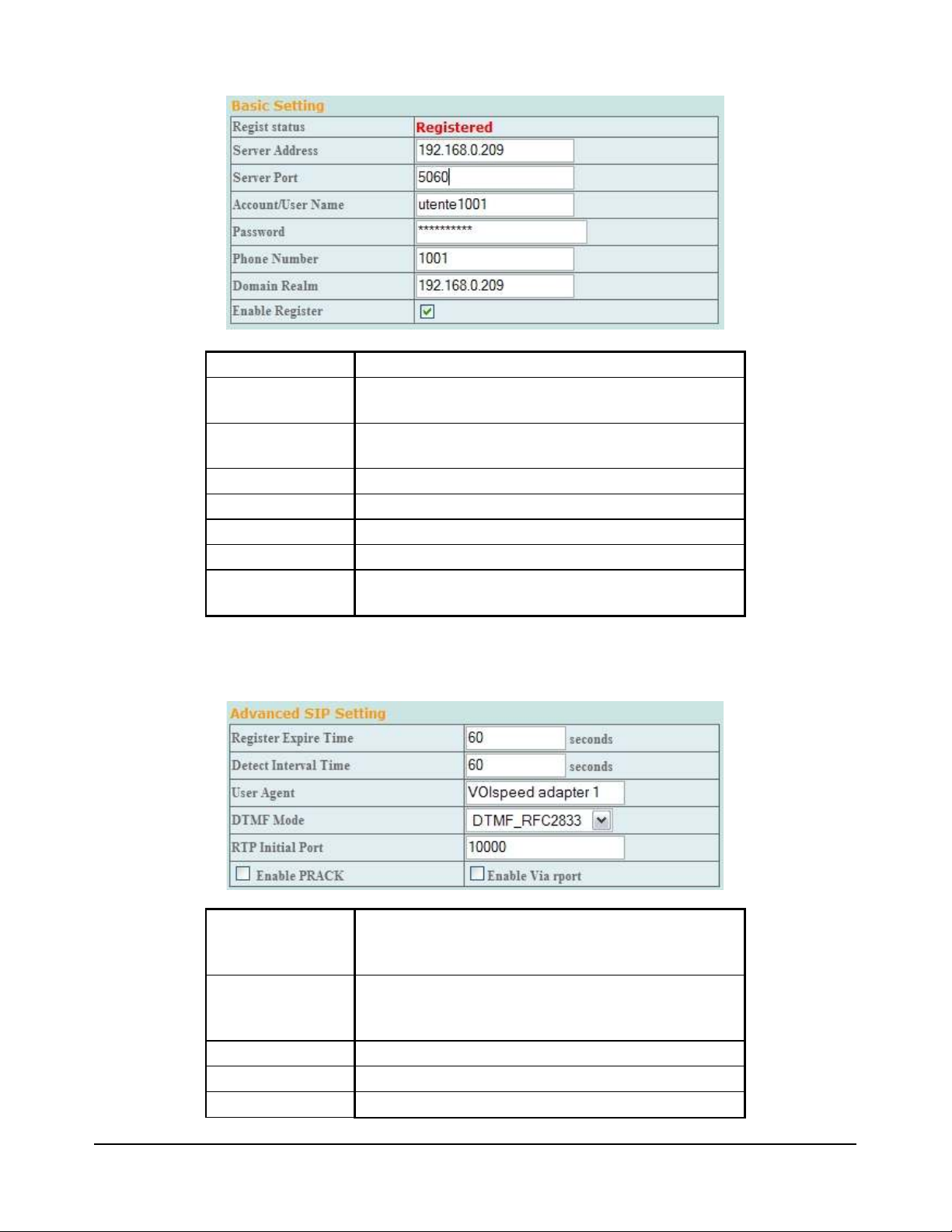
13
©
VOI
SPEED
L
TD
.
VOI
SPEED
V-6016
Reported below are the Advanced SIP settings. We recommend not chang ng the
default sett ngs unless you are very fam l ar w th the SIP protocol.
Regist status Reg strat on status (at the server PBX).
Server Address IP address of the server PBX connected to the
adapter.
Server Port Allocated port number on the server PBX for SIP
traff c (default s 5060).
Acc./User Name User name for server authent cat on.
Pass ord Password for server authent cat on .
Phone Number Extens on number for that l ne.
Domain Realm Server PBX doma n.
Enable Register When enabled, the V-6016 adapter w ll regularly
reg ster at the PBX.
Register Expire
Time
T me nterval ( n seconds) between two
reg strat ons. Th s sett ng s only used when
Enable Register s act vated.
Detect Interval
Time
The adapter regularly checks whether the server
s act ve or not. Th s sett ng determ nes the
delay
between two detect ons.
User Agent Adapter’s name as recogn sed by the server PBX.
DTMF Mode DTMF mode of operat on dur ng an act ve call.
RTP Initial Port Port used by the adapter to negot ate the n t al
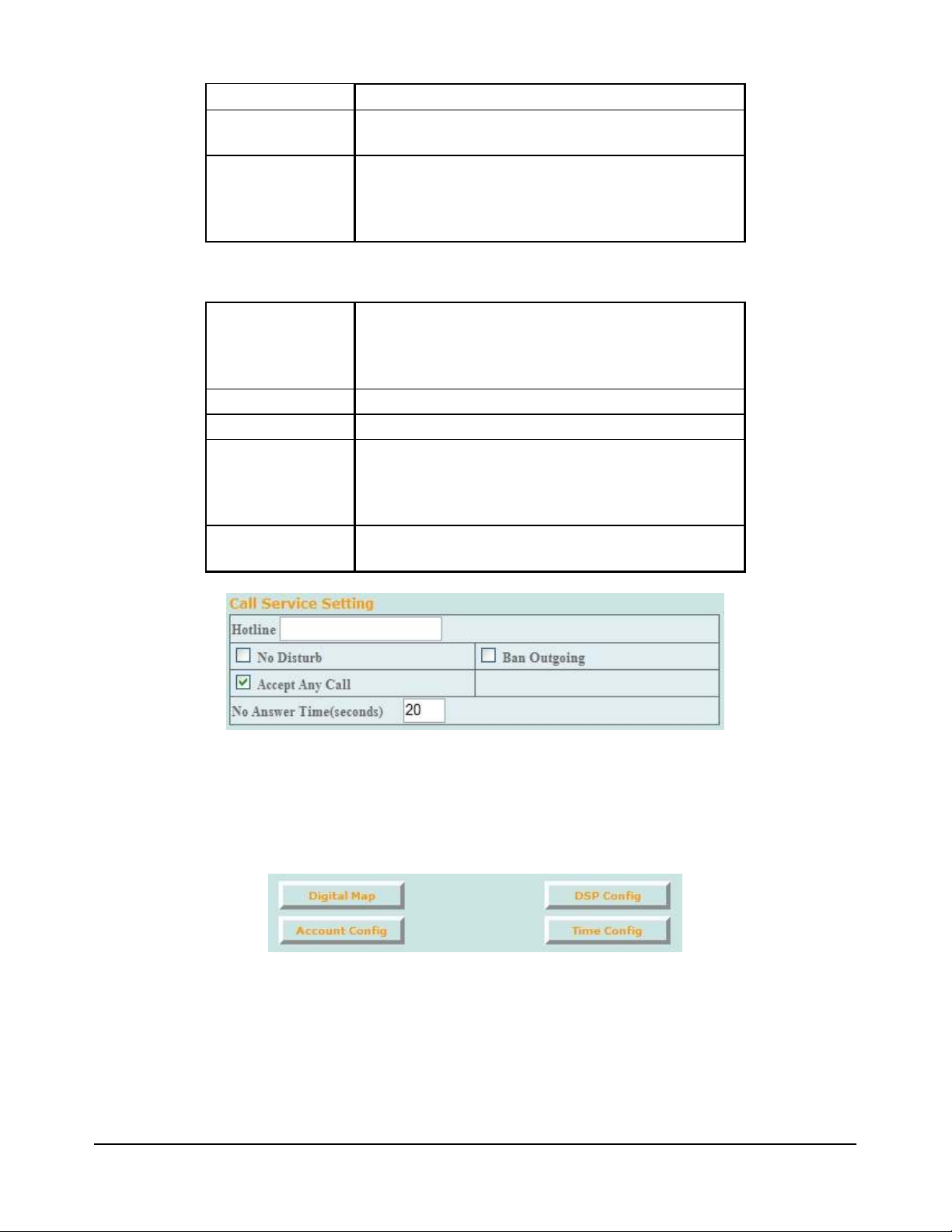
U
SER
M
ANUAL
©
VOI
SPEED
L
TD
.
14
Call Service Setting conf gures spec f c serv ces on the l ne.
6. - Advanced settings
In advanced sett ngs you w ll f nd a comprehens ve l st of sett ngs to personal se the use
of the adapters based on your requ rements.
6. .1 Digital Map
The d g tal map determ nes the adapter’s behav our when deal ng w th an ncom ng call.
An analogue telephone usually transfers numbers on a l ne one d g t at a t me. As th s s
not poss ble us ng the SIP protocol, whole numbers need to be transferred. Th s means
that t s requ red a procedure to determ ne when the user has f n shed enter ng d g ts on
the keypad.
aud o sett ng.
Enable PRACK Enables SIP s gnall ng for message
acknowledgment.
Enable Via rport
When enabled, t s gnals the server to send
nformat on packets on the same port where
messages are rece ved. Useful when there s a
NAT server between the PBX and the adapter.
Hotline
In th s sett ng you can spec fy the number called
when the handset s l fted. By enter ng the Line
Busy number, a l ne-free d al tone w ll be heard
by l ft ng the handset.
No Disturb Incom ng calls are rejected.
Ban Outgoing No outgo ng calls are allowed.
Accept Any Call
All ncom ng calls are accepted. Th s sett ng s
used when the PBX routes to the adapter a call
n t ally d rected to an extens on other than that
ass gned to the l ne n quest on.
No Ans er Time
R ng ng t me ( n seconds) after wh ch the adapter
rejects an ncom ng call.

15
©
VOI
SPEED
L
TD
.
VOI
SPEED
V-6016
There are three ways to determ ne when a number s complete (selected by a checkbox):
NB: no outgoing calls are allowed unless at least one of the options a ove is selected.
In add t on to these events, t s poss ble to def ne a set of rules to enable the adapter to
recogn se spec f c numbers (regardless of the events above occurr ng).
In the textbox you need to enter the rule n quest on and then press ‘Add’ to save t. Us ng
the s ntax expla ned n the table below you can descr be how the adapter recogn ses
numbers.
End ith “#”
The adapter starts a call to the d alled number
as
soon as the “#” (ash) key s pressed on the
keypad.
Fixed Length
The adapter starts a call after a number of keys
have been d alled. Th s number s entered n the
adjacent textbox.
Time out
The adapter starts a call after a predeterm ned
delay follow ng the last key be ng pressed. Th s
delay (between 3 and 30 sec) s entered n the
adjacent textbox.
x It s any d g t between 0 and 9.
. (dot)
It s any number of var able length. It must be used n
conjunct on w th Tn (to setup the t meout follow ng the
last d g t) or otherw se the call w ll never start.
[ ]
It s a d g t w th n the predef ned range. You can def ne
th s range us ng the syntax [m n-
max] or alternat vely by
l st ng the d g ts separated by commas. For example
[1,5,9] means that only 1, 5 and 9 are allowed whereas
[1-5] means that all numbers between 1 and 5 are
allowed (namely 1,2,3,4 and 5).
Tn
It determ nes the delay of t me after wh ch a call s
started follow ng the last key be ng pressed. The value
(n) s expressed n seconds.
NB: this value (Tn) must e placed at the end of the rule.

U
SER
M
ANUAL
©
VOI
SPEED
L
TD
.
16
Some examples:
• 365 By d all ng 365 the adapter w ll start a call to th s number w thout wa t ng
any delay. Th s means that t w ll not be poss ble to make any calls to
numbers start ng w th 365. It s therefore recommended to add a delay
when spec fy ng any rules s m lar to th s ( n th s case of 2 sec): 365T2.
• [1-8]xxx Any four d g t numbers between 1000 and 8999.
• 9xxxxxxx Any 8 d g t numbers start ng w th 9.
• 30x.T4 Any 3 d g t numbers start ng w th 30. It s also mportant to add a t meout
at the end so that the adapter w ll start a call f no d g ts are entered
w th n the next 4 seconds.
All rules entered are d splayed n the Digital Map Table.
To delete a rule you can s mply select t from the drop down menu and press Del.
6. .2 DSP config
Here you can conf gure the advanced sett ngs relat ng to the dev ces connected to e ther
l nes and the protocols used.
Select f rst the port whose advanced sett ngs you want to mod fy and then cl ck Load
(Port1 s FXS1 and Port2 s FXS2). Below are the advanced sett ngs for each port:
Coding Rule
Aud o Codec used:
• g711Alaw64k
• g711Ulaw64k
• g729
Input Volume
Incom ng aud o volume level (sent to the dev ce
connected to the port).
Output Volume Outgo ng volume level (sent to the PBX).
Fax Mode
When a fax s connected to the port here you can
def ne the standard used:
• Bypass-A
• Bypass-U
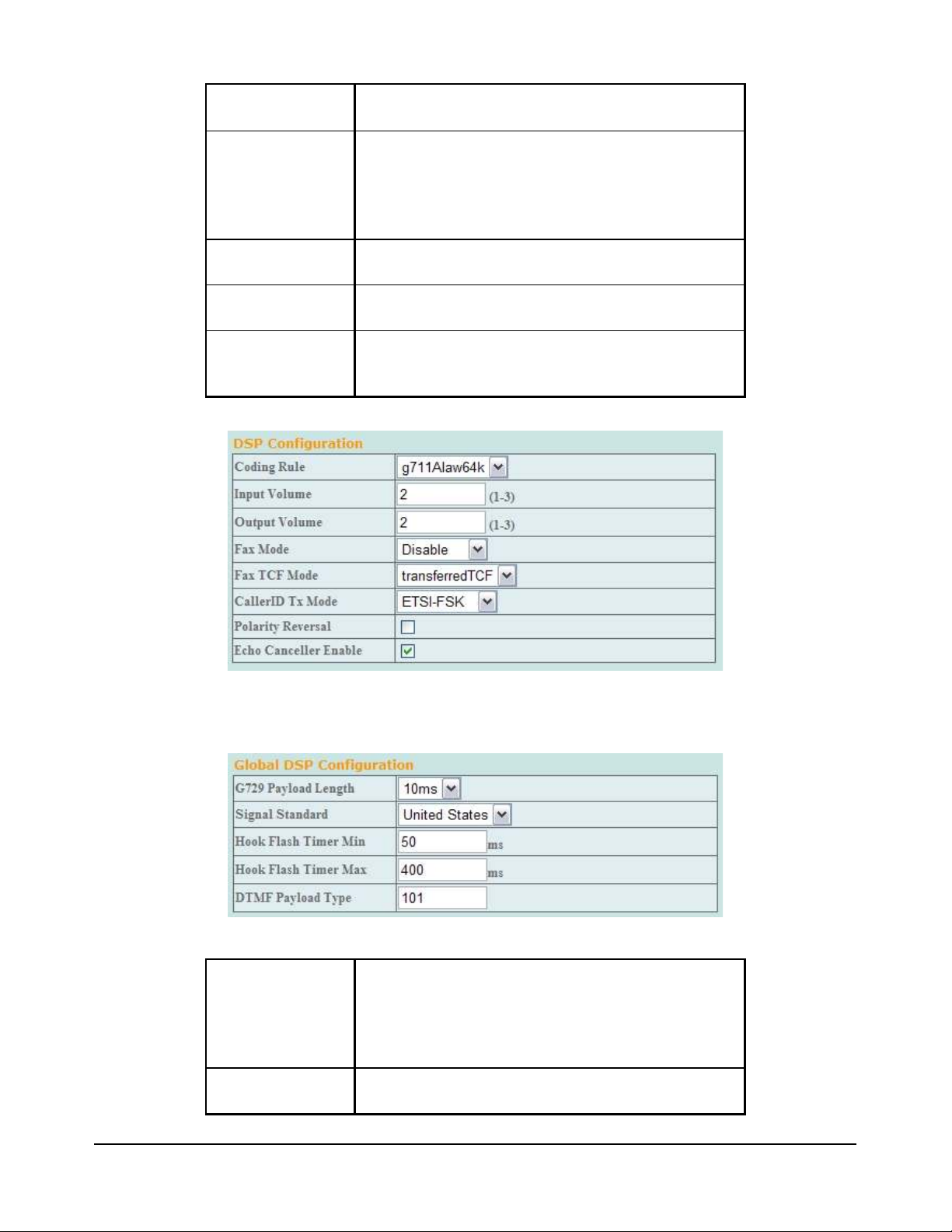
17
©
VOI
SPEED
L
TD
.
VOI
SPEED
V-6016
There are some add t onal DSP sett ngs that do not relate to the nd v dual ports but affect
some ma n funct onal t es of the adapter.
• Relay-T38
If no fax s connected you can select D sable.
Fax TCF Mode
In case you have selected Relay-T38 n the
sett ng above, here you can def ne how to
use
TCF. These are poss ble values:
• LocalTCF
• TrasferredTCF
CallerID Tx
Mode
It spec f es the
standard used for CallerID on
ncom ng calls.
Polarity
Reversal
Th s checkbox needs to be selected only f a POS
dev ce s connected to the port n quest on.
Echo Canceller
Enable
It enables echo cancellat on on an analogue l ne
.
You should d sable th s opt on only f a FAX s
connected to the port.
G729 Payload
Length
When choos ng the G729 codec, here you can
select the payload length.
Below are the poss ble
values:
• 10ms
• 20ms
Signal Standard It determ nes the standard of analogu
e s gnall ng.
Poss ble values are:

U
SER
M
ANUAL
©
VOI
SPEED
L
TD
.
18
6. .3 Account config
Here t s poss ble to mod fy username and password to access the adapter’s web
nterface.
To mod fy username or password s mply cl ck on ‘Mod fy’.
6. . Time config
Here you can spec fy a SNTP server that the adapter can use to sync ts nternal clock.
In ‘t meout’ you should spec fy the sync t me ( n seconds) w th the SNTP server.
Alternat vely, t s poss ble to enter the t me manually:
• Un ted States
• Ch na
Hook Flash
Timer Min/Max
It s the delay of t me (between replac ng and
l ft ng the handset) that determ nes a ‘Flash’
event. Th s event places the act ve call on hold
and allows the user to start a second call.
DTMF Payload
Type
Ident f cat on code for DTMF tones n compl ance
w th the RFC 2833 standard. It s recommended
not to change t.

19
©
VOI
SPEED
L
TD
.
VOI
SPEED
V-6016
6.5 - System manage
In th s sect on are gathered all those funct onal t es useful to the adm n strator to conf gure
the adapter. They are dev ded nto cathegor es that are eas ly access ble.
6.5.1 Web update
Us ng th s funct on t s poss ble to upload a conf gurat on f le that was prev ously saved.
As there are no cotrols on the f le format you should take extra care n not upload ng
conf g f les of other adapters.
You can use th s opt on to upload f rmware updates prov ded by the manufacturer.
6.5.2 FTP Update
It s poss ble to use a FTP or TFTP server (connected to the same network) to update
conf gurat on f les and f rmware of the adapter. You s mply need to f ll n the f elds below
and spec fy the operat on you would l ke the server to perform:
• “Application update” to update the adapter’s nternal f rmware.
• “Config file export” to export the adapter’s conf gurat on f le nto a text f le.
• “Config file import” to upload a new conf gurat on f le.

U
SER
M
ANUAL
©
VOI
SPEED
L
TD
.
20
6.5.3 Auto Update
It s poss ble to setup the adapter so that t w ll regularly check for updates by connect ng
to an external FTP or TFTP server. In Update Mode you can choose whether to enable or
d sable th s opt on. You can otherw se conf gure the adapter to check for updates on a
regular bas s ( n th s case you need to enter the delay n hours n Update Interval T me) or
only when the system restarts. The latest vers on s d splayed n Current Version. Based
on th s vers on the adapter w ll dec de whether to update to a new vers on or not.
6.5. Clear Config
By press ng ‘Clear’ the adapter w ll reset to ts default sett ngs.
6.5.5 Backup config
Th s funct on creates a backup copy of the conf gurat on f le. Here you s mply need to
r ght-cl ck on the l nk and save the f le.
6.5.6 Reboot
By press ng ‘Reboot’ the adapter w ll restart.
Other manuals for V-6016
1
Table of contents
Other VOIspeed Adapter manuals