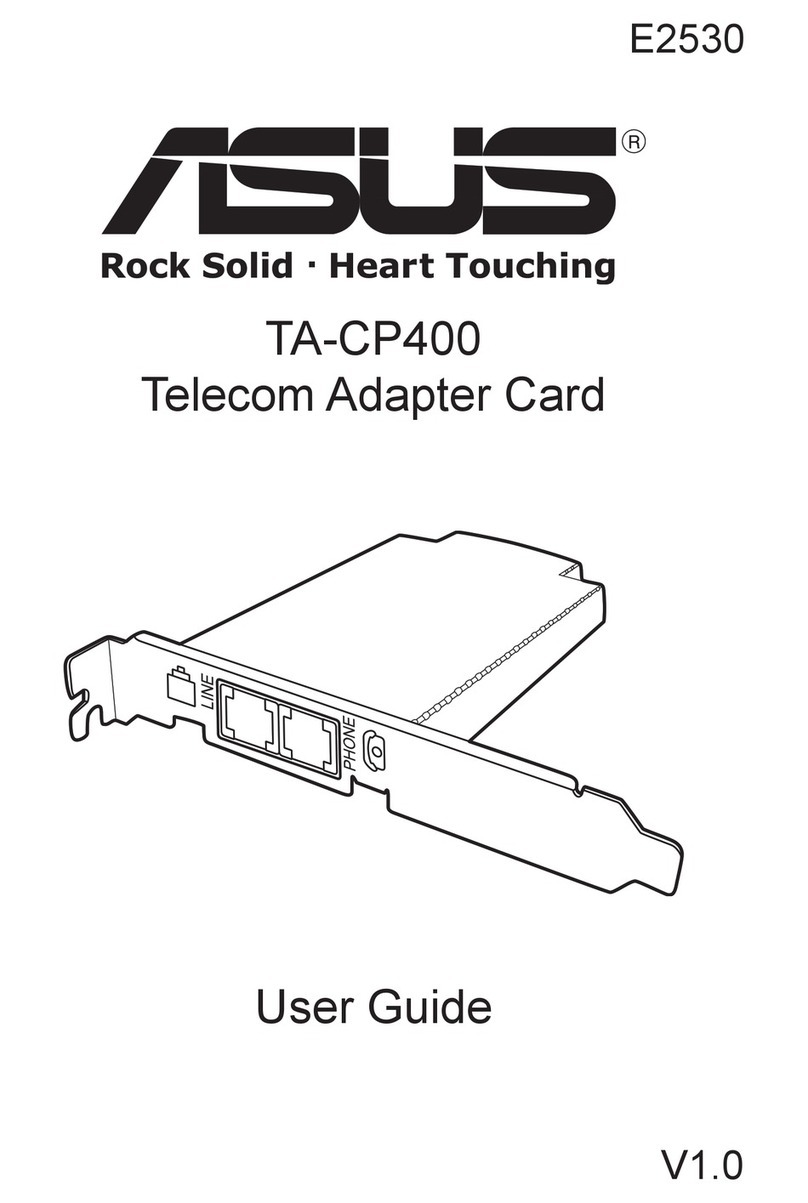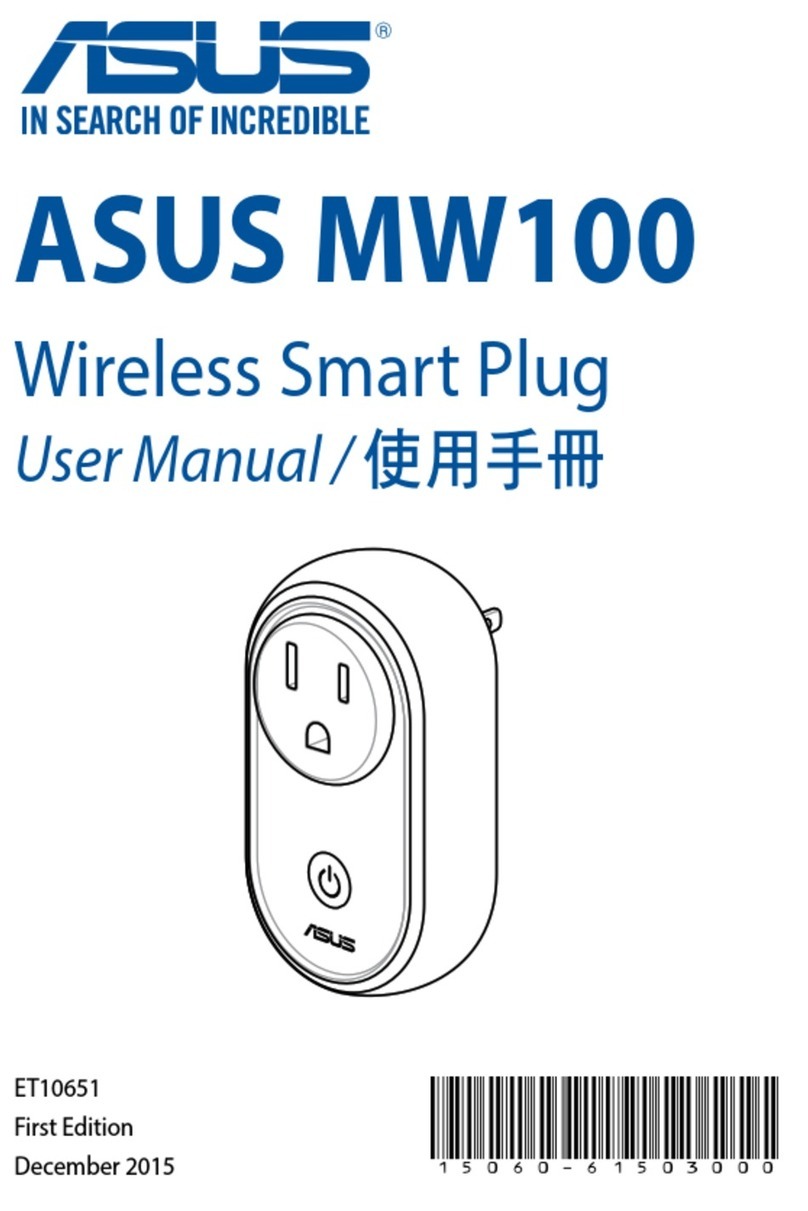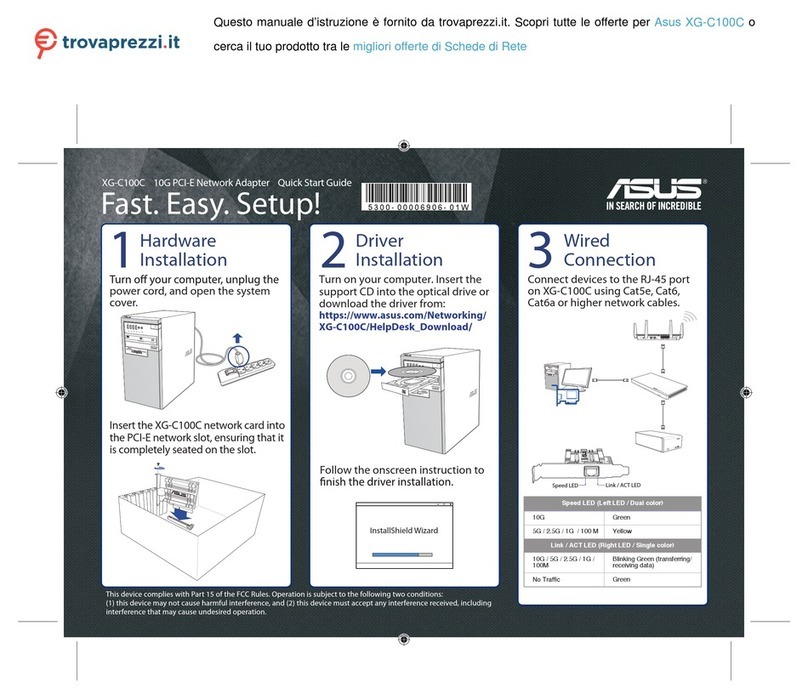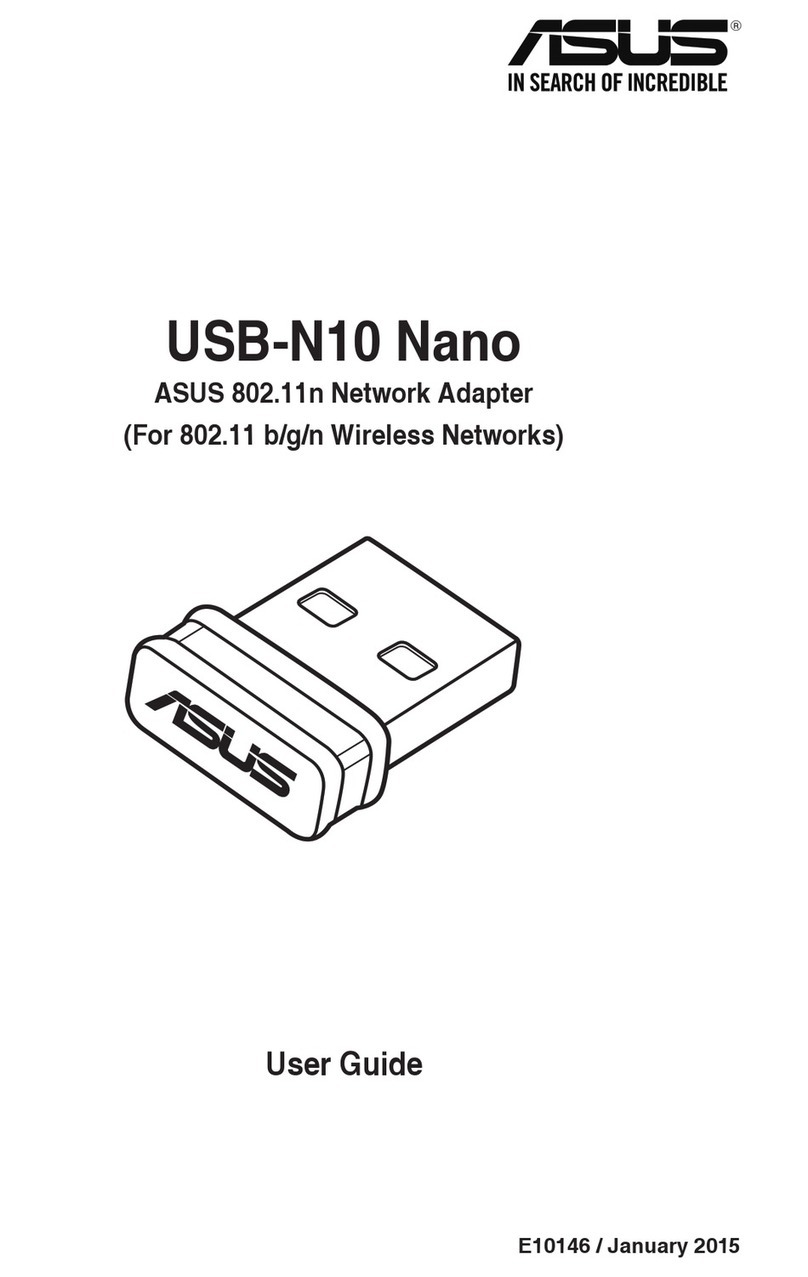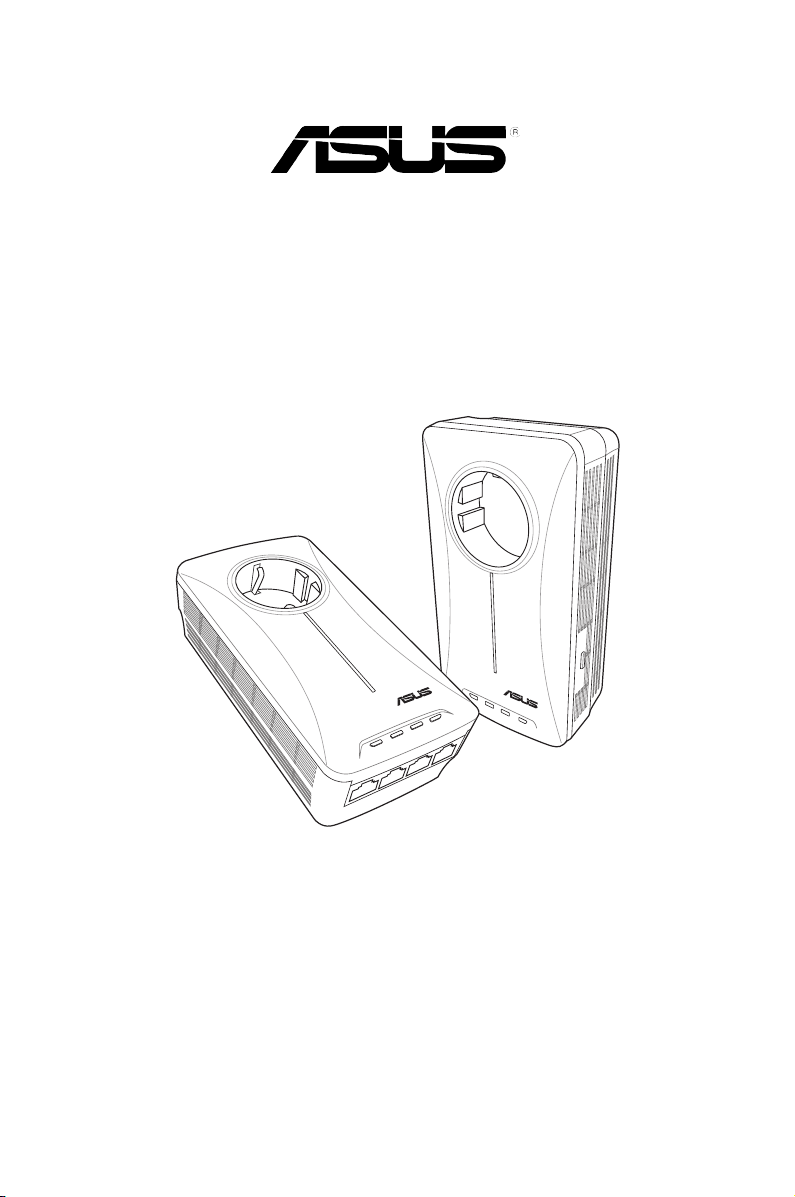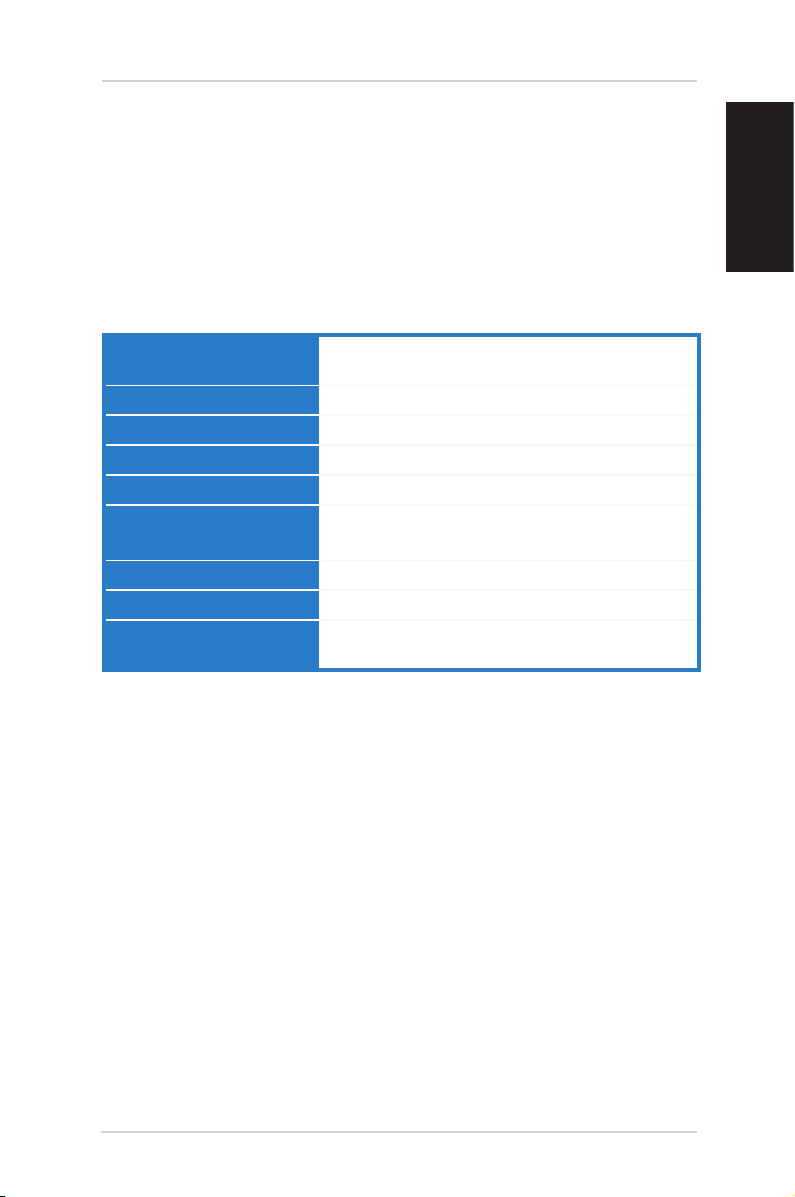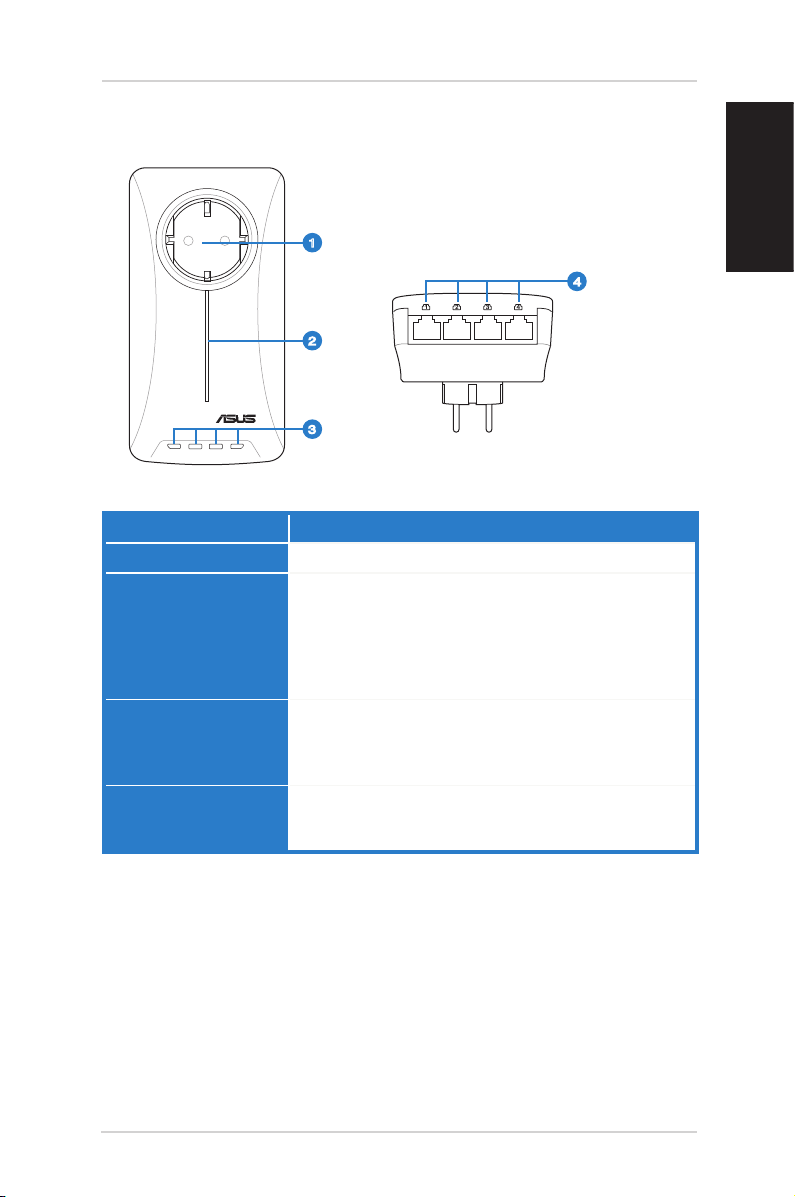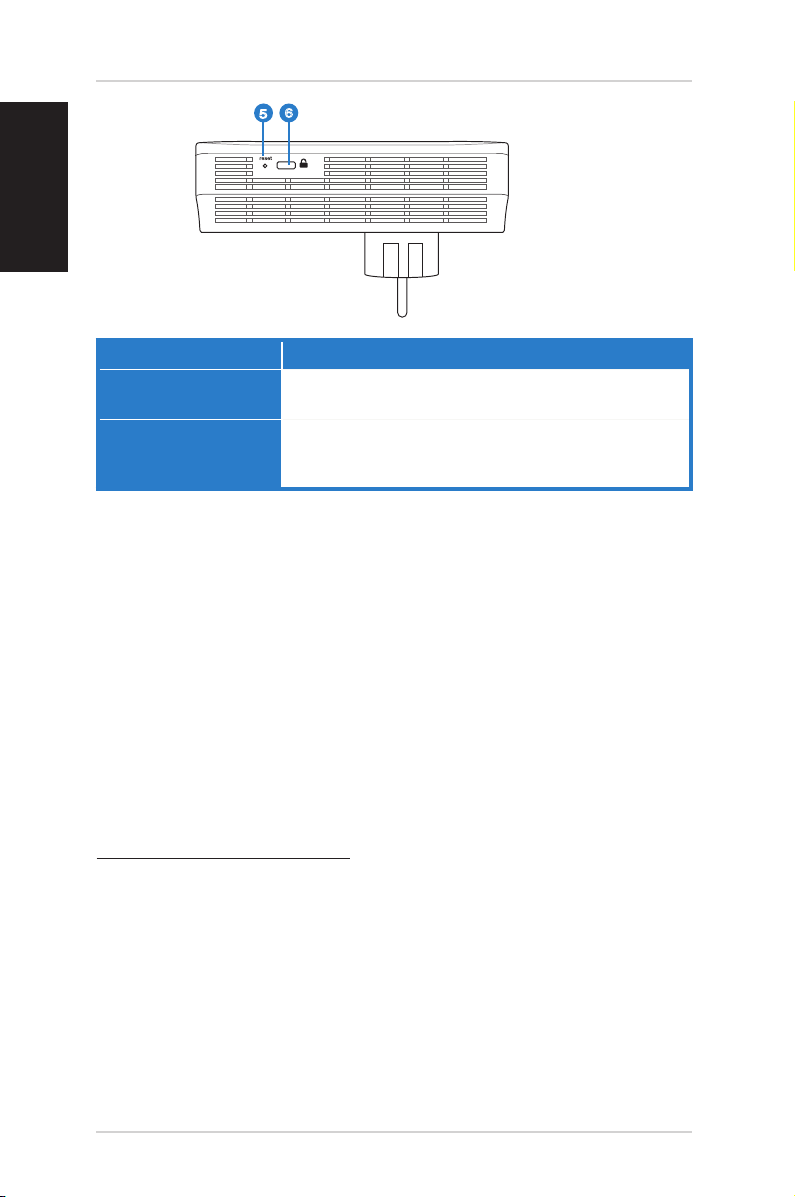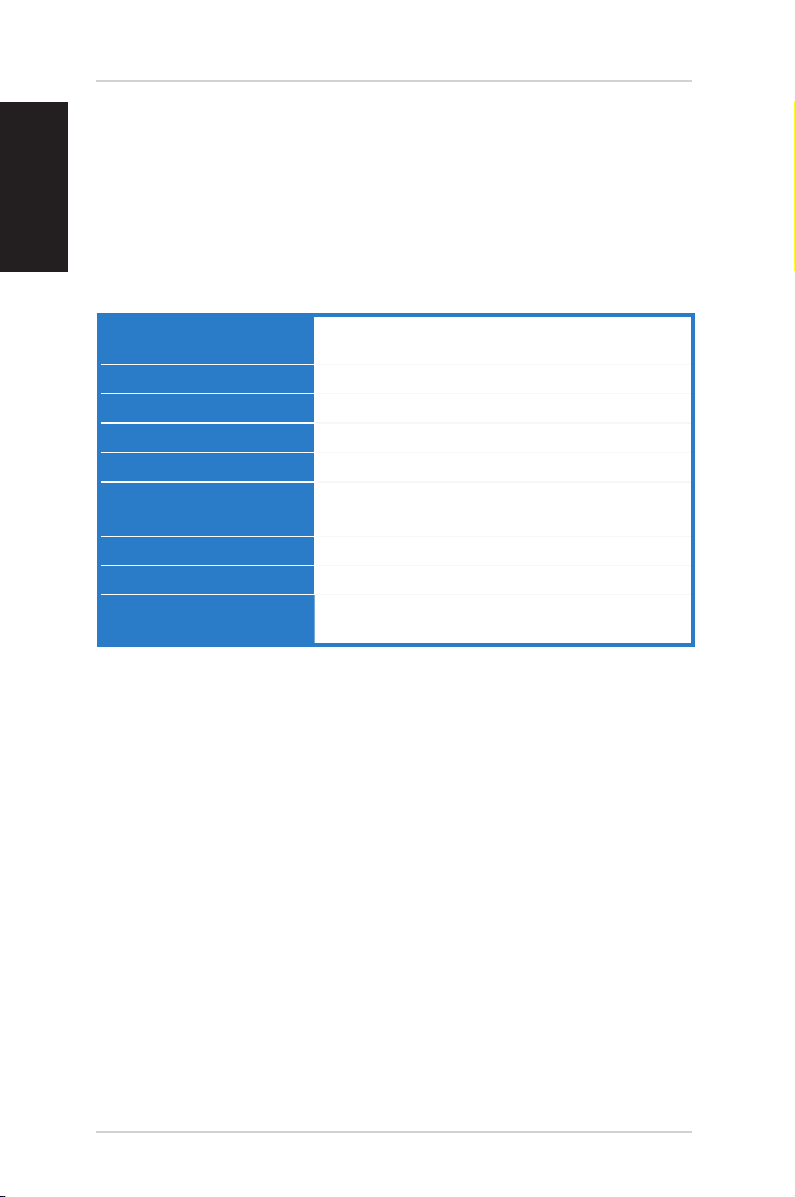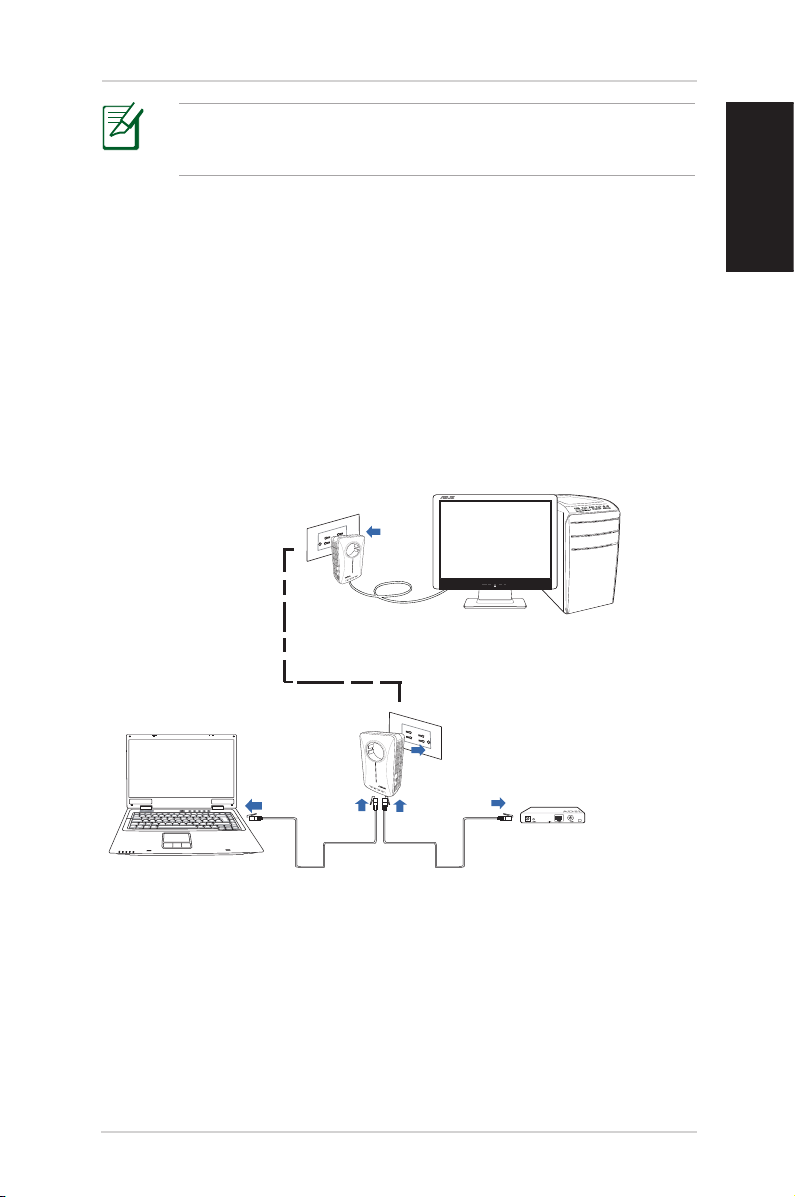2
English
Index
1 English....................................................................................................... 3
2 Français..................................................................................................... 8
3 Deutsch.................................................................................................... 13
4 Italiano ..................................................................................................... 18
5 Pусский .................................................................................................... 23
6 .................................................................................................. 28
....................................................................................................... 33
8 Nederlands .............................................................................................. 38
9 Eesti ........................................................................................................ 43
10 Suomi..................................................................................................... 48
11 Ελληνικά ..................................................................................................53
12 ................................................................................................... 58
13 Latviski .................................................................................................. 63
.................................................................................................. 68
21 Polski ..................................................................................................... 73
22 Português.............................................................................................. 78
.................................................................................................. 83
.............................................................................................. 88
25 Español.................................................................................................. 93
26 Türkçe.................................................................................................... 98
27 Українська ........................................................................................... 103