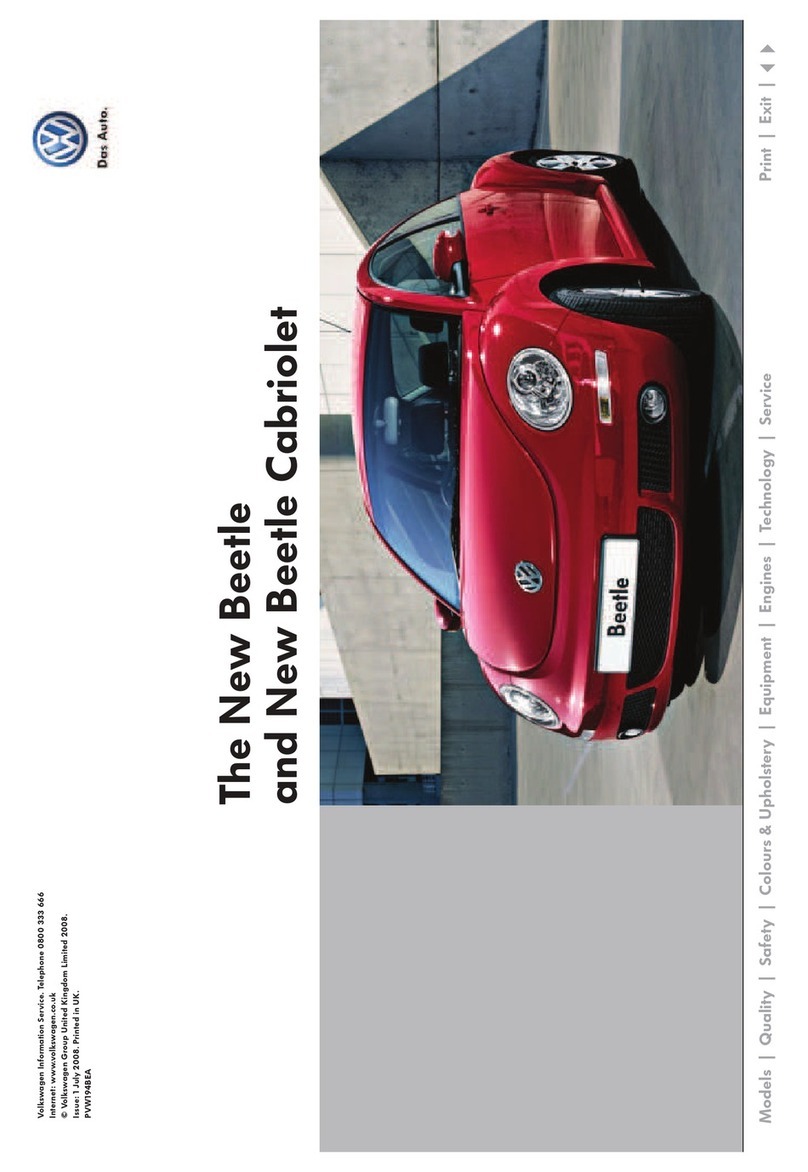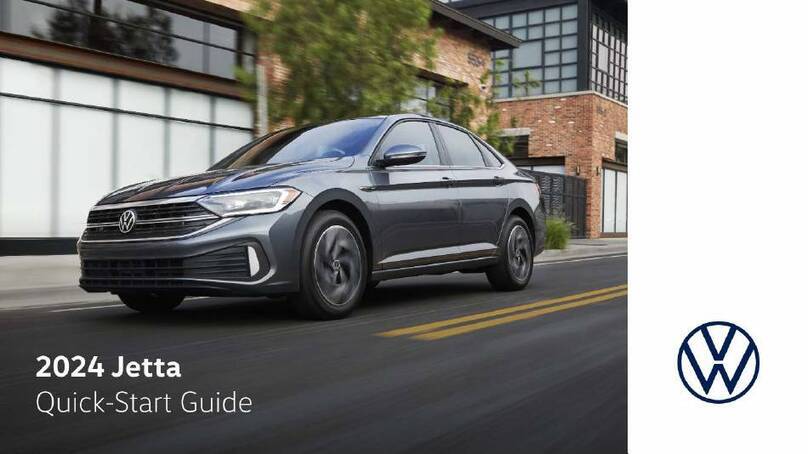About this Instruction Manual
About this Instruction Manual
This Owner's Manual is valid for all versions and
models available for this vehicle. The Owner's
Manual describes all equipment and models,
without being identified as special equipment or
model variations. In this way, equipment may be
described which your vehicle does not have or
which is only available in some markets. You will
find the equipment for your vehicle in the sales
documentation. For further information, please
contact your Volkswagen dealer.
All information in these operating instructions refers
to the information available at the time of going to
press. Due to the continuous development of the
vehicle, there may be differences between the
vehicle and the information in these operating
instructions. No claims can be asserted with regard
to the various information, illustrations or
descriptions in these operating instructions.
When selling or lending the vehicle, make sure
that all on-board documentation is always in the
vehicle. .
–You will find an index at the end of the
handbook.
–An index of abbreviations at the end of the
manual lists abbreviations and technical
designations.
–Directional indications such as left, right, front
and rear generally refer to the direction of
travel of the vehicle, unless otherwise
indicated.
–The Illustrations are for guidance and should be
understood as schematic representations.
–Brief definitions are highlighted by colour and
placed before some sections of this manual, and
summarise the functions and use of a system
or equipment. More information about the
systems and equipment, as well as their
characteristics, commands and system limits,
can be found in the corresponding sections.
–Technical modifications to the vehicle made
after this manual went to press can be found in a
supplement to the on-board documentation.
Fixed components of
on-board
literature:
–Instruction manual
–Service Verification Brochure (for markets
without a digital service plan) (may not be
available in some countries)
Additional
on-board
literature
components
(optional):
- Supplement