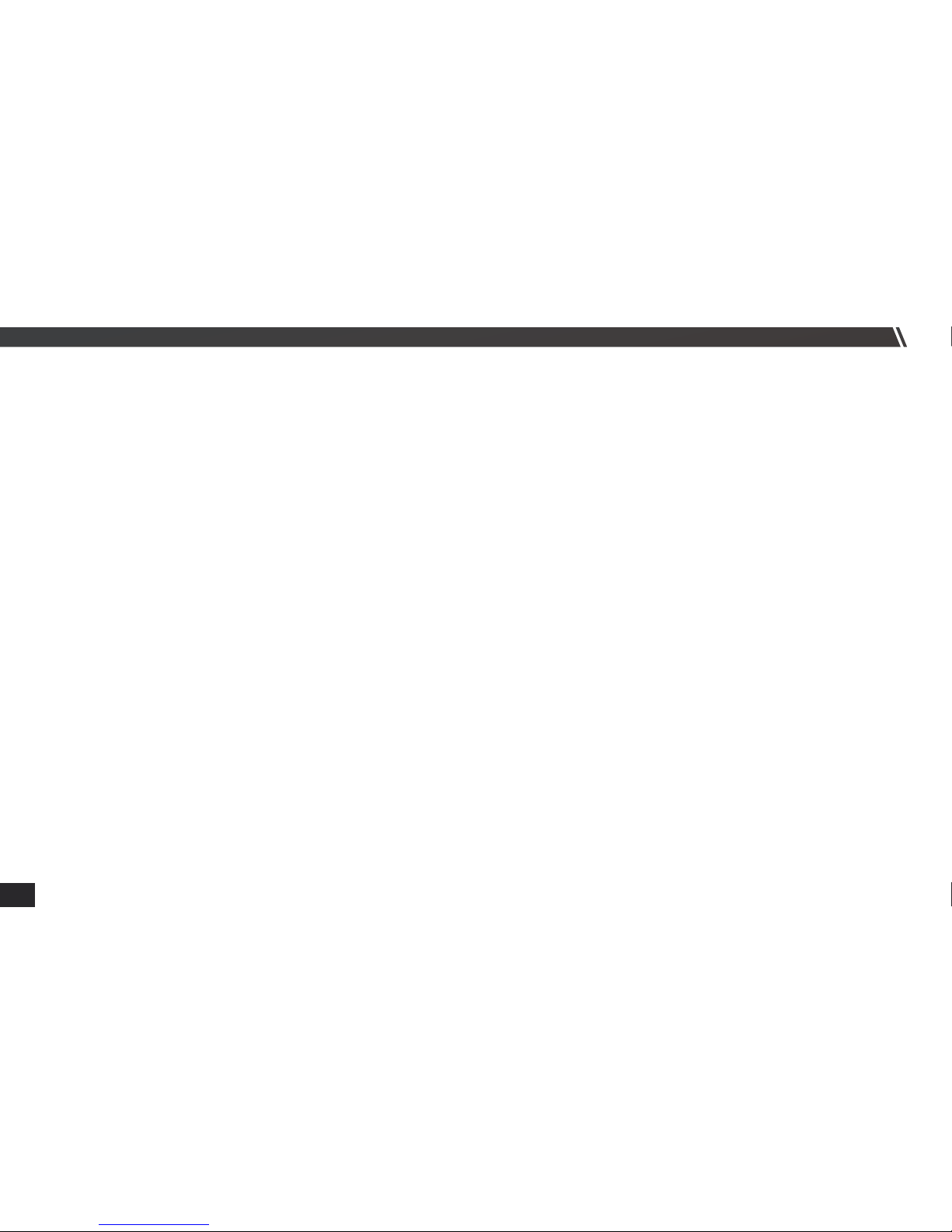7
Modifying your Volta or using non-
Volta accessories can make your Volta
unsafe. Before you consider making any
modification or adding an accessory, be
sure to read the following information.
Accessories
We strongly recommend that you use
only Volta Accessories that have been
specifically designed and tested for
your motorbike. Because Volta cannot
test all other accessories, you must be
personally responsible for the proper
selection, installation, and use of non-
Volta accessories.
Check with your Volta Authorized Ser-
vice Agent for assistance and always
follow these guidelines:
• Make sure the accessory does not
obscure any lights, reduce ground
clearance, limit lean angle, limit
suspension travel or steering travel,
alter your riding position, or interfere
with operating any controls.
• Do not add any electrical equipment
that will exceed the Volta’s electrical
system capacity. A blown fuse can cause
a loss of lights or motor power.
• Do not pull a trailer or sidecar with
your Volta. This Volta was not designed
for these attachments, and their
use can seriously impair your Volta’s
handling.
Modifications
We strongly advise you not to remove
any original equipment or modify your
Volta in any way that would change its
design or operation. Such changes could
seriously impair your Volta’s handling,
stability, and braking making it unsafe
to ride.
Removing or modifying your lights, or
other equipment can also make your
Volta illegal.
Improper accessories or modifi-
cations can cause a crash in which
you can be seriously hurt or killed.
Follow all instruction in this owner’s
manual regarding accessories and
modifications.
WARNING
IMPORTANT SAFETY INFORMATION