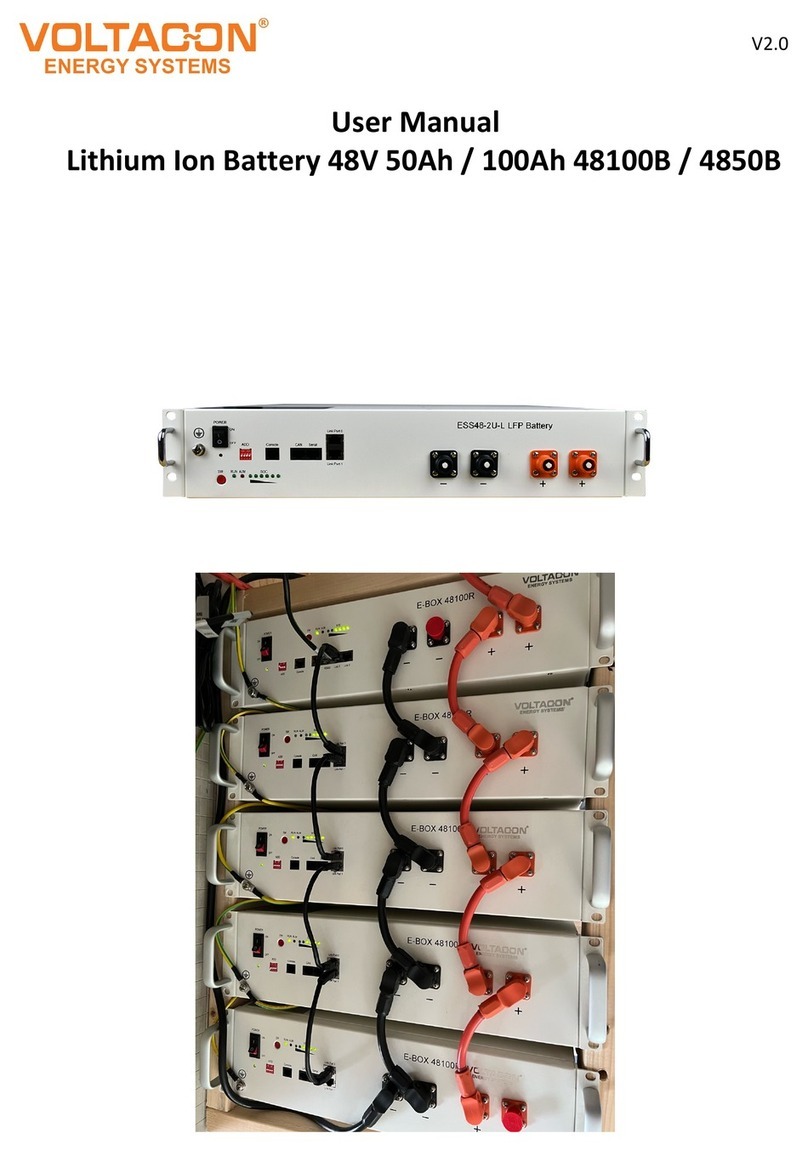www.voltaconsolar.com Set up guide for lithium ion batteries 1.3.6
Quick Set Up for Lithium Ion Batteries – 48100 / 4850
Compatible Inverters: Voltacon Off Grid 5kW, 7.2kW, 8kW, 11Kw.
Step 1. Set Dip Switches
Dip Switch Master Battery Only : There are 4 Dip Switches that sets different baud rate and battery
group address. If switch position is turned to the “OFF” position, it means “0”. If switch position is
turned to the “ON” position, it means “1”. Dip 1 is “ON” to represent the baud rate 9600. Dip 2, 3 and 4
are reserved for battery group address. Dip switch 2, 3 and 4 on master battery (first battery) are to
set up or change the group address.
The “Slave” batteries should have the dip-switches unchanged (default setting)
Step 2. BMS Cable for Voltacon Inverters
Connect the BMS cable from the RS485 port on the battery to the dedicated Li-Ion port on the
inverter terminals.
Off-grid Voltacon Inverter: BMS Cable Pins (Battery)1-3(Inverter),(Battery) 2-5 (Inverter).
Hybrid Voltacon Inverter: BMS Cable Pins (Battery)1-4(Inverter),(Battery) 2-5 (Inverter).
Please do not use any standard RJ45 ethernet cable with the Voltacon inverters. If in doubt
contact our technical team: info@voltacon.com (Use reference: How to Set Up My BMS)