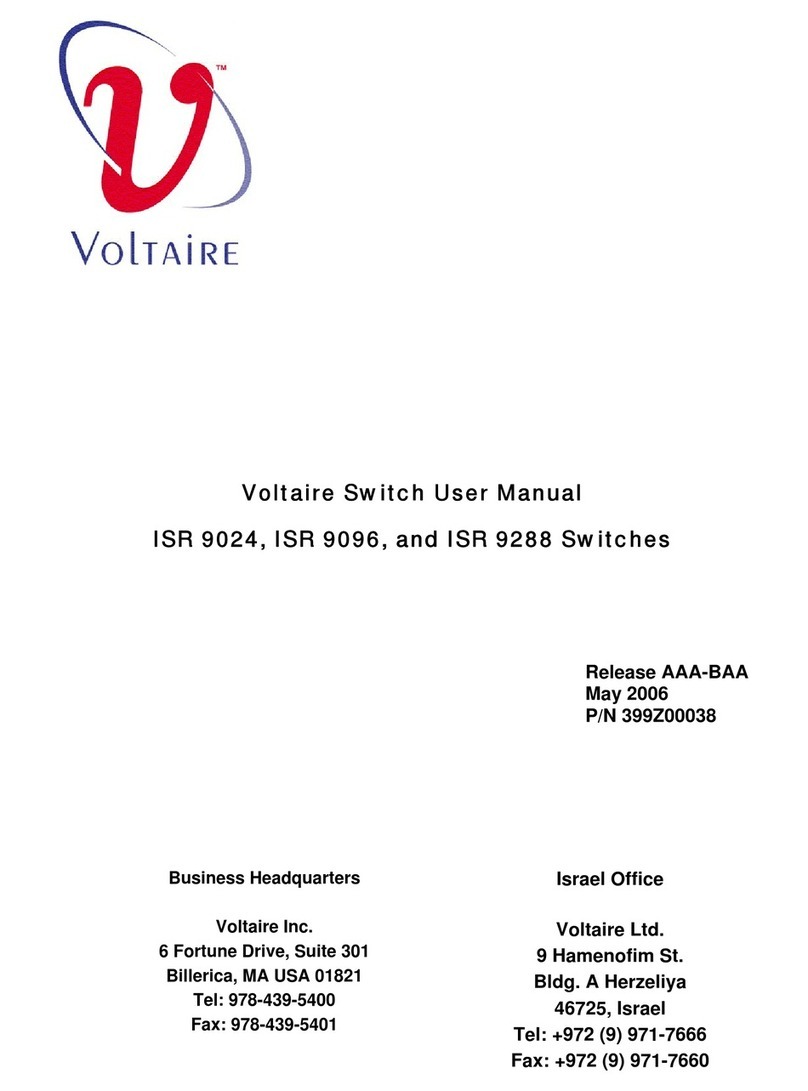Contents
DOC-00619 Rev. A01
4036/2036 User Manual Page vi
Chapter 5. Updating, Backing up, and Upgrading the Software ..................................................... 5-1
5.1 Prerequisites .........................................................................................................................5-2
5.2 Software Update ...................................................................................................................5-3
5.3 Firmware Upgrade ................................................................................................................5-6
Chapter 6. Handover Mechanism and Redundancy/High Availability............................................ 6-1
6.1 SM (Subnet Manager) Handover..........................................................................................6-2
6.2 Redundant
Power Supplies ..................................................................................................6-2
6.3 Fans ......................................................................................................................................6-3
Chapter 7. 4036/2036 Device Manager............................................................................................... 7-1
7.1 Device Manager Overview....................................................................................................7-2
7.2 4036/2036
- Obtaining Device Information ...........................................................................7-2
7.3 Obtaining Detailed Information via the Device M .................................................................7-3
7.4 4036/2036 Local SM Information..........................................................................................7-4
7.5 4036/2036
Temperature Information ....................................................................................7-6
7.6 4036/2036 Reset...................................................................................................................7-7
7.7 Viewing the Event and Error Log ..........................................................................................7-8
Chapter 8. Remote Configuration Settings .......................................................................................8-1
8.1 Overview ...............................................................................................................................8-2
8.2 Setting the Remote Configuration Parameters.....................................................................8-2
Chapter 9. SecuritySettings ............................................................................................................... 9-5
9.1 Overview ...............................................................................................................................9-6
9.2 SCP - Secure Export and Import ..........................................................................................9-6
9.3 Enabling/Disabling Non-secure Protocols ............................................................................9-7
Chapter 10. Unified Fabric Manager Support....................................................................................10-8
Chapter 11. FactoryDefaults ............................................................................................................ 11-10
Chapter 12. QSFP Port Management ...............................................................................................12-11
Chapter 13. Configuring the Subnet Manager ................................................................................ 13-13
Chapter 14. Configuring Routing Algorithms .................................................................................14-14
14.1 Supported Algorithms .......................................................................................................14-15
14.2 Min Hop (Balanced Routing) Scheme ..............................................................................14-15
14.3 Up/Down Routing Scheme ...............................................................................................14-15
14.4 Setting the Routing Algorithm ...........................................................................................14-16
Chapter 15. Utilities............................................................................................................................ 15-17
PART 2: CLI Reference Section.......................................................................................................... 15-18
Chapter 16. Getting Started with the CLI and Top Level Structure ................................................ 16-1
16.1 CLI Overview ......................................................................................................................16-2
16.2 CLI Initial Setup...................................................................................................................16-2
16.3 CLI
Structure.......................................................................................................................16-2
Chapter 17. Guest Mode...................................................................................................................... 17-1
17.1 Accessing the Guest Mode.................................................................................................17-2
17.2 Guest Mode Command Reference .....................................................................................17-2