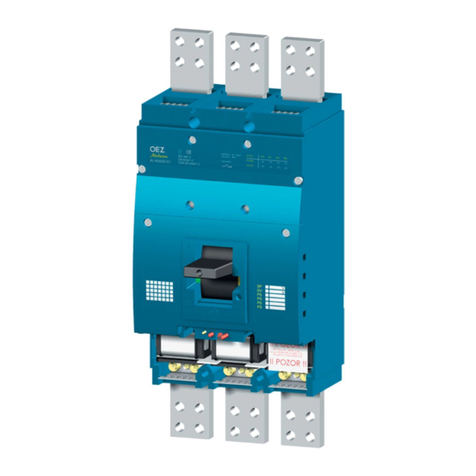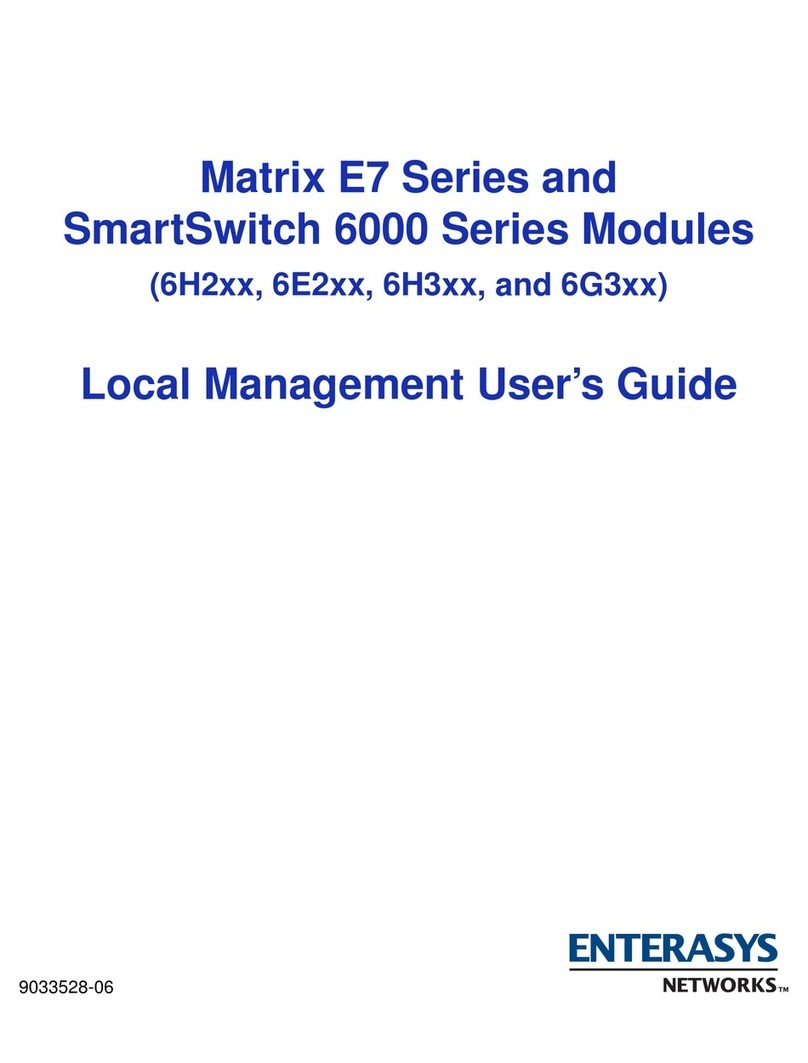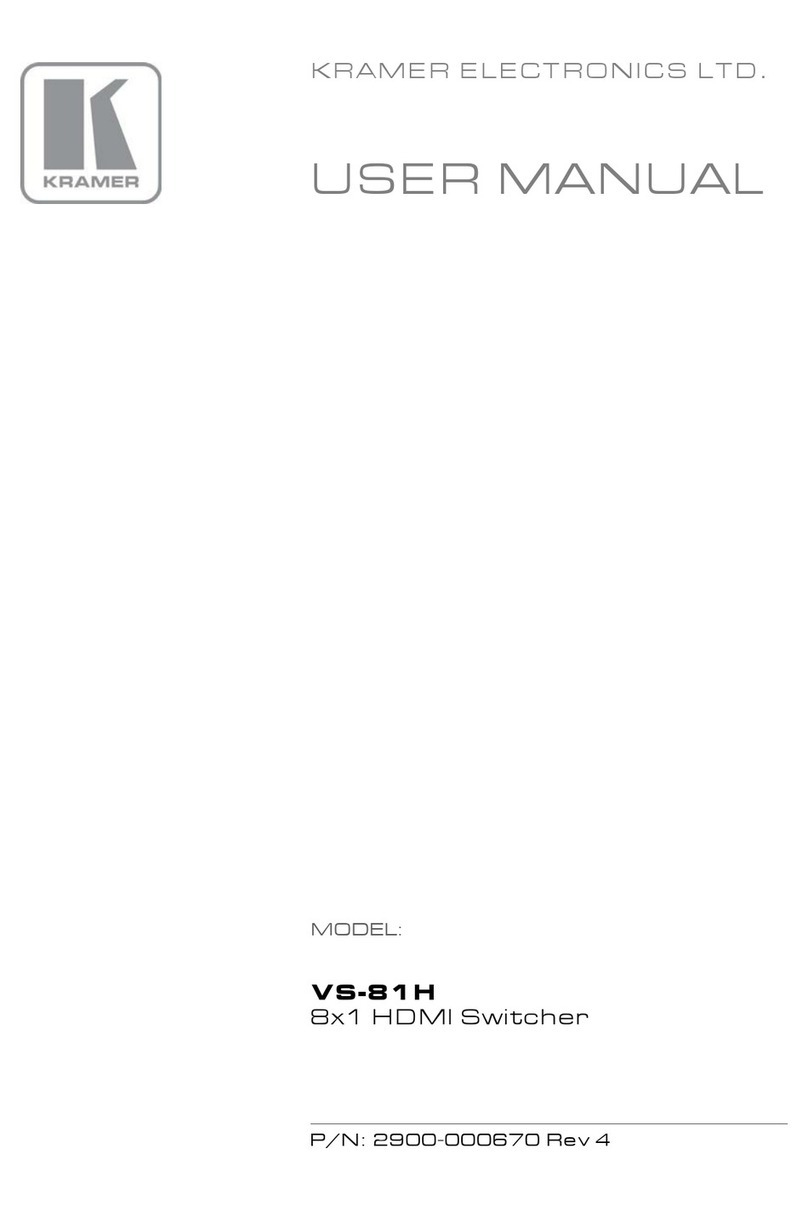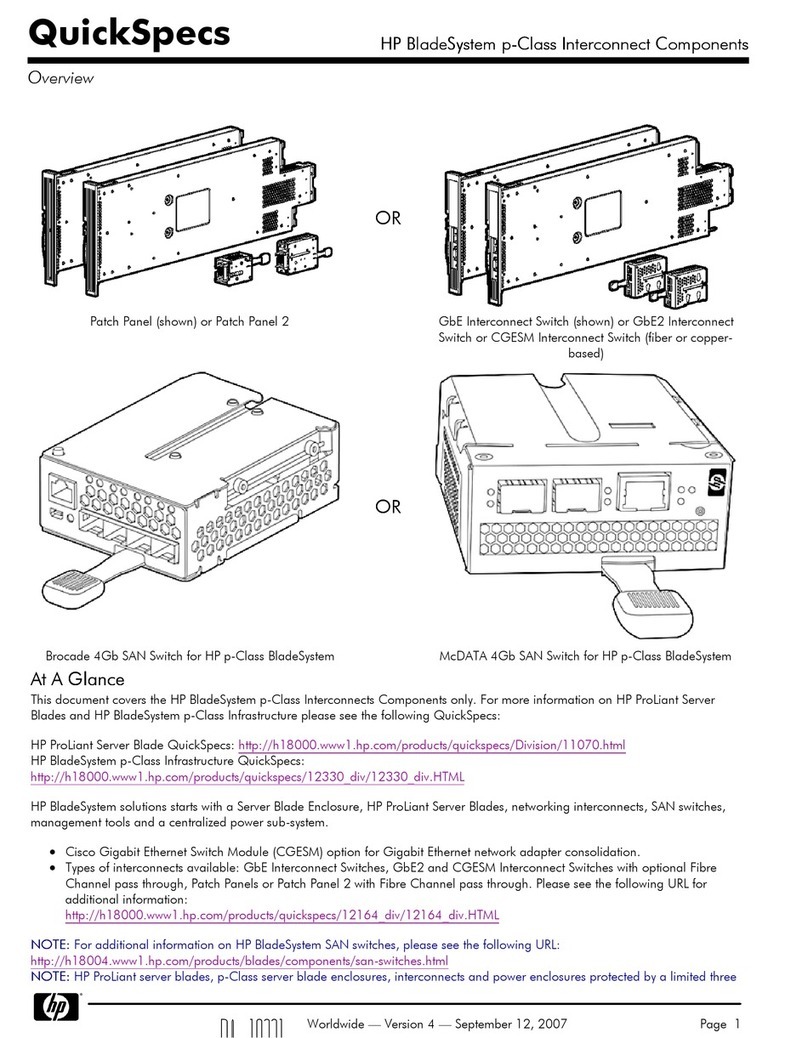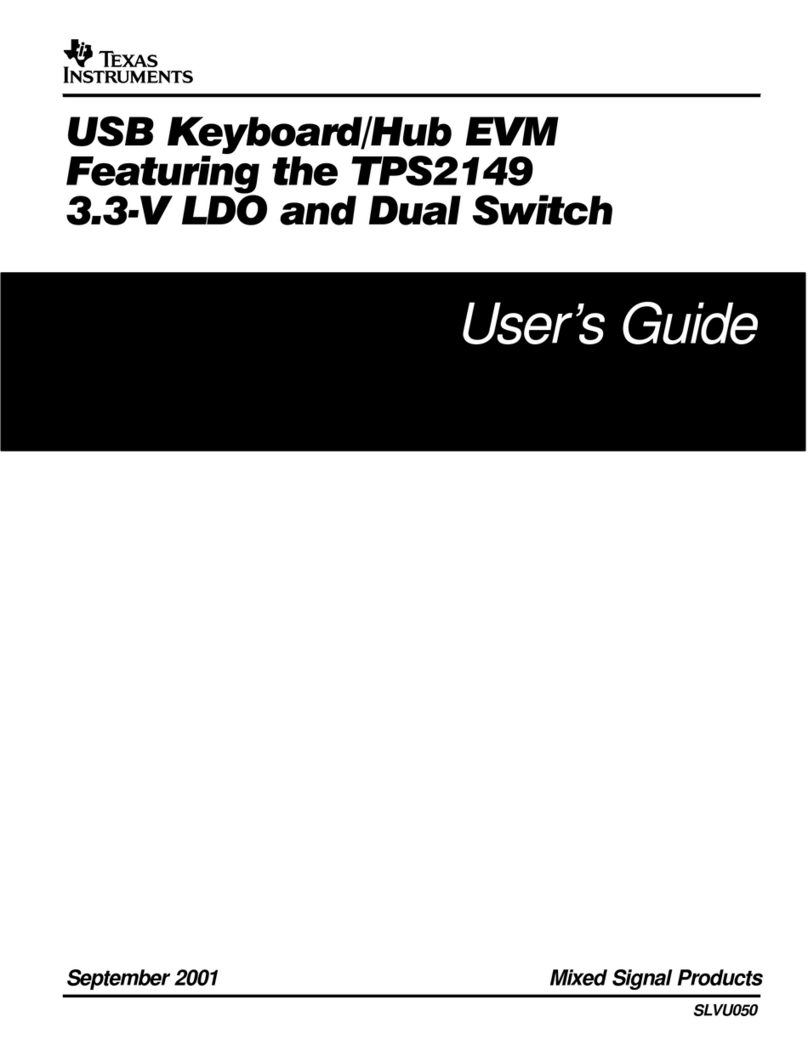SNR SNR-S212i-8POE Series User manual

SNR-S212i-8POE
Installation Guide

NAG LLC provides customers with comprehensive technical support and services. For any assistance, please
contact office
Website: http://shop.nag.ru
Tel: +7 343 3799838
Email: support@nag.com
Address: 57/2 Predelnaya st., Ekaterinburg, Russia
Postal code: 620016
-----------------------------------------------------------------------------------------------------------------------------------------

SNR-S212i-8POE Installation Guide
Preface
Shop.Nag.Ru 2016
ii
Preface
Objectives
This document describes overview, hardware structure, technical specifications, hardware
installation, networking applications, and management and maintenance of the network-
manageable guide-rail Layer 2 PoE industrial Ethernet switch. The appendix lists compliant
standards and protocols, terms, acronyms, and abbreviations involved in this document.
Versions
The following table lists the product versions related to this document.
Product name
Product version
Hardware version
Software version
SNR-S212i-8POE
P100R001
A.00 or later
V2.1.1 or later
Conventions
Symbol conventions
The symbols that may be found in this document are defined as follows.
Symbol
Description
Indicate a hazard with a medium or low level of risk which, if
not avoided, could result in minor or moderate injury.
Indicate a potentially hazardous situation that, if not avoided,
could cause equipment damage, data loss, and performance
degradation, or unexpected results.
Provide additional information to emphasize or supplement
important points of the main text.
Indicate a tip that may help you solve a problem or save time.

SNR-S212i-8POE Installation Guide
Preface
Shop.Nag.Ru 2016
iii
General conventions
Convention
Description
Times New Roman
Normal paragraphs are in Times New Roman.
Arial
Paragraphs in Warning, Caution, Notes, and Tip are in Arial.
Boldface
Names of files, directories, folders, and users are in boldface.
For example, log in as user root.
Italic
Book titles are in italics.
Lucida Console
Terminal display is in Lucida Console.

SNR-S212i-8POE Installation Guide
Contents
Shop.Nag.Ru 2016
iv
Contents
1 Overview................................................................................................................................1-1
1.1 Introduction............................................................................................................................................ 1-1
1.2 Characteristics........................................................................................................................................ 1-1
1.2.1 Outstanding industrial features....................................................................................................... 1-1
1.2.2 Rich product types......................................................................................................................... 1-2
1.2.3 Powerful PoE power supply........................................................................................................... 1-2
1.2.4 Flexible networking....................................................................................................................... 1-2
1.2.5 Strict QoS...................................................................................................................................... 1-2
1.2.6 Complete security guarantee .......................................................................................................... 1-3
1.2.7 Overall management...................................................................................................................... 1-3
1.3 Models................................................................................................................................................... 1-3
2 Hardware structure ..................................................................................................................5
2.1 Appearance................................................................................................................................................ 5
2.1.1 Front appearance .............................................................................................................................. 5
2.1.2 Side appearance................................................................................................................................ 7
2.1.3 Top appearance................................................................................................................................. 7
2.1.4 Rear appearance................................................................................................................................ 8
2.2 Interfaces................................................................................................................................................... 9
2.2.1 Service interfaces.............................................................................................................................. 9
2.2.2 Management and auxiliary interfaces ...............................................................................................10
2.3 Reset button .............................................................................................................................................10
2.4 Interface parameters .................................................................................................................................10
2.4.1 1000BASE-X SFP optical interface..................................................................................................10
2.4.2 100BASE-FX SFP optical interface..................................................................................................11
2.4.3 10/100BASE-TX electrical interface................................................................................................11
2.4.4 Console interface.............................................................................................................................12
2.5 LEDs........................................................................................................................................................12
2.6 Power modules.........................................................................................................................................13
2.6.1 Introduction.....................................................................................................................................13
2.6.2 Appearance and interface.................................................................................................................13
2.6.3 Specifications..................................................................................................................................14

SNR-S212i-8POE Installation Guide
Contents
Shop.Nag.Ru 2016
v
2.7 Cables......................................................................................................................................................15
2.7.1 Console cable ..................................................................................................................................15
2.7.2 Ethernet cable..................................................................................................................................16
2.7.3 AC power cable ...............................................................................................................................19
2.7.4 DC power cable...............................................................................................................................21
2.7.5 Grounding cable ..............................................................................................................................22
2.7.6 Alarm cable .....................................................................................................................................24
2.7.7 Digital input cable ...........................................................................................................................25
3 Technical specifications........................................................................................................27
3.1 Overall parameters....................................................................................................................................27
3.2 PoE power................................................................................................................................................28
3.3 EMC standards.........................................................................................................................................28
3.4 Environmental standards...........................................................................................................................29
4 Hardware installation............................................................................................................30
4.1 Preparing for installation...........................................................................................................................30
4.1.1 Environment conditions...................................................................................................................30
4.1.2 Power supply conditions..................................................................................................................30
4.1.3 Static electricity conditions..............................................................................................................31
4.1.4 Grounding conditions.......................................................................................................................31
4.1.5 Other conditions ..............................................................................................................................31
4.2 Installing device .......................................................................................................................................31
4.2.1 Guide-rail installation ......................................................................................................................31
4.2.2 Wall-mounting installation...............................................................................................................32
4.3 Grounding device .....................................................................................................................................34
4.4 Connecting cables.....................................................................................................................................35
4.4.2 Connecting fiber ..............................................................................................................................35
4.4.3 Connecting power............................................................................................................................36
4.5 Powering on device ..................................................................................................................................37
4.6 Check after installation .............................................................................................................................37
5 Management and maintenance ............................................................................................39
5.1 Management modes..................................................................................................................................39
5.1.1 CLI mode........................................................................................................................................39
5.1.2 Web mode........................................................................................................................................40
5.1.3 SNMP mode....................................................................................................................................40
5.2 Maintenance modes..................................................................................................................................40
5.2.1 Ping.................................................................................................................................................40
5.2.2 Traceroute .......................................................................................................................................41
5.2.3 Environment monitoring..................................................................................................................41
5.2.4 RMON management........................................................................................................................41
5.2.5 System log.......................................................................................................................................41
5.2.6 Optical module monitoring ..............................................................................................................41

SNR-S212i-8POE Installation Guide
Contents
Shop.Nag.Ru 2016
vi
5.2.7 Watchdog ........................................................................................................................................42
5.2.8 Port mirroring..................................................................................................................................42
6 Appendix................................................................................................................................. 43
6.1 Terms.......................................................................................................................................................43
6.2 Acronyms and abbreviations.....................................................................................................................48

SNR-S212i-8POE Installation Guide
Figures
Shop.Nag.Ru 2016
vii
Figures
Figure 2-1 Front appearance............................................................................................................................ 6
Figure 2-2 Side appearance.............................................................................................................................. 7
Figure 2-3 Top appearance of the SNR-S212i-8POE DC ........................................................................... 8
Figure 2-4 Rear appearance............................................................................................................................. 9
Figure 2-5 AC power interface........................................................................................................................13
Figure 2-6 DC power interface .......................................................................................................................14
Figure 2-7 RJ45 Console cable .......................................................................................................................15
Figure 2-8 Wiring between DB9 female connector and RJ45 Console interface ...............................................16
Figure 2-9 Ethernet cable................................................................................................................................17
Figure 2-10 Wiring of the straight-through cable.............................................................................................18
Figure 2-11 Wiring of the 100 Mbit/s crossover cable......................................................................................19
Figure 2-12 DC power cable...........................................................................................................................21
Figure 2-13 Grounding cable..........................................................................................................................22
Figure 2-14 OT terminal.................................................................................................................................22
Figure 2-15 Alarm output interface.................................................................................................................24
Figure 2-16 Alarm interface............................................................................................................................25
Figure 4-1 Hanging the rail-clamping kit on the guide rail...............................................................................32
Figure 4-2 Installing the SNR-S212i-8POE on the guide rail...........................................................................32
Figure 4-3 Removing the rail-clamping kit......................................................................................................33
Figure 4-4 Installing the wall-mount plane against the rear panel.....................................................................33
Figure 4-5 Installing the wall-mount plane on the wall....................................................................................34
Figure 4-6 Unscrewing the grounding terminal ...............................................................................................34
Figure 4-7 Connecting the grounding cable.....................................................................................................35
Figure 4-8 Connecting the Ethernet cable........................................................................................................35
Figure 4-9 Connecting the 3-PIN Phoenix terminal.........................................................................................36

SNR-S212i-8POE Installation Guide
Tables
Shop.Nag.Ru 2016
viii
Tables
Table 1-1 Models.......................................................................................................................................... 1-4
Table 2-1 Interfaces......................................................................................................................................... 9
Table 2-1 Management and auxiliary interfaces...............................................................................................10
Table 2-2 Reset button....................................................................................................................................10
Table 2-3 Parameters of the 1000BASE-X SFP optical interface......................................................................11
Table 2-4 Parameters of the 100BASE-FX SFP optical interface .....................................................................11
Table 2-5 Parameters of the 10/100BASE-TX RJ45 electrical interface...........................................................11
Table 2-6 Parameters of RJ45 Console interface..............................................................................................12
Table 2-7 LEDs..............................................................................................................................................12
Table 2-8 AC power interface .........................................................................................................................14
Table 2-9 DC power interface.........................................................................................................................14
Table 2-10 Specifications of power modules...................................................................................................14
Table 2-11 Technical specifications of RJ45 Console cable..............................................................................16
Table 2-12 Wiring of EIA/TIA 568A and EIA/TIA568B standards..................................................................17
Table 2-13 Technical specifications of the Ethernet cable ................................................................................17
Table 2-14 AC power cables...........................................................................................................................19
Table 2-15 European standard AC power cable ...............................................................................................20
Table 2-16 American standard AC power cable...............................................................................................20
Table 2-17 Specifications of the European standard AC power cable ...............................................................20
Table 2-18 Specifications of the American standard AC power cable...............................................................20
Table 2-19 Technical specifications of the DC power cable .............................................................................21
Table 2-20 Technical specifications of the grounding cable..............................................................................23
Table 2-21 Technical specifications of the OT terminal ...................................................................................23
Table 2-22 Technical specifications of the alarm cable ....................................................................................24
Table 2-23 Digital input interface....................................................................................................................25
Table 2-24 Technical specifications of the digital input cable...........................................................................26

SNR-S212i-8POE Installation Guide
Tables
Shop.Nag.Ru 2016
ix
Table 3-1 Overall parameters..........................................................................................................................27
Table 3-2 PoE power supply...........................................................................................................................28
Table 3-3 Environment standard requirements.................................................................................................29
Table 4-1 Power supply requirements for operation.........................................................................................30
Table 4-2 Check after installation....................................................................................................................37

SNR-S212i-8POE Installation Guide
Overview
Shop.Nag.Ru 2016
1
1 Overview
This chapter is an overview of the SNR-S212i-8POE, including the following sections:
Introduction
Characteristics
Models
1.1 Introduction
The network-manageable guide-rail Layer 2 PoE industrial Ethernet switch SNR-S212i-8POE
(hereinafter referred to as the SNR-S212i-8POE) adopts a guide-rail chassis, with all-metal
shell and fan-free design for heat dissipation (with cooling fin). It is of small size, low power
consumption, and easy installation, thus suitable for scenarios with strong electromagnetic
interference and difficult power supply.
The switch supports four 1000 Mbit/s SFP optical interfaces and eight 100 Mbit/s RJ45
electrical interfaces which support PoE. The Power Sourcing Equipment (PSE) can provide
125 W power in ambient temperature and at least 35 W power in high temperature (75 C).
The switch supports guide-rail installation and wall-mount installation.
1.2 Characteristics
1.2.1 Outstanding industrial features
The SNR-S212i-8POE is of high reliability, with the following characteristics:
Adopt an industrial-level chip and power module with low power consumption.
Adopt guide-rail chassis, with all-metal shell and fan-free design for heat dissipation
(with cooling fin).
Support IP40 protection level.
Support a wide range of operating temperature from -40 to +75 C and storage
temperature from -40 to +85 C.
Be dampproof and of corrosion resistance, and support humidity range from 5% to 95%
in operation environment without condensing.

SNR-S212i-8POE Installation Guide
Overview
Shop.Nag.Ru 2016
2
Pass IEC 61000-4 industrial Electro-Magnetic Compatibility (EMC) detection, thus
ready with strong anti-electromagnetic interference capability.
Support a Mean Time Between Failure (MTBF) of 35 years.
1.2.2 Rich product types
The SNR-S212i-8POE, with flexible interface configurations, can meet special industrial
environment requirements, with the following characteristics:
Provide 8 RJ45 electrical interfaces and 4 SFP optical interfaces.
The SFP optical interface supports 100 Mbit/s and 1000 Mbit/s optical modules.
Provide 1 RJ45 Console interface.
Provide 1 Phoenix-terminal external alarm output interface.
1.2.3 Powerful PoE power supply
The SNR-S212i-8POE supports PoE, with the following characteristics:
Support Endpoint PSE (PoE integrated in the SNR-S212i-8POE).
Comply with IEEE 802.3af standard (PoE).
Comply with IEEE 802.3at standard (PoE+).
Support standard PD and non-standard PD.
Provide 8 IEEEE 802.3af PSE interfaces or 4 IEEE 802.3at PSE interfaces.
Support enabling/disabling PoE and configuring maximum Tx power, power supply
mode, and power supply priority of a power supply interface through software.
Support overtemperature protection.
1.2.4 Flexible networking
The SNR-S212i-8POE supports flexible networking capabilities, with the following
characteristics:
Support chain, start, dual-star, single ring, intersecting ring, and tangent ring networking
modes.
Support Spanning Tree Protocol (STP), Rapid Spanning Tree Protocol (RSTP), and
Multiple Spanning Tree Protocol (MSTP), thus improving redundant backup and error
tolerance and ensuring stable network operation.
Support ITU-T G.8032 Ethernet Ring Protection Switching (ERPS) protocol. The
network self-healing time is less than 50ms. ERPS solves the multi-ring protection,
multi-topology, multi-domain protection, and multi-protocol problems.
Support a leading industrial Redundant Ring Protection Switching (RRPS), with self-
healing time less than 50ms
1.2.5 Strict QoS
The SNR-S212i-8POE supports static QoS technologies, with the following characteristics:
Support IEEE 802.1p QoS, thus providing the customer with reliable and effective
means for optimizing services.
Support interface trust modes, trusted Class of Service (CoS) priority, and trusted
Differentiated Services Code Point (DSCP) priority.

SNR-S212i-8POE Installation Guide
Overview
Shop.Nag.Ru 2016
3
Support interface-based priority mapping, mapping from CoS to local priority, and
DSCP to local priority.
Support 4 scheduling queues on the interface, Strict Priority (SP), and Weight Round
Robin (WRR).
1.2.6 Complete security guarantee
The SNR-S212i-8POE supports security guarantee technologies, with the following
characteristics:
Support hierarchical user management and password protection to prevent unauthorized
access.
Support Remote Authentication Dial In User Service (RADIUS) and Terminal Access
Controller Access Control System (TACACS+) authentication, and provide centralized
password management.
Support static ARP to prevent ARP attacks, namely, binding the MAC address with the
interface.
Support IEEE 802.1x security access control.
Support storm control (over broadcast packets, unknown multicast packets, and
unknown unicast packets), thus effectively guaranteeing proper operation of the SNR-
S212i-8POE in bad network conditions.
Support IEEE 802.1Q interface-based VLAN partitioning to implement isolation of
physical interfaces.
Provide interface protection to isolate data between interfaces in the interface protection
group, thus further optimizing user data protection mechanism.
Support IGMPSnooping, thus better supporting multicast services.
Support SNMPv3 encrypted authentication and access security.
1.2.7 Overall management
The SNR-S212i-8POE supports the management and maintenance modes:
Support Web management mode, provide Graphic User Interface (GUI) to facilitate
man-to-machine interaction and management and maintenance of the SNR-S212i-8POE.
Support cluster management, which can configure devices in batches, automatically
discover devices, preplan network topology, take statistics of and analyze online or
offline user rate, provide new management modes for customers, and simply
management process.
Provide the RJ45 Console interface, and support local login through the Console
interface to implement local management and maintenance.
Support Telnet and SSH remote login for remote management and maintenance.
Support software upgrade in TFTP, FTP, SFTP, NNM, and Web modes.
1.3 Models
Table 1-1 lists models of the SNR-S212i-8POE.
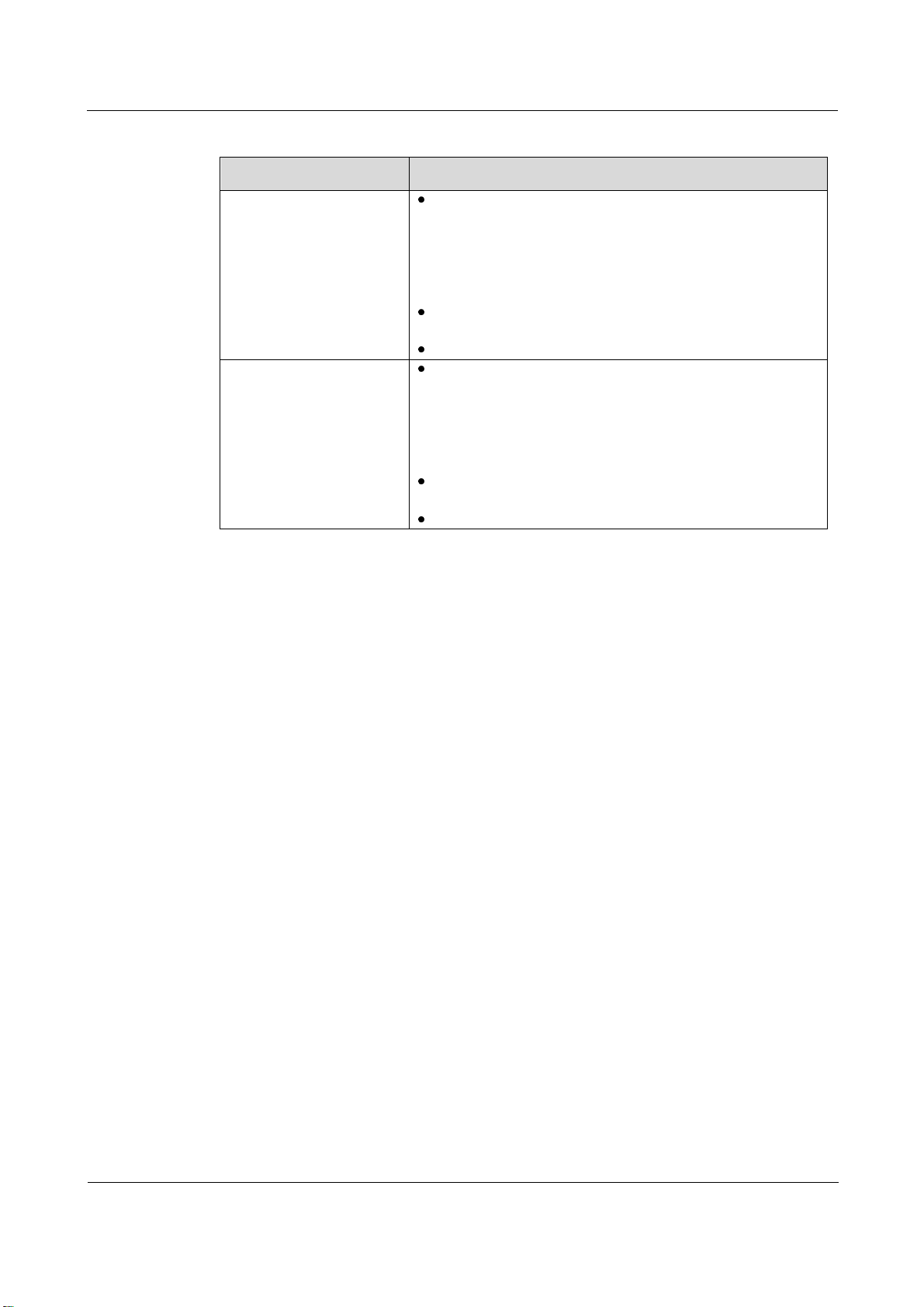
SNR-S212i-8POE Installation Guide
Overview
Shop.Nag.Ru 2016
4
Table 1-1 Models
Model
Description
SNR-S212i-8POE-AC
Support eight 10/100 Mbit/s Ethernet electrical interfaces,
support IEEE 802.3af and IEEE 802.3at, and non-standard
PDs. It supports up to 8 interfaces with 15.54 W power on
each interface or up to 4 interfaces with 30 W power on
each interface. It supports a maximum PoE supply power
of 125 W.
Support four 100Base-FX/1000Base-X SFP optical
interfaces.
Support 110/220 VAC power or 220 VDC power.
SNR-S212i-8POE-DC
Support eight 10/100 Mbit/s Ethernet electrical interfaces,
support IEEE 802.3af and IEEE 802.3at, and non-standard
PDs. It supports up to 8 interfaces with 15.54 W power on
each interface or up to 4 interfaces with 30 W power on
each interface. It supports a maximum PoE supply power
of 125 W.
Support four 100Base-FX/1000Base-X SFP optical
interfaces.
Support 48 VDC power.

SNR-S212i-8POE Installation Guide
Hardware structure
Shop.Nag.Ru 2016
5
2 Hardware structure
This chapter describes hardware structure of the SNR-S212i-8POE, including the following
sections:
Appearance
Interfaces
Reset button
Interface parameters
LEDs
Power modules
Cables
2.1 Appearance
The dimensions of the chassis is 98 mm (Width) 155 mm (Depth) 177 mm (Height),
without cooling fin, or 123 mm (Width) 155 mm (Depth) 177 mm (Height), with cooling
fin.
The switch supports the following installation modes:
Guide-rail installation
Wall-mount installation
2.1.1 Front appearance
Figure 2-1 shows the front appearance of the SNR-S212i-8POE.

SNR-S212i-8POE Installation Guide
Hardware structure
Shop.Nag.Ru 2016
6
Figure 2-1 Front appearance
1
LEDs (ALM, SYS, PWR, LNK/ACT, and SPD)
2
Service interfaces 9 12 (100/1000 Mbit/s SFP optical interface)
3
Service interfaces 1 8 (100 Mbit/s electrical interface, supporting PoE) and LEDs
LNK/ACT and POE)

SNR-S212i-8POE Installation Guide
Hardware structure
Shop.Nag.Ru 2016
7
2.1.2 Side appearance
Figure 2-2 shows side appearance of the SNR-S212i-8POE.
Figure 2-2 Side appearance
2.1.3 Top appearance
0 and Figure 2-3 show the top appearance of the SNR-S212i-8POE Top appearance of the
SNR-S212i-8POE-AC

SNR-S212i-8POE Installation Guide
Hardware structure
Shop.Nag.Ru 2016
8
1
Console interface
2
RST button
3
Alarm interface (ALM)
4
Digital input interface
5
Grounding terminal
6
AC power interface (PWR)
Figure 2-3 Topappearance of the SNR-S212i-8POE DC
1
Console interface
2
RST button
3
Alarm interface (ALM)
4
Digital input interface
5
Grounding terminal
6
DC power interface (PWR)
2.1.4 Rear appearance
Figure 2-4 shows rear appearance of the SNR-S212i-8POE.

SNR-S212i-8POE Installation Guide
Hardware structure
Shop.Nag.Ru 2016
9
Figure 2-4 Rear appearance
1
Clamping connector
2
Sliding connector
2.2 Interfaces
2.2.1 Service interfaces
The SNR-S212i-8POE provides four 1000 Mbit/s SFP optical interfaces and eight 100 Mbit/s
PoE RJ45 electrical interfaces.
Table 2-1 lists types and usage of interfaces on the SNR-S212i-8POE.
Table 2-1 Interfaces
Interface
Type
Description
1 8
RJ45
10/100BASE-TX self-adaptive electrical interface,
supporting PoE
9 12
SFP optical
interface
The interface supports the following optical
modules:
1000BASE-X
100BASE-FX

SNR-S212i-8POE Installation Guide
Hardware structure
Shop.Nag.Ru 2016
10
2.2.2 Management and auxiliary interfaces
Table 2-1 lists management and auxiliary interfaces on the SNR-S212i-8POE.
Table 2-1 Management andauxiliaryinterfaces
Interface
Description
Console
Use the RJ45 Console cable to connect to the PC.
Alarm interface (ALM)
3-PIN Phoenix terminal (5.08 mm space) for outputting
alarms
Alarms generated on the SNR-S212i-8POE are
output from the alarm interface to the monitor which
records and monitors operation of the SNR-S212i-
8POE.
Digital input interface
5-PIN Phoenix terminal (5.08 mm space) for outputting
alarms, supporting 2 ways of digital input
The interface is available in A.10 or later versions.
Power interface
3-PIN Phoenix terminal (7.62 mm space) for inputting
power
2.3 Reset button
Table 2-2 describes the reset button.
Table 2-2 Reset button
Button
Description
RST (button)
Short-press it to reset the system.
Long-press it over 5s to reset factory settings and restart
the SNR-S212i-8POE.
2.4 Interface parameters
2.4.1 1000BASE-X SFP optical interface
Table 2-3 lists parameters of the 1000BASE-X SFP optical interface.
This manual suits for next models
2
Table of contents
Other SNR Switch manuals
Popular Switch manuals by other brands
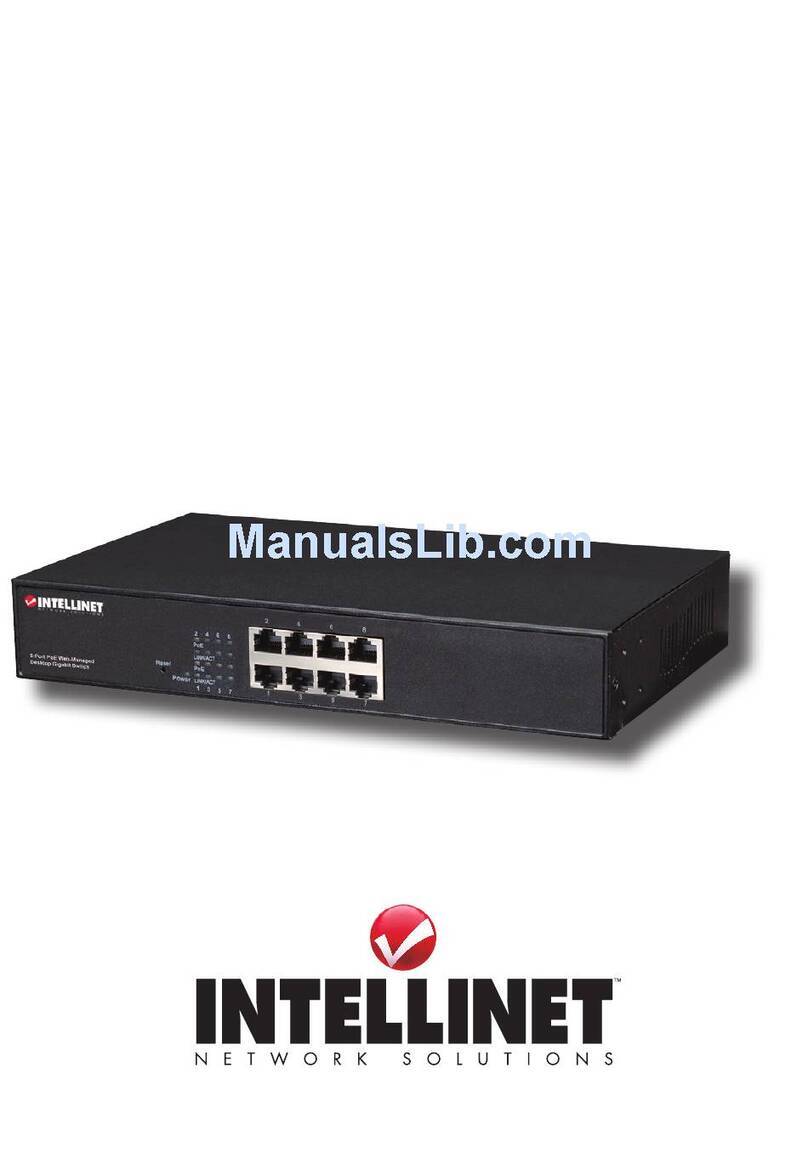
Intellinet
Intellinet 560542 Quick install guide

Pepperl+Fuchs
Pepperl+Fuchs Vibracon LVL-M1 instruction manual
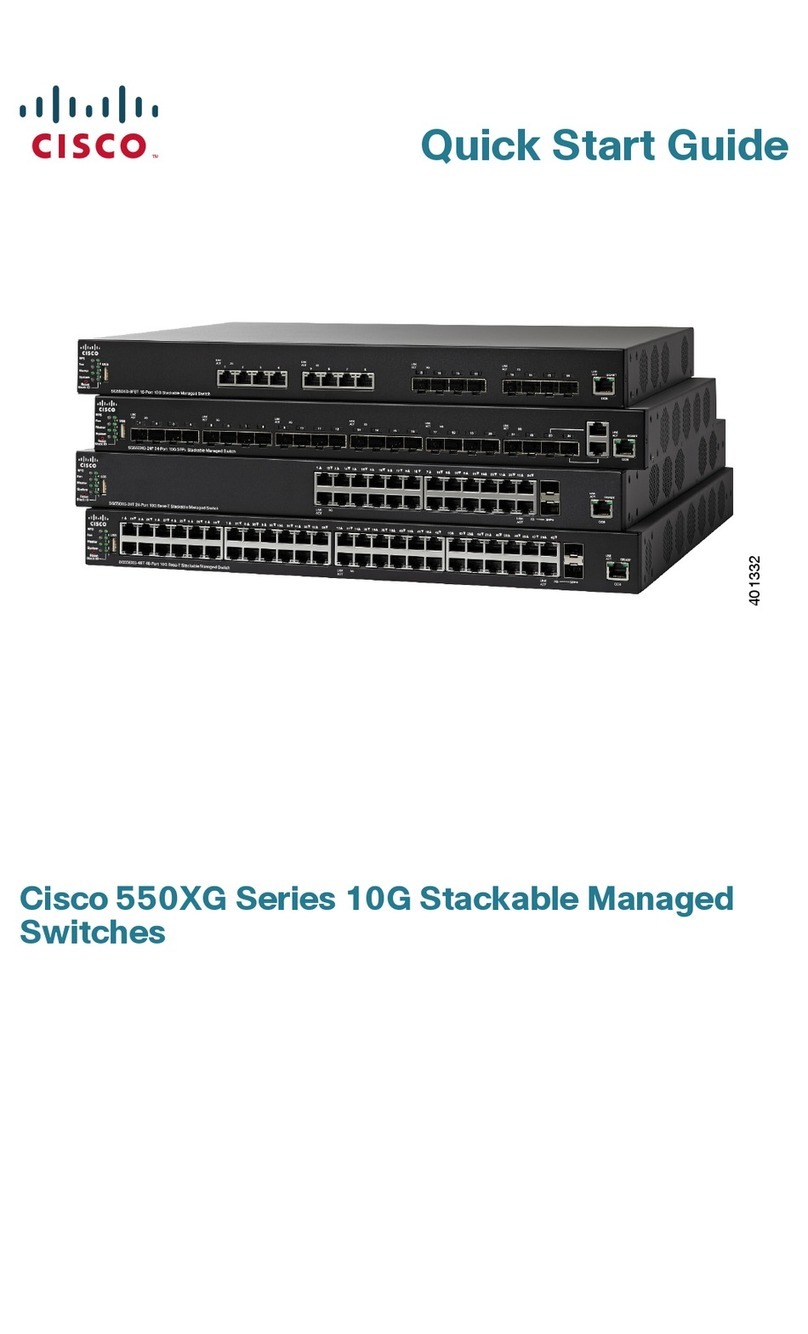
Cisco
Cisco 550XG series quick start guide

H3C
H3C S6890 Series installation guide

Veris Industries
Veris Industries Hawkeye 949 installation guide
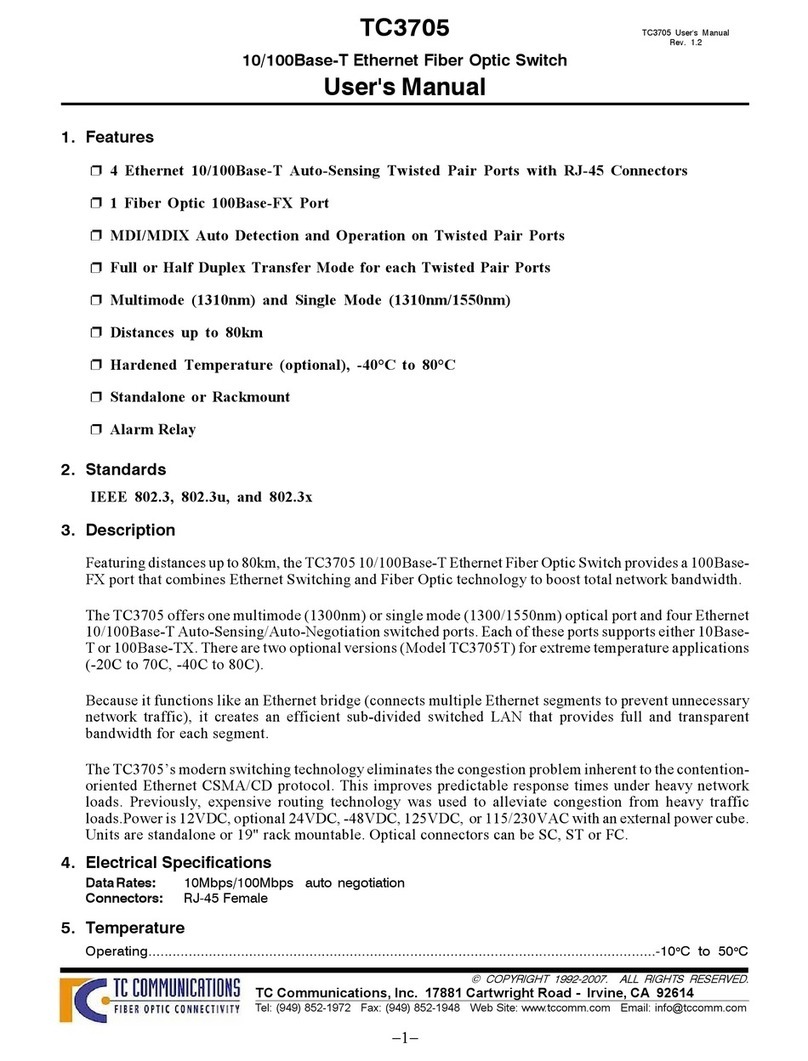
TC Communications
TC Communications TC3705 user manual